
Jul 3, 2022
RPG in a Box - Ol' Smaug
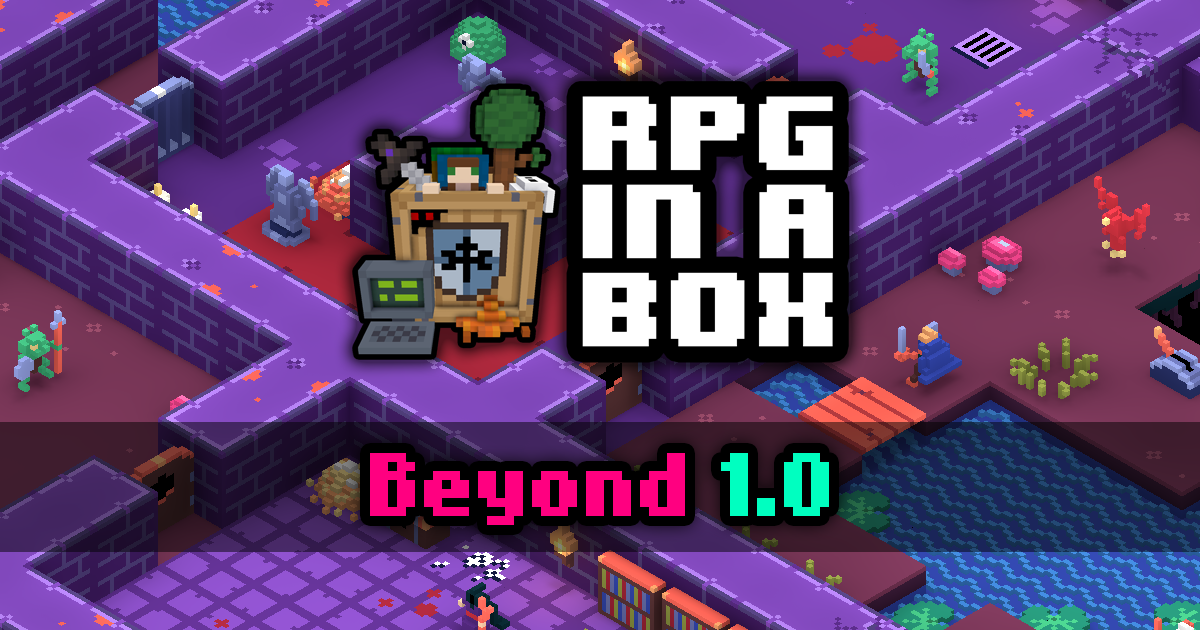
Hey everyone, I'm excited to announce that I have an Indiegogo campaign coming soon! Help me take RPG in a Box beyond 1.0 so everyone can bring their stories and ideas to life! Even though RPG in a Box reached v1.0 and left Early Access on May 10th, I still have many more ideas in store for it. However, I'm now at a point where additional funding and visibility is needed in order to continue full-time development of RPG in a Box. The funding raised from this campaign will allow me to continue developing RPG in a Box beyond 1.0, specifically to expand and improve upon existing features and to pursue the long-term goals that I have for the tool.
I have a pre-launch page on Indiegogo if you'd like to sign up for notifications or just check it out! I'm also happy to reveal that some of the perks will offer custom assets created by wife, Sarah! More details on this will become available once the campaign launches. If everyone could tell their friends, family, and colleagues and share about it on social media, I'd really appreciate the support! Thank you so much for your help in spreading the word, it means a lot! 😊💖
Pre-Launch Page: https://www.indiegogo.com/projects/rpg-in-a-box-beyond-1-0/coming_soon




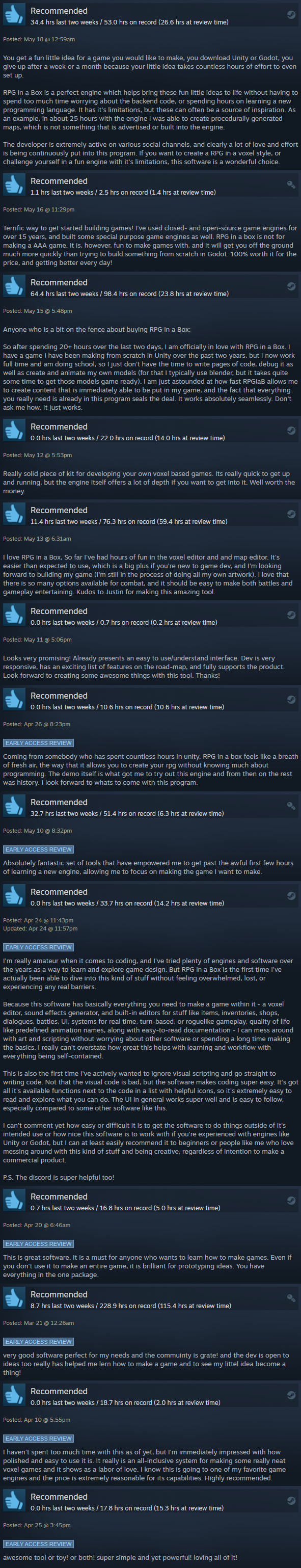


 Price Increase
Price Increase