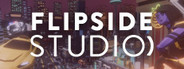
Jun 15, 2018
Flipside Studio - Flipside XR

Update #12 is out and it's a biggie! This update includes:
- Shared characters and sets
- In-VR controls for the slideshow and teleprompter
- Actor marks to help frame your shots and know where to stand
- Several bug fixes
Update details here:
https://www.flipsidexr.com/blog/post/40/flipside-alpha-update-12
We're also announcing our first Flipside contest to go along with this update! We provide the script (a short monologue) and let's see what you can come up with!
Contest details here:
https://www.flipsidexr.com/contests













