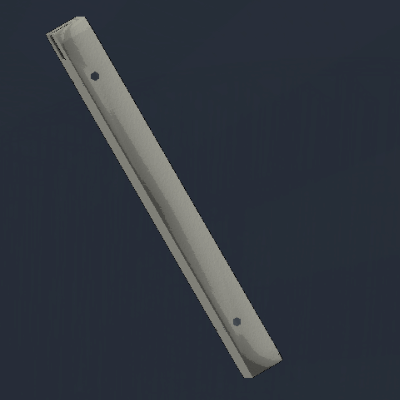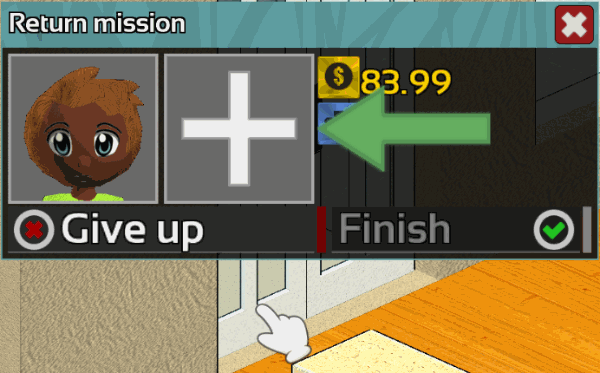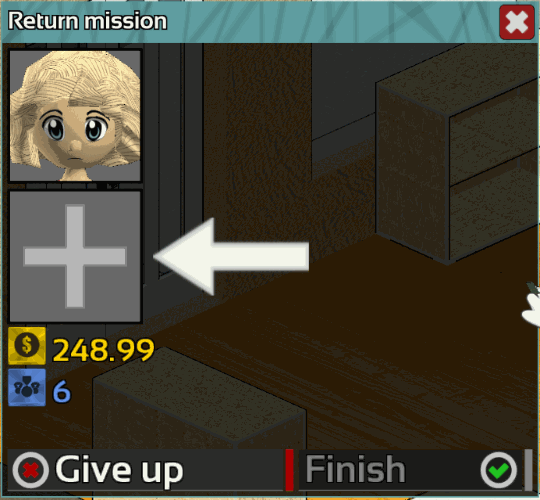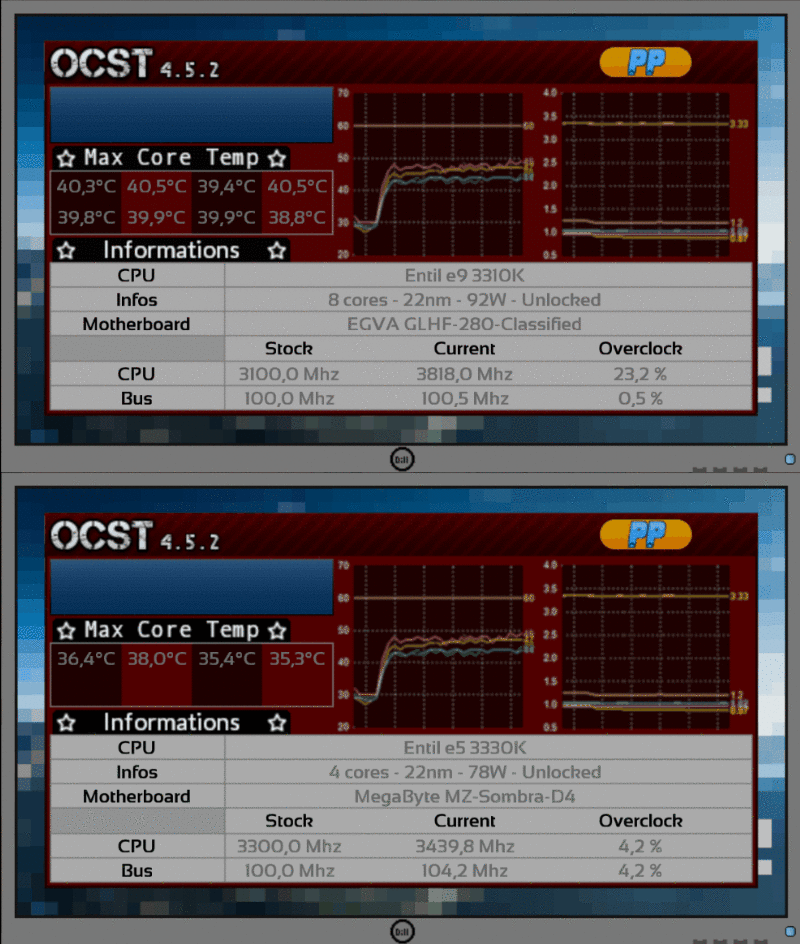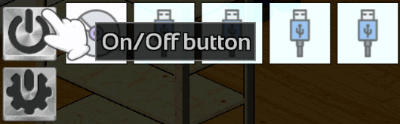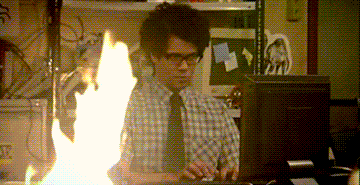Feb 10, 2018
Hardware Engineers - Green127.Studio

Hello everyone!
Mission
New type of mission! Customers will now be able to ask for a complete computer with certain budget and exigencies.
Customers will choose a combination of prerequisites among the 22 new to create unique mission scenario.

Offline Mode
Offline mode is now supported ! From now you should be able to play Hardware Engineers in offline mode at any time! If Hardware Engineers is already installed on your computer, makes sure to start it at least one time in online mode to enable the offline mode.
For a fresh installation the offline mode will be enabled automatically.

Modding
New requirements about consumption has been added to modded components. To improve the gaming experience with mod created by the community certain rules have been added to the editor and the loading process.
It will no longer be possible to upload a mod that does not respect these standards.
Mods already available that do not meet these standards will be ignored when loading.
The new rules
- PSU must be at least 100W.
- NAS must be at least 20W.
- Every components with no power consumption will be ignored (except for case, disk, vrd, blueprint)
If you are not sure that your mod meets all the standards, I recommend you to update them by following this guide:[HowTo] Update your mods
Interface
Some windows related to the new mission type has been slightly improvedTrailer
New trailer for the shop!https://youtu.be/O6QCCfQqjHE
And of course many bugs was fixed. If you found a bug, do not forget to report it on the Bug Report section of the Steam HUB this is very important!
As usual feel free to let me know what you think about this change in the comment section below.
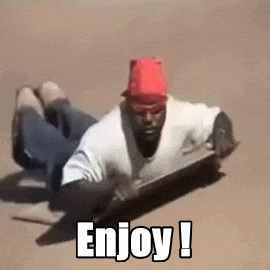
Thanks for reading! If you want to support Hardware Engineers share it with your friends!
I hope you will enjoy this patch and see you for the next one!
Summary:
- Adding mission build !
- Adding offline mode !
- Adding 22 missions requirement type
- Adding more mod requirements (consumption)
- Improved mission window
- Improved Security
- Updated Steamworks (2/2)
- Fixed bug with modded item's drivers
- Fixed Translation
- Fixed OS not detected when apply serial
- Fixed bug while loading old saves
- Fixed bug while drawing item