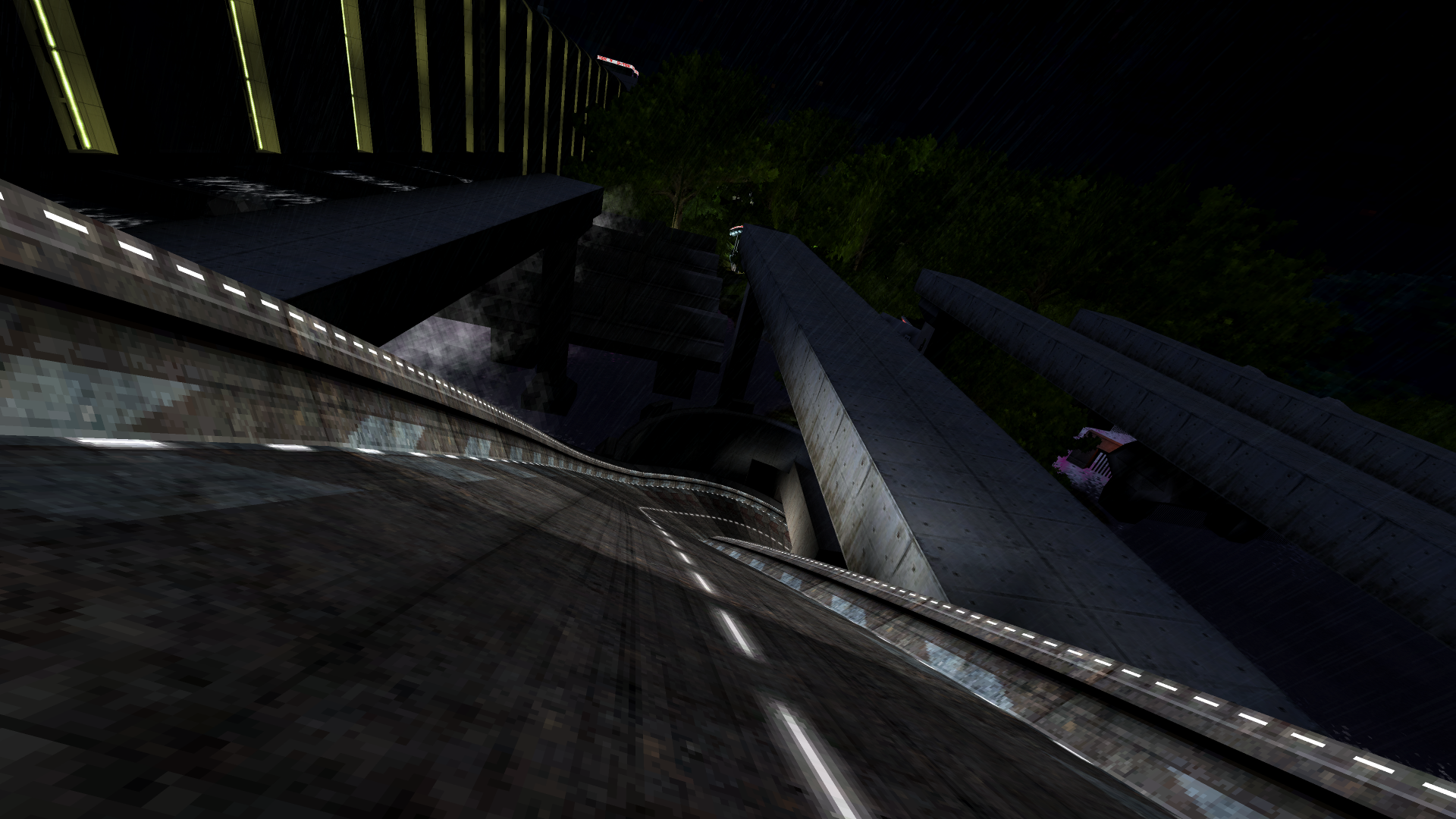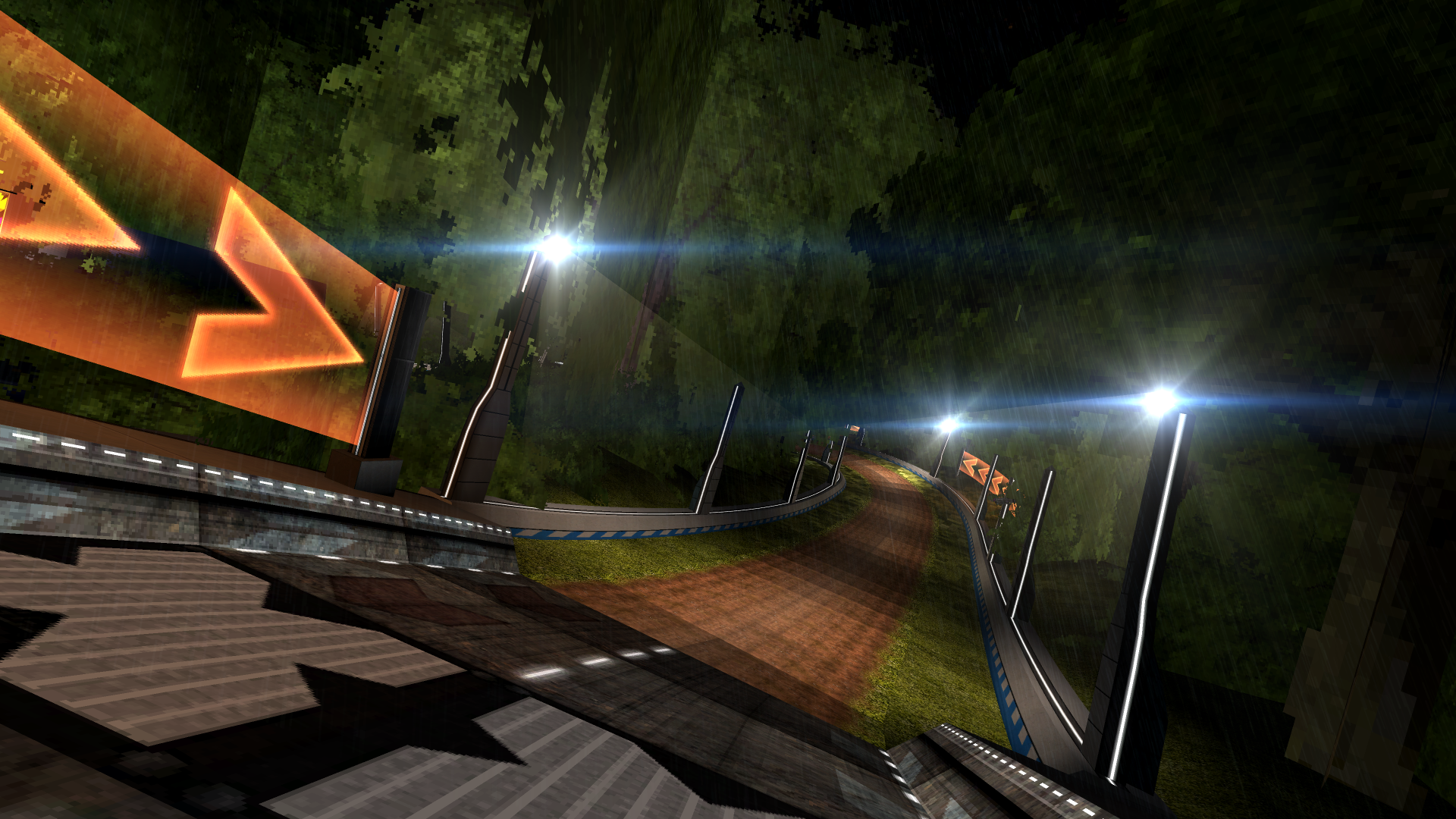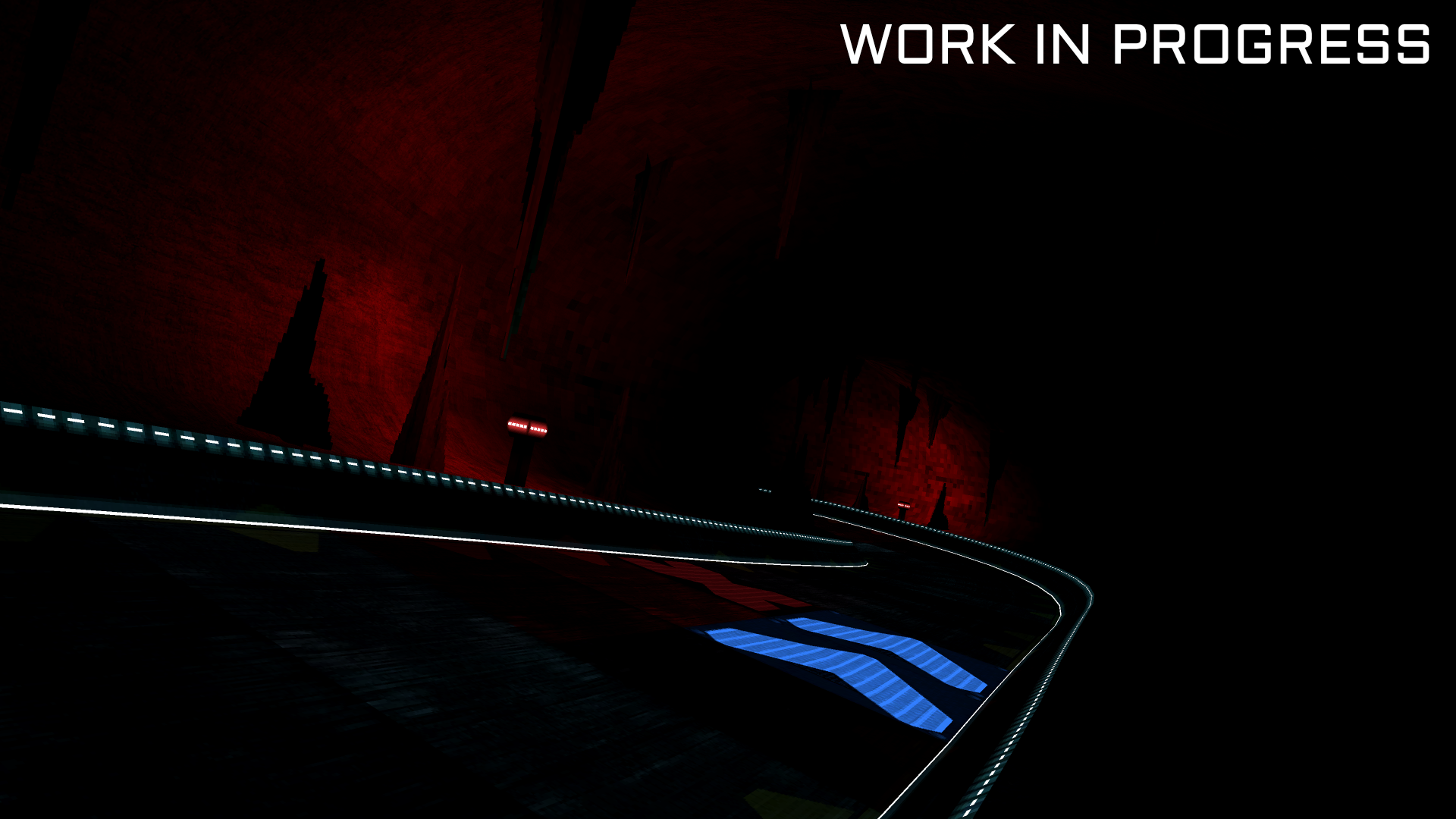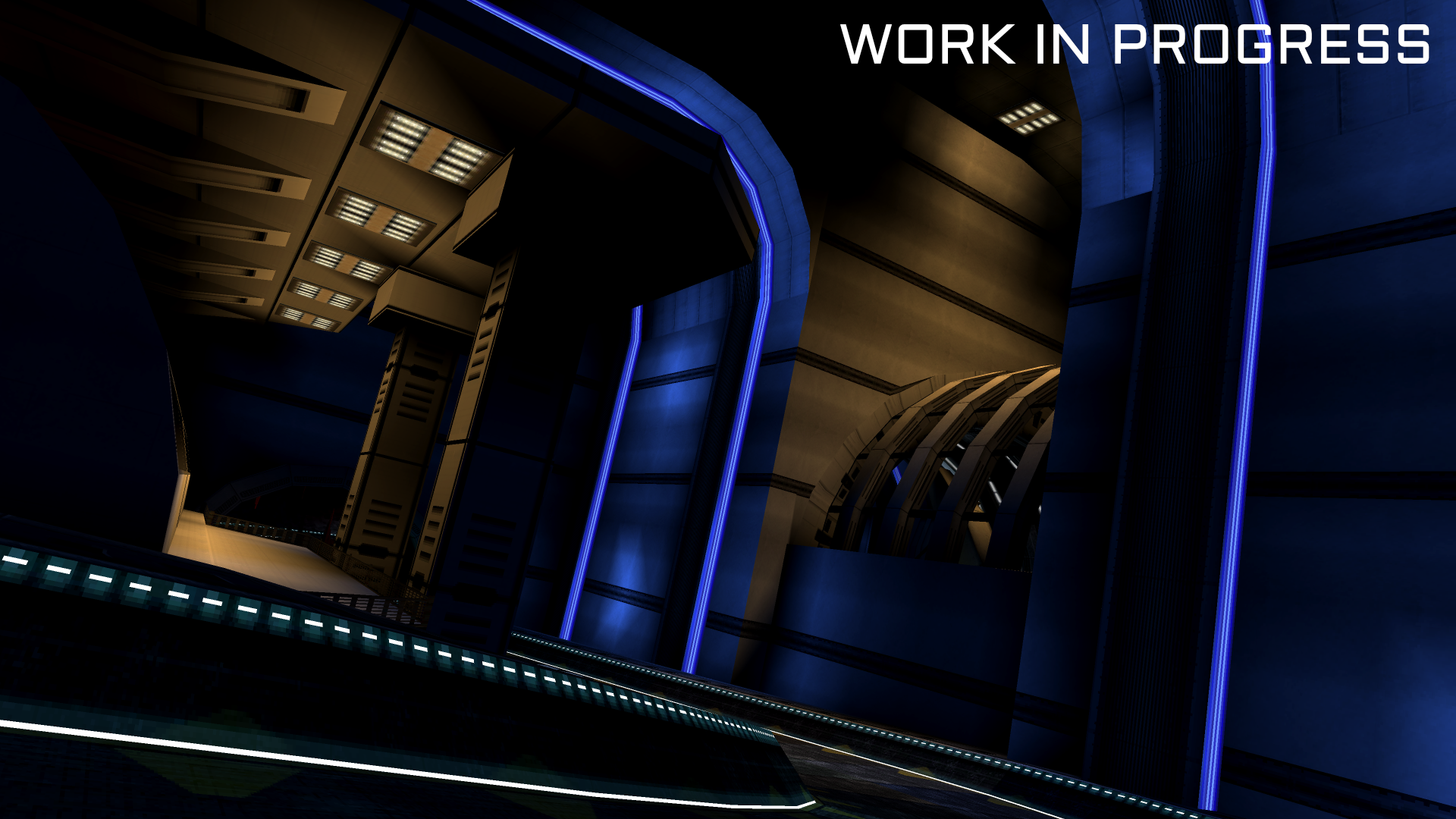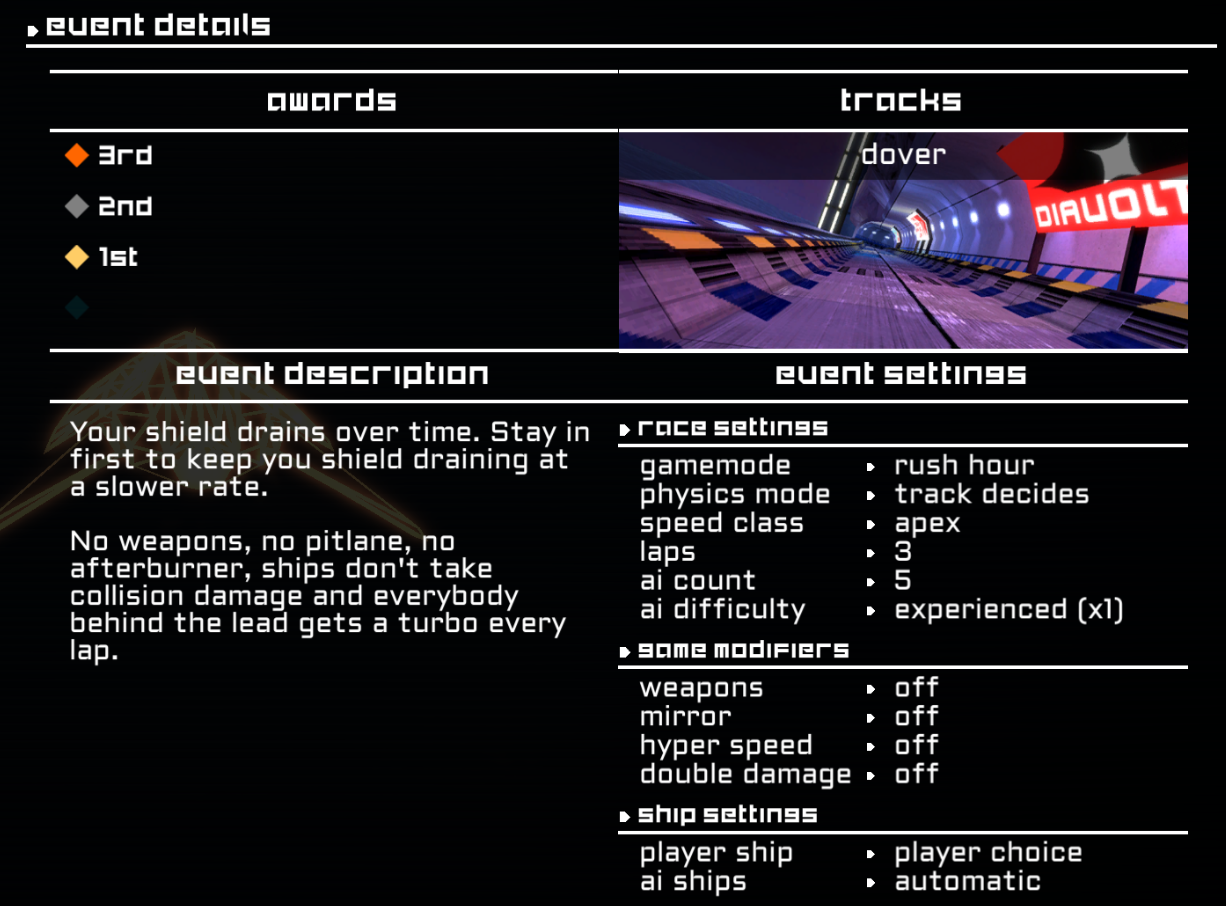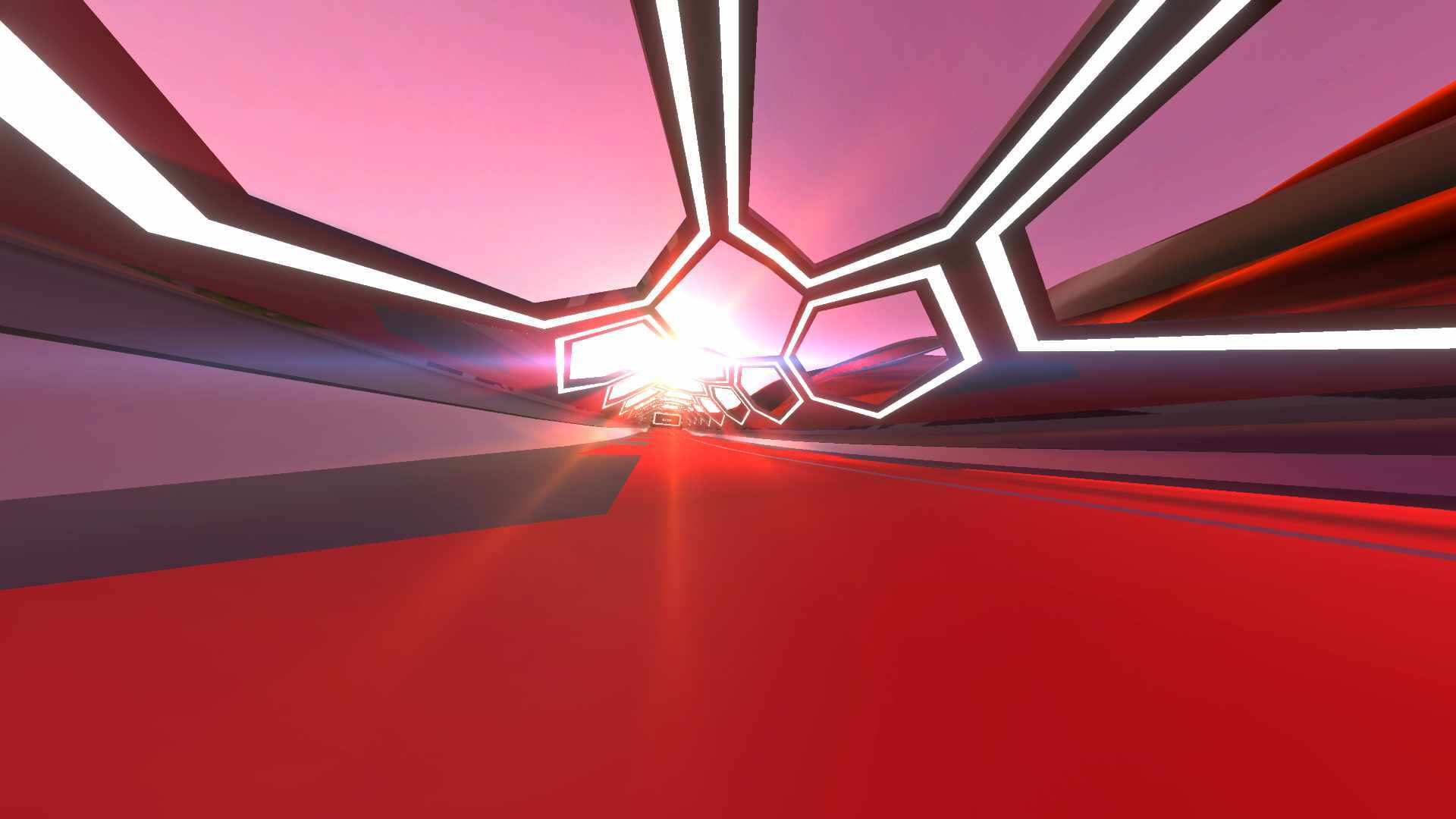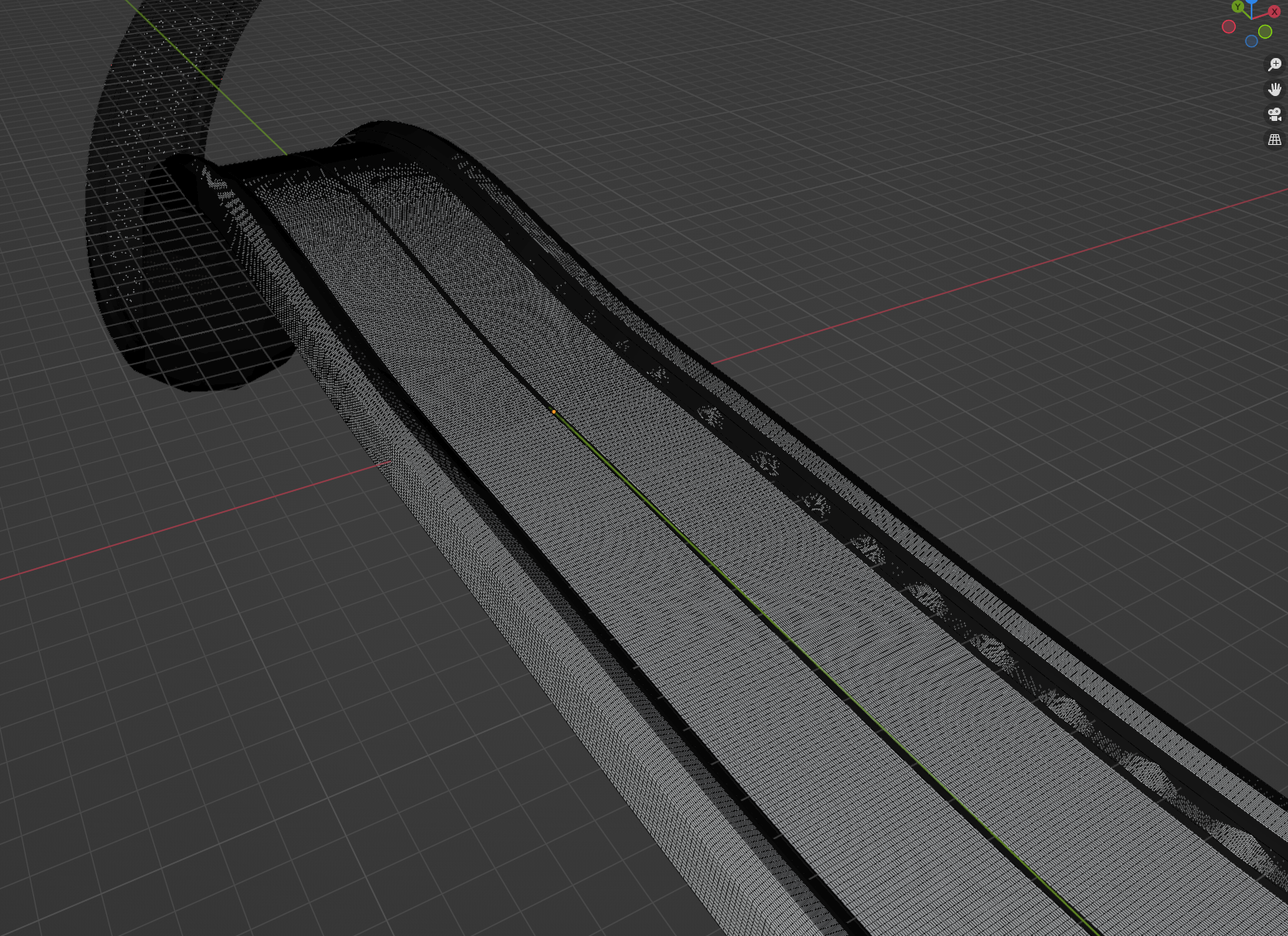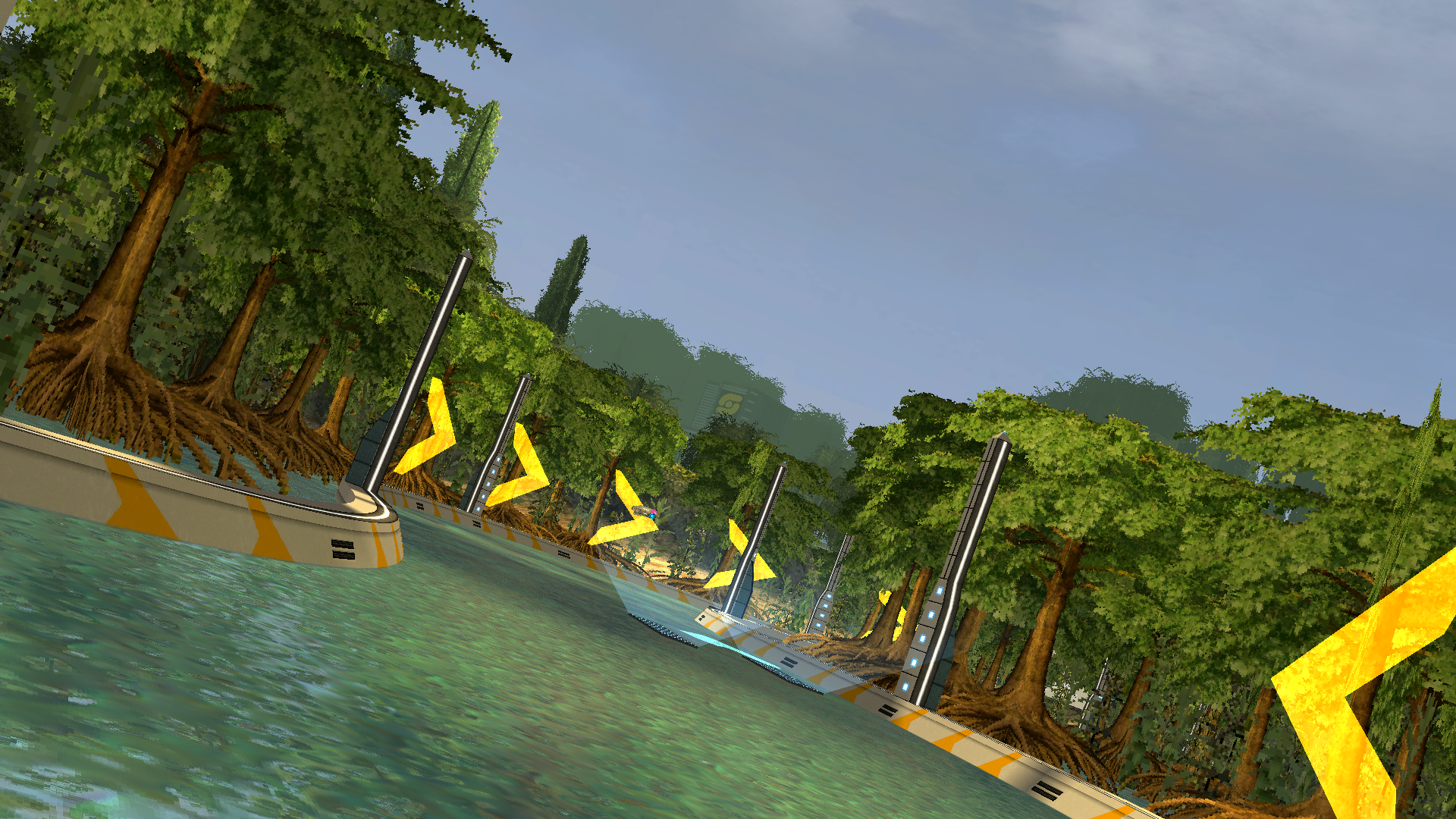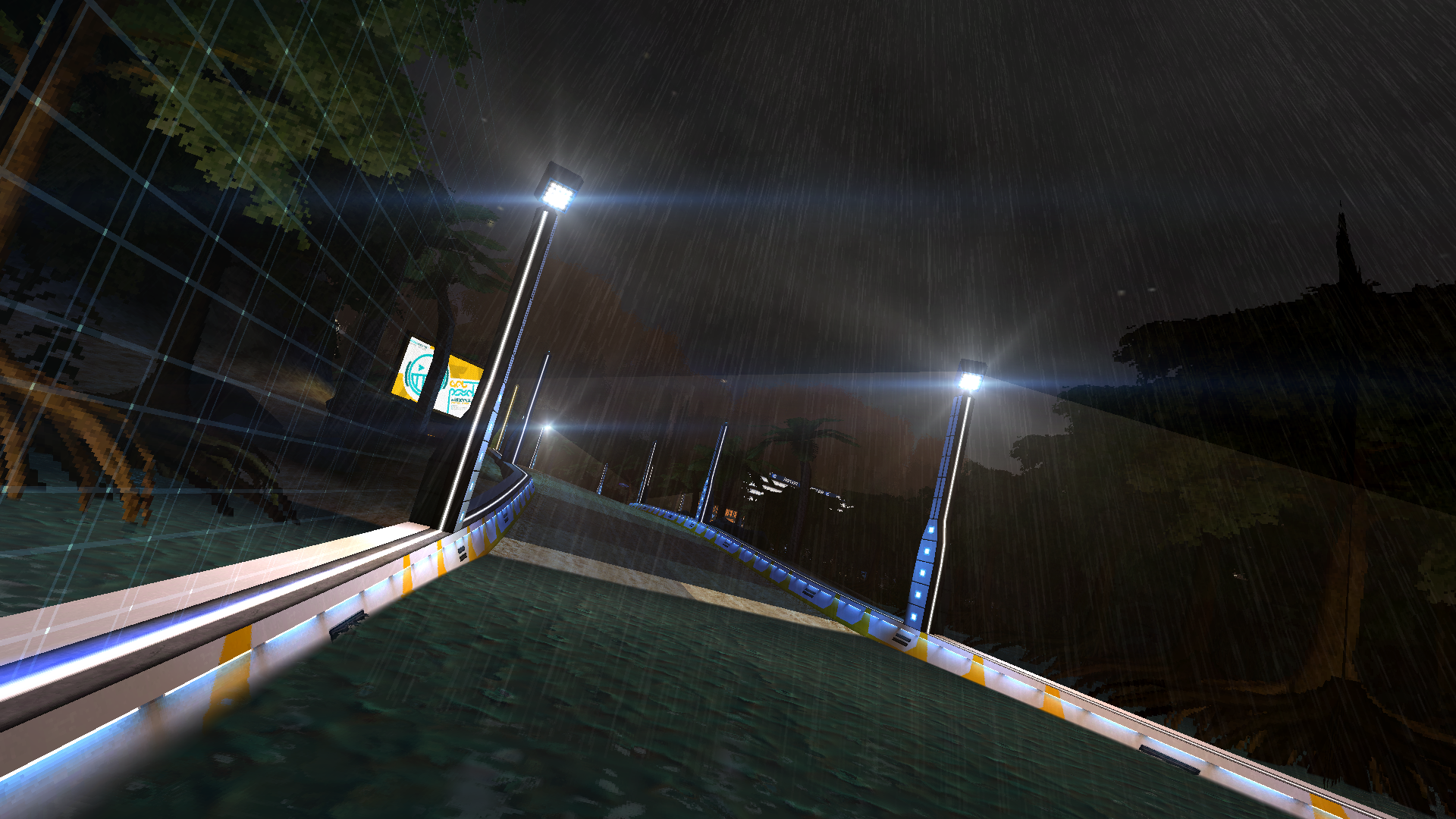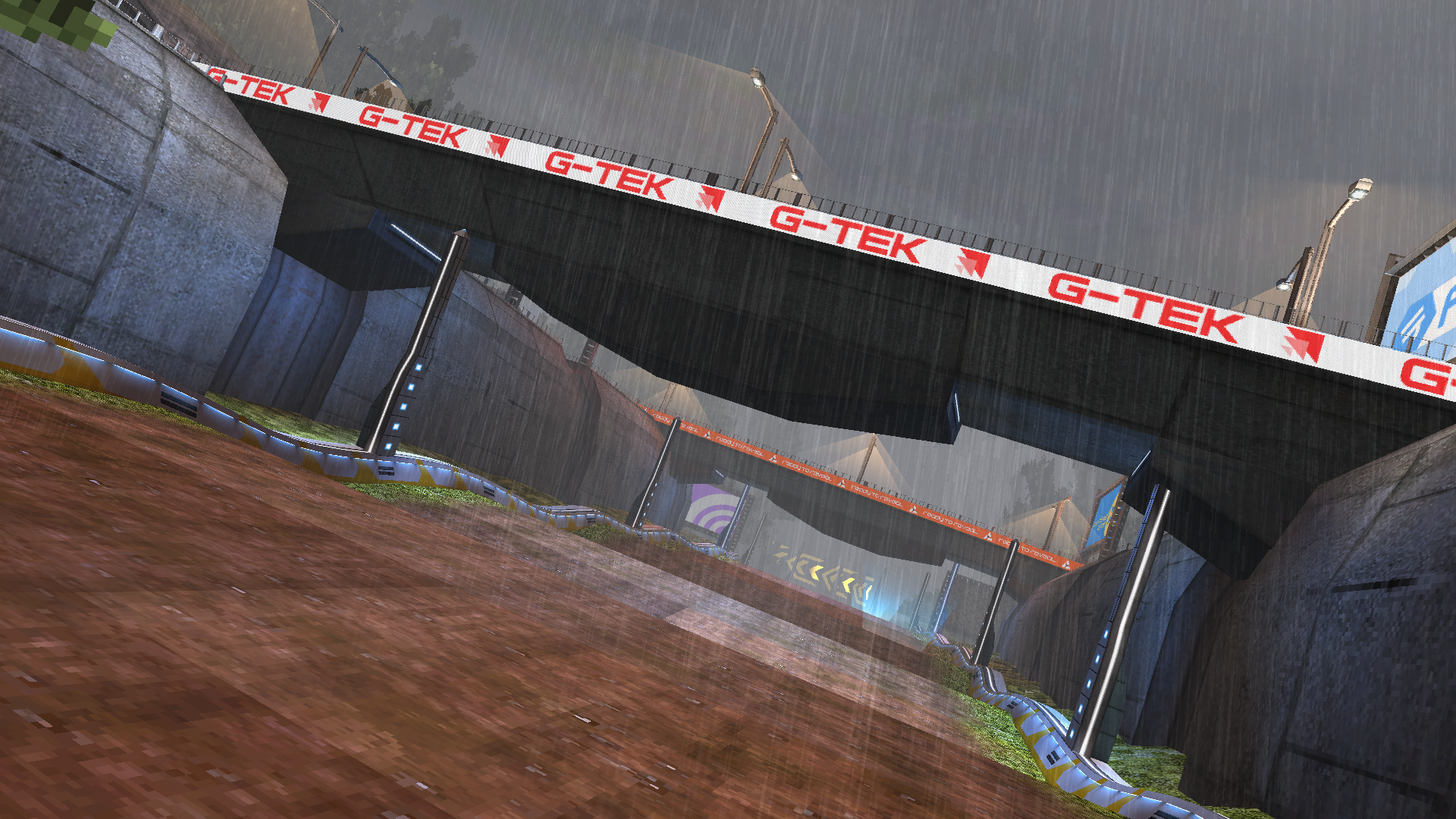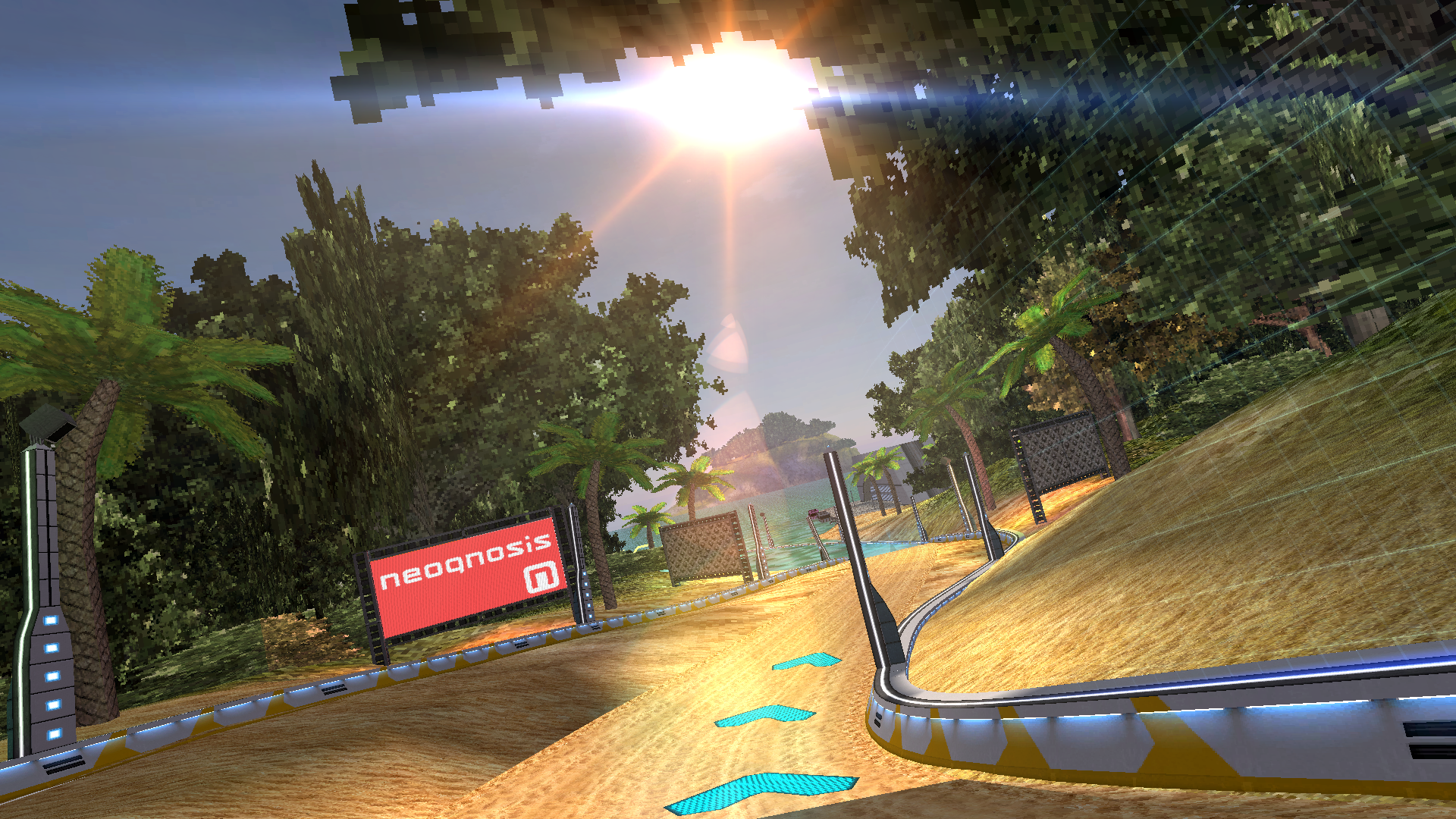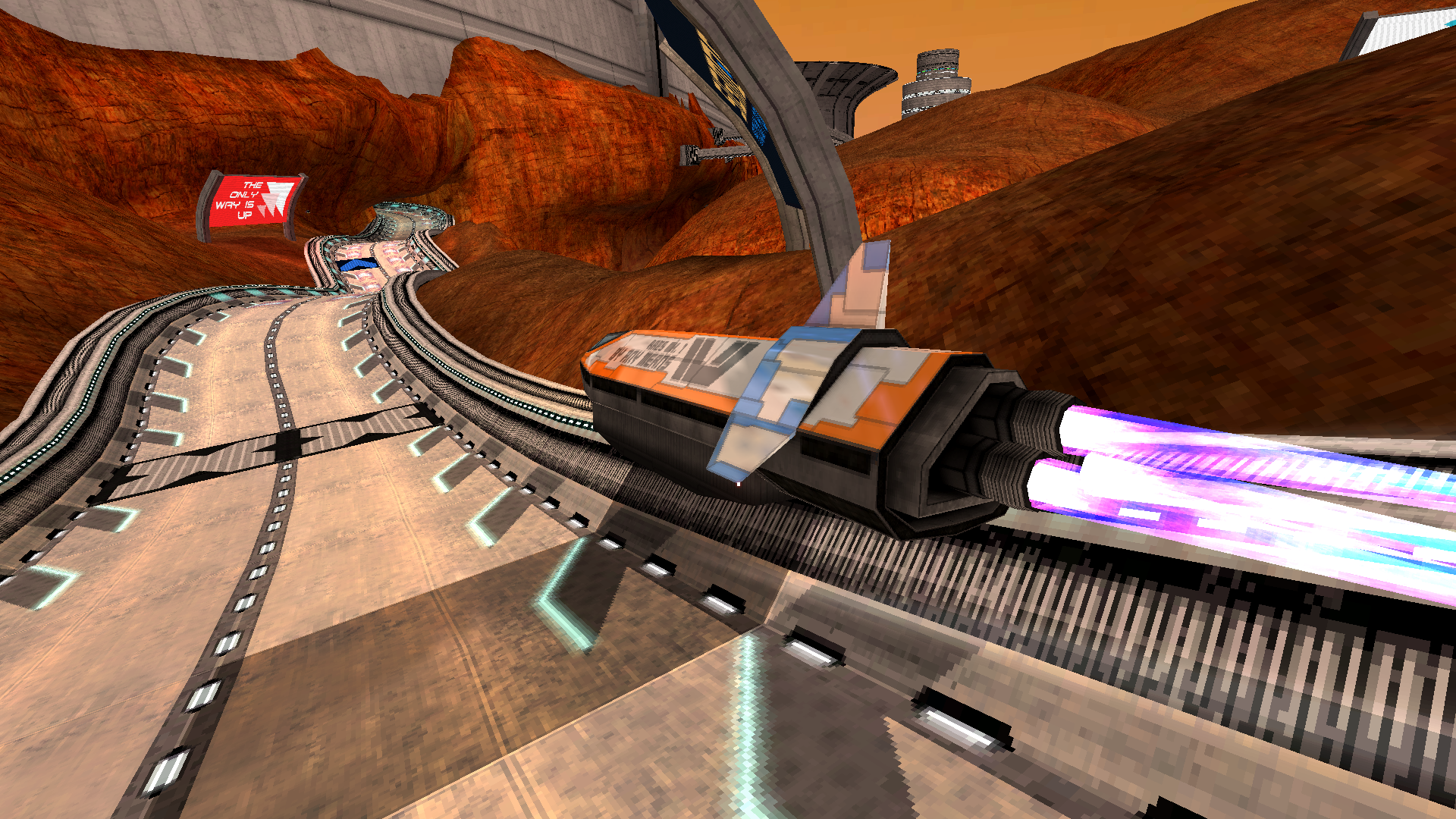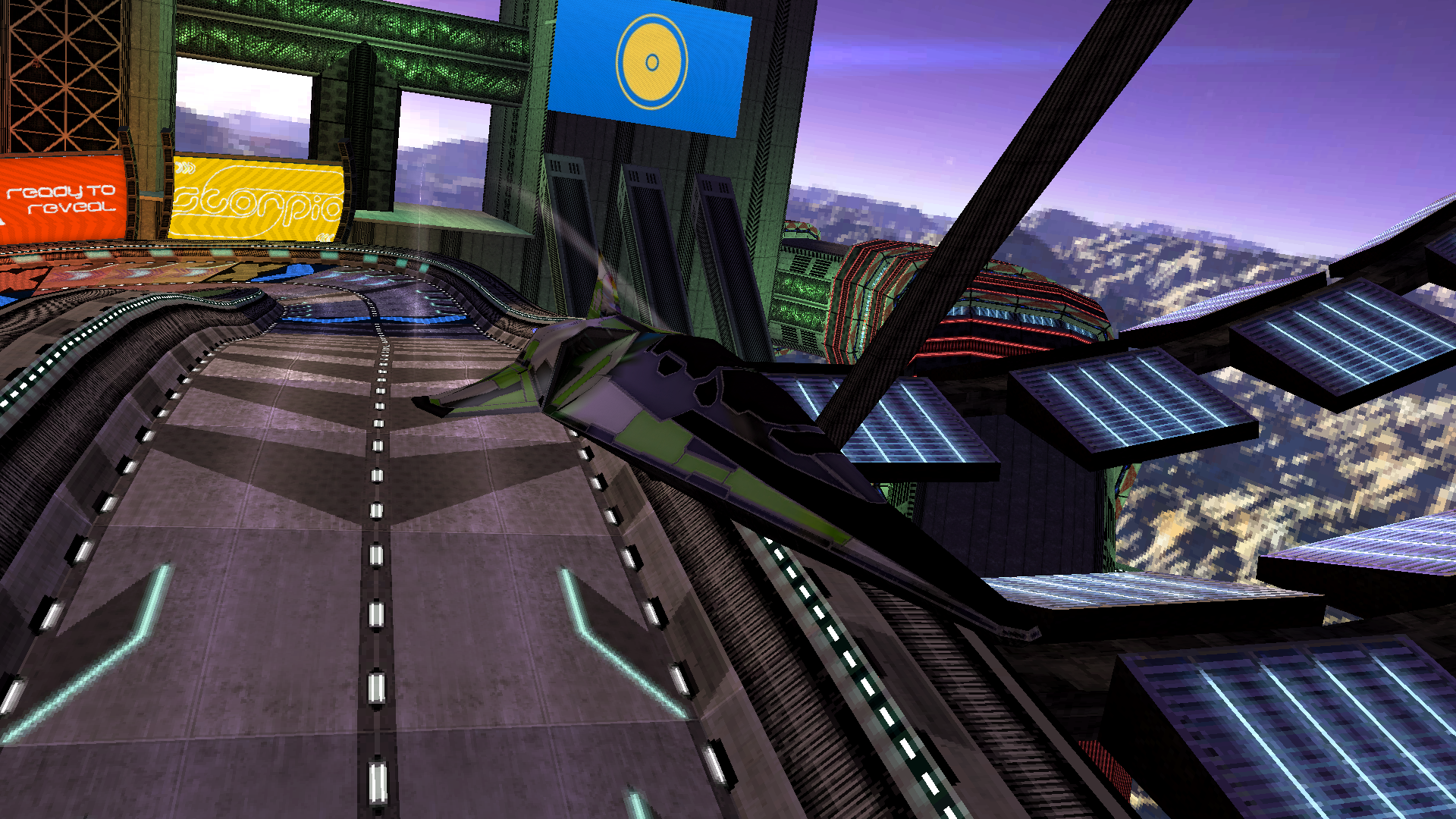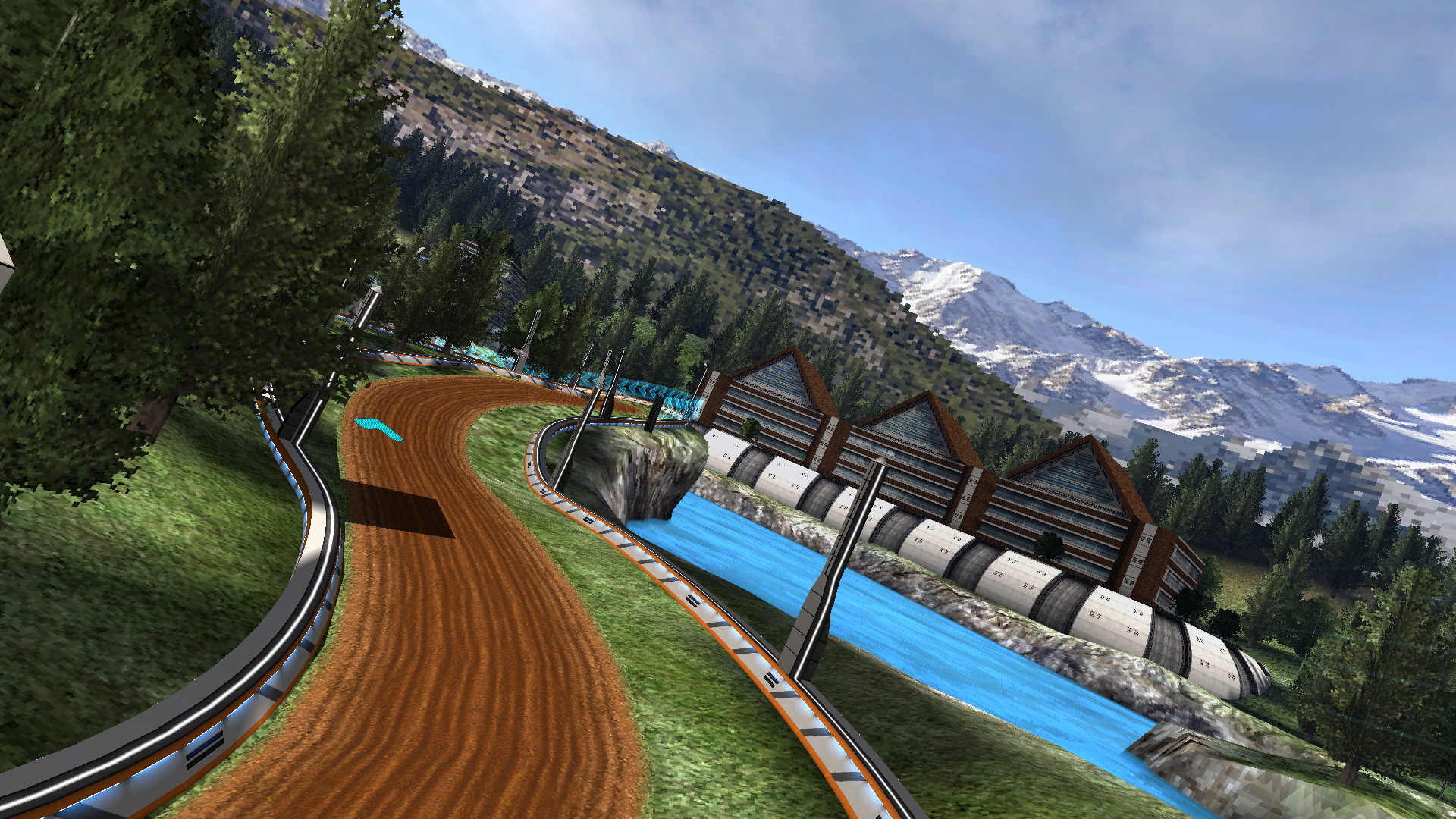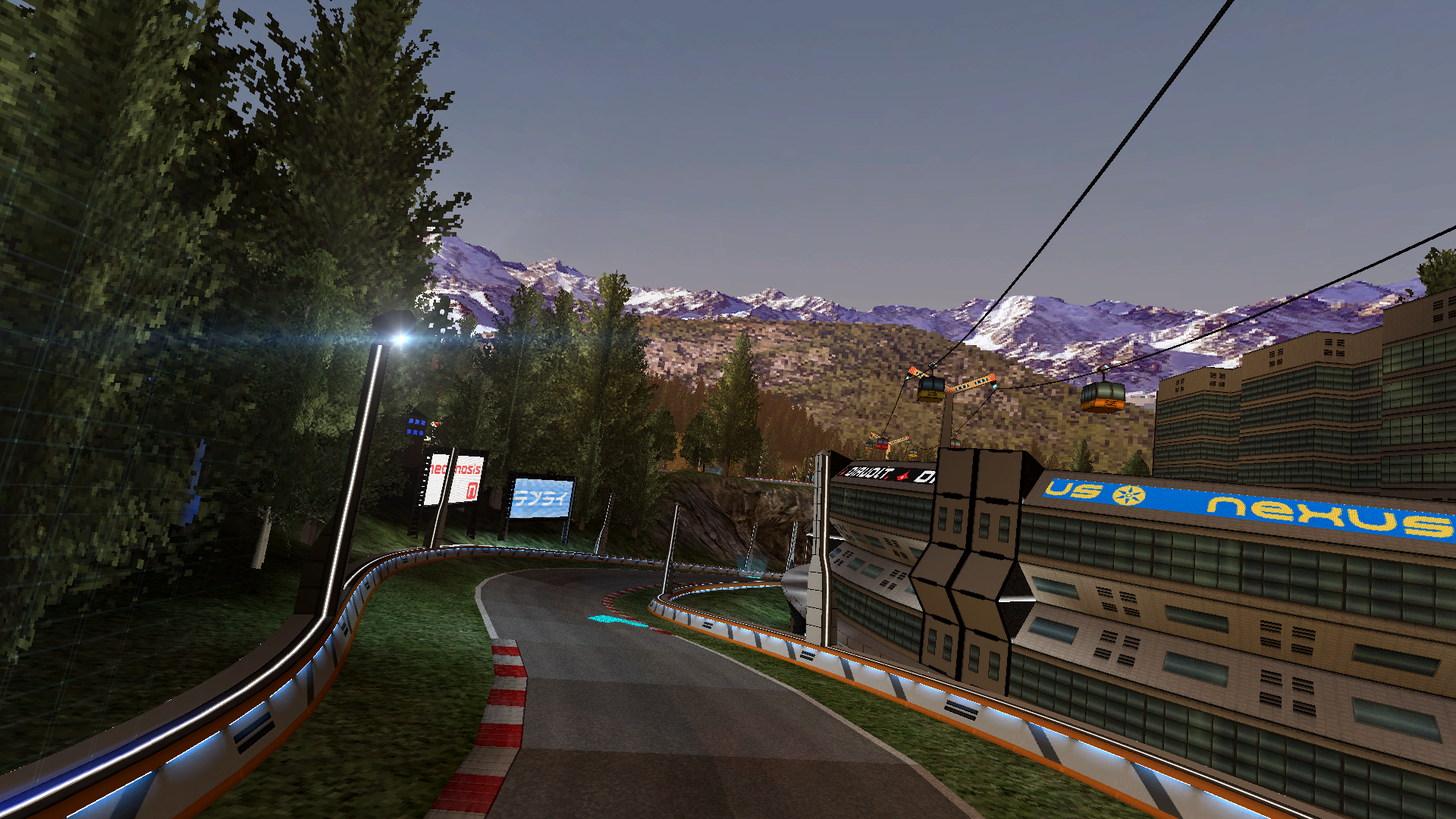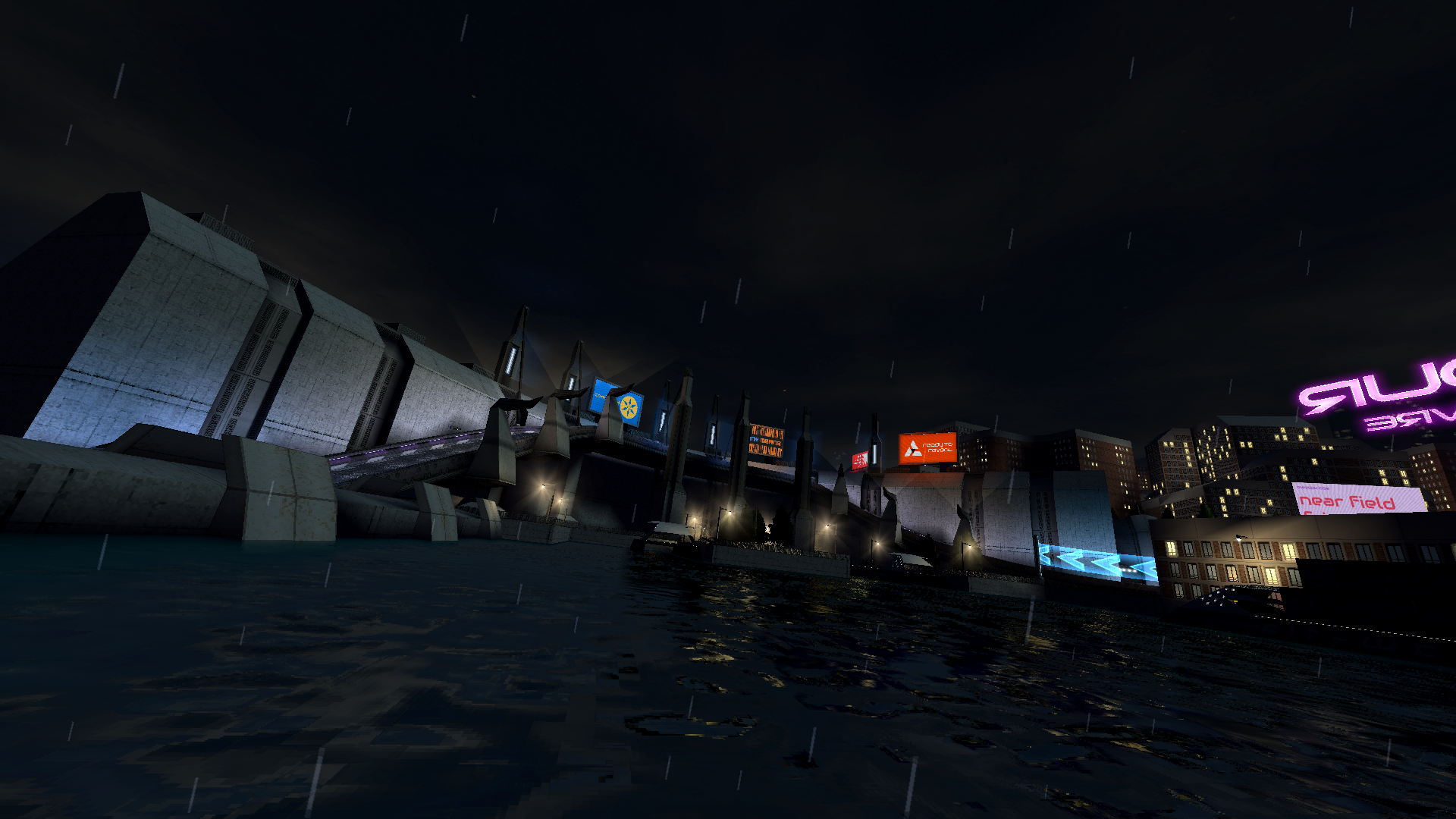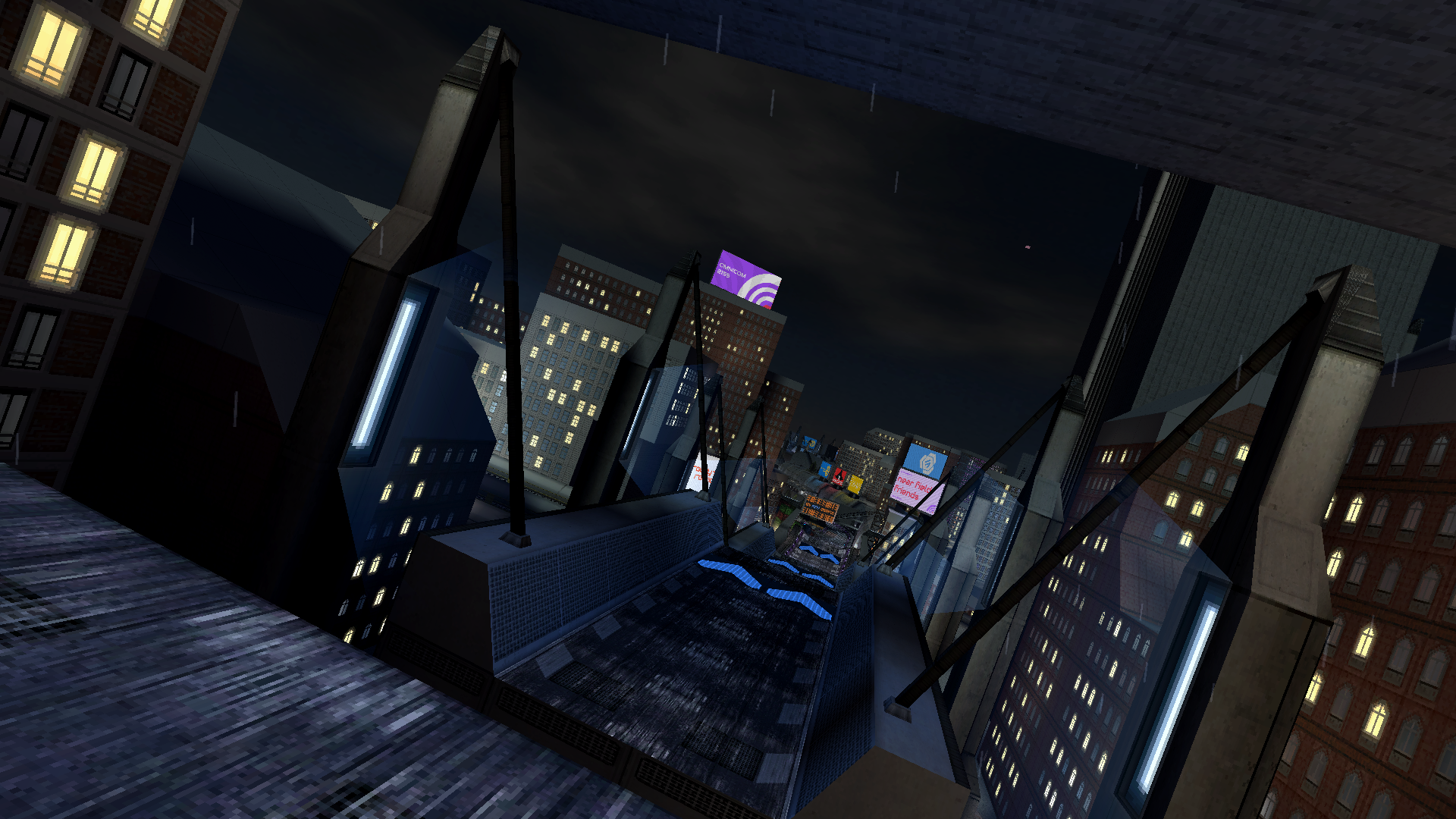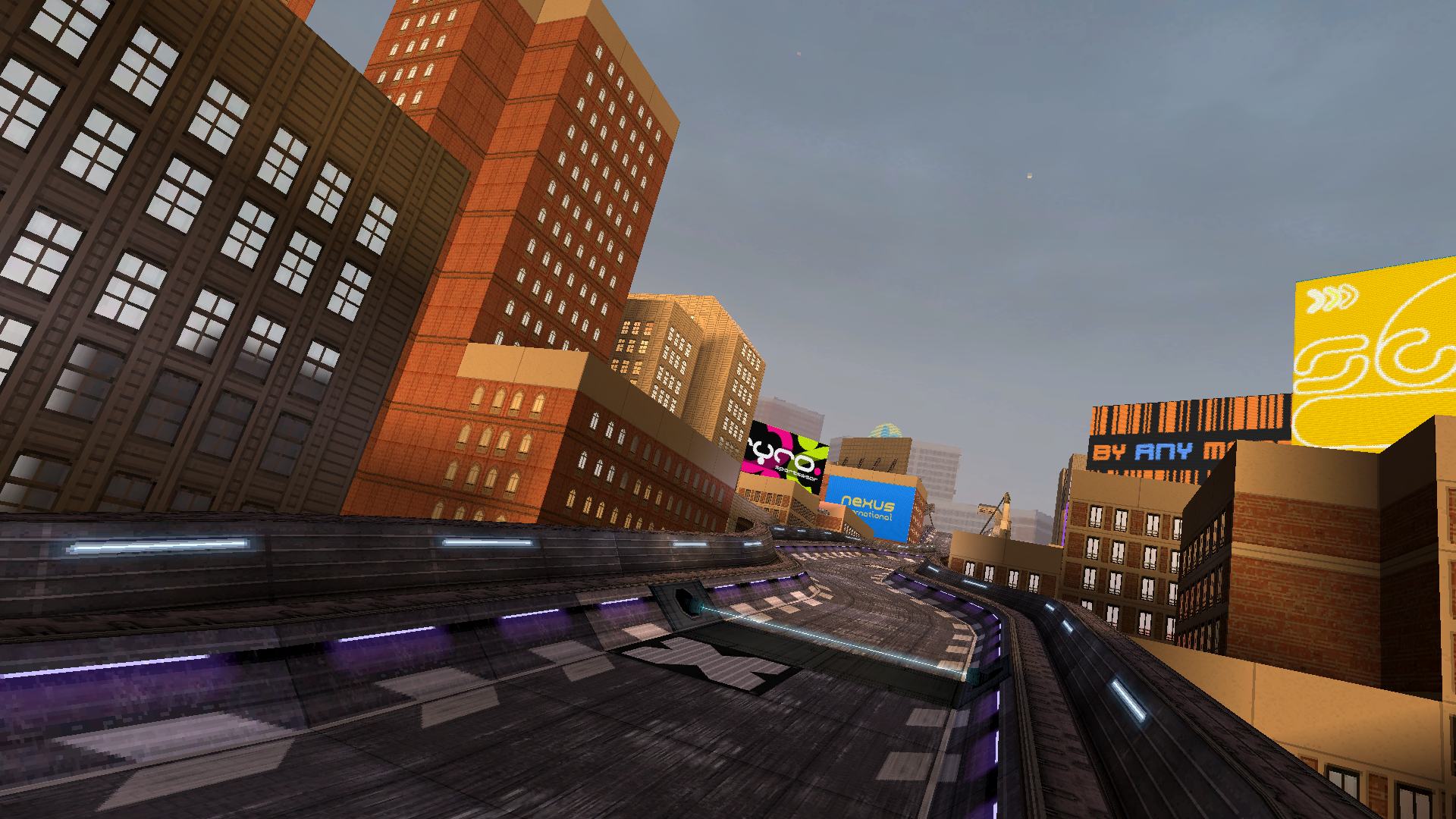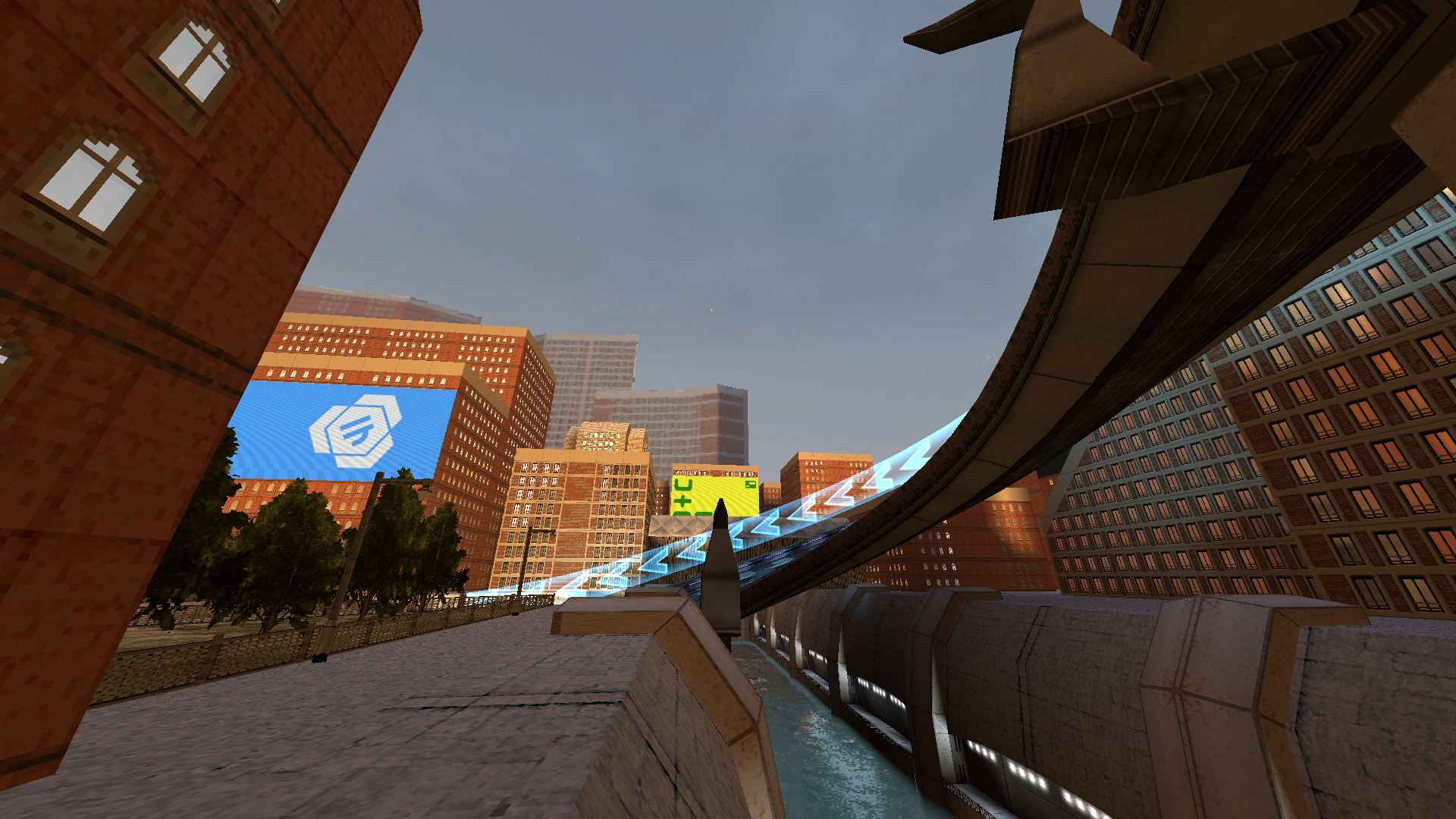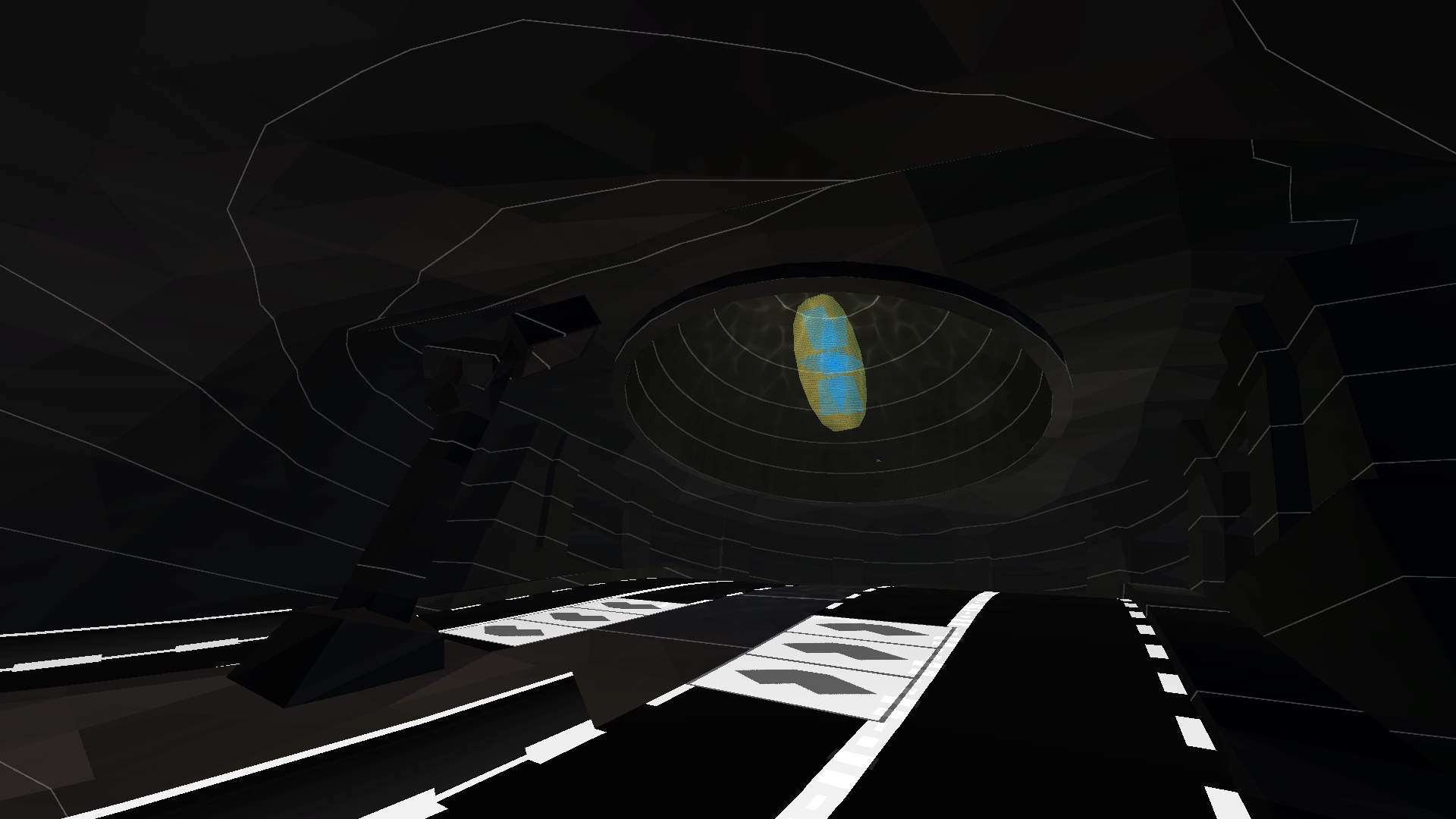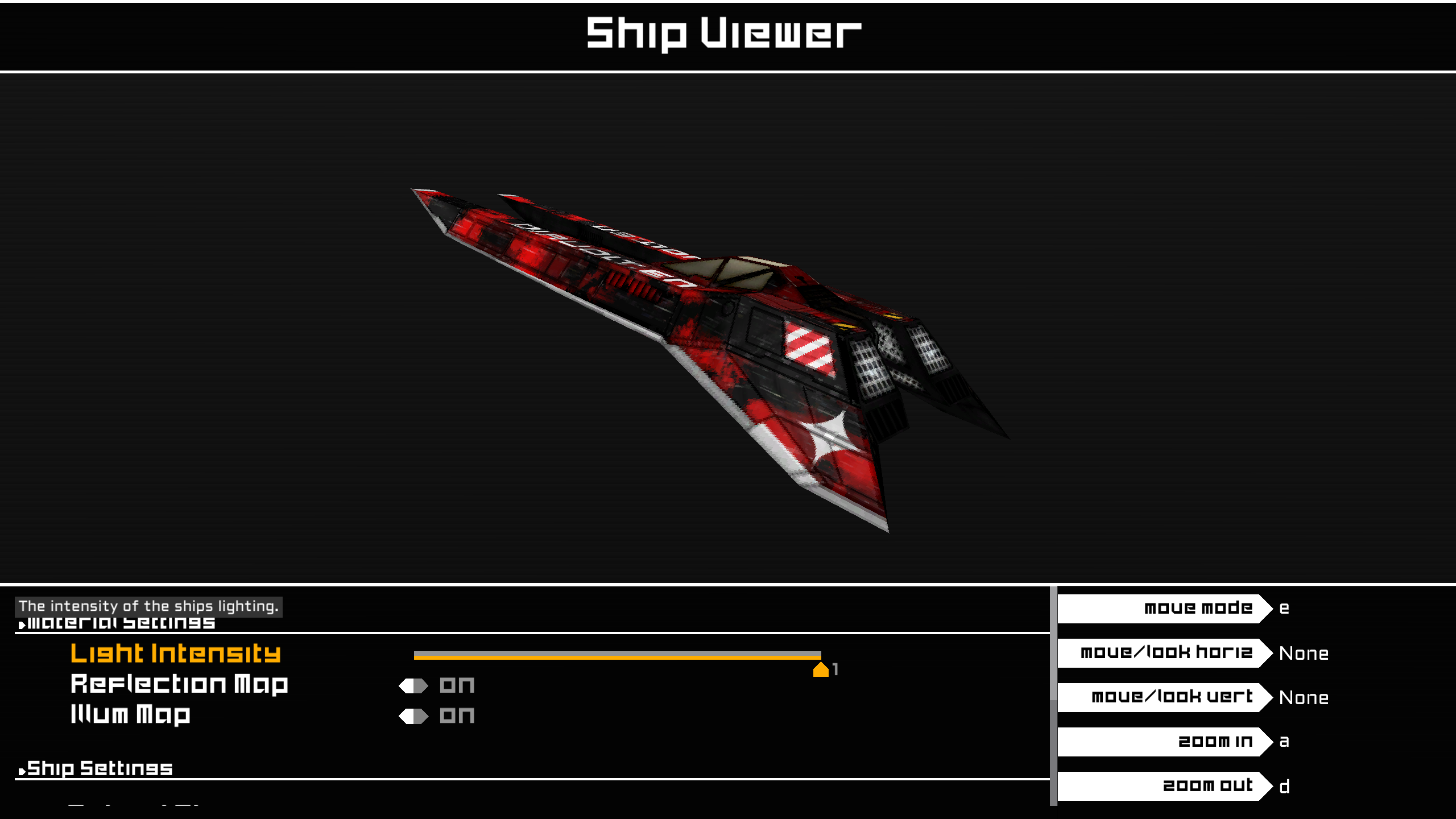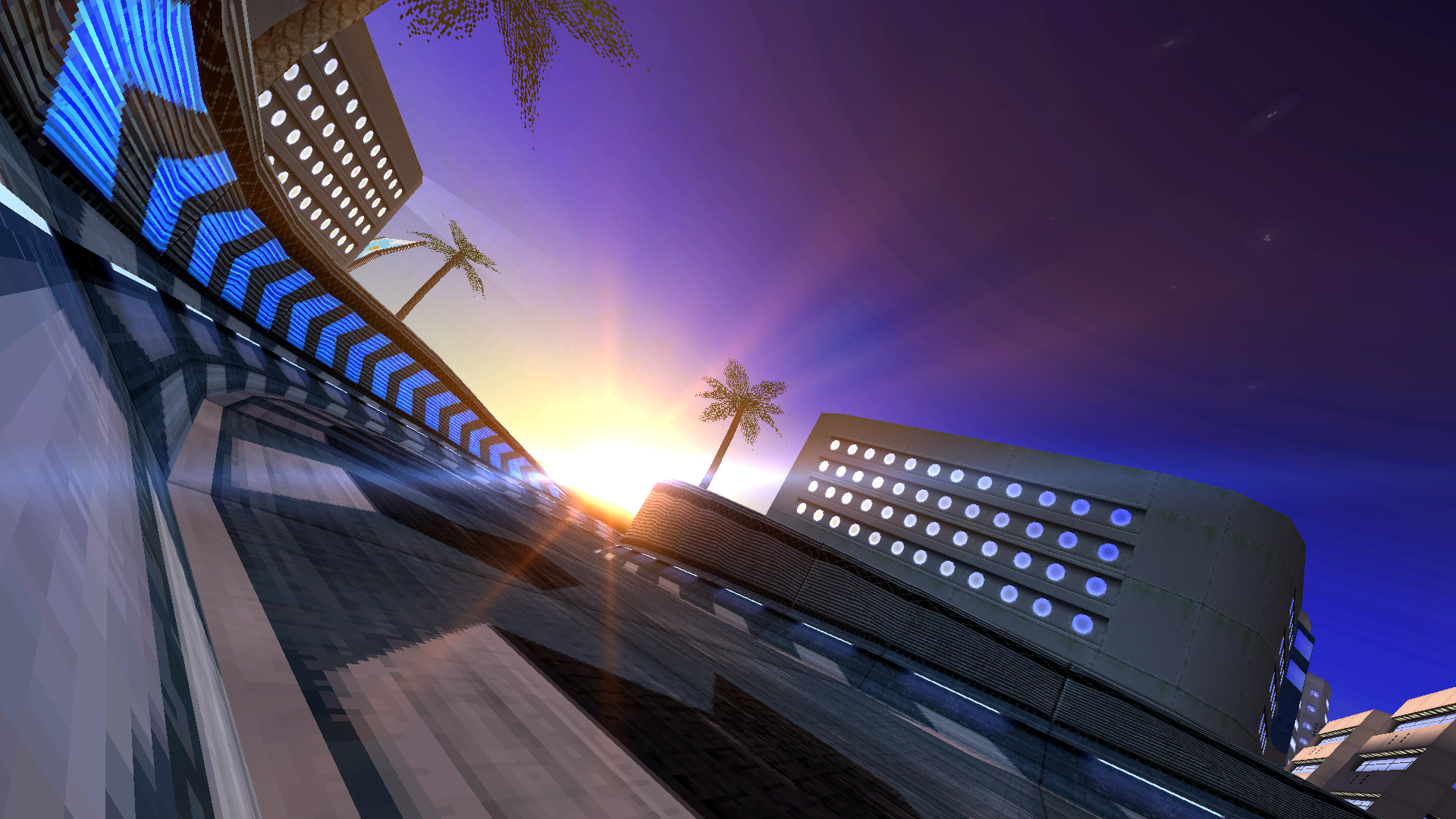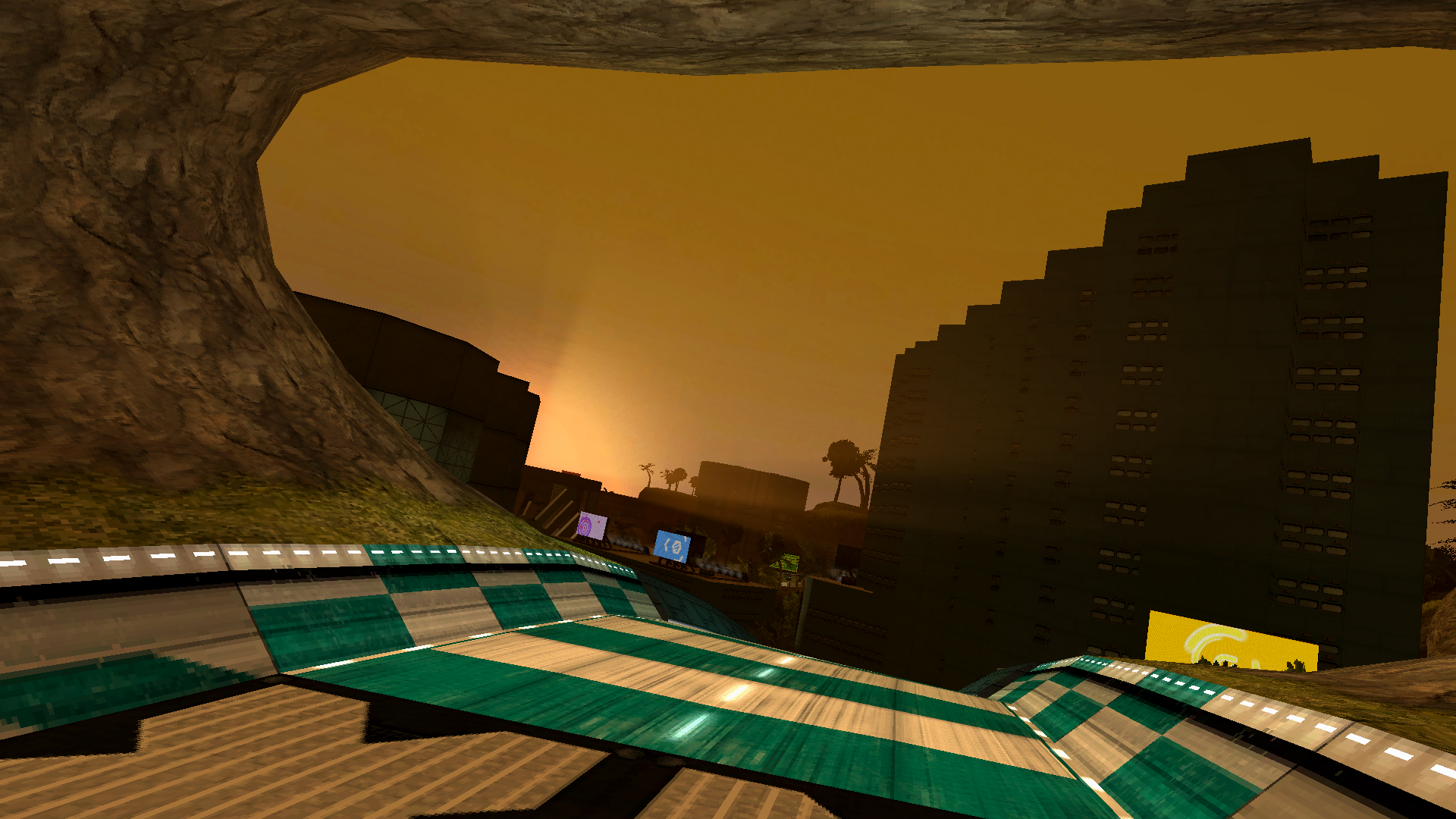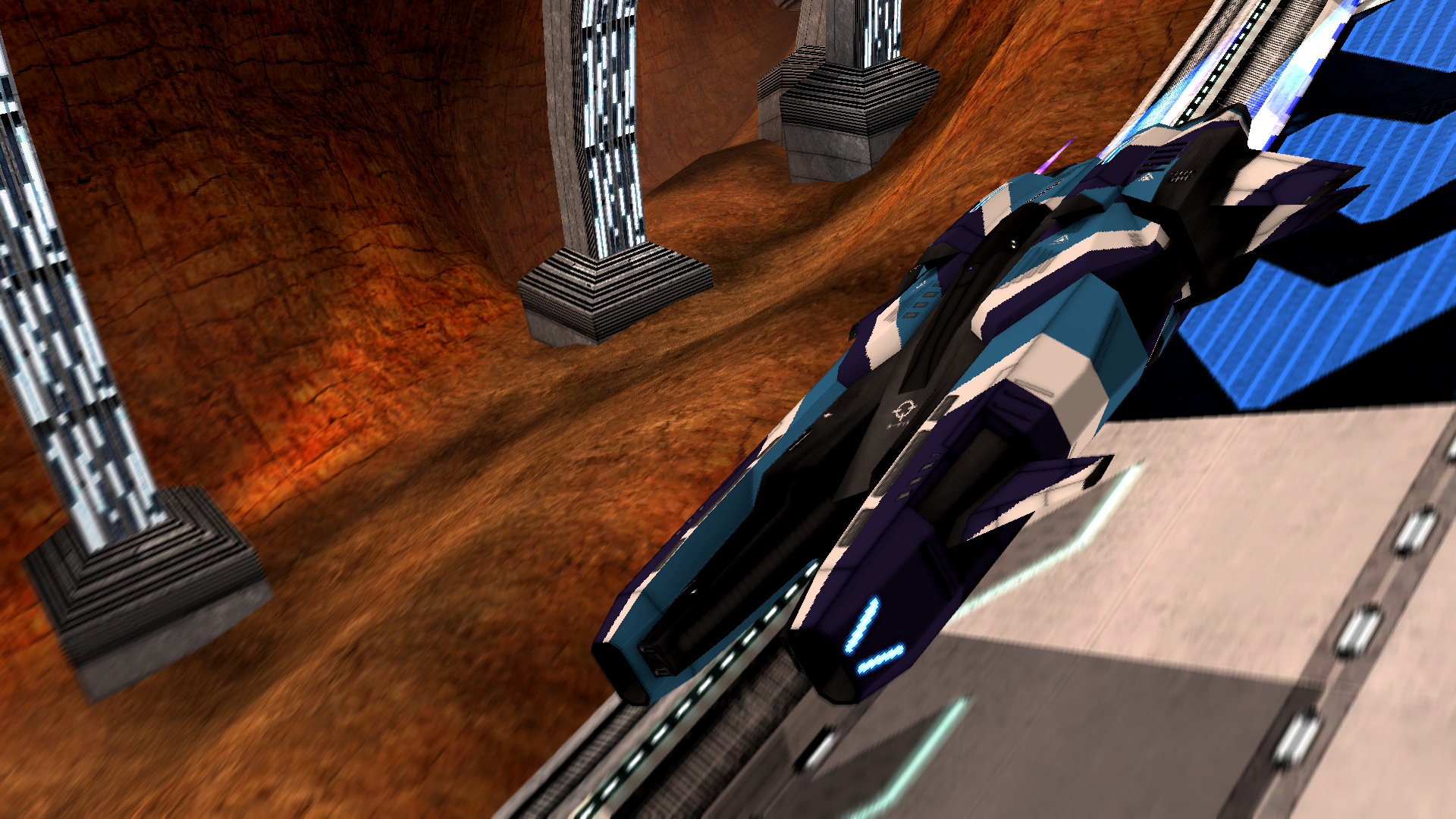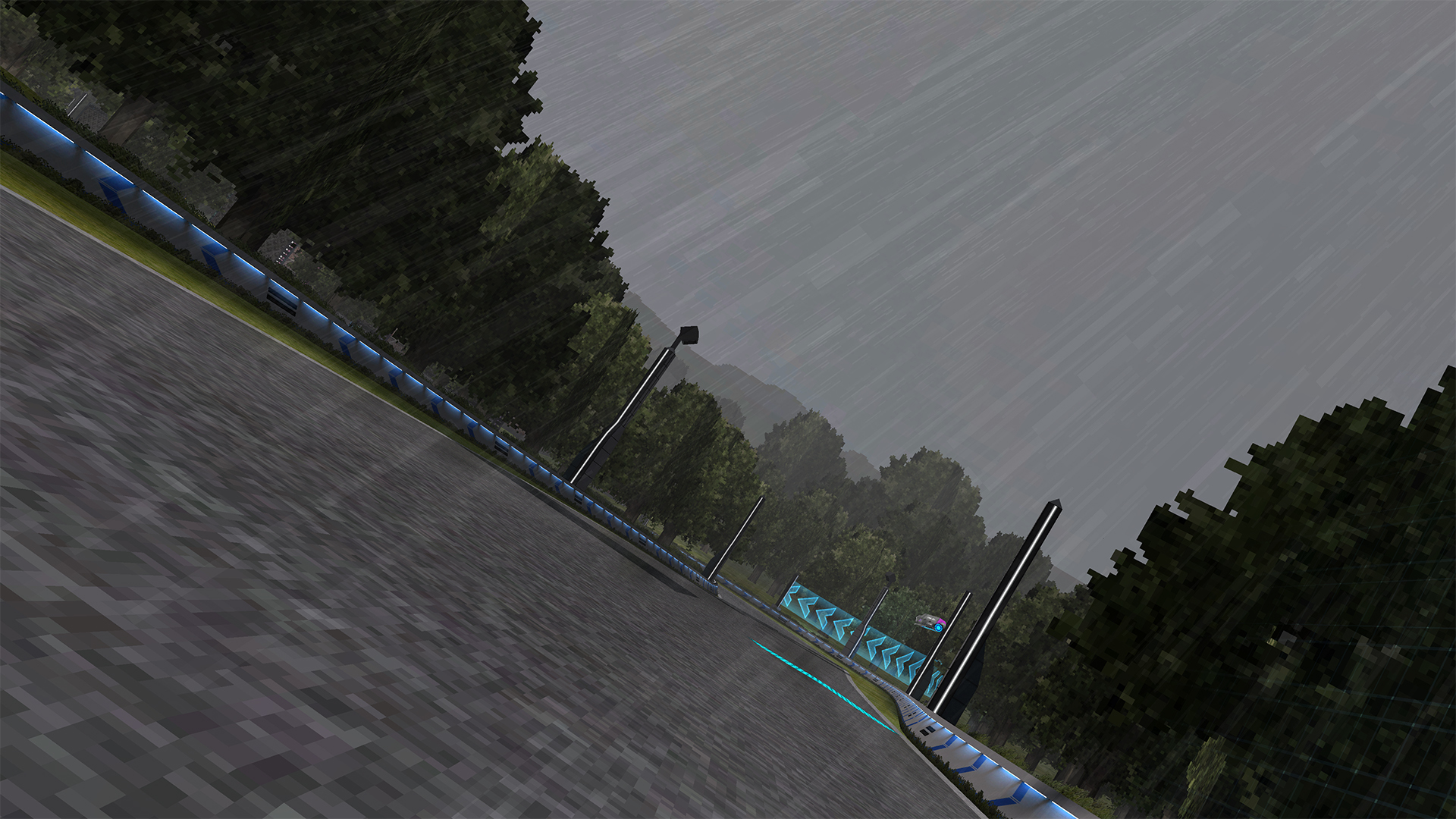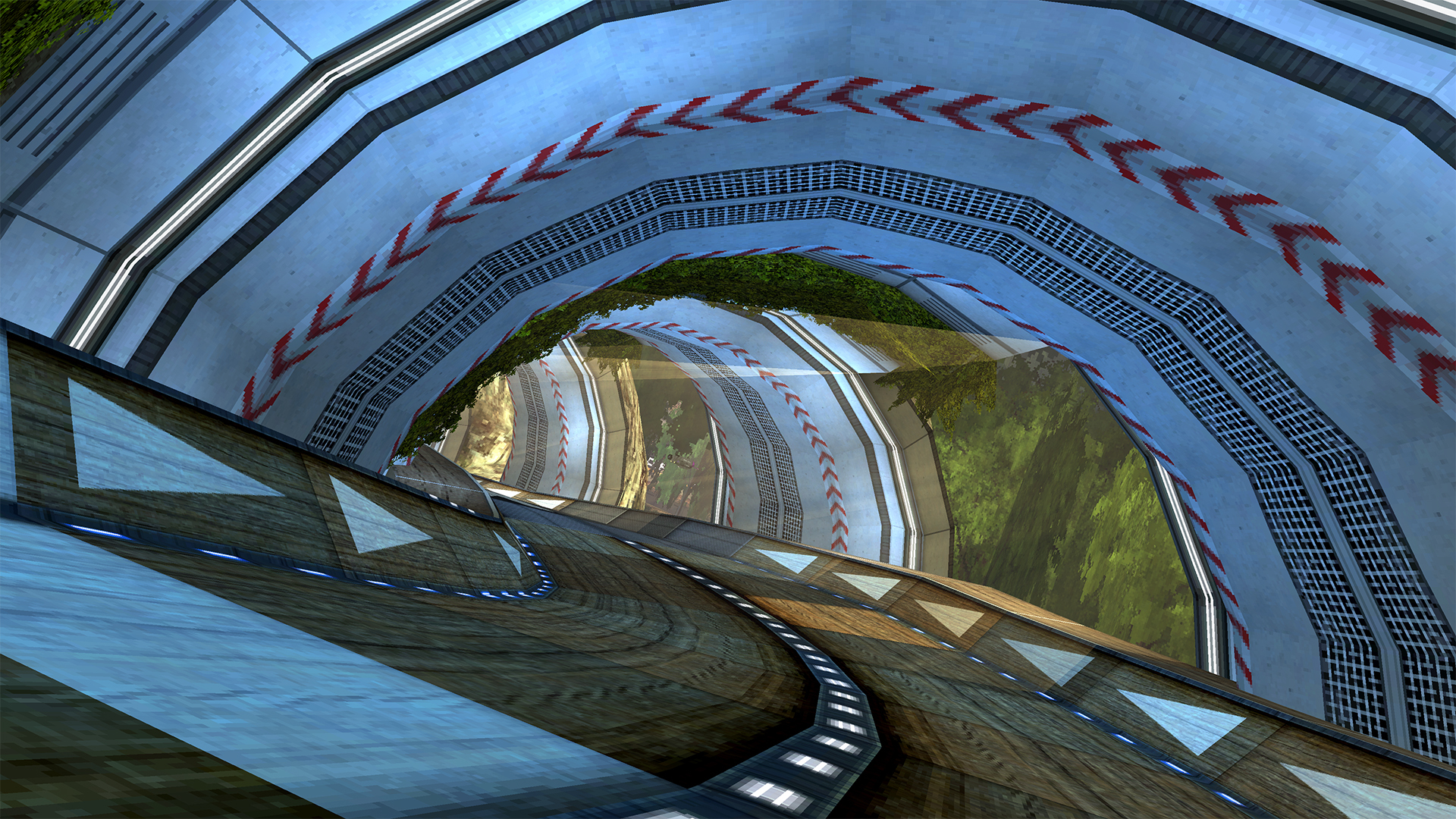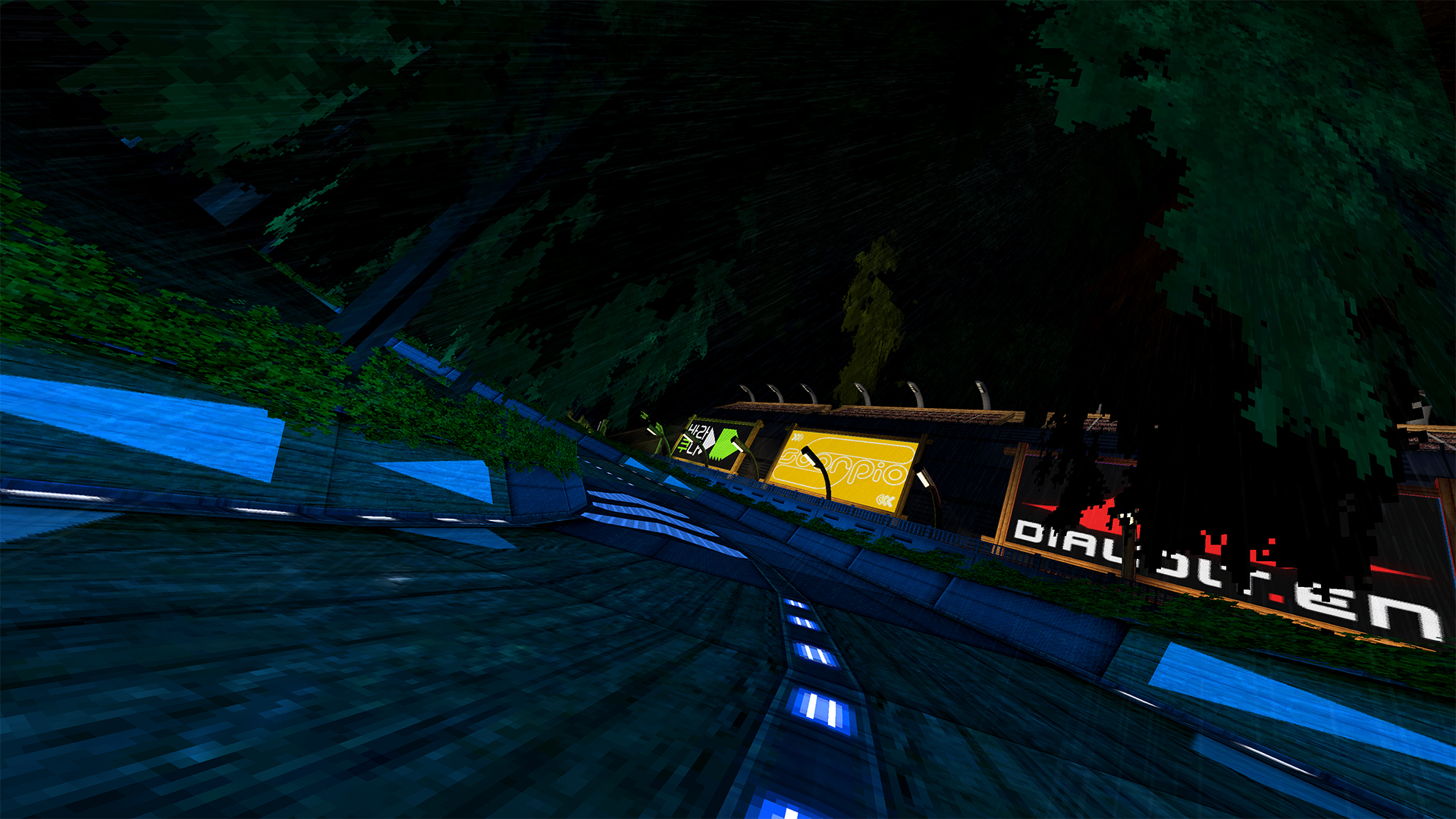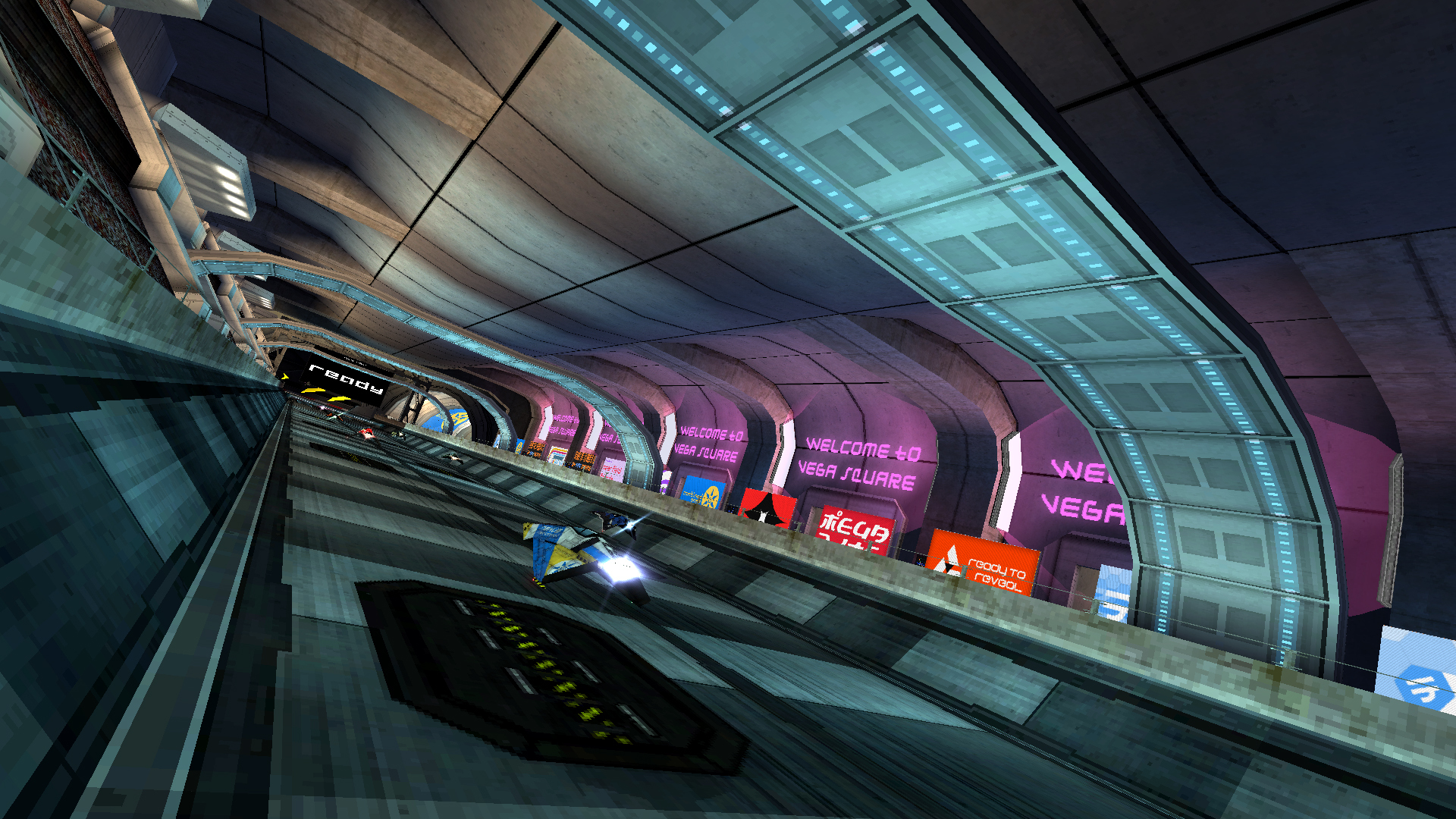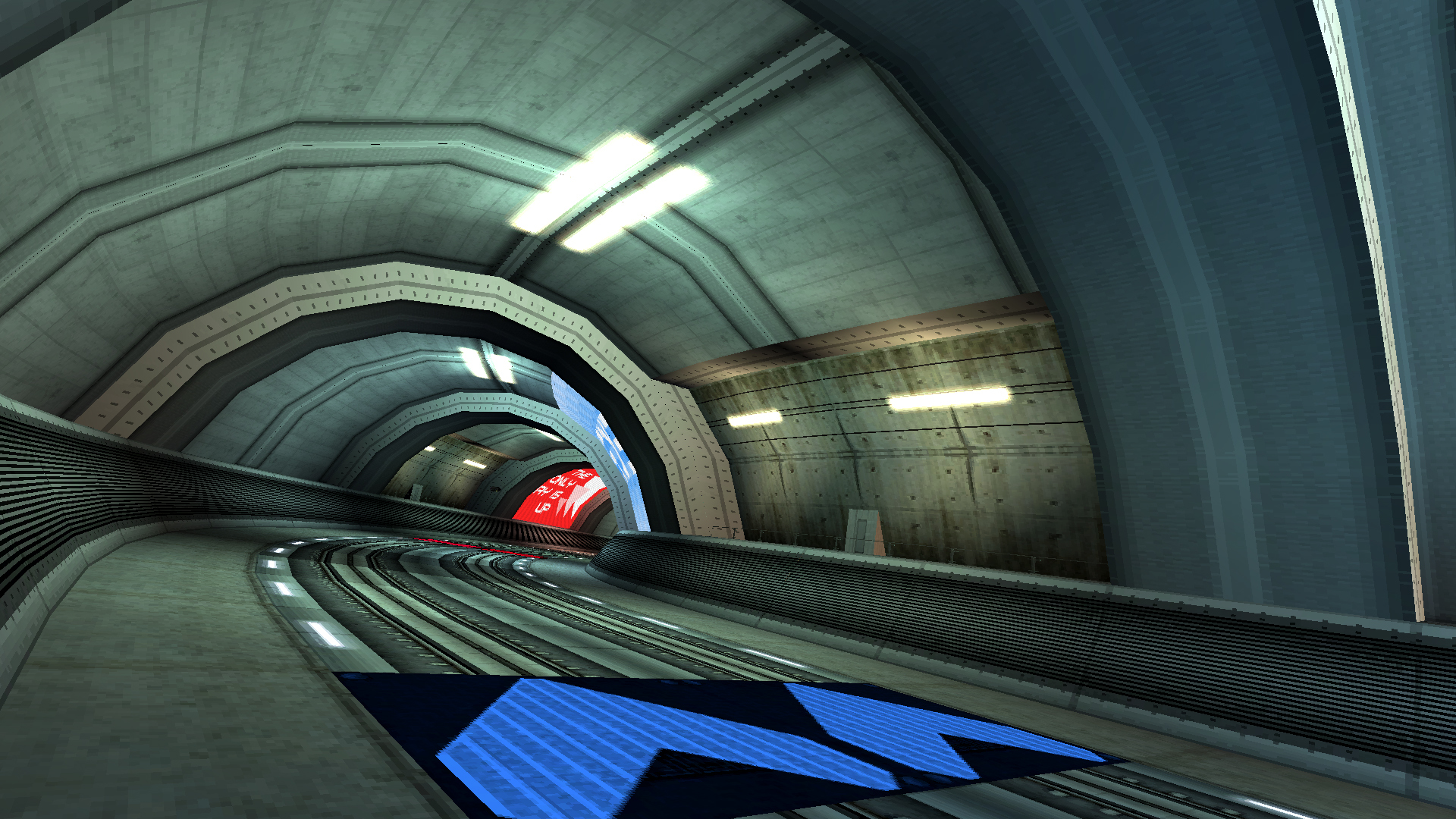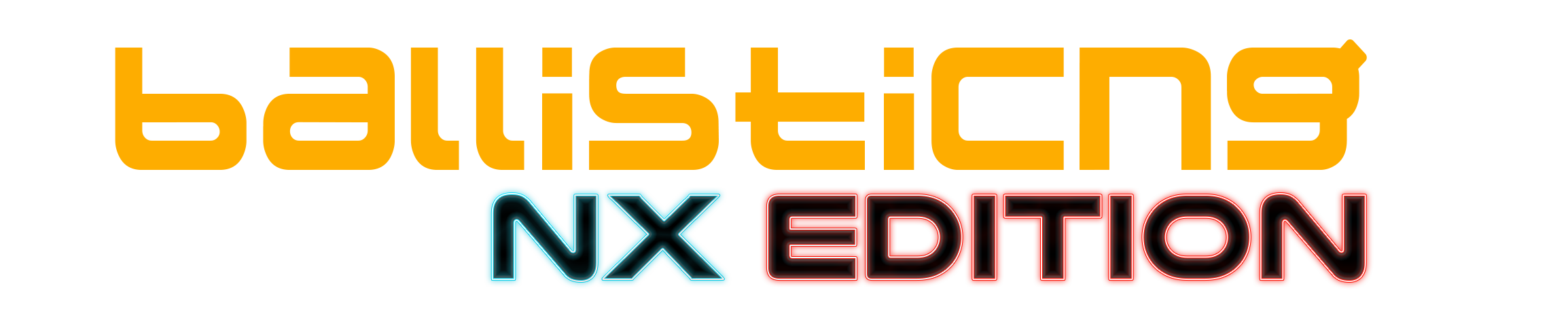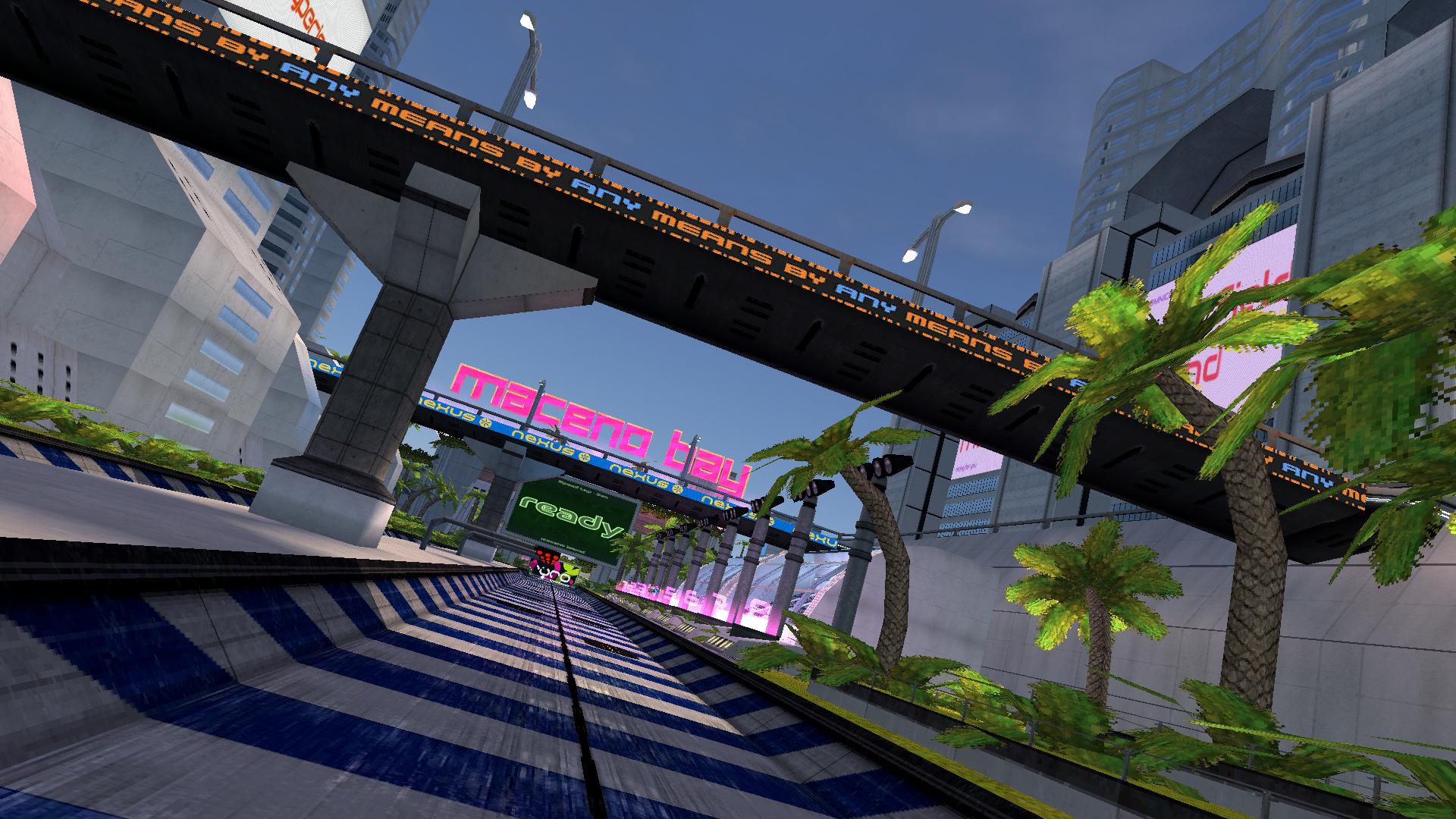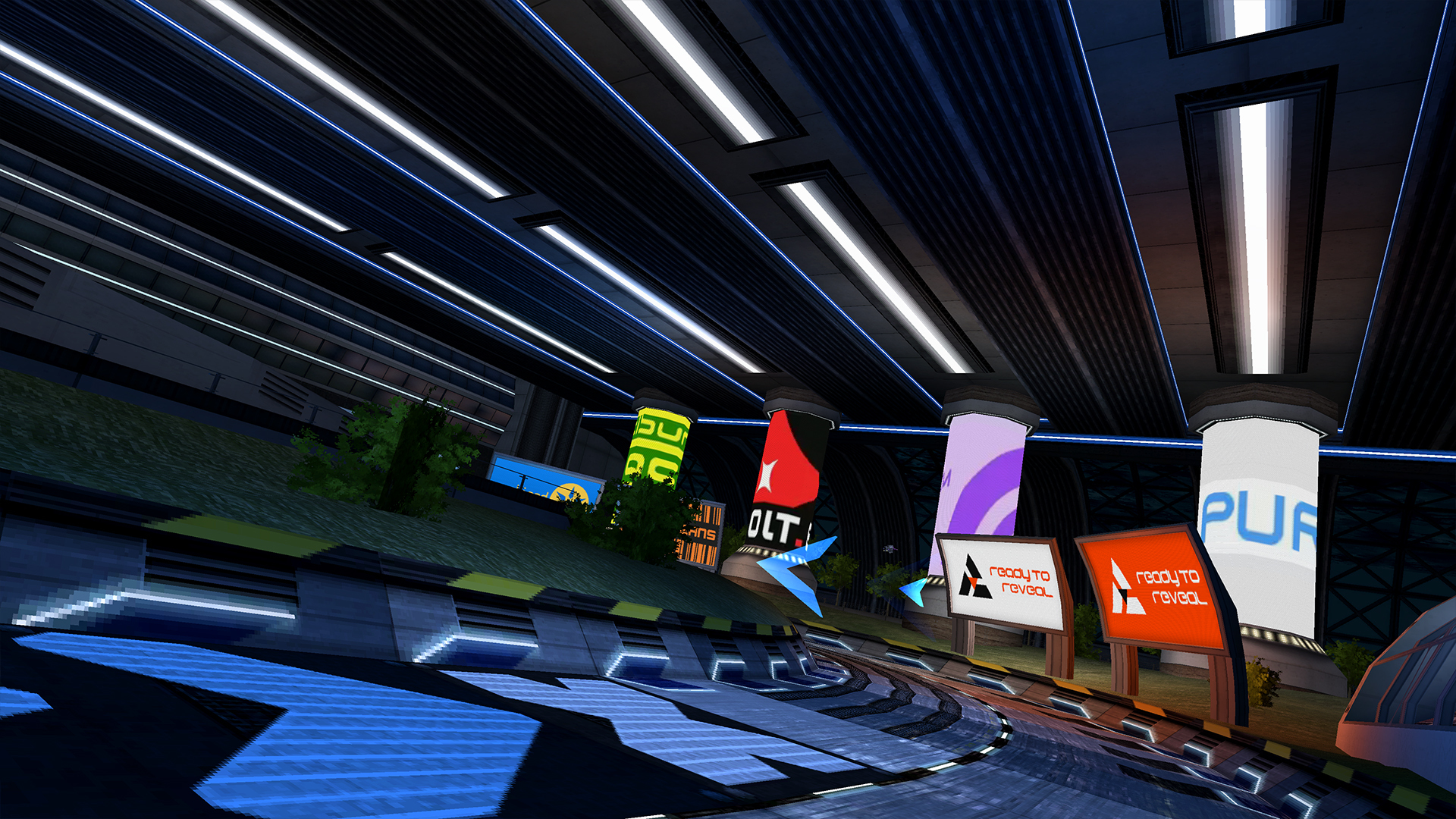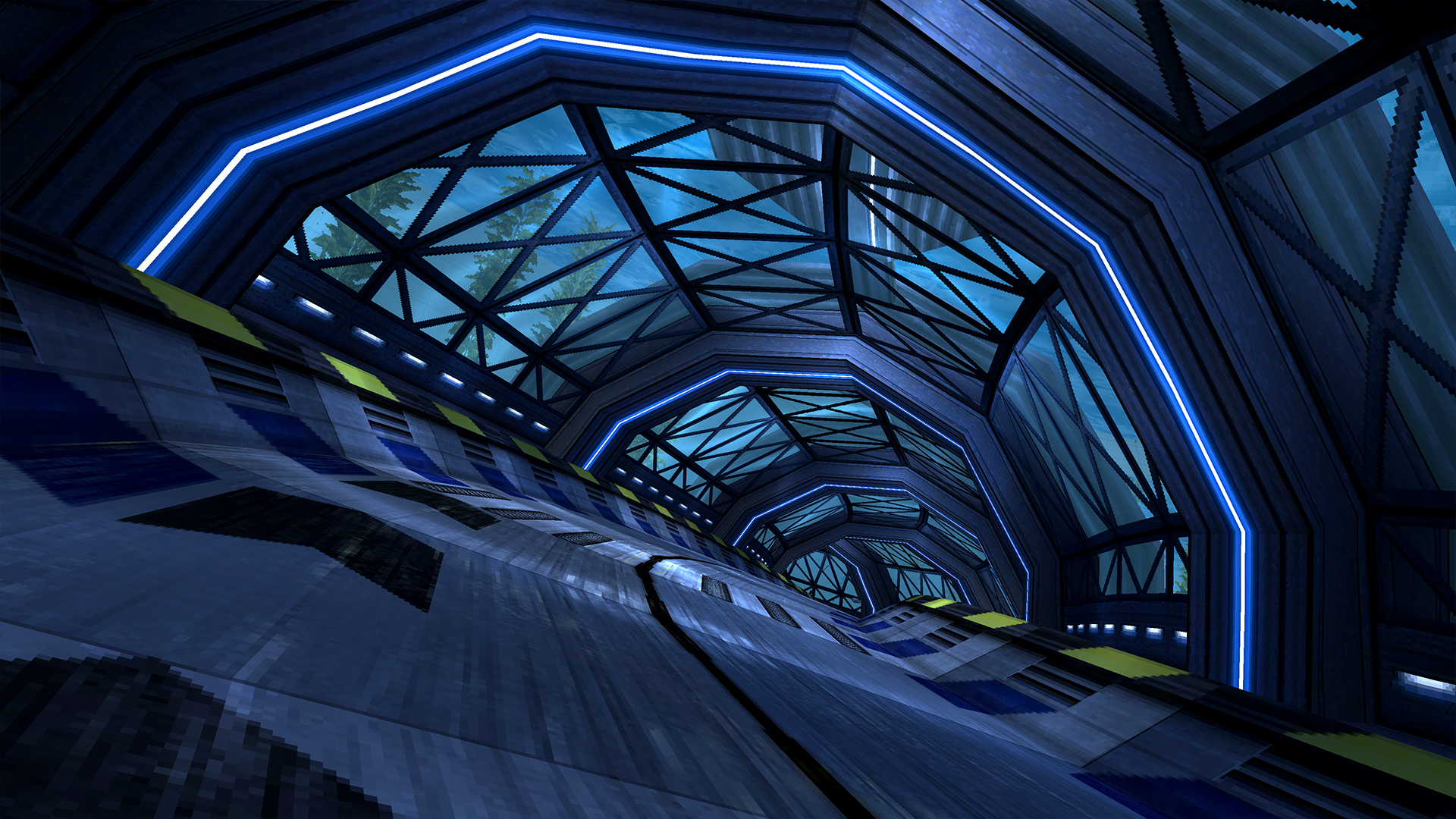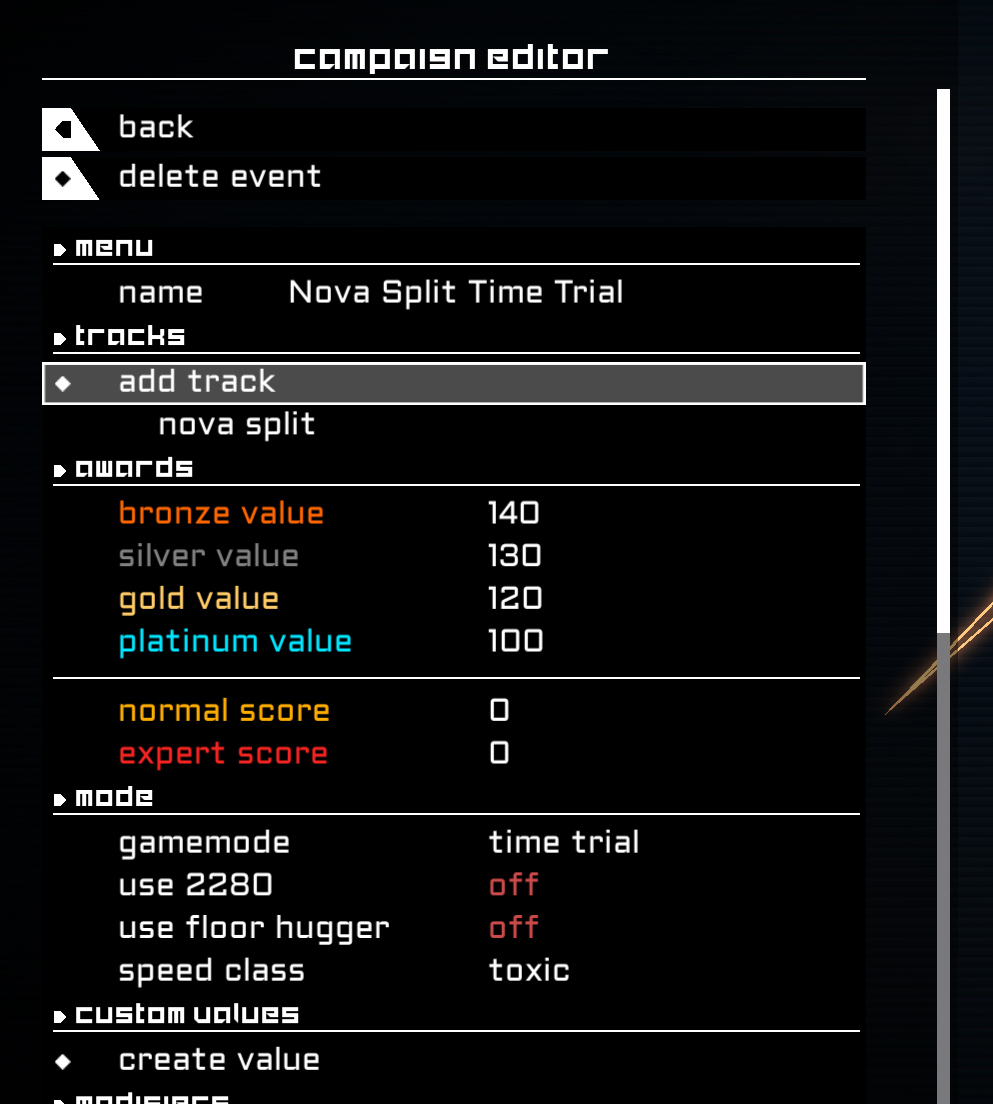Jun 2, 2022
BallisticNG - Vonsnake
Hey everyone. We're a little behind posting this one since we were finishing up the content to show off, but here's our 1.3 development progress through May 2022!
Don't forget you can also track progress on our roadmap: https://trello.com/b/xf49tYpV/ballisticng-public-roadmap
https://www.youtube.com/watch?v=FO85HkExeYU
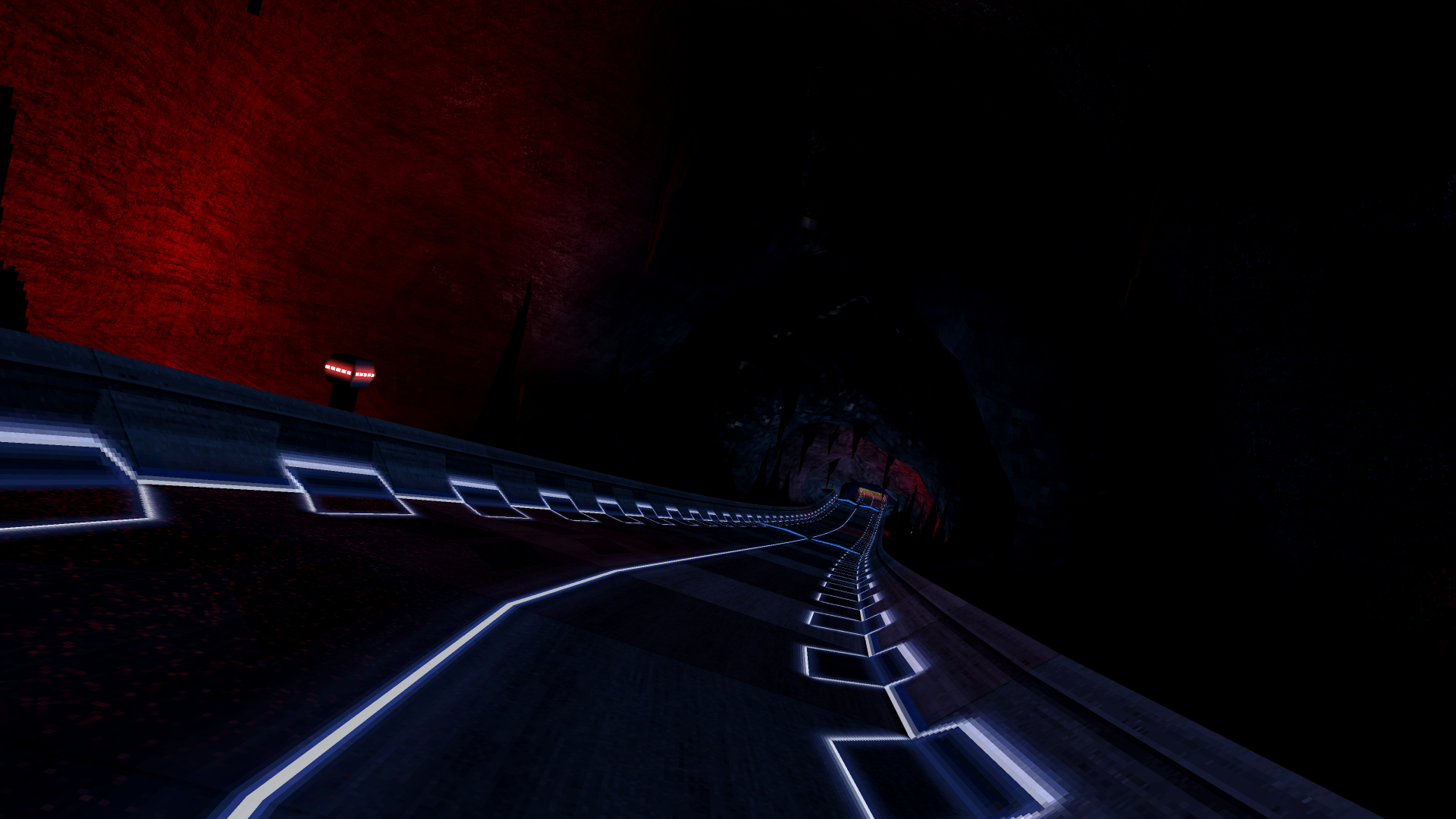

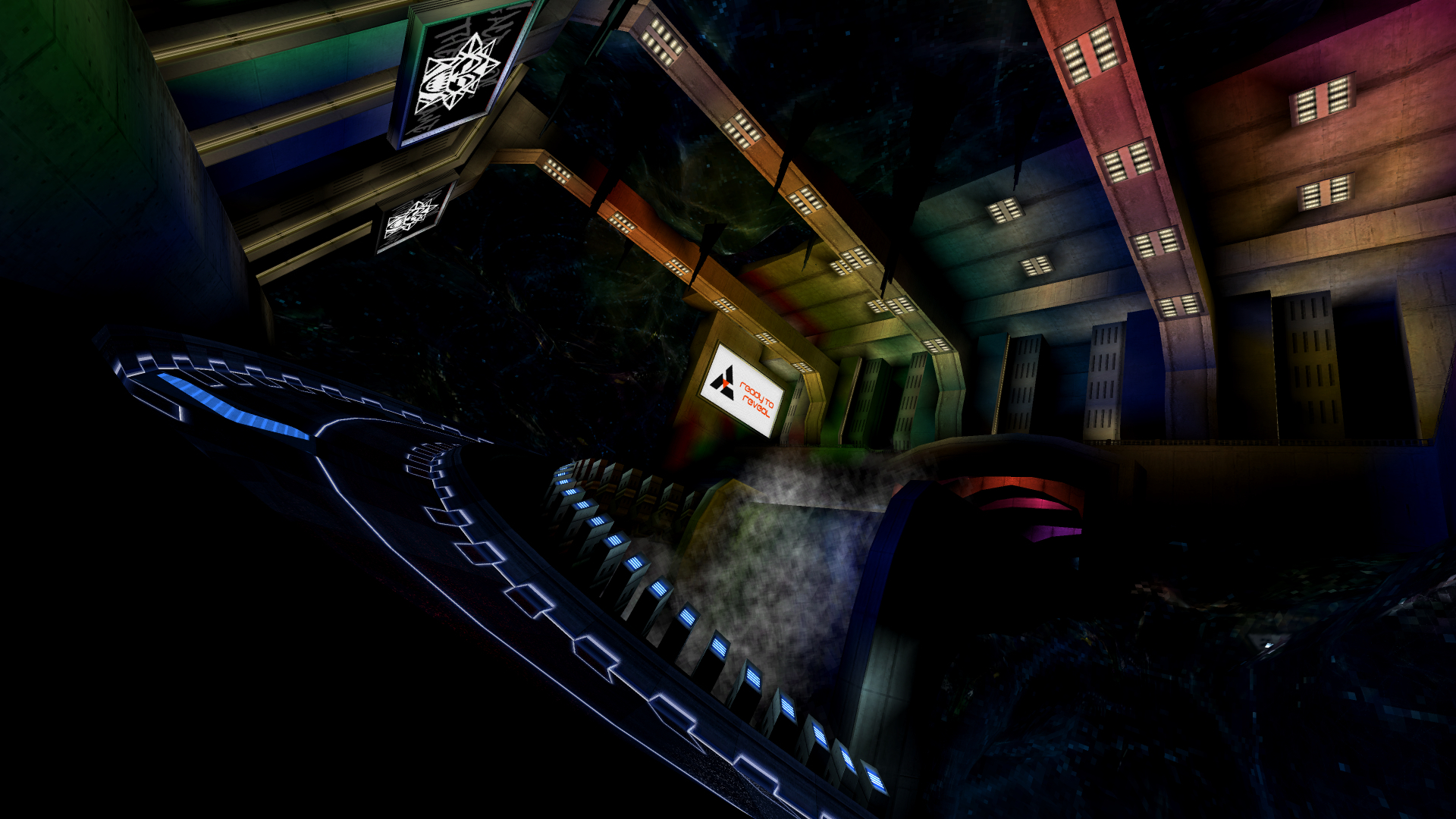
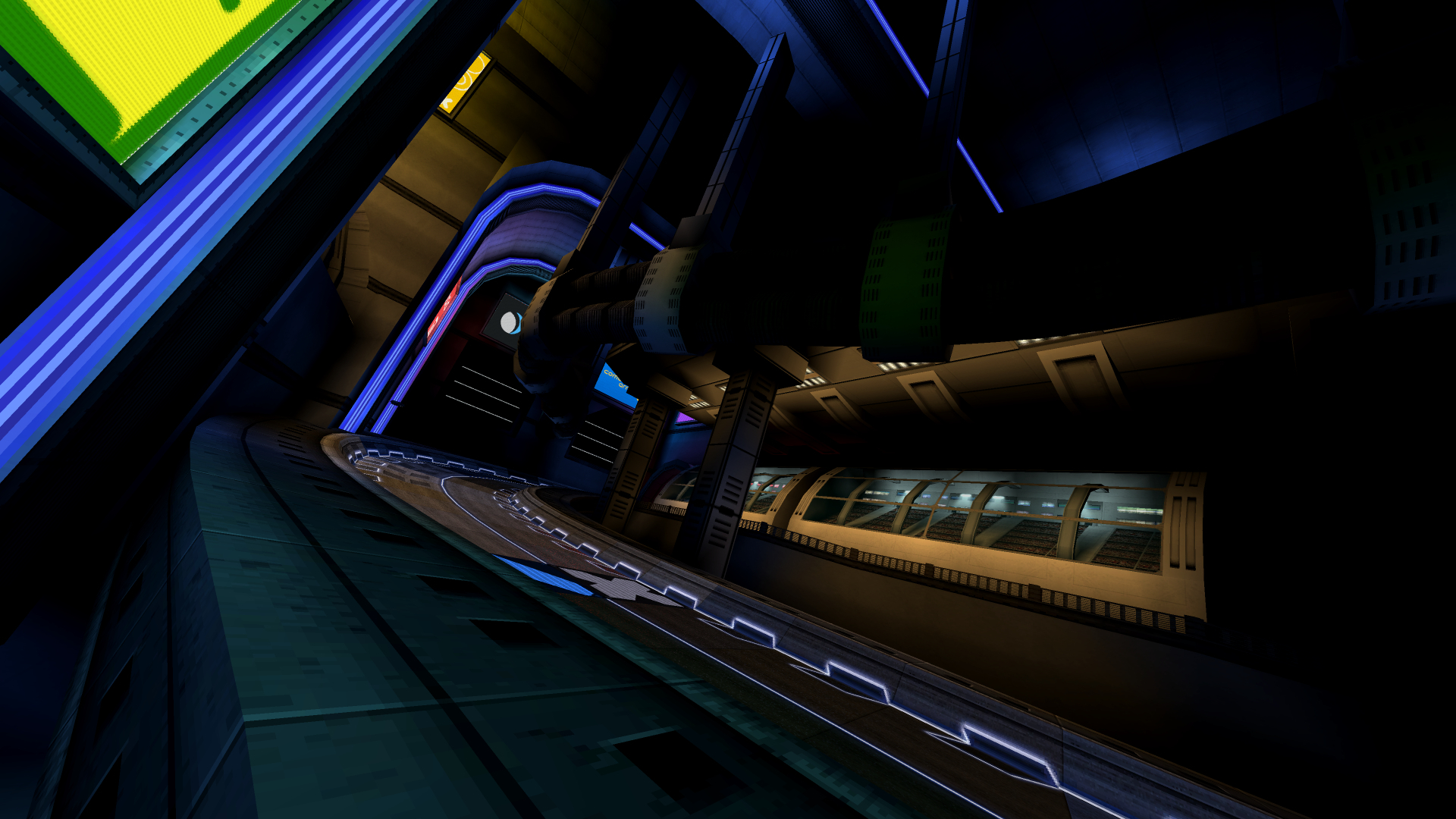

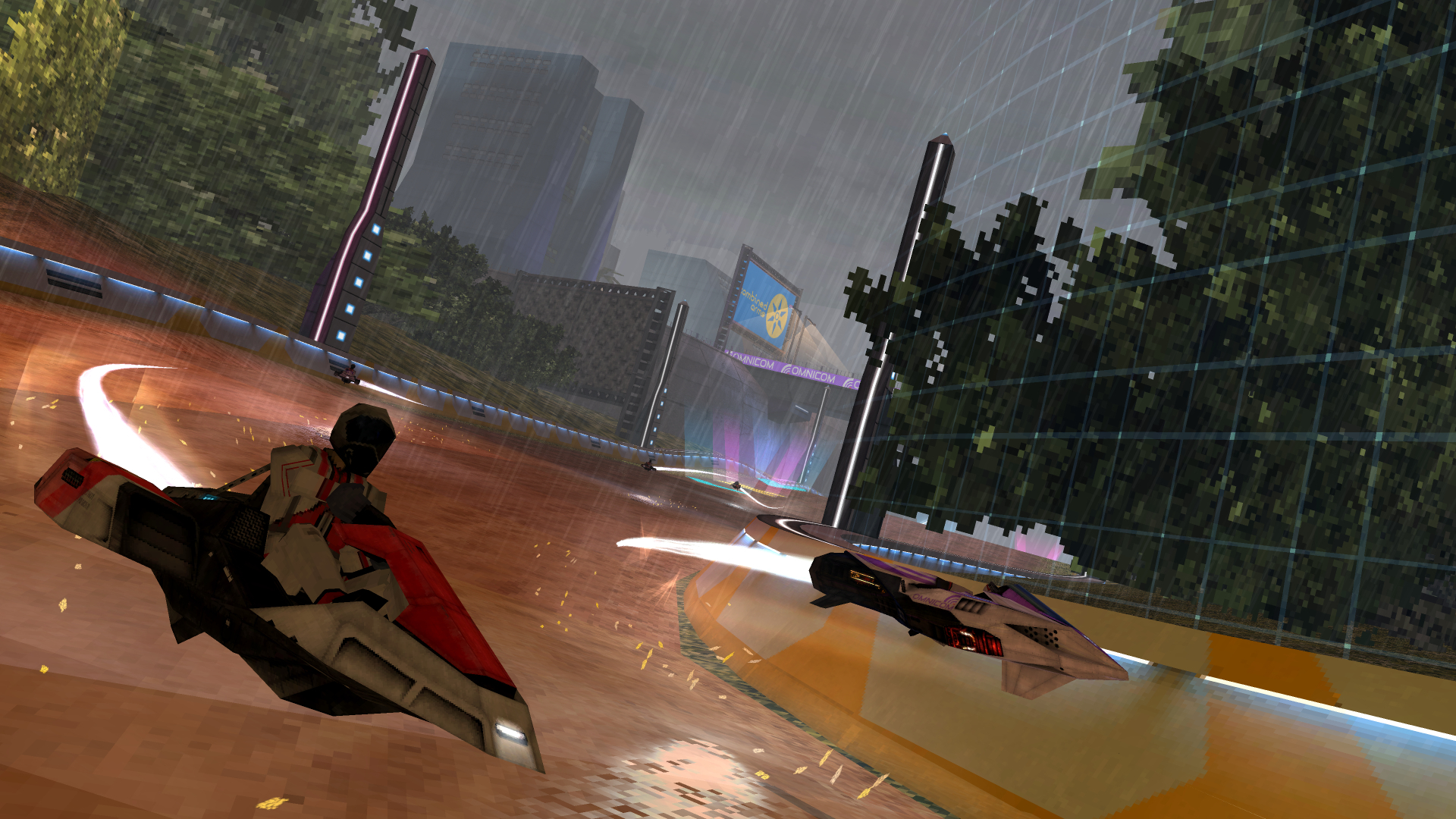

Speed Multiplier
Both custom races and multiplayer now have a speed multiplier option. It ranges from 0.2x to 2x speed and stacks with the hyper and drag speed options.
This is considered a cheat option and setting it to anything but 1x will disable saving and leaderboard functionality while active.
Custom race now also has a reset cheats option, which lets you disable all of the cheat options in a single button press.
Multiplayer Timers Control
Lobby hosts will now also be able to control the timers for finishing the race once somebody has passed the finish line and how long everybody needs to wait before going back to the lobby on the results screen.
The finish timer can be configured anywhere between 5 seconds to 2 minutes.
The results time can be configured anywhere between 5 seconds to 30 seconds.
Refresh rate in exclusive fullscreen
Based on feedback the game now also has an option to set the refresh rate of the monitor it's being display on if running in exclusive fullscreen. If you're running in a window or in borderless fullscreen this option will be disable and let you know your desktops refresh rate is being used.
Don't forget you can also track progress on our roadmap: https://trello.com/b/xf49tYpV/ballisticng-public-roadmap
Alto Overseer
Alto Overseer is the fifth Maceno Island track. Carving through the islands dormant volcano, this is a dark track with lots of twists and turns. You'll also get a great view of the entire island and its locations in the brief moment of sunlight along the mountains edge.https://www.youtube.com/watch?v=FO85HkExeYU
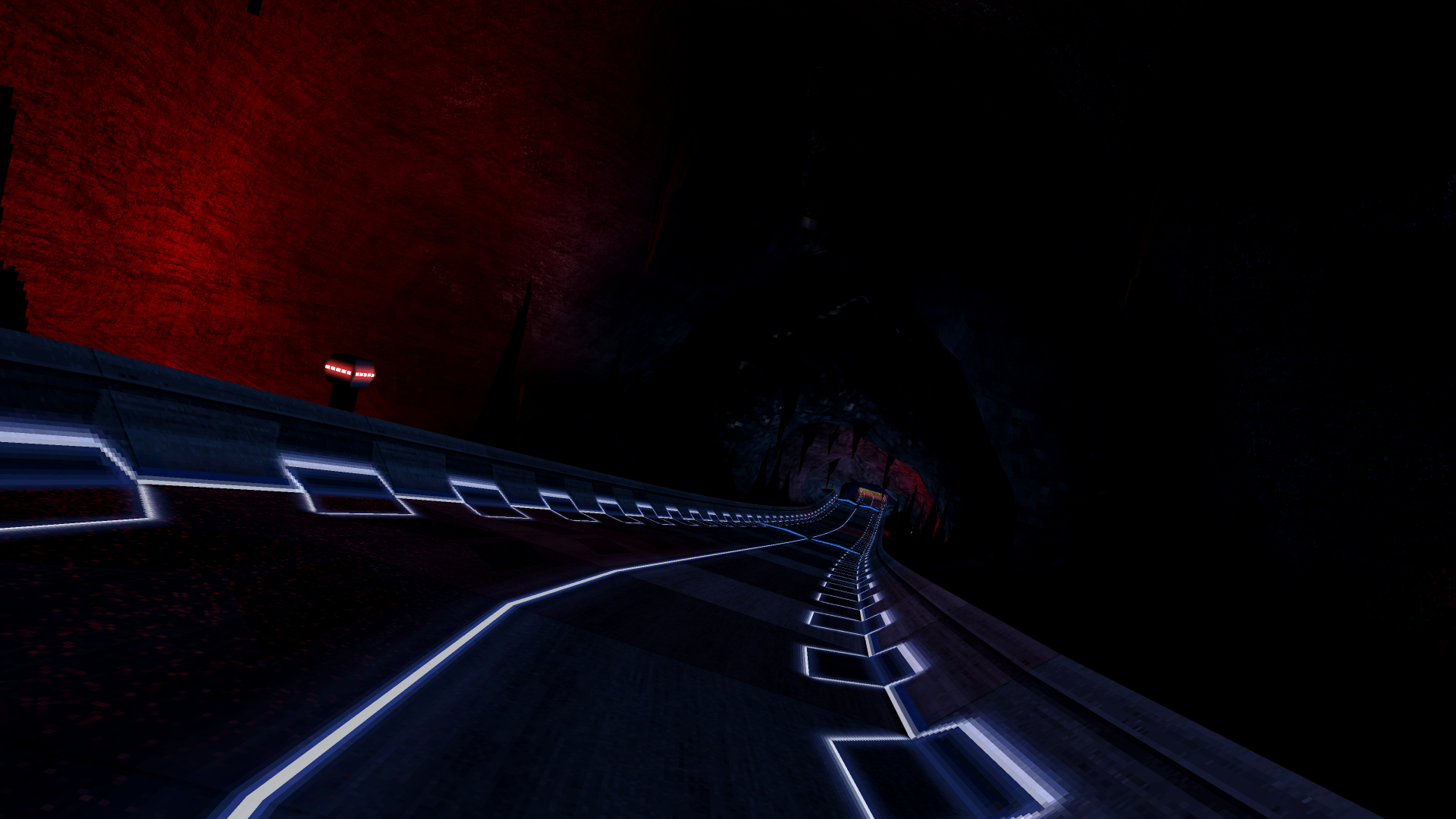

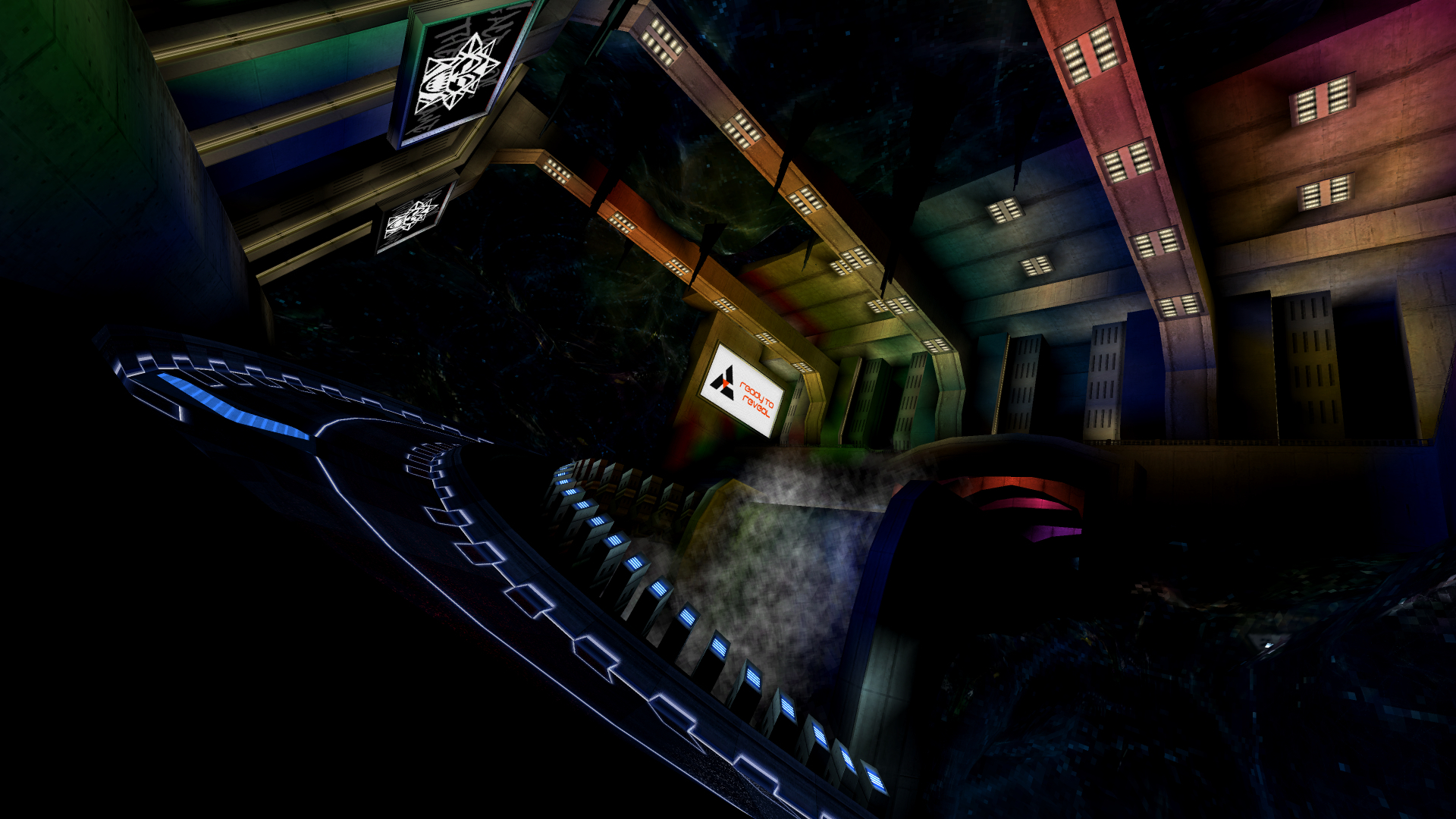
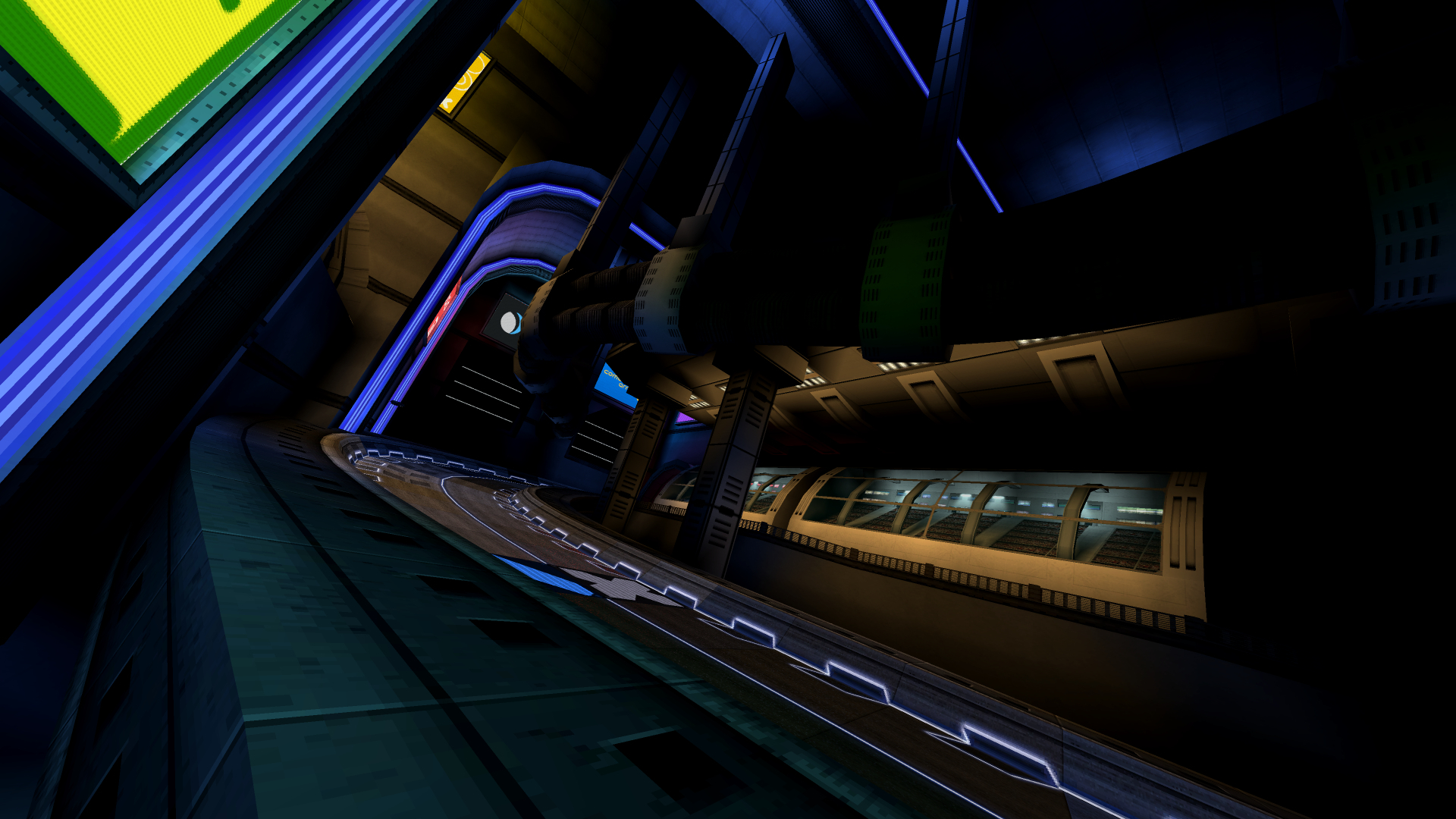
Aster KA10
Aster now has an AG go-kart! Built from similar components used to make the LB221 bike, the KA10 is a fast and somewhat nimble vehicle.
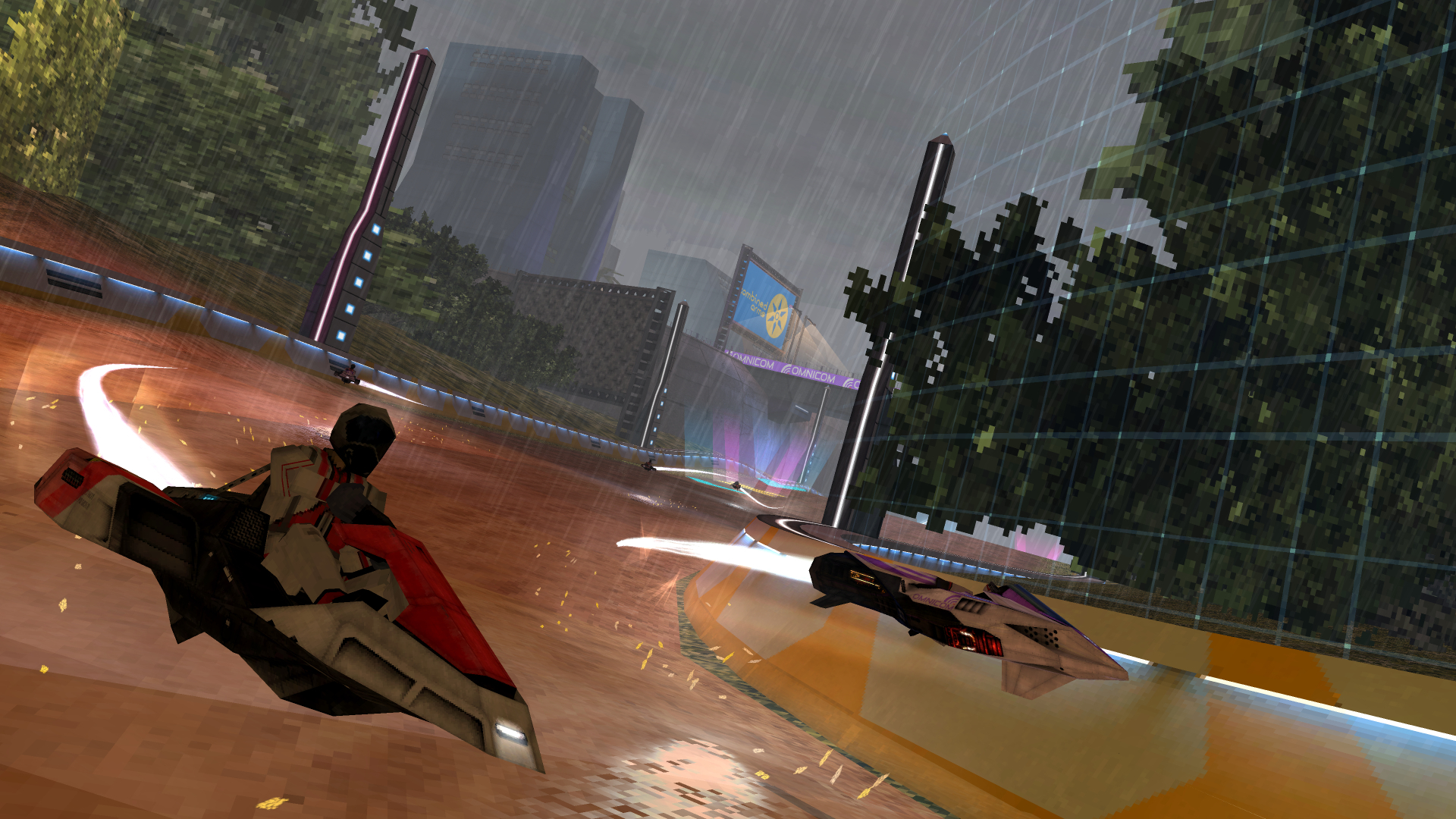

Acceleration
8 / 10
Top Speed
3 / 10
Handling
8 / 10
Shielding
1 / 10
Firepower
0 / 10
Extra Stuff
We've also been adding more features to custom races and multiplayer.Speed Multiplier
Both custom races and multiplayer now have a speed multiplier option. It ranges from 0.2x to 2x speed and stacks with the hyper and drag speed options.
This is considered a cheat option and setting it to anything but 1x will disable saving and leaderboard functionality while active.
Custom race now also has a reset cheats option, which lets you disable all of the cheat options in a single button press.
Multiplayer Timers Control
Lobby hosts will now also be able to control the timers for finishing the race once somebody has passed the finish line and how long everybody needs to wait before going back to the lobby on the results screen.
The finish timer can be configured anywhere between 5 seconds to 2 minutes.
The results time can be configured anywhere between 5 seconds to 30 seconds.
Refresh rate in exclusive fullscreen
Based on feedback the game now also has an option to set the refresh rate of the monitor it's being display on if running in exclusive fullscreen. If you're running in a window or in borderless fullscreen this option will be disable and let you know your desktops refresh rate is being used.