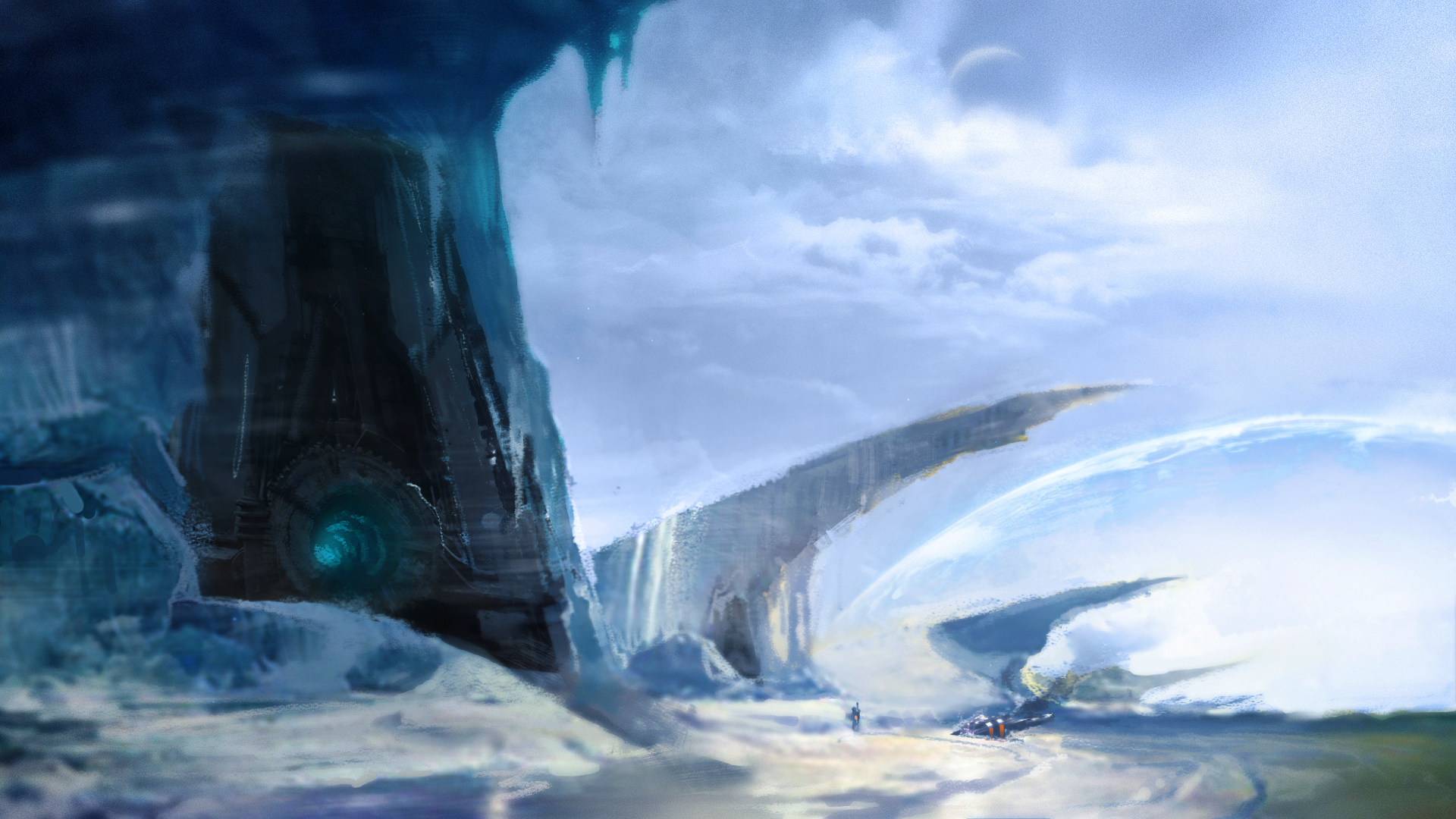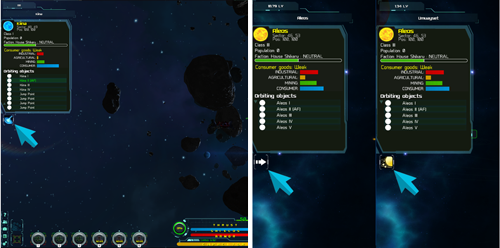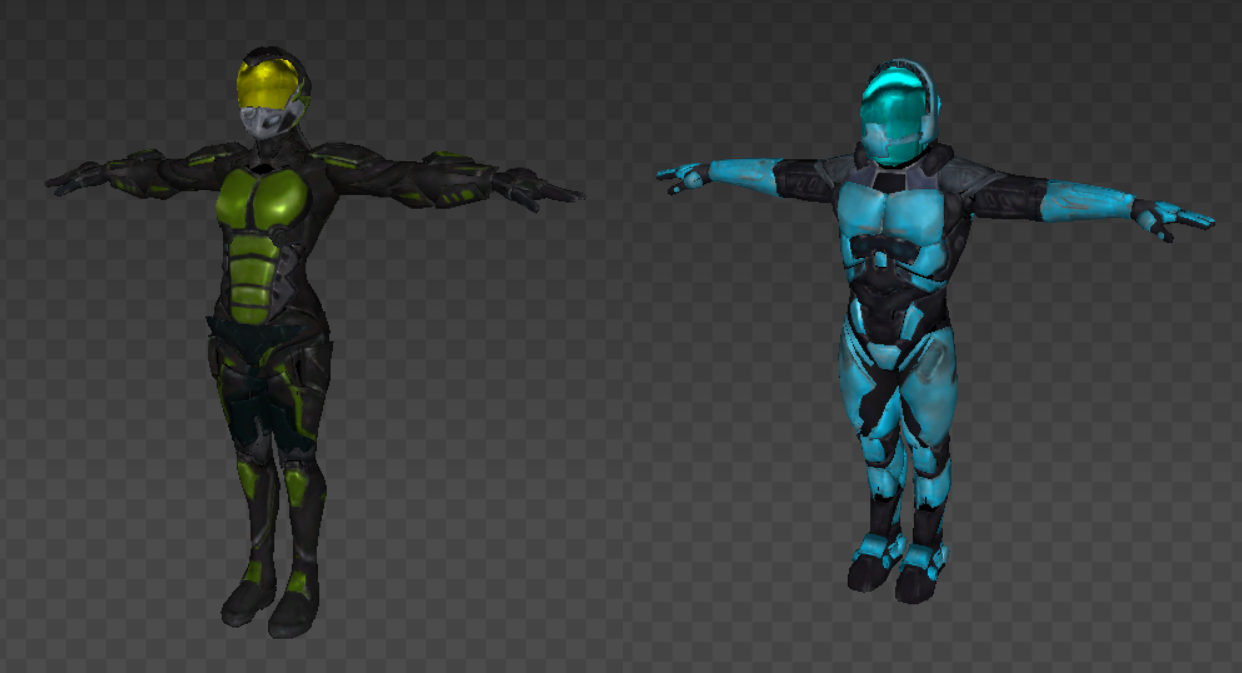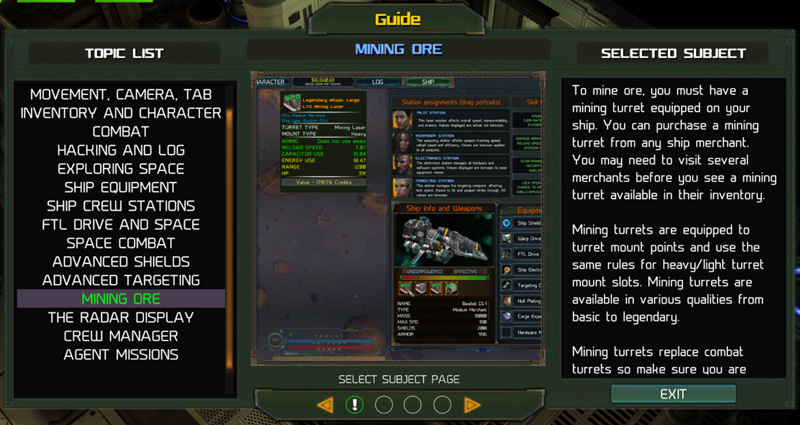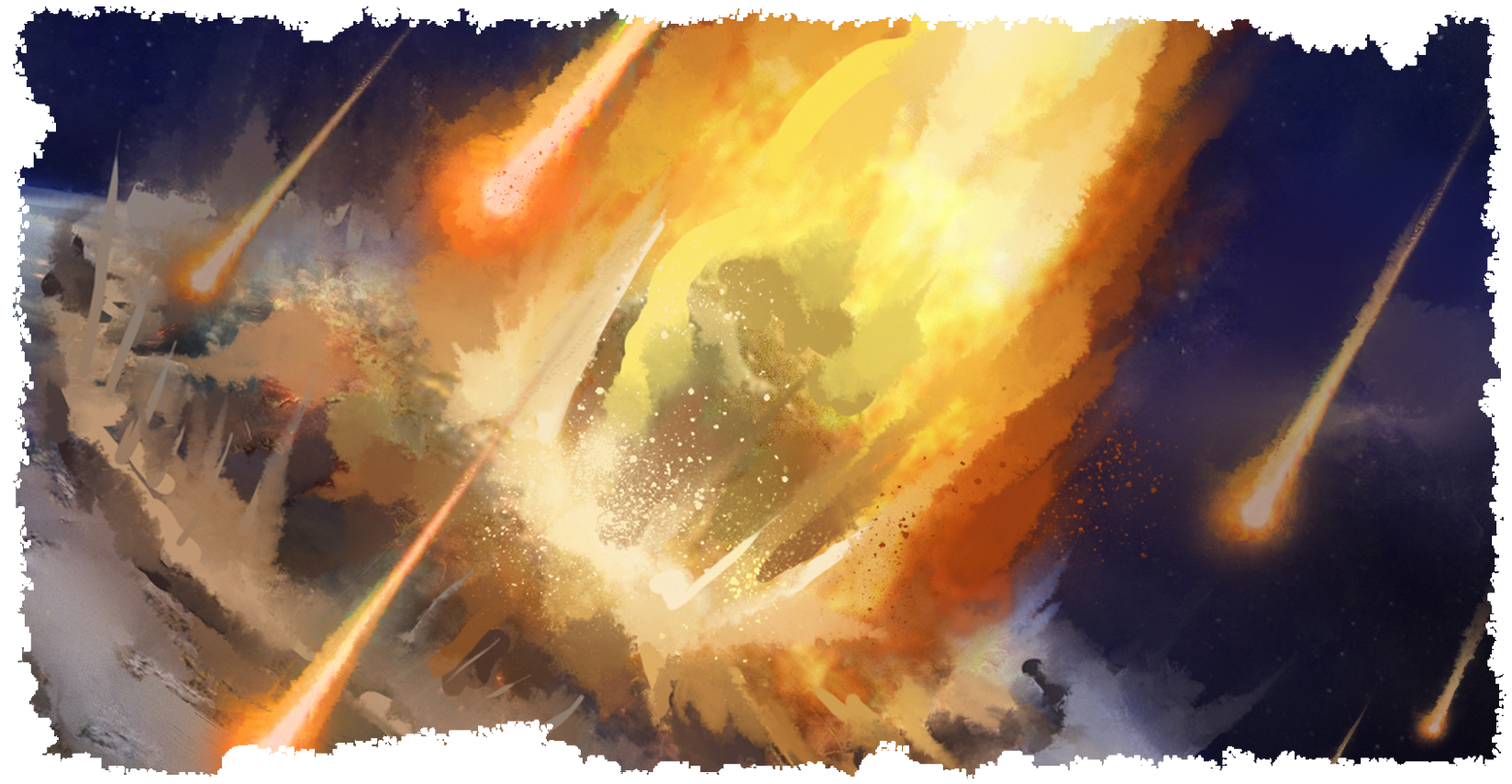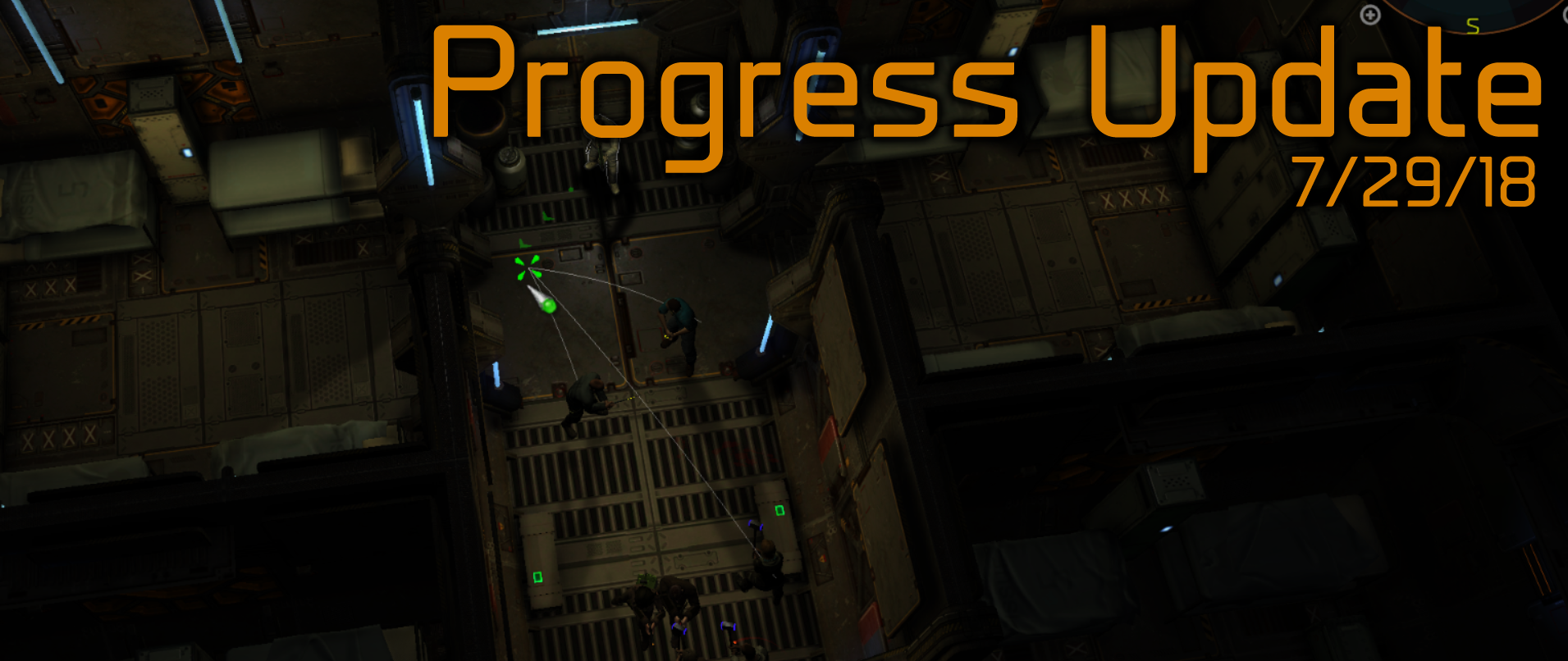Jan 18, 2019
Stellar Tactics - Stellar Tactics

Hi all - hope you enjoy the patch. New ship models, cargo storage and a number of bug fixes.
UPDATED SHIPS: 10 of the 40 ships have been updated with final ship models. I'll continue adding the final models as they are completed. If you have any of the following ships, the next time you enter space you will be flying the new-shiny-updated version of the ship. There have been no changes to your equipment - just load and go. Hope you like them...
Victory FT-2 - Light Fighter
Arrow FT-1 - Light Fighter
Triumph ITC-4 - Interceptor
Rovah MK-1 - Explorer
Talon ATKR-2 - Medium Fighter
Khaal ATKR-4 - Heavy Fighter
Tarsus MRCH-2 - Light Merchant
Severin MRCH-2 - Light Merchant
Heron MRCH-3 - Light Merchant
Exetor ATKR-7 - Heavy Fighter
CARGO STORAGE: The cargo storage system is included in this patch. It is a pre-requisite for some of the work I need to do next and had to go in now. On most stations in the universe and at the Achmedius trade station, you can now purchase cargo storage space. Once you purchase storage space, it is yours forever - there are no upkeep costs and you will have 200 "slots" to store cargo items on that station.
Cargo storage is accessed via a "terminal" near the entrance of any non-hostile station that offers trade services, merchants and faction agents. You can press "TAB" to highlight the new terminals. Selecting the terminal will give you an option to purchase storage on that station. Once purchased, you can move cargo from your cargo hold to storage and back.

You can place ore, ship equipment (turrets, shields etc.) and in the future commodities and refined ore. You cannot store regular gear in cargo storage (ground weapons, armor etc.). You have a stash for all of that.
Cargo storage differs from ship cargo space. That is, a "slot" can hold unlimited stacked items. For example, lets say you have 200,000 units of raw iron ore. Placing that ore in your cargo storage will only take one of the 200 slots - a slot is just that, an item of any single type takes up a single slot. Every ship component you place in storage takes a slot because each ship component is unique. On a ship, storage is calculated in cubic meters. So, if your ship has 1000 cargo, you will only be able to move 1000 units of iron ore from your stations cargo storage container to your ship assuming your cargo hold on your ship is empty. Cargo storage is only available on any station where you purchase it.
I'll be adding a way for you to track where your storage (and ships) are located in the universe in a future patch. For now, just make a note of where you purchased storage or set it up in Achmedius. You can always jump there from other systems.
So, why cargo storage?
--You may want to store ore or commodities until you can find the best sell price in the Universe.
--You may find a shiny Legendary warp drive for a ship you don't have yet and do not want to clutter up your cargo hold.
--Refining storage (a future feature) - You will be able to refine raw ore and store it in station storage until you can bring your massive cargo ship and haul it to your favorite sell point.
And a few bug fixes:
FIXED: Tab targeting when in space combat would occasionally cause a crash to desktop.
FIXED: A very rare bug that could leave characters in a state where they could not move.
FIXED: Mercs with heavy weapons now apply the correct default heavy weapon settings when recruited so their default weapons function correctly. Any default merc heavy weapons can be removed and then equipped again to reset the weapon so it functions.
FIXED: A bug that could occasionally initiate a combat attack when using the rotate key.
FIXED: When in combat and moving, you can no longer select the rotate function which could have locked up the game in rare cases.
FIXED: You can no longer switch fire modes on your weapon once a combat attack has been started.
FIXED: It was possible after initially hacking a chest or locker to click that chest or locker after a successful hack, displaying the hacking interface. This is no longer possible. There is a now a small delay before you can attempt to hack a chest or locker gain (2 seconds).
FIXED: After hacking a locker, there was a delay before loot was displayed. Loot is now displayed immediately.
FIXED: When the entire stack of items was sold to a vendor (ore), a "phantom" cargo item could be left in the inventory. This could happen multiple times resulting in an incorrect display of the number of cargo items in your cargo hold.
And a glimpse of several of the second set of ship model replacements that will come in a future patch. Next up, some enhancements to the star map in the log to allow for system searches, display of cargo storage locations and ships stored on stations. I'll also be working on the passive drone mining system, a pass at space combat balance and more. I'll keep you all posted as I make progress. Hope you all have a great weekend and thanks for supporting Stellar Tactics!