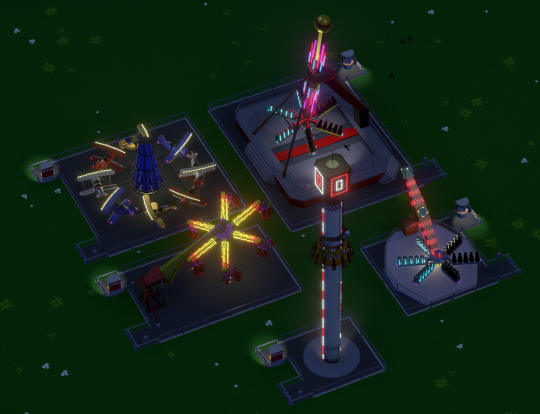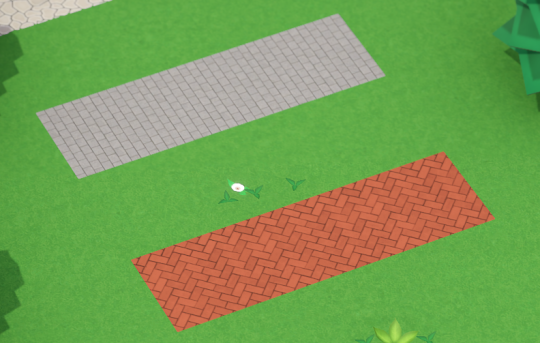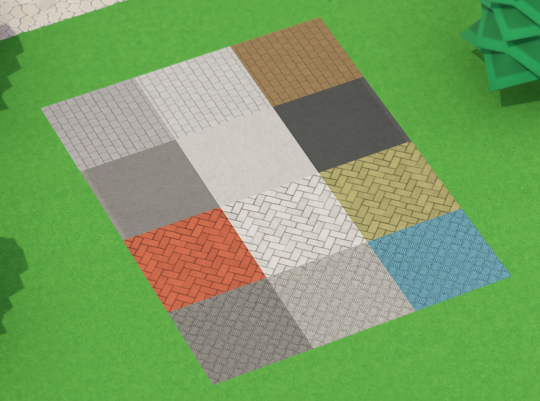Oct 30, 2018
Parkitect - Sebioff
Beta 12 is now available for download! The full change log is at the end of this post.
During this months Art Stream, Garret added a set of new generic building pieces and deco items that should fit into most parks. Here’s a preview of some of the new pieces:

All submissions can be found on the Workshop - thanks for everyone participating!
These are the 5 winning entries:
https://steamcommunity.com/sharedfiles/filedetails/?id=1528118096&searchtext=
https://steamcommunity.com/sharedfiles/filedetails/?id=1533194992&searchtext=
https://steamcommunity.com/sharedfiles/filedetails/?id=1530968781&searchtext=
https://steamcommunity.com/sharedfiles/filedetails/?id=1528115145&searchtext=
https://steamcommunity.com/sharedfiles/filedetails/?id=1530251941&searchtext=
For Beta 12 the new Build Challenge is to build a Wing Coaster!
The top submissions get included in the next game update as default blueprints.
Beta 12:
Devlog
During this months Art Stream, Garret added a set of new generic building pieces and deco items that should fit into most parks. Here’s a preview of some of the new pieces:

Beta 11 Build Challenge Results
All submissions can be found on the Workshop - thanks for everyone participating!
These are the 5 winning entries:
https://steamcommunity.com/sharedfiles/filedetails/?id=1528118096&searchtext=
https://steamcommunity.com/sharedfiles/filedetails/?id=1533194992&searchtext=
https://steamcommunity.com/sharedfiles/filedetails/?id=1530968781&searchtext=
https://steamcommunity.com/sharedfiles/filedetails/?id=1528115145&searchtext=
https://steamcommunity.com/sharedfiles/filedetails/?id=1530251941&searchtext=
Beta 12 Build Challenge
For Beta 12 the new Build Challenge is to build a Wing Coaster!
The top submissions get included in the next game update as default blueprints.
Changelog
Beta 12:
- big audio overhaul * added stereo sound * added crowd sounds * added music volume slider to ride settings * fixed a bunch of audio pops and sounds not playing
- added new path styles
- added custom colors to some normal paths
- added new building pieces (spires, dormers, windows, door, clocks, stepped walls)
- added lights to Power Surge, Top Scan, Plane Carousel, Gyro Drop Tower, Star Shape
- added new ride music song (Coffee Pirates)
- added up helix to Go-Karts
- reduced RAM use
- improved performance in parks with many tracked rides
- improved TV images
- fixed guests disappearing when closing tracked ride
- fixed not being able to replace queue handrails on stairs
- fixed some path attachments missing in blueprints (only for new blueprints)
- fixed some fences not adapting to sloped paths when built from blueprints (only for new blueprints)
- fixed a case where huge parks would not receive as many guests as they should