
Whirligig VR Media Player - Whirligig
Hi
It's been requested a few times to have thumbnails show up in the explorer. In this update I've added a system that allows you to switch to a thumbnail view.
So this is the first version of this to be released. I think it's working ok, it does go through each file so if you have a very large number of files in a folder it might have problems. I'm hoping that all you can let me know what you think, what problems you have and what improvements I can make.
Here are some screenshots that illustrate the update:
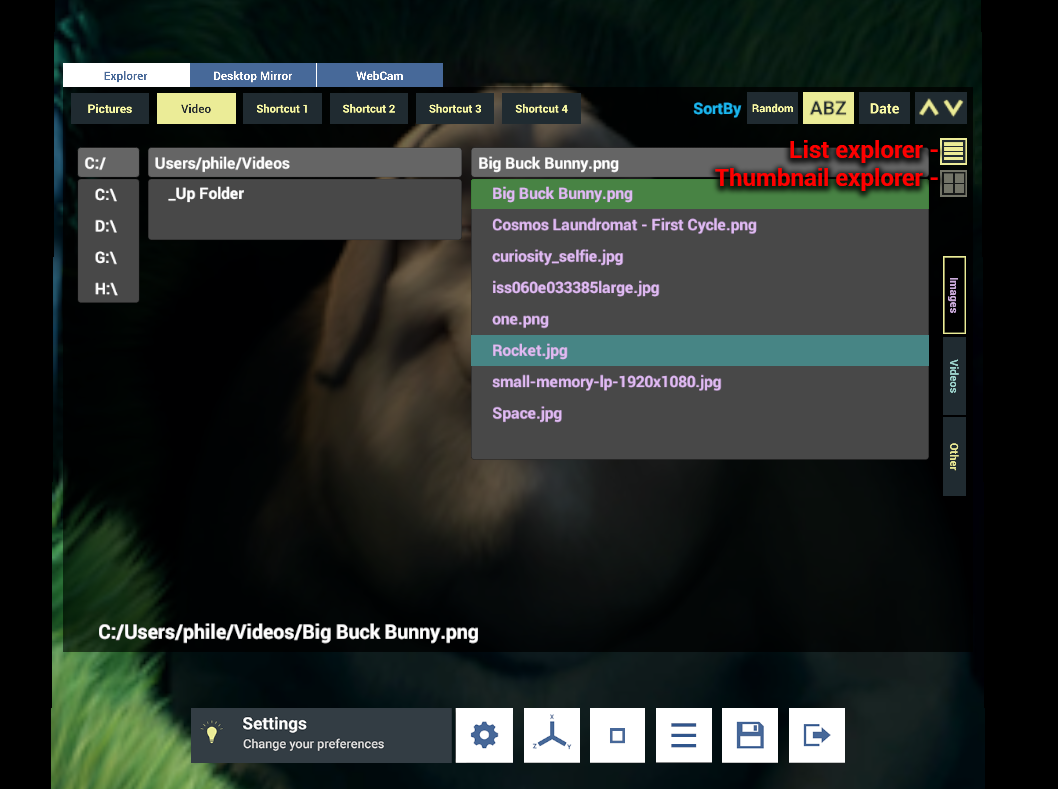
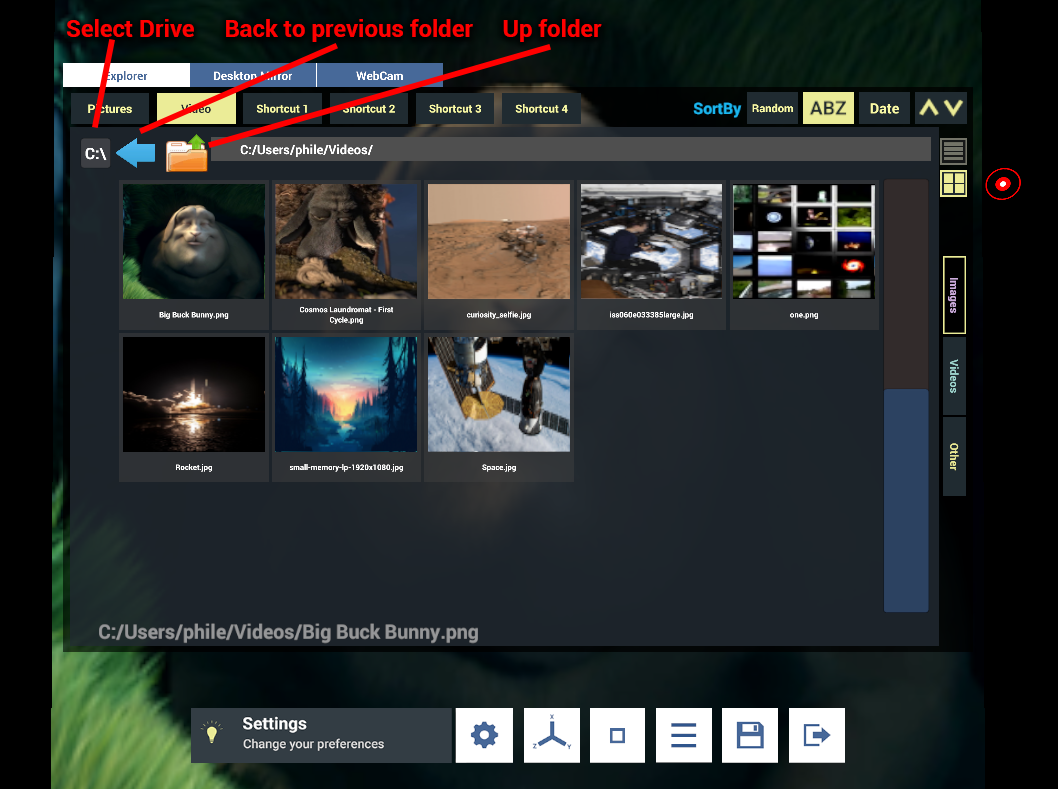
So as I said it's the first iteration of this and will probably have problems. So be careful not to throw too much at it to begin with. I very much want to here everyone's feedback on this :)
Hope you like it :)
Phil
It's been requested a few times to have thumbnails show up in the explorer. In this update I've added a system that allows you to switch to a thumbnail view.
So this is the first version of this to be released. I think it's working ok, it does go through each file so if you have a very large number of files in a folder it might have problems. I'm hoping that all you can let me know what you think, what problems you have and what improvements I can make.
Here are some screenshots that illustrate the update:
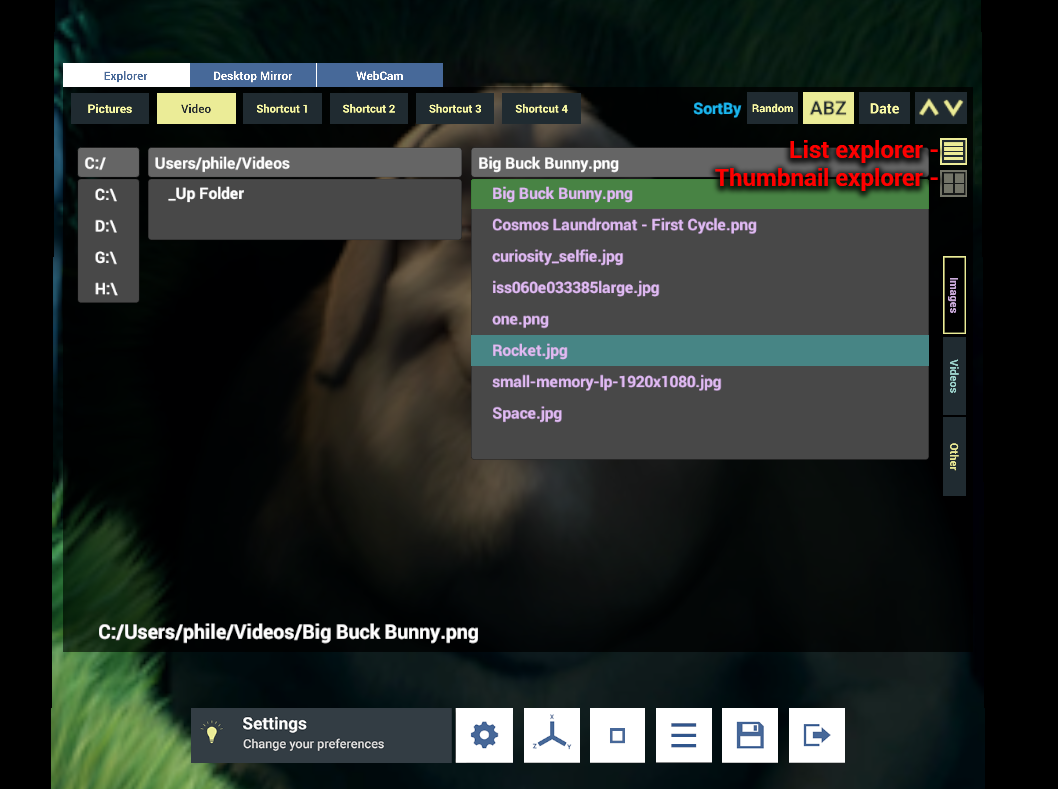
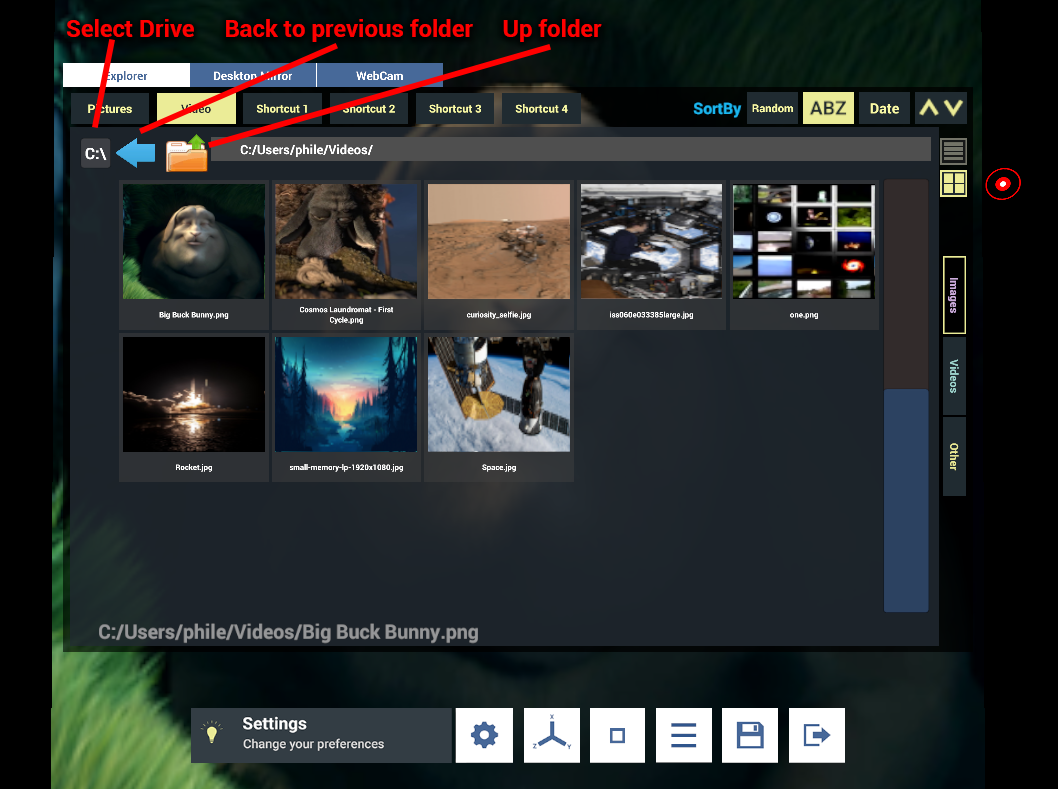
So as I said it's the first iteration of this and will probably have problems. So be careful not to throw too much at it to begin with. I very much want to here everyone's feedback on this :)
Hope you like it :)
Phil



