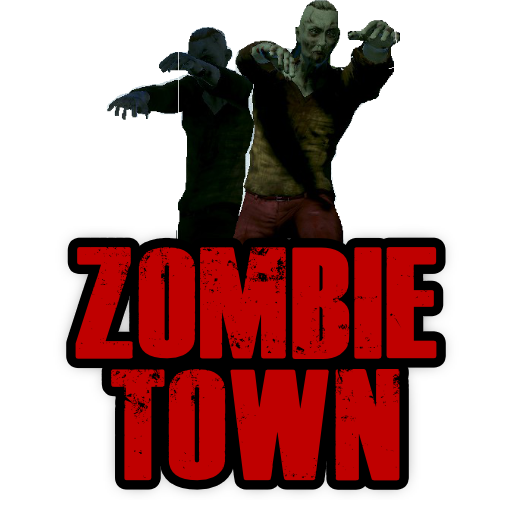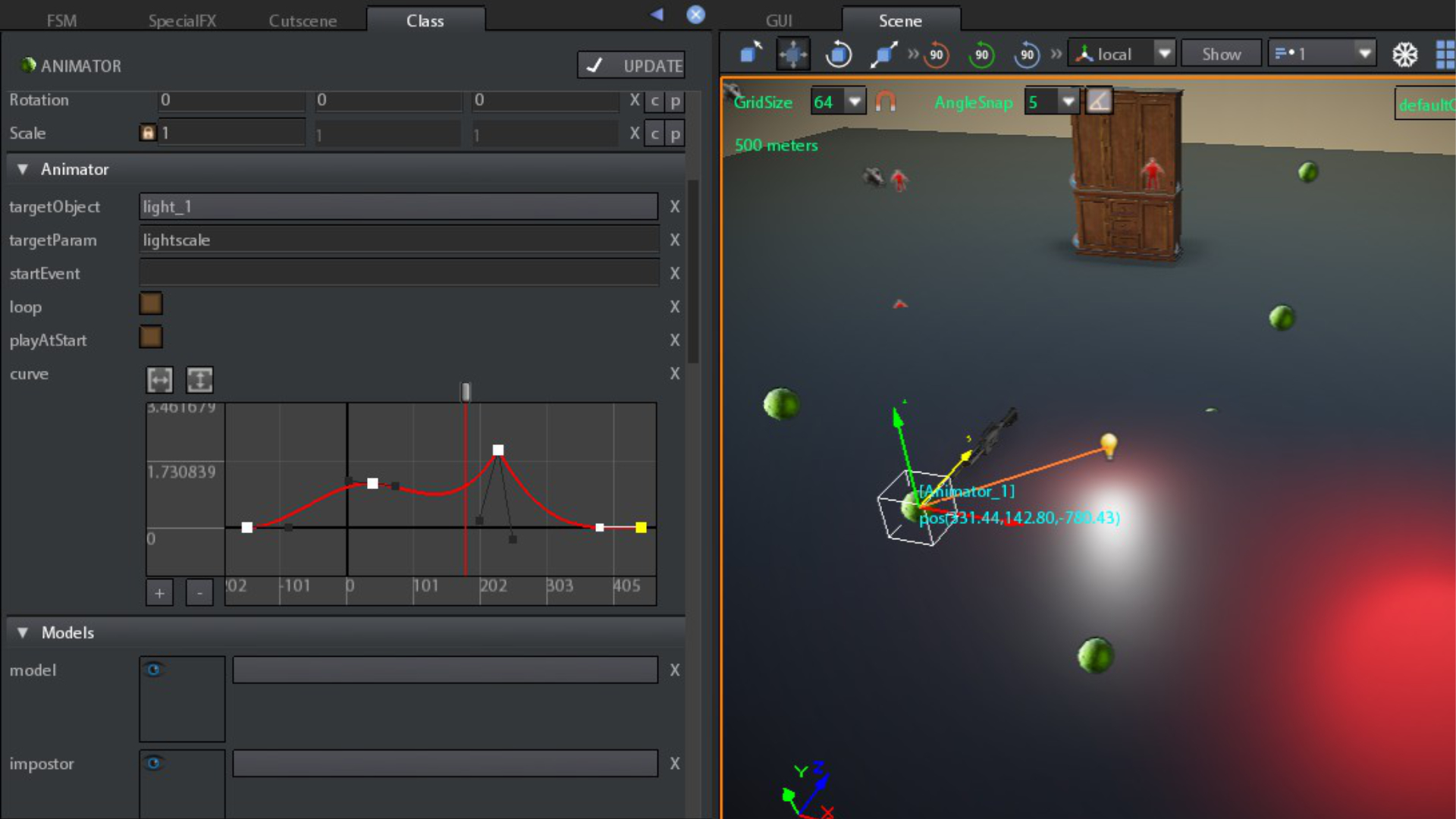Jun 19, 2019
S2ENGINE HD - Bugbuster77

Hi guys,
Currently we are working on integrating platforms logic into the next EasyGamePack update.
Following is a videoclip showing a test scene:
https://www.youtube.com/watch?v=2GQQtbNEdrs
Stay tuned!
PROFENIX STUDIO