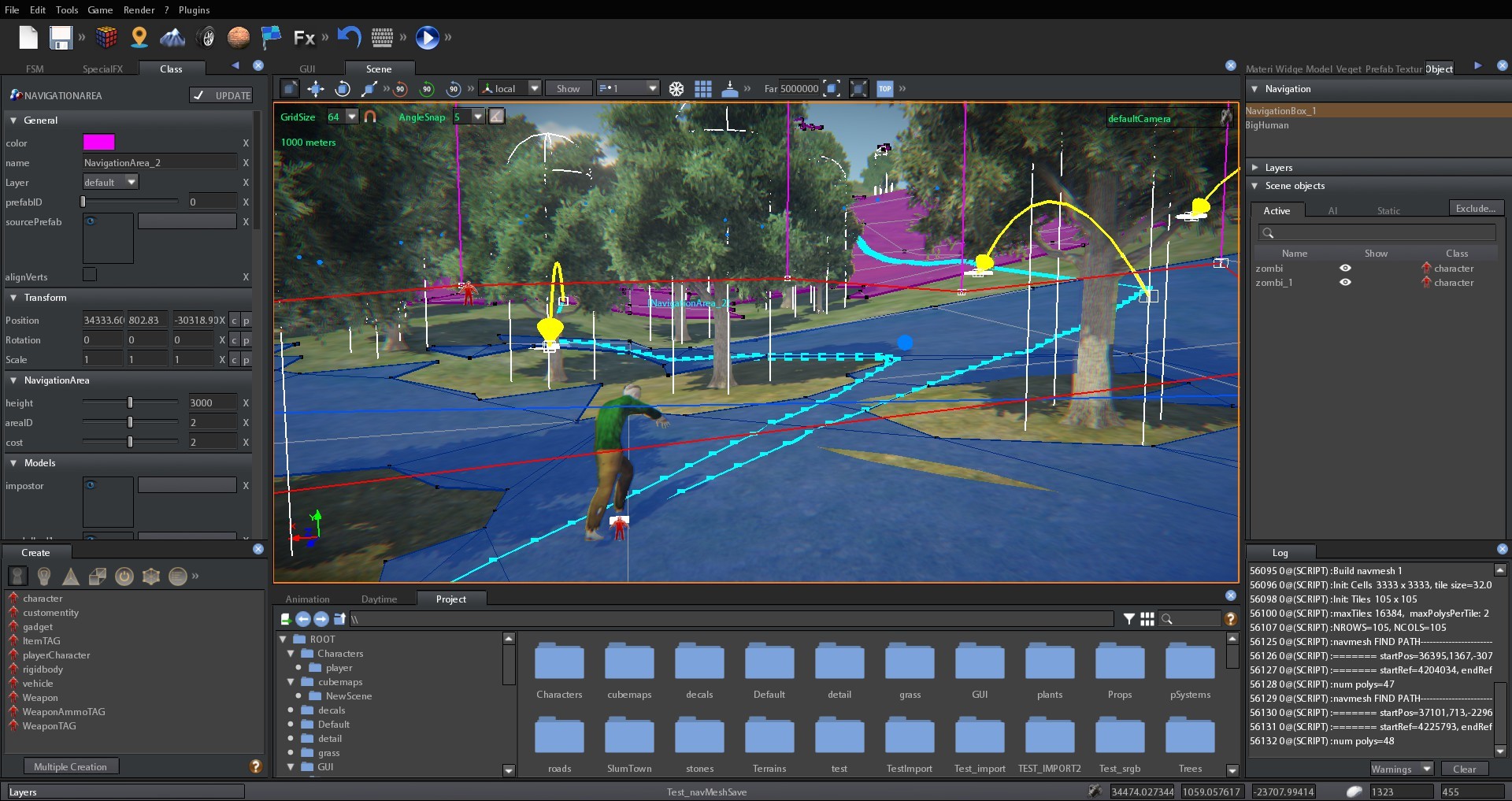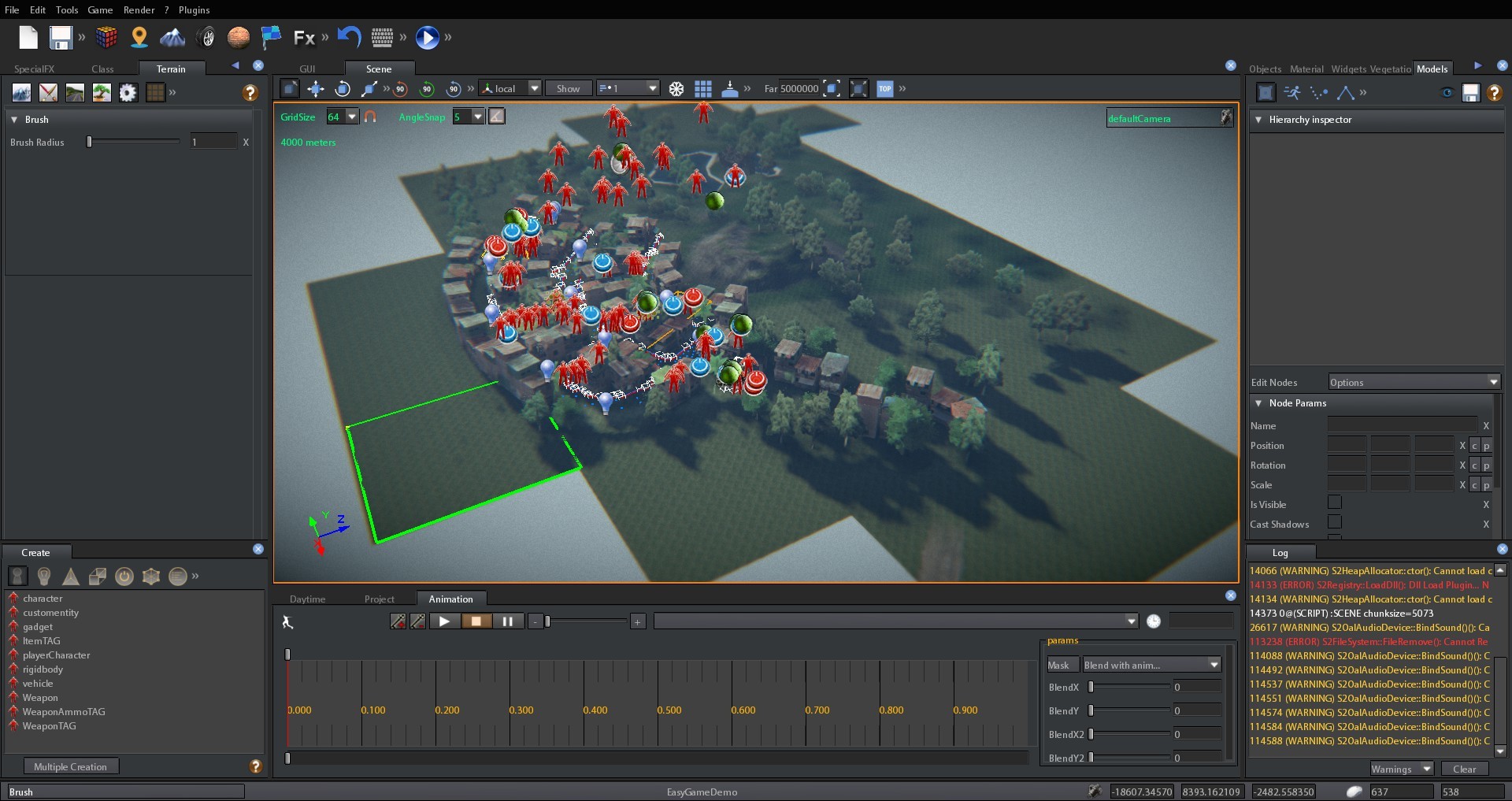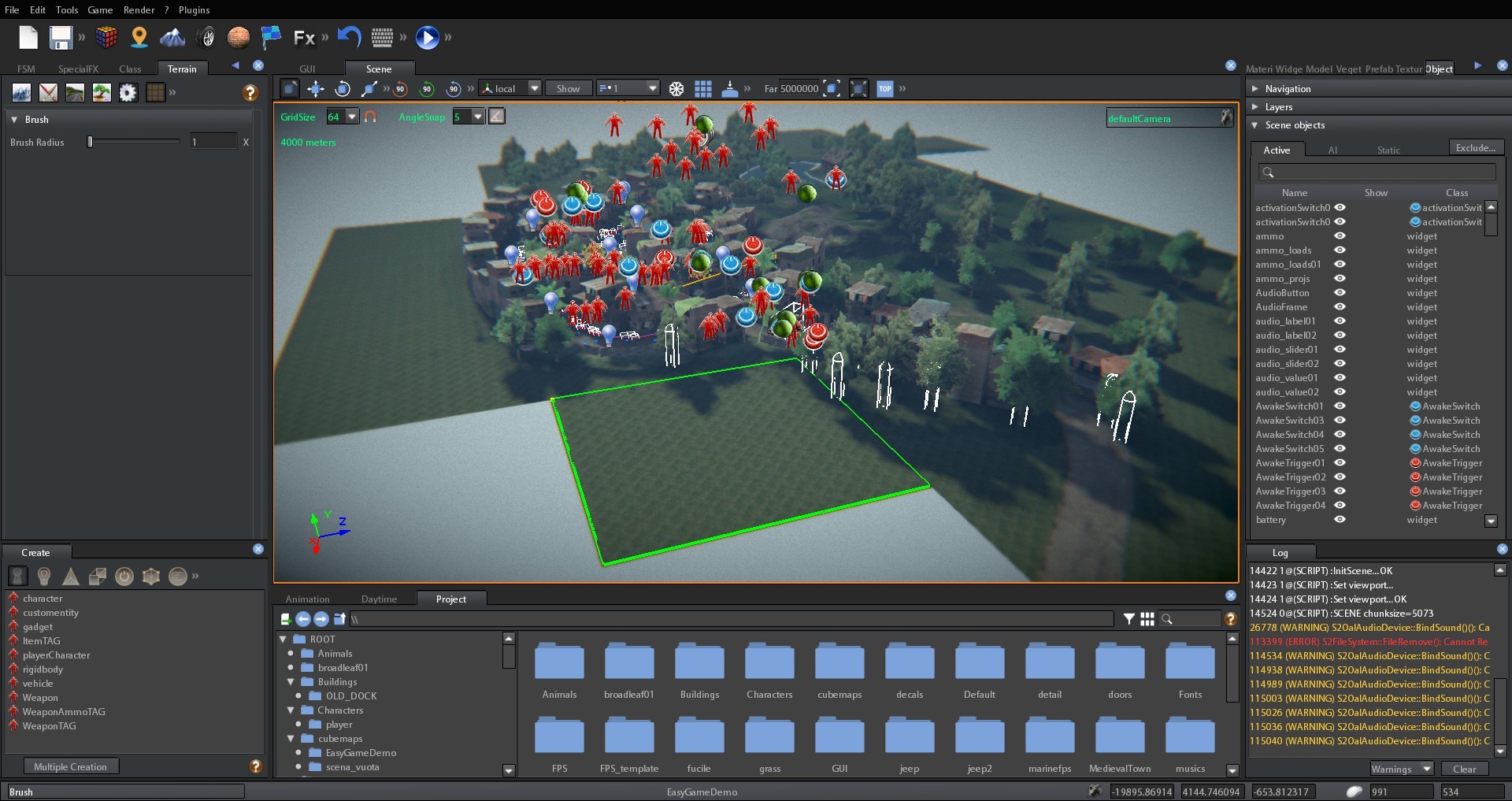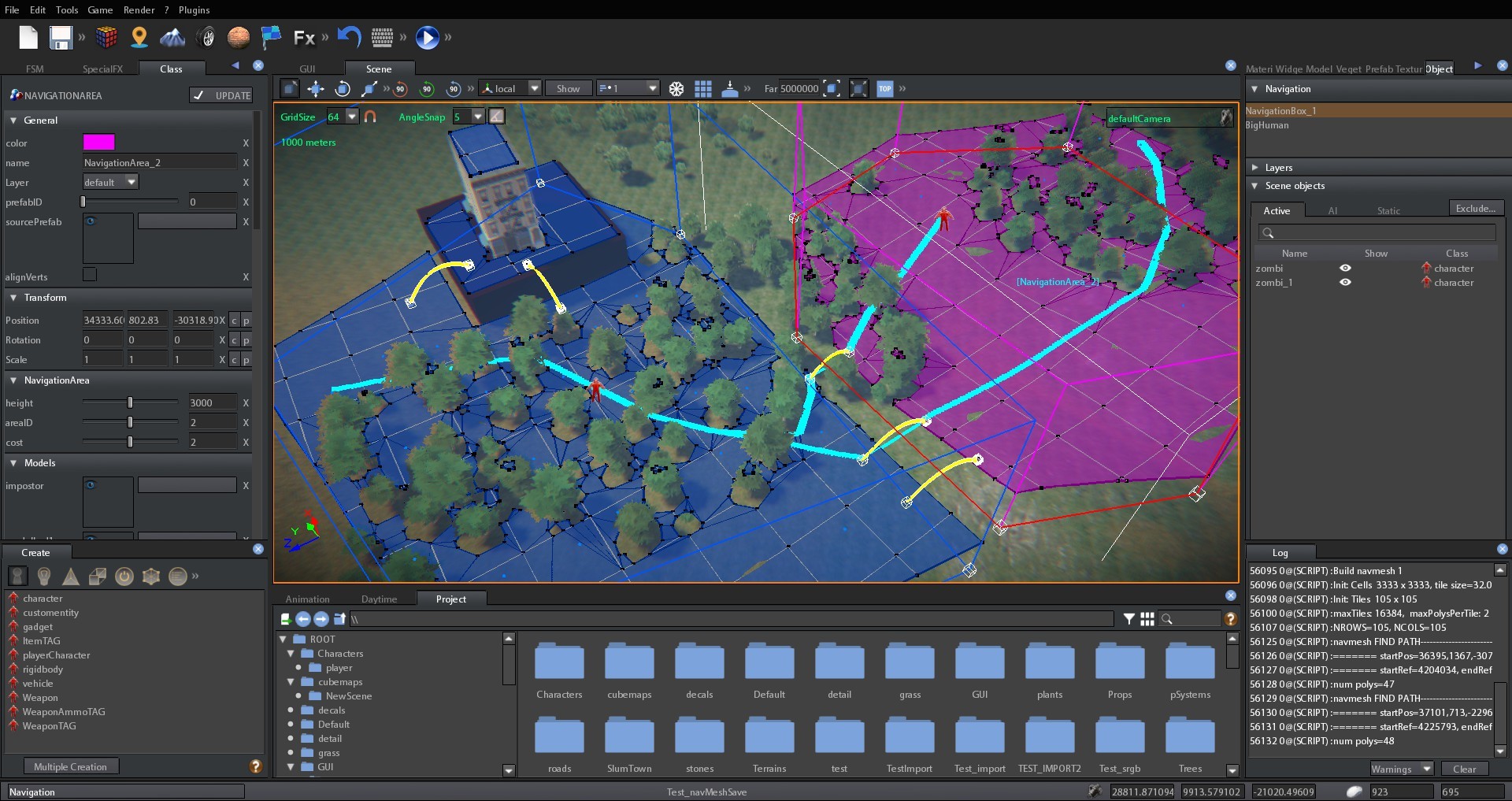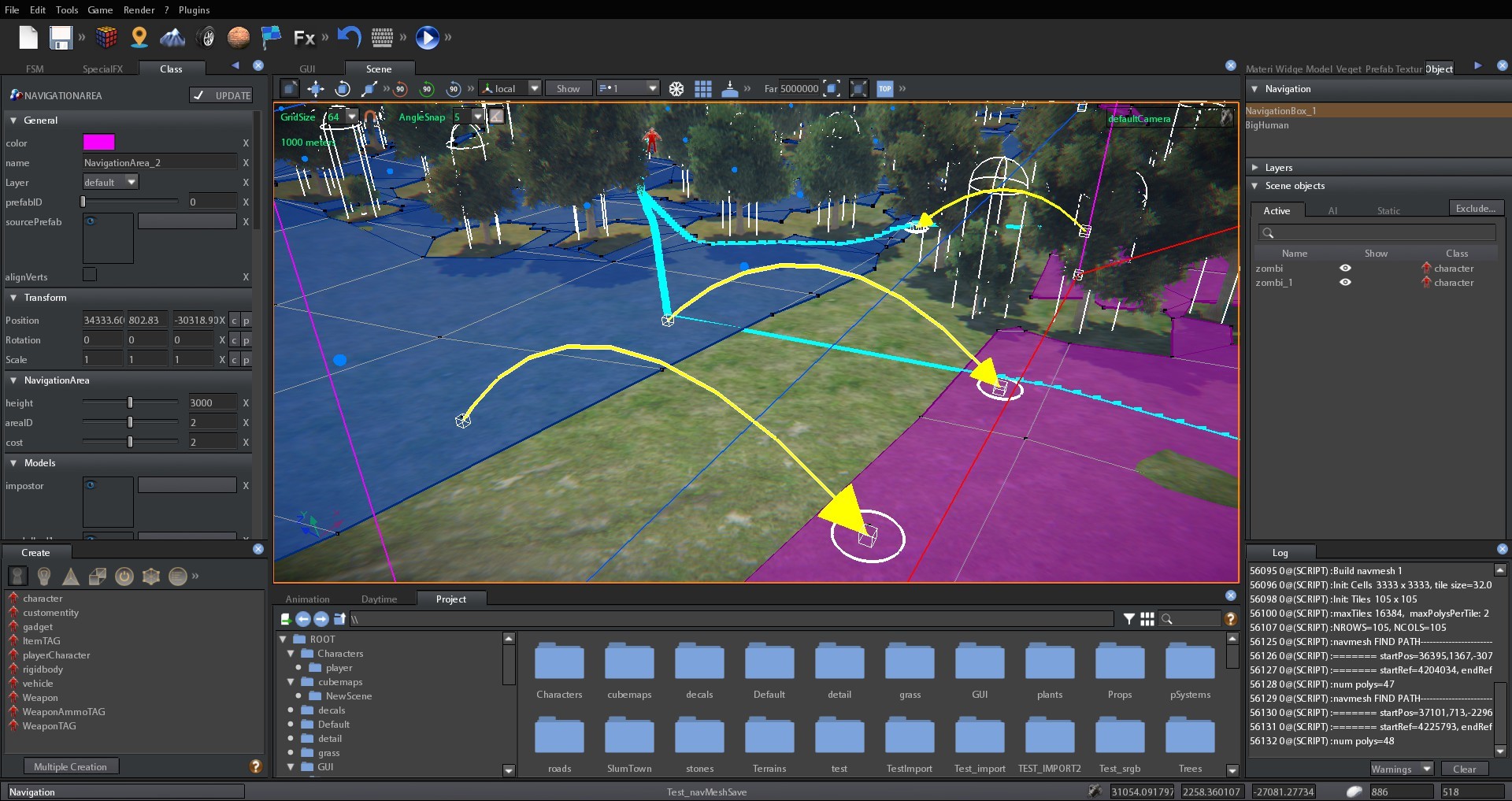Dec 22, 2018
S2ENGINE HD - Bugbuster77
Hi guys,
An user reported us that some resource files inside the s2engine packages, such as models and textures, represent illegal depictions in some countries.
Since these files weren't used in provided sample projects, and they aren't integral part of the products, we proceeded to remove them from all installation packages, without problems and without compromising engine behavior and integrity.
We apologize for the inconvenience,
PROFENIX STUDIO
An user reported us that some resource files inside the s2engine packages, such as models and textures, represent illegal depictions in some countries.
Since these files weren't used in provided sample projects, and they aren't integral part of the products, we proceeded to remove them from all installation packages, without problems and without compromising engine behavior and integrity.
We apologize for the inconvenience,
PROFENIX STUDIO