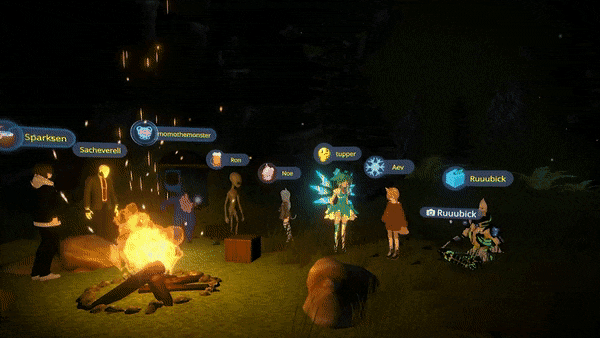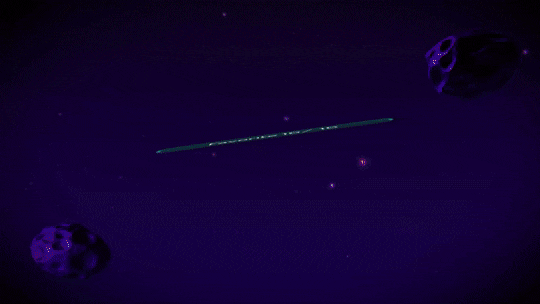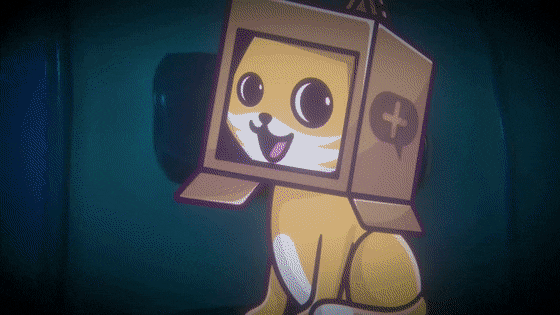Mar 31, 2021
VRChat - Tupper
We've got a new VRChat patch out for you. This is VRChat 2021.1.5p1, build number 1068.
This is a "network-compatible" patch, meaning that you do not need to update to see other people that have already updated! If you're currently in VRChat, you can delay updating this with no issues. However, you should probably update as soon as you can to resolve the issues the patch addresses.
Check out the full patch notes in our docs.
This is a "network-compatible" patch, meaning that you do not need to update to see other people that have already updated! If you're currently in VRChat, you can delay updating this with no issues. However, you should probably update as soon as you can to resolve the issues the patch addresses.
Check out the full patch notes in our docs.
Client Changes, Fixes, and Additions
- Fixed an issue where AV3 avatars with an empty animation in the default state wouldn't preview correctly in menus
- Fixed an issue where the "Unfavorite" button wasn't working on avatars that are no longer available
- Fixed an issue where your social menu status would show as "offline" locally
- Fixed some cases where offline friends would still show in the social menu
- Fixed issue where selecting the user capsule with low FPS wouldn't work reliably
- Various fixes to the social menu to improve reliability. There's still more to do!