Sep 11, 2020
VRChat - Tupper
We've just released VRChat 2020.3.2p6, build 986.
Here's the changes. You can also see them on our changelog page in our docs.
Here's the changes. You can also see them on our changelog page in our docs.
Client
Fixes
- Fixed an issue preventing Steam accounts from being able to log in for the first time