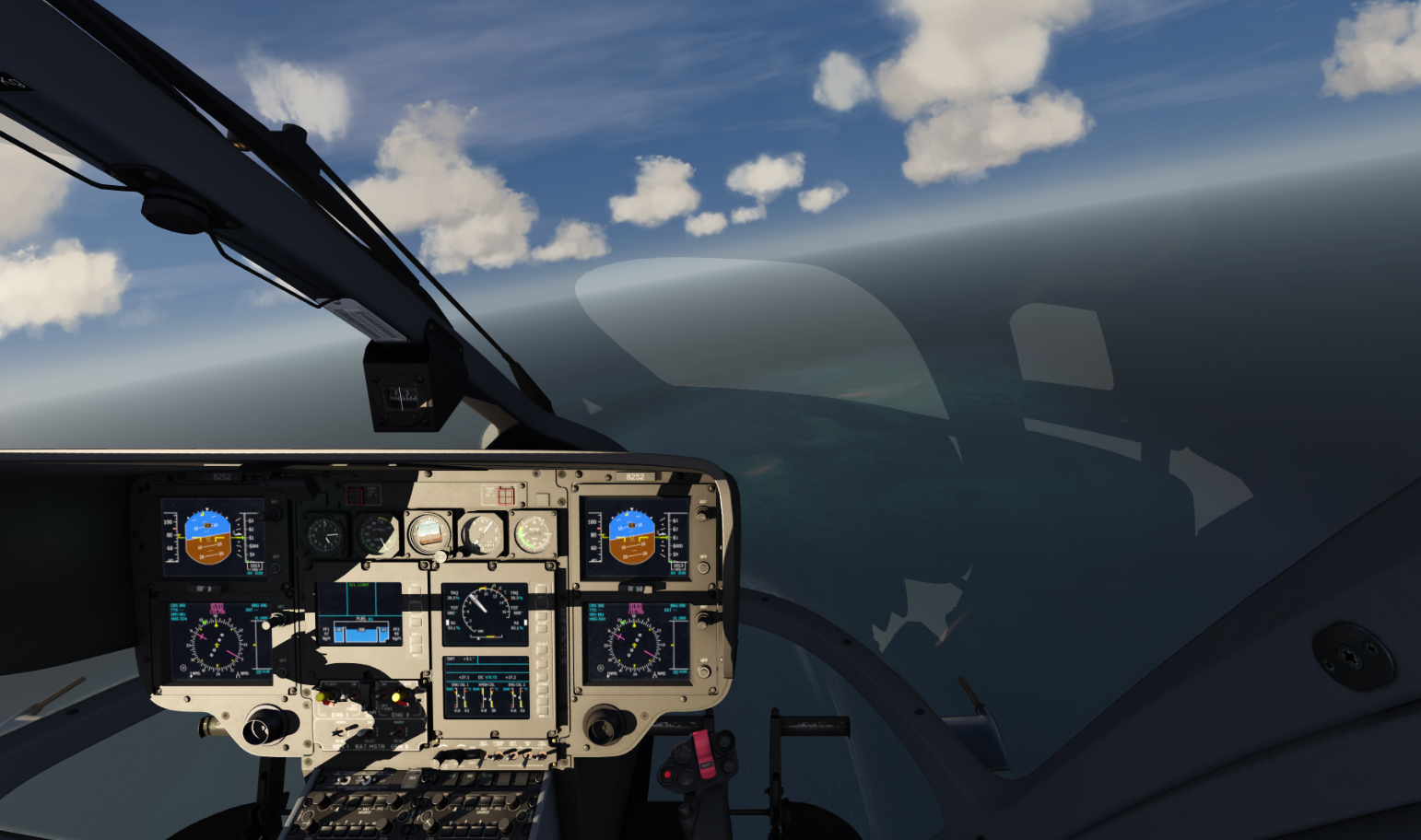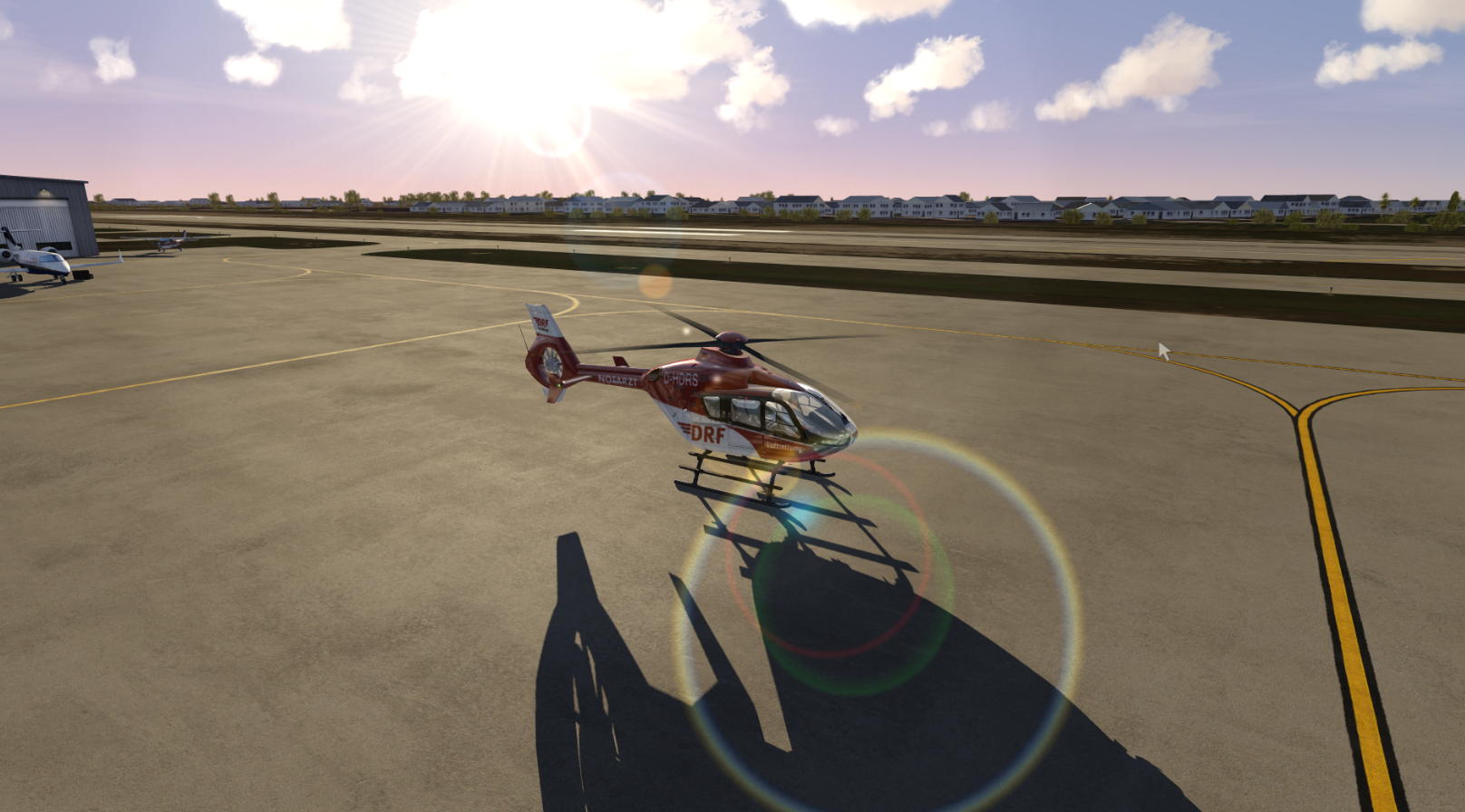Aug 6, 2020
Aerofly FS 2 Flight Simulator - drhotwing1
Greetings fellow flight simmers,
As we strive to work out all of the kinks in our latest navigation and flight planning alpha build, let me start by saying how much we value our community of Aerofly FS enthusiasts, and your dedication to work with us to point out bugs that we missed. Releasing an alpha build is a dead stick without the help of the community, and we really appreciate it!
Moving forward, we really want to get this right for you so we plan to keep this in alpha/beta for at least another few weeks.
With that said, and since this update is taking a little bit longer to perfect, we will also be making the EC135 available as a PREVIEW. This means that it's still a work in progress and not the final product. We will continue to fine tune the EC135 so that it's near perfect once the final build is released.
Look for the latest alpha build with the EC135 preview tomorrow!
As we strive to work out all of the kinks in our latest navigation and flight planning alpha build, let me start by saying how much we value our community of Aerofly FS enthusiasts, and your dedication to work with us to point out bugs that we missed. Releasing an alpha build is a dead stick without the help of the community, and we really appreciate it!
Moving forward, we really want to get this right for you so we plan to keep this in alpha/beta for at least another few weeks.
With that said, and since this update is taking a little bit longer to perfect, we will also be making the EC135 available as a PREVIEW. This means that it's still a work in progress and not the final product. We will continue to fine tune the EC135 so that it's near perfect once the final build is released.
Look for the latest alpha build with the EC135 preview tomorrow!