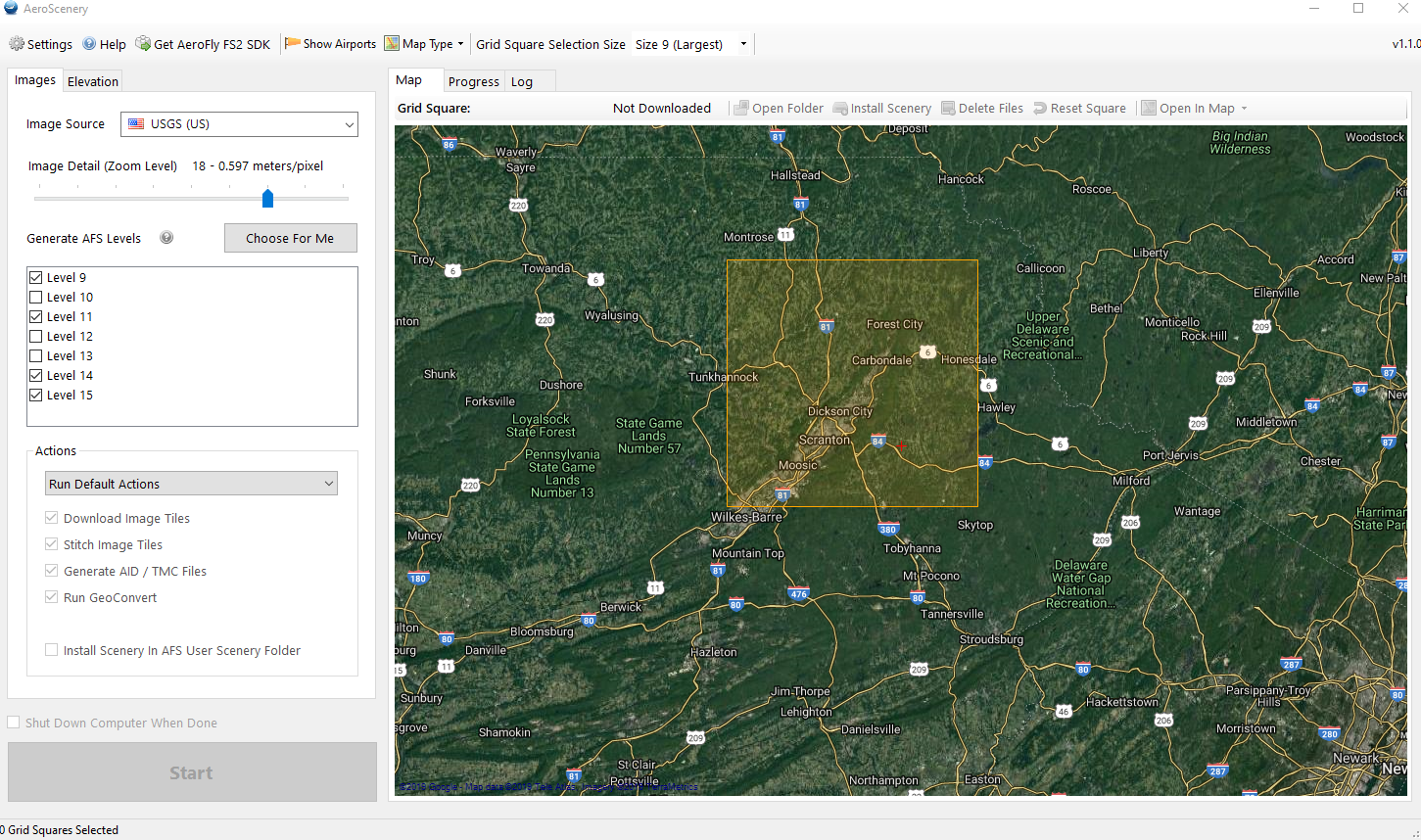Jan 19, 2020
Aerofly FS 2 Flight Simulator - drhotwing1
The November/December 2019 submission contest is now over. Congratulations to ikbenik (IPACS Forum User Name) for winning the November/December 2019 screenshot contest. Be sure to check out this winning screenshot highlighted on our official Facebook page and WIKI.

This month's screenshot contest is a pure testament of quality and determination from community members. Can you tell the difference between Aerofly scenery and real-world?
Be sure to keep posting your screenshots in our screenshot thread for a chance to win and have YOUR screenshot highlighted on our headers!

This month's screenshot contest is a pure testament of quality and determination from community members. Can you tell the difference between Aerofly scenery and real-world?
Be sure to keep posting your screenshots in our screenshot thread for a chance to win and have YOUR screenshot highlighted on our headers!