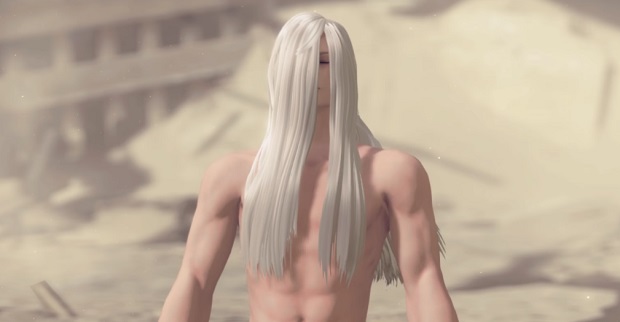Our latest content update is now LIVE! This update is the result of our new product development process and is the first of many updates designed to rapidly improve the overall quality of the game. It contains many great improvements - including a new HUD for vehicles, new team follow camera, and hit feedback changes - and we are excited to share them with everyone. We’d like to thank all the players who participated in the testing process. Your feedback and participation will always be important to the overall quality of the game!
Team Follow Camera and the associated UI changes allow you to stay in the match (2s and 5s) if you die before your teammates to see how the match plays out. The UI gives you information on your team and allows you to switch between different teammates to watch. We also applied consistent colors to your teammates’ names in the HUD and their individual outlines to make it easier to know who is who - no more jumping up and down to let someone know who you are!

A new element was added to the HUD to indicate how many teams are remaining in the game along with the number of individual players. Grouping has also been reconfigured; you can now get your team together in the Main Menu.
Early game lag had some side effects of not being able to interact with objects, or in severe cases, falling through the world. This should be much improved with this update. This can be a difficult problem to solve because there are so many variables that impact each individual’s connection to our servers, but we believe the added safeguards will significantly improve this.
On the hardware side of things, our North America East Coast servers are now live and operating. Region selection has been moved to the character select screen, so please ensure that you are selecting the best region for your location. Both East Coast and West Coast servers in North America all feed into the same Leaderboard.
This update also includes region locking changes, which are now part of the character select screen. If you have a poor connection to a region, you will see it turn red. If you have an unacceptable connection to a region, you will see it completely locked. If you have a poor connection to all regions, you will still be allowed to play on your home region, which is determined by your location. In order to improve gameplay and server performance for all players, we will slowly be decreasing the acceptable threshold to be able to connect to a server. With this update, it will be pretty generous, but we will incrementally turn down the threshold to our desired threshold of 150ms.

To help reduce the number of vehicles at the end of a game, we’ve tweaked performance so that vehicles degrade over time. We’ve updated the HUD with a new vehicle health meter that will change colors based on the current condition to help communicate this. Green is good, red is bad. Warning lights will appear if you need gas or something isn’t working well. We also had tested a solution that prevented players from existing vehicles above a certain speed but found it really didn’t improve the endgame, so we are still exploring other solutions.

Hot wiring is now a little easier. If you get in a vehicle without keys, you can now hold whatever key you mapped to forward and you will see the hotwire operation start. Just keep the key held down through the duration of the timer. Lastly, vehicle parts can be removed with a drag and drop instead of being restricted to a right-click operation.
The Magnum was a bit too powerful against vehicles, especially in team games, so we’ve slowed down the Magnum bullets beyond 60 yards and increased the drop rate at 80 yards. Magnums will be just as effective at close range, but it will be more difficult to shoot players and vehicles at long distances.

We updated the effects and sounds to make it a lot more obvious when you are hitting armor vs. flesh vs. vehicle. This should make it a lot more obvious when you are on target, or when your armor pops off in the middle of a gunfight. Based on player feedback while on Test, we added an option that will give you the “classic” hit marker (the small x) but updated with the new colors to indicate what you are hitting. This option will also disable the sound effects when hitting a vehicle.
Some players have also requested reticle changes, so we turned the existing square reticle into a dot reticle. The bug that tied hit feedback audio to the UI audio slider has been fixed. It has been moved to the game audio slider, so you can balance it as part of the overall game audio.

We made a number of changes and improvements to The Arena, which included:
- Cleaned up floating objects and objects penetrating other objects.
- Fixed ability to pick up objects off of other objects.
- Updated each ammo type to be distinct and easy to see on a quick visual scan of the environment.
- Updated some collision volumes to help with vehicles randomly exploding when least expected.
- Made optimizations to the residential areas: Some homes are boarded up completely, while others have their windows boarded up; house layouts have been tweaked to make them easier to navigate.
- Tweaked office building layouts to make navigation easier while moving through them.
- Made optimizations to Ranchito and Pleasant Valley to increase framerate in those cities.
If you continue to experience any of these issues, please let us know by sending us a video or a screenshot so we can track it down and fix it.
We fixed a number of bugs with this Content Update, which included:
- Removed the ability to instantly go prone by side-stepping
- Removed the ability to switch seats in a vehicle while hotwiring
- Removed the ability to switch seats in a vehicle while moving
- Fixed an exploit that would allow players to shoot behind them using alt-look
- Switching to ADS while strafing from free look will no longer make you lose mouse input
- Fixed the smoke grenades so that they do not render out while in gas
- Aligned the range of the gas grenades visual effect and its damage
- Fixed a rare case that could cause vehicle horns to get stuck on
- Synced up the AK-47 reload animation with the actual reload timing
- Fixed an issue where shift-dragging items could double the amount requested
- Numpad 0 will no longer act like “enter” when splitting stacks of items
- Laminated Armor will correctly show damaged state when in the Inventory
- Teammate health will be updated reliably even when at long range
We are really excited about this update and look forward to your feedback. H1Z1: King of the Kill’s speed, tension, and fun will continue to get better and better with each update. Expect to see the next one on Test soon!