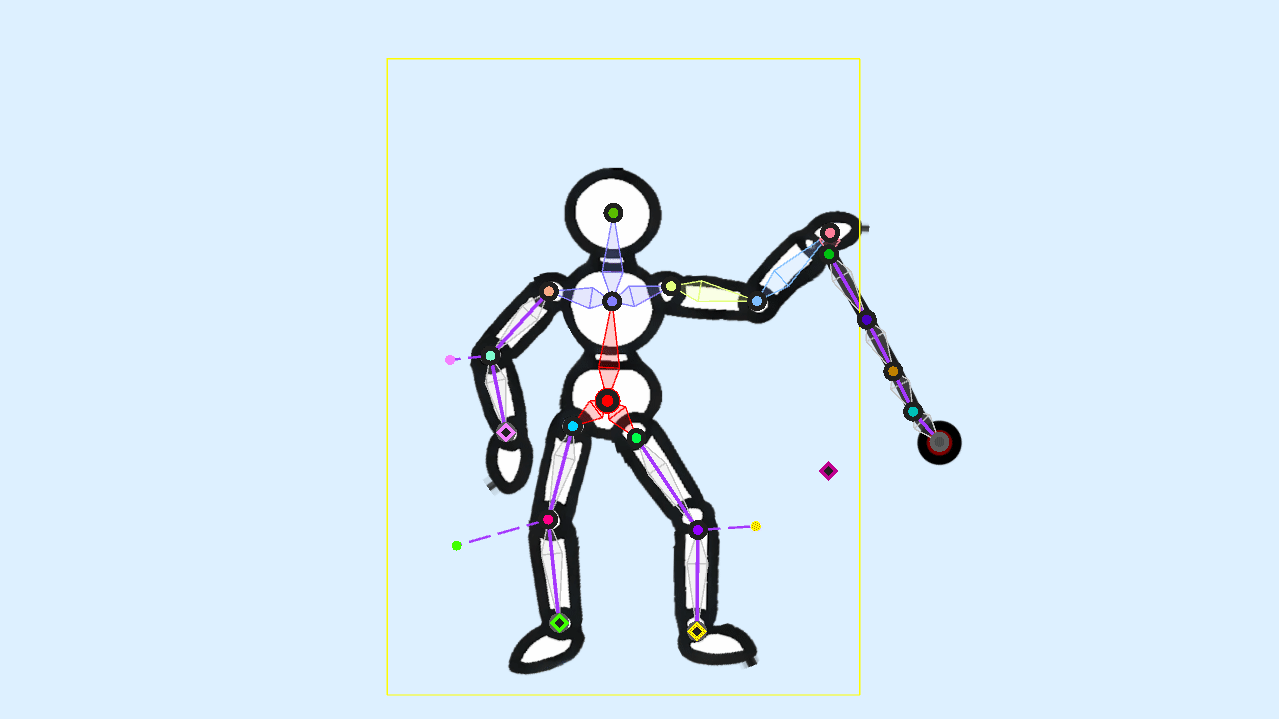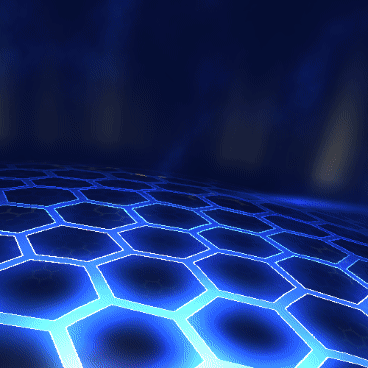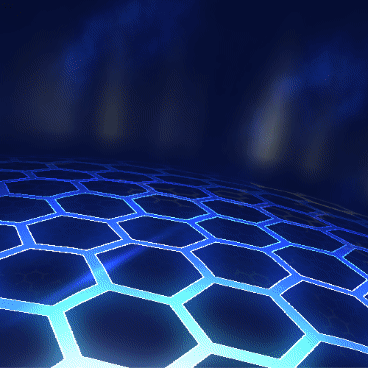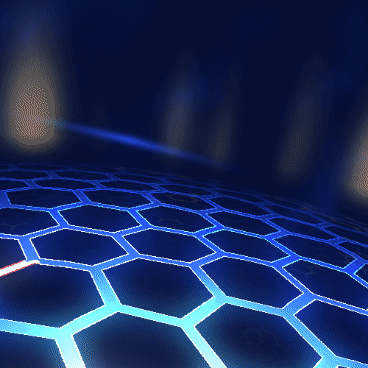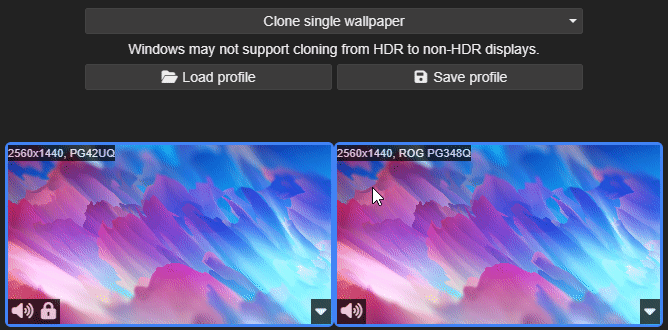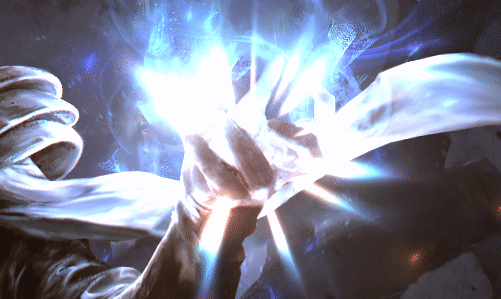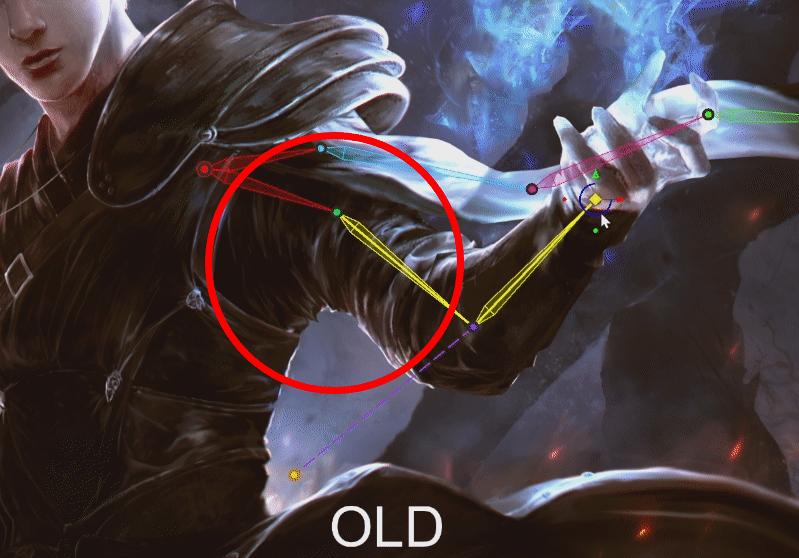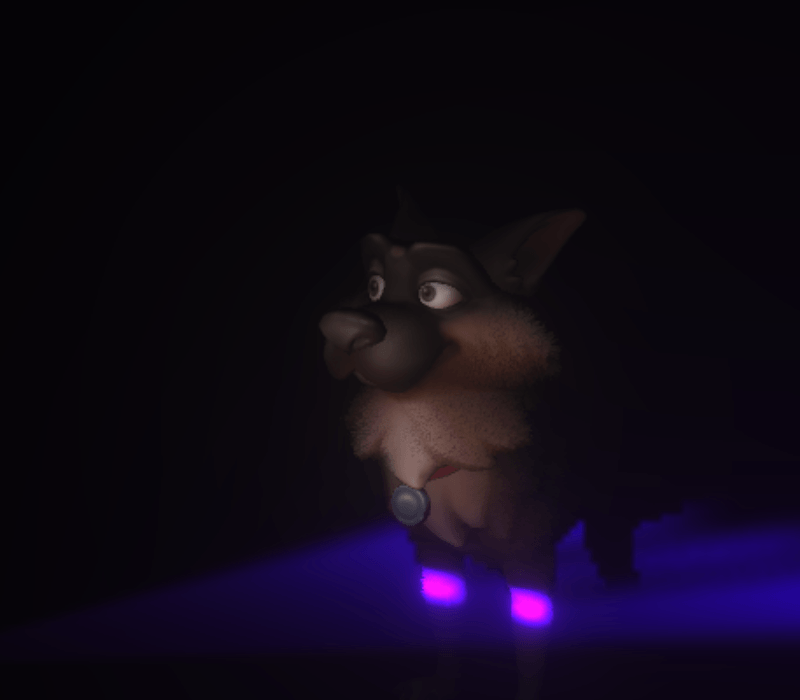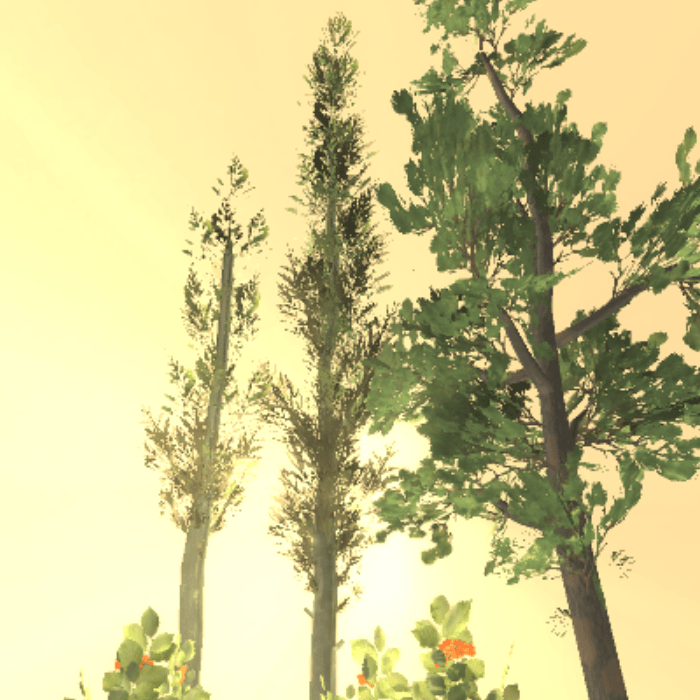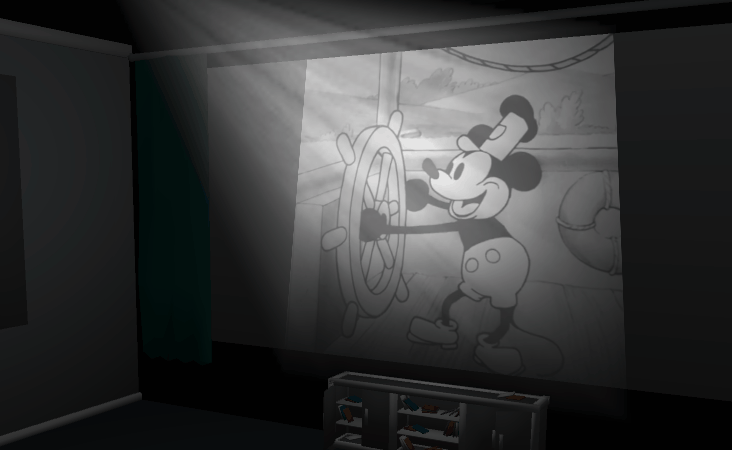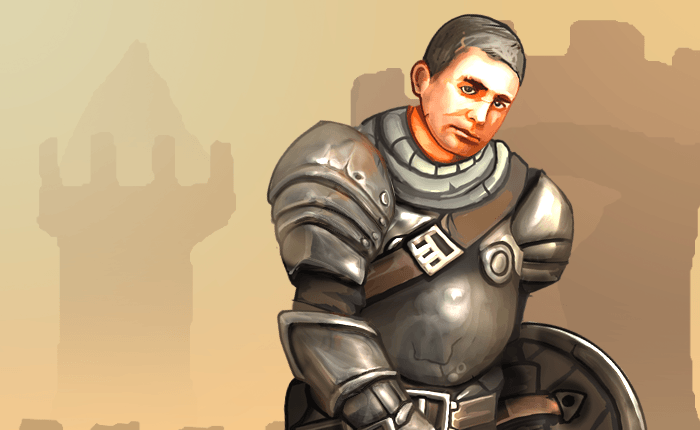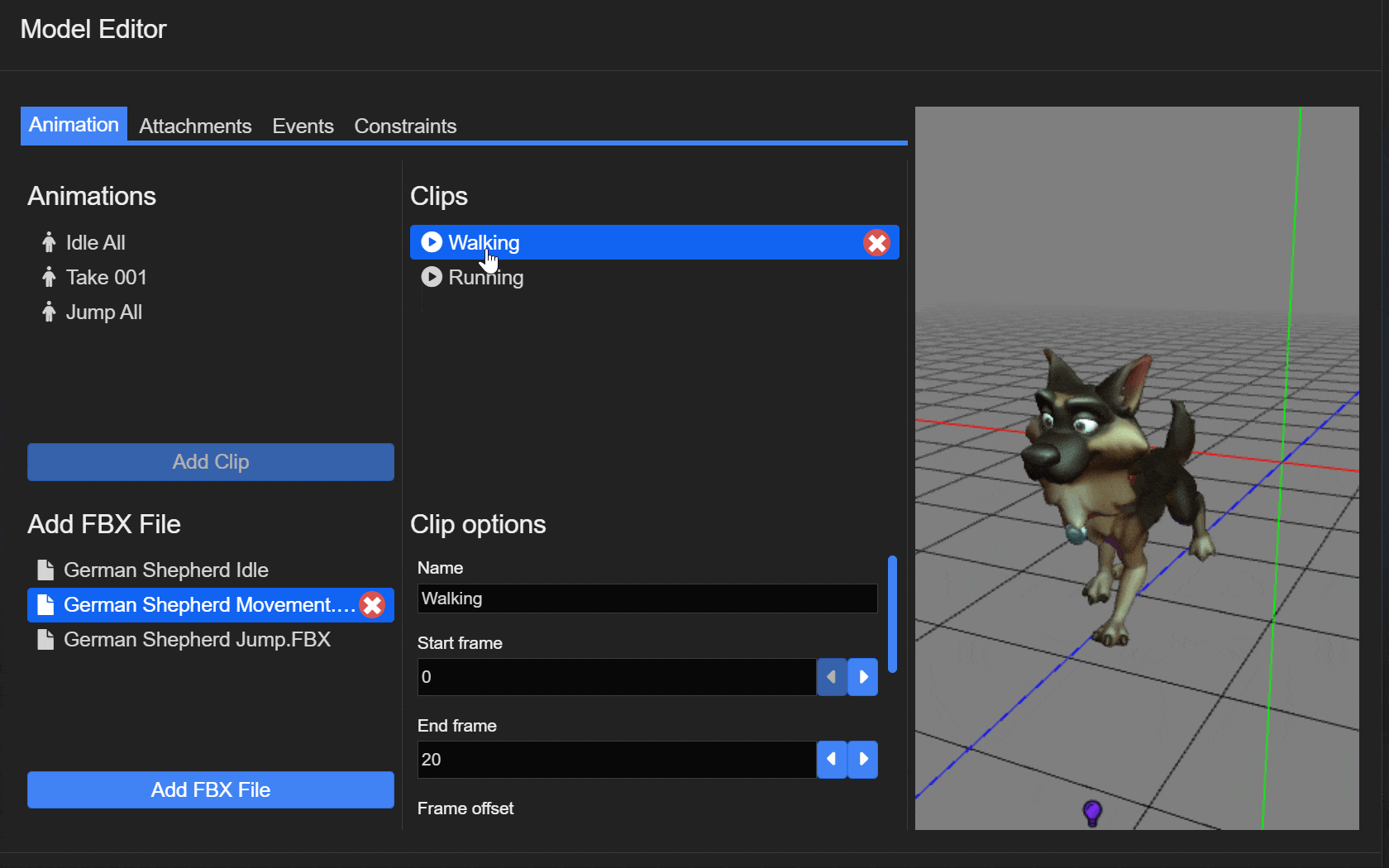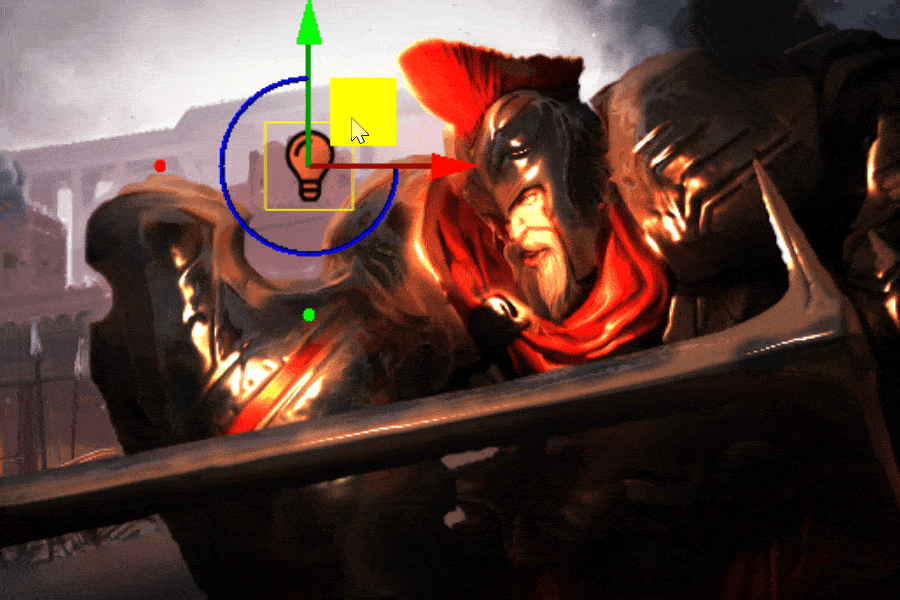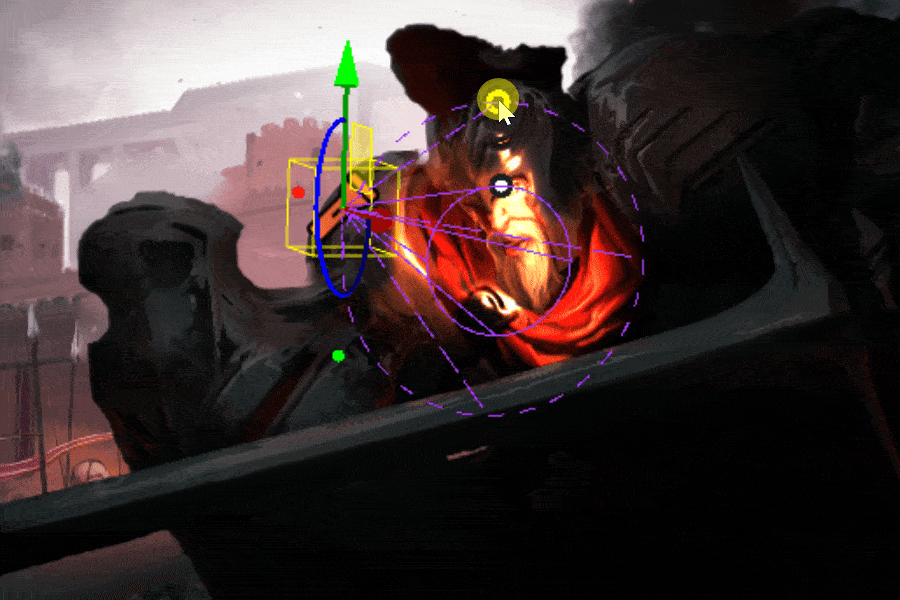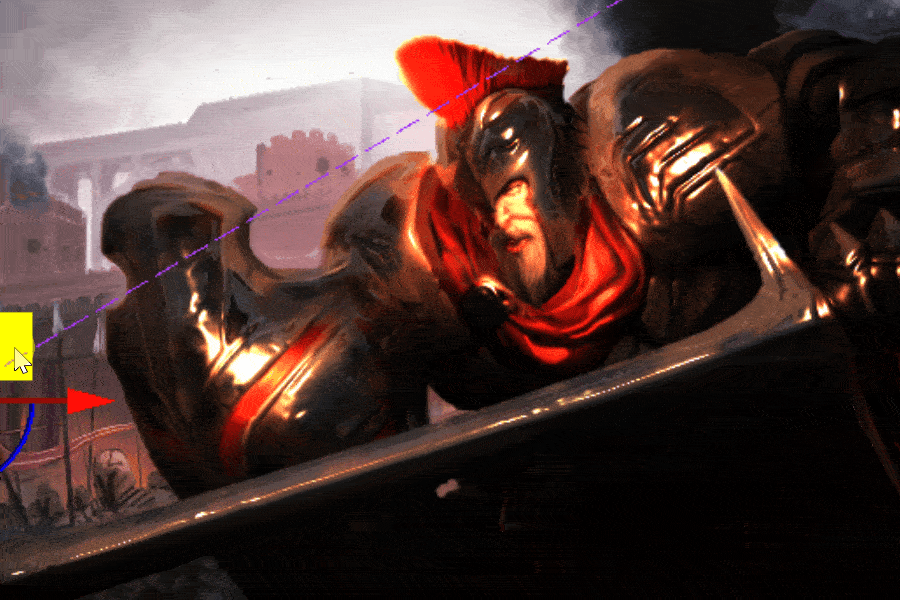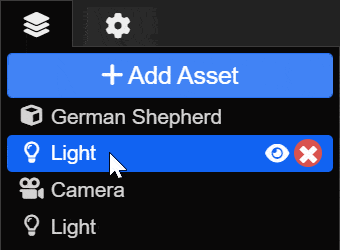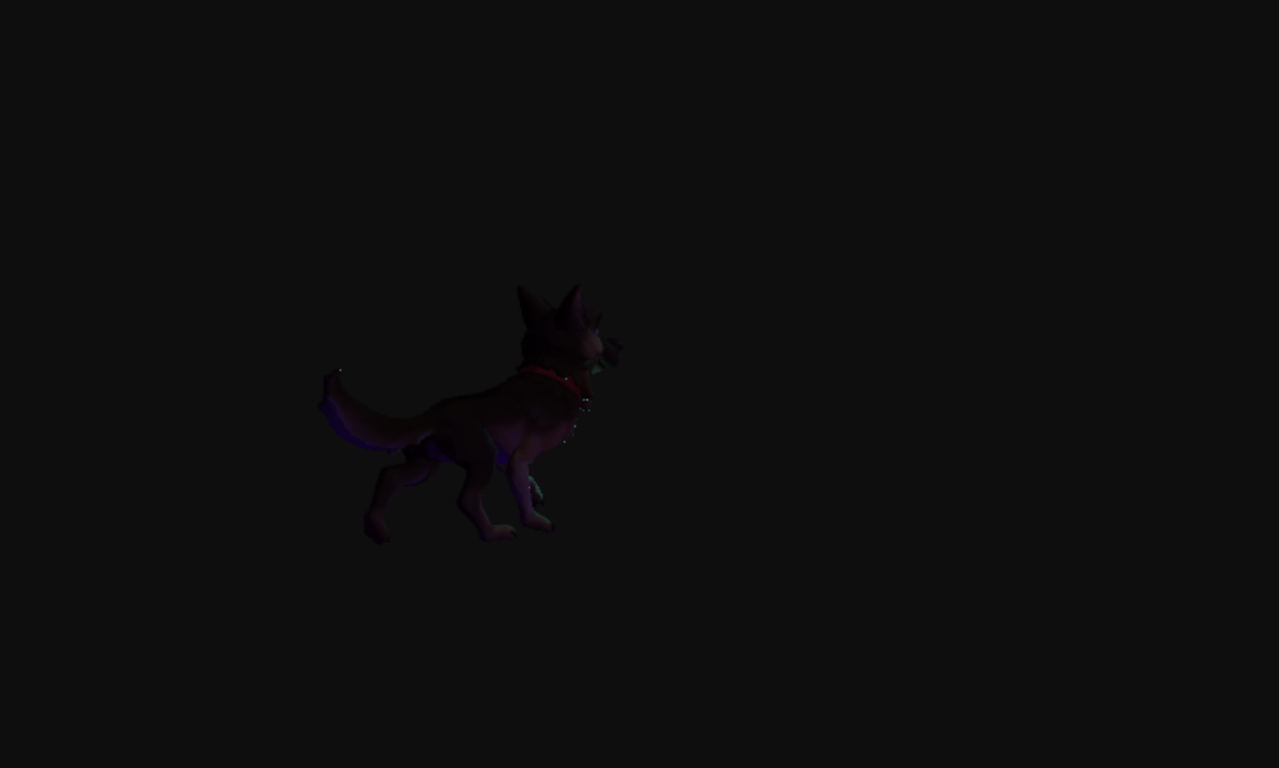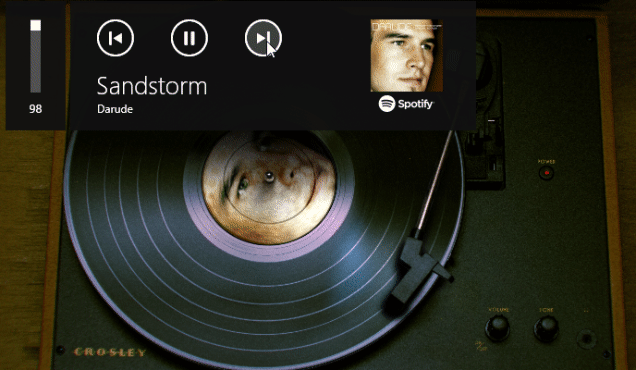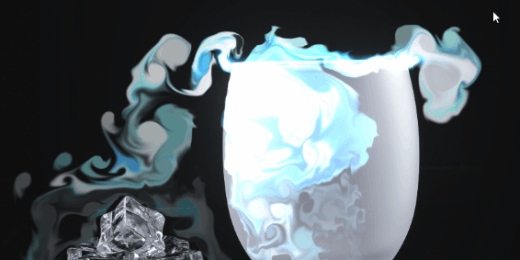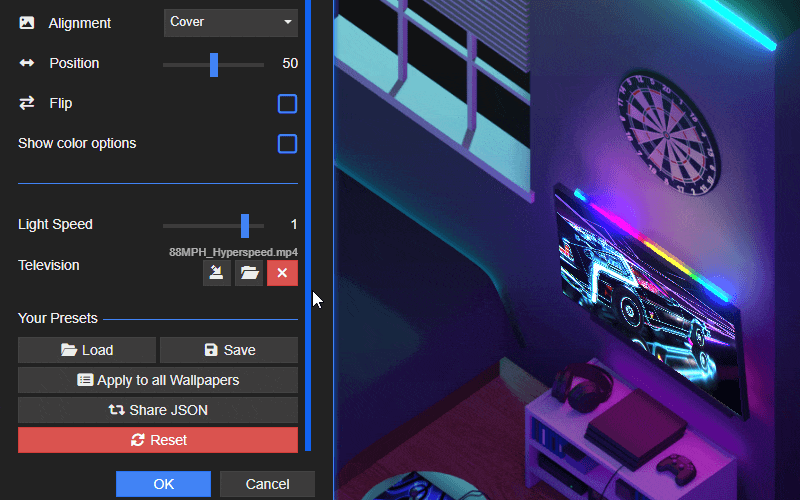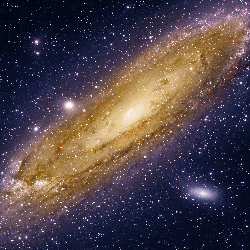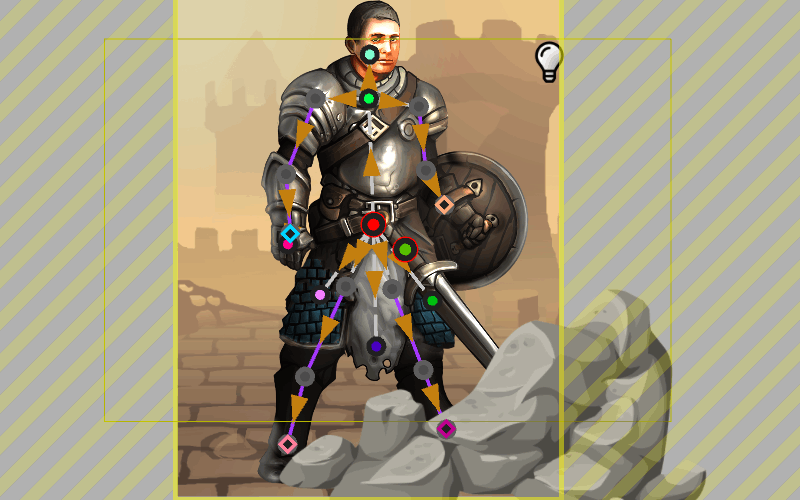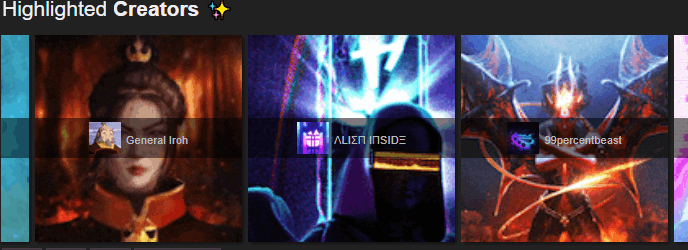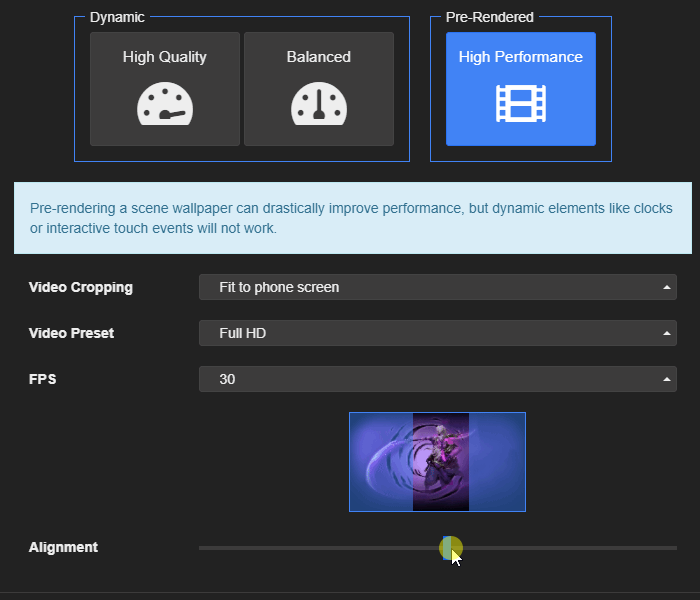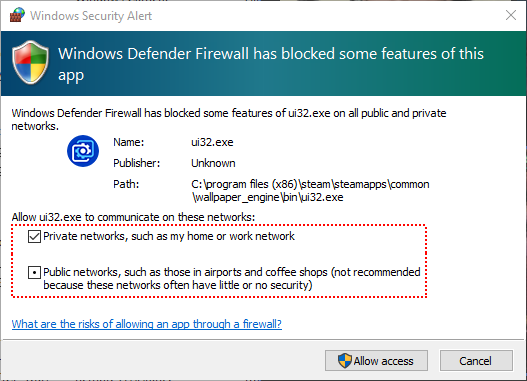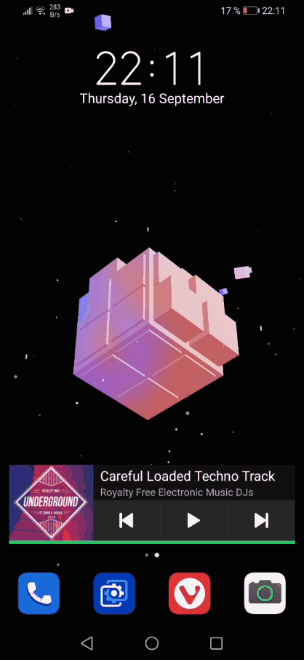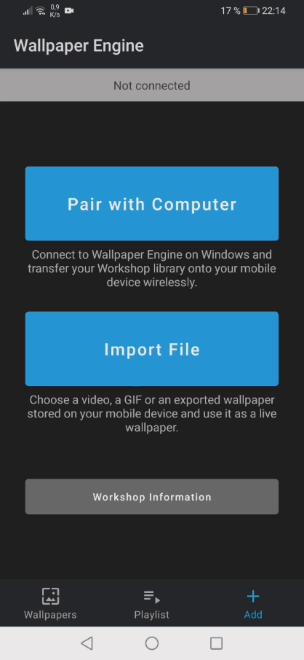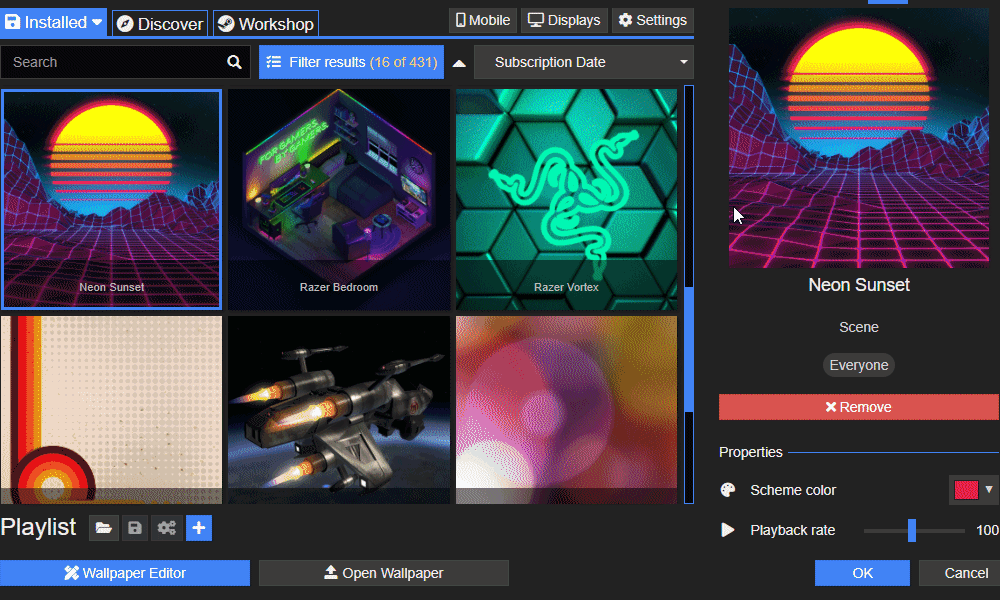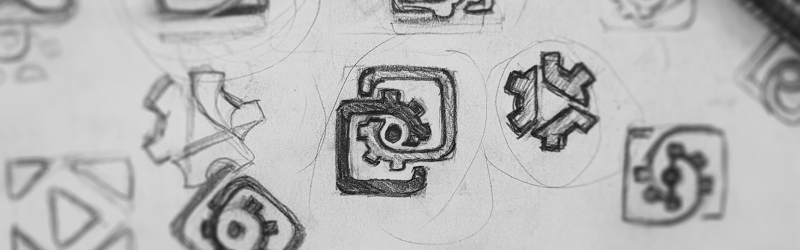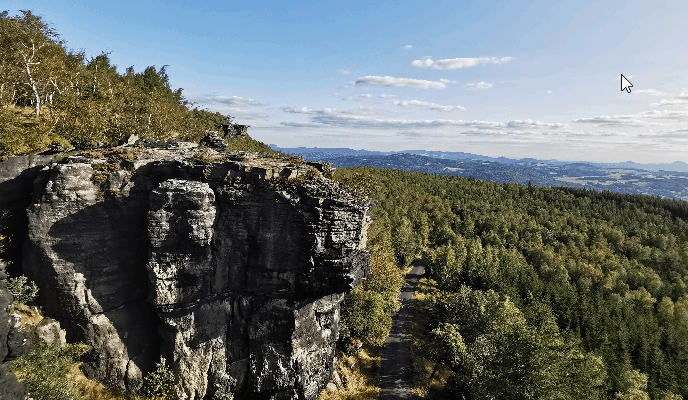Wallpaper Engine - Tim
With the release of Wallpaper Engine 2.7, we are introducing a large number of improvements and new features for particle systems and to the particle editor itself. Additionally, the update also introduces a new concept of user shortcuts, which allow wallpaper creators to create clickable elements which open a local user-defined shortcut on the system and we have added a set of image filters, allowing you to quickly alter the look and feel of many wallpapers by modifying their color palette in a single click.
[h4]New Stock Particle Assets[/h4]
We have also taken the opportunity to update some of the standard assets and added a handful of new ones. Be sure to take a look at the asset list in the editor to see all the new assets that are included in the app. Here is a small preview:
[h4]Particle Editor Previews & Descriptions[/h4] Previously, the particle editor was a bit difficult to get started with since none of its features were really shown off or explained in great detail. We went back and created previews, descriptions and lengthier explanations for each particle editor feature, which should help users to get started with the particle editor.
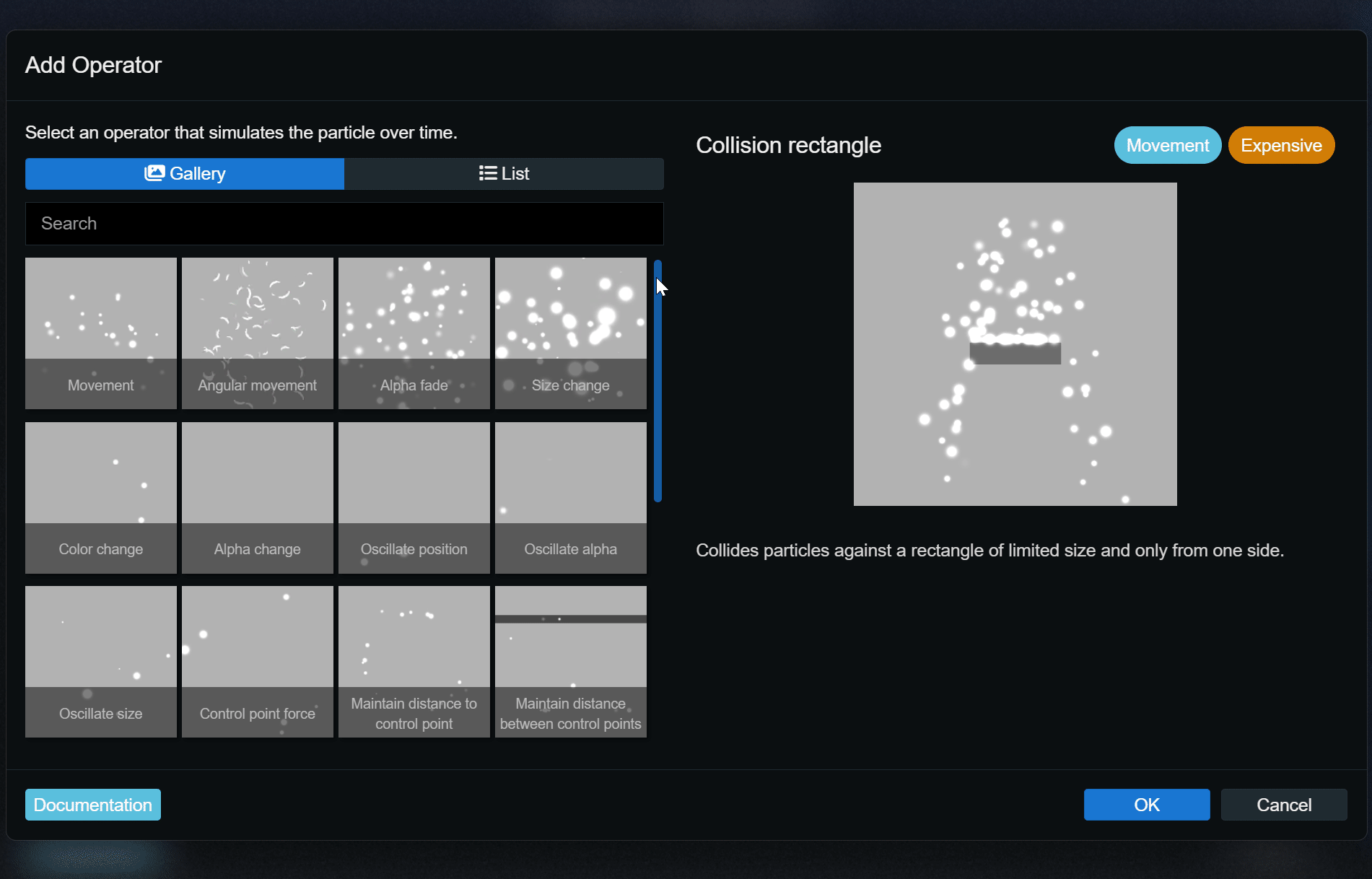
We have also created an extensive documentation of every single particle editor feature and all their options. If you have not tried working with the particle system editor before, now is a good chance to give it a try. Be sure to try out our new "Getting Started" tutorial, it will teach you all the basics to start tinkering with your own particle systems:
Wallpaper Engine will also attempt to provide an icon for the app, folder or website so that it can be made part of the overall wallpaper design. Take a look at the following short snippet, where we add Steam as a shortcut to our wallpaper:
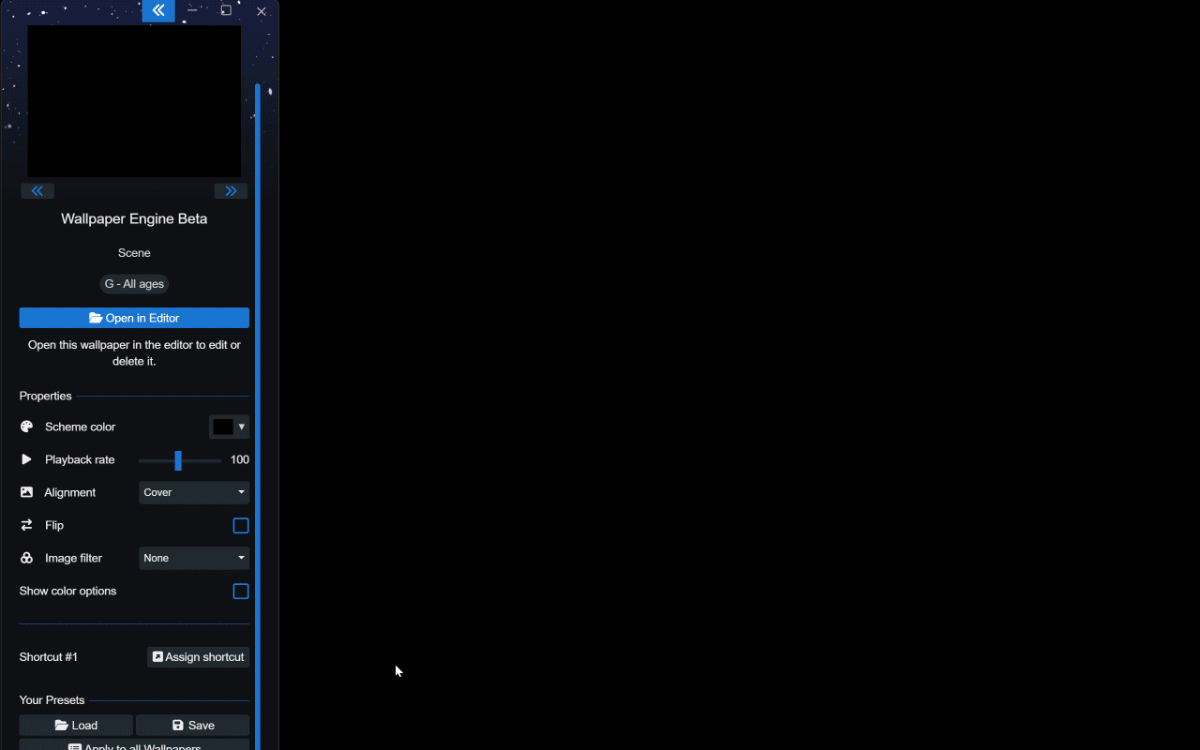
After adding the shortcut, the Steam icon and the executable name appear in our wallpaper and it becomes clickable like a desktop symbol in this example. The look and feel of this is fully customizable and up to wallpaper creators.
User shortcuts were designed with security in mind: They are never shared with other users, they will also not execute when moving the config file to a new computer and wallpaper creators have no way to control what is launched - creators can only choose which user shortcut property is opened during a cursor click event.
If you want to learn how to implement this feature into your own wallpapers, take a look at our designer documentation:

For a complete list of all changes, be sure to check out our changelog:
The Android update is being processed by all app stores. Please note that mobile app stores tend to release updates with a significant delay, so it might take a few days for the update to be accepted and finally reach you.
If you have installed the APK file directly, you can grab the latest APK on our website right now:
Particle System Updates
New Particle System Features
This update introduces over a dozen new particle system components and features. The following examples are just a small preview, for the full list of changes and additions, take a closer look at the changelog further down below.Collision Operators: Add collision physics to your particles.
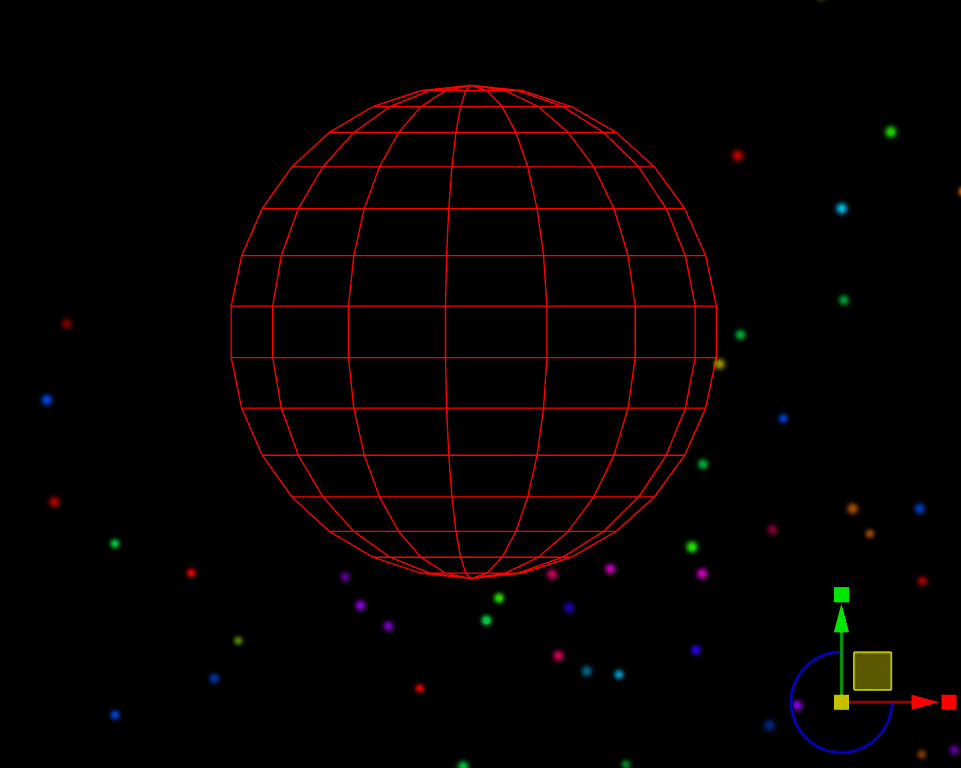
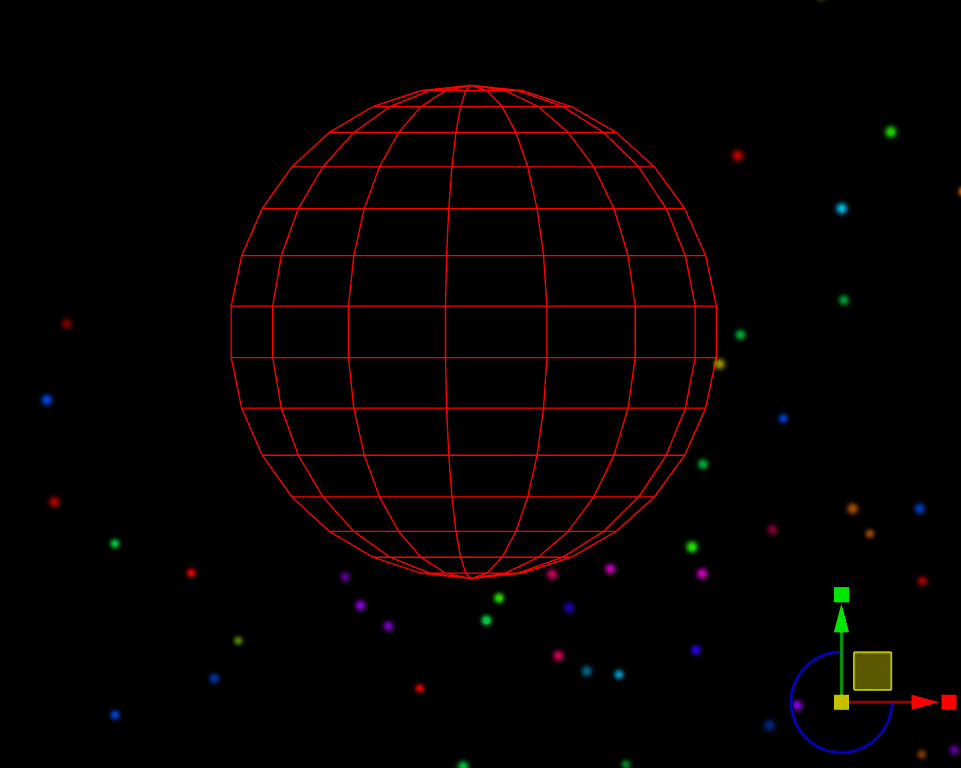
Boids Operator: Add flocking behavior to your particles (organic grouping of particles).
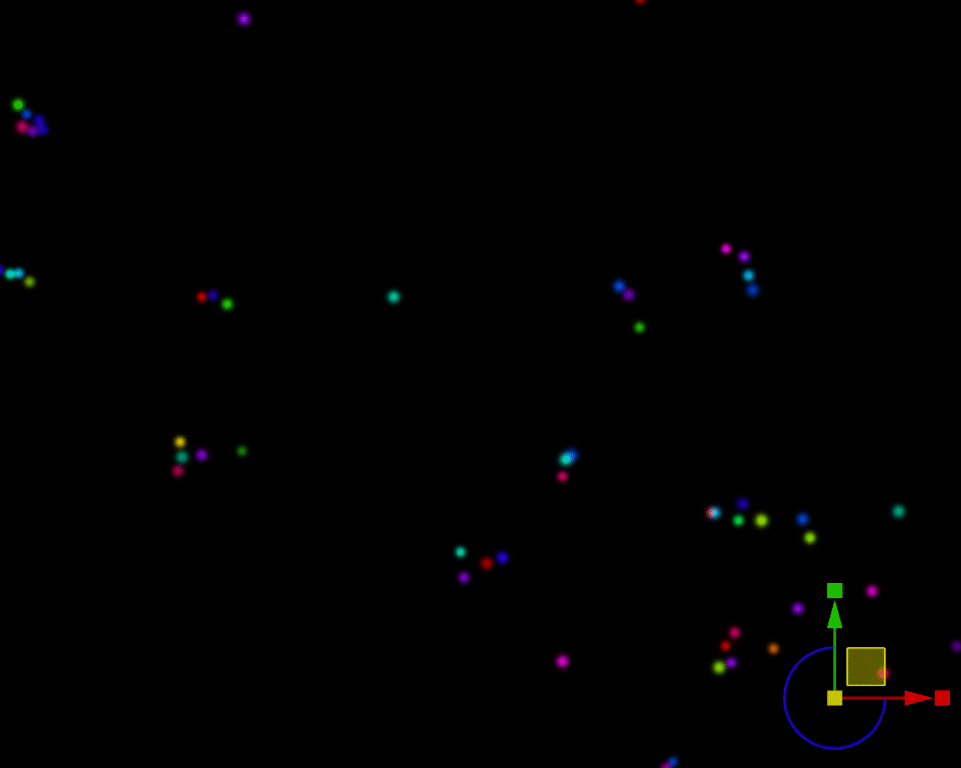
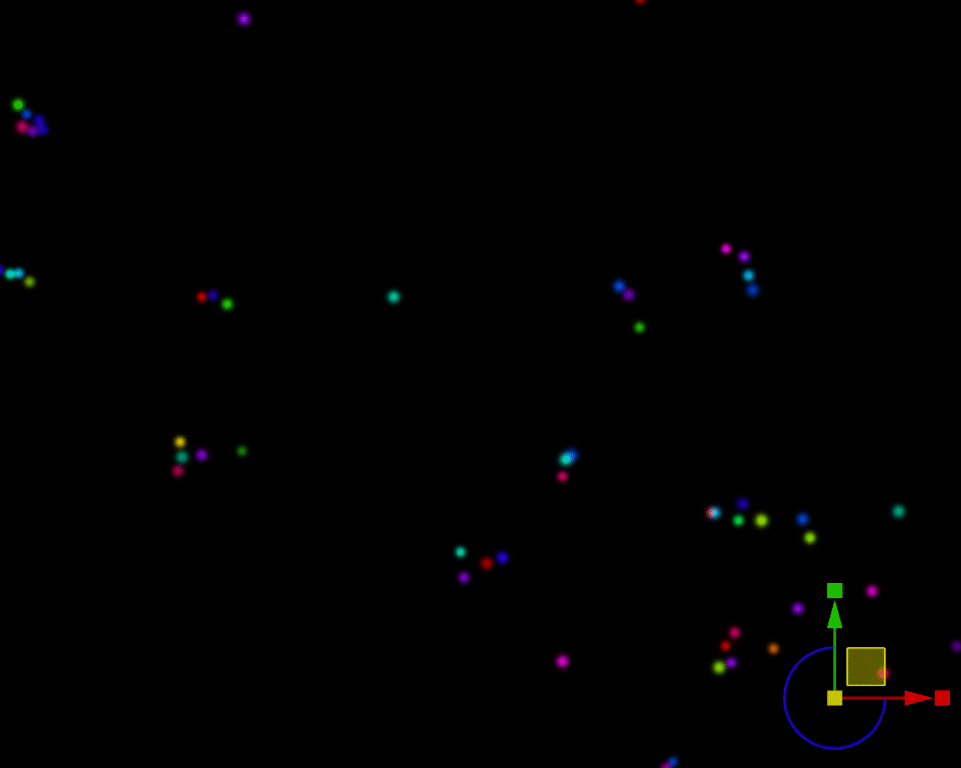
Inheritance: Copy values from particles to child particles (see color inheritance here).
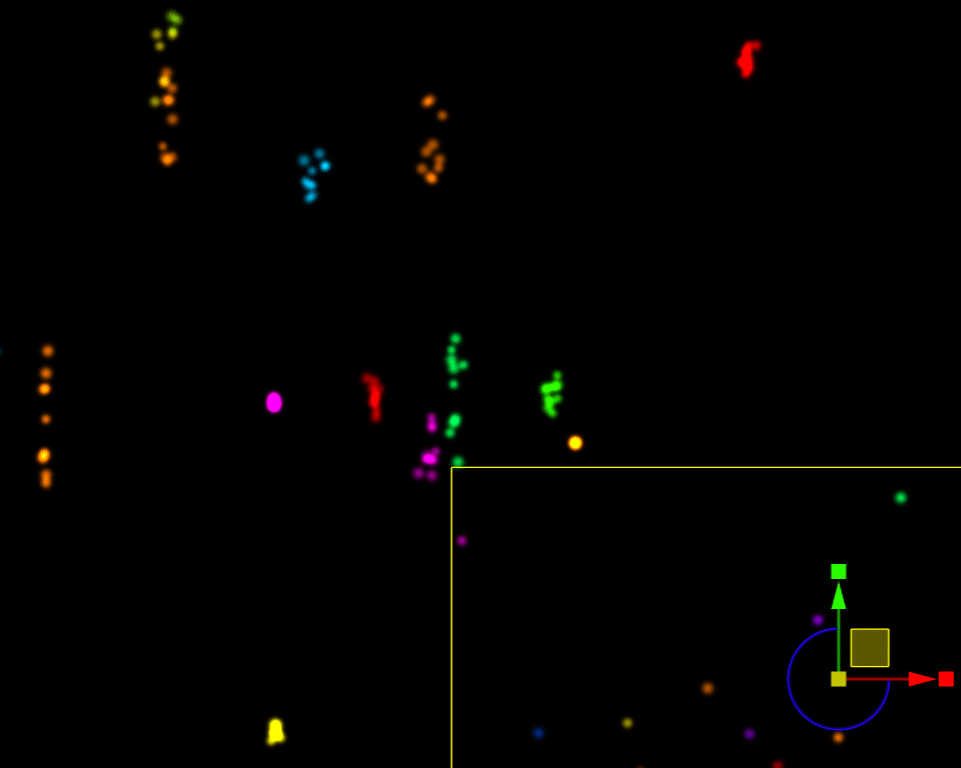
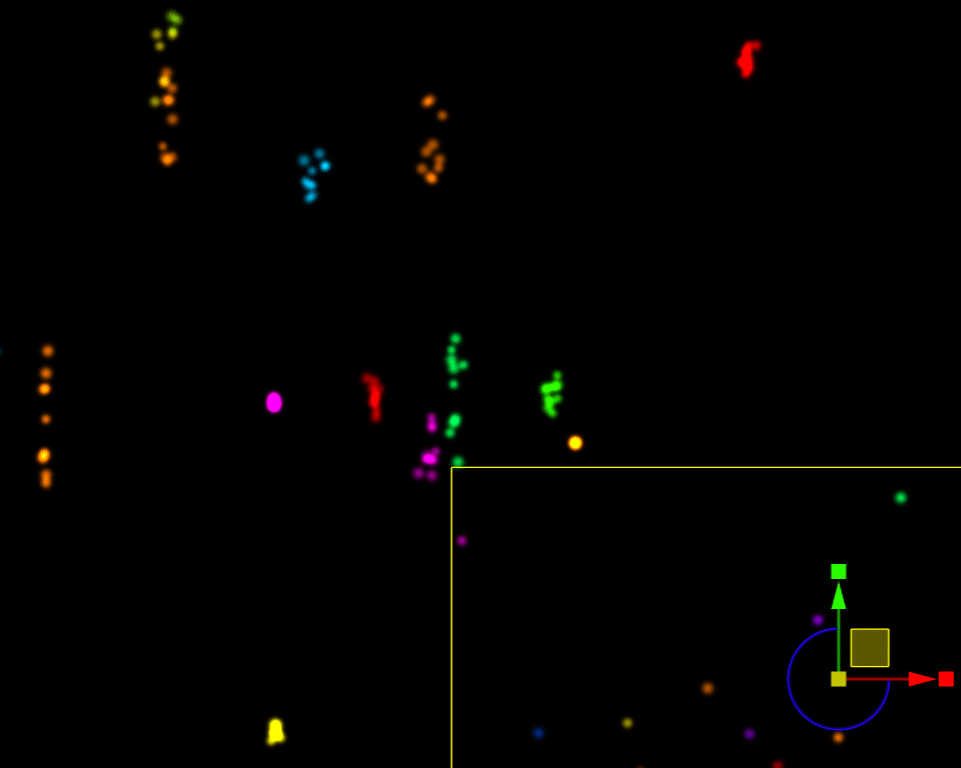
Particle Lighting: Particles now also support real-time lighting.


We have also taken the opportunity to update some of the standard assets and added a handful of new ones. Be sure to take a look at the asset list in the editor to see all the new assets that are included in the app. Here is a small preview:
Ember Beams: A new asset which features organically moving embers of fire.
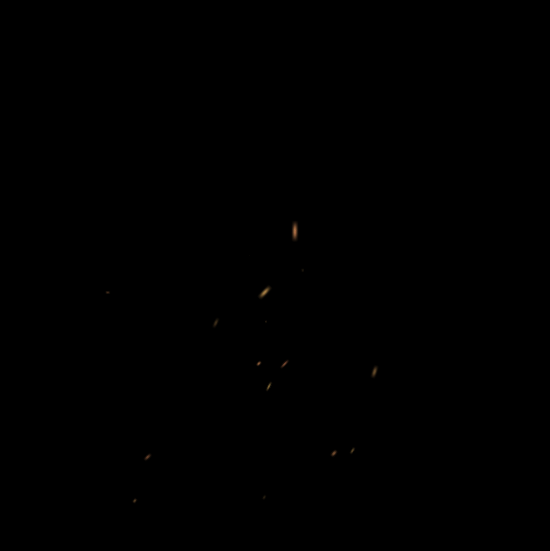
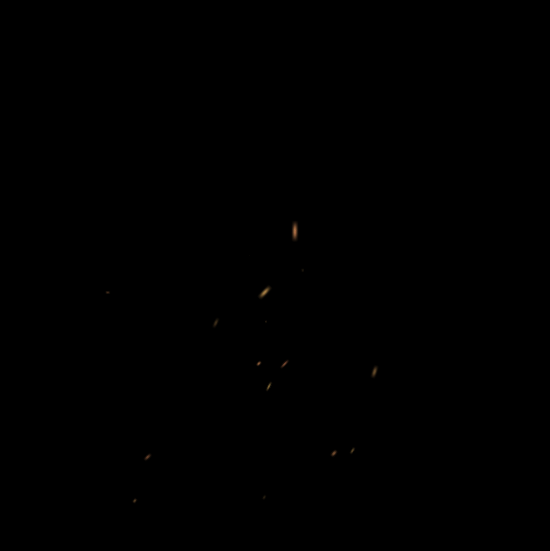
Thunderbolt: A new, thunderbolt asset which can be positioned precisely on both ends.
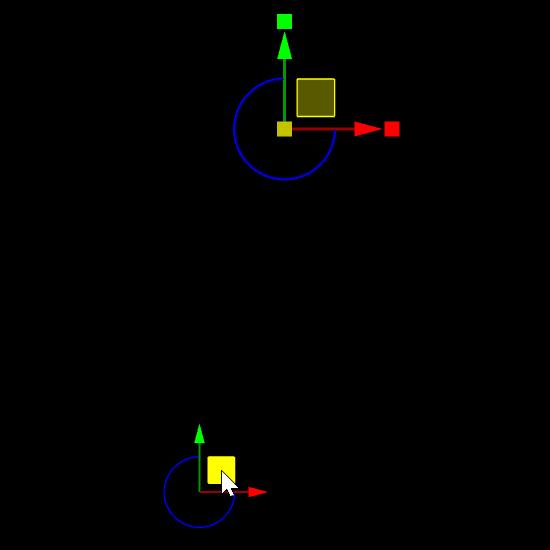
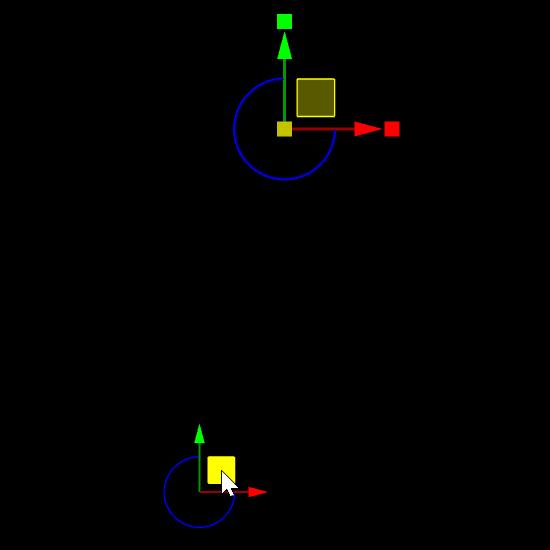
Screen Rain Drops: A new set of rain drop particles which appear to run down the screen.


Vortex: A new sample asset to showcases more complex scenarios with Timeline Animations.
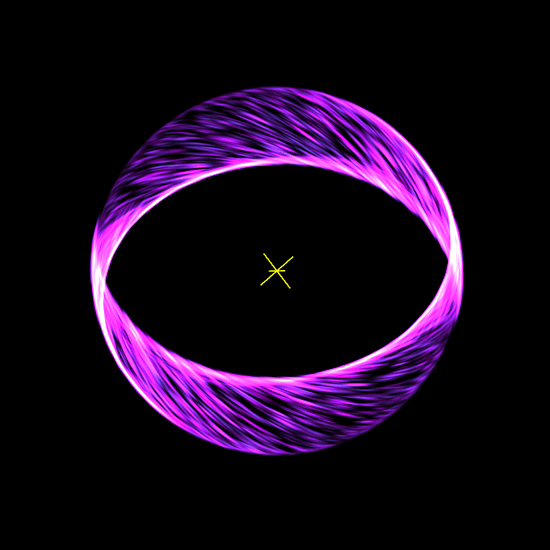
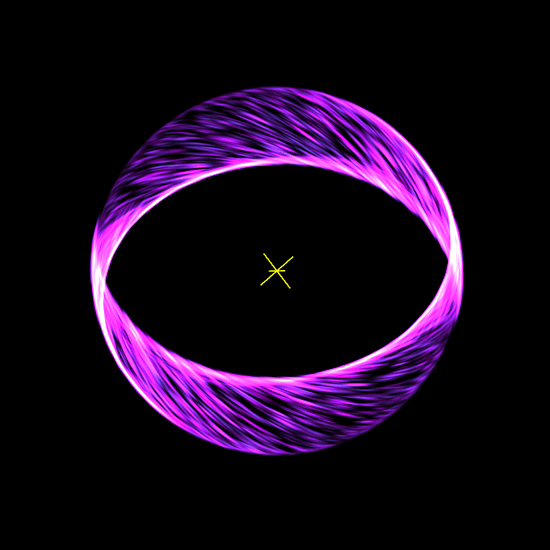
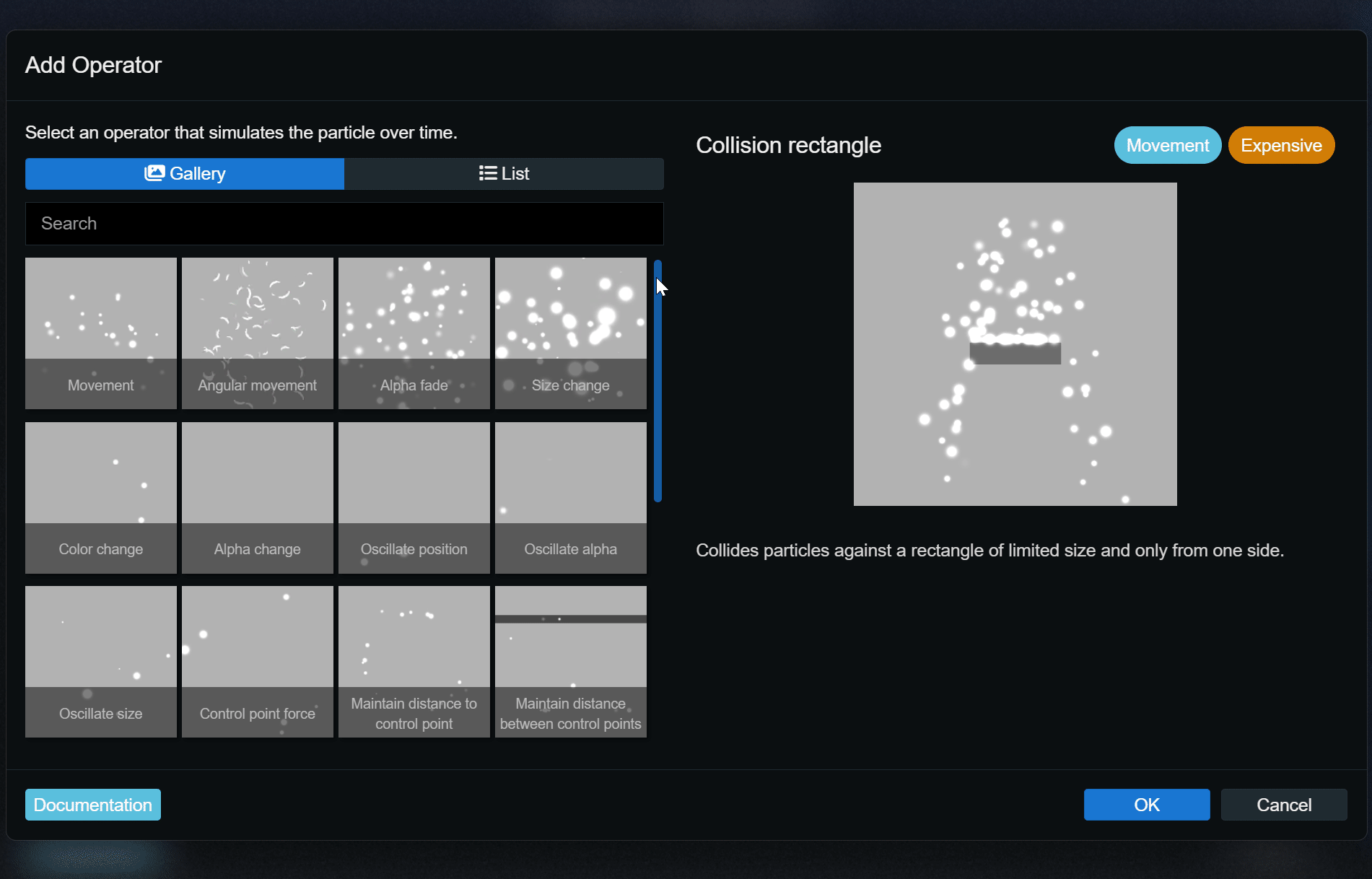
We have also created an extensive documentation of every single particle editor feature and all their options. If you have not tried working with the particle system editor before, now is a good chance to give it a try. Be sure to try out our new "Getting Started" tutorial, it will teach you all the basics to start tinkering with your own particle systems:
User Shortcut Property
User shortcuts are the next major addition to Wallpaper Engine. They allow wallpaper creators to define clickable elements that serve as system shortcuts. With these shortcuts, users can choose local apps, folders, websites or console commands that are opened on their system when clicking on the wallpaper. This choice is limited to users only.Wallpaper Engine will also attempt to provide an icon for the app, folder or website so that it can be made part of the overall wallpaper design. Take a look at the following short snippet, where we add Steam as a shortcut to our wallpaper:
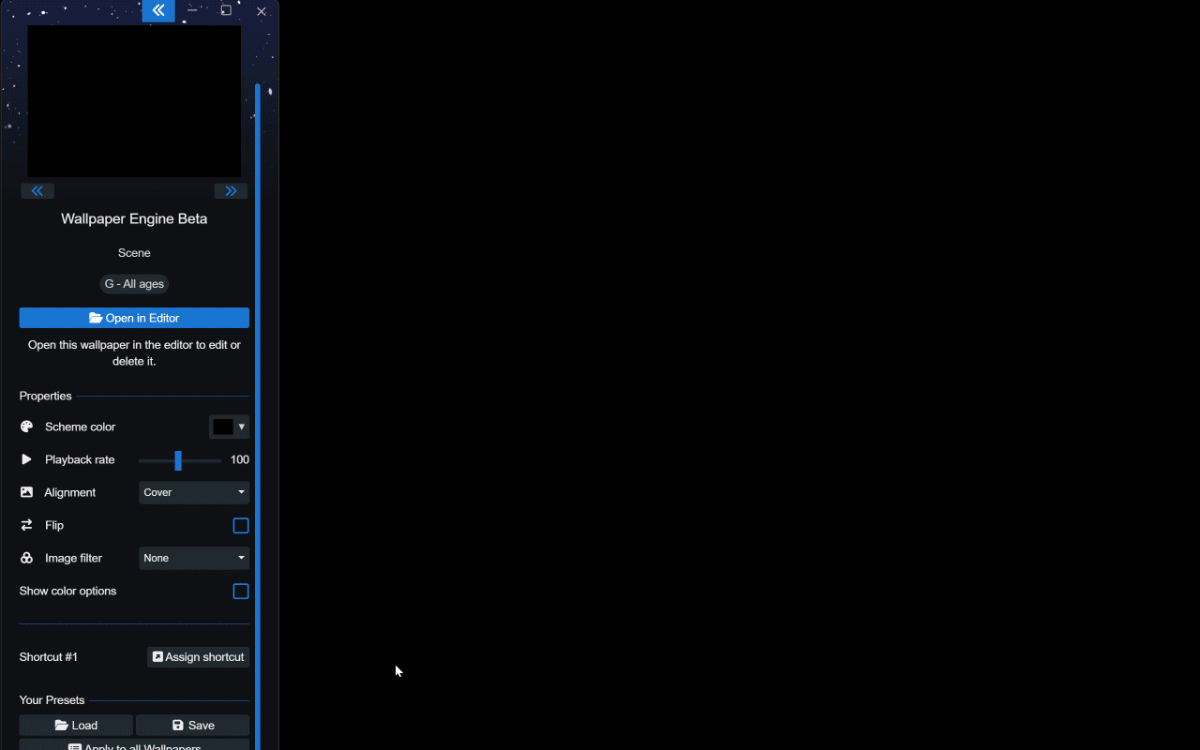
After adding the shortcut, the Steam icon and the executable name appear in our wallpaper and it becomes clickable like a desktop symbol in this example. The look and feel of this is fully customizable and up to wallpaper creators.
User shortcuts were designed with security in mind: They are never shared with other users, they will also not execute when moving the config file to a new computer and wallpaper creators have no way to control what is launched - creators can only choose which user shortcut property is opened during a cursor click event.
If you want to learn how to implement this feature into your own wallpapers, take a look at our designer documentation:
Image Filters
Another addition is the introduction of 25 image filters. On Scene-type wallpapers, you will now find the Image Filter option which allows you to quickly give your wallpaper a different look by adjusting the color palette, brightness and contrast levels with a single click.
For a complete list of all changes, be sure to check out our changelog:
Additions / Changes
Particle Systems
- Added video preview to particle components, (also for all effects and assets).
- Added real-time lighting support for particles.
- Added various new particle system emitters, initializers and operators:
- Emitter - Image Layer: Allows you to tie an image layer to your particle system and use it to spawn particles based on the image that is being used.
- Initializer - HSV color: Allows you to apply colors to your particles based on HSV, essentially allowing you to select the hue, saturation and brightness (value) for your particles, allowing for a different range of colors compared to the standard color initializer.
- Initializer - Color list: Allows you to define up to ten colors which are randomly applied to particles at the time of their creation.
- Initializer - Inherit control point velocity: Allows you to apply the movement speed and direction of a control point to newly spawned particles.
- Initializer - Remap initial value: Allows you to take an input value - including global values like the current time of day or the current runtime of the wallpaper - and gives you the ability to utilize them by mapping these onto certain particle properties.
- Initializer - Position offset random: Offsets the position in organic, fractal patterns can alternate between smooth to rough and chaotic.
- Operator - Boids: Simulate the flocking behavior of birds and other group movements. Particles will start to form groups for their movements.
- Operator - Cap velocity: Lets you set an upper limit for the speed of particles.
- Operator - Reduce movement near control point: Reduces the speed of particles when they get near a control point (negative values to speed up particles).
- Operator - Inherit event value: This operator allows you to copy a value from a parent particle system onto the child.
- Operator - Remap value: Allows you to take an input value - including global values like the current time of day or the current runtime of the wallpaper - and gives you the ability to utilize them by mapping these onto certain particle properties.
- Operator - Particle Collisions: Allows you to add collision with certain pre-defined elements or models to your particles.
- Updated several existing particle components with new features and refined some labels to make existing features easier to understand.
- Default asset additions & improvements: Vortex orb, color sparkle, thunderbolt, electrical discharge, ember and various water and rain effects.
- Added UV smoothing to rope renderer and enabled it by default.
- Improved particle child system creation/destruction performance.
- Added option to render particle control points to main editor window.
- Added undo step when changing the particle system file on a particle layer.
- Moved particle system file selection to top of particle editor.
- Added particle operator blending to several more components.
- Added 3D particle editor mode for 3D wallpapers.
- Changed 3D wallpaper particle default values for most components.
- Added options to disable particle instance modifier for each particle/child system.
- Added UV scrolling to particle rope renderers.
- Added real time preview to particle child selection.
- Added rotation support to particle control points.
Even More Additions & Changes
- Added 25 image filters to Scene wallpapers in wallpaper browser.
- Added new user shortcut property with SceneScript and icon texture support.
- Added applyGeneralSettings SceneScript event to retrieve user language via SceneScript. Allows you to localize assets to provide translations for things like weekdays, months and more.
- 64-Bit app version is now the default version on Steam.
- Added sound layer spatialization.
- Improved renderer to use reverse-z buffer to reduce flickering in large 3D scenes.
- Added model data sharing for layers using the same model data.
- Changed light limit to allow placing more lights and automatically only render close ones.
- Updated pymidas to support depth map generation on recent GPUs.
- Added Belarusian language.
- Added complex condition support to shader passes, FBOs and bindings in manually editable effect config. Added gt, lt and le conditions.
- Added automatic hardware compression padding to texture sheets.
- Improved mini mode, minimize and restore window behavior.
- Removed dome template because it uses deprecated lighting and camera features (achievements can still be unlocked with 3D scene and flag template).
- Sorted Workshop assets alphabetically.
- Added option to sort wallpaper projects by last modified date.
- Improved user property test window in editor for very long user property names.
- Added option to disable click propagation through layers.
- Changed blend effect write alpha to ignore blend mode and instead compute alpha better from both layers with default RGB blending.
- Enabled async texture loading during user texture material updates.
- Improved Steam subscription list query to make browser more responsive during querying and cache serialization.
- Added g_LayerModalMatrix to get unmodified layers transforms in effect shaders during any stage.
- Added puppet animation compiler smoothing to animation options.
- Added "Clamp UVs" option to texture import window.
Bug Fixes
- Fixed playlist transition not starting when loading playlist from command line.
- Fixed getWallpaper command not processing location/monitor argument.
- Fixed particle emission duration only decreasing during emission frames.
- Fixed rope particle triangle winding.
- Fixed model animation match loop behavior in certain situations.
- Fixed crash when using video texture script controls on incorrect materials.
- Fixed various issues related to editor hierarchy.
- Fixed Workshop fullscreen/project layers to not be placed in wallpaper center.
- Fixed blend effect transform not scaling correctly with texture reduction active.
- Fixed custom effects being deleted from clean project modal.
- Fixed particle click selection in editor when particles are child layers.
Wallpaper Engine - Android Update
The Android update is being processed by all app stores. Please note that mobile app stores tend to release updates with a significant delay, so it might take a few days for the update to be accepted and finally reach you.
If you have installed the APK file directly, you can grab the latest APK on our website right now:




 Self-shadowing example achieved with a clipping mask
Self-shadowing example achieved with a clipping mask