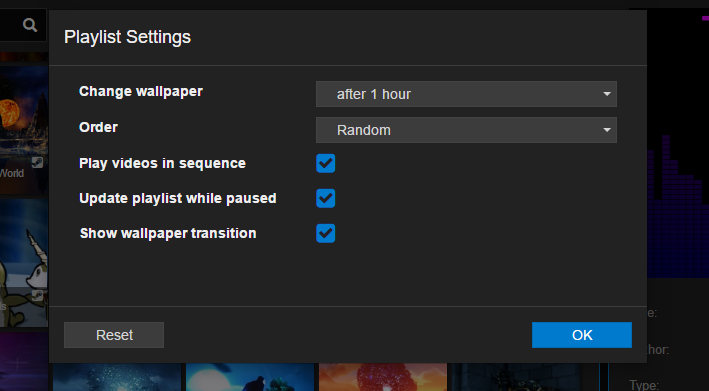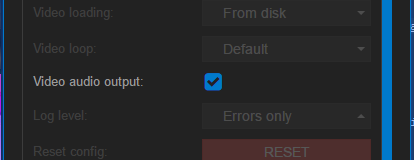Hey all,
Another small update for Wallpaper Engine has been released that fixes a few things and adds more video options. There were a few playlist issues that should be fixed now, which caused the playlist to disappear. It still takes a few seconds to show up until Steam responded with your Workshop subscriptions.
Using the center or cover video options, you can now also change the position of the video respectively with this new slider:

The effects of this slider vary based on the current mode, as illustrated here:

The alignment options are now also fully functional for WebM videos.
A new advanced option allows you to disable video hardware acceleration:

You should not use this option unless your hardware acceleration is defective, due to hardware or driver issues. Disabling hardware acceleration will cause the CPU load to increase, so in a normal scenario, it is not desirable to disable this. I added this option for two reasons:
- Some AMD hardware and driver combinations suffer from 'UVD clock' bugs. The GPU core/memory clocks get stuck while playing videos. Disabling hardware acceleration will just not cause UVD profiles to be loaded, so the driver doesn't bug out.
- I had a few reports of the entire screen turning black periodically on certain (Nvidia?) cards and drivers. Disabling hardware acceleration might help here, if the issue is caused by the video decoder of the GPU.
There are now resolution tags in the Workshop:

They will be automatically set. If you want to add them to your current wallpaper, just publish an empty update with the editor and it should add the tag. The 'Standard Definition' tags basically mean 'low resolution' while maintaining the respective aspect ratio. Should a video be between two resolutions, it will always pick the next lower one. If nothing fits, "Other resolution" will be set. The tags don't work for WebM yet.
I have added newer versions of the Visual Studio 2013 runtimes to the Steam install script, so starting Wallpaper Engine over Steam, those two will be installed now. The ones distributed by Steam are sometimes not being installed at all and are also old, the new runtimes include fixes for a certain locale related crash. Speaking of crashes, the crash dialog will now show more info and provide a likely solution if a known crash happens. Those include outdated Intel GPU drivers on Nvidia Optimus laptops, Precision X and RivaTuner.
- Kristjan
Full changelog
- New Visual Studio 2013 runtimes.
- Added more information and cancel button to update & verify dialog.
- Added tags for video resolutions.
- Added solutions for known crashes caused by drivers or third-party apps (Intel GPU drivers out of date, Precision X and RivaTuner hooks).
- Added option to disable video hardware acceleration.
- Added video alignment option for cover and center.
- Added process priority option.
- Added detection for RDP session state changes to destroy/restart wallpapers automatically.
- Added a work-around for video playlists on Windows 7 to reduce flashing or the static wallpaper from showing up when switching between videos.
- Fixed playlist permanently disappearing when unsubbing a wallpaper and other scenarios.
- Fixed double quotes in URL breaking the config.json.
- Fixed launcher process not creating mini dump files.
- Fixed focus issues of the transition effect and all wallpapers (except web...).
- Fixed WebM videos getting frozen when they threw a media error.
- Fixed Steamworks injection causing Wallpaper Engine to be detected by Steam after an update (does not apply to this patch yet).
- Updated CEF to version 3.2924.1571.gcdcdfa9.