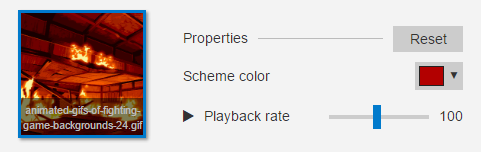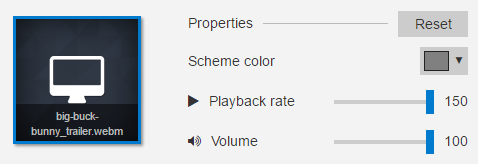The Steam charts are reliably staid much of the time – ever-present Counter-Strikes and GTAs, whatever the multiplayer survival flavour of the month is, and a big new release if there was one. This week brought a true oddity, however: Wallpaper Engine. It’s a desktop wallpaper tool, and it’s outselling almost everything else on Steam. Times, they are a changin’.
So, what is this thing, and why would an estimated (via SteamSpy; not necessarily accurate, of course) three quarters of a million people be using it instead of just, y’know, setting a desktop wallpaper? And, of course, is this 3/$4 application any good? The finest minds in Christendom gathered to investigate – and to show off the best and worst animated wallpapers they found for it. … [visit site to read more]