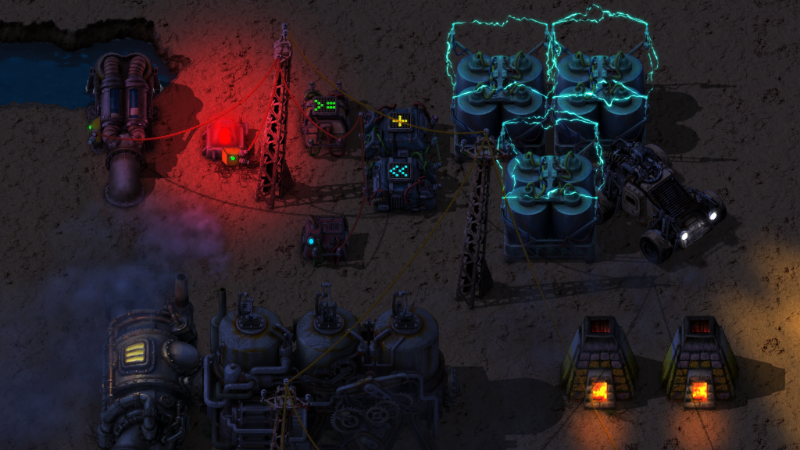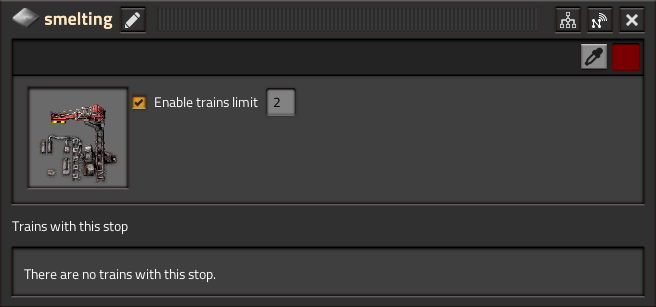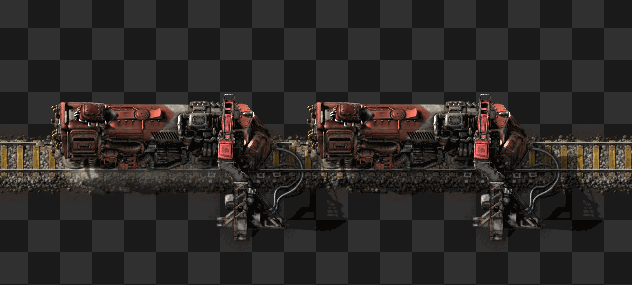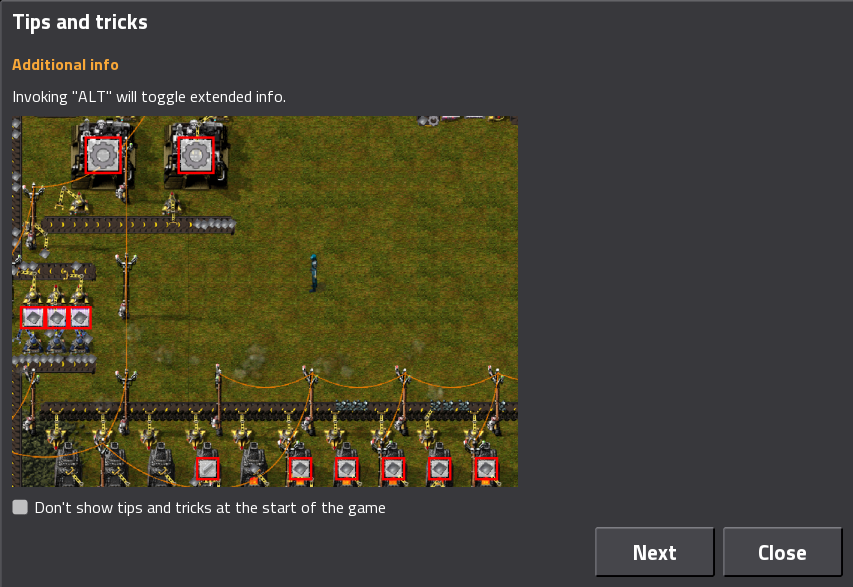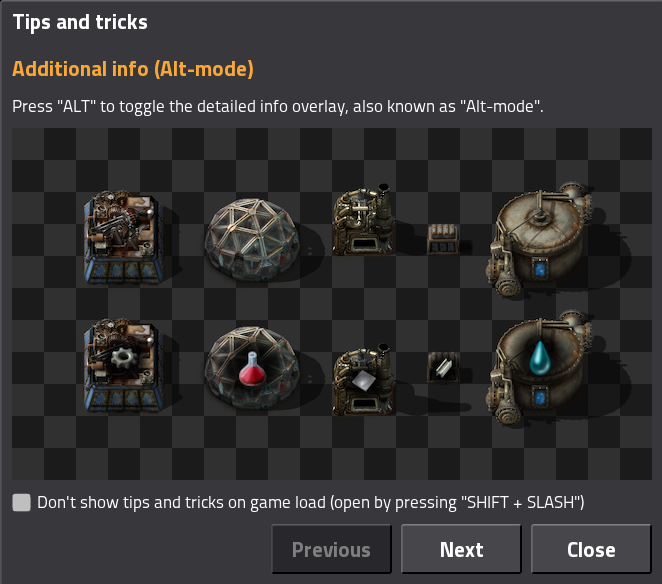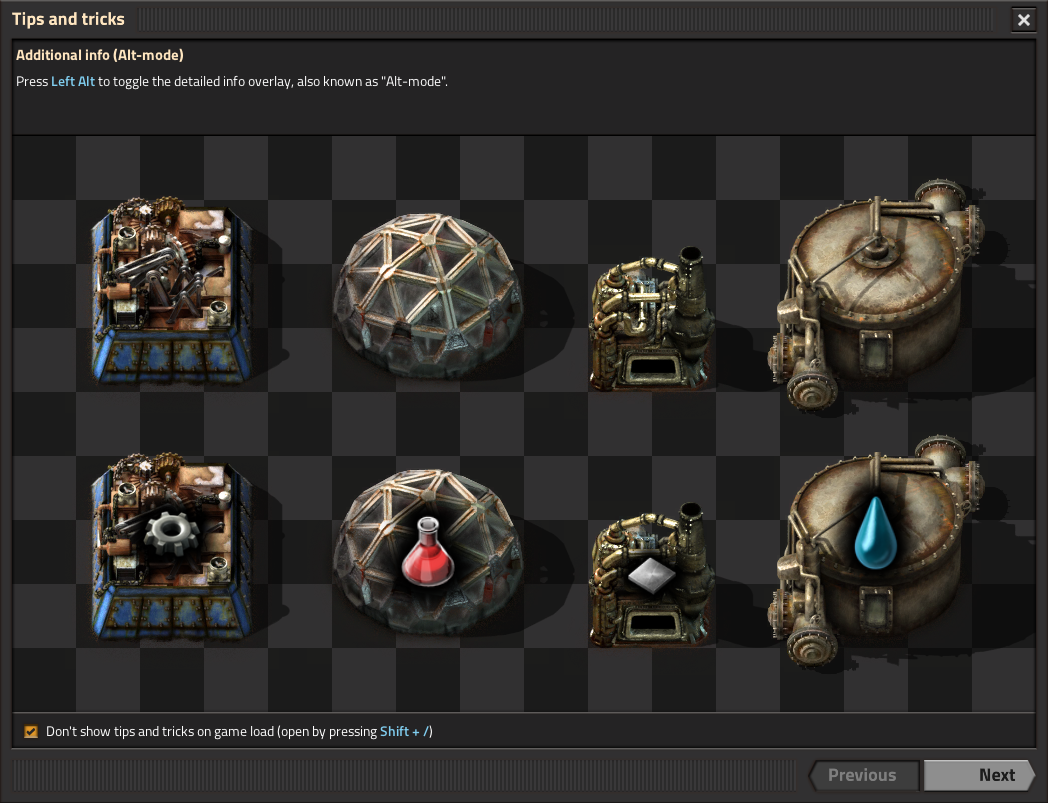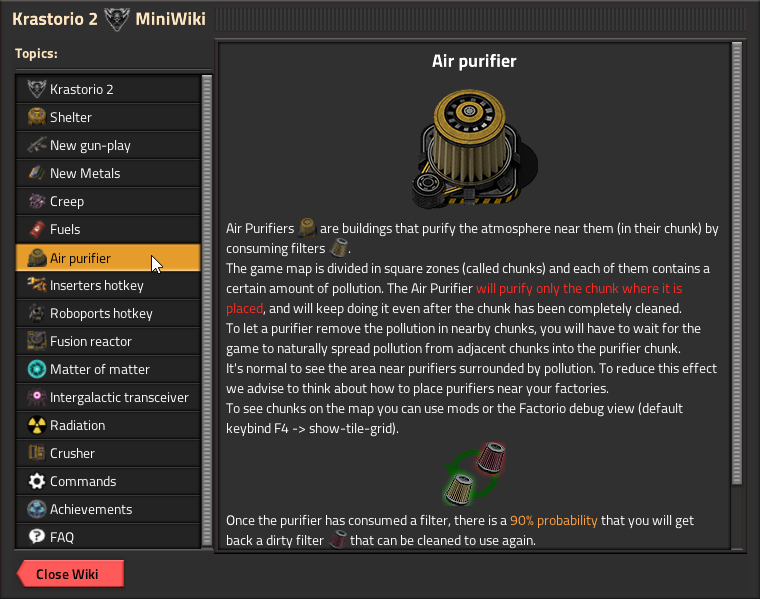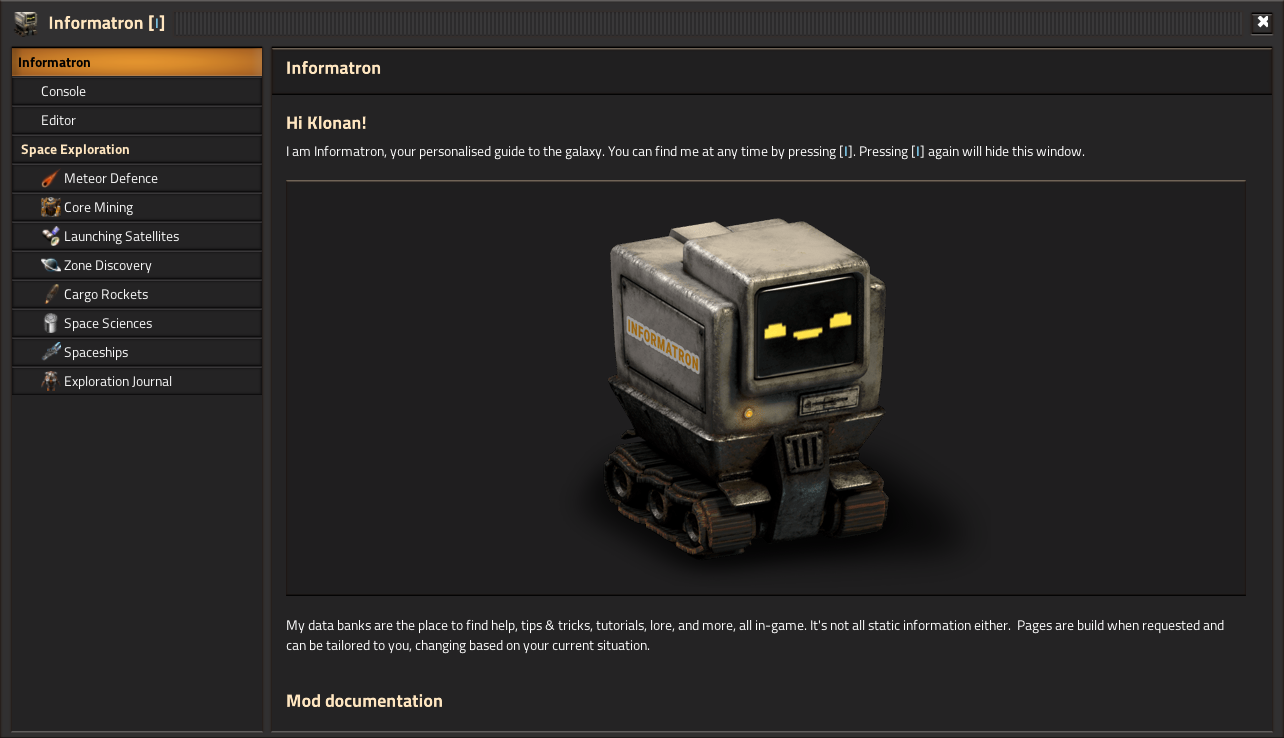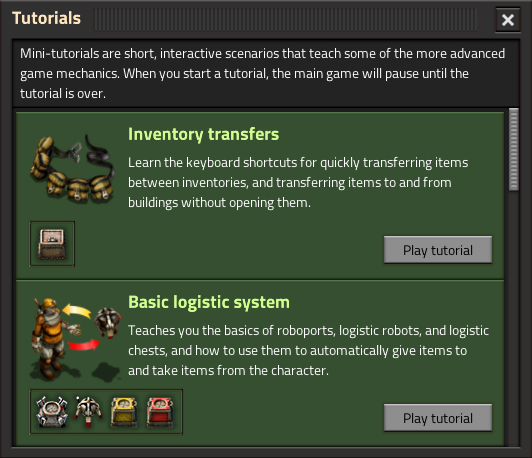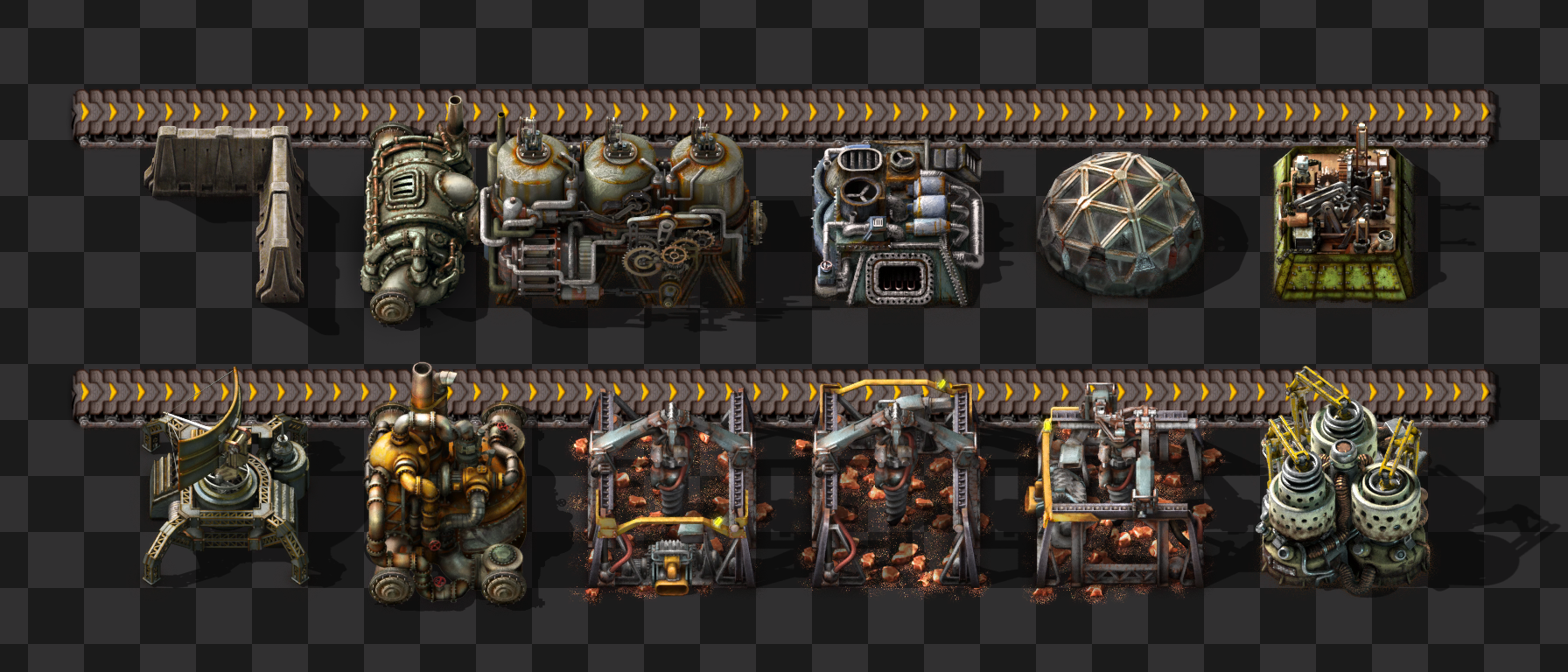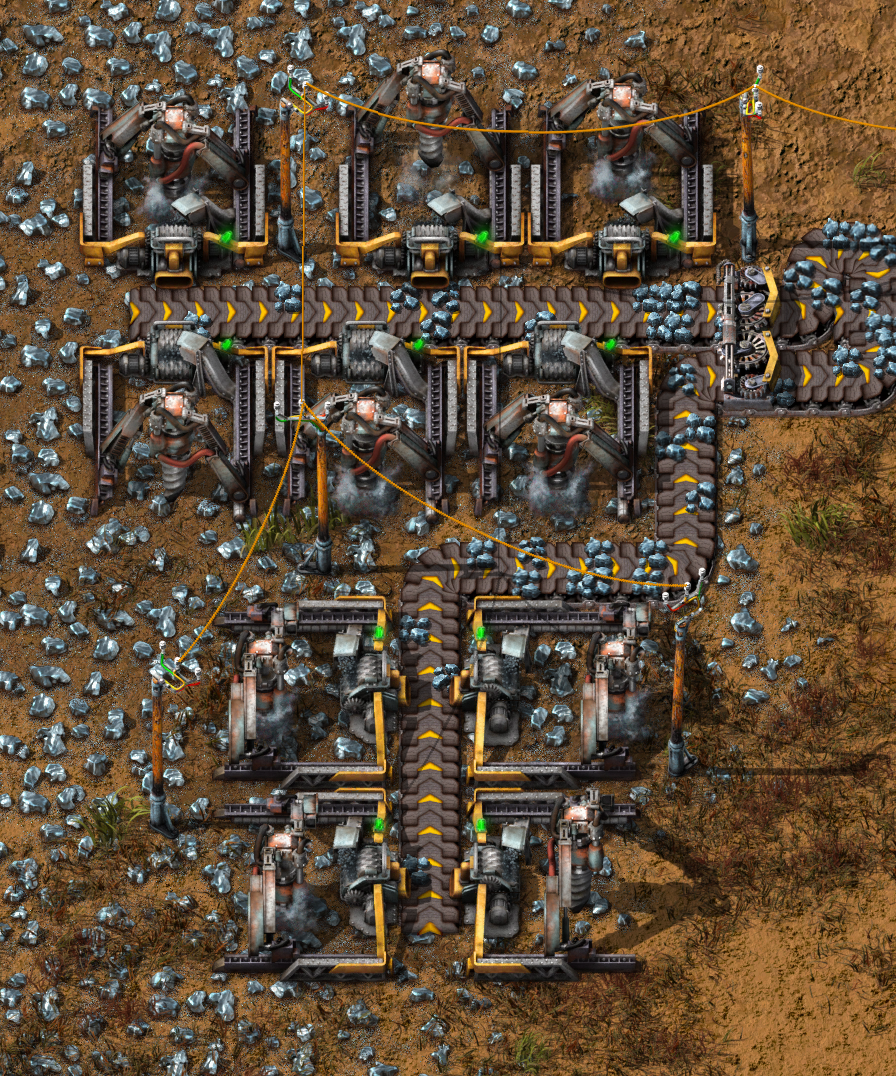Dec 26, 2020
Factorio - Klonan
Hello, your votes have helped to nominate use for the 'Sit back and relax' Steam award, thank you all so much!
Now the voting for the Winner of the category is open, so be sure to make your voice heard and vote!

Now the voting for the Winner of the category is open, so be sure to make your voice heard and vote!