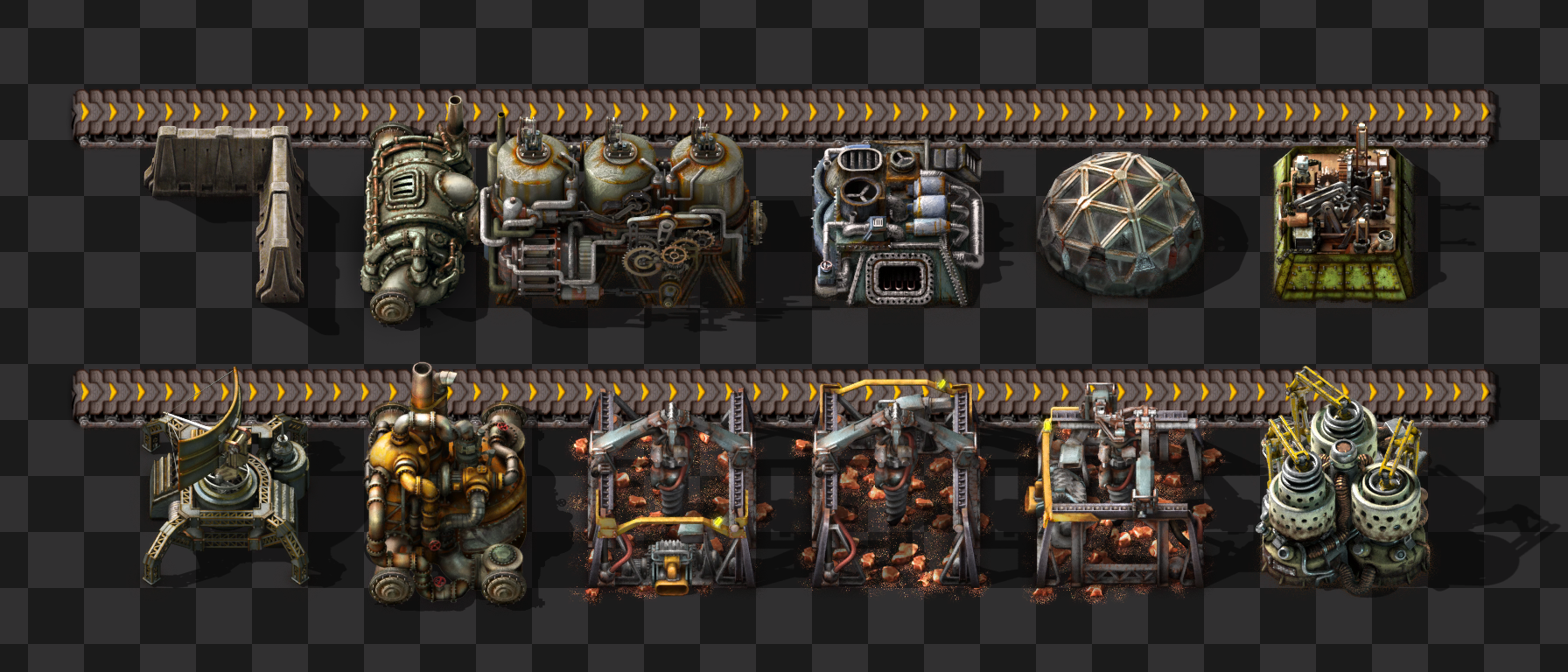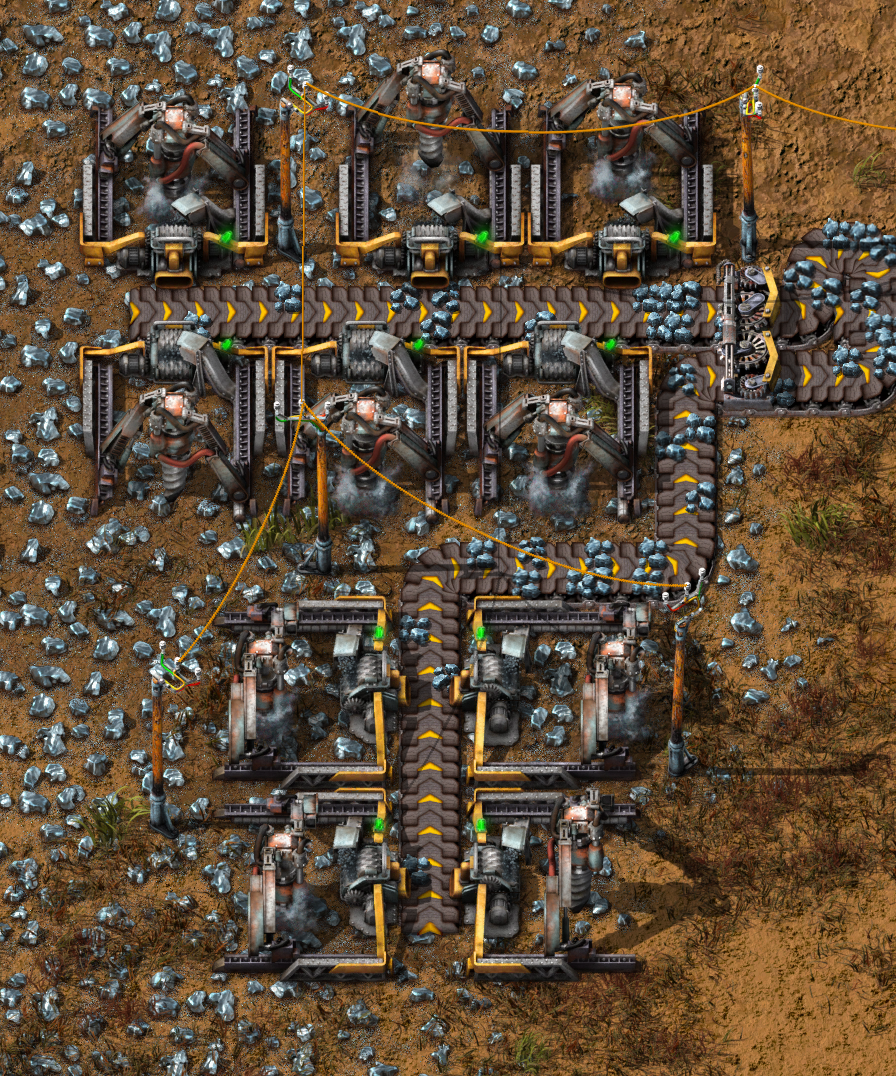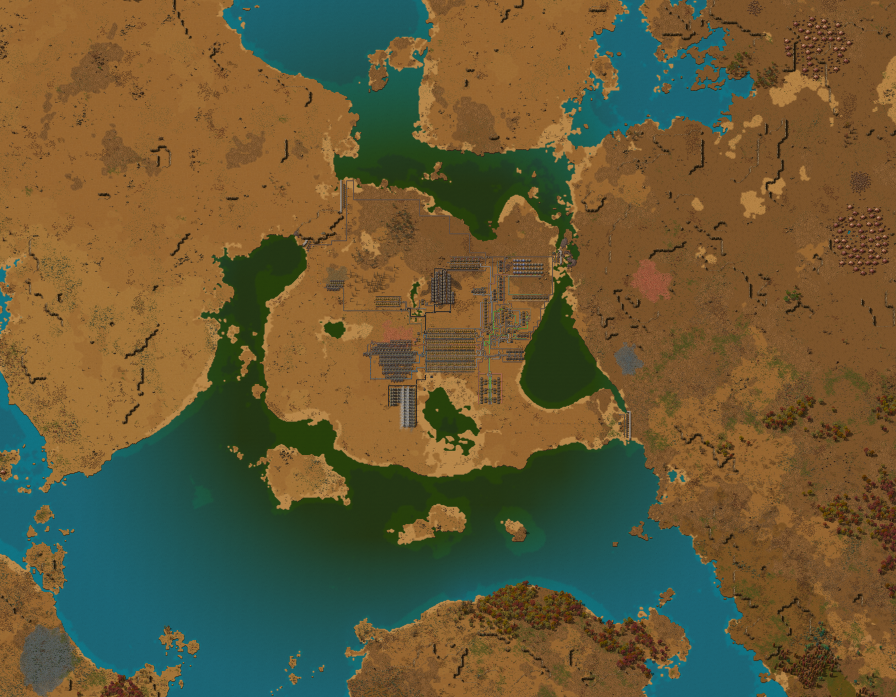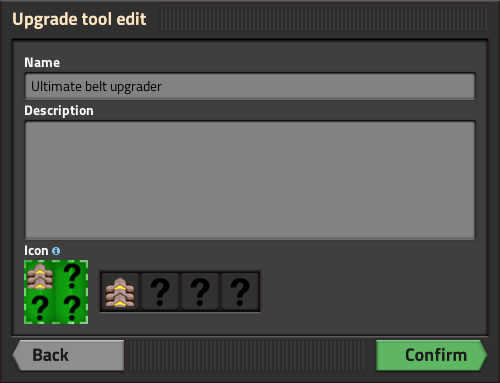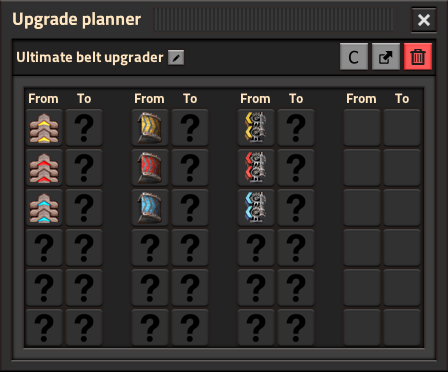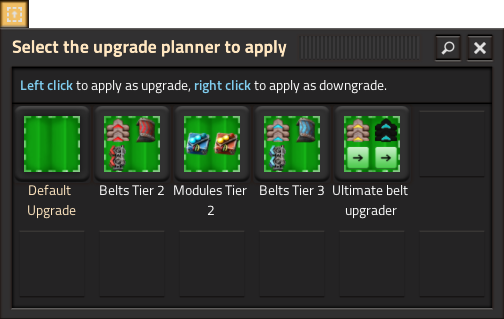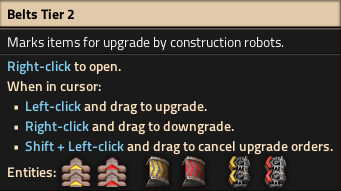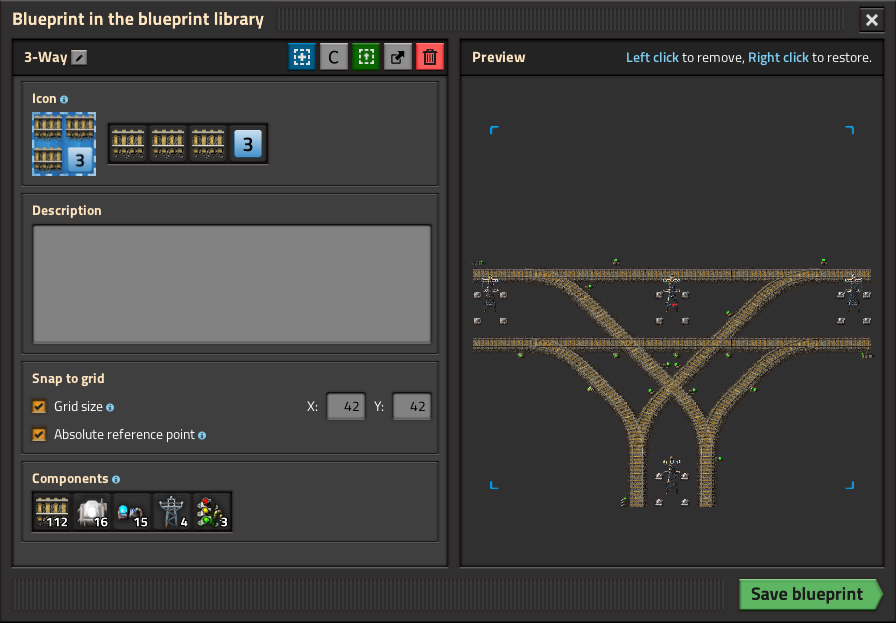Aug 10, 2020
Factorio - wheybags
Graphics
- Electric mining drill graphics now fill bounding box more accurately.
Bugfixes
- Fixed hovering over unit that was going toward an entity would crash if the entity was destroyed. more
- Fixed crashes/desyncs related to various different operations on a shelf of a player that just joined, and his blueprint shelf meta-data hasn't be synchronized yet.
- Fixed crashes/desyncs related to swapping item with a blueprint/book in the blueprint library that is not yet fully transferred into the game. more
- Fixed electric mining drill circuit connection graphics.
- Fixed crash when picking up something using the quickbar while setting up a blueprint from the inventory.
- Fixed that blueprint book GUI was scrolling to the top whenever something was done. more
You can get experimental releases by selecting the 'experimental' beta branch under Factorio's properties in Steam.