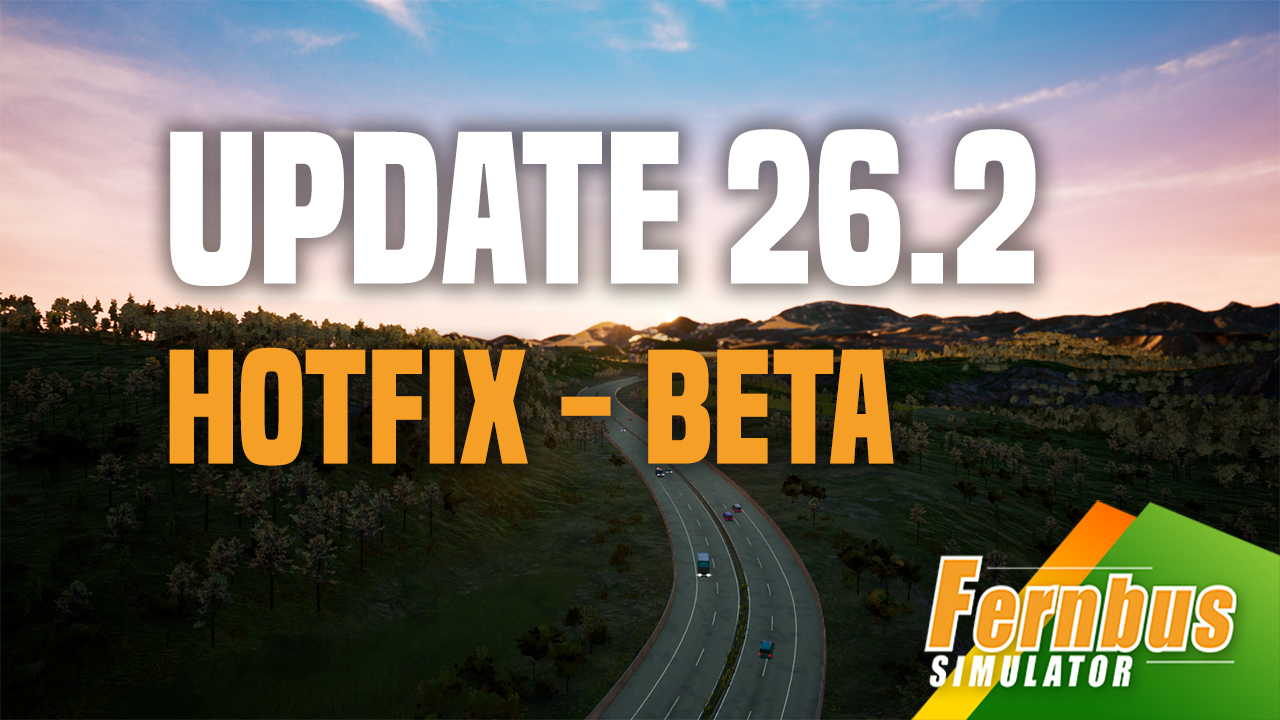Sep 11, 2020
Fernbus Simulator - mk0
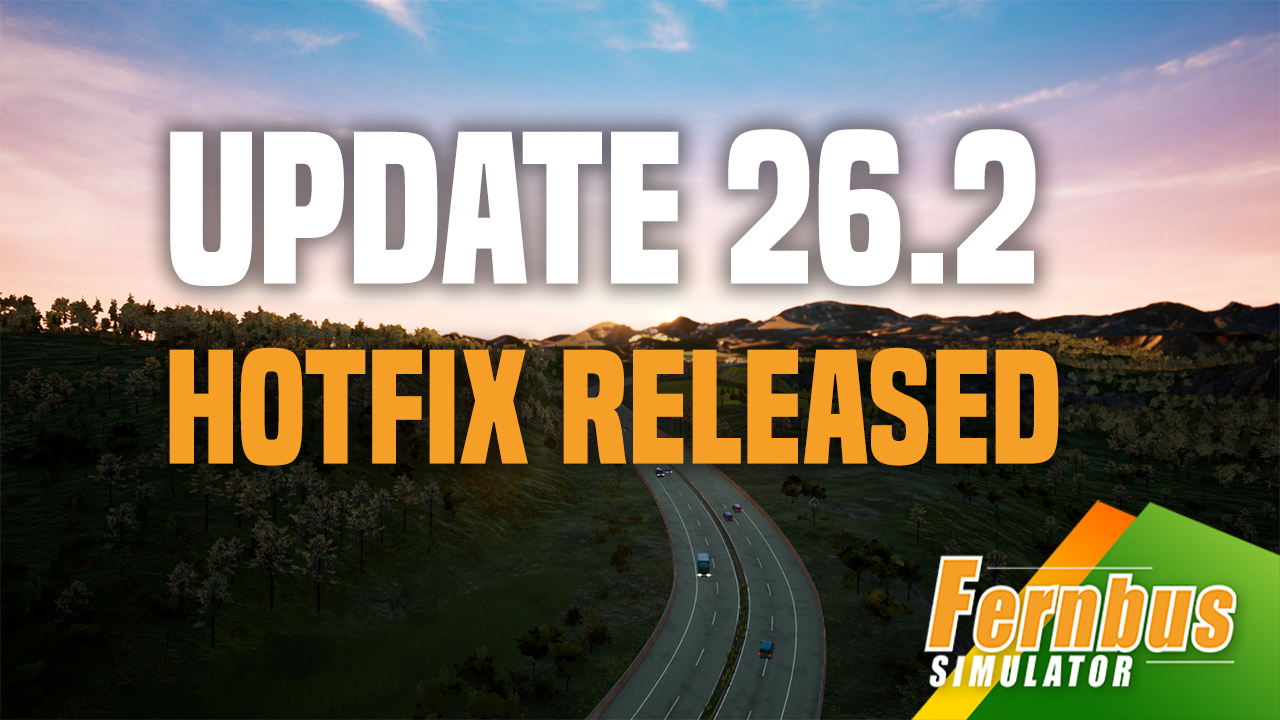
This hotfix majorly fixes the incompatibility with Windows 7 OS systems and additionally updates the lighting issues and further reduces other graphical issues.
---
HOTFIX 1.26.36004
- Fixed a crash caused by incompatibility between Windows 7 and the current Unreal Engine version
- Faded lighting system further corrected
- Corrected incorrect light settings in the dashboards of the individual buses
- Corrected speed limit within Leverkusen.
- Lighting of the world updated
- Lights in and on the vehicles updated
- Emissive values of all assets updated
- Extremely slow driving AI vehicles fixed
- Backward driving AI vehicles fixed
- Missing grass on the terrain fixed
- Incorrectly placed grass further reduced
- Shadow artefacts on bridges further reduced
- Road blocking buildings, fences and other objects further reduced
- Fixed a bug that caused multiple glittering particles (disco)
- HUD now hides correctly when activating photo mode
- Other graphical errors fixed
DLC MAN Lion’s Coach 3rd Gen
- Adjusted the lighting conditions in the Optiview mirrors
- “White Coop” repaint added
DLC France
- Tours is accessible again (collision at toll station has been corrected)