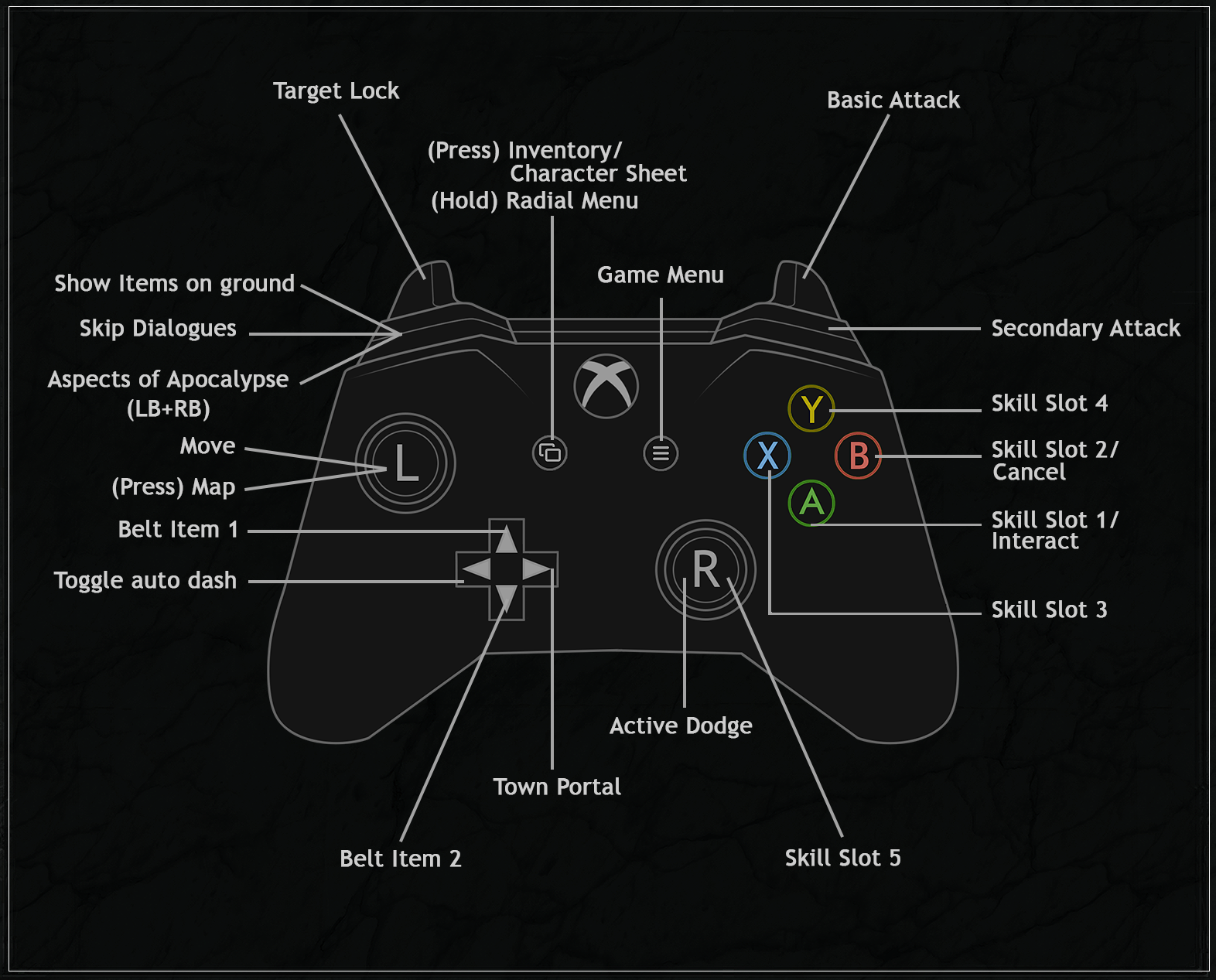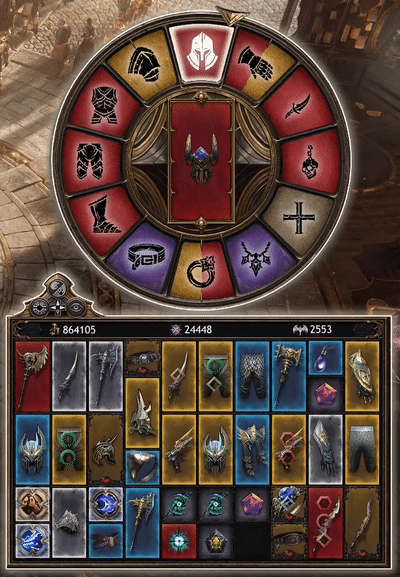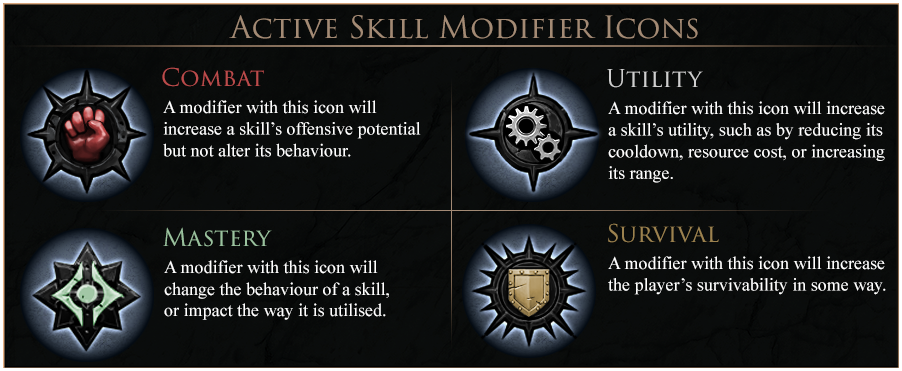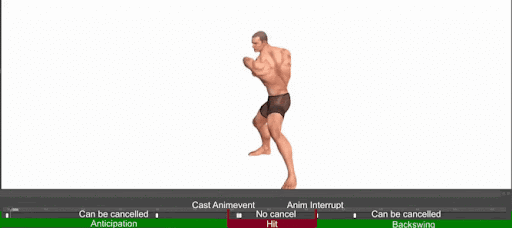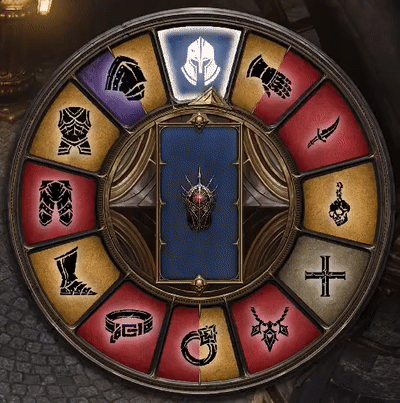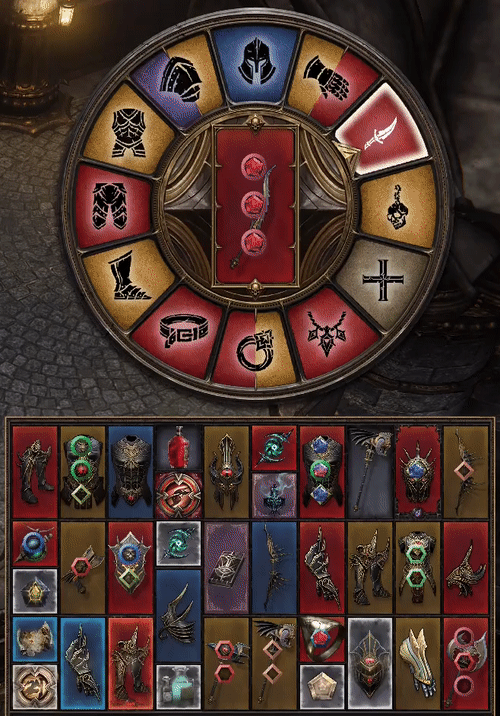Aug 16, 2022
Wolcen: Lords of Mayhem - CoTTo

- Ultrawide monitor users can launch operations from the War Table once again.
- Fixed an issue which prevented stats in the 'Skills' tab of the Character Sheet from updating when changing equipment.
- Fixed an issue where some dynamic stats in the Character Sheet would not display at all.
- Fixed an issue where the "Willpower Generation" entry in the Character Sheet was displaying an incorrect value.
- Fixed a Softlock where exiting the Hunt Choices menu without choosing an option would prevent interaction with other UI elements.
- Enlarged the exit button of the Hunt Choices menu.
- Fixed an issue on controllers where pressing A to interact with an NPC to start an event would rapidly start said event rather than allow the player to press A again to accept.
- Fixed an issue where the hunt progress bar would overlap the quest progress tracker.
- Fixed an issue that would cause an enemy's health bar to disappear in some instances whilst using a controller.
- Resolved an issue that would cause item graphics in tooltips to flicker when pressing shift on keyboard.
- Fixed an issue which could cause the quest progress tracker to expand infinitely in story mode.
- Fixed an issue that would prevent an equipped weapon's tooltip from appearing after pressing shift on mouse & keyboard.
- Fixed an issue where unfriending a grouped player would also remove them from the grouped category in the friends list.
- Controller buttons with no function in the main menu no longer trigger SFX.
- Resolved an instance of broken subtitling in a specific cutscene in Chapter 2.
- Realigned the text in the 'leave group' popup.