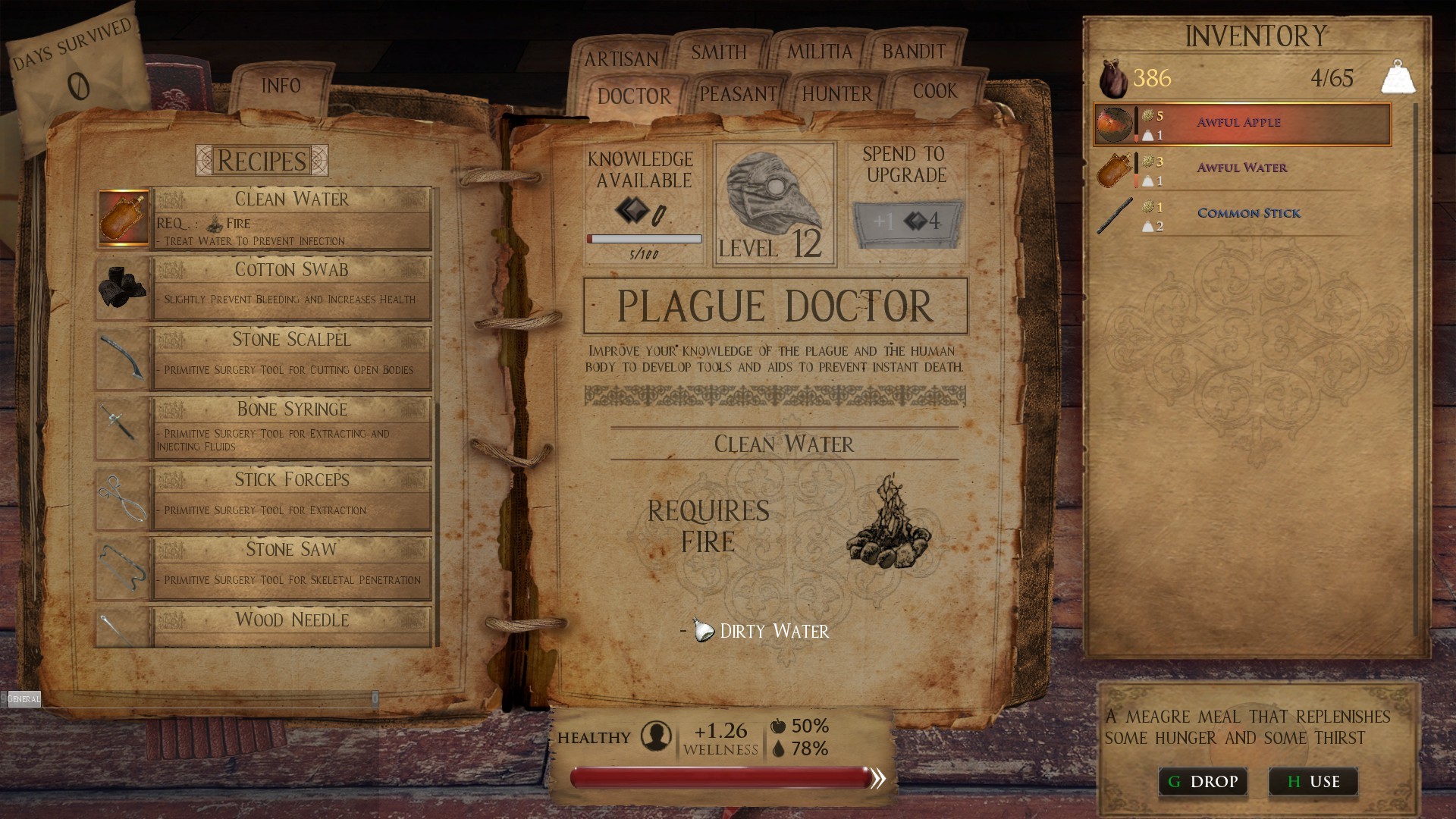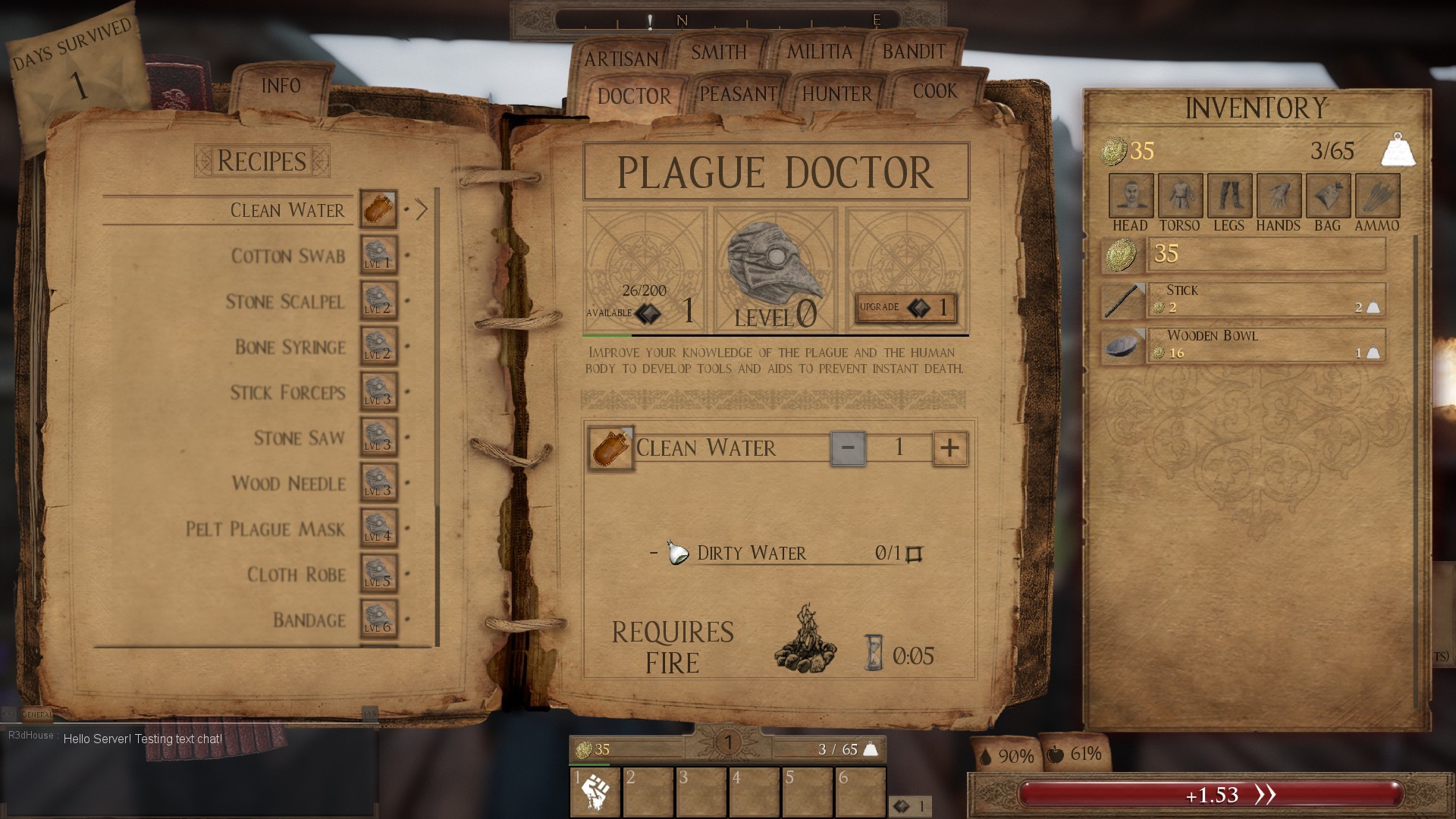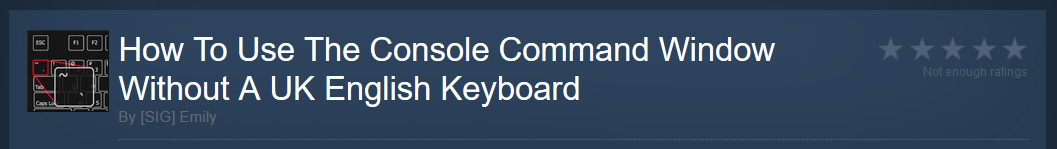The Black Death - [SIG] Emily
Greetings citizens of Mercia and welcome to Dev Blog #57!
We’ve got a mini Dev Update, info on our Wiki Revival & our Beta Patch notes for both the current build and our next build.
This week we will be having a look at our new graphical updates and a teaser on trees!
Graphical Updates
These graphical updates include changes to our lighting and fog effects as well as our new post processing. Below are some before and after shots of our new post process, lighting and fog effects.
We have been adjusting ambient occlusion and appling a volumentric fog technique to get distance shots to give a more immersive weather condition, this is especially effective on forests.

Contrast now gives a more realistic result where before the darkest parts of the image were too dark.

Update On Trees
We are working on the ability to cut down every tree in Mercia and give a realistic result when they fall which varies greatly depending on the tree type and size.
We are currently setting up our Wiki for the Community to kickstart a Wiki Revival! We will have more details on this in a future post.
We want to work with you, the Community to make The Black Death Wiki a place where players can find information, contribute and discuss ideas and to help grow the Wiki into a rich and informative hub. To see our past Steam Forum sticky post on our Wiki check it out here: The Black Death Wiki – Mercia Needs You! The Black Death Wiki – Mercia Needs You!
These are the updates from our last Dev Blog that made it into the Beta build along with some more up to date notes:
Fixed
Updated
New
Balanced
Optimised
These are fixes that we have been working on that will be in the next Beta build:
As always, if you do find any bugs or issues when playing on our Beta Test Server please fill in a Bug Report over on our Google Bug Form , every bug counts! When submitting bugs make sure to select “Version V0.xx (Beta)”.
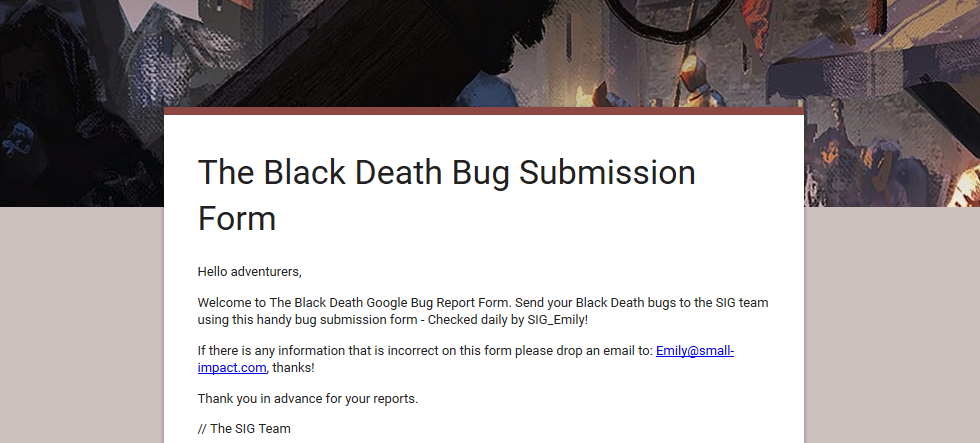
For details on how to get onto our Beta branch check out this Steam post here.
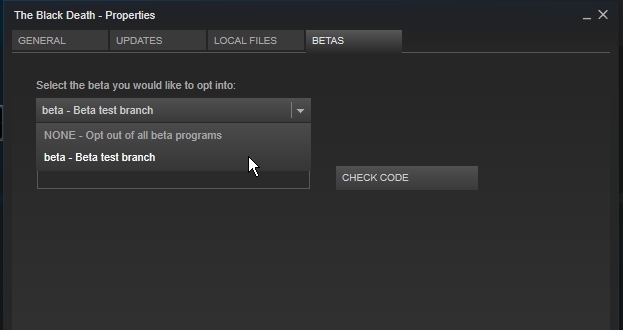
There is now a Google Form that will appear in your web browser once The black Death has been closed after playing. This form will only load in your browser if you have been playing on the Beta branch. It is designed to help us gather feedback whilst it is still fresh in your thoughts after playing so we can get a clear impression on Player thoughts. We greatly appreciate your feedback and suggestions. Thank you in advance for your submissions.
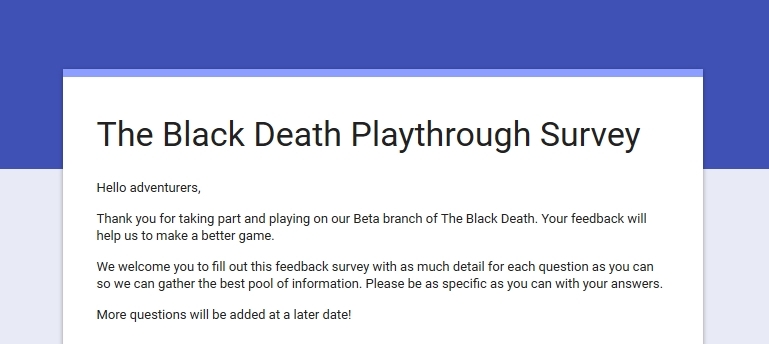
That’s all for now, thanks for reading and see you next time!
// The SIG Team
We’ve got a mini Dev Update, info on our Wiki Revival & our Beta Patch notes for both the current build and our next build.
Mini Dev Update
This week we will be having a look at our new graphical updates and a teaser on trees!
Graphical Updates
These graphical updates include changes to our lighting and fog effects as well as our new post processing. Below are some before and after shots of our new post process, lighting and fog effects.
We have been adjusting ambient occlusion and appling a volumentric fog technique to get distance shots to give a more immersive weather condition, this is especially effective on forests.

Contrast now gives a more realistic result where before the darkest parts of the image were too dark.

Update On Trees
We are working on the ability to cut down every tree in Mercia and give a realistic result when they fall which varies greatly depending on the tree type and size.
Wiki Revival
We are currently setting up our Wiki for the Community to kickstart a Wiki Revival! We will have more details on this in a future post.
We want to work with you, the Community to make The Black Death Wiki a place where players can find information, contribute and discuss ideas and to help grow the Wiki into a rich and informative hub. To see our past Steam Forum sticky post on our Wiki check it out here: The Black Death Wiki – Mercia Needs You! The Black Death Wiki – Mercia Needs You!
Updates In The Current Beta Build
These are the updates from our last Dev Blog that made it into the Beta build along with some more up to date notes:
- Made the player model look more sickly when they are infected
- Updated/fixes to recipes to do with the quantity crafting and stacking
- Working on sick beggar AI type movement and animations
- Updated/balanced thirst rate
- Fixed naming error with milk procedural pickup
- Fixed naming error with Wooden Duck procedural pickup
- Updated shopkeeper item tooltip to stop it covering up the items in the shop
Fixed
- Fix to make AI have death sounds
- Fixed a bug which stopped you using a bandage while you are poisoned
- Fixed naming error with milk procedural pickup
- Fixed naming error with Wooden Duck procedural pickup
- Fixed a server crash
- Fixed a Fatal error when using a house built campfire
- Fixed a bug where resources wouldn’t get used up when you created something
- Fixed bug which stopped you being able to block the new AI types
- Fixed bug that stopped you being able to rotate the camera around with the “Alt” button
- Fixed bug where AI when killed by a projectile would instantly disappear without animation/physics
- Fixed bug that stopped you equipping shields (Cannot currently equip a weapon and a shield though)
- Fixed bug that stopped thirst being affected by running
- Fixed a bug where AI, would only agro on one person
- Fixed bug that stopped you jumping after using a tool as a weapon
- Fixed bug that meant if you got thrown up on twice it would make you healthy again
Updated
- Updated shopkeeper item tooltip to help stop it covering the items in the shop
- Made the player model look more sickly when they are infected
- Updated/fixes to recipes to do with the quantity crafting and stacking
- Updated/balanced thirst rate
- Updated the UI infected screen effect so it moves and is no longer static
- Added more contrast into the post effect
- Removed wood, iron and stone house upkeep costs, now only Wheat and Gold
- Adjusted skinning on sick beggar mesh
- Updated sick beggar AI movement, animations, sounds, VFX
- Punching now has its own unique impact sounds that are more realistic
- Icons update to put in line with paper UI
- AI move more smoothly around (they path less regularly)
- Beggars don’t throw weapons when they are in punching distance from you
New
- New AI types now have Health bars and names
- New wolf AI type added to the test map
- New cow AI type added to the test map
- New boar AI type added to the test map
- New rat AI type added to the test map
- New deer AI type added to the test map
- Added a glow on resources that you can use/interact with
- New books added “Plague Medical Notes For Apprentice Doctors – I” and “Plague Medical Notes For Apprentice Doctors – II”
- New AI type sick bandit
- New AI type monk crossbowman
- New AI type spear man
- New AI Type Bandit Miner
Balanced
- Balanced the cost of the basic blacksmith iron ingots
- Adjusted loot that new AI types drop to sometimes include rope
Optimised
- Optimised sounds cues
- Sound concurrency limits
- Reduced loaded assets total by removing hard links between blueprints
- Optimised AI weapons
Updates For The Next Beta Build
These are fixes that we have been working on that will be in the next Beta build:
- Main character movement and animations
- Throwing weapons (for the player)
- Trees that you can chop down
- Optimised camera manager tick rates
- Optimisations, continued removing blueprint hard references
- Fix for AI having human names
- Fixed errors that were slowing down the cooking process
How To Download Our Beta Branch & Send Bug Reports
As always, if you do find any bugs or issues when playing on our Beta Test Server please fill in a Bug Report over on our Google Bug Form , every bug counts! When submitting bugs make sure to select “Version V0.xx (Beta)”.
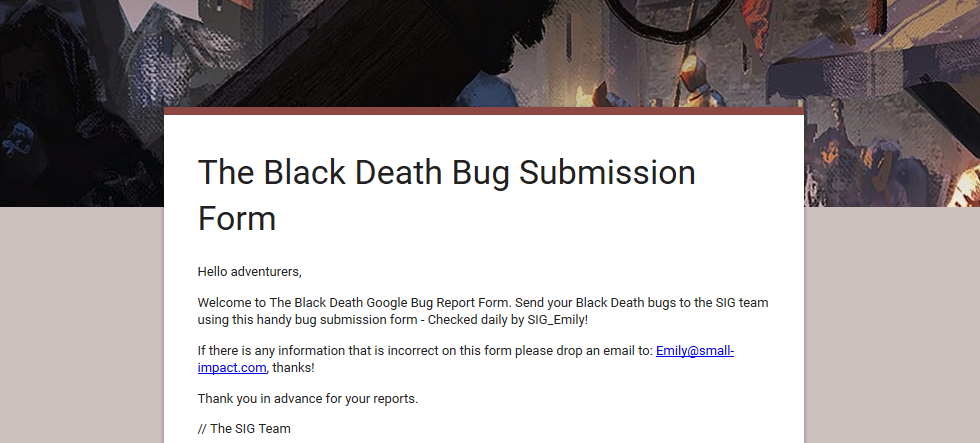
For details on how to get onto our Beta branch check out this Steam post here.
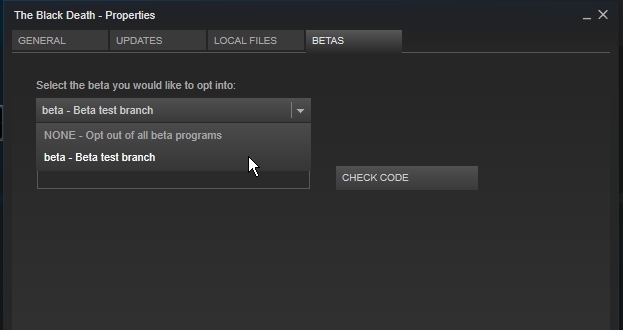
There is now a Google Form that will appear in your web browser once The black Death has been closed after playing. This form will only load in your browser if you have been playing on the Beta branch. It is designed to help us gather feedback whilst it is still fresh in your thoughts after playing so we can get a clear impression on Player thoughts. We greatly appreciate your feedback and suggestions. Thank you in advance for your submissions.
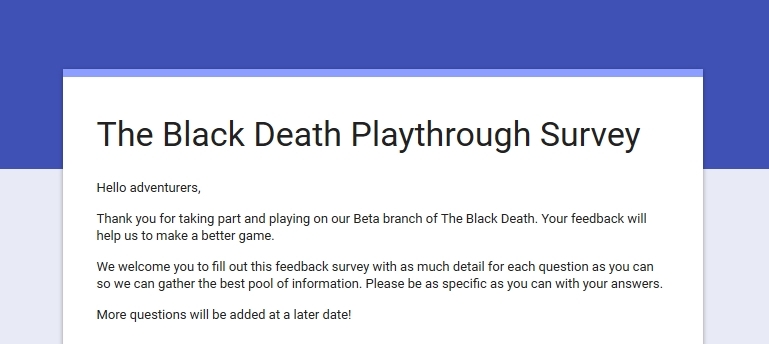
That’s all for now, thanks for reading and see you next time!
// The SIG Team