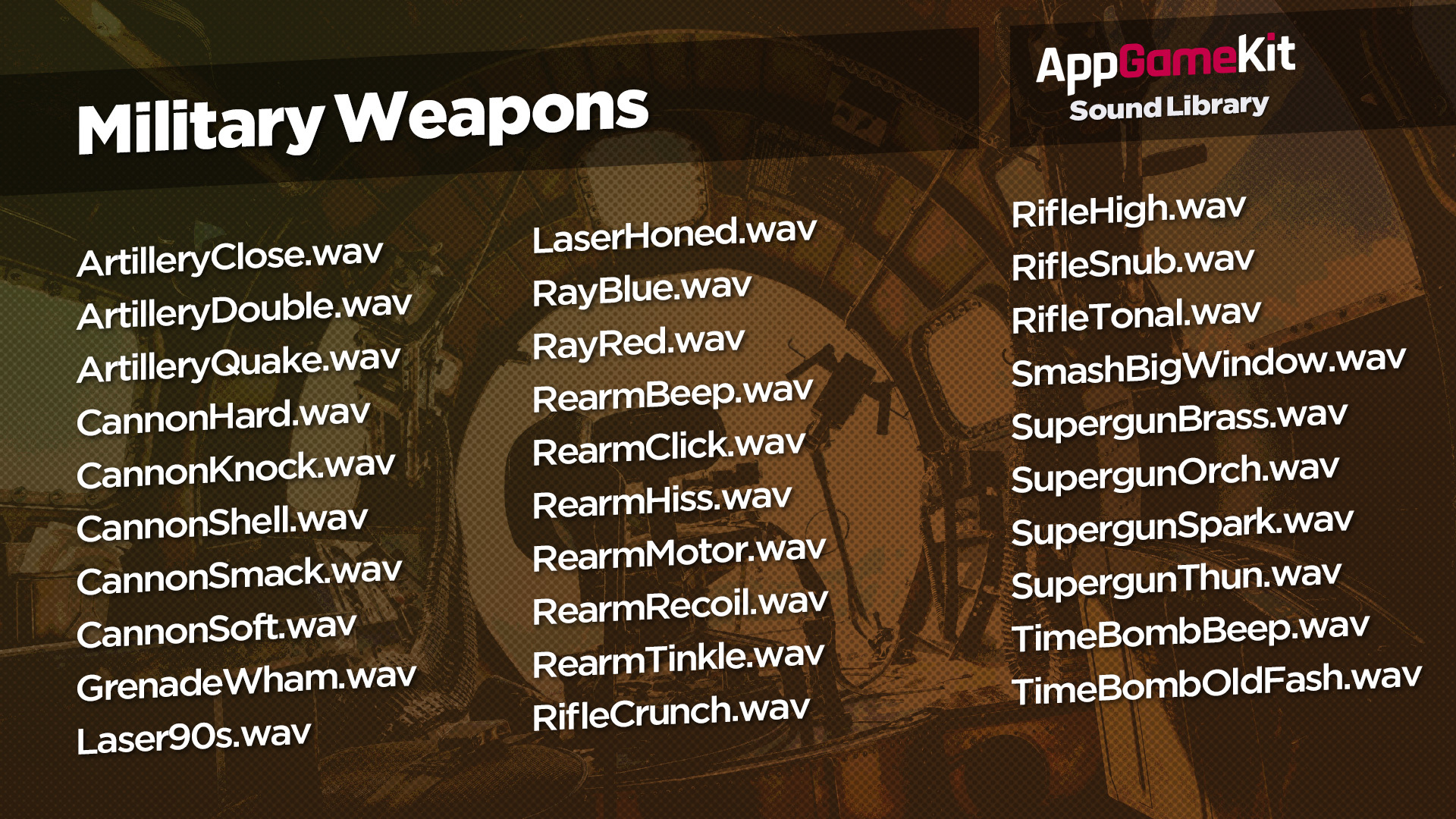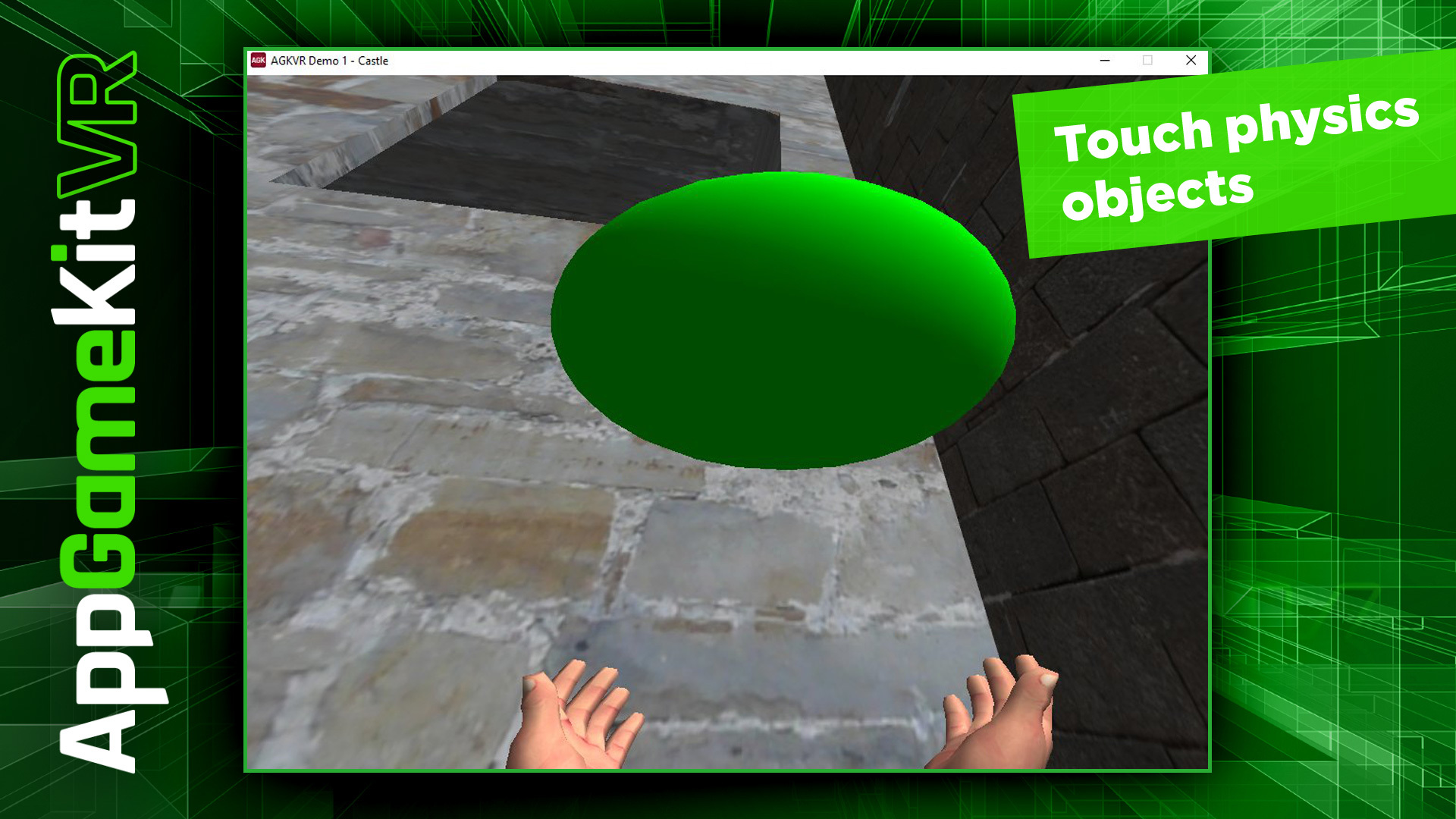Oct 11, 2021
AppGameKit Classic: Easy Game Development - Rick
Welcome to the October update for AppGameKit Classic. This new version brings support for Android bundles to ensure apps comply with the Google Play store rules and regulations. The full list of changes is listed here;
iOS
iOS
- Fixed a crash on iOS when attempting to restore purchases
- Updated Android export to enable exporting to an App Bundle for Google Play. Please note that only the WINDOWS IDE can export App Bundles. Mac and Linux do not support this feature at this time.
- The Java Development Kit (JDK) must now be installed prior to exporting an APK or App Bundle. You can download it from here; https://www.oracle.com/java/technologies/java-se-glance.html
- APKs are now signed with both V1 and V2 signatures to support future versions of Android
- Fixed Google Service App ID field in Android Export dialog being limited to 12 characters
- Fixed array FromJSON() crashing when converting an empty string into an integer or float
- Fixed a problem with the print command not dealing with more than 20 digits in a float. Previously anything greater than this would cause a silent crash
- Fixed a crash when using SetMusicLoopTimesOGG
- Added a new find feature for unsorted arrays called IndexOf. An example of it use would be: index = array.IndexOf ( 123 ) – so index will be assigned the index of the array if it can find the value 123, otherwise it will be -1
- SetEditBoxTextSize command reference updated
- Updated command reference for Len and ByteLen
- Additional information added to the tips section of the documentation explaining about case sensitivity and tier 1 apps and their bytecode.