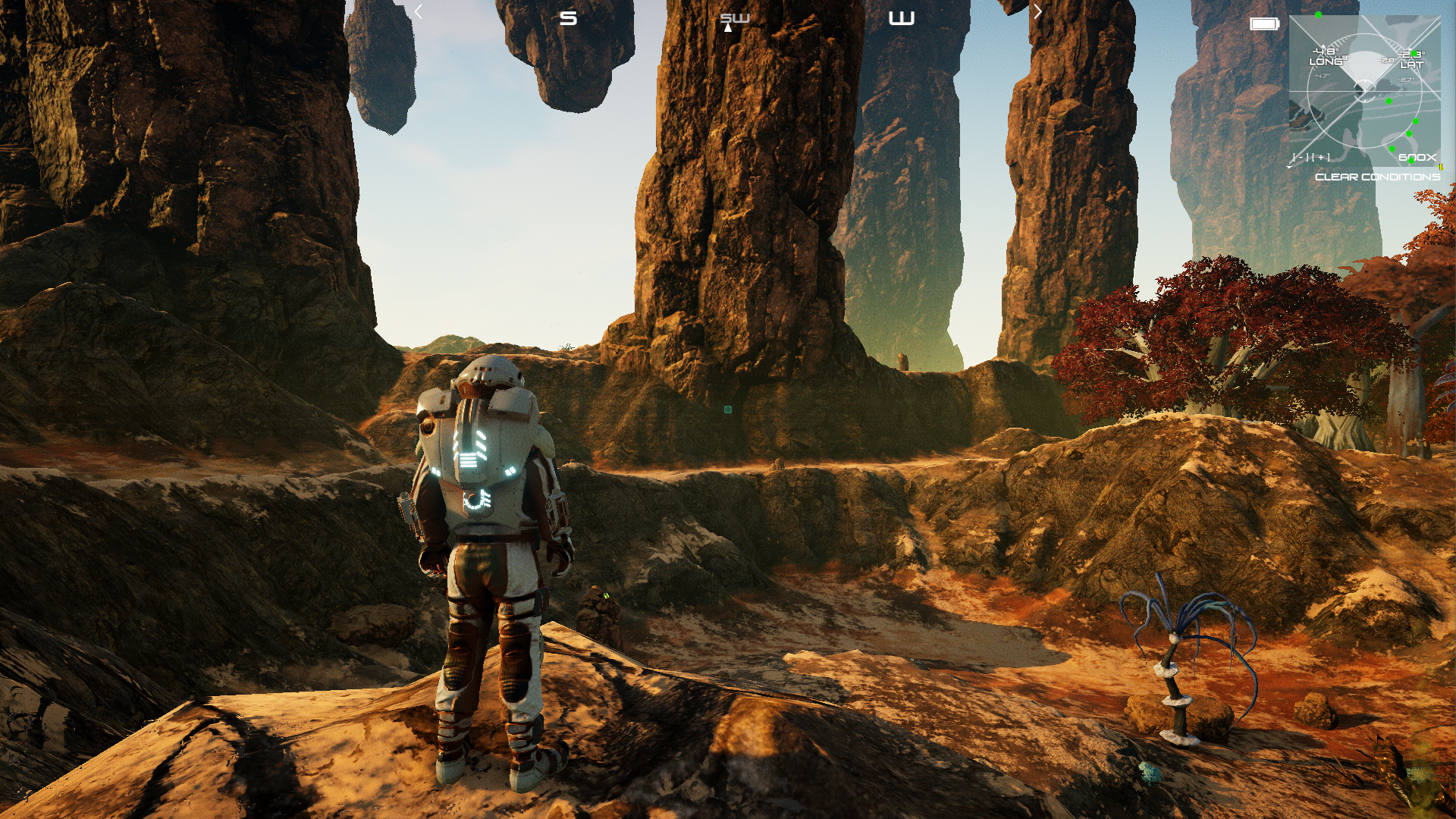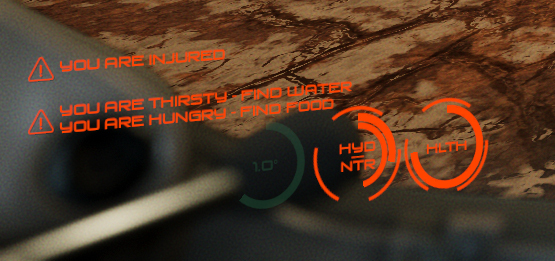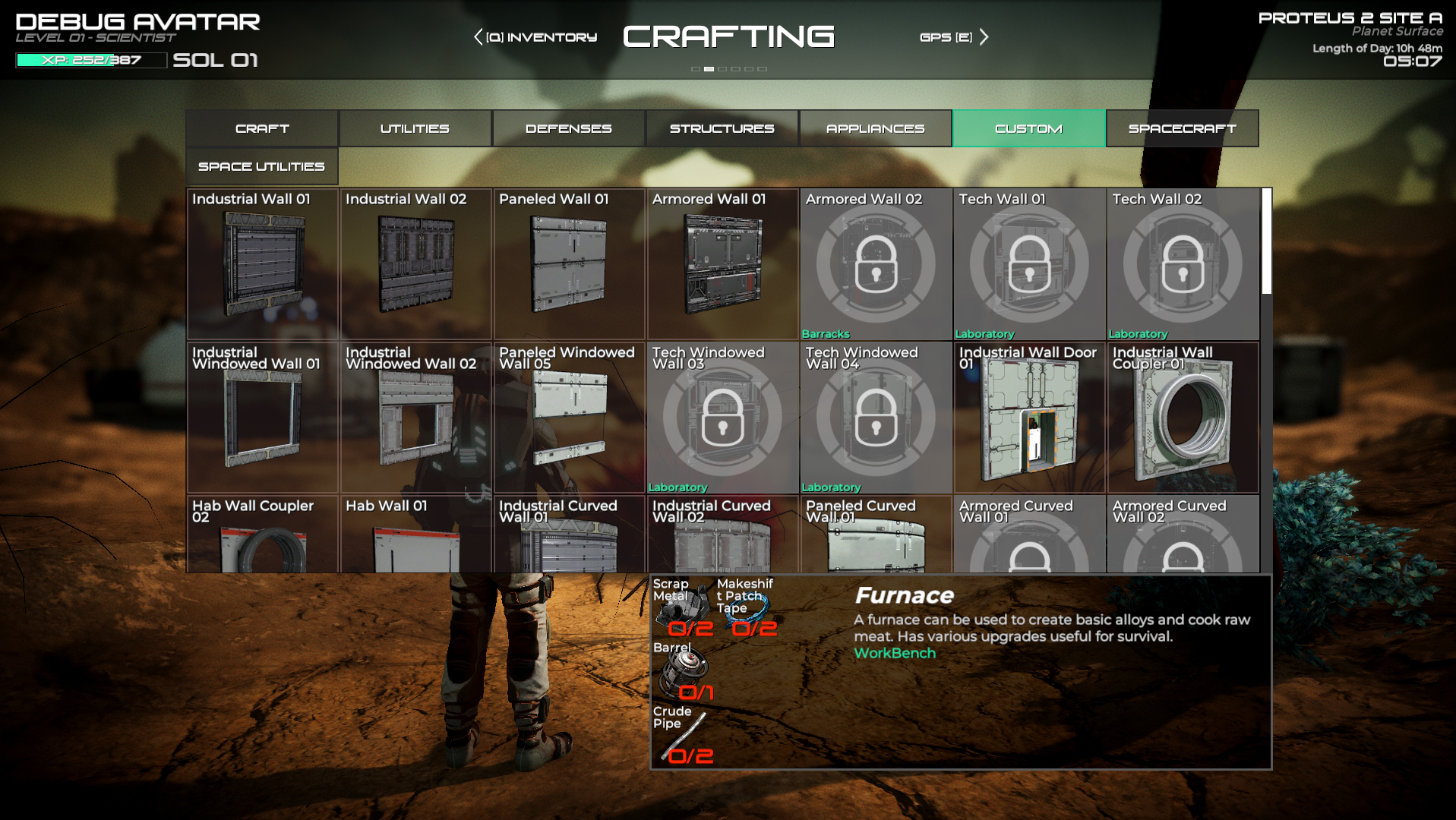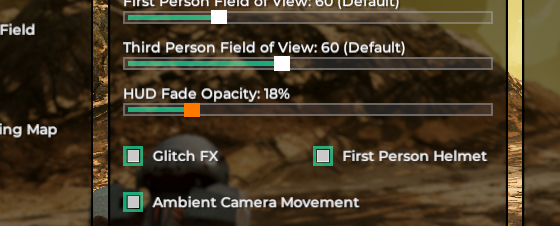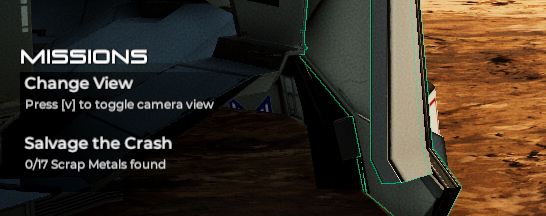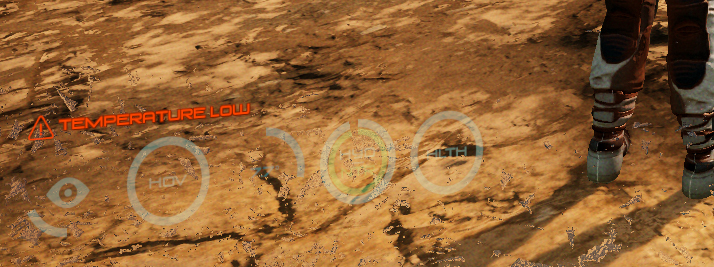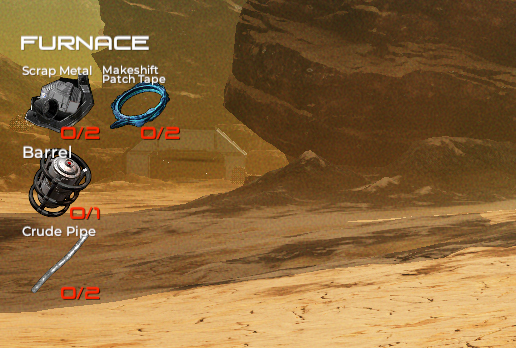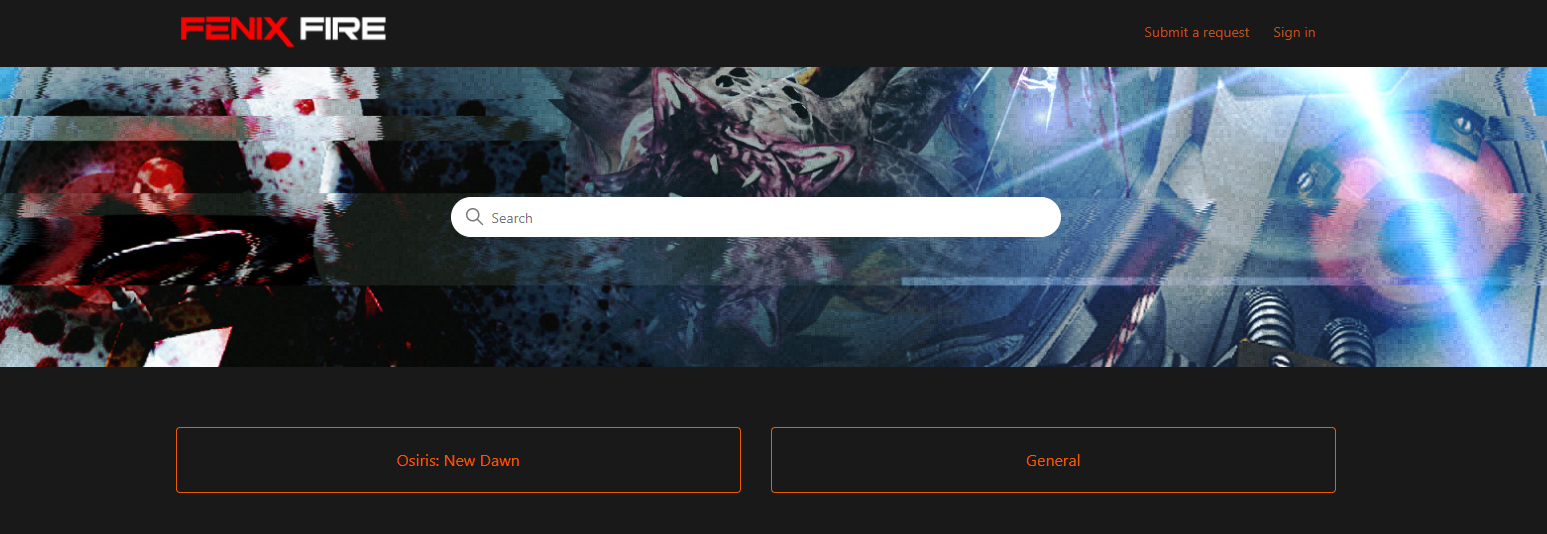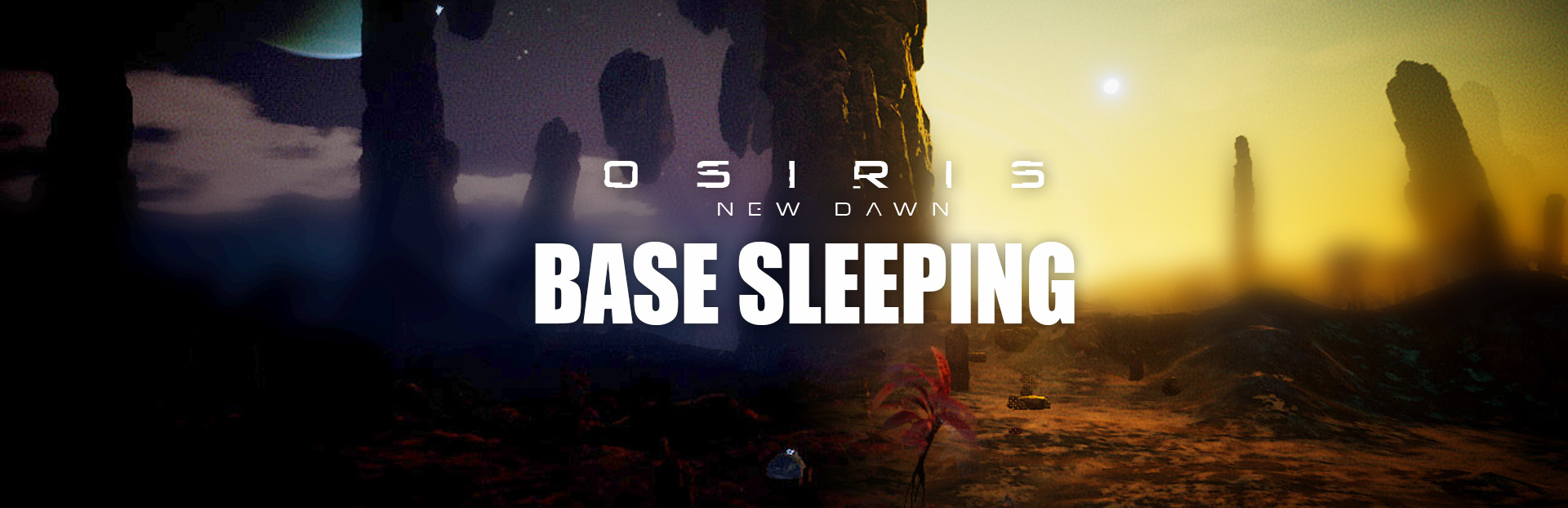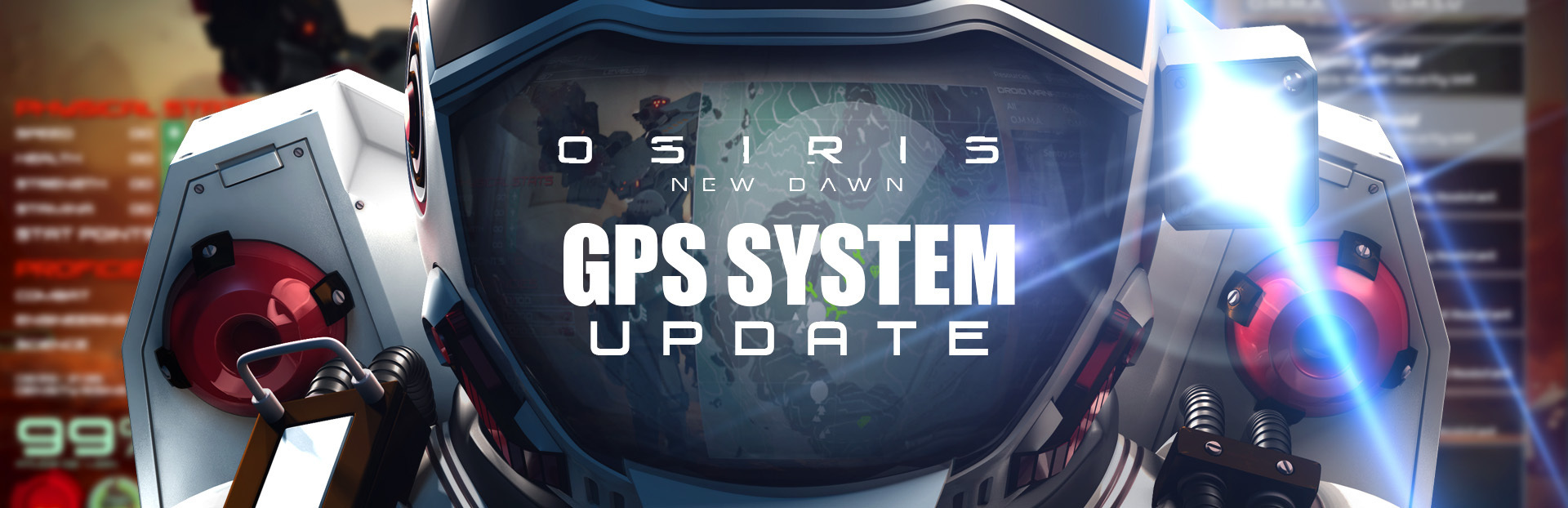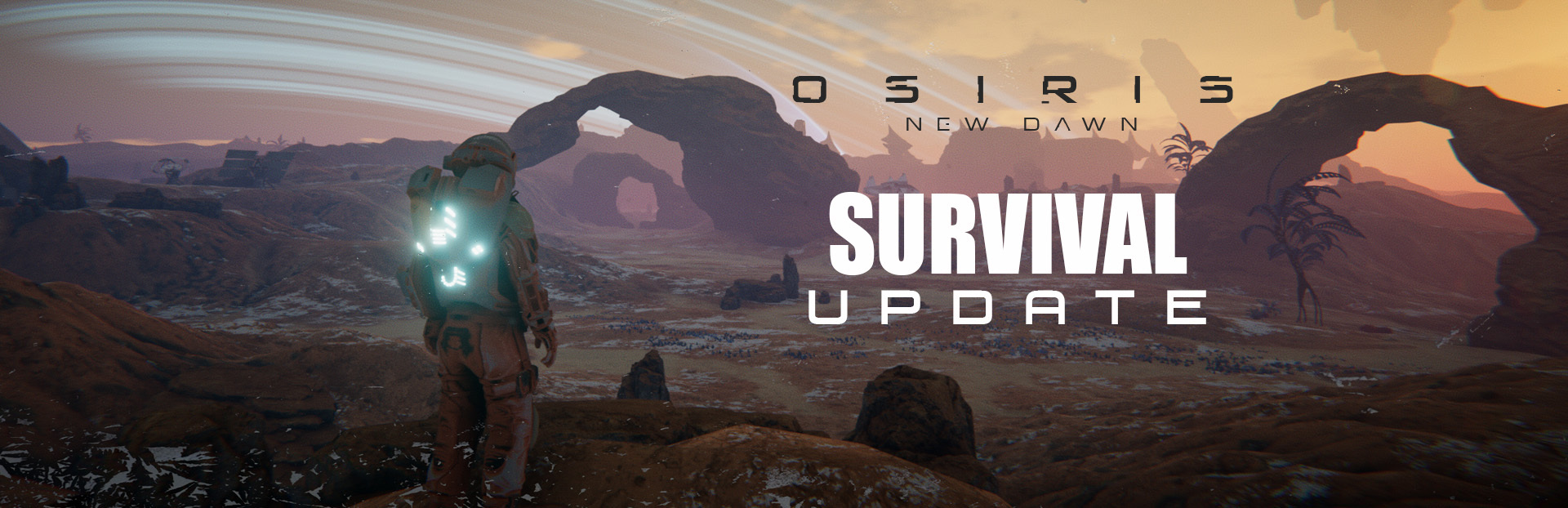Mar 11, 2022
Osiris: New Dawn - brian
*Note - These changes are only on the Experimental Branch. To access the Experimental Branch, be sure to select it in your Steam Library. If this app does not appear, please check if this app is hidden in your Library. Experimental Branch changes upgrade to the primary branch monthly.

Hello explorers! We have lots of new features and fixes to share with you, along with a new (actually really old ːsteamhappyː ) playable zone!

We've been hammering on multiplayer lately and are proud to announce we have vehicular travel across planets with passengers in multiplayer! Although still very rough we felt the functionality is solid enough for this branch. Needless to say, we're very excited about this - it's been on our roadmap forever and we're so glad to finally get this in.

We also restored the original Proteus 2 Site A map and added it back to the game. Again, still rough in this branch, but it came in handy to build out cross planet travel on the ground.

Added - Support for more forms of intraplanetary and interplanetary travel
Added - Support for ground travel between sites
Added - Support for multiplayer ground/space travel
Added - Support for World Boundaries to allow cross planet ground travel
Added - Instanced Grass to Proteus Site A
Added - Color coding to Proficiency upgrades
Added - Sound to showing and hiding Repair Wireframes
Added - Sound to all Tools for affective interactions
Added - Support for Voice Log count alerts
Added - Upgraded OMPA and Mining Bot dust particles
Added - support to show Creator in Private Universe Button
Added - support to show storage amount on Item Icons
Added - support for creatures to pause during cinematics
Added - 6 Passenger seats to the Corsair
Added - "Empty" if Barrel has no contents
Added - support for Low Orbit spawn points
Added - low orbit spawn points to all planets
Changed - Switched world loading to use Loading Screens and transition cinematics to improve game stability
Changed - Increased size of Center Text Alerts
Changed - Removed black border from Large Satelite Dish icon
Changed - Player physical material to be slippery on dynamic objects
Changed - Reduced volume on OMMA
Changed - Rotated ground UV's in Habitat to be square with the first Coupler
Changed - Reduced specularity on Hovercraft engines
Changed - missions no longer reprompt after loading back in from save
Changed - Grass shader to Tint instead of HSL due to graphics glitches
Changed - Reduced specularity on Cryochamber glass
Changed - Avatar Selection button to display PLanet location instead of Server Name
Changed - Zer lighting is less bright
Changed - Zer is no longer low gravity
Changed - Workbench upgrades are no longer mutually exclusive
Fixed - Spaceships should no longer get lost during space travel
Fixed - Spacestations should no longer get lost during space travel
Fixed - Vehicles should no longer become inoperable if another player joins the room while piloted
Fixed - Placement markers when placing buildables are now properly networked in multiplayer
Fixed - Zinc can now be found in trace mineral veins on Proteus 2
Fixed - Repairable objects are now properly synced in multiplayer
Fixed - Vehicle headlights are now properly synced in multiplayer
Fixed - Remote pilot position for Buggie.
Fixed - Passenger positioning in Buggie
Fixed - Changed Terrain materials to use distance settings on Terrain asset to eliminate texture patching
Fixed - Rigidbody interpolation to Player for smoother hovering
Fixed - Unintentional continuous weather syncing causing multiplayer slowdown
Fixed - Private universes should now properly be wiped when deleted
Fixed - Private Server button to show players in Universe and World
Fixed - Shower to properly clean player suit and give correct speed burst
Fixed - Remote weapons that were showing extra limbs
Fixed - Improved surface normals on Airlock model
Fixed - Cleaned up decal sorting and improved various materials for Furniture items
Fixed - Dropped/Spawned items now properly network their position to remote clients
Fixed - Spaceship engine rotations should now be properly networked
Fixed - Spaceship should now properly sync position while landing
Fixed - Passengers in the Buggie should no longer collide with the body of the vehicle while inside it
Fixed - When master client switches while a player is joining, new player should now properly load in
Fixed - Smoothed out spaceship engine syncing
Fixed - Spacestations should no longer get lost during travel
Fixed - Spaceship ramp state is now networked to all players
Fixed - Passengers in vehicles no longer collide with pilots on remote clients
Fixed - jitter in First Person Helmet
Fixed - planetside objects appearing while loading in Low Orbit
Fixed - Added fail safe on Meteor explosions
Fixed - jitter in GUI
Fixed - mipping on GUI textures
Fixed - Creatures should now sync much better during combat
Fixed - Remote players will no longer disappear when entering a spaceship interior or getting on an elevator
Fixed - Remote players piloting vehicles will no longer rubberband around the drivers seat
While this build is a nice step forward there's still much to do before it goes to the main branch. Please remember to reach out to us on our Official Discord Server with your feedback!
-Brian

Loved Andy Weir's latest book "Project Hail Mary". Hint - lots of sciencing the **** out of stuff!

Hello explorers! We have lots of new features and fixes to share with you, along with a new (actually really old ːsteamhappyː ) playable zone!
Passenger Vehicle Space Travel

We've been hammering on multiplayer lately and are proud to announce we have vehicular travel across planets with passengers in multiplayer! Although still very rough we felt the functionality is solid enough for this branch. Needless to say, we're very excited about this - it's been on our roadmap forever and we're so glad to finally get this in.
Proteus 2 Site A Remastered

We also restored the original Proteus 2 Site A map and added it back to the game. Again, still rough in this branch, but it came in handy to build out cross planet travel on the ground.

Multiplayer Improvements
The primary focus here was ship and space station travel in multiplayer. The last thing we want is for anyone to get lost in space due to a load/save error, so this issue took top priority. While we were at it we cleaned up quite a bit multiplayer syncing issues and other random weirdness.Change List
Added - Remastered Proteus Site AAdded - Support for more forms of intraplanetary and interplanetary travel
Added - Support for ground travel between sites
Added - Support for multiplayer ground/space travel
Added - Support for World Boundaries to allow cross planet ground travel
Added - Instanced Grass to Proteus Site A
Added - Color coding to Proficiency upgrades
Added - Sound to showing and hiding Repair Wireframes
Added - Sound to all Tools for affective interactions
Added - Support for Voice Log count alerts
Added - Upgraded OMPA and Mining Bot dust particles
Added - support to show Creator in Private Universe Button
Added - support to show storage amount on Item Icons
Added - support for creatures to pause during cinematics
Added - 6 Passenger seats to the Corsair
Added - "Empty" if Barrel has no contents
Added - support for Low Orbit spawn points
Added - low orbit spawn points to all planets
Changed - Switched world loading to use Loading Screens and transition cinematics to improve game stability
Changed - Increased size of Center Text Alerts
Changed - Removed black border from Large Satelite Dish icon
Changed - Player physical material to be slippery on dynamic objects
Changed - Reduced volume on OMMA
Changed - Rotated ground UV's in Habitat to be square with the first Coupler
Changed - Reduced specularity on Hovercraft engines
Changed - missions no longer reprompt after loading back in from save
Changed - Grass shader to Tint instead of HSL due to graphics glitches
Changed - Reduced specularity on Cryochamber glass
Changed - Avatar Selection button to display PLanet location instead of Server Name
Changed - Zer lighting is less bright
Changed - Zer is no longer low gravity
Changed - Workbench upgrades are no longer mutually exclusive
Fixed - Spaceships should no longer get lost during space travel
Fixed - Spacestations should no longer get lost during space travel
Fixed - Vehicles should no longer become inoperable if another player joins the room while piloted
Fixed - Placement markers when placing buildables are now properly networked in multiplayer
Fixed - Zinc can now be found in trace mineral veins on Proteus 2
Fixed - Repairable objects are now properly synced in multiplayer
Fixed - Vehicle headlights are now properly synced in multiplayer
Fixed - Remote pilot position for Buggie.
Fixed - Passenger positioning in Buggie
Fixed - Changed Terrain materials to use distance settings on Terrain asset to eliminate texture patching
Fixed - Rigidbody interpolation to Player for smoother hovering
Fixed - Unintentional continuous weather syncing causing multiplayer slowdown
Fixed - Private universes should now properly be wiped when deleted
Fixed - Private Server button to show players in Universe and World
Fixed - Shower to properly clean player suit and give correct speed burst
Fixed - Remote weapons that were showing extra limbs
Fixed - Improved surface normals on Airlock model
Fixed - Cleaned up decal sorting and improved various materials for Furniture items
Fixed - Dropped/Spawned items now properly network their position to remote clients
Fixed - Spaceship engine rotations should now be properly networked
Fixed - Spaceship should now properly sync position while landing
Fixed - Passengers in the Buggie should no longer collide with the body of the vehicle while inside it
Fixed - When master client switches while a player is joining, new player should now properly load in
Fixed - Smoothed out spaceship engine syncing
Fixed - Spacestations should no longer get lost during travel
Fixed - Spaceship ramp state is now networked to all players
Fixed - Passengers in vehicles no longer collide with pilots on remote clients
Fixed - jitter in First Person Helmet
Fixed - planetside objects appearing while loading in Low Orbit
Fixed - Added fail safe on Meteor explosions
Fixed - jitter in GUI
Fixed - mipping on GUI textures
Fixed - Creatures should now sync much better during combat
Fixed - Remote players will no longer disappear when entering a spaceship interior or getting on an elevator
Fixed - Remote players piloting vehicles will no longer rubberband around the drivers seat
While this build is a nice step forward there's still much to do before it goes to the main branch. Please remember to reach out to us on our Official Discord Server with your feedback!
-Brian

Loved Andy Weir's latest book "Project Hail Mary". Hint - lots of sciencing the **** out of stuff!