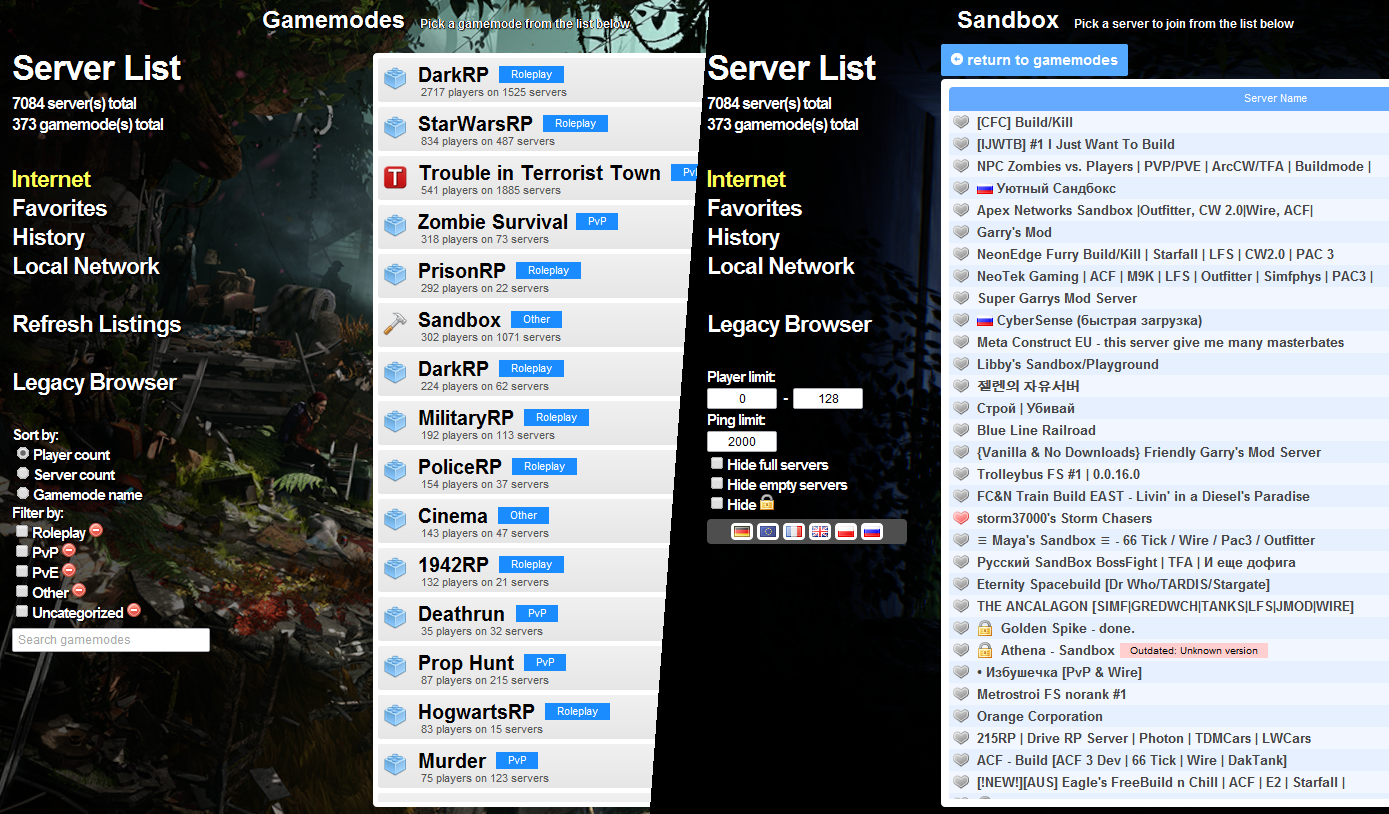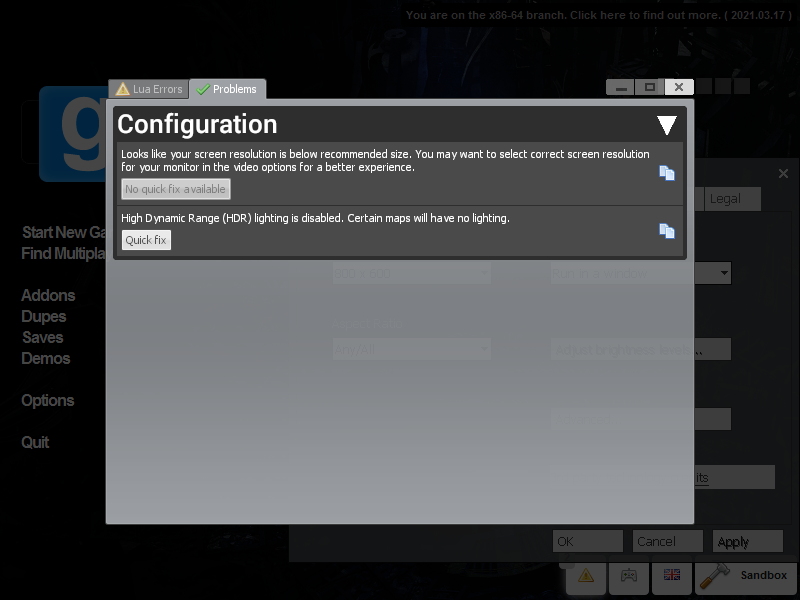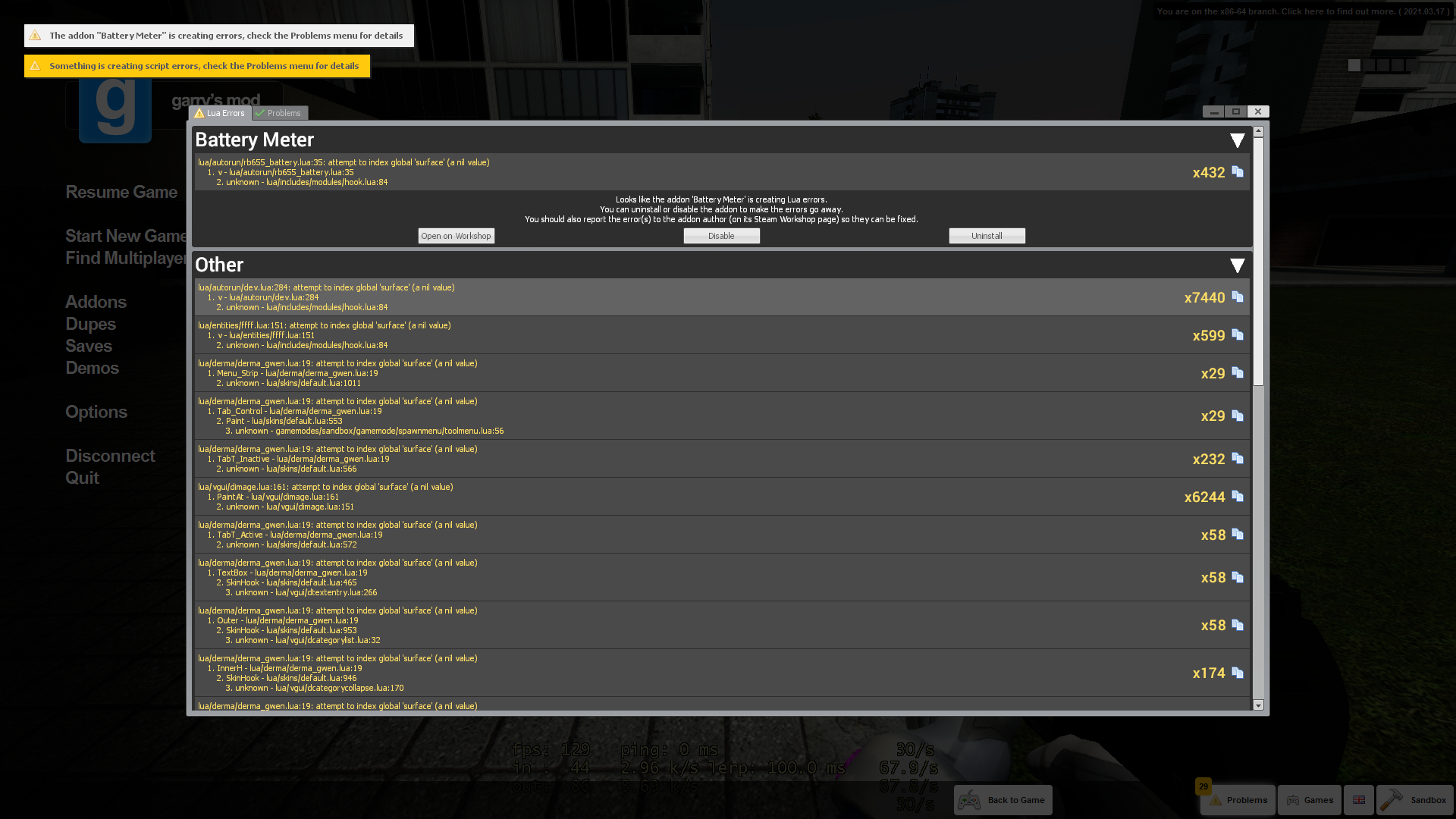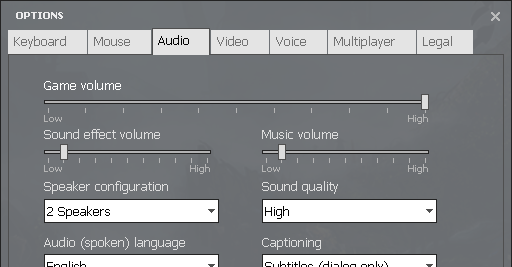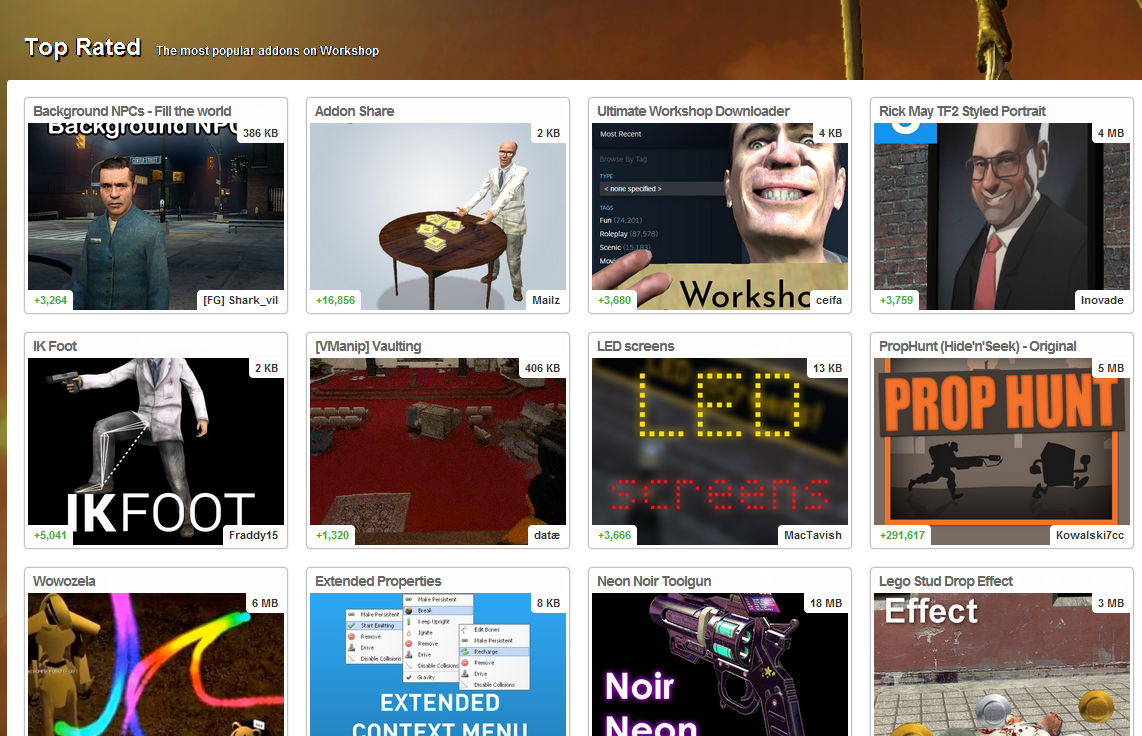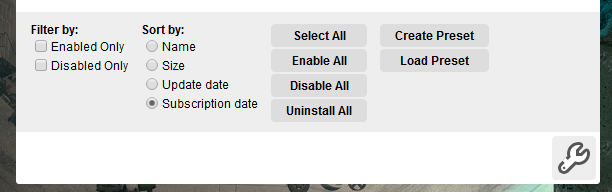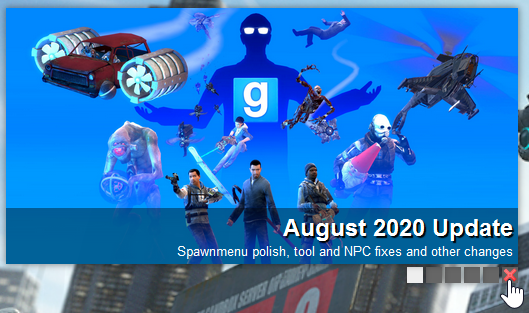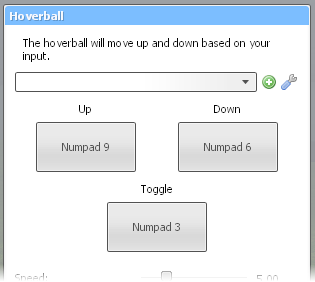Apr 8, 2021
Garry's Mod - Rubat
Hello everyone.
It has come to our attention that some community servers provide content that is simply put - unacceptable.
While we normally do not interfere with community servers and the content they provide, in this case it is necessary to make it clear, that sexual violence content is not acceptable in Garry's Mod, be that on the Steam Workshop or on community servers.
If you are a server owner, please familiarize yourself with the following article:
https://wiki.facepunch.com/gmod/Server_Operator_Rules
Please adjust your servers to conform to the rules outlined in the article.
Servers found breaking the rules outlined in the article after 15th of April 2021 will be delisted from the in-game server browser.
It has come to our attention that some community servers provide content that is simply put - unacceptable.
While we normally do not interfere with community servers and the content they provide, in this case it is necessary to make it clear, that sexual violence content is not acceptable in Garry's Mod, be that on the Steam Workshop or on community servers.
If you are a server owner, please familiarize yourself with the following article:
https://wiki.facepunch.com/gmod/Server_Operator_Rules
Please adjust your servers to conform to the rules outlined in the article.
Servers found breaking the rules outlined in the article after 15th of April 2021 will be delisted from the in-game server browser.