
Feb 19, 2019
Garry's Mod - Rubat
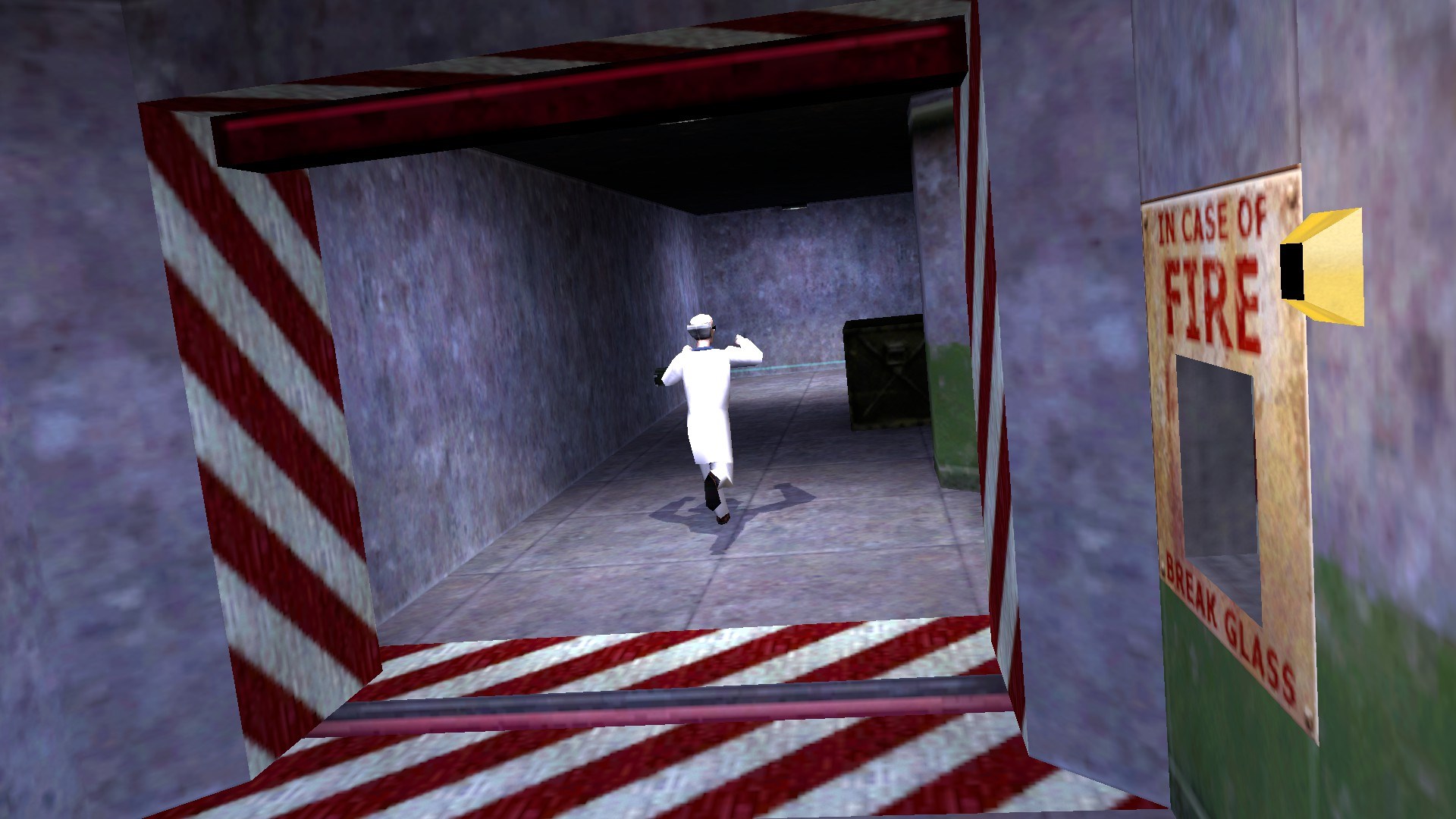
Half-Life: Source entities and developer tool improvements
View Post
Notice
Unlike many previous updates, this one will require servers to update before you can join them. We try to keep such updates to a minimum, but it was necessary for this update.
This means that for a certain time after the update you may get a message such as "The server is running an older version of the game" when connecting to your favourite servers. You will have to wait for servers to update before you can join them again.
You CANNOT downgrade to a previous version of the game.






