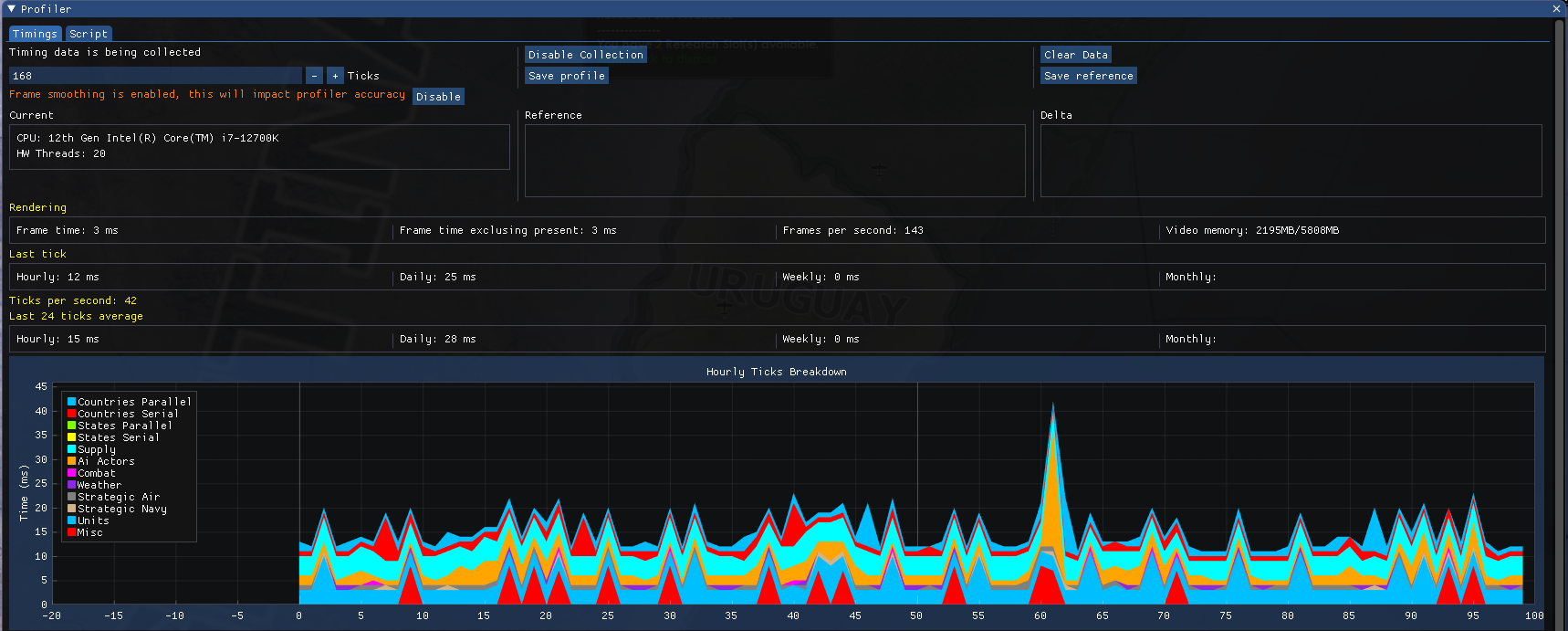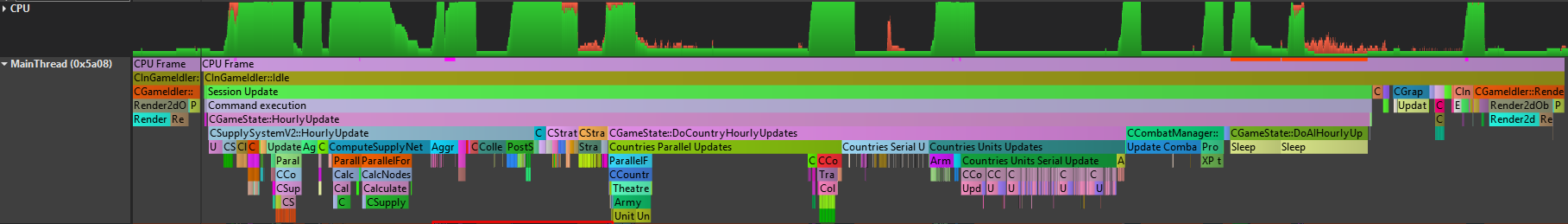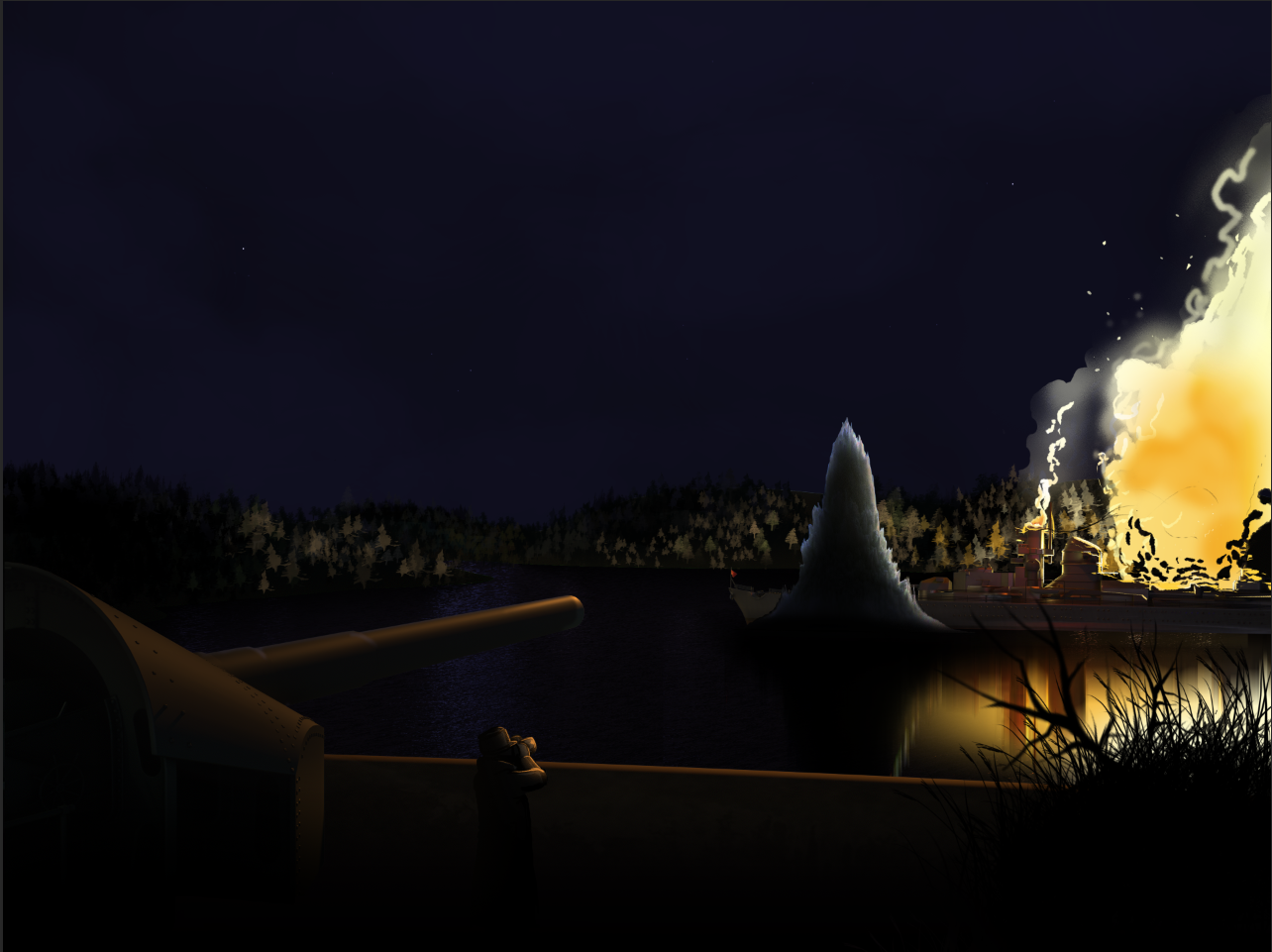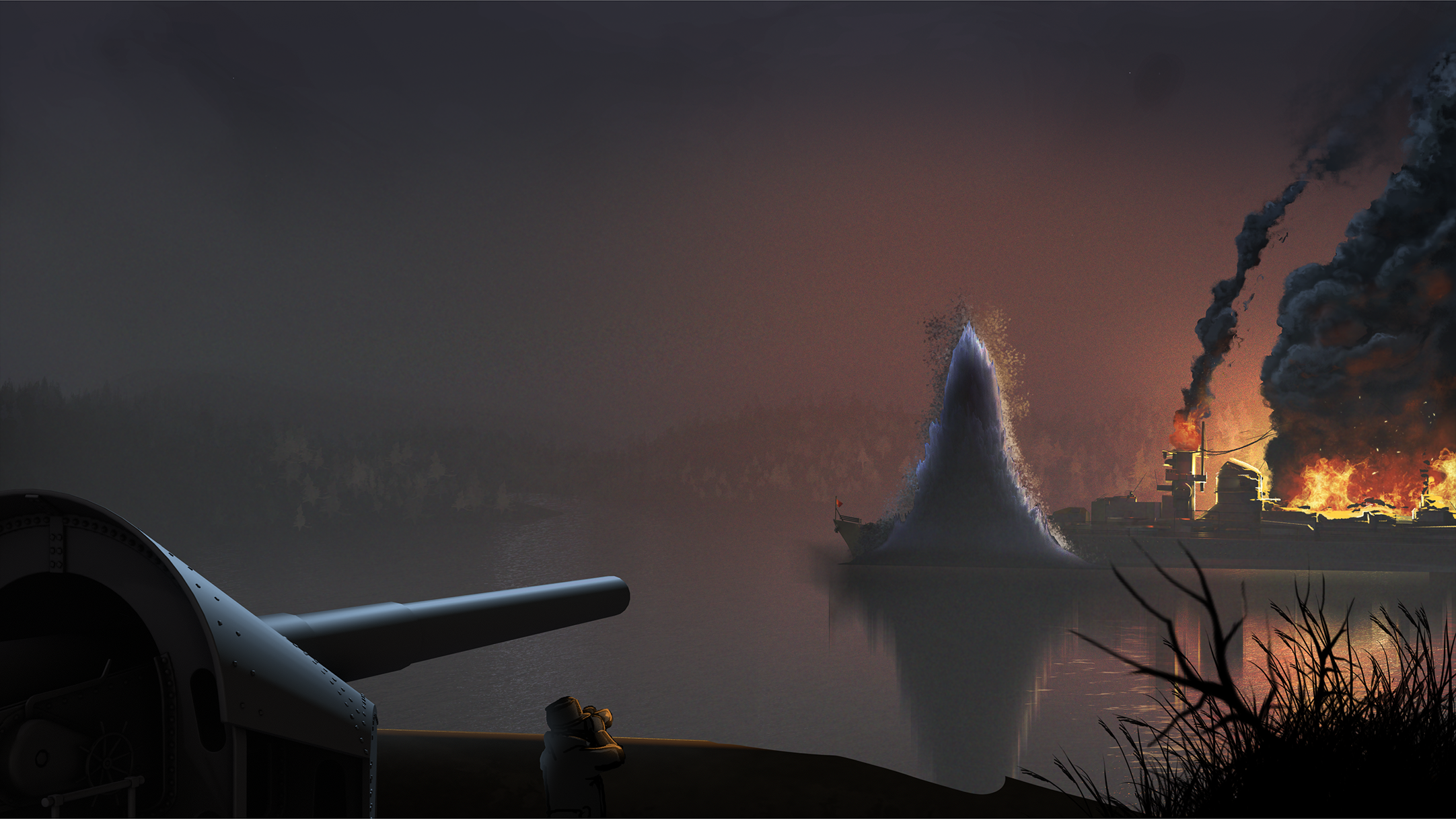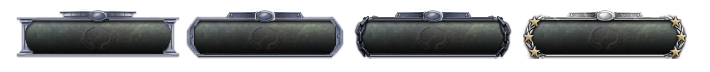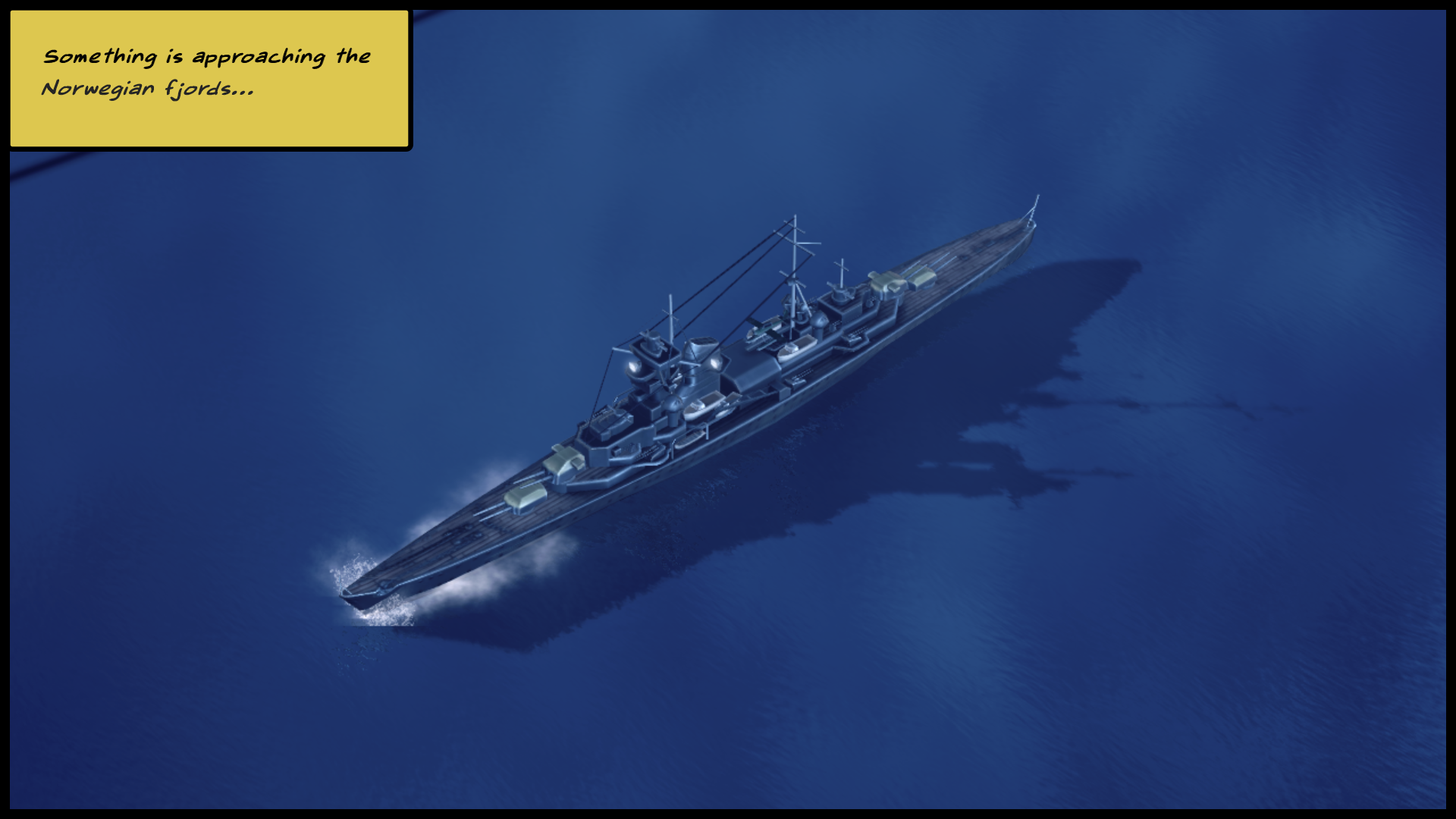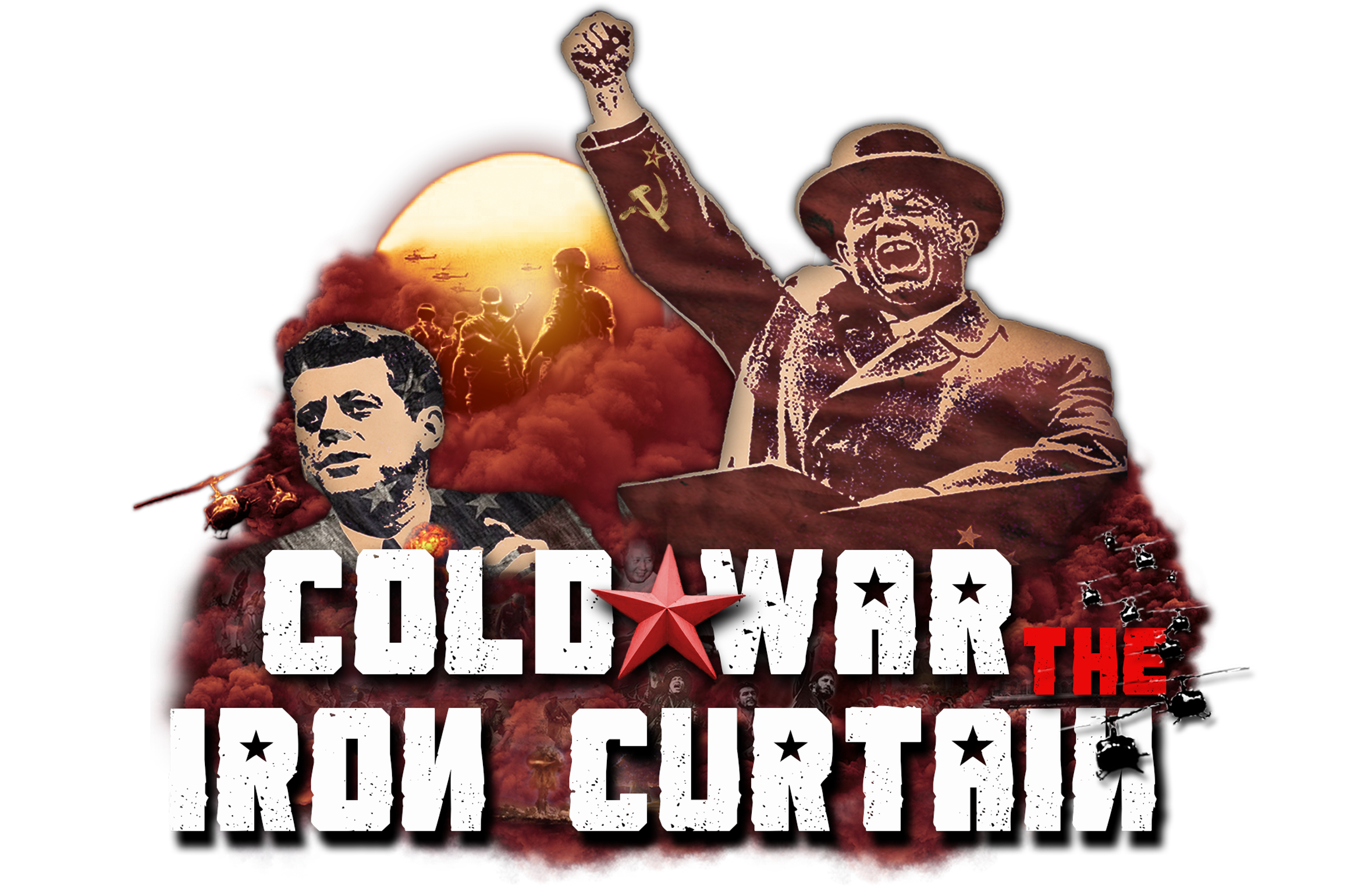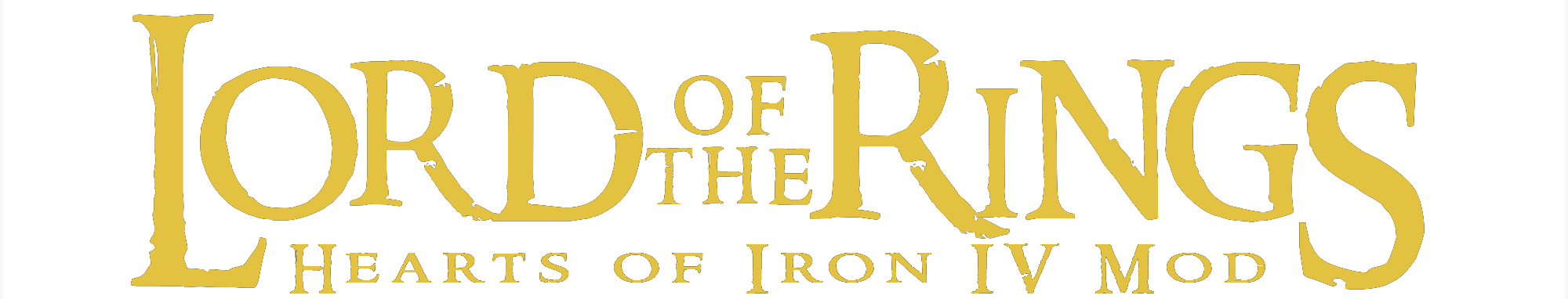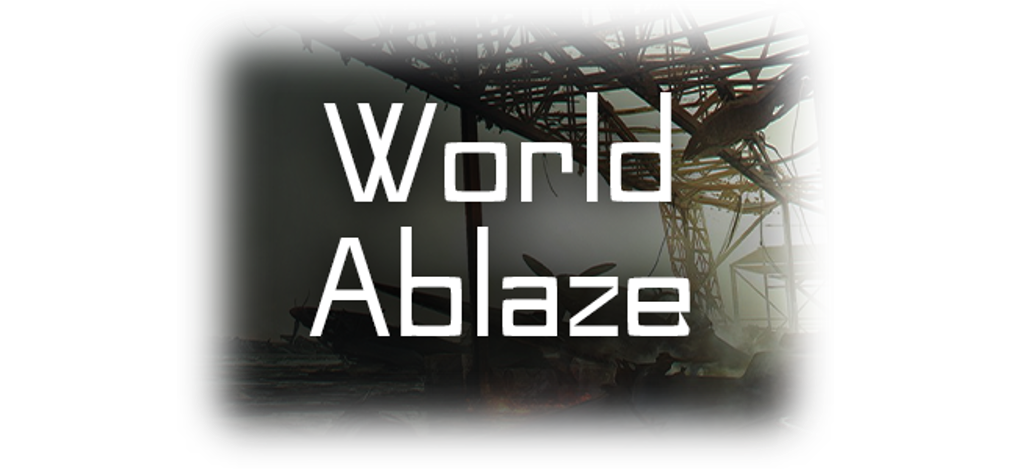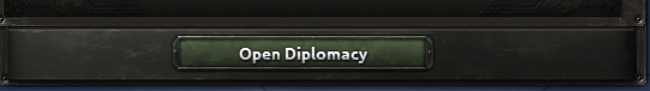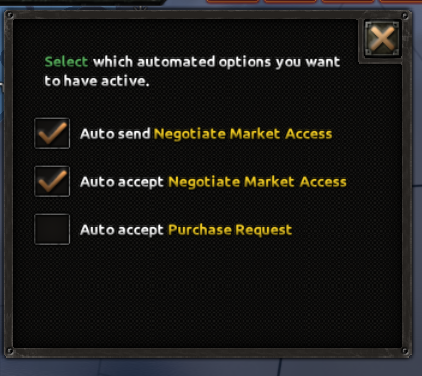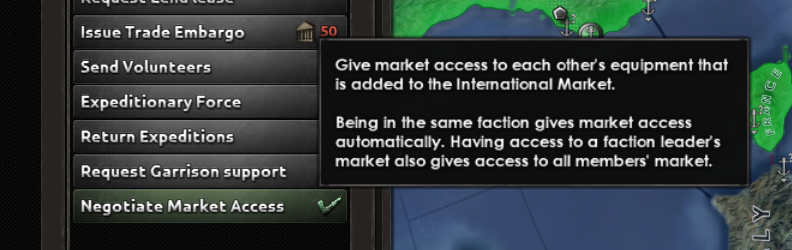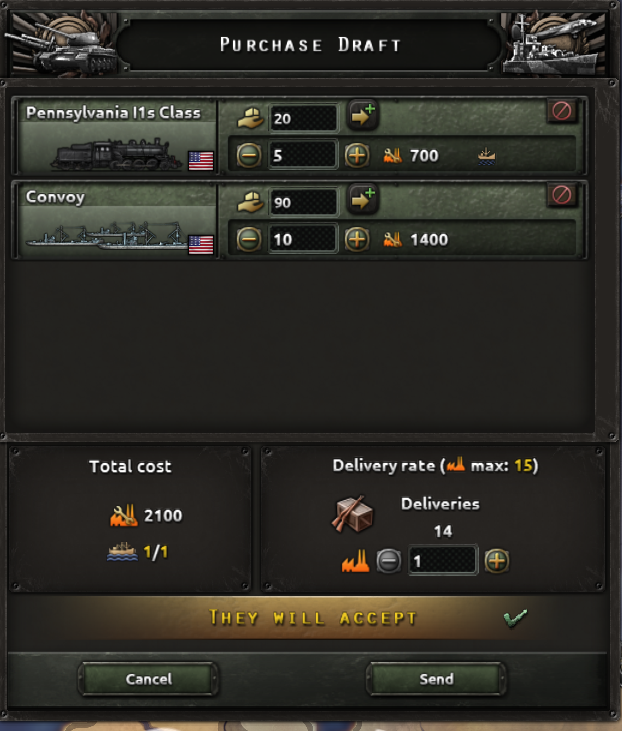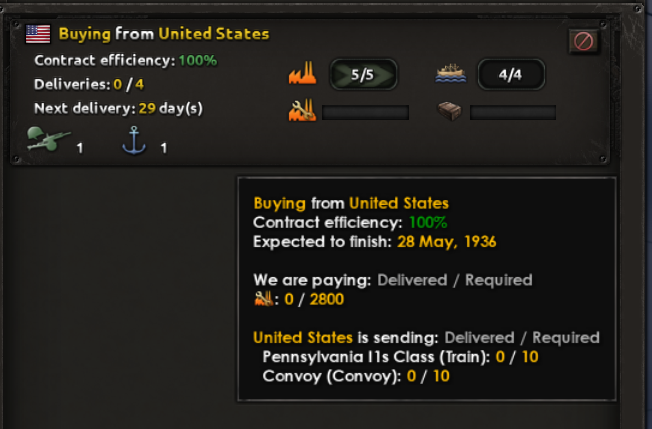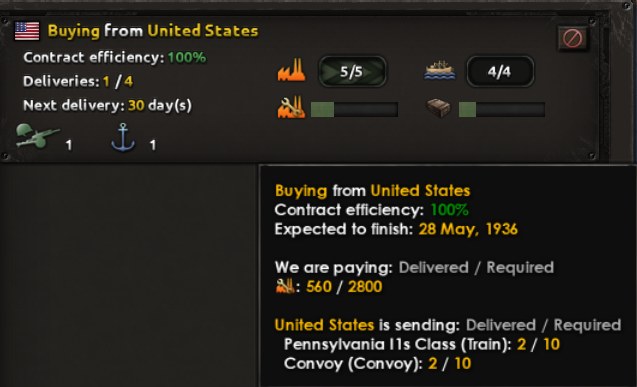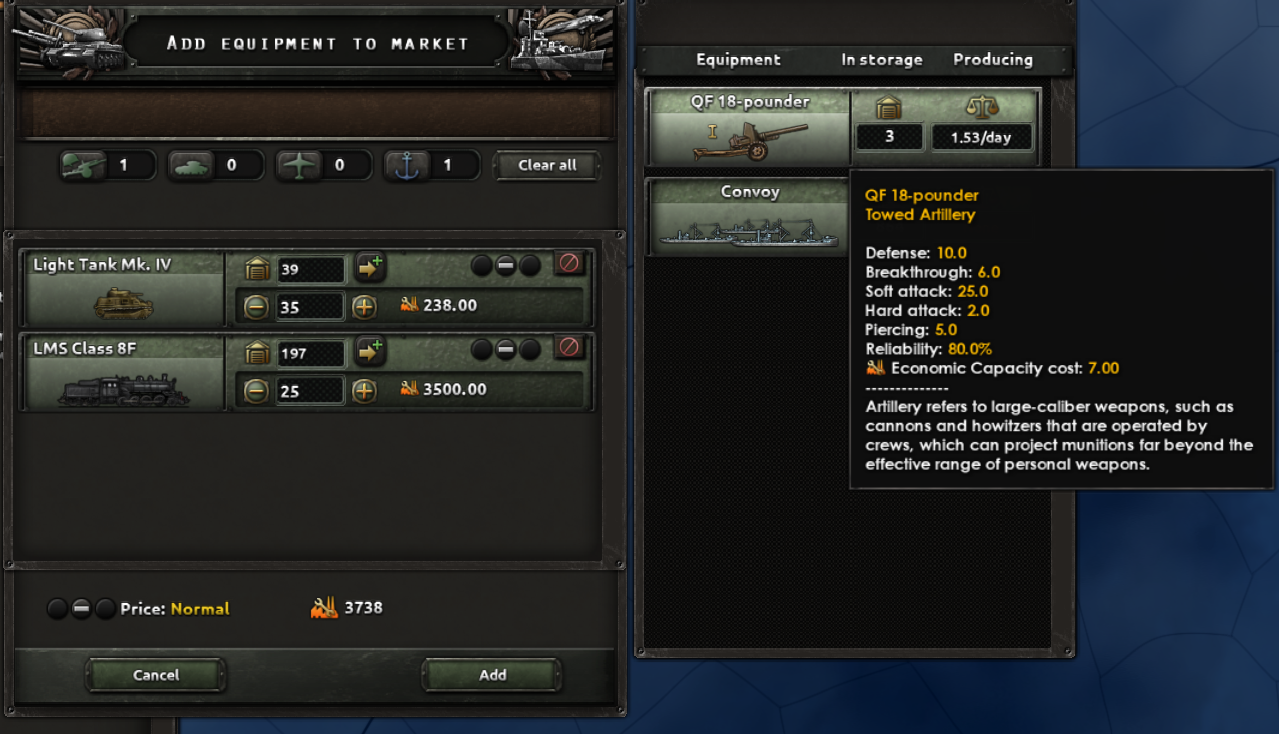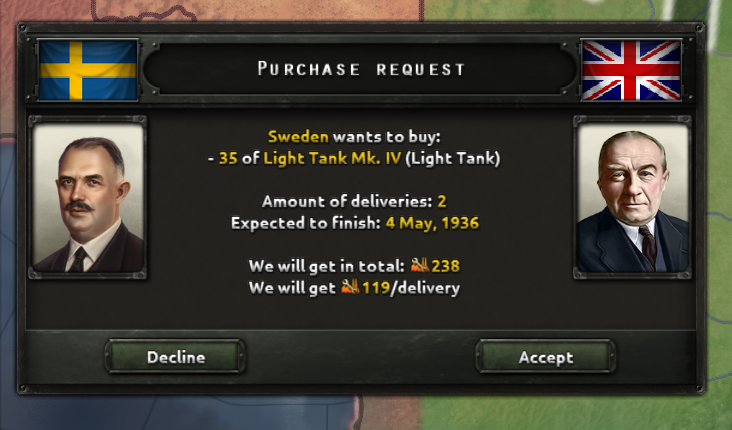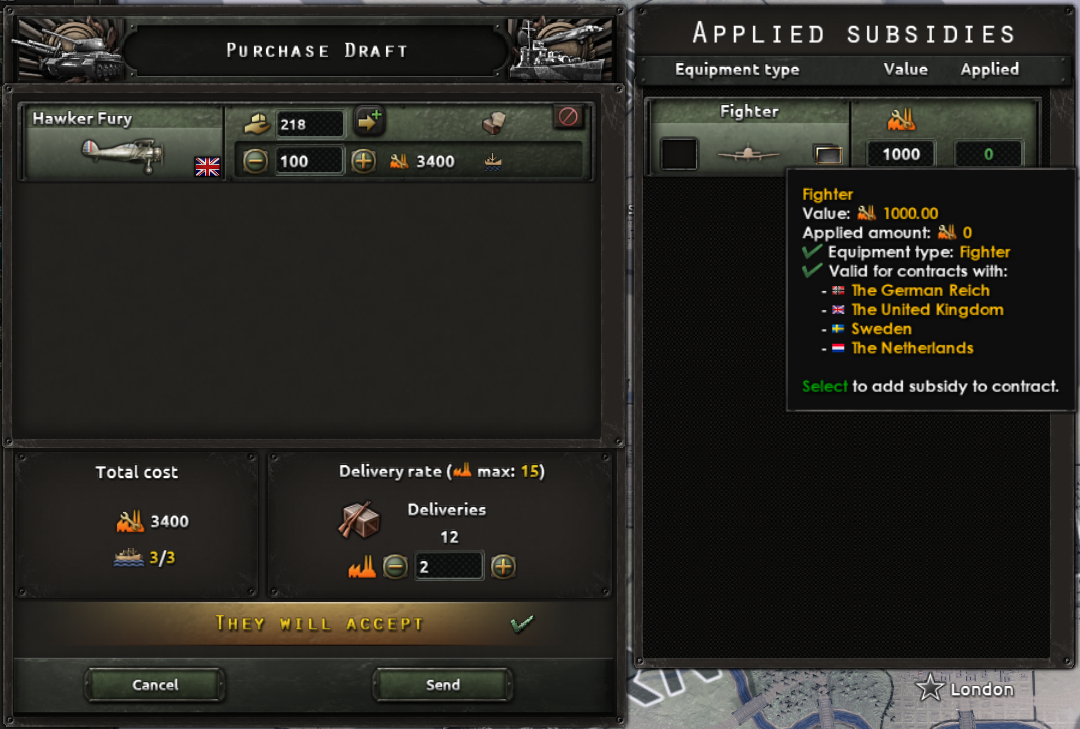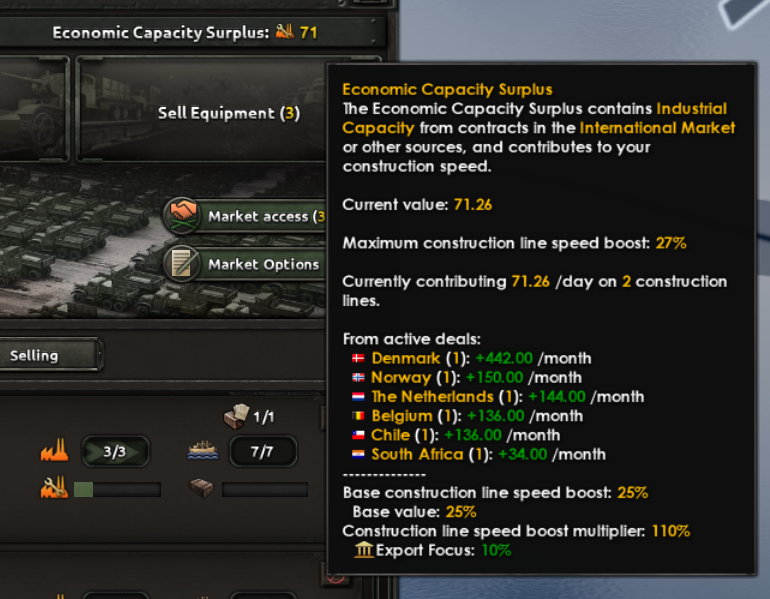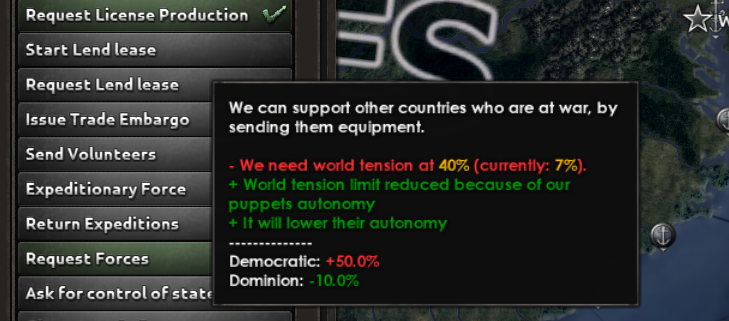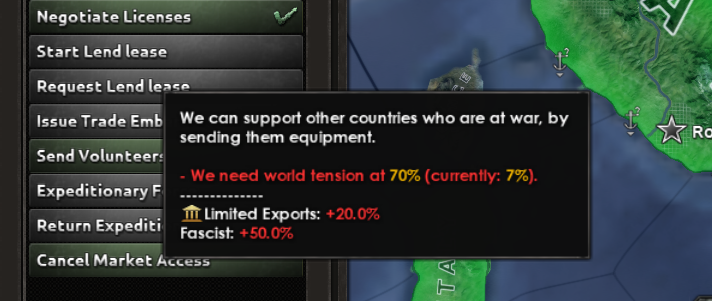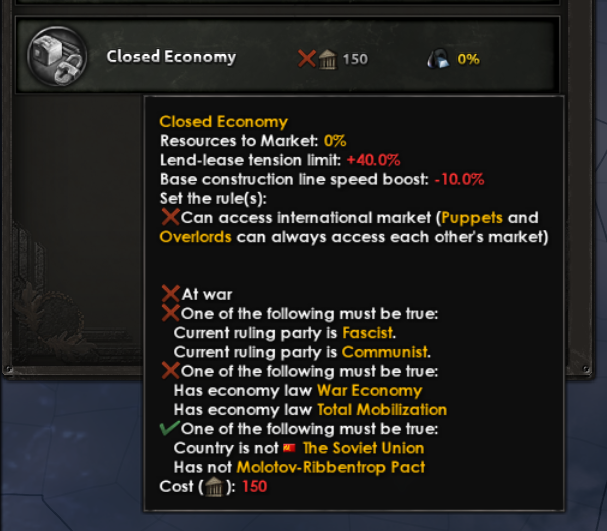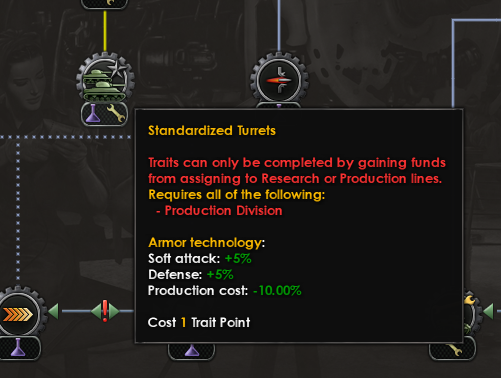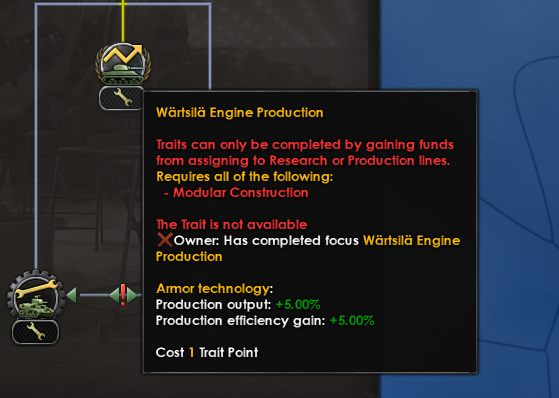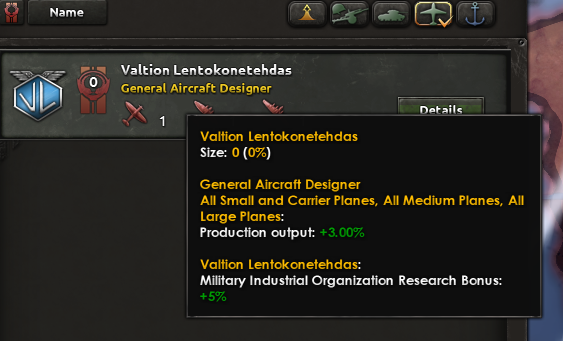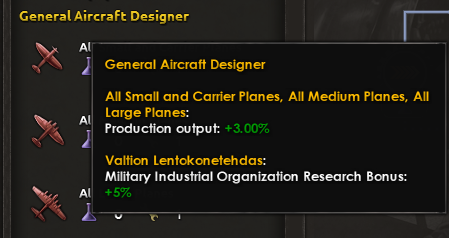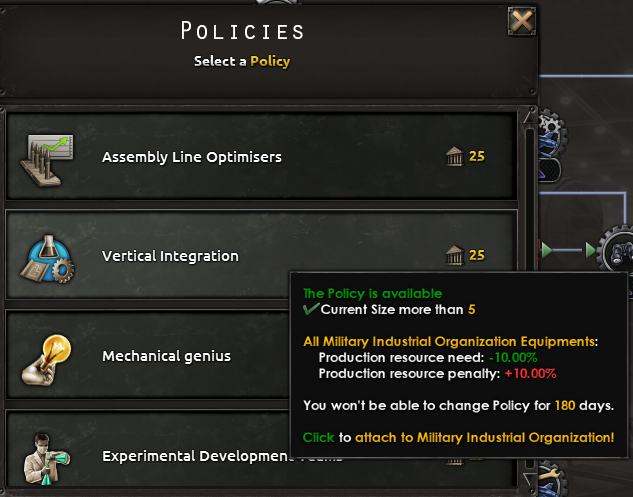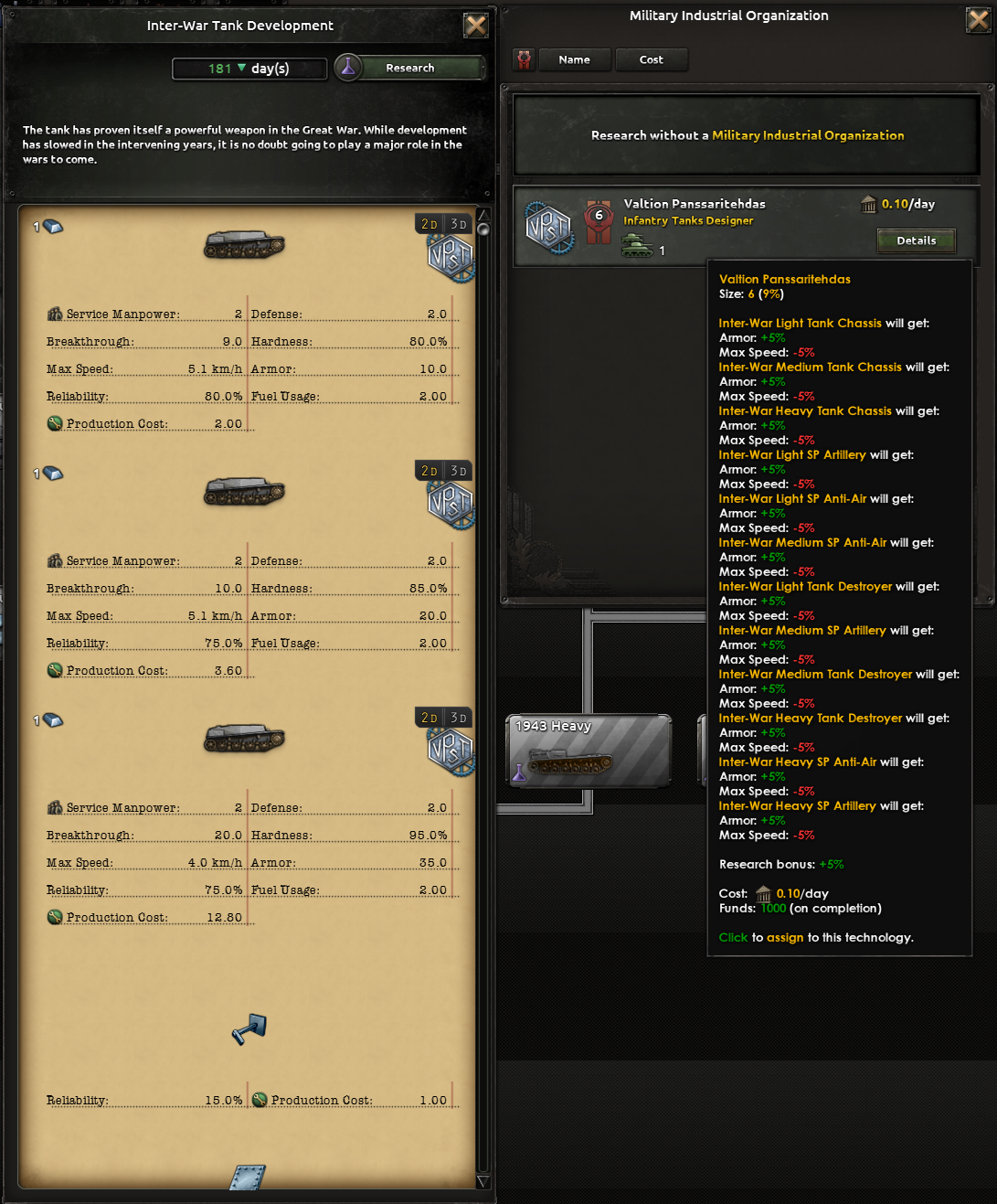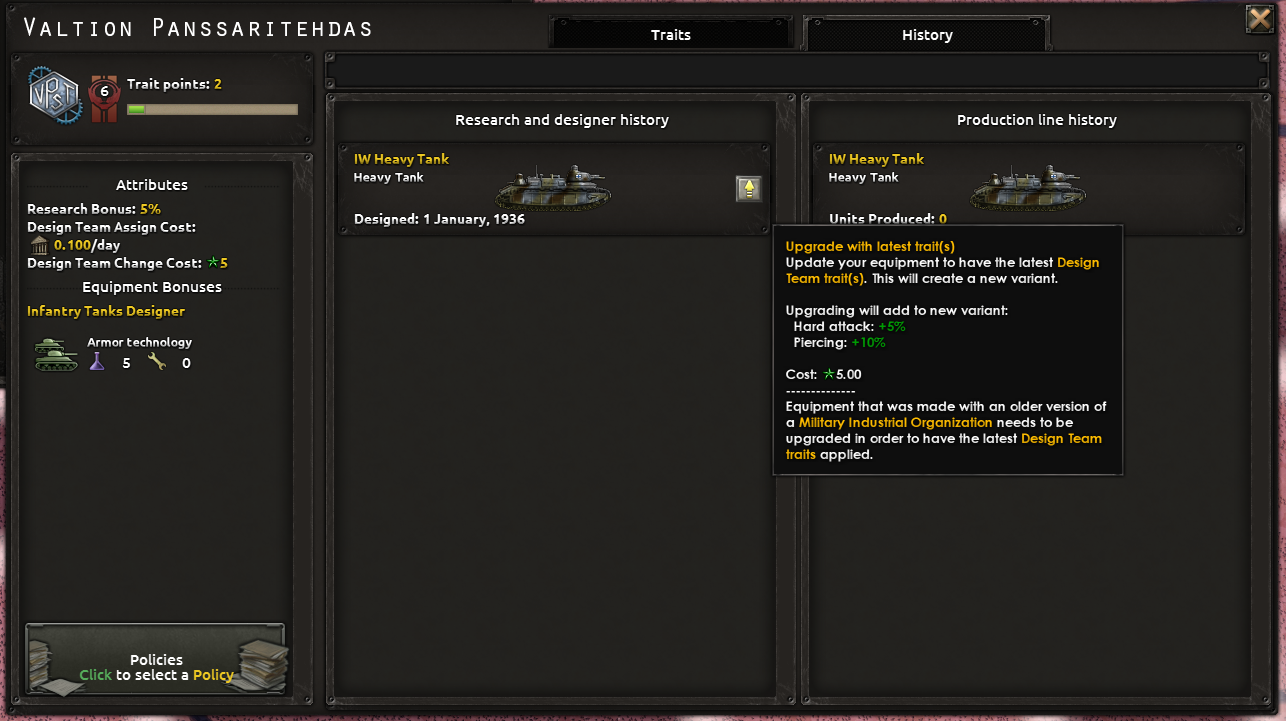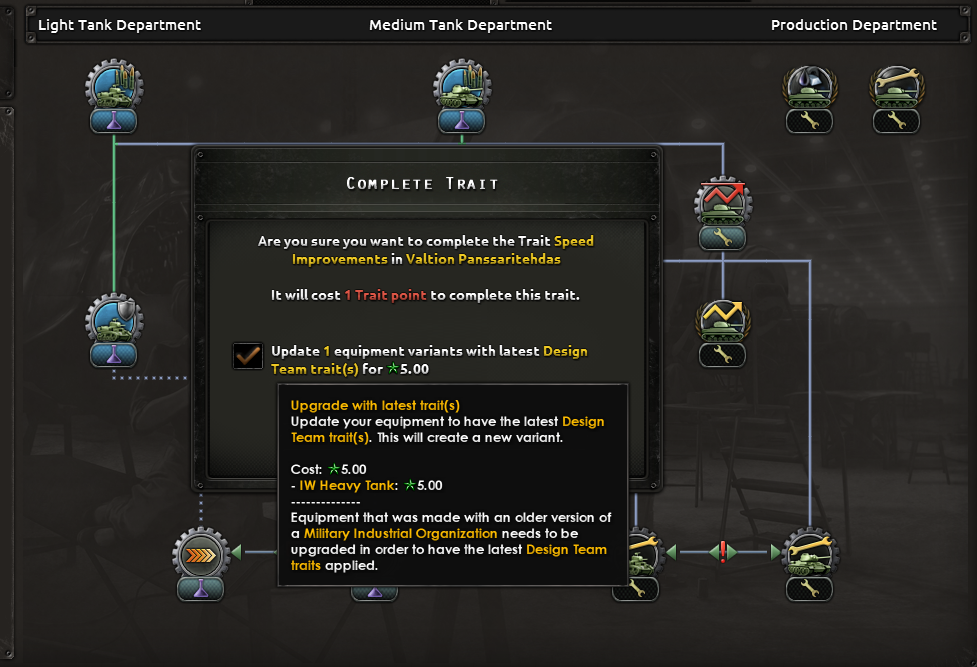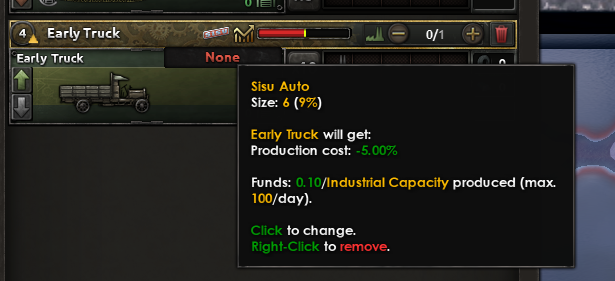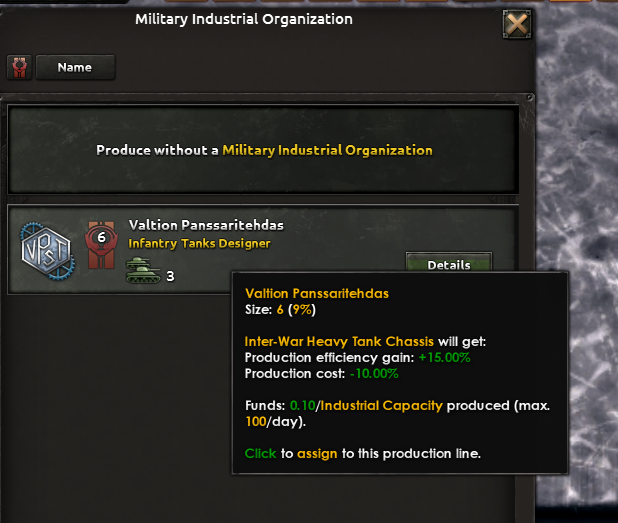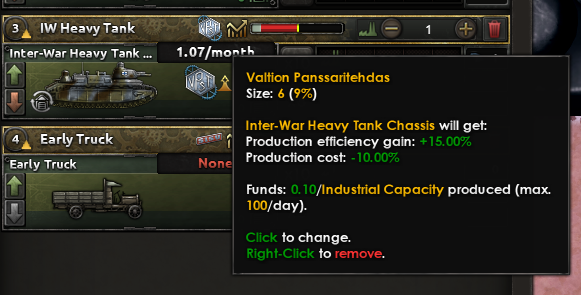Oct 11, 2023
Hearts of Iron IV - PDXKatten
Hello there!
I hope you are all enjoying the new expansion. we've identified two issues that need a quick fix. Rest assured, this hotfix won't impact your saved games!
The update will be available on the Microsoft Store at the earliest opportunity.
- Support divisions with multiplicative battalion modifiers will no longer be further multiplied by the number of division types of the target type in the template. Tl;dr: no mega artillery stacking with rangers now.
I hope you are all enjoying the new expansion. we've identified two issues that need a quick fix. Rest assured, this hotfix won't impact your saved games!
The update will be available on the Microsoft Store at the earliest opportunity.
Bugfixes
- Fix political screen to show MIOs in MP for clients that do not possess Arms Against Tyranny- Support divisions with multiplicative battalion modifiers will no longer be further multiplied by the number of division types of the target type in the template. Tl;dr: no mega artillery stacking with rangers now.