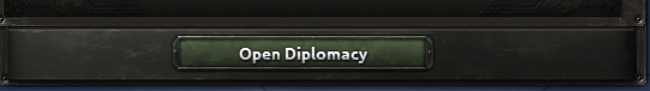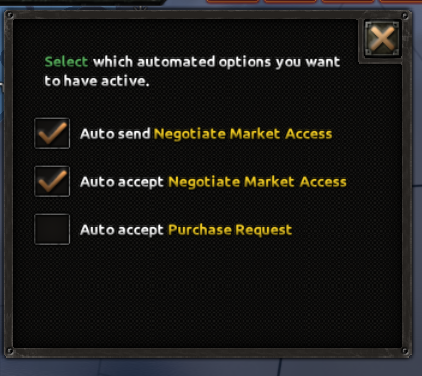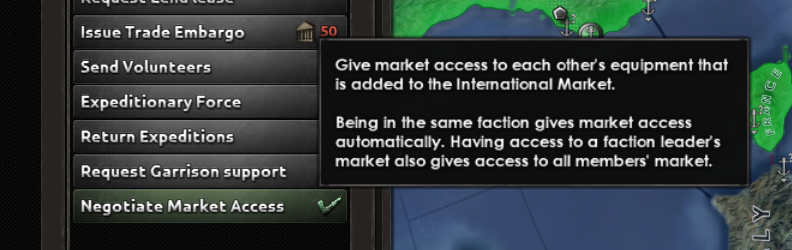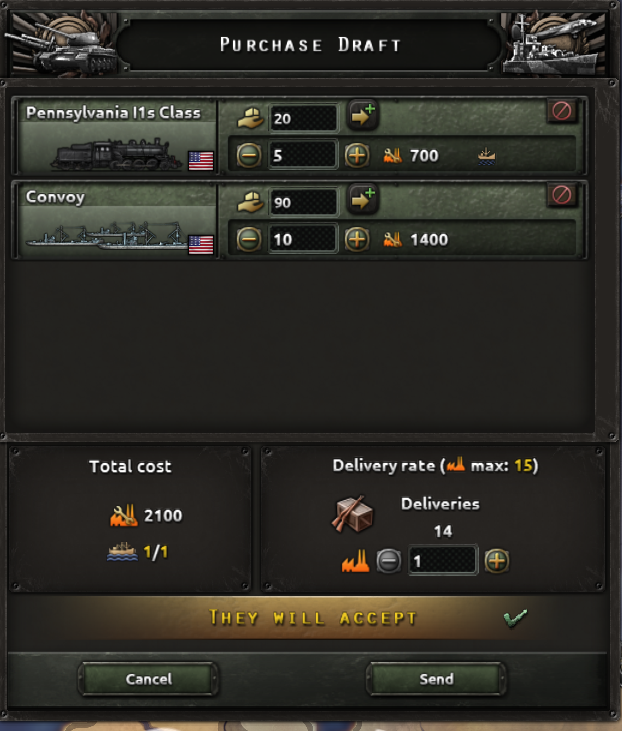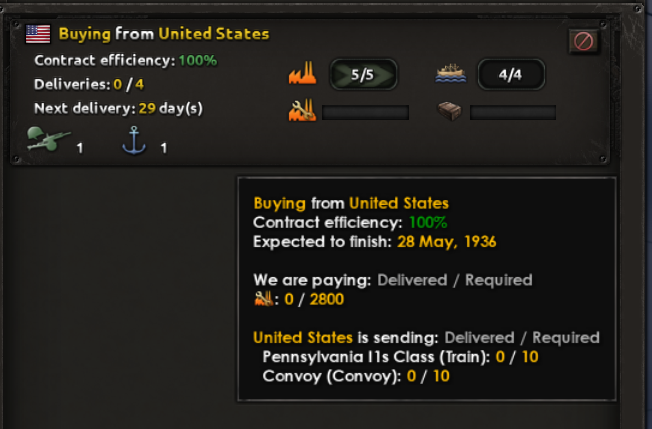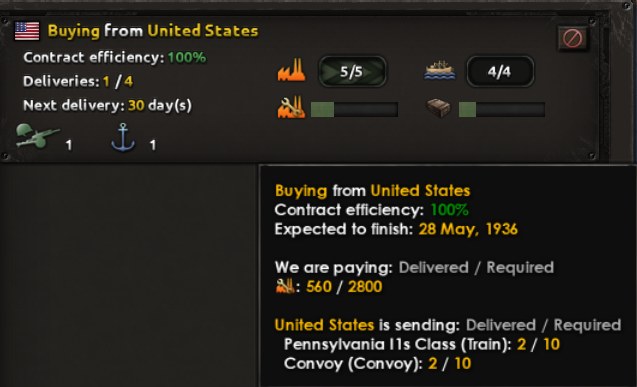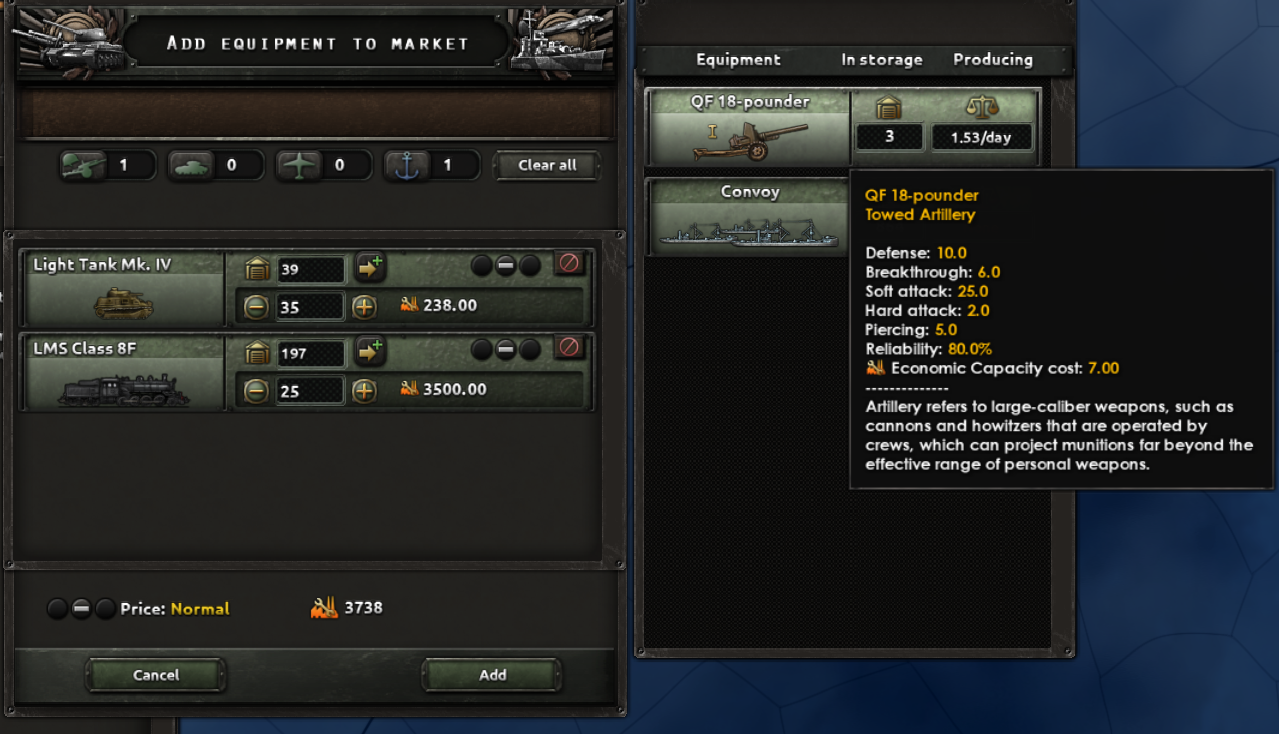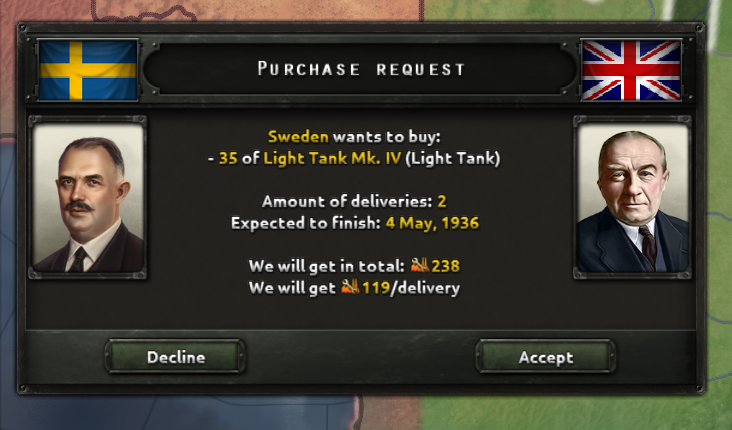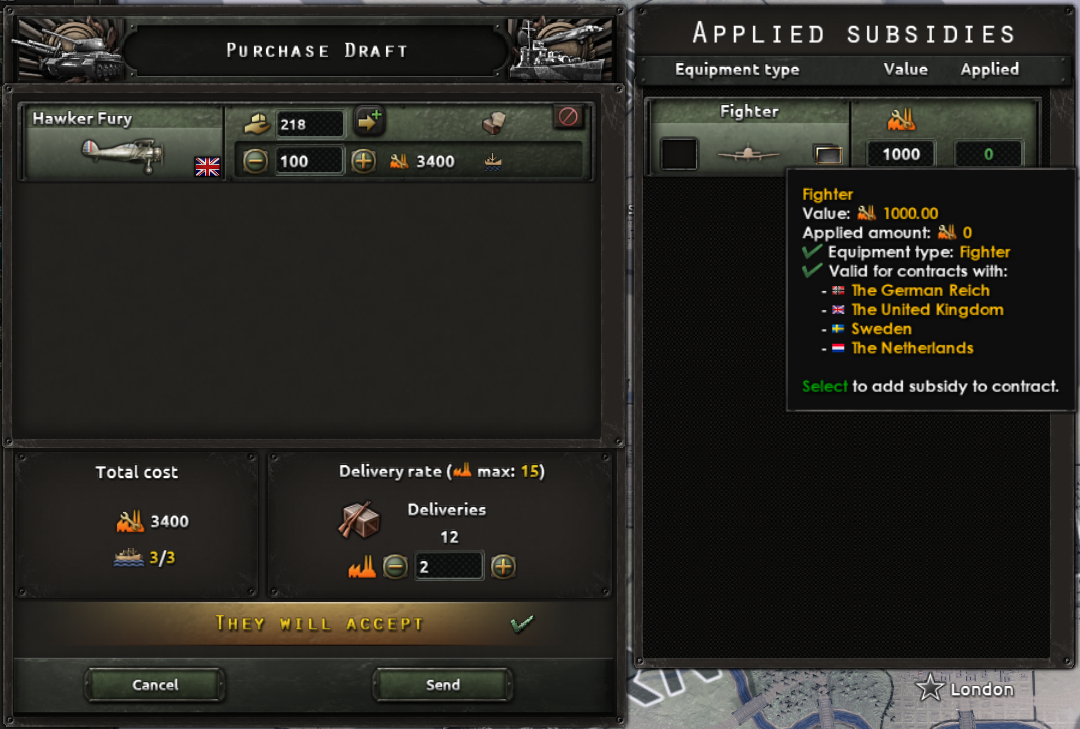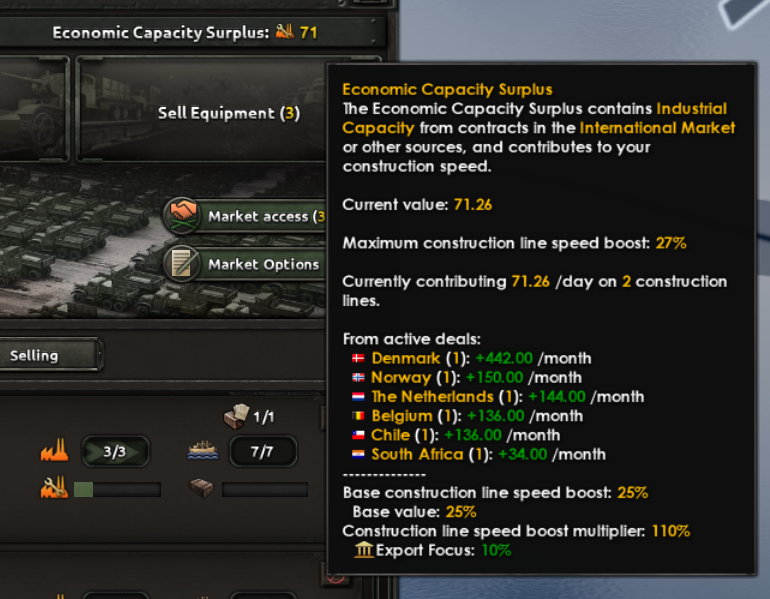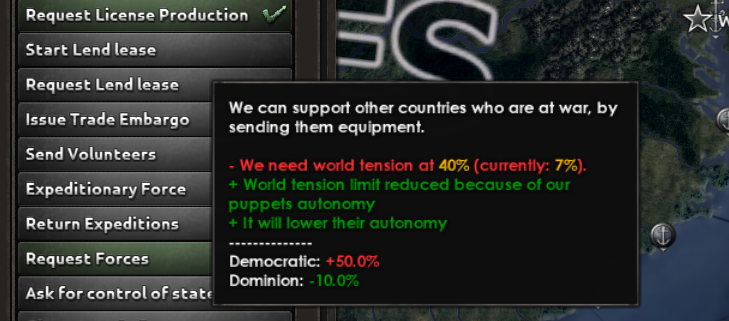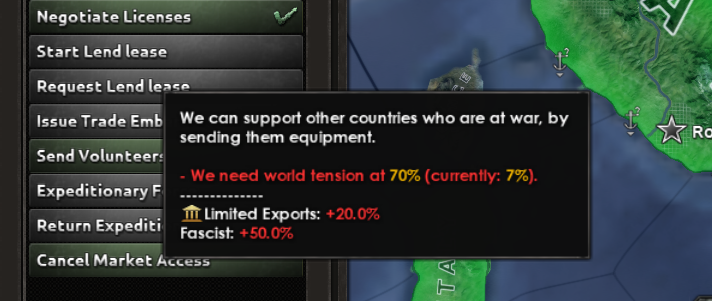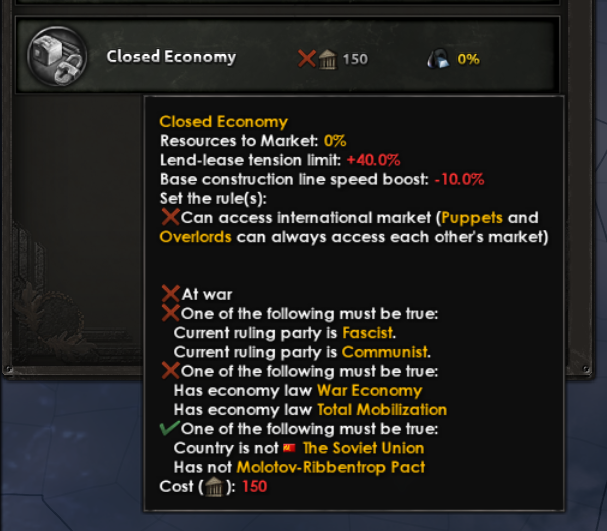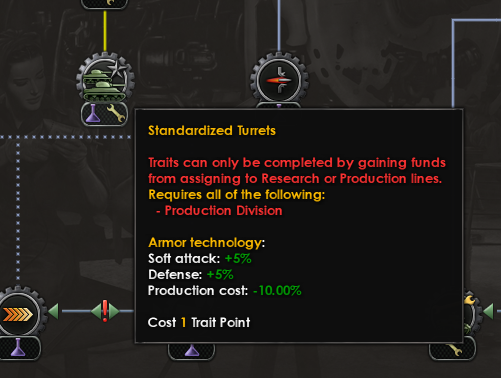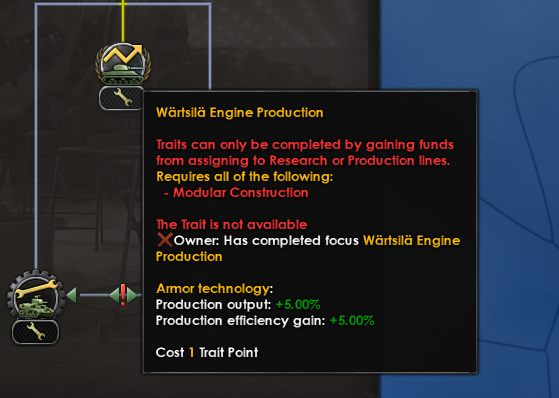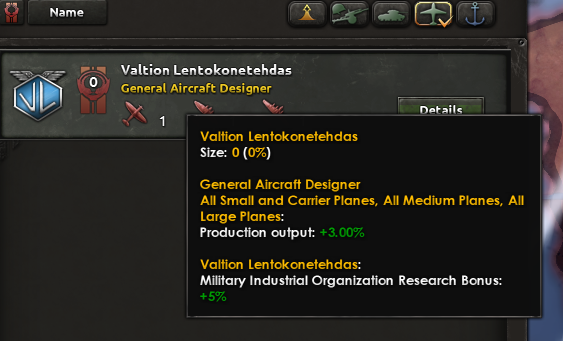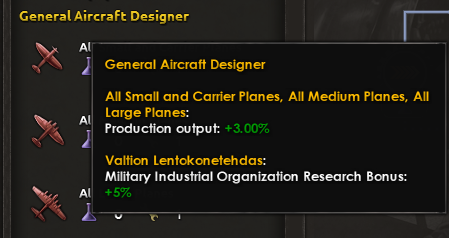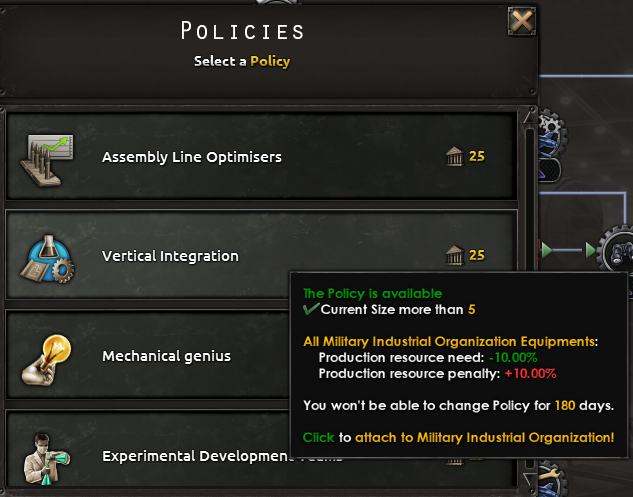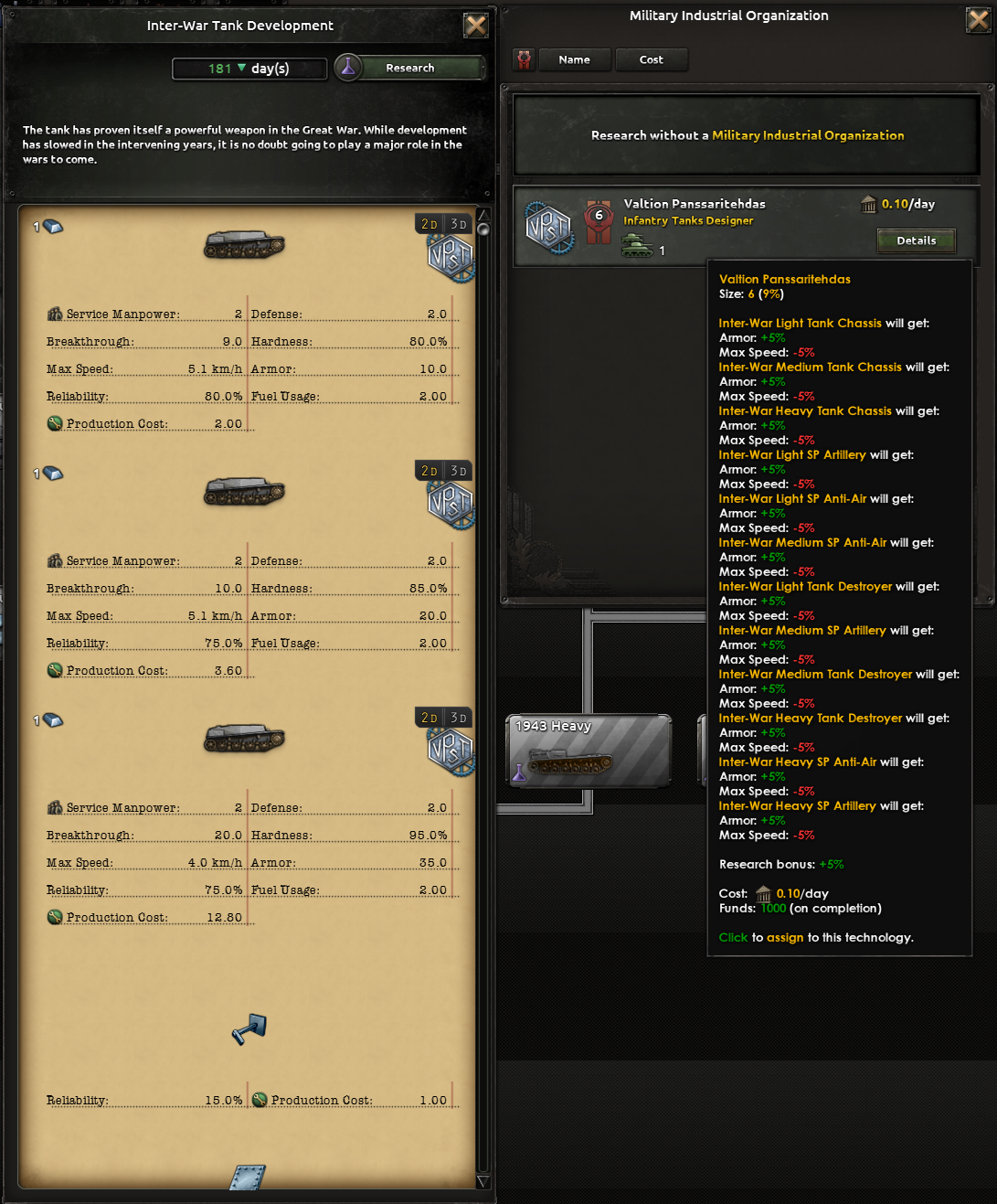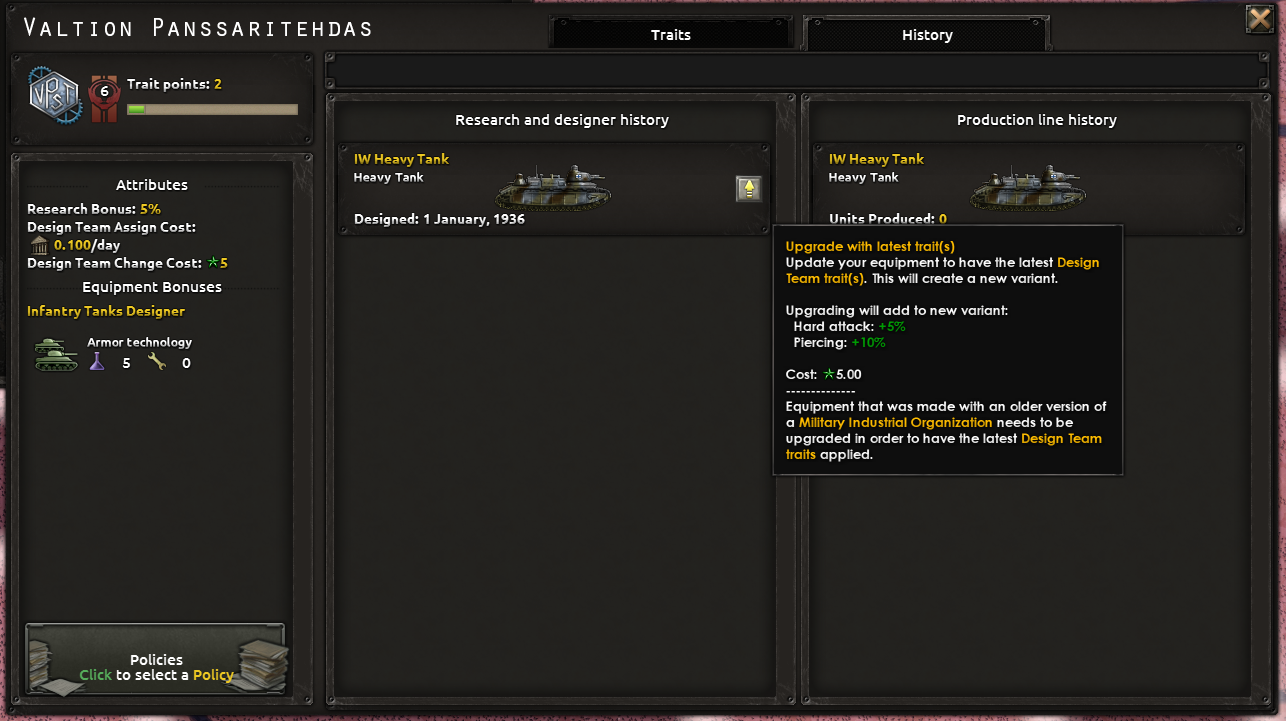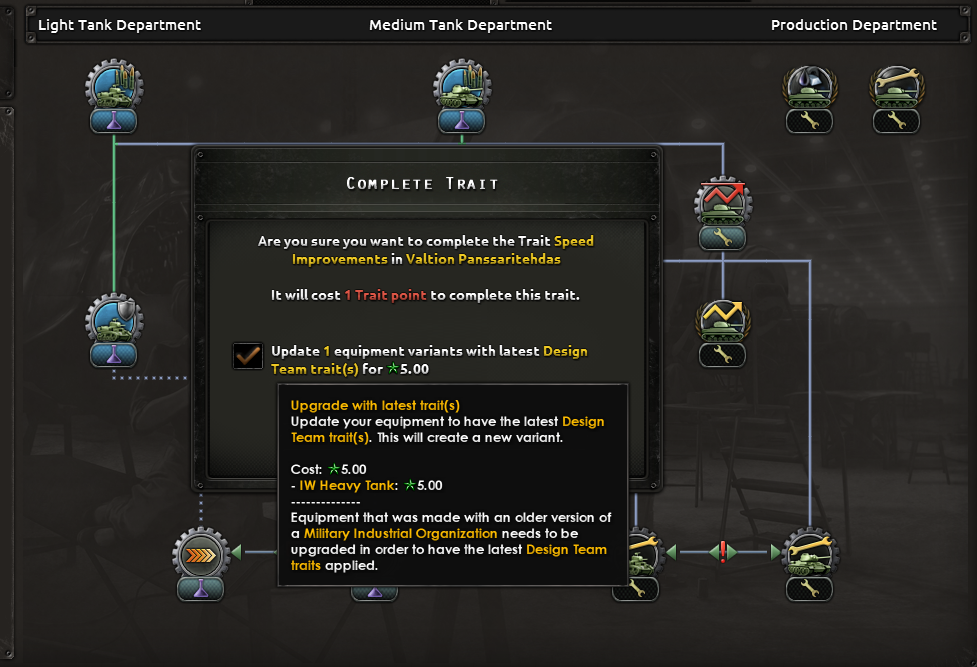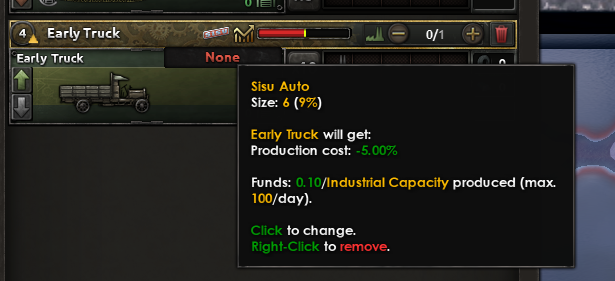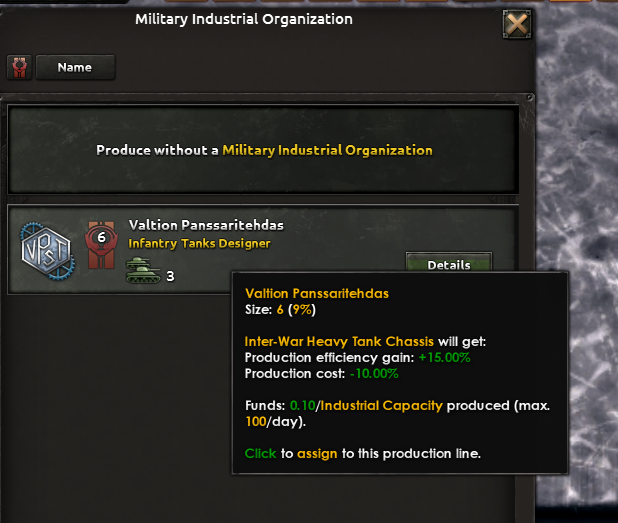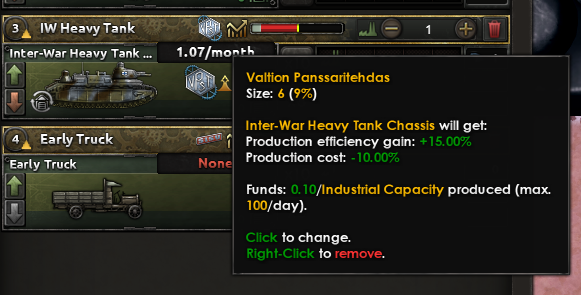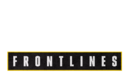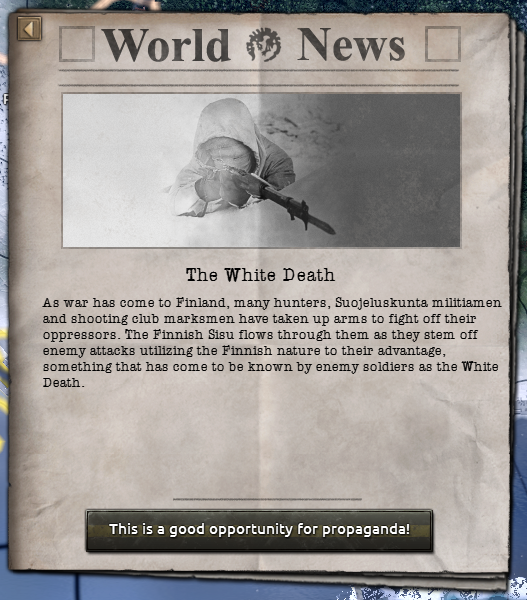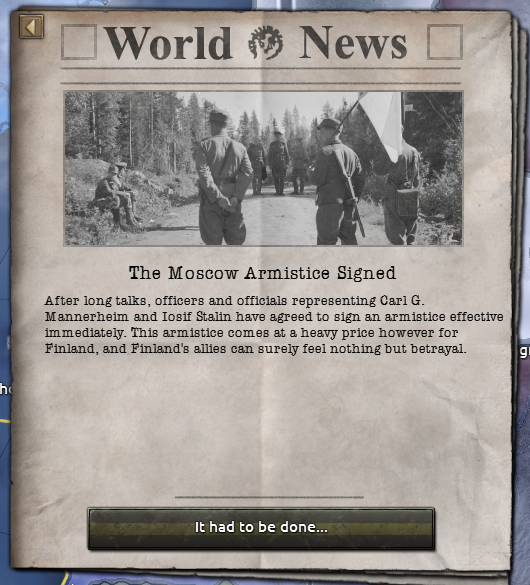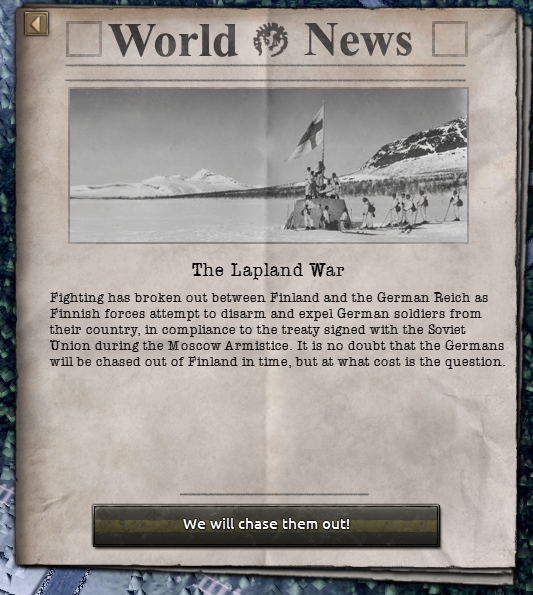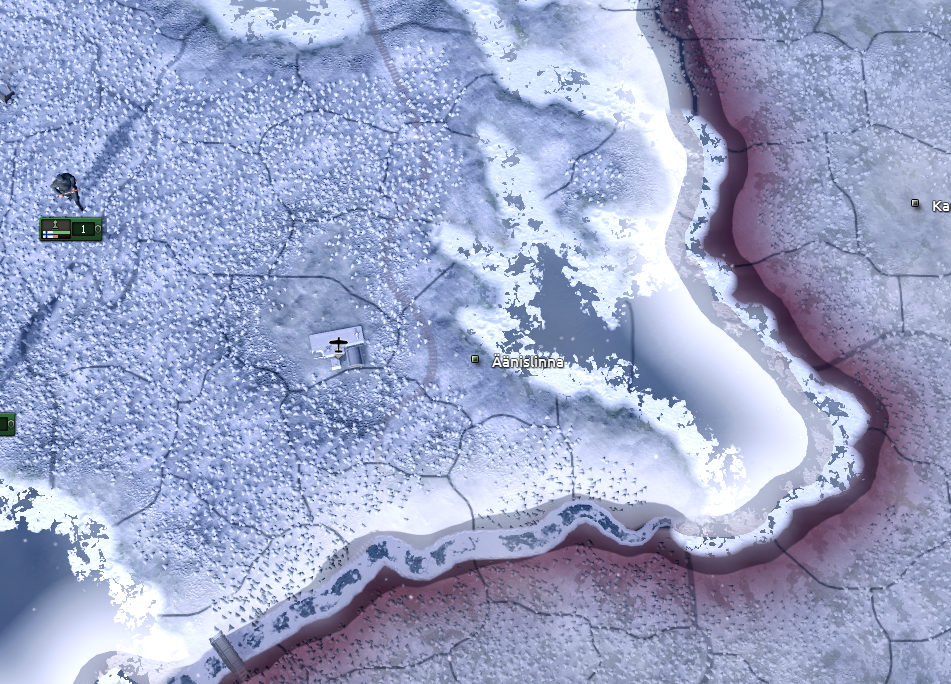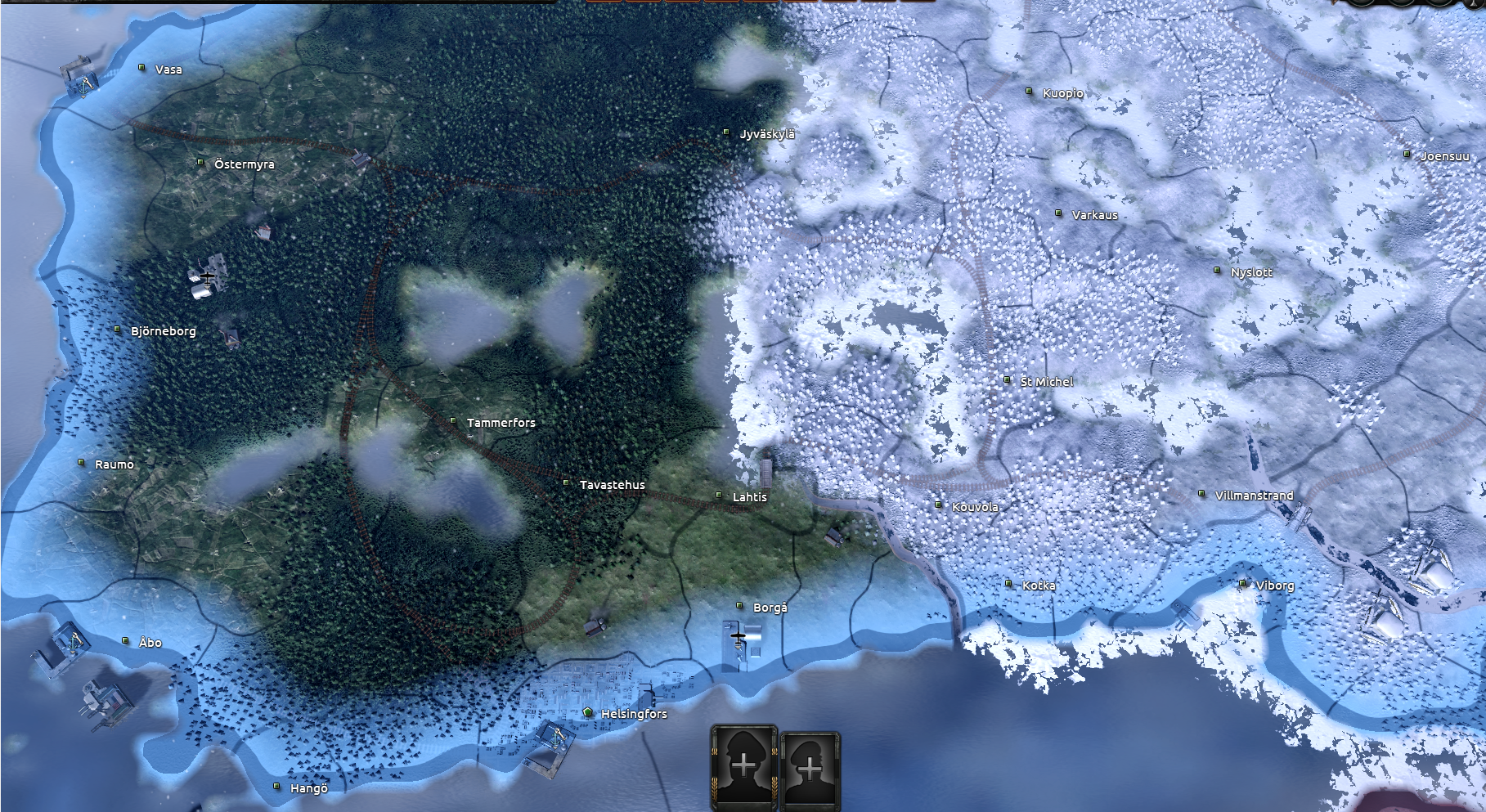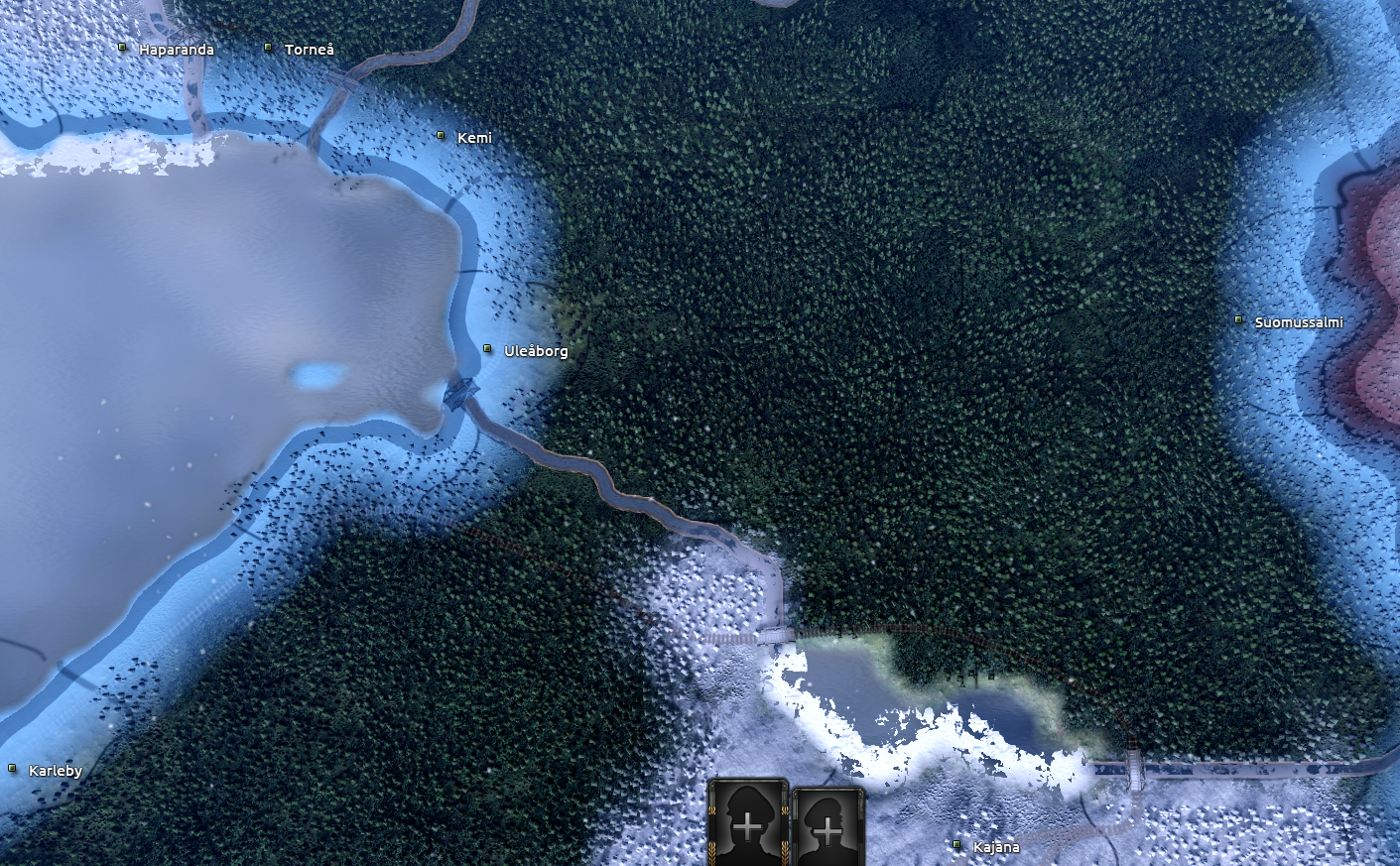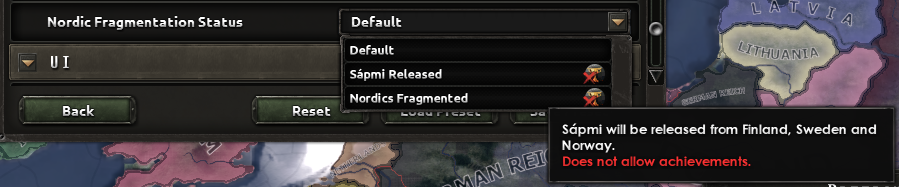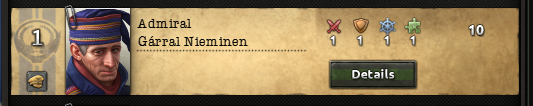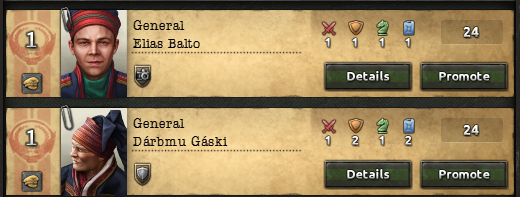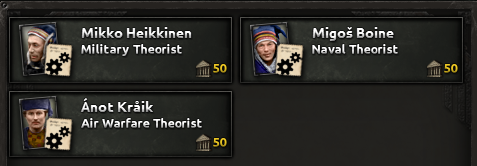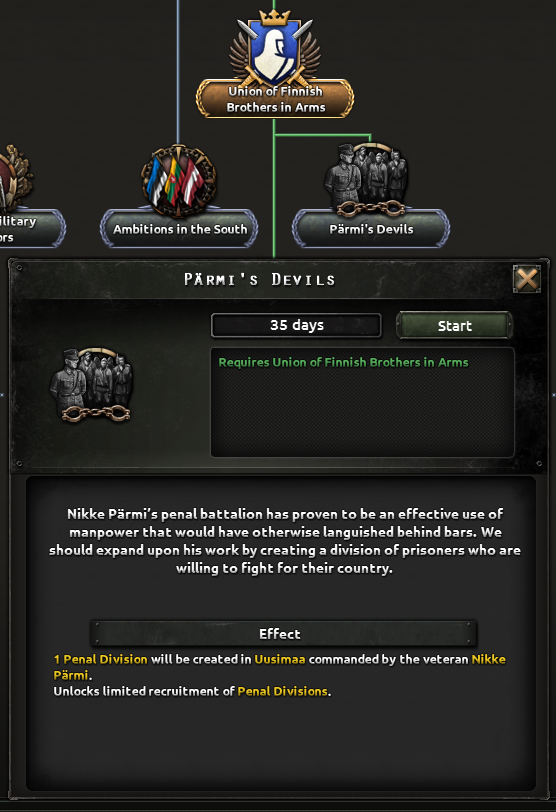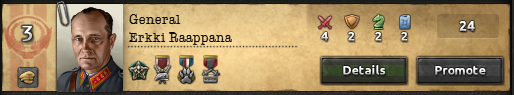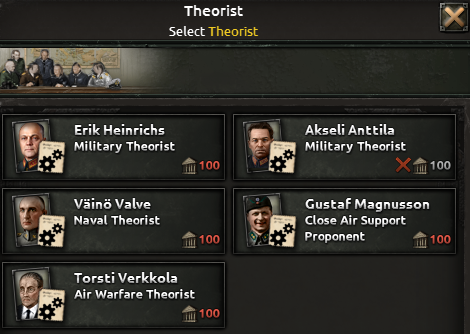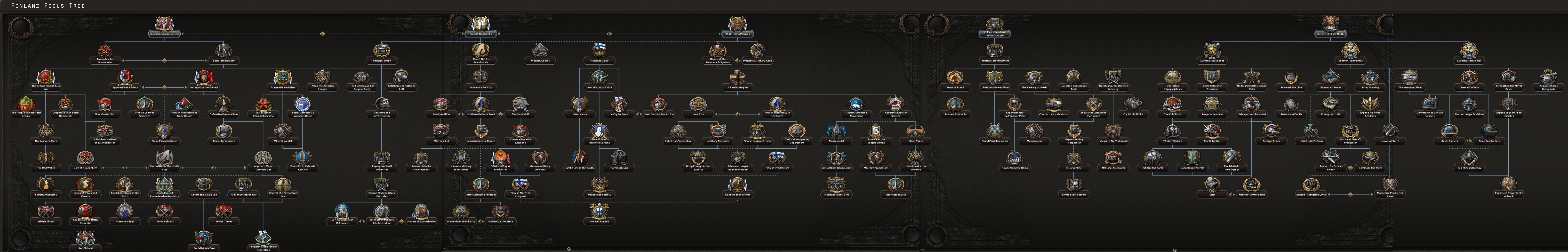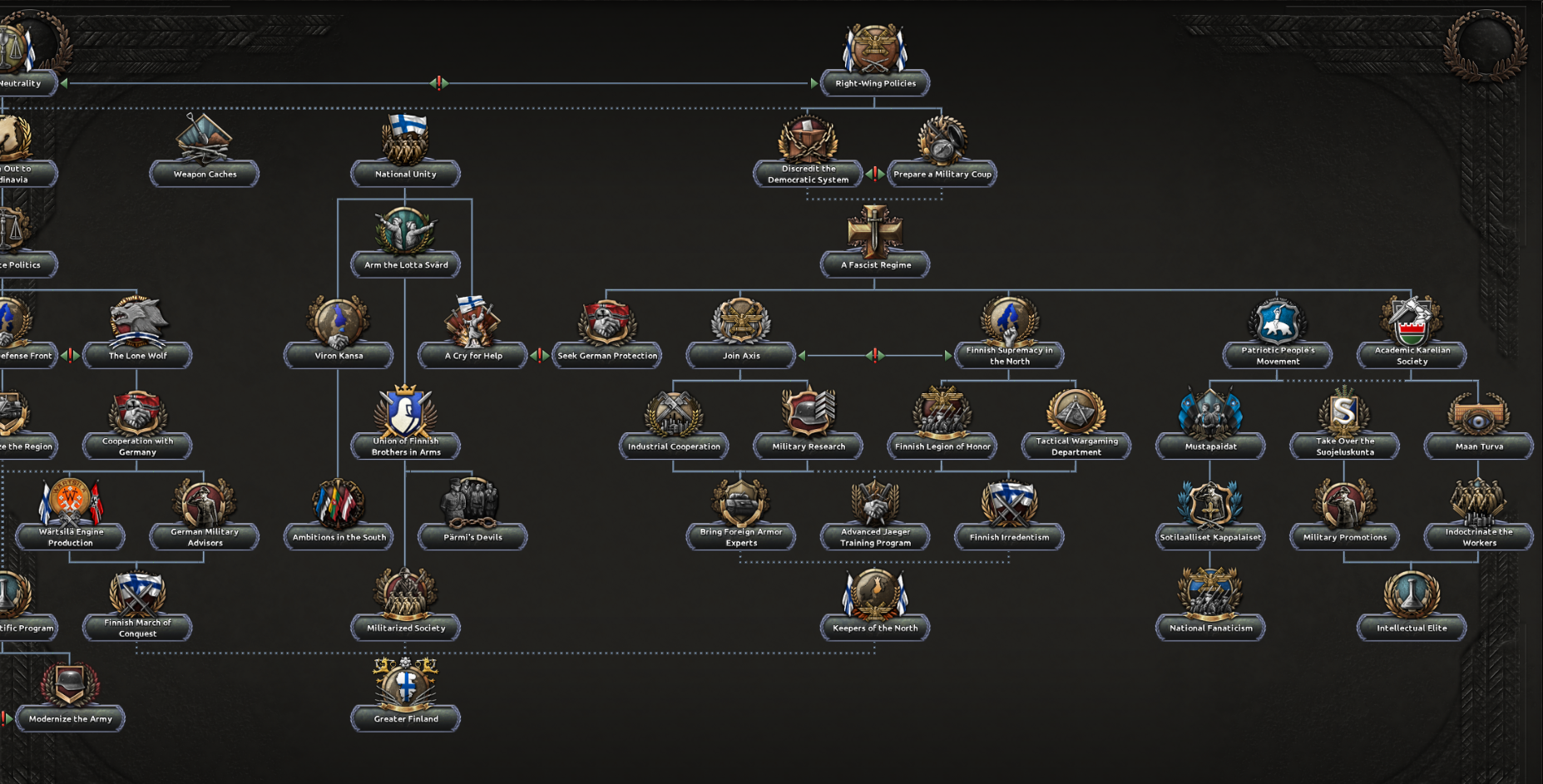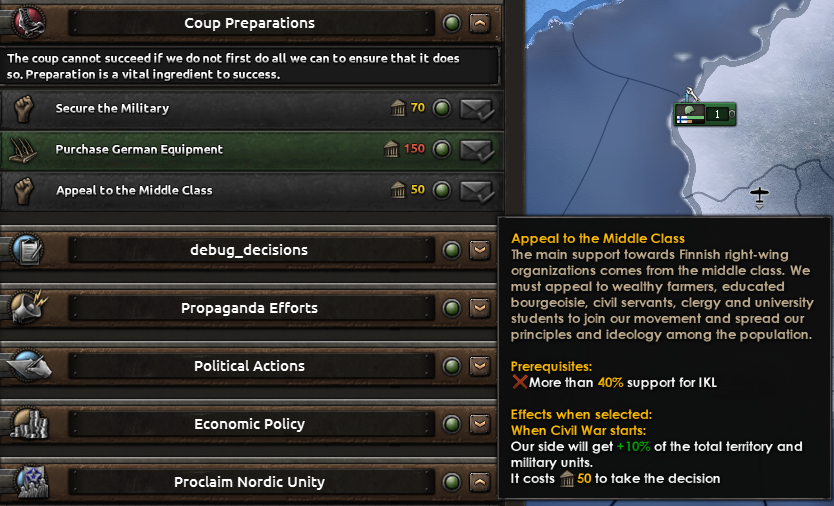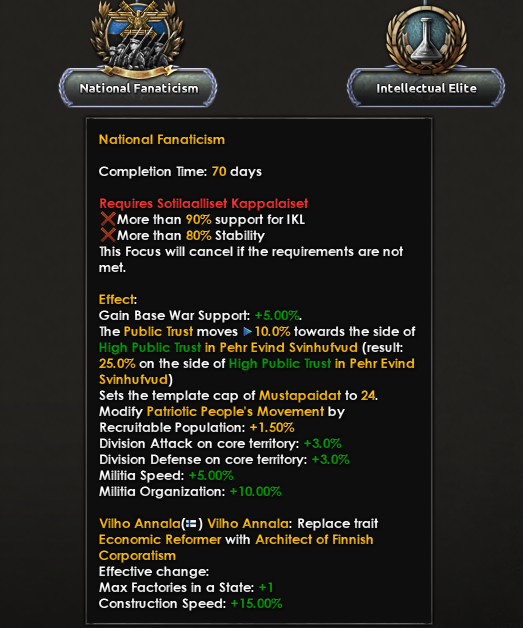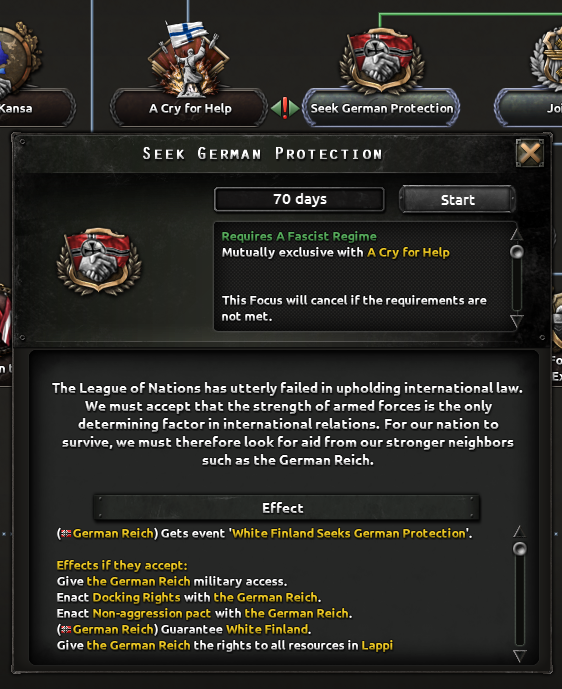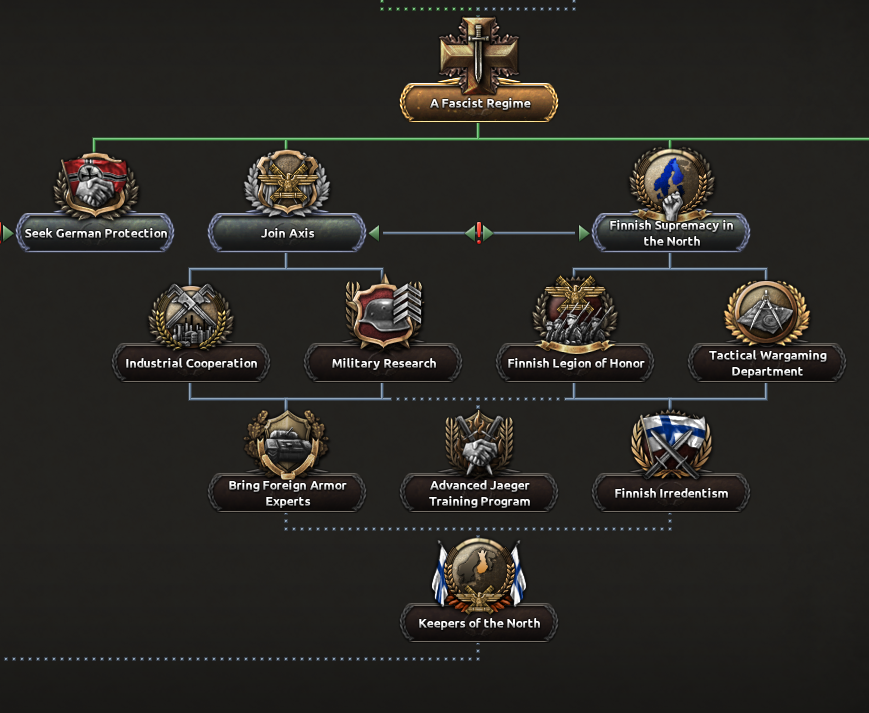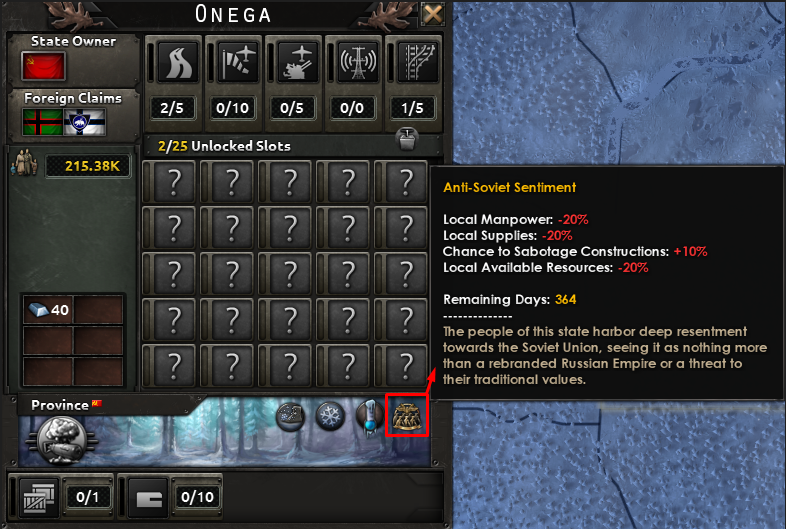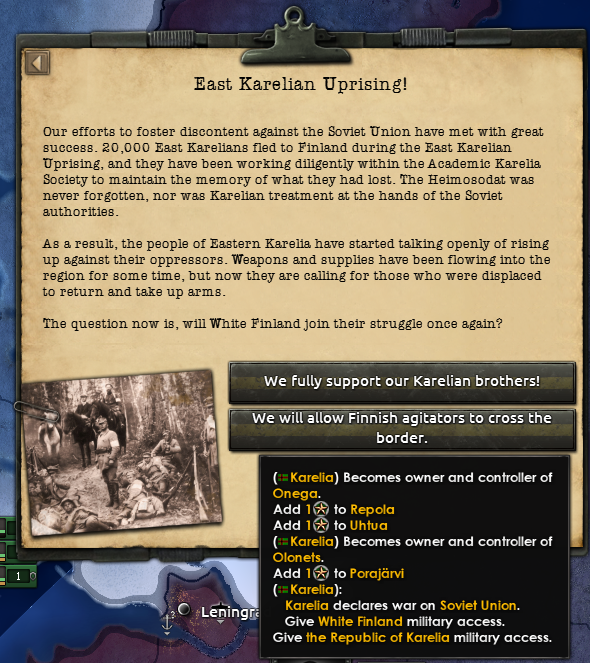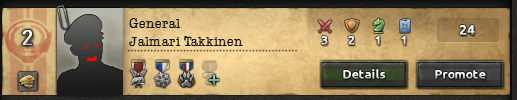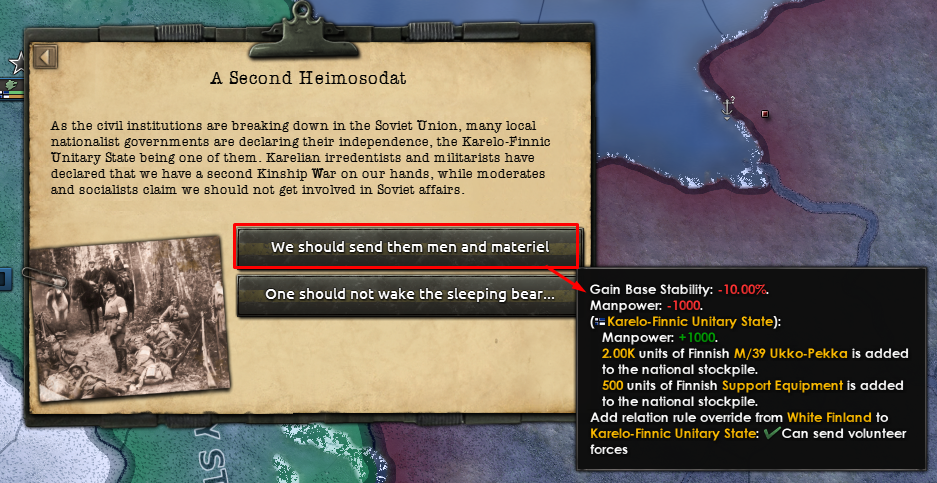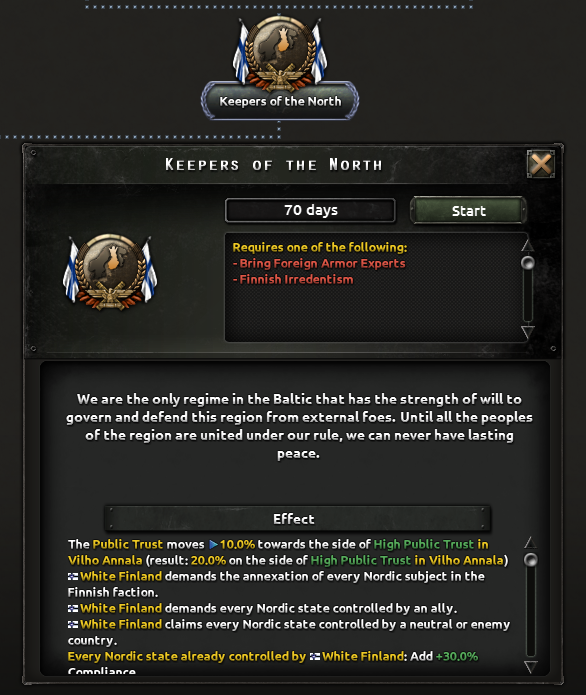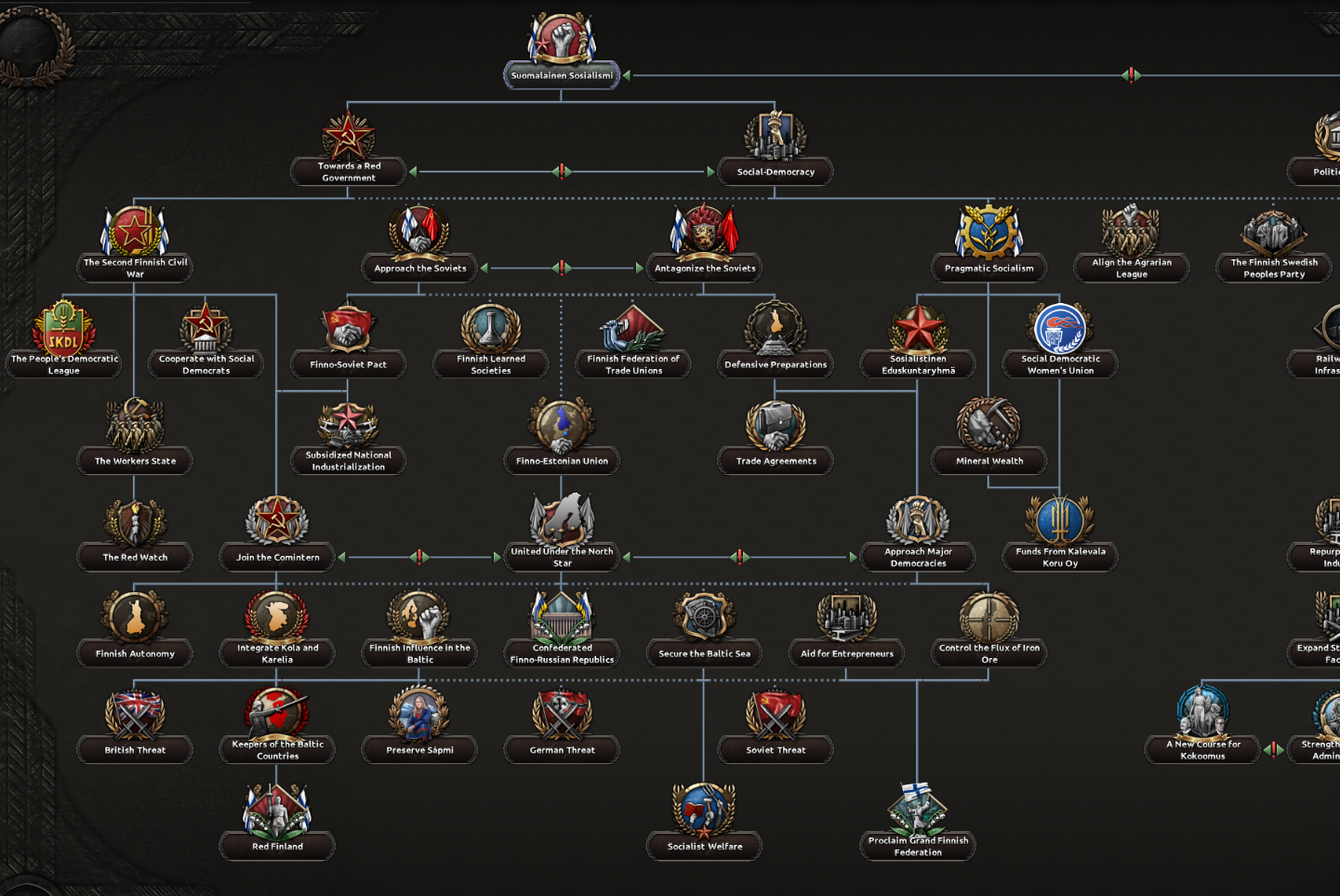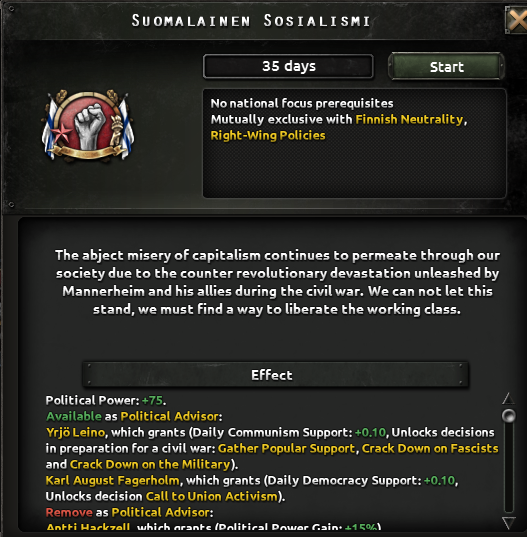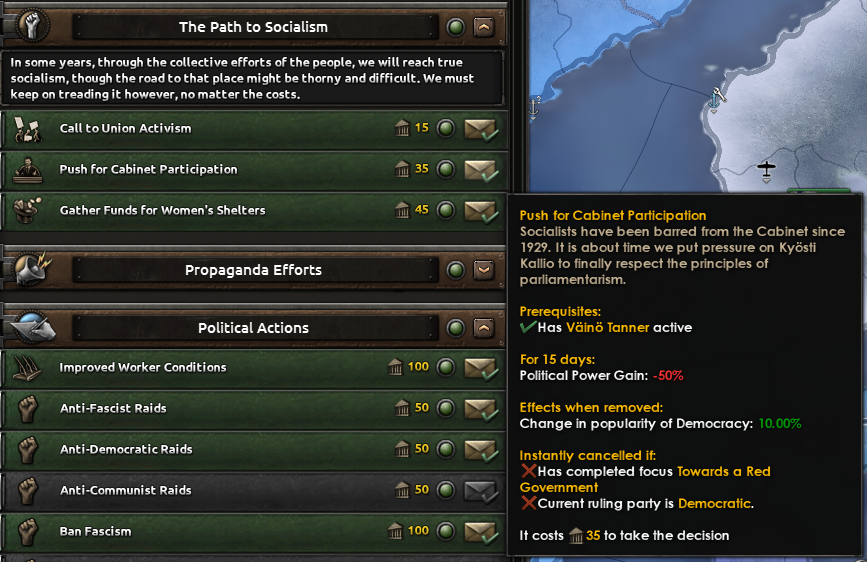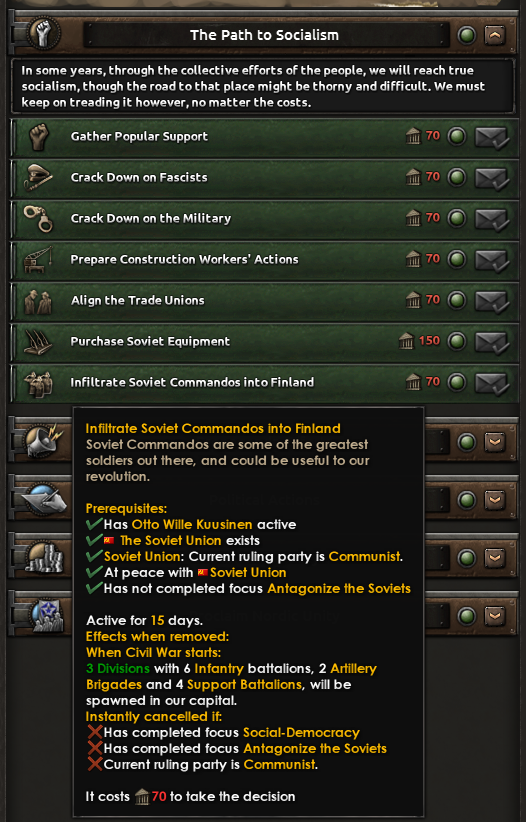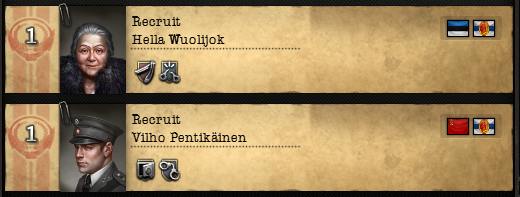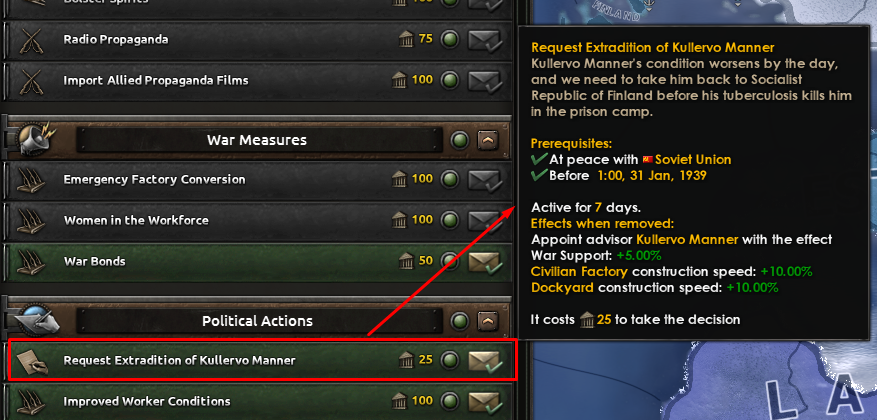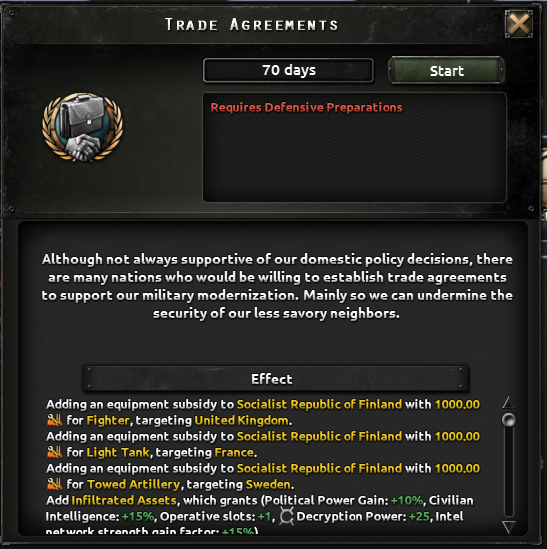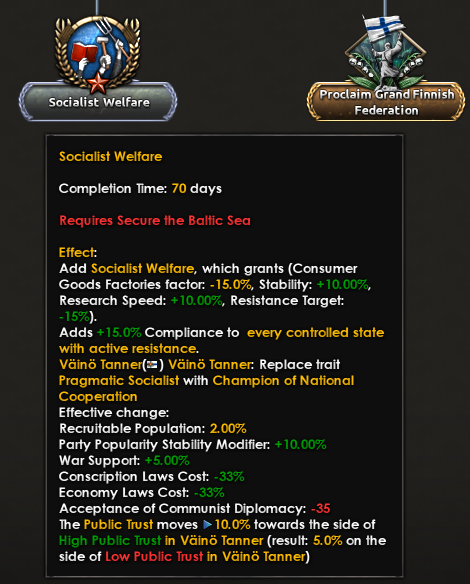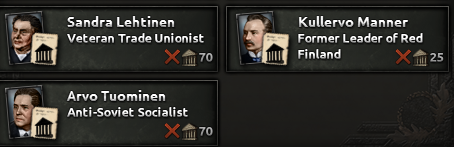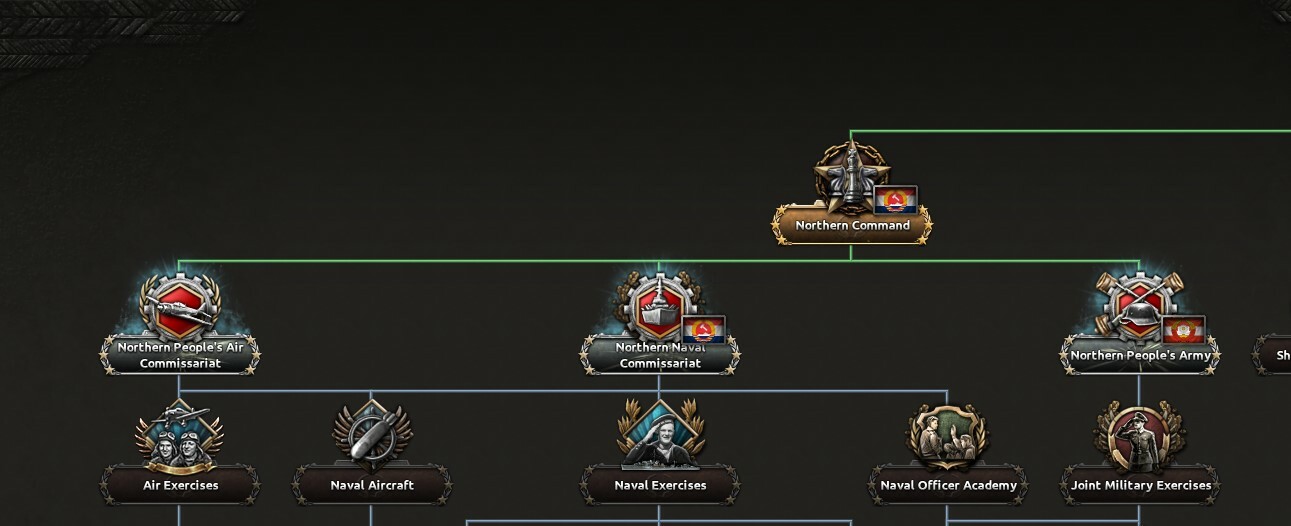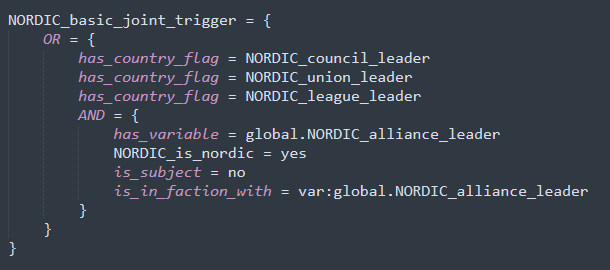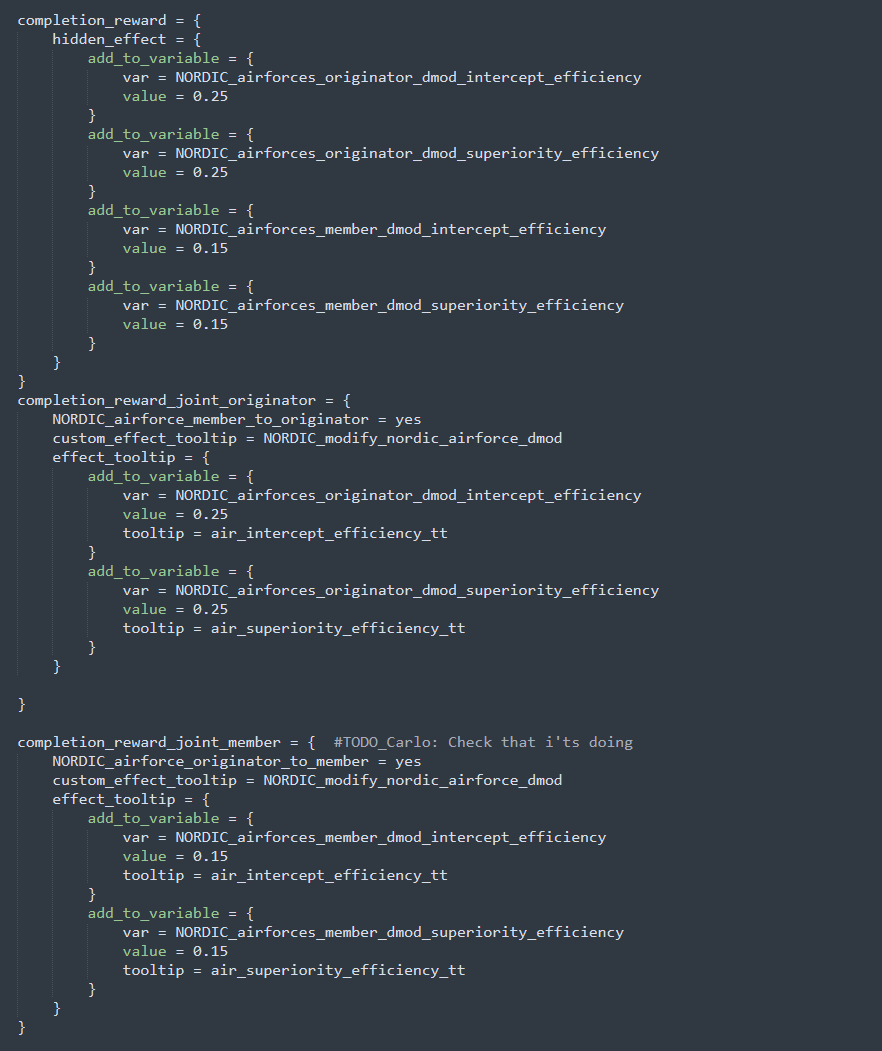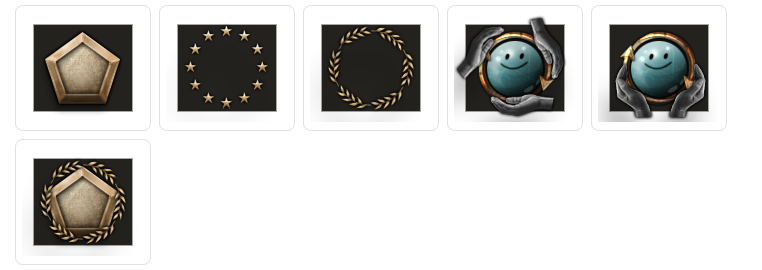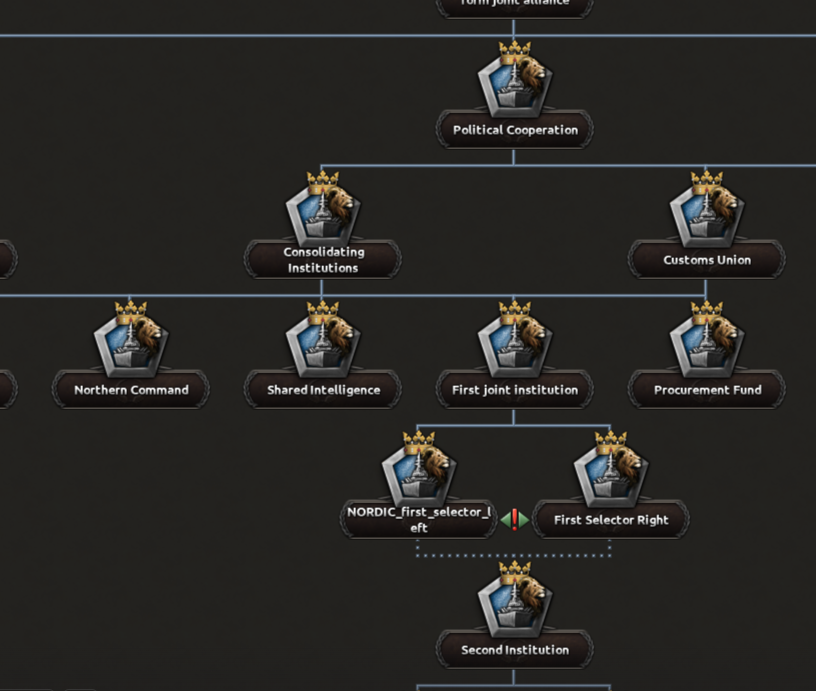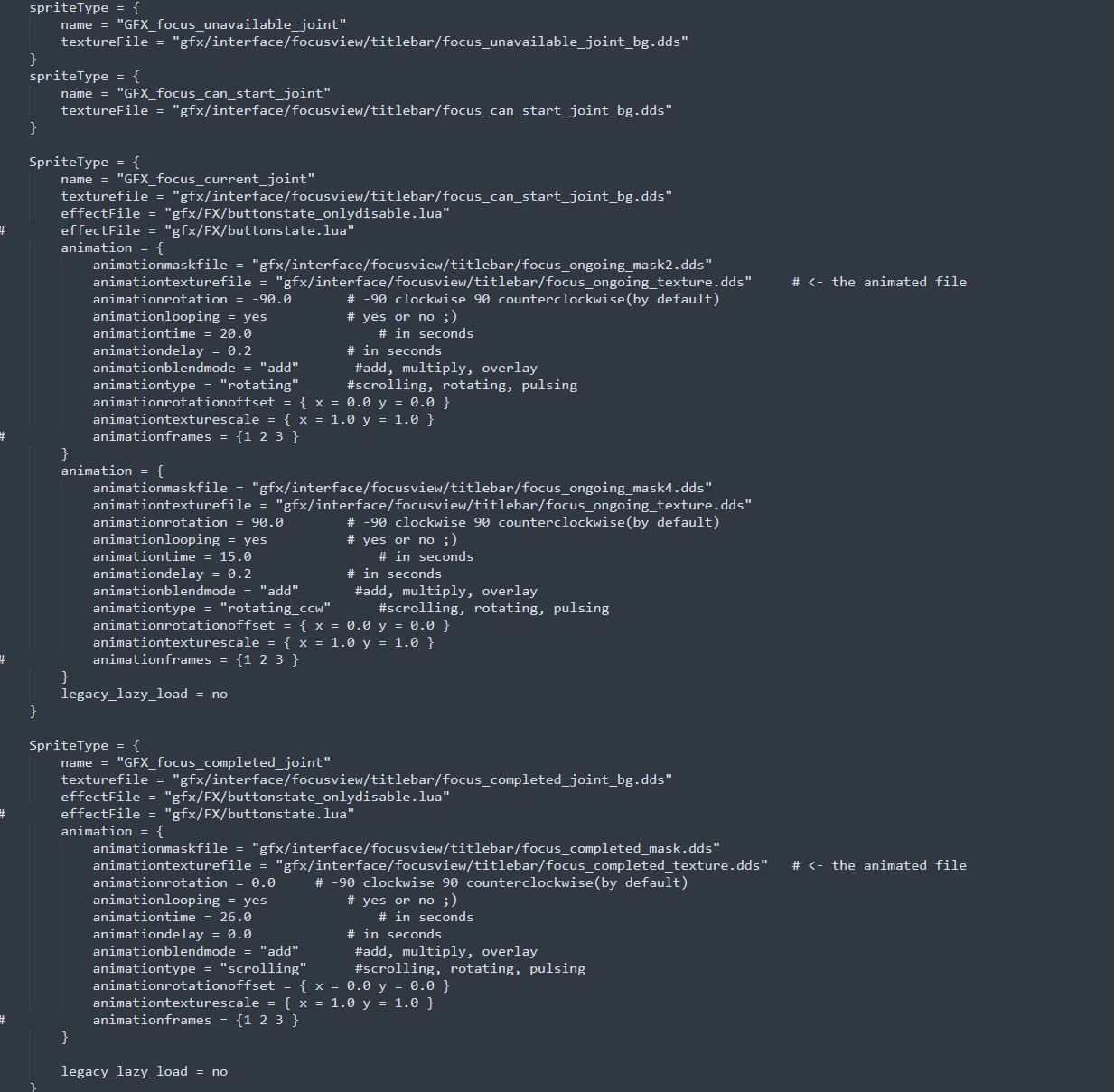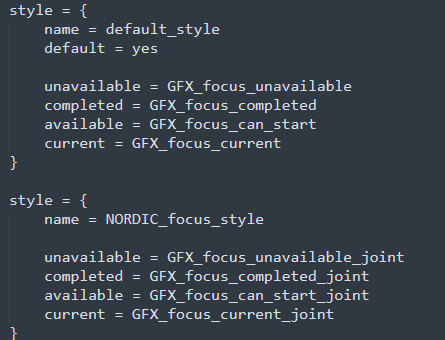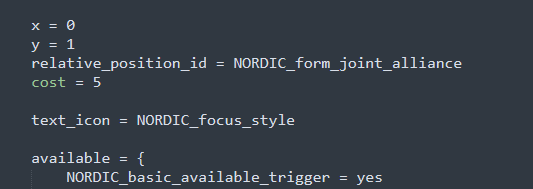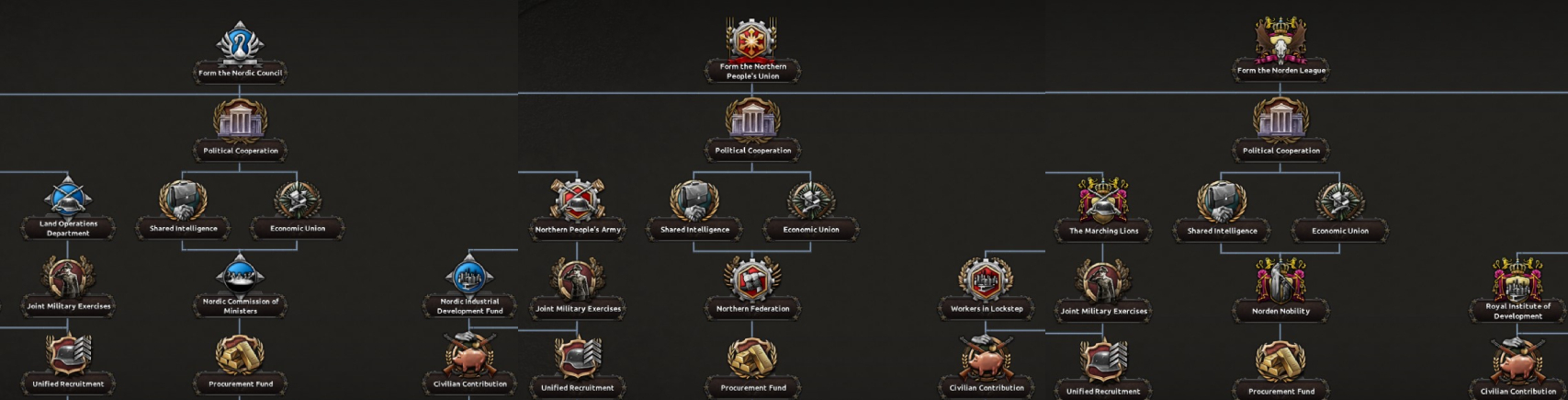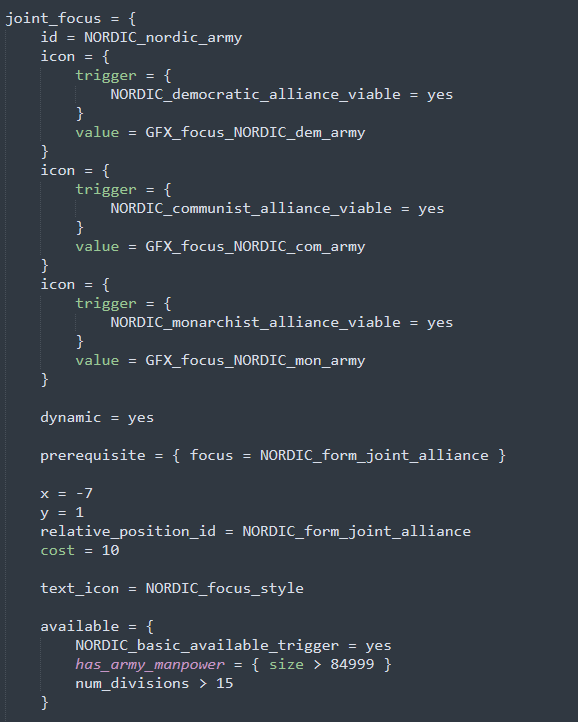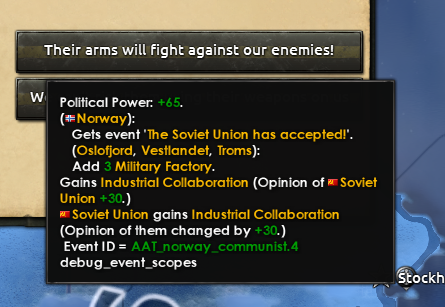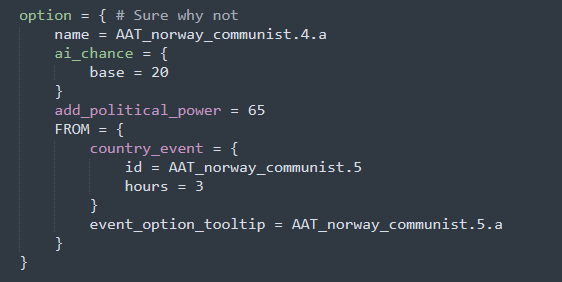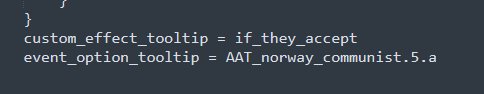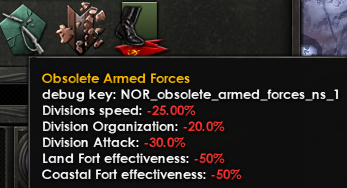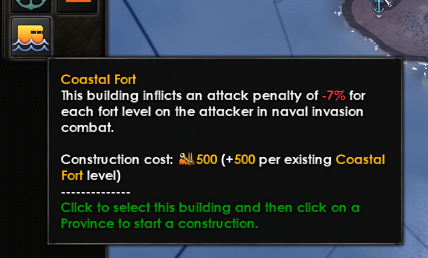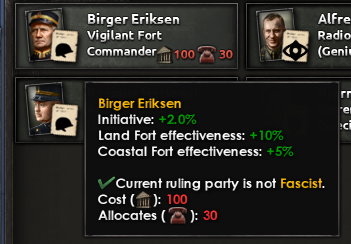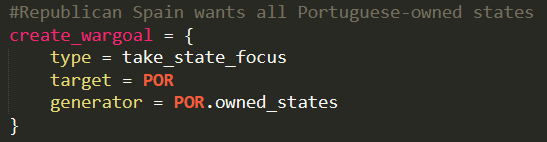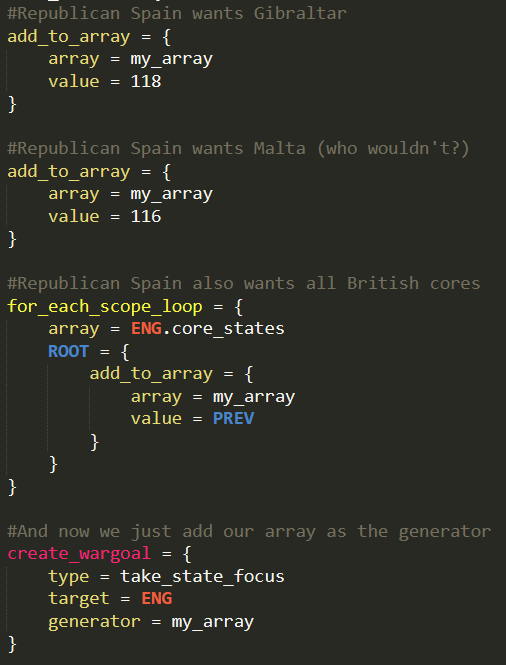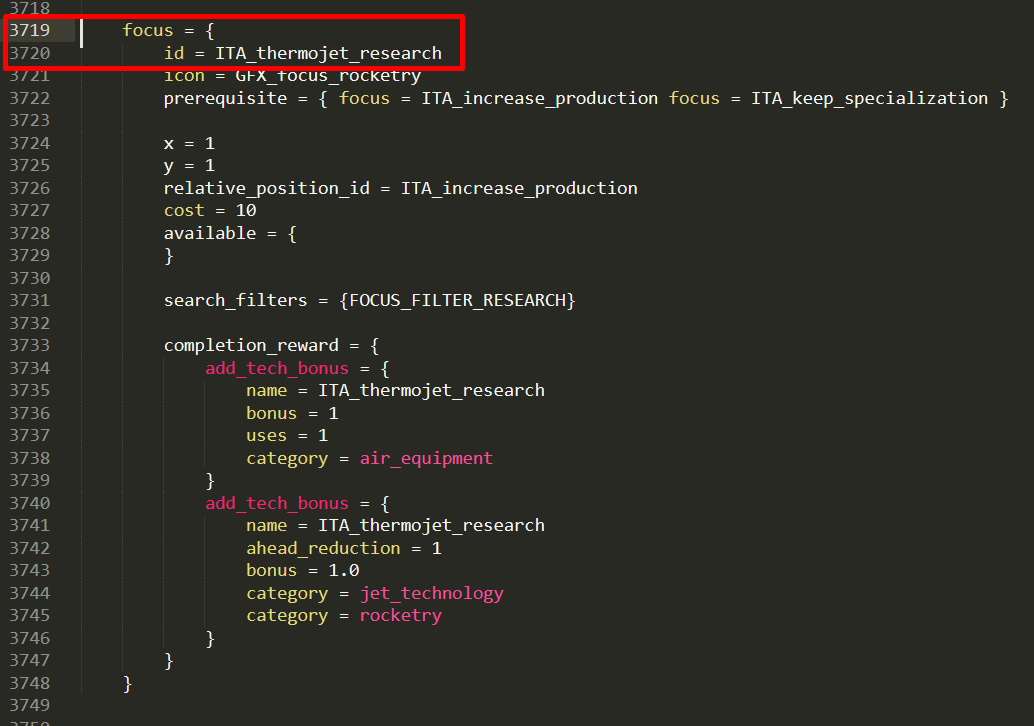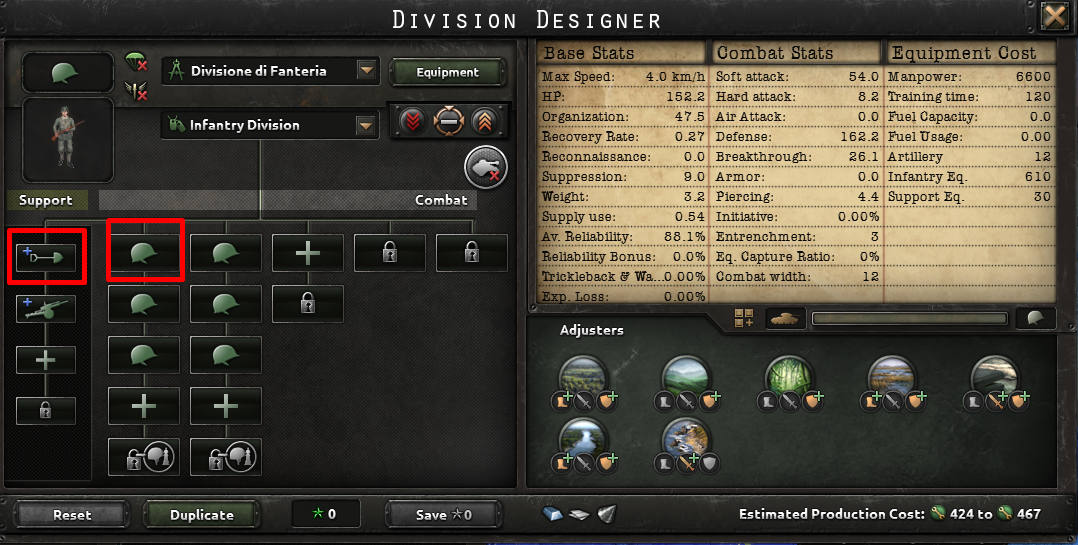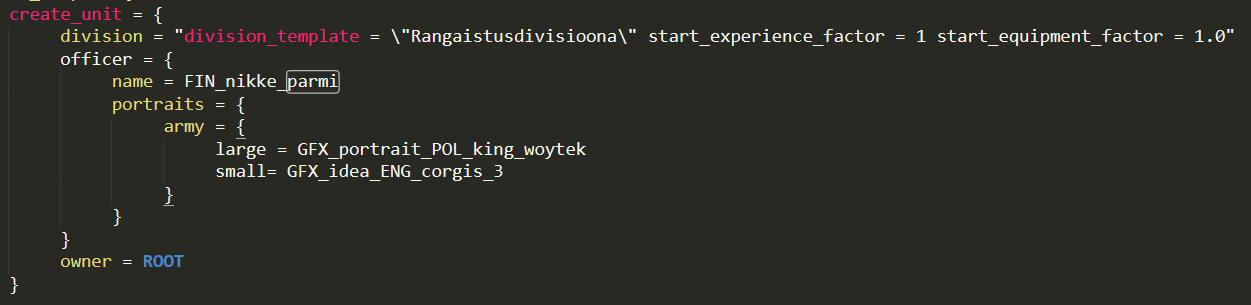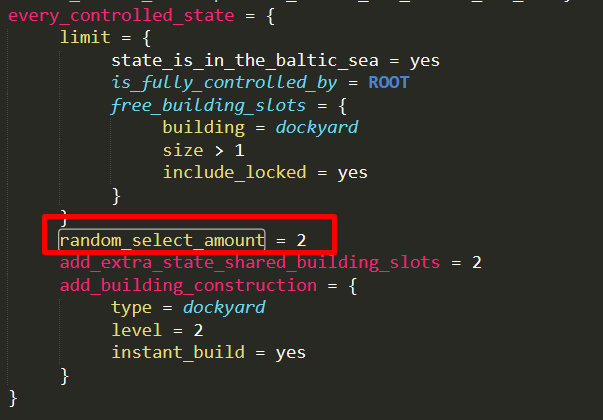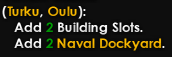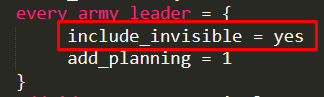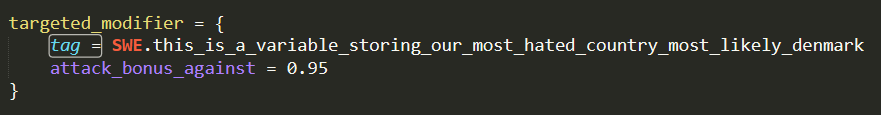Oct 4, 2023
Hearts of Iron IV - PDX Chakerathe
Generals!
With the release of Arms Against Tyranny, there will be plenty of saved games and mods that will be broken as we move into the Stella Polaris patch, so if you haven't already make sure to finish up those games or backdate your versions!
However, we have been hard at work with the Modding community to make sure some of your favourite mods are up to date alongside the release of AAT! So here is your comprehensive list of mods that will be updated on the same day as the new patch;

https://steamcommunity.com/sharedfiles/filedetails/?id=820260968

https://steamcommunity.com/sharedfiles/filedetails/?id=1521695605

https://steamcommunity.com/sharedfiles/filedetails/?id=1826643372

https://steamcommunity.com/sharedfiles/filedetails/?id=2777392649

https://steamcommunity.com/sharedfiles/filedetails/?id=2438003901
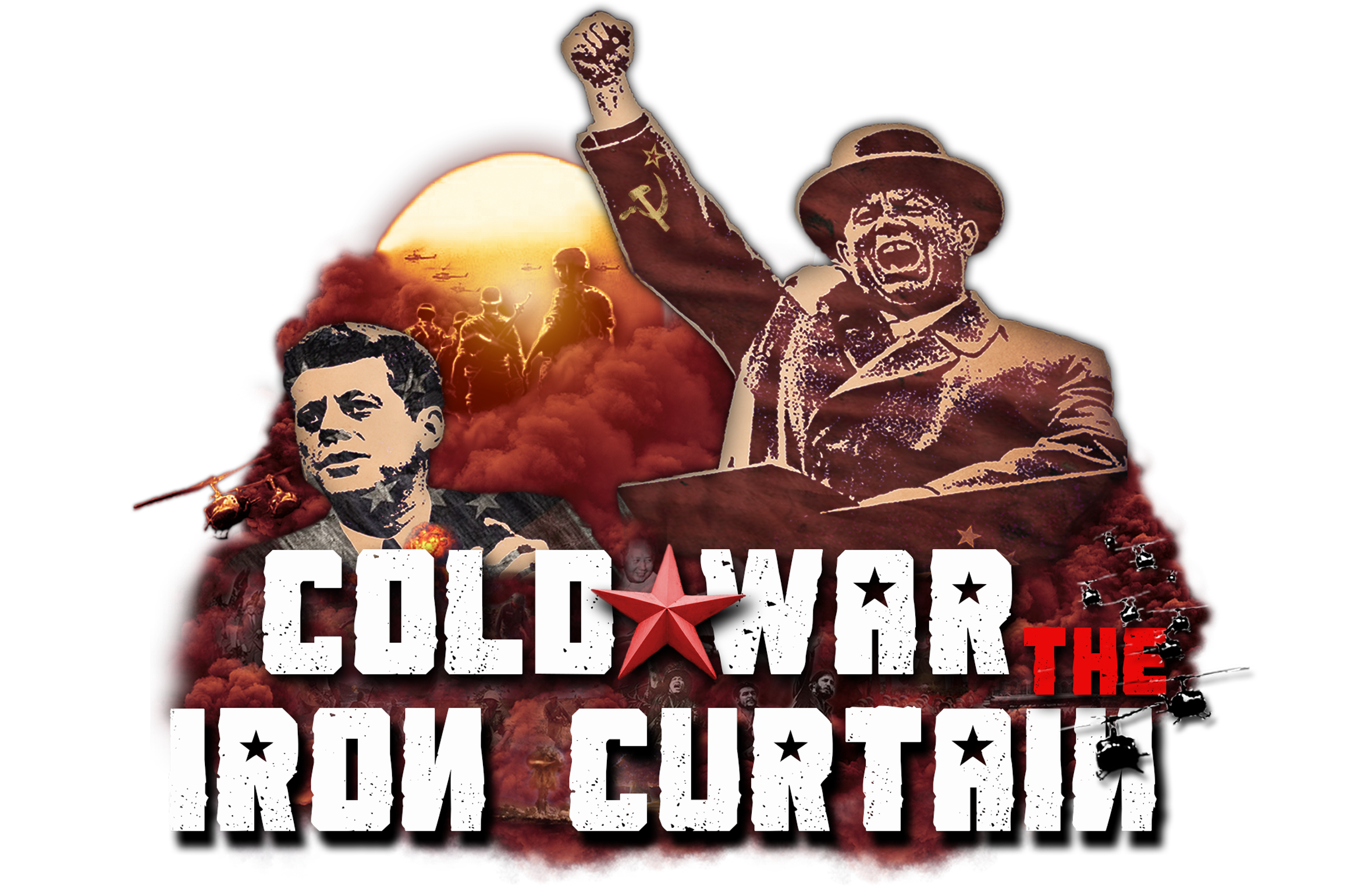
https://steamcommunity.com/sharedfiles/filedetails/?id=1458561226&searchtext=

https://steamcommunity.com/sharedfiles/filedetails/?id=2076426030&searchtext=

https://steamcommunity.com/sharedfiles/filedetails/?id=2265420196&searchtext=

https://steamcommunity.com/sharedfiles/filedetails/?id=1137372539&searchtext=

https://steamcommunity.com/sharedfiles/filedetails/?id=741805475&searchtext=

https://steamcommunity.com/sharedfiles/filedetails/?id=2792132018&searchtext=
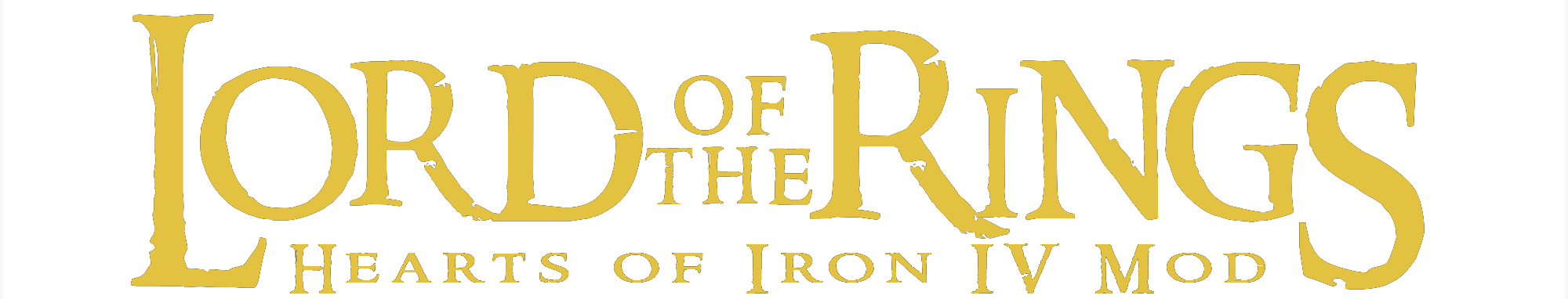
https://steamcommunity.com/sharedfiles/filedetails/?id=1314446921&searchtext=

https://steamcommunity.com/sharedfiles/filedetails/?id=2856963714
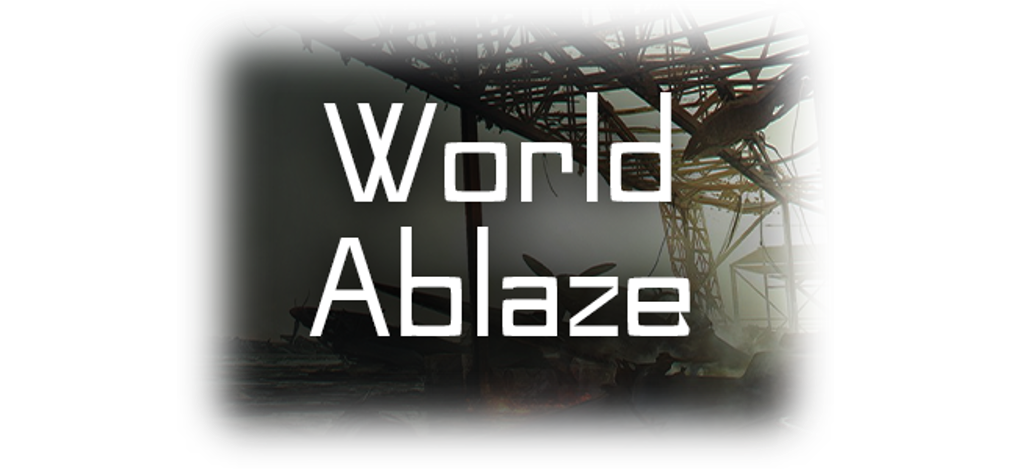
https://steamcommunity.com/sharedfiles/filedetails/?id=2149567872
With the release of Arms Against Tyranny, there will be plenty of saved games and mods that will be broken as we move into the Stella Polaris patch, so if you haven't already make sure to finish up those games or backdate your versions!
However, we have been hard at work with the Modding community to make sure some of your favourite mods are up to date alongside the release of AAT! So here is your comprehensive list of mods that will be updated on the same day as the new patch;
Road to 56

https://steamcommunity.com/sharedfiles/filedetails/?id=820260968
Kaiserreich

https://steamcommunity.com/sharedfiles/filedetails/?id=1521695605
Equestria At War

https://steamcommunity.com/sharedfiles/filedetails/?id=1826643372
Millenium Dawn

https://steamcommunity.com/sharedfiles/filedetails/?id=2777392649
The New Order: Last Days of Europe

https://steamcommunity.com/sharedfiles/filedetails/?id=2438003901
Cold War Iron Curtain
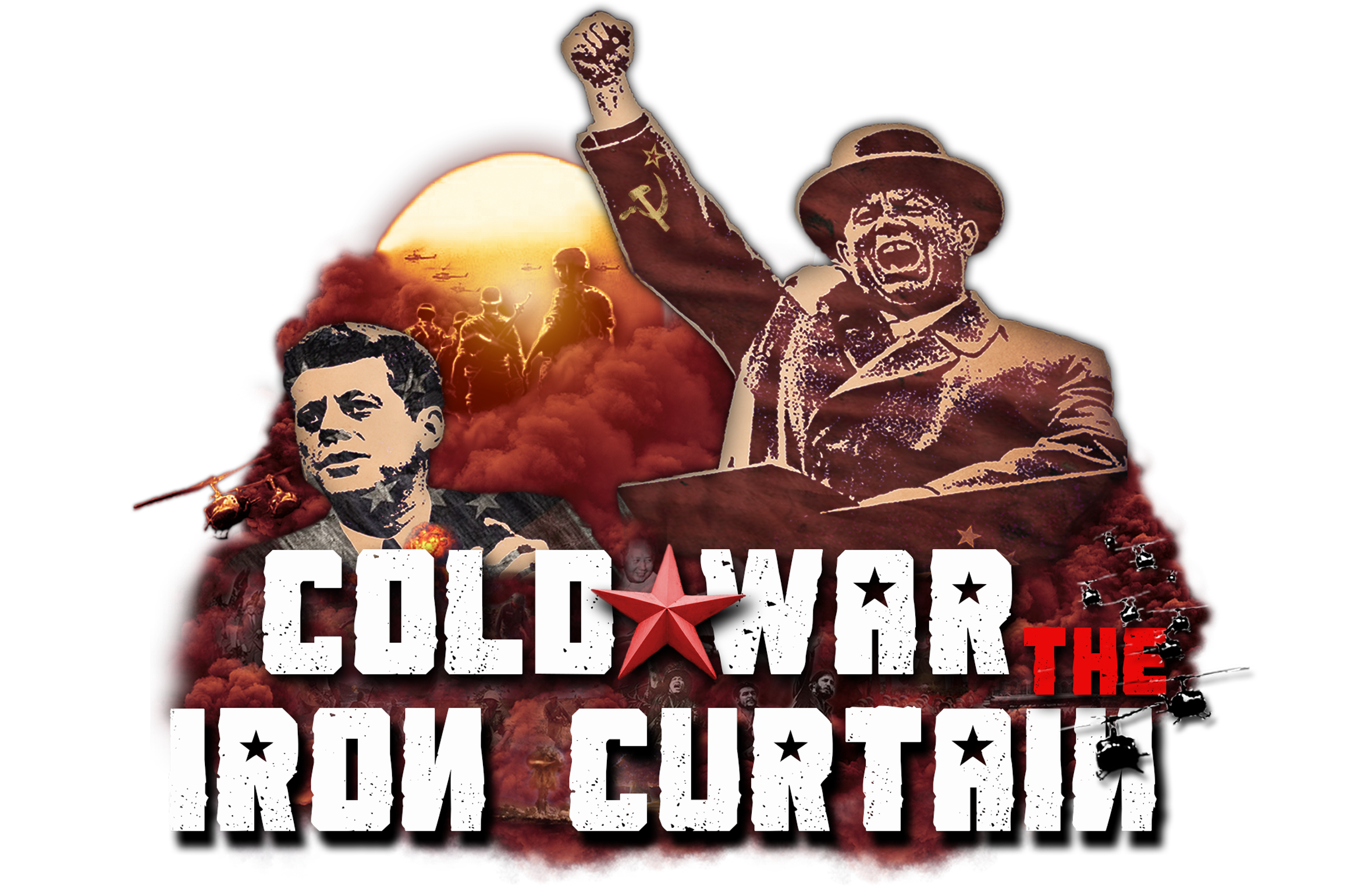
https://steamcommunity.com/sharedfiles/filedetails/?id=1458561226&searchtext=
Kaisserredux: A Kaiserreich Expansion

https://steamcommunity.com/sharedfiles/filedetails/?id=2076426030&searchtext=
Old World Blues

https://steamcommunity.com/sharedfiles/filedetails/?id=2265420196&searchtext=
BlackICE Historical Immersion Mod

https://steamcommunity.com/sharedfiles/filedetails/?id=1137372539&searchtext=
Expert AI

https://steamcommunity.com/sharedfiles/filedetails/?id=741805475&searchtext=
Pax Britannica: An Imperial Timeline

https://steamcommunity.com/sharedfiles/filedetails/?id=2792132018&searchtext=
Lord of the Rings Mod
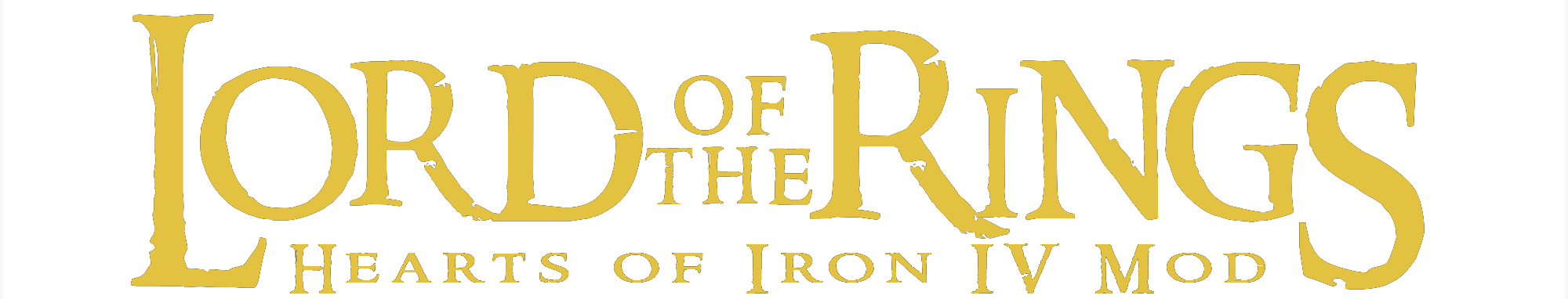
https://steamcommunity.com/sharedfiles/filedetails/?id=1314446921&searchtext=
End of a New Beginning

https://steamcommunity.com/sharedfiles/filedetails/?id=2856963714
World Ablaze
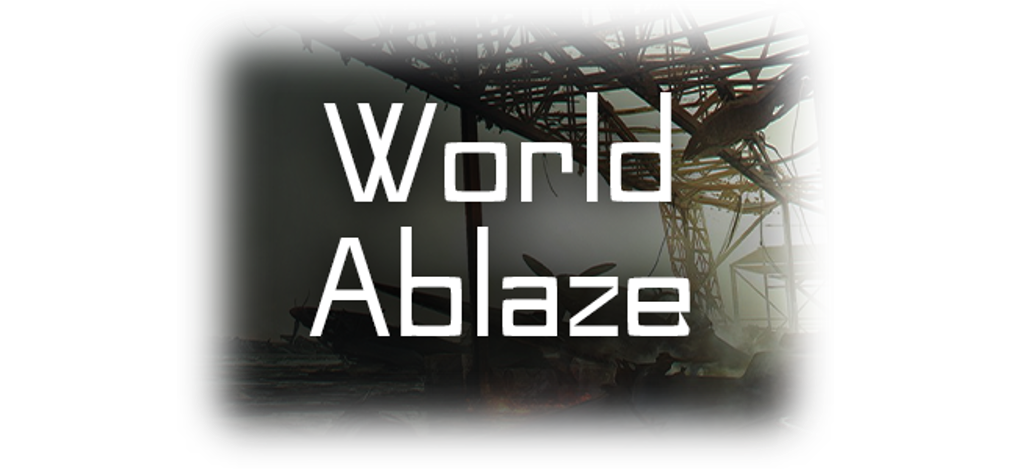
https://steamcommunity.com/sharedfiles/filedetails/?id=2149567872