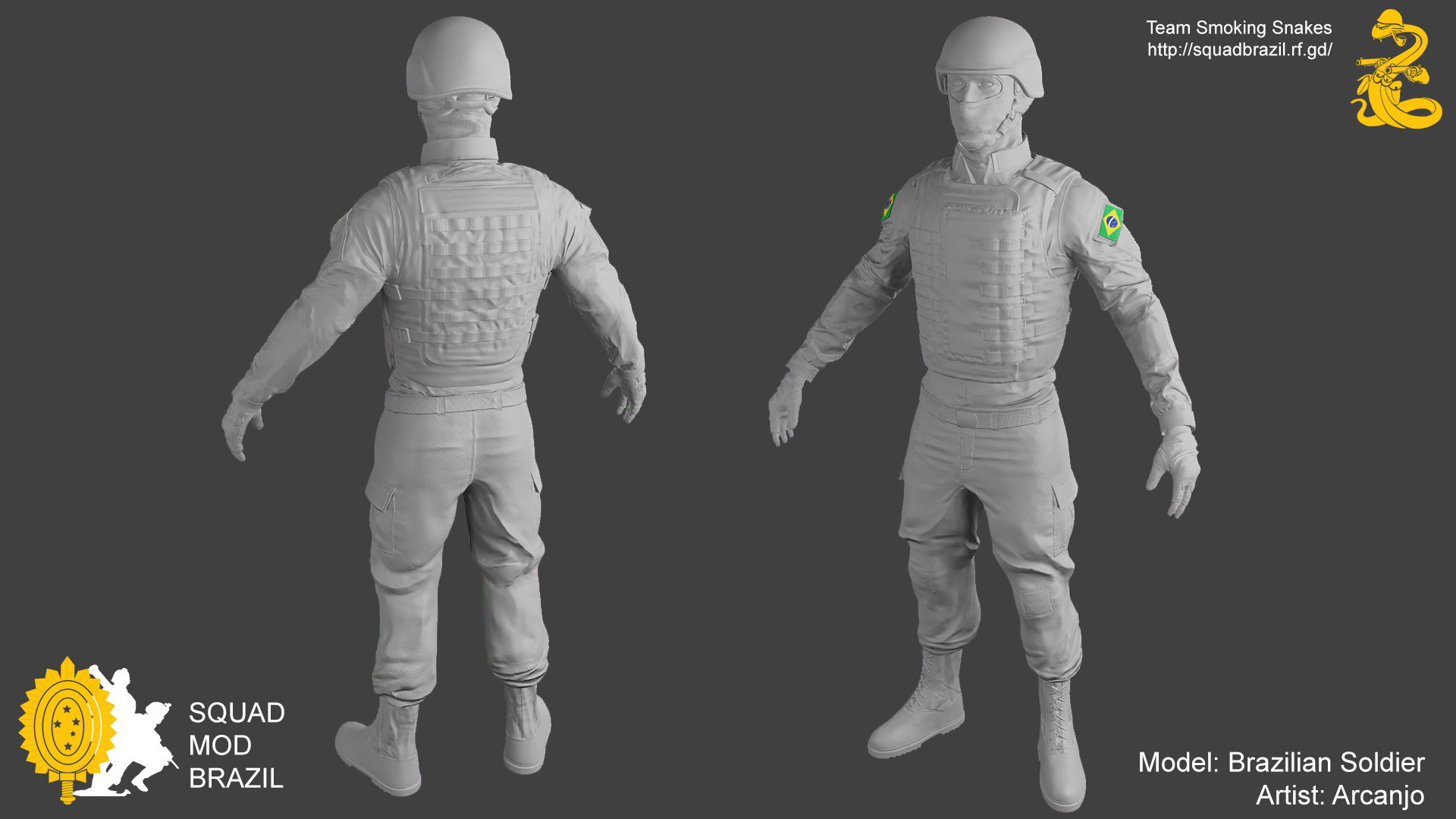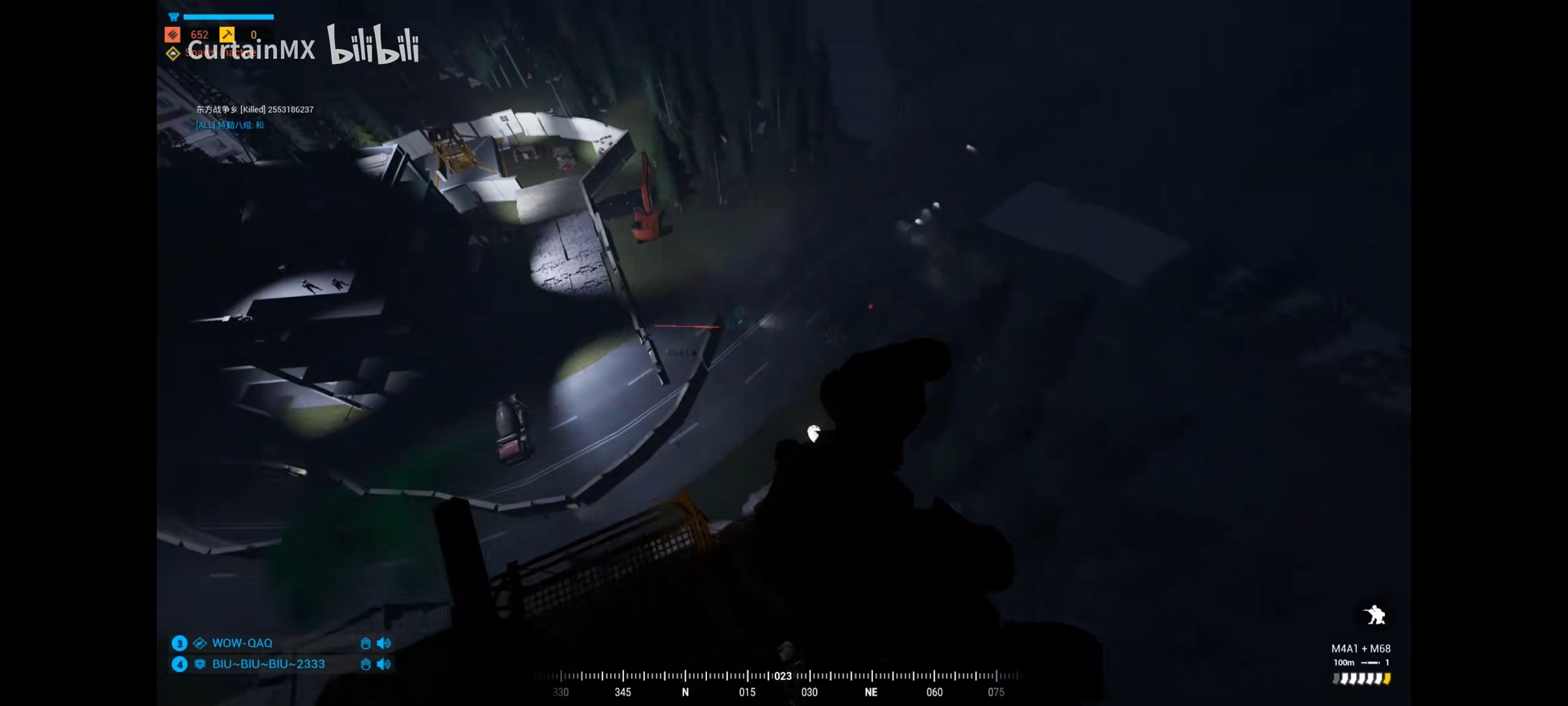May 13, 2021
Squad - Krispy
Hello squaddies,
Thank you for your patience as we worked on solutions for the “Logi bug” which has been a prevalent issue during recent Squad games, and a big thank you to those of you who joined in on the UAT tests over the previous weekend to help us test if this solution was viable for release.
As well as bug fixes, this update includes a reworked gameplay update which we are referring to as the “Recovery State”, older players may know it more commonly as “Dead dead” though now with some adjusted functionality. Our intention with the Recovery State is to temper aggressive playstyles after a player has been revived during combat.
If you are experiencing residual issues after the update, be sure to go to Settings -> “CLEAR CACHE” after updating.
Let us know in the forums how your experience is with this update by visiting this link, and we’ll see you on the battlefield.
Added back “Dead Dead”, reworking its functionality in what is now called the "Recovery State":
Thank you for your patience as we worked on solutions for the “Logi bug” which has been a prevalent issue during recent Squad games, and a big thank you to those of you who joined in on the UAT tests over the previous weekend to help us test if this solution was viable for release.
As well as bug fixes, this update includes a reworked gameplay update which we are referring to as the “Recovery State”, older players may know it more commonly as “Dead dead” though now with some adjusted functionality. Our intention with the Recovery State is to temper aggressive playstyles after a player has been revived during combat.
If you are experiencing residual issues after the update, be sure to go to Settings -> “CLEAR CACHE” after updating.
Let us know in the forums how your experience is with this update by visiting this link, and we’ll see you on the battlefield.
System & Gameplay Updates
Added back “Dead Dead”, reworking its functionality in what is now called the "Recovery State":
- This mechanic was removed in Alpha 13, but now makes a return with new UI and UX features.
- When an Incapacitated player is revived with a Field Dressing, they will enter the Recovery State. Being downed while in this state results in immediate death, with no chance to revive.
- The state is indicated by a skull icon in the bottom right of the HUD and by a fullscreen desaturation and blur post-process effect. This effect impairs combat effectiveness.
- If untreated by a medic, the Recovery State will end automatically after 60 seconds.
- If healed by a medic, the Recovery State timer will be shortened based on the percentage of health. If healed to full health, the Recovery State will end immediately.
- This feature is designed to temper aggressive play after Revive, reinforcing the importance of triage and re-org after taking casualties. The intention is to encourage players to stay in cover and communicate when they get revived, rather than rushing back into the fight like lemmings. That should never be an effective strategy. Players should depend on each other for cover and situational awareness after revives.
- Please note that this is not the same as Insta-Death, where massive damage kills a soldier instantly without the chance to revive. That feature will get its own tuning in the future.
- Post Process effects for Low Health, Bleeding, Incapacitation have all been reworked. Transitions between effects have been smoothed out.
- When insta-killed or when giving up, you will now see your vision fade over a couple of seconds, rather than immediately returning to the spawn screen.
- Added an option in Settings to use various Player Controls with a Double Tap Control scheme.
- Added functionality to use both toggling and holding controls at the same time by double-tapping the given control.
- This works for sprinting, aim downing sights, leaning, crouching, and freelook.
- All of the controls are individually configurable, so the player can decide which modes they want for each control.
- Updated all vehicle hulls, turrets, wrecks & emplacements with a new armor mesh component, which will allow for more dynamic armor penetration calculations in the future.
- Updated RAAS Lanes randomization logic, to make sure that the random number generator used is initialized properly. This should improve the random factor in the RAAS layers, making them less predictable. The RAAS map layers themselves are still pending analysis & rework in terms of configuration to improve randomness even further.
- Updated all Vehicles using Open-Turrets to now be able to use A/D controls to Left/Right Traverse, similar to vehicles with Closed Turrets.
- Updated the Deployable ZU-23 to also now be able to use A/D Controls to Left/Right Traverse.
- Adjusted Character Ragdolls to include a minor tweak to the way the momentum is carried forward to the ragdoll. Further tuning and adjustments are still planned and are required in order to give the ragdoll more weight and consistency with the momentum.
- Updated firing sounds for all G3 Rifle variants to have a more beefy characteristic report, to showcase the larger caliber and older cold war tech doctrine that these weapons represent.
- Updated logging in the server ban.cfg file, to include which admin did each ban entry.
- Updated and optimized the remainder of Vehicle Skeletal Mesh LODs - Jeeps, all Vehicle weapons, all MBT turrets, all IFV turrets, FV107, BRDM2, TAPV. This optimization should improve overall performance, especially for players with a low-range CPU.
- Adjusted all M249 LMG variants to have increased deviation from 6 to 12 MOA, for gameplay balance and for authenticity according to RL references.
- Adjusted INS Modern Technical engine sounds to have increased volume over range.
- Adjusted Skeletal Mesh LOD optimizations on Jeeps to extend the range in which the wheels are animating, as they were getting culled in too close range, which made it noticeable enough to see the cull.
- Adjusted Vehicle HUD with a minor change to extend the max length of ammo icon rows from 10 icons to 12 icons. Vehicle HUD should now properly show the number of rounds for the BMP1 IFV, M1A2 MBT, and Leo 2A6M.
Bug Fixes
Potential Fixes for the following issues which are all symptoms of the same root issue:- Logistics Supply UI issue (aka the “Logi bug”) - Occasionally vehicles that carry supplies will be bugged for some players, resulting in those players not being able to use the supplies, including loading, unloading, and rearming from the vehicle.
- Missing Turret in Vehicle Issue” - Occasionally vehicles have their turrets missing from the round start.
- Player stuck on the spawn screen after entering certain seats on the vehicle issue - most frequently happens on APCs.
- The root issue stems from a player’s client unloading some data at the round end, which the server assumes it still has loaded. When the client reloads the data on the map switch, it uses the wrong GUID for various components (which is what the server and client use to sync up parts of the game). The client then no longer understands what the server is sending as there’s a conflict between the GUIDs used for some components, which results in symptoms like not loading in vehicle turrets, passenger seats, the Supply UI, and other components fully / properly.
- Fix for the log getting spammed with “EAC Unknown Client”. This was an issue discovered during our ongoing investigation efforts to resolve all known mass disconnect issues. We are still actively investigating the resolution for mass disconnects with the help of server hosters.
- Fixed an issue with UI chat not displaying Kicks and Bans, they are now once again visible in the in-game chat text/logs.
- Fixed an issue with the CAF LAV6 IFV where the main gunner experienced camera shake when the pintle-mounted C6 machine gunner was firing.
- Fixed an issue with the Random Server Rotation option which incorrectly allowed the same map layer to run twice in a row.
- Fixed an issue with Helicopter burning Effects, where the vehicle was showing as in flames, even though the vehicle was not yet in the critical health state. Helicopters should now only show flames when they are in the critical burning health countdown.
- Fixed an issue with the ZU-23 elevation animation stuttering in the pitch axis for the gunner.
- Fixed an issue where the UI would incorrectly show a Player using the recruit kit after joining a squad and picking the rifleman kit.
- Fixed ammo bags being unable to deploy on slopes.
- Fixed landmines being able to be placed on extreme slopes.
- Fixed an issue with the Vehicle Info Card on the Command Menu which allowed the Player to hover over enemy vehicles to see if they were active or on their respawn timer.
- Fixed an issue with server log spam when Players try to shoot in the main base.
- Fixed an issue with CAF Crewman SL kit role not rearming the Repair Kit when the player switches to a CAF crewman SL outside of the main base.
- Fixed an issue with the GB Rifleman body using the wrong material, resulting in awkward-looking textures.
- Fixed an issue where wrecked vehicles were not getting the relative location of the turret correctly.
- Fixed several issues with the Streamer Stealth Mode options, where several notifications were not hiding Player names, such as Connected and disconnected notifications, various Commander notifications, various Teamkill notifications, Server Names in the Command Menu.
Fixed an issue with Streamer Stealth mode still having a visible server name while in the Team select menu. - Fixed an issue with landmine detonation, where occasionally Players would see the detonation effects of the mine without it actually detonating - mine damage and VFX should now always happen at the same time.
- Fixed an issue where MIL was using the INS FOB Radio and was also using the deployable INS Oil Barrel Walls. MIL now uses the correct FOB Radio and Log Wall deployables.
- Fixed some minor typos in the Medic Bag and Field Dressing notifications when attempting to heal dead or enemy players.
Map Updates & Bug Fixes
- Added new map layer Sumari AAS v2.
- Added new map layer Kokan AAS v2.
- Updated Fallujah Skirmish v1 to use Morning Lighting instead of Night.
- Adjusted Mestia AAS v1 to add a Ural transport truck for MIL so the team has enough vehicle seats for all 50 players at round start.
- Adjusted CAF Al Basrah Invasion v2 to increase the attacker team success rate on the first capture point.
- Adjusted CAF Fallujah Invasion v1 to increase attacker success on the first point.
- Adjusted Fools Road Skirmish v2 Main Base protection zone to be larger for both teams’ main bases, from 50m to 70m.
- Fixed an issue with Al Basrah Insurgency v1 where GB Helicopter would sometimes explode if it spawned on the easternmost Helipad.
- Fixed an issue on CAF Fallujah RAAS v1 where CAF and MEA tanks were spawning at different times.
- Fixed a display name issue for CAF Al Basrah layers.
- Fixed an issue on Tallil RAAS v4 where the RUS BMP-2 IFV respawn timer was incorrectly set to 15sec, now correctly set to 15 min.
- Fixed an issue on Yehorivka RAAS v 1, one M1A2 MBT initial spawn delay was 20min, should now be 15min to be in line with all other MBTs on the layer.
SDK Updates
- Added v2 Eastern European apartment variants that have roof access.
- Added new camera manager to handle Post Process FX. Search for "Camera Manager" in the Content Browser.
- Added shortened Railroad Tracks as props.
- Updated Vehicle Spawner Hard References.
- Updated SQRotorBladesComponent to now be blueprintable, allowing to create blueprint subclasses of it.
- Updated Vehicle spawner will now skip initial spawn delay if Specific Vehicle is specified.
- Updated MI8 CAS Kord aim offsets.
- Enabled Global Clip Plane.
- Fixed an issue with mods using custom PlayerControllers, that was causing loss of admin permissions & voice chat functionality for players who were on the server during the transition between maps that are using different PlayerController classes.
- Fixed Equippable Deployables not using their placement error data tables. Make sure your custom items have a Placement Failure data table set. See Engineer Sandbags for reference.
v2.0 Known Issues
- Occasional Player (Client) crashes in various circumstances. Detailed crash reports help us fix things faster, and we truly appreciate those that have filled out and sent in crash reports.
- Various Kit icon issues - Occasionally the kit and weapon in the deploy screen squad list will show up as a white square instead of the kit.
- The deploy screen squad list will sometimes display incorrect players that are not actually in the squad.
- SL icons sometimes incorrectly show up for player kits in the spawn screen squad list (and outside of the squad list).
- SL icons show up for every kit on ammo crates when rearming.
- Player kit role icons are sometimes not being displayed on certain menu screens.
- HAB will sometimes show up as "red/unspawnable", even when it is in fact spawnable. Fix has been applied but there still remain some alternative ways to reproduce this issue.
- Some players may be experiencing very low-res textures after the v2.0 release. If you are experiencing this issue, you are likely under the minimum recommended specs for VRAM (4GB). This may be mitigated by ticking the “unlock pool size” box in the settings menu under the textures tab, but it may come with more performance stutter.
Legacy Known Issues
- Player (Client) occasional crash at the end of a round, upon map switch, due to a UE4 Particle Crash bug upon seamless map travel. Actively pursuing a fix for this crash.
- “Ghost Player in Vehicle issue” - Occasionally entering a vehicle makes a player permanently take up a seat in that vehicle. This issue is a high priority to fix.
- "Mass EAC disconnect issue" - Occasionally upon the end of a round and when a map switch occurs, the majority of a server population will be disconnected with a “Server Closed Connection” message. Closely working with EAC to resolve this issue.
- "FOB teleport bug" - Occasionally upon digging a FOB down, players within a certain radius of the FOB will be teleported outside of the FOB radius in a random direction.
- Commander – When the commander changes to the UAV camera, he cannot hear local audio anymore, even though he still sees local audio transmissions in the bottom left corner. Others can still hear him when he talks. Additionally, when leaving the UAV camera, he hears all of the local audio broadcasts at the same time, originating from the point where they were initially transmitted from – even if the person doing the transmission has moved afterward. This will be addressed in a future update.
- Vehicle Reset Feature does not currently work with Helicopters. This will be addressed in a future update.
- Vehicle Reset Feature can freeze a vehicle in the air if used too close to a tree.
- Occasionally a player does not spawn at a Rally Point. This often happens when numerous players are spawning in at the same time — This will be addressed in a future update.
- Server performance may periodically dip when a server has a high population and high load. We are continuously working to improve server performance and optimization.
- ATGM projectiles desync for other players that are not the gunner, however, what the gunner sees should be the actual synced projectile. This is an inherent problem, and the solution is currently in long-term development.
- “Alt-tabbing” out of Squad during a loading screen freezes the Player (client). The recommended solution, for now, is to run Squad in the “Borderless” mode. This can be changed in Settings -> Graphics.
- The audio module for Squad is initialized at the game start. If a player does not have a microphone plugged in at launch, or accidentally unplug their microphone and then plug it back in, Squad needs to be restarted to get the microphone to work again — This issue will likely require an engine upgrade to UE4.25 to be fixed.
- SFX bug while Firing in full auto. If the player presses the fire button for a short period, the sound effect gives the impression that you fired more rounds than you did — This will be addressed in a future update.
- Localization for most language translations is currently out of date. We plan to push a full localization pass in a future release as we lock down the text that needs to be translated for the game.
Local/Offline Issues & Bugs (these currently have a lower priority):
- Local/Offline Bug with Commander – Insurgent / Militia Handheld Drone does not move in local.
- Local/Offline issues currently have a lower priority.
- Local/Offline Bug with Commander – UAV hovers in one position instead of moving along the flight path in local.
- Local/Offline Bug with Commander – CAS does not do damage in local.
- Local/Offline Bug with Vehicles: When playing offline on Jensen’s Range, Tracks, Wheels, and other components are not destructible while on the Jensen’s Range in Local play.
- Local/Offline Bug with Weapon damages: When playing offline on Jensen’s Range, Weapon damages with both Infantry and Vehicle weapons are not accurately replicated.
- Local/Offline Bug with Scoped Emplacements: When playing offline on Jensen’s Range, if a player exits an Emplacement while looking through the scope, the Scope remains on the Player’s HUD until they get back in the Emplacement and then Scope out.