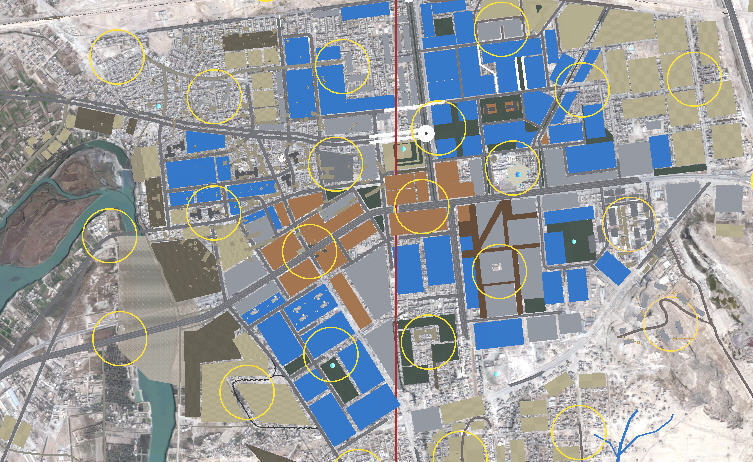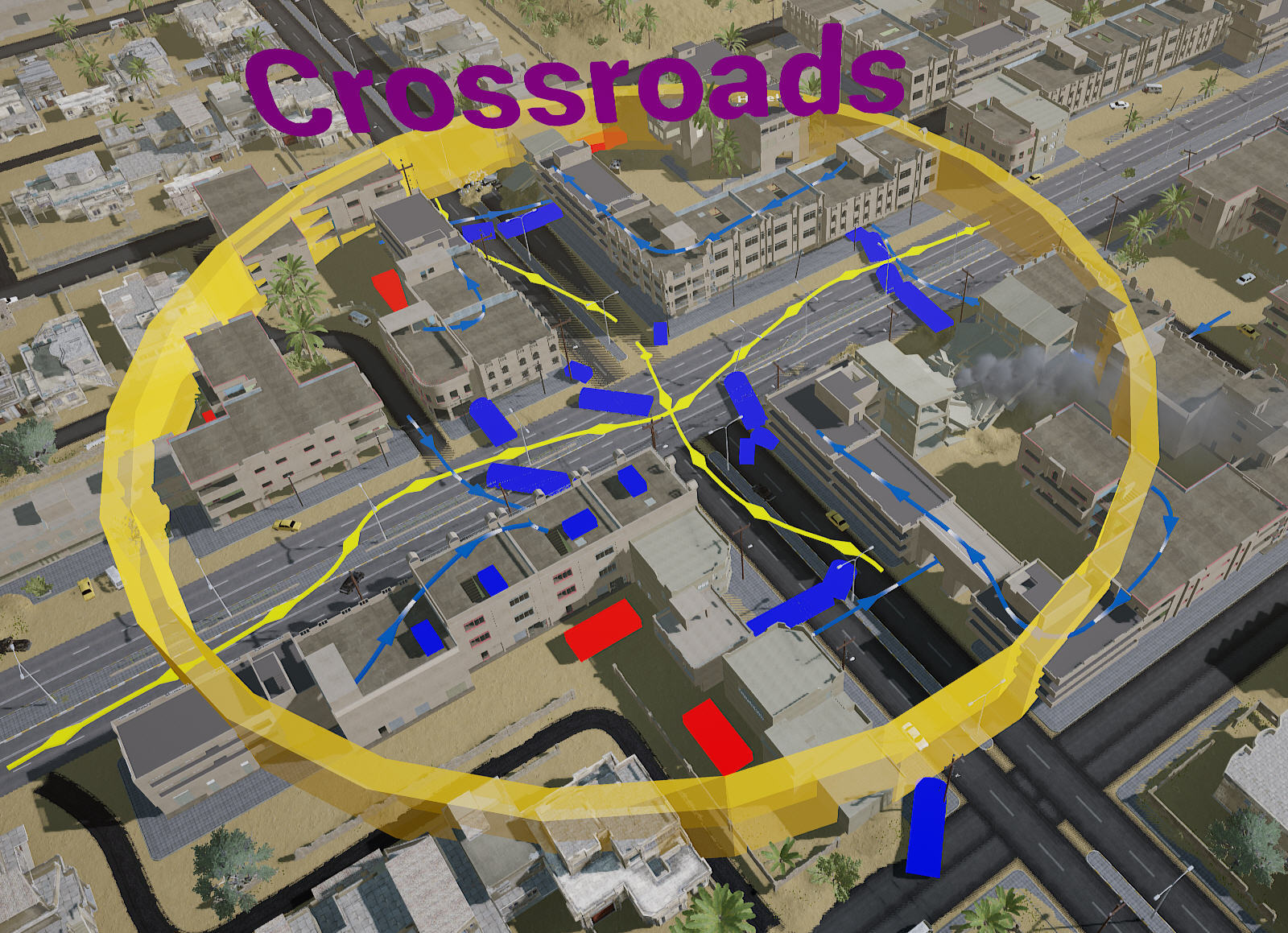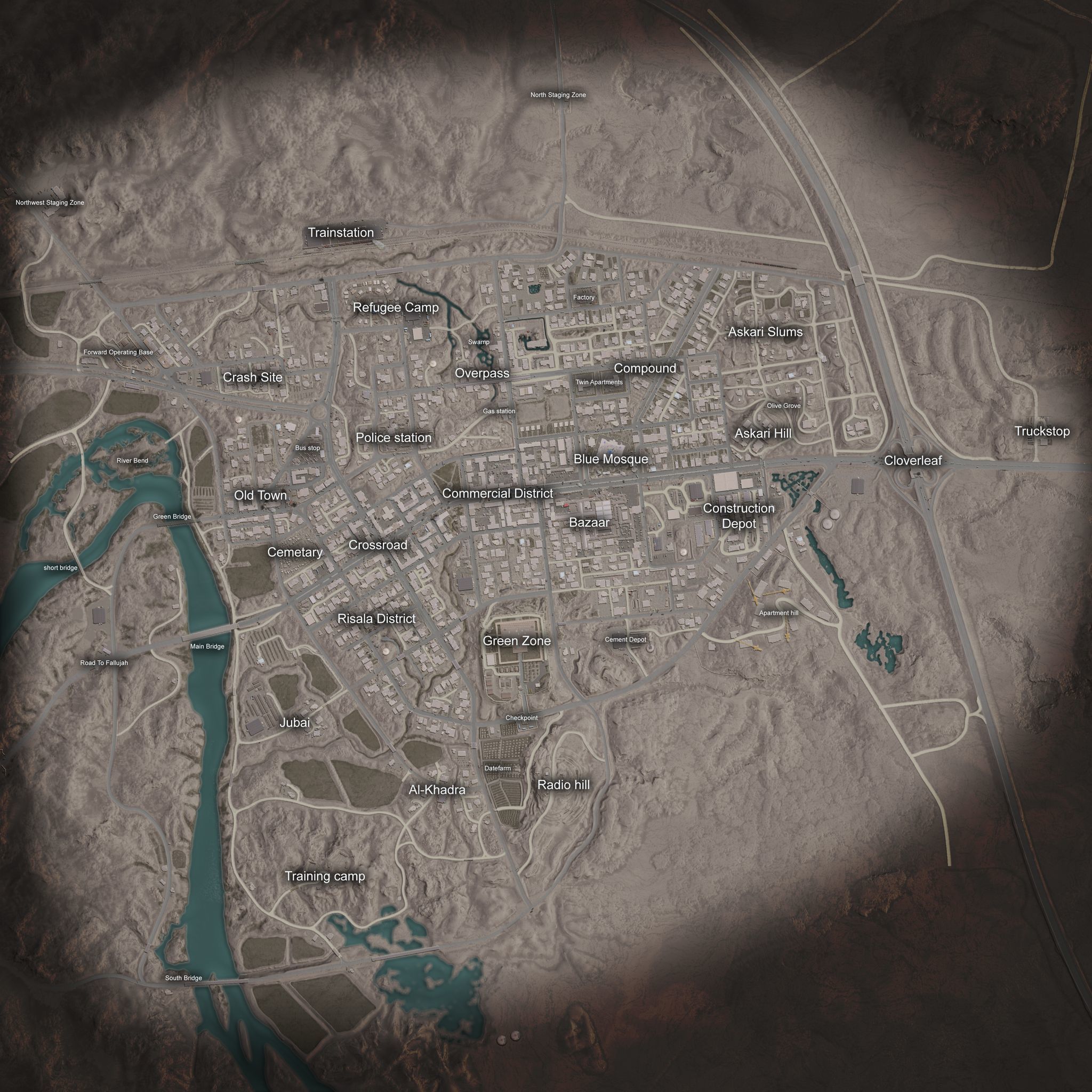Sep 18, 2020
Squad - Krispy
Greetings Squaddies and Would-Be-Squaddies
We have a lot of news to share!
Starting September 23rd, to coincide with our latest content update, Squad will be 25% off!
For a limited time, we are giving friends, family, and newcomers the opportunity to purchase Squad at a discount to celebrate our new Fallujah map, Middle-Eastern Alliance faction, and 50v50 update. This Special Squad Sale will end on September 28th.
So if you, or someone you know, is interested in purchasing one of the year’s most adrenaline-pumping games, now is the time to download and join over 2.0M players on the battlefield!
After September 28th, Squad will be returning to its regular $39.99* price point.
Over the many years that Squad has been carefully and lovingly developed, we have continued to add new content and new features - all designed to expand and enhance the overall game experience. As a result, Squad will be receiving a permanent price increase to $49.99* on October 7th. This price increase reflects the new factions, vehicles, maps, and gameplay improvements. The team also has a ton of new content planned well into 2021 and beyond, that we are excited to bring to life. This price increase will not impact those that have already purchased Squad, and we wanted to ensure we were providing lots of advance notice for anyone that may not yet have bought Squad.
So if you have friends or family that have heard all about how fantastic Squad is, make sure that they take advantage of the upcoming 25% discount before the price goes up permanently!
We are incredibly thankful for all of the support and enthusiasm we have received from our community. We look forward to many years of bringing exciting gameplay and fresh new content in Squad!
*prices reflected in this blog post are displayed in US currency. Please note that your price point may vary depending on your geographical region settings on your Steam account. OWI is not responsible for fluctuations or differences in international currency conversion rates.
Offworld Out!
We have a lot of news to share!
Starting September 23rd, to coincide with our latest content update, Squad will be 25% off!
For a limited time, we are giving friends, family, and newcomers the opportunity to purchase Squad at a discount to celebrate our new Fallujah map, Middle-Eastern Alliance faction, and 50v50 update. This Special Squad Sale will end on September 28th.
So if you, or someone you know, is interested in purchasing one of the year’s most adrenaline-pumping games, now is the time to download and join over 2.0M players on the battlefield!
After September 28th, Squad will be returning to its regular $39.99* price point.
Over the many years that Squad has been carefully and lovingly developed, we have continued to add new content and new features - all designed to expand and enhance the overall game experience. As a result, Squad will be receiving a permanent price increase to $49.99* on October 7th. This price increase reflects the new factions, vehicles, maps, and gameplay improvements. The team also has a ton of new content planned well into 2021 and beyond, that we are excited to bring to life. This price increase will not impact those that have already purchased Squad, and we wanted to ensure we were providing lots of advance notice for anyone that may not yet have bought Squad.
So if you have friends or family that have heard all about how fantastic Squad is, make sure that they take advantage of the upcoming 25% discount before the price goes up permanently!
We are incredibly thankful for all of the support and enthusiasm we have received from our community. We look forward to many years of bringing exciting gameplay and fresh new content in Squad!
*prices reflected in this blog post are displayed in US currency. Please note that your price point may vary depending on your geographical region settings on your Steam account. OWI is not responsible for fluctuations or differences in international currency conversion rates.
Offworld Out!