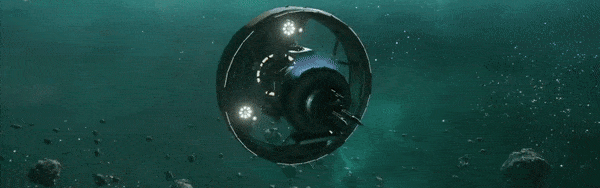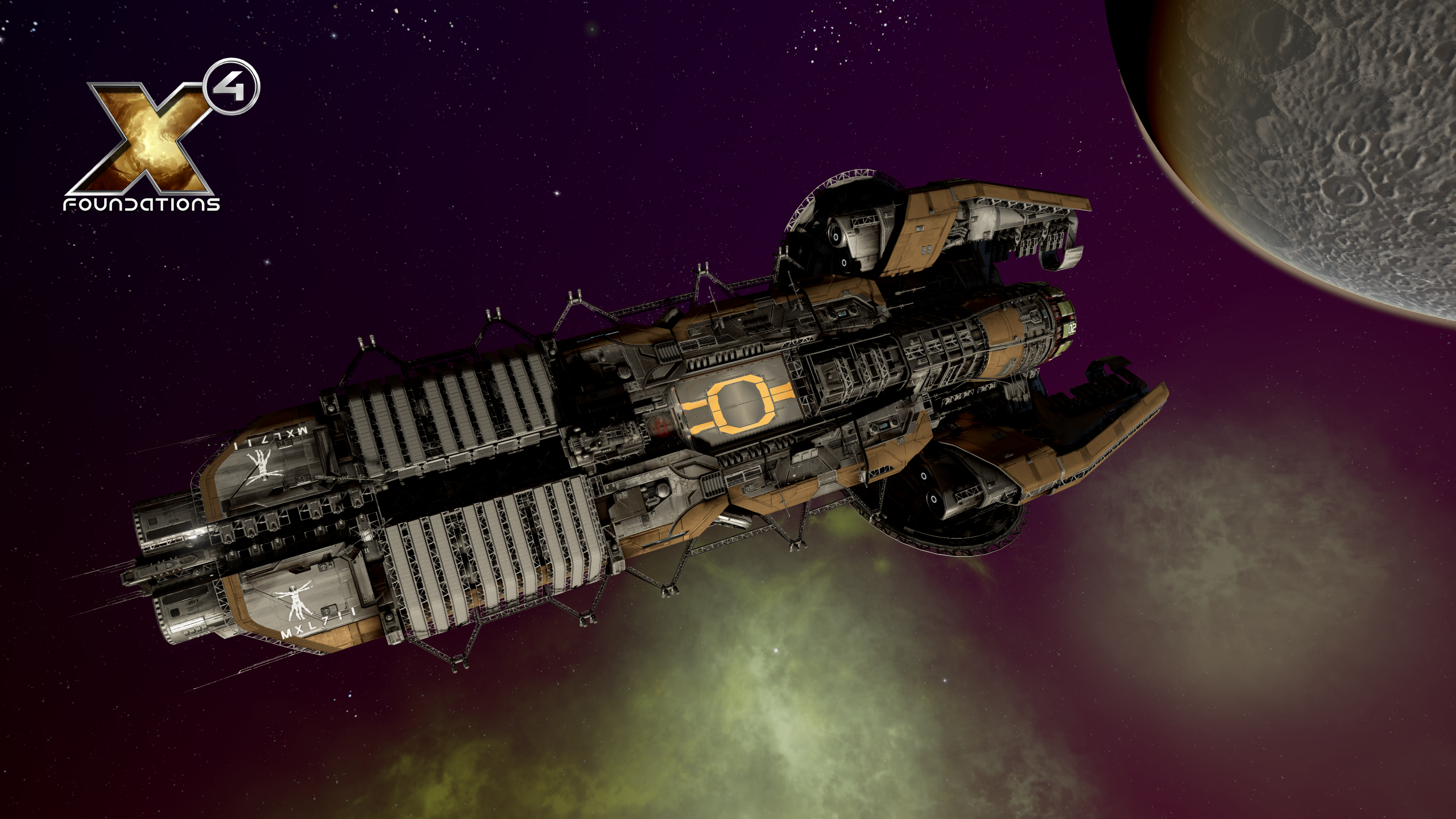Jun 20, 2023
X4: Foundations - belgoray
Just over two months have passed since the release of X4: Kingdom End and the 6.00 update for X4: Foundations. Both new releases resulted in some very successful weeks of business for us. Kingdom End, for example, was in the top 5 most successful new DLCs on Steam in April, and we would like to take this opportunity to thank you all again for your continued support. As we've mentioned before, we have further plans for X4, which we will reveal properly when the time is right. We have also recently given you our first few small insights into 7.00.
https://store.steampowered.com/app/1990040/X4_Kingdom_End/
There is still some time to go before 7.00 is ready, however, so today we're taking the first of several intermediate steps on that path with the release of the 6.10 update for X4: Foundations. This update does not come with our usual long changelog - the most urgent fixes have already been released in the form of hotfixes shortly after the X4: Kingdom End and the 6.00 release. Instead the 6.10 update is primarily a technical update to allow those who have been participating in the Multiverse Team Seasons Public Beta to move back onto a release version.
And of course we won't be leaving it at that! The Public Beta phase for a new 6.20 update will start very soon. As soon as it does start, we will of course inform you in the usual fashion. Thank you for your continued support and see you soon!
https://store.steampowered.com/app/1990040/X4_Kingdom_End/
There is still some time to go before 7.00 is ready, however, so today we're taking the first of several intermediate steps on that path with the release of the 6.10 update for X4: Foundations. This update does not come with our usual long changelog - the most urgent fixes have already been released in the form of hotfixes shortly after the X4: Kingdom End and the 6.00 release. Instead the 6.10 update is primarily a technical update to allow those who have been participating in the Multiverse Team Seasons Public Beta to move back onto a release version.
And of course we won't be leaving it at that! The Public Beta phase for a new 6.20 update will start very soon. As soon as it does start, we will of course inform you in the usual fashion. Thank you for your continued support and see you soon!
Update 6.10 Changelog
Note: The 6.10 update is primarily a technical update to allow those who have been participating in the MTS Public Beta to move back onto a release version. - Added summary of docked player-owned ships to objects in Object List and Property Owned menus.
- Fixed seminars given to service crew and marines not being applied correctly.
- Fixed being able to sell non-sellable ships under certain circumstances.