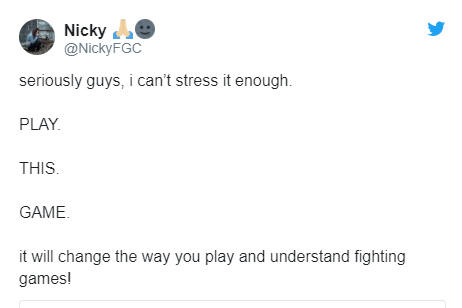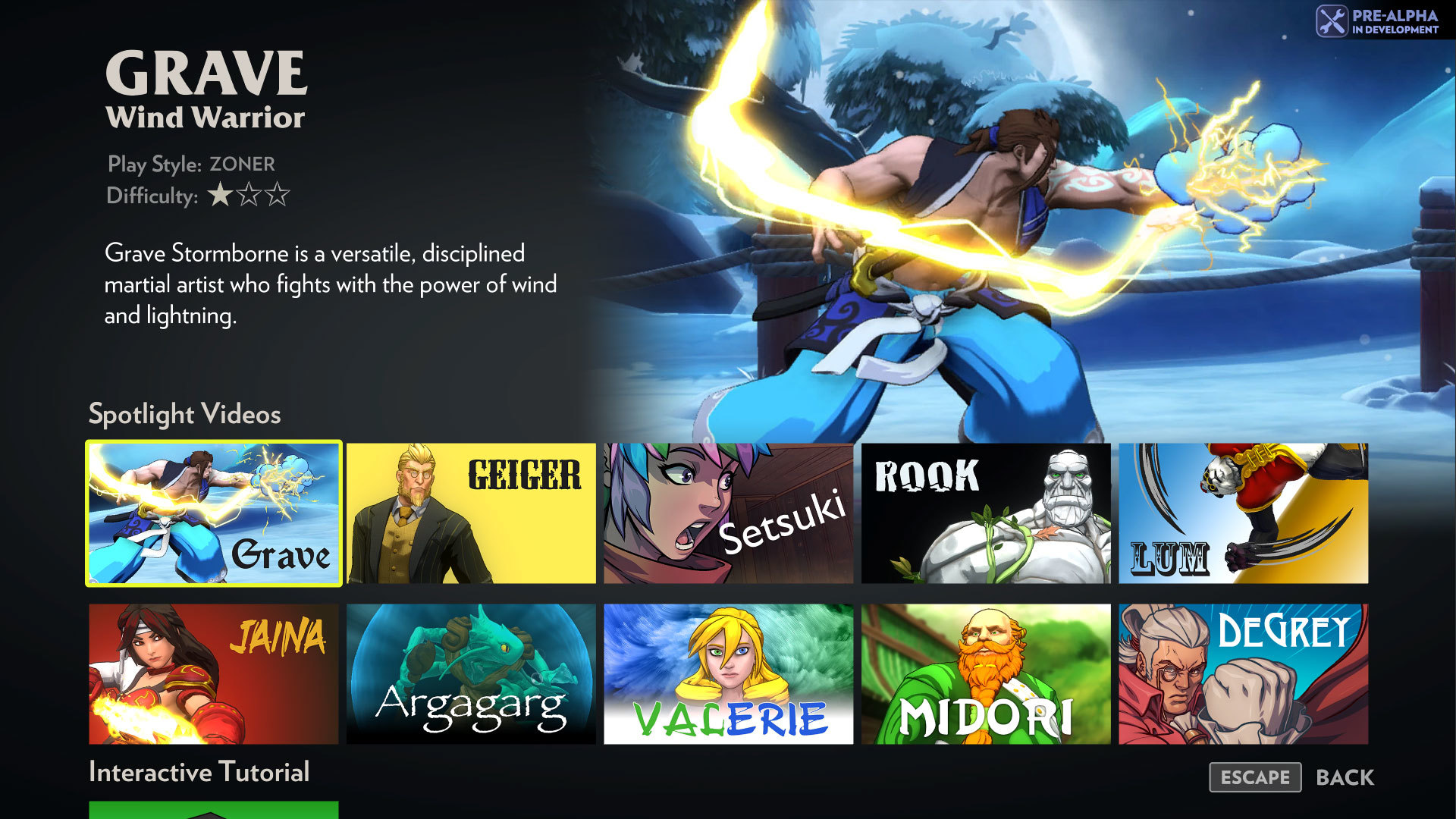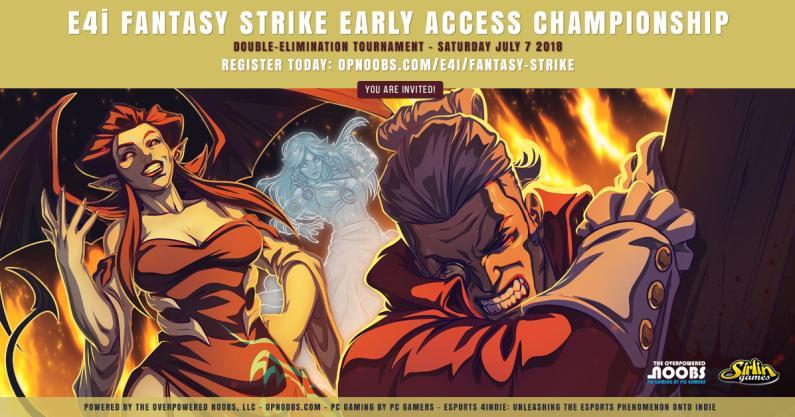Fantasy Strike - Sirlin
This update to Fantasy Strike is live on Steam right now.
We're issuing this update ahead of our regular schedule in order to fix several critical bugs. And while we're at it, you get a new beautiful stage and some new visual effects, too.
Here's Argagarg's Murkwood Marsh. We especially like the fireflies and fog effects. :)

When you get counterhit (hit out of the startup of an attack), it's now even more clear that the counterhit happened: your character flashes red in addition to the hitsparks looking different. (Last month we added special hitsparks for counterhits).
https://gfycat.com/CapitalOblongAphid
There are only a few moves that can break armor in the game: DeGrey's Tyrant Crusher (B -> B), Setsuki's Ninjaport Kick (B), Grave's ground super, and Jaina's ground super. When these moves hit a character in blue armored state, that armor breaks and the hits will really cause a hit reaction. Now, there's a visual effect and sound effect to go along with that
https://gfycat.com/ElderlySplendidFruitbat
Here are the bug fixes that we wanted to get to you as soon as possible:
--Fixed a bug introduced last patch with performance in menus. When launching the game, there would accidentally be useless 3D cameras doing nothing that reduces fps until you reached a score screen via survival or online play. Each time you restarted the game, the fps problem would return. Now fixed.
--Two patches ago, Unity introduced a bug in their engine that caused textures to become corrupted when you change the graphics quality settings. In our game, this caused buttons to have no text on them, and million other problems until the next time you restart the app. Unity issued a fix to this, which we incorporated into our game in the August update. Unfortunately, we now know that Unity's fix failed, as it only fixed the issue when running the editor that game developers use, not the builds that players use. Now, they have claim-fixed it again, this time in builds too, and we've incorporated that fix. So you can now change your graphics quality settings in the video options menu over and over to your heart's content.
--Last patch, we increased the game speed by 8%. Pretty much everyone likes this (yay), but it did introduce some bugs in frame data. One is that all blockstun values in the entire game were set incorrectly last patch. That said, the magnitude of error was very small in most cases, and happened to be very large in the case of Argagarg's blue fish (B button projectile). Blockstun values are now correct. Also, several moves ended up with "off by one" errors that accidentally made them too good relative to how they worked before. We have manually fixed these. In other words, "daylight savings for frame data is now over."
GRAVE
--Grave’s powered up big cloud (hold B while wind is blowing) now has the same 22f startup as the non-wind version, rather than accidentally being 2f faster.
--Fixed a bug where doing wind summon (air C) very close to the ground could result in your B and air B moves not getting powered up during the wind.
--When Grave's wind meter reaches full, there is now a sound effect that plays (suggested by a blind gamer).
JAINA
--Jaina’s chest hitbox is now marked as mid rather than high in her idle, walks, turn around, block animations. This affects the look of her pose while she blocks some attacks.
--Jaina’s ground super has correct hitboxes at the end, rather than missing them entirely.
--Level 1 B shot has 6f hitpause now, rather than 0. During this hitpause there is now just a slight screen shake. Also, the hitstun and blockstun by are 1 less now, meaning in total it causes 5f more stun now. Not for balance reasons, more for making it feel stronger. Balance is probably ok since she was really unsafe up close anyway.
--Air B freezes the opponent slightly longer on hit, for drama.
--All Jaina’s flame arrow shots now make the victim turn red in “on fire” state, since it seems like getting hit by a fire attack should do that.
ROOK
--Landslide (B attack) is back to -4f on block, the same as before the 8% speed increase, rather than -3f in the last patch. It was not intentional to make it -3f, and that’s a big difference since it became safe vs throws last patch.
--Rook's 3 frames of pre-jump animation now look correct. They were somehow missing before. This doesn't affect gameplay, just a cleaner look.
VALERIE
--Fixed a blockstun bug introduced in the last patch that caused Valerie’s air super disc to have blockstun so long that it was no longer possible to do mixups on an opponent blocking it (they would be stuck blocking it no matter what you did). Now back to the previous state where blockstun is very short, they can be mixed up, and they can do reversal attacks between the blocked hits too.
--During the startup of Valerie’s air super, the skin of her knees no longer penetrates her leggings.
--Her forward+A poke was accidentally +0f advantage time on block in the last patch. This was not intentional, and because that move has always been a little too spammy anyway, it now has more recovery, bringing it to -3f on block.
GEIGER
--Fixed a bug from our 8% speed increase that accidentally caused Geiger’s Time Stop super to have 13f too much recovery. Now it’s back down to 7f recovery, as was intended before.
--Fixed Geiger’s watch being misaligned (with his thumb sticking through it) during his win pose, yomi counter, and ground super startup.
--Fixed Geiger’s watch face so it’s no longer upside down whenever we see it. Also, separate from this, Geiger’s watch face is no longer incorrectly mirrored left/right when he’s on the p2 side.
SETSUKI
--B kick was accidentally made 2f too fast last patch, causing the two hits to combo much too easily. It’s now restored to its earlier combo-ability, where the two hits will combo if spaced correctly at max range, but will not just always combo no matter what. This accidental change made her way too good last patch, sorry.
--Ground super now prevents meter gain for the victim during the super’s animation, as other supers do.
MIDORI
--When Midori successfully parries an attack, he has always entered an “empowered” state where he glows yellow and will automatically throw at his first opportunity. Now, in addition to glowing yellow, he also visually changes stance. The new stance implies “I’m going to throw you!” so that it’s even more clear what’s going on.
https://gfycat.com/TediousYawningGalapagoshawk
--When Midori parries with C, he no longer has a glowing triangle of green on his sleeve for no reason.
LUM
--Lum's ground super once again hits on the same frame he loses his invuln, rather than hit on the last frame of the invuln. This was an error that resulted from the 8% speed increase last patch. Even though this bug only shifted the hitboxes by one frame, it made a massive difference (by giving him a real reversal that ALSO summons 4 items) and was much too strong.
--Fixed a crash when going to survival character select, then to daily challenge character select, then backing out twice.
--Character select screen: fixed “vs Everyone” portrait not being disabled correctly when starting an online match during a survival game.
--After playing survival, if you didn’t get to the end, the score screen now has buttons for retry / change character / done, rather than just “done”.
--Survival score screen: the buttons (retry / change character / done) now appear more quickly than before, so you can leave this screen more quickly if you want.
--Survival score screen: If you’re in the online queue, the "searching for match" box doesn't overlap the buttons anymore.
--Survival score screen: fixed alignment of title and FantasyTag names so the left edge lines up better with the word “Survival” above them.
--Survival: All hits now whiff during the locked-inputs transition to introduce a shadow boss. This way, the player isn't forced to getting hit by a stray projectile.
--Fixed Survival round win icons when you return from an online match that previously interrupted your survival progress. They’ll now show the correct round count.
--Fixed Survival wrongly showing wins amounts for each player on HUD after playing more than 1 consecutive game.
--The first metal boss in survival 10 now gets extra moves, like all the others.
--Fixed issue where Setsuki's air super VO "I'm Gone!" was not having Shadow/Metal Boss effects applied to it when she was a Shadow/Metal Boss.
--There are now sounds for entering and leaving the matchmaking queue.
--There's a new sound for when you lock in your character choice on character select (after costume color is chosen).
--Fixed a bug with pushback against cornered opponents. Pushback was accidentally slightly too much. An example is Geiger hitting with back+A kick, then after that trying to do a 2-hit combo of A, C. Midscreen, the A did combo to C. In the corner, the pushback was too much and the C whiffed, but now it works the same in the corner too.
--The team battle character select screen now has blank portraits on each side, showing that you will be picking 3 characters each.
--Fixed a bug on the team battle character select screen that could cause the outlines for character boxes to be too large and wrongly appear multiple times.
--Fixed a bug where weapons (Grave’s sword, Valerie’s paint brush) were visible and floating in the air for no reason at the end of DeGrey and Midori's win poses.
--The frame advantage display in practice mode now shows correct numbers when the opponent is hit out of the air. It used to be totally wrong in these cases.
--Minor improvements to Grave AI. He should now block meaty attacks more often (if at all), and has a chance to super against meaties. Mostly, he should now block more often, instead of just getting hit a lot.
--Minor optimization of the Master's Dojo stage. Estimated +1 fps compared to before.
--Major optimization of the Library of Justice stage. This affects low end graphics the most. On the "low" quality setting, estimated +20 fps compared to before.
--We have disabled several visual effects on the Liar's Lair casino stage. While they looked nice, their performance cost is mysteriously high. For now, we think you'd probably rather have the stage run well, so we'll temporarily remove them until we can figure out how to optimize them better. This change gives an estimated +20fps or more on the "high" quality, with similar or possibly more gains on lower settings.
--Organized the game options menus. Moved "Game HUD" and Event Mode to the "game" tab, and added a description of what Event Mode is. Moved "show FPS" to the video tab. Added a new "online" for online options.
--In practice mode, fixed and improved many things about the frame advantage display, which is the number showing +X or -X (the number of frames you recovery before your opponent, or after). This number was incorrect in all cases when the opponent was hit out of the air, now fixed. We didn't used to show any data at all for projectiles, now projectiles also show advantage time. When two hits trade (both hit each other), the numbers used to be incorrect, but are now fixed.
We're issuing this update ahead of our regular schedule in order to fix several critical bugs. And while we're at it, you get a new beautiful stage and some new visual effects, too.
NEW STAGE
Here's Argagarg's Murkwood Marsh. We especially like the fireflies and fog effects. :)

NEW EFFECTS
When you get counterhit (hit out of the startup of an attack), it's now even more clear that the counterhit happened: your character flashes red in addition to the hitsparks looking different. (Last month we added special hitsparks for counterhits).
https://gfycat.com/CapitalOblongAphid
There are only a few moves that can break armor in the game: DeGrey's Tyrant Crusher (B -> B), Setsuki's Ninjaport Kick (B), Grave's ground super, and Jaina's ground super. When these moves hit a character in blue armored state, that armor breaks and the hits will really cause a hit reaction. Now, there's a visual effect and sound effect to go along with that
https://gfycat.com/ElderlySplendidFruitbat
MOST IMPORTANT BUG FIXES
Here are the bug fixes that we wanted to get to you as soon as possible:
--Fixed a bug introduced last patch with performance in menus. When launching the game, there would accidentally be useless 3D cameras doing nothing that reduces fps until you reached a score screen via survival or online play. Each time you restarted the game, the fps problem would return. Now fixed.
--Two patches ago, Unity introduced a bug in their engine that caused textures to become corrupted when you change the graphics quality settings. In our game, this caused buttons to have no text on them, and million other problems until the next time you restart the app. Unity issued a fix to this, which we incorporated into our game in the August update. Unfortunately, we now know that Unity's fix failed, as it only fixed the issue when running the editor that game developers use, not the builds that players use. Now, they have claim-fixed it again, this time in builds too, and we've incorporated that fix. So you can now change your graphics quality settings in the video options menu over and over to your heart's content.
--Last patch, we increased the game speed by 8%. Pretty much everyone likes this (yay), but it did introduce some bugs in frame data. One is that all blockstun values in the entire game were set incorrectly last patch. That said, the magnitude of error was very small in most cases, and happened to be very large in the case of Argagarg's blue fish (B button projectile). Blockstun values are now correct. Also, several moves ended up with "off by one" errors that accidentally made them too good relative to how they worked before. We have manually fixed these. In other words, "daylight savings for frame data is now over."
CHARACTERS
GRAVE
--Grave’s powered up big cloud (hold B while wind is blowing) now has the same 22f startup as the non-wind version, rather than accidentally being 2f faster.
--Fixed a bug where doing wind summon (air C) very close to the ground could result in your B and air B moves not getting powered up during the wind.
--When Grave's wind meter reaches full, there is now a sound effect that plays (suggested by a blind gamer).
JAINA
--Jaina’s chest hitbox is now marked as mid rather than high in her idle, walks, turn around, block animations. This affects the look of her pose while she blocks some attacks.
--Jaina’s ground super has correct hitboxes at the end, rather than missing them entirely.
--Level 1 B shot has 6f hitpause now, rather than 0. During this hitpause there is now just a slight screen shake. Also, the hitstun and blockstun by are 1 less now, meaning in total it causes 5f more stun now. Not for balance reasons, more for making it feel stronger. Balance is probably ok since she was really unsafe up close anyway.
--Air B freezes the opponent slightly longer on hit, for drama.
--All Jaina’s flame arrow shots now make the victim turn red in “on fire” state, since it seems like getting hit by a fire attack should do that.
ROOK
--Landslide (B attack) is back to -4f on block, the same as before the 8% speed increase, rather than -3f in the last patch. It was not intentional to make it -3f, and that’s a big difference since it became safe vs throws last patch.
--Rook's 3 frames of pre-jump animation now look correct. They were somehow missing before. This doesn't affect gameplay, just a cleaner look.
VALERIE
--Fixed a blockstun bug introduced in the last patch that caused Valerie’s air super disc to have blockstun so long that it was no longer possible to do mixups on an opponent blocking it (they would be stuck blocking it no matter what you did). Now back to the previous state where blockstun is very short, they can be mixed up, and they can do reversal attacks between the blocked hits too.
--During the startup of Valerie’s air super, the skin of her knees no longer penetrates her leggings.
--Her forward+A poke was accidentally +0f advantage time on block in the last patch. This was not intentional, and because that move has always been a little too spammy anyway, it now has more recovery, bringing it to -3f on block.
GEIGER
--Fixed a bug from our 8% speed increase that accidentally caused Geiger’s Time Stop super to have 13f too much recovery. Now it’s back down to 7f recovery, as was intended before.
--Fixed Geiger’s watch being misaligned (with his thumb sticking through it) during his win pose, yomi counter, and ground super startup.
--Fixed Geiger’s watch face so it’s no longer upside down whenever we see it. Also, separate from this, Geiger’s watch face is no longer incorrectly mirrored left/right when he’s on the p2 side.
SETSUKI
--B kick was accidentally made 2f too fast last patch, causing the two hits to combo much too easily. It’s now restored to its earlier combo-ability, where the two hits will combo if spaced correctly at max range, but will not just always combo no matter what. This accidental change made her way too good last patch, sorry.
--Ground super now prevents meter gain for the victim during the super’s animation, as other supers do.
MIDORI
--When Midori successfully parries an attack, he has always entered an “empowered” state where he glows yellow and will automatically throw at his first opportunity. Now, in addition to glowing yellow, he also visually changes stance. The new stance implies “I’m going to throw you!” so that it’s even more clear what’s going on.
https://gfycat.com/TediousYawningGalapagoshawk
--When Midori parries with C, he no longer has a glowing triangle of green on his sleeve for no reason.
LUM
--Lum's ground super once again hits on the same frame he loses his invuln, rather than hit on the last frame of the invuln. This was an error that resulted from the 8% speed increase last patch. Even though this bug only shifted the hitboxes by one frame, it made a massive difference (by giving him a real reversal that ALSO summons 4 items) and was much too strong.
SURVIVAL
--Fixed a crash when going to survival character select, then to daily challenge character select, then backing out twice.
--Character select screen: fixed “vs Everyone” portrait not being disabled correctly when starting an online match during a survival game.
--After playing survival, if you didn’t get to the end, the score screen now has buttons for retry / change character / done, rather than just “done”.
--Survival score screen: the buttons (retry / change character / done) now appear more quickly than before, so you can leave this screen more quickly if you want.
--Survival score screen: If you’re in the online queue, the "searching for match" box doesn't overlap the buttons anymore.
--Survival score screen: fixed alignment of title and FantasyTag names so the left edge lines up better with the word “Survival” above them.
--Survival: All hits now whiff during the locked-inputs transition to introduce a shadow boss. This way, the player isn't forced to getting hit by a stray projectile.
--Fixed Survival round win icons when you return from an online match that previously interrupted your survival progress. They’ll now show the correct round count.
--Fixed Survival wrongly showing wins amounts for each player on HUD after playing more than 1 consecutive game.
--The first metal boss in survival 10 now gets extra moves, like all the others.
--Fixed issue where Setsuki's air super VO "I'm Gone!" was not having Shadow/Metal Boss effects applied to it when she was a Shadow/Metal Boss.
MISC
--There are now sounds for entering and leaving the matchmaking queue.
--There's a new sound for when you lock in your character choice on character select (after costume color is chosen).
--Fixed a bug with pushback against cornered opponents. Pushback was accidentally slightly too much. An example is Geiger hitting with back+A kick, then after that trying to do a 2-hit combo of A, C. Midscreen, the A did combo to C. In the corner, the pushback was too much and the C whiffed, but now it works the same in the corner too.
--The team battle character select screen now has blank portraits on each side, showing that you will be picking 3 characters each.
--Fixed a bug on the team battle character select screen that could cause the outlines for character boxes to be too large and wrongly appear multiple times.
--Fixed a bug where weapons (Grave’s sword, Valerie’s paint brush) were visible and floating in the air for no reason at the end of DeGrey and Midori's win poses.
--The frame advantage display in practice mode now shows correct numbers when the opponent is hit out of the air. It used to be totally wrong in these cases.
--Minor improvements to Grave AI. He should now block meaty attacks more often (if at all), and has a chance to super against meaties. Mostly, he should now block more often, instead of just getting hit a lot.
--Minor optimization of the Master's Dojo stage. Estimated +1 fps compared to before.
--Major optimization of the Library of Justice stage. This affects low end graphics the most. On the "low" quality setting, estimated +20 fps compared to before.
--We have disabled several visual effects on the Liar's Lair casino stage. While they looked nice, their performance cost is mysteriously high. For now, we think you'd probably rather have the stage run well, so we'll temporarily remove them until we can figure out how to optimize them better. This change gives an estimated +20fps or more on the "high" quality, with similar or possibly more gains on lower settings.
--Organized the game options menus. Moved "Game HUD" and Event Mode to the "game" tab, and added a description of what Event Mode is. Moved "show FPS" to the video tab. Added a new "online" for online options.
--In practice mode, fixed and improved many things about the frame advantage display, which is the number showing +X or -X (the number of frames you recovery before your opponent, or after). This number was incorrect in all cases when the opponent was hit out of the air, now fixed. We didn't used to show any data at all for projectiles, now projectiles also show advantage time. When two hits trade (both hit each other), the numbers used to be incorrect, but are now fixed.