
Oct 26, 2022
Crossout - XO_Team

Hello, Survivors! In the "Supercharged" update, we added the ability to destroy the bridge on the "Bridge" map. We want to know if you had a chance to play on the updated map? Did this change affect your gameplay?
Write your opinion in the comments!
For more information on Crossout, follow these channels:








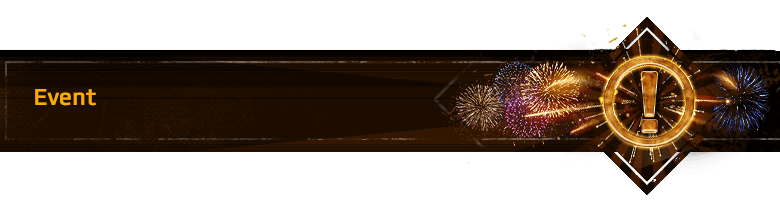

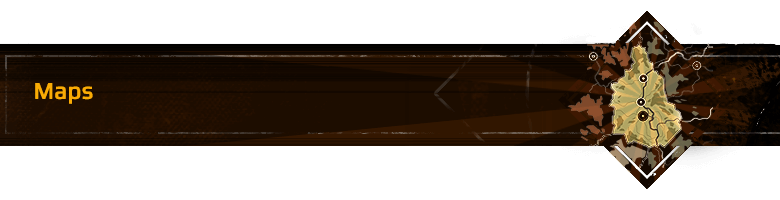
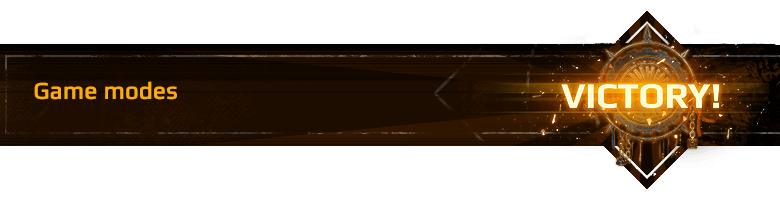
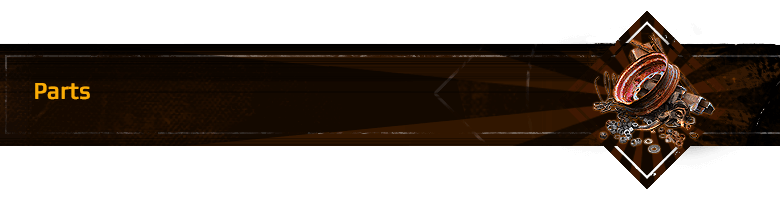
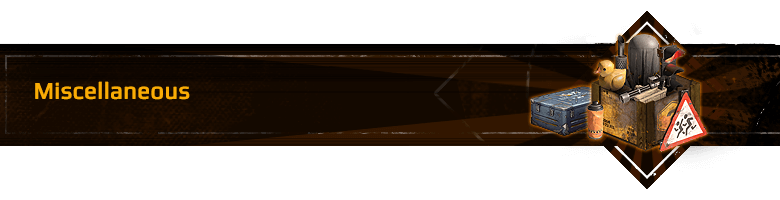
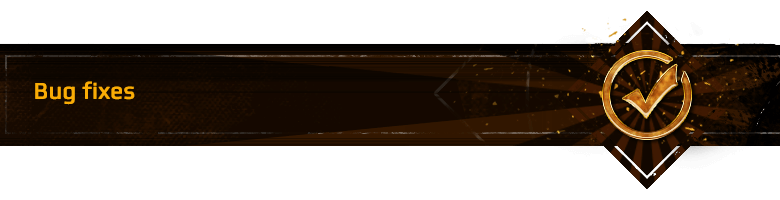

 [/expand]
[/expand] [/expand]
[/expand] [/expand]
[/expand] [/expand]
[/expand] [/expand]
[/expand] [/expand]
[/expand] [/expand]
[/expand] [/expand]
[/expand] [/expand]
[/expand] [/expand]
[/expand]



