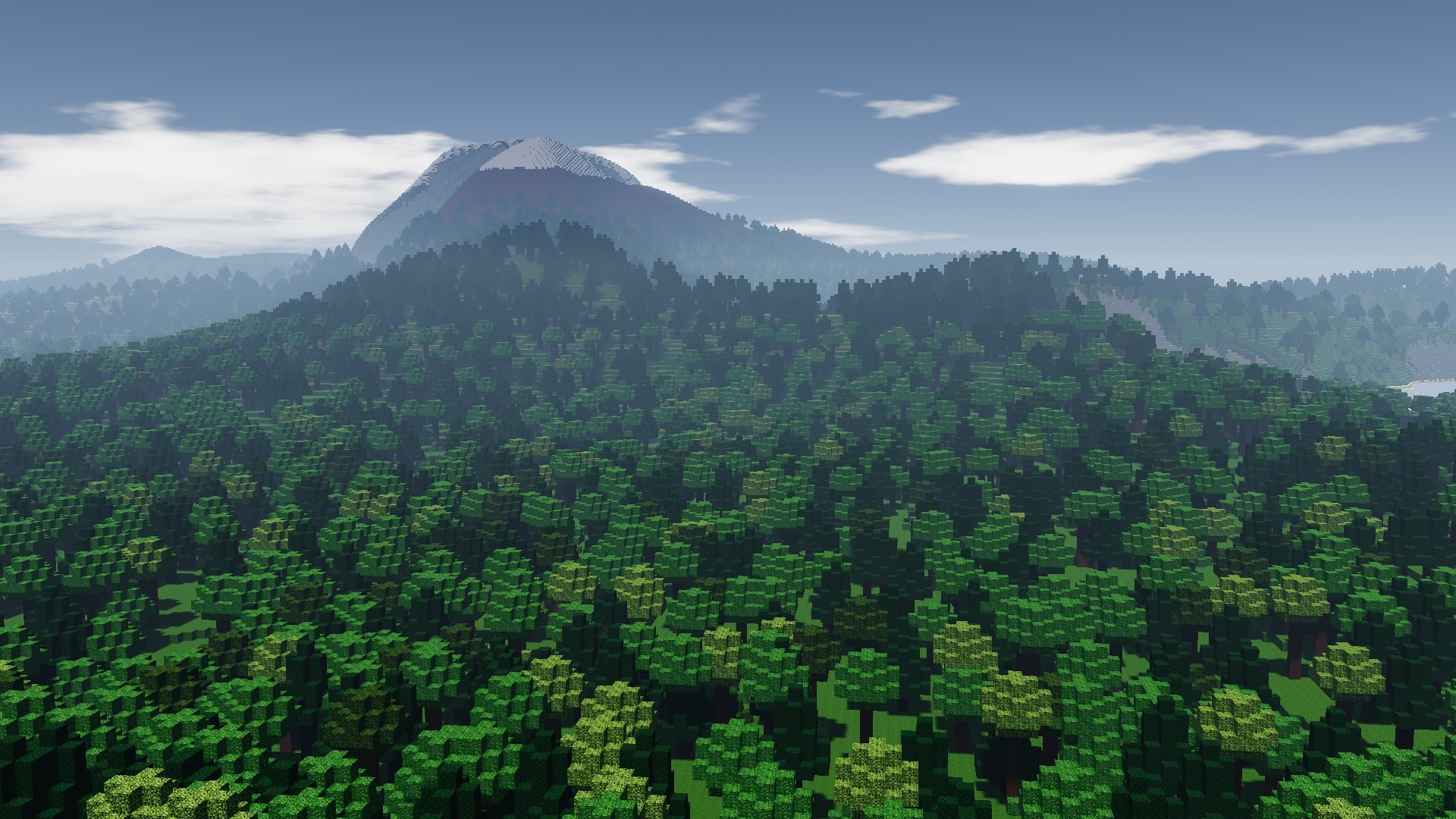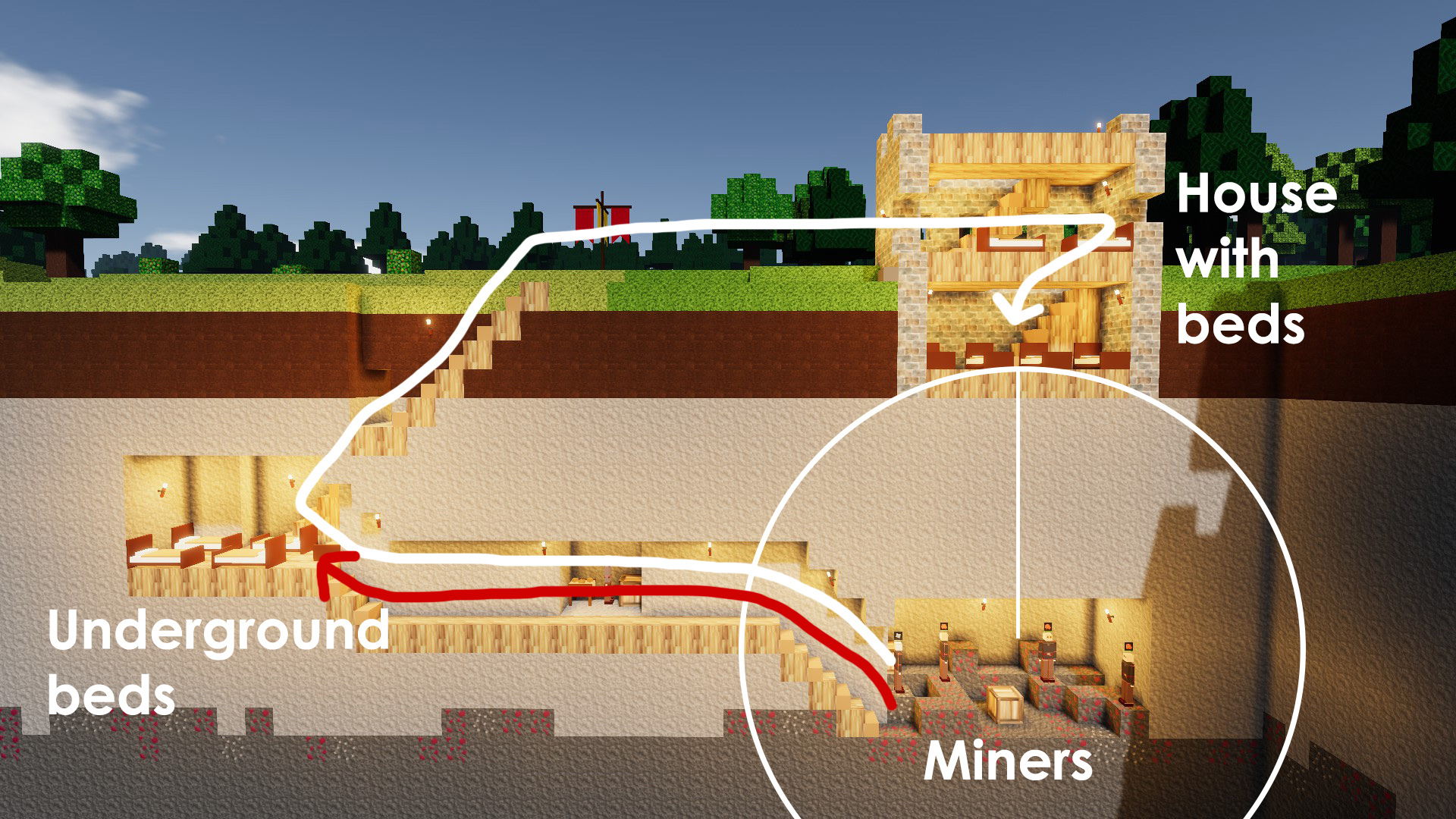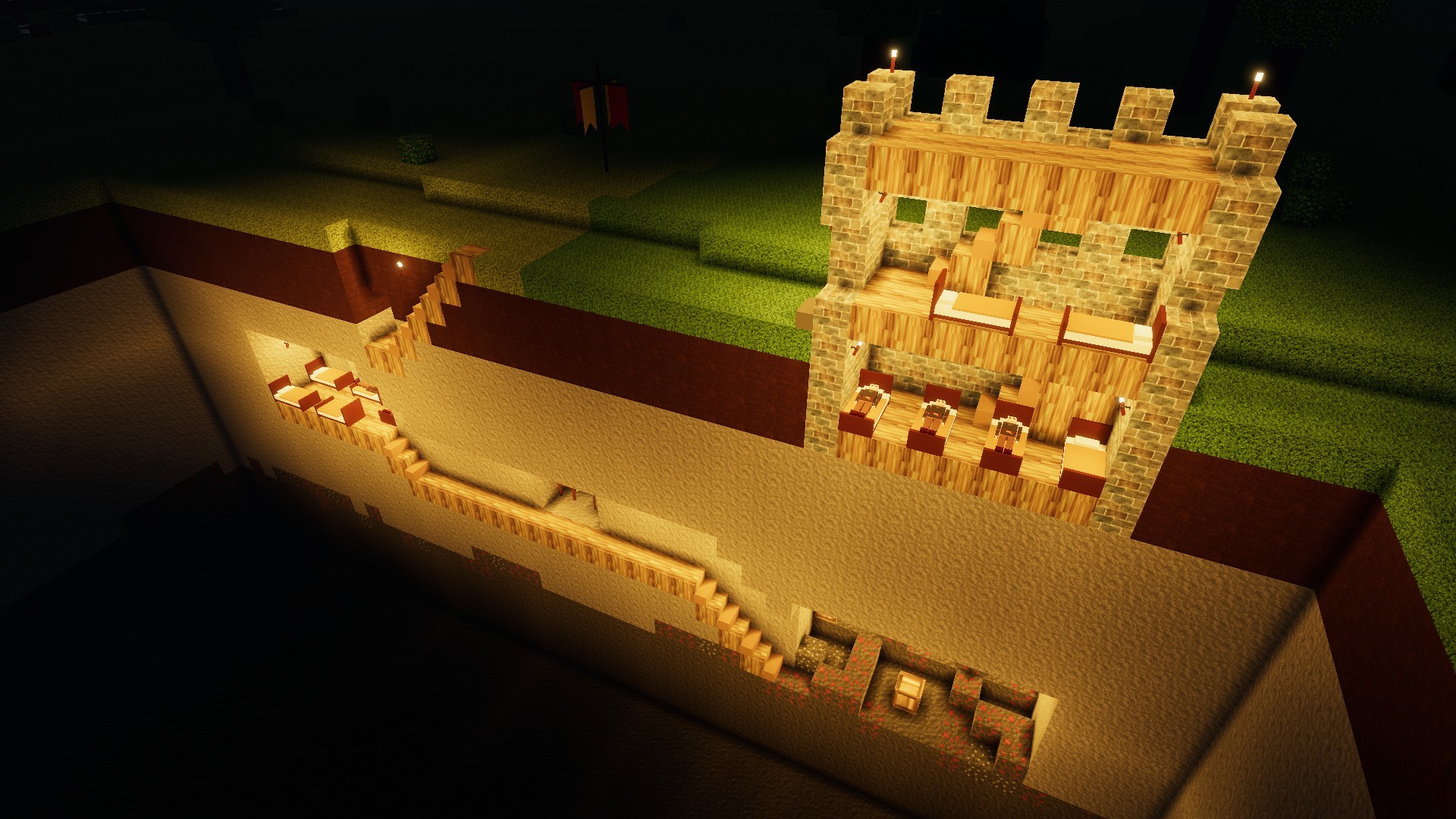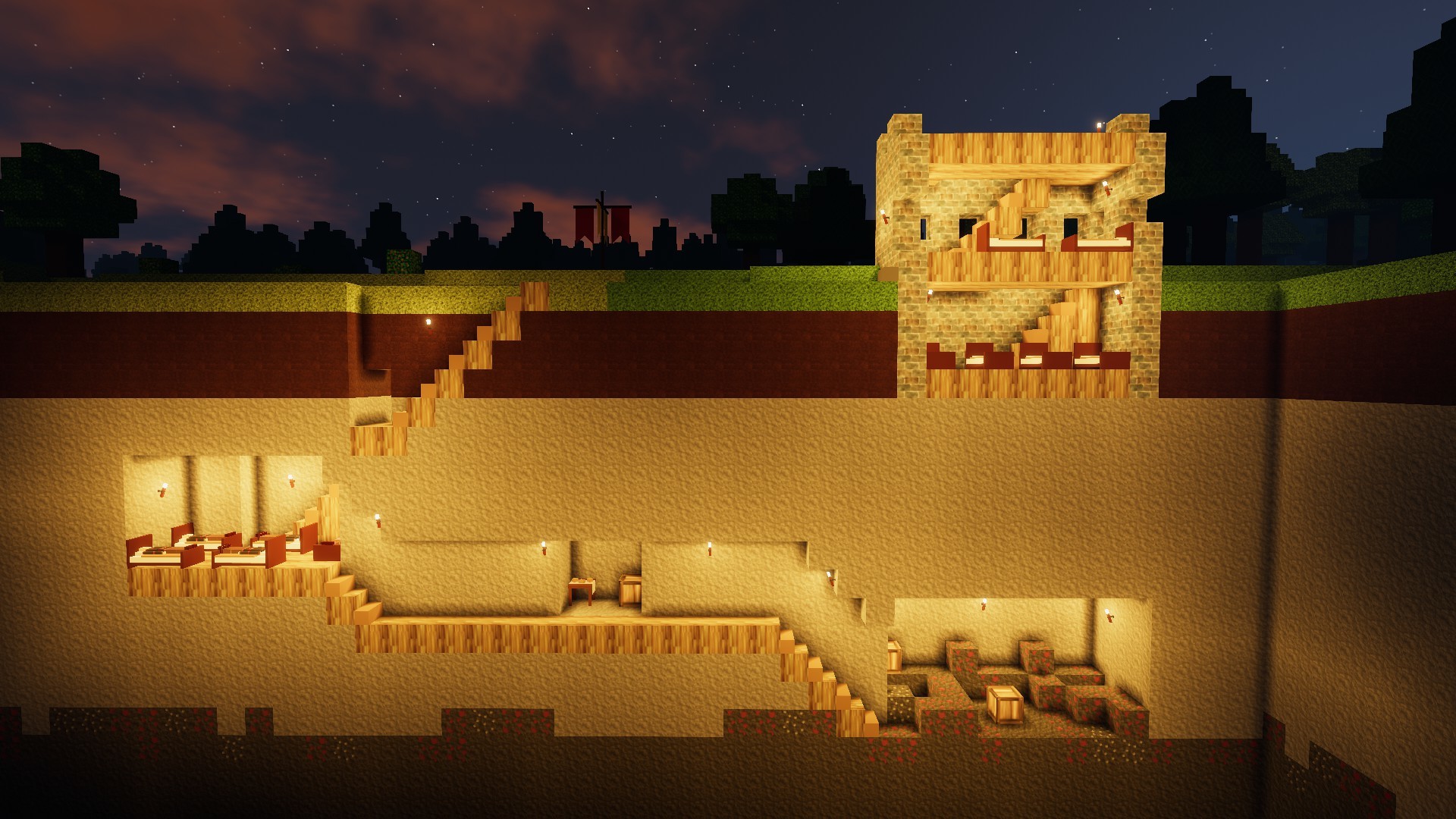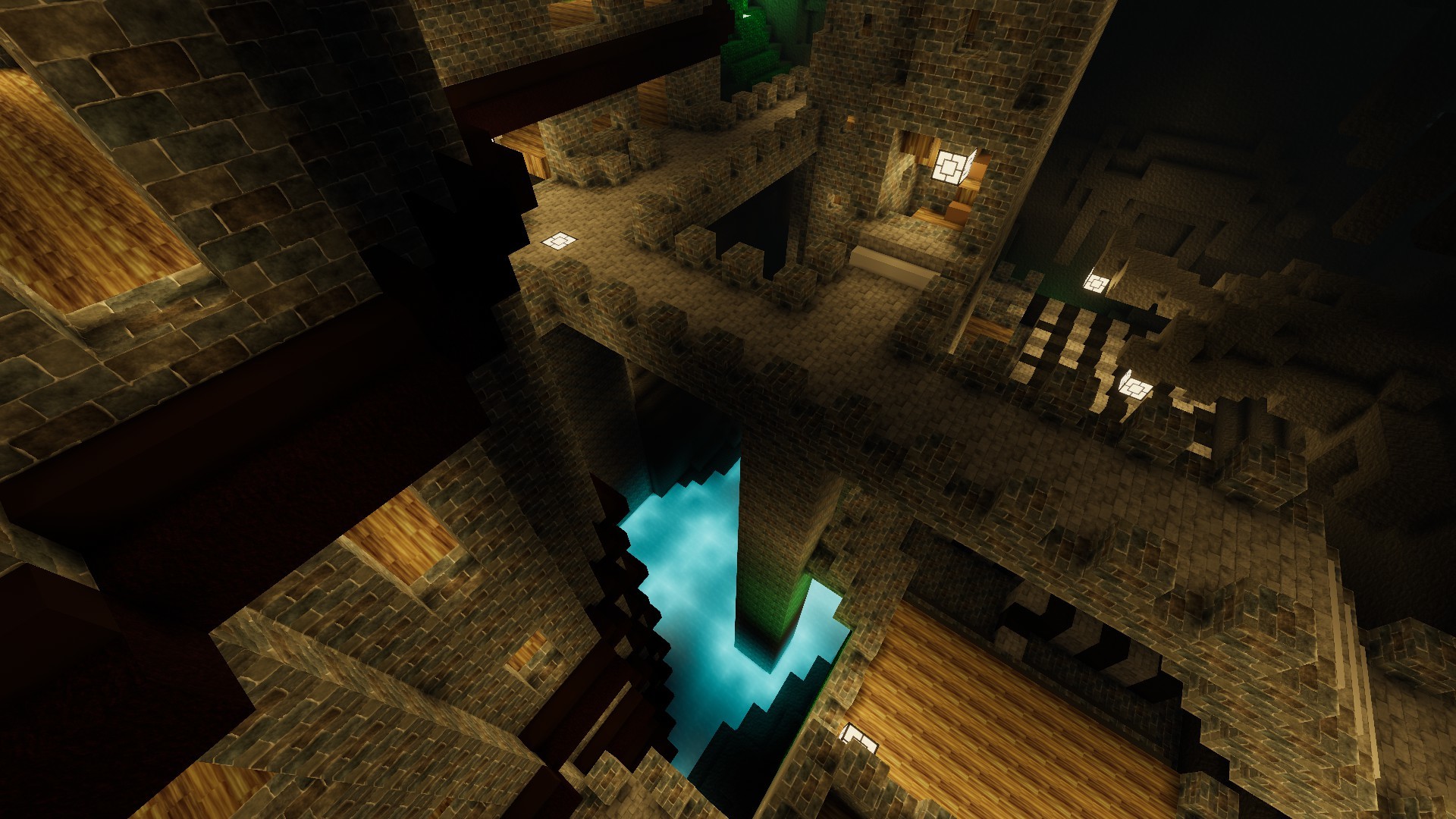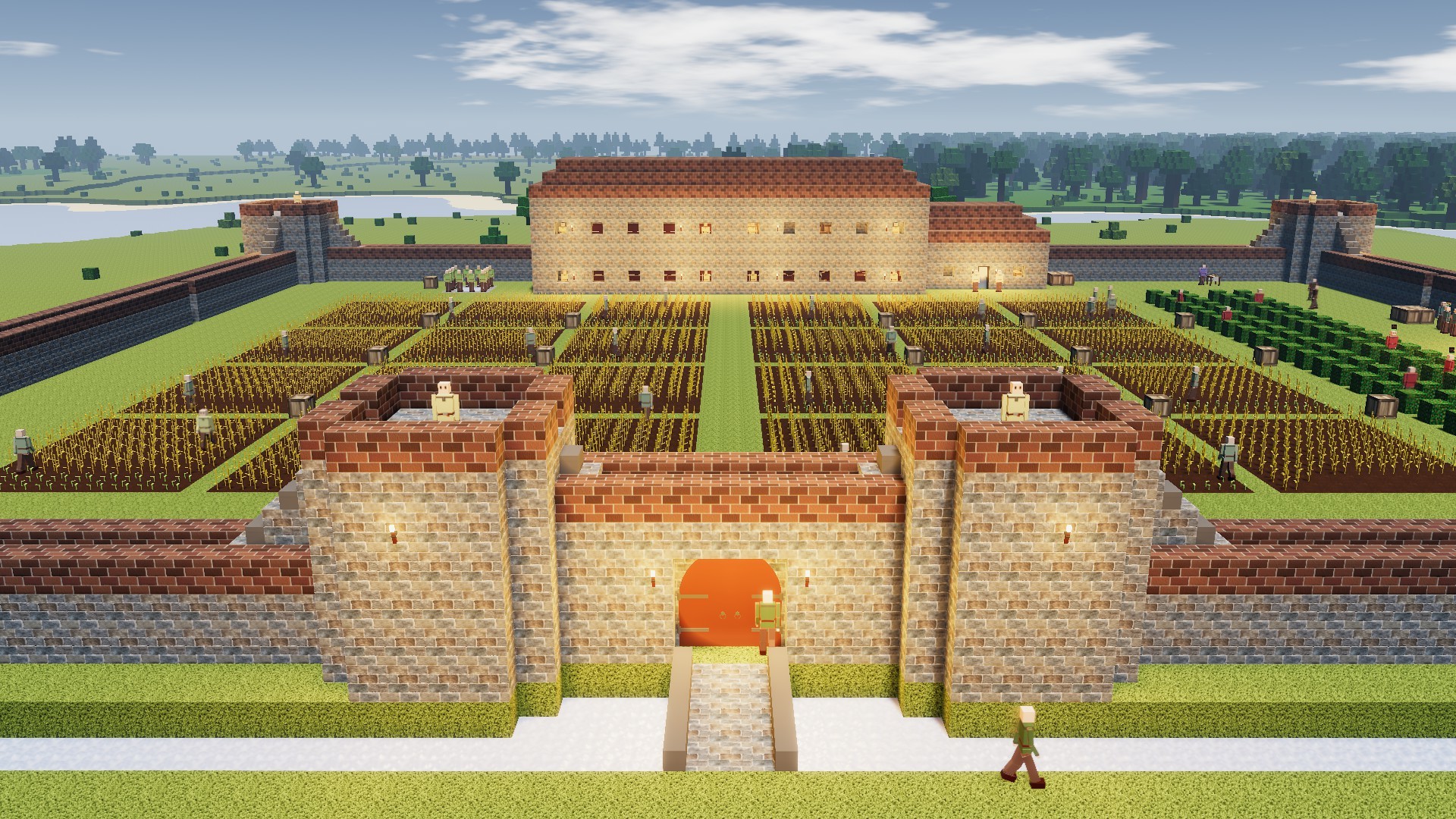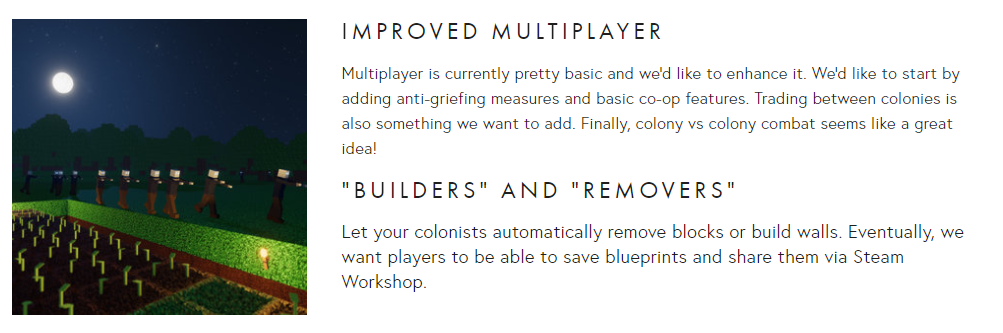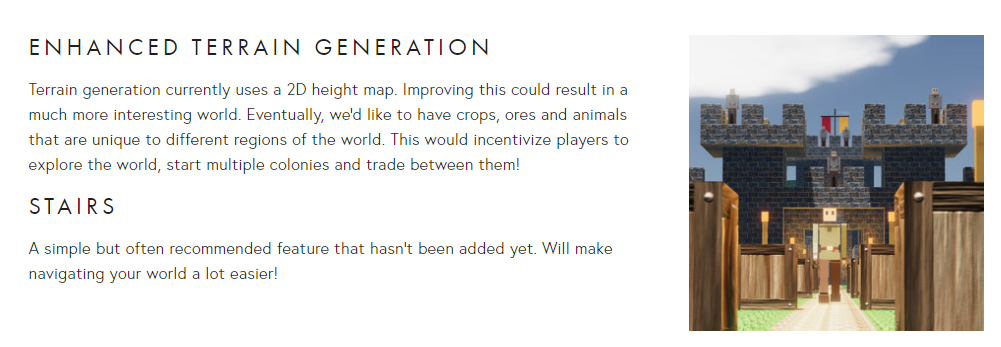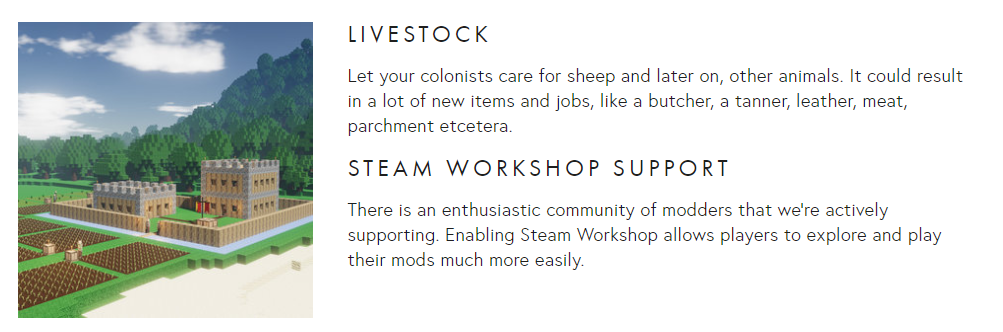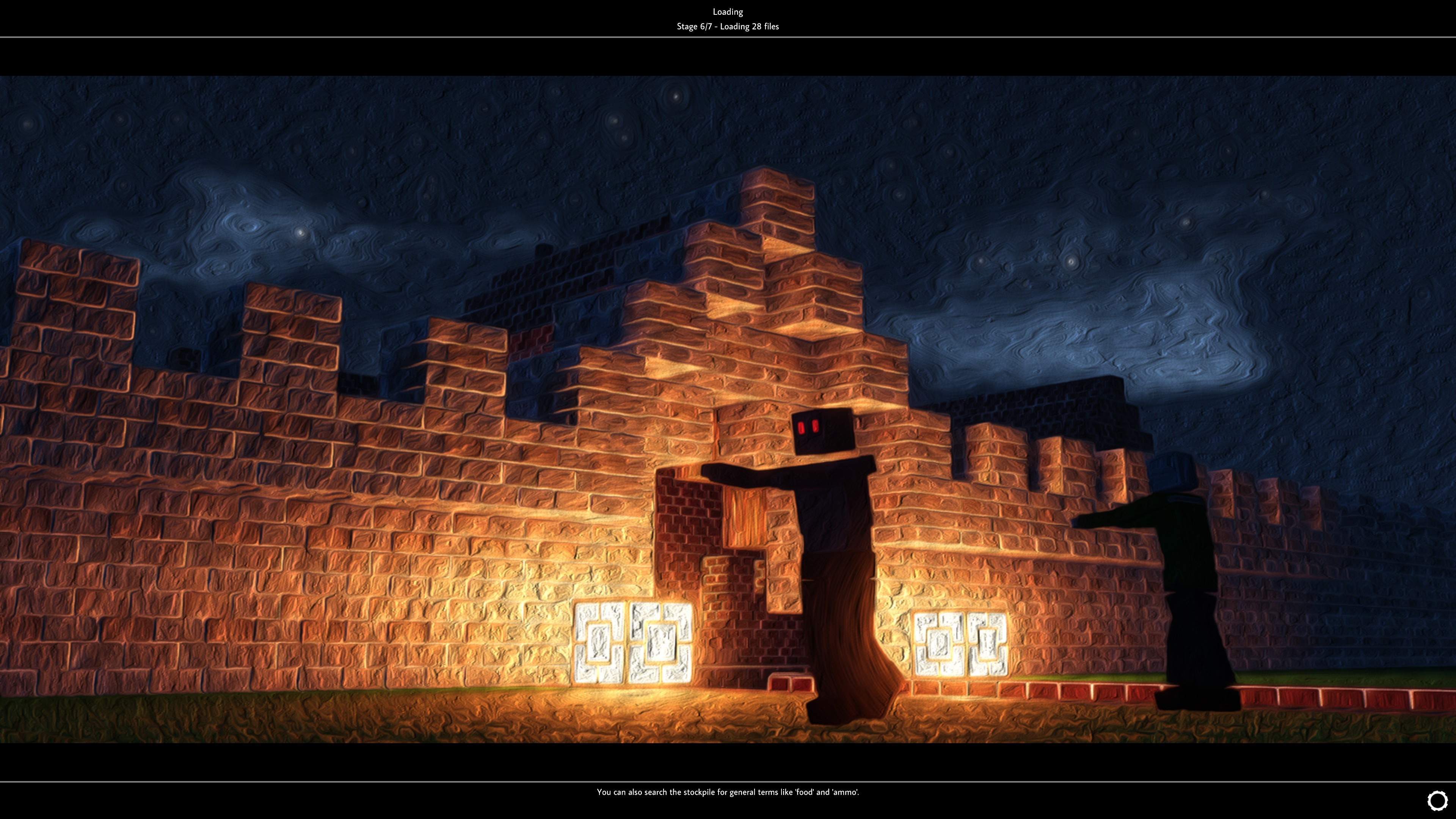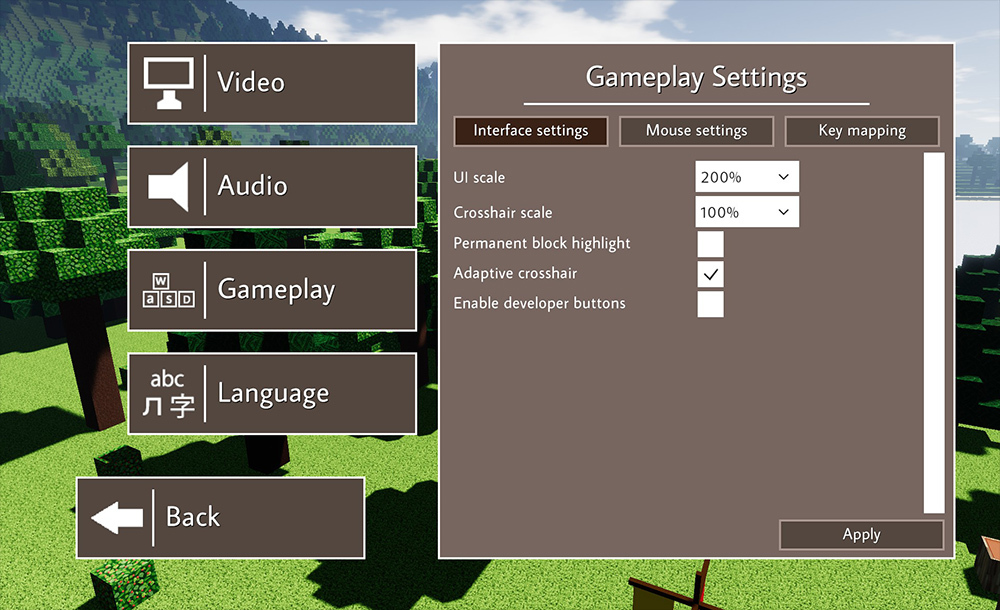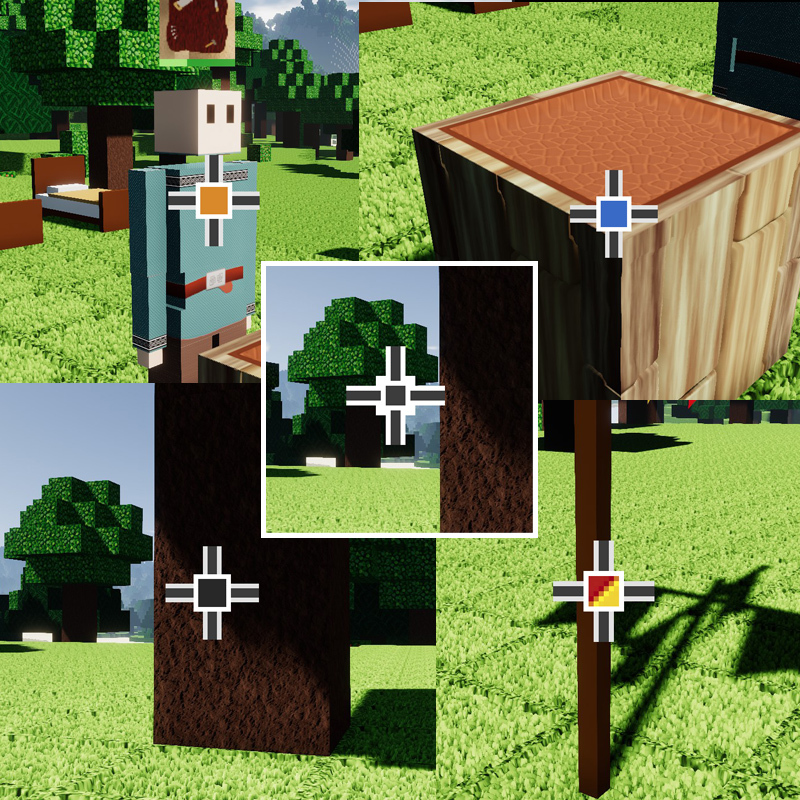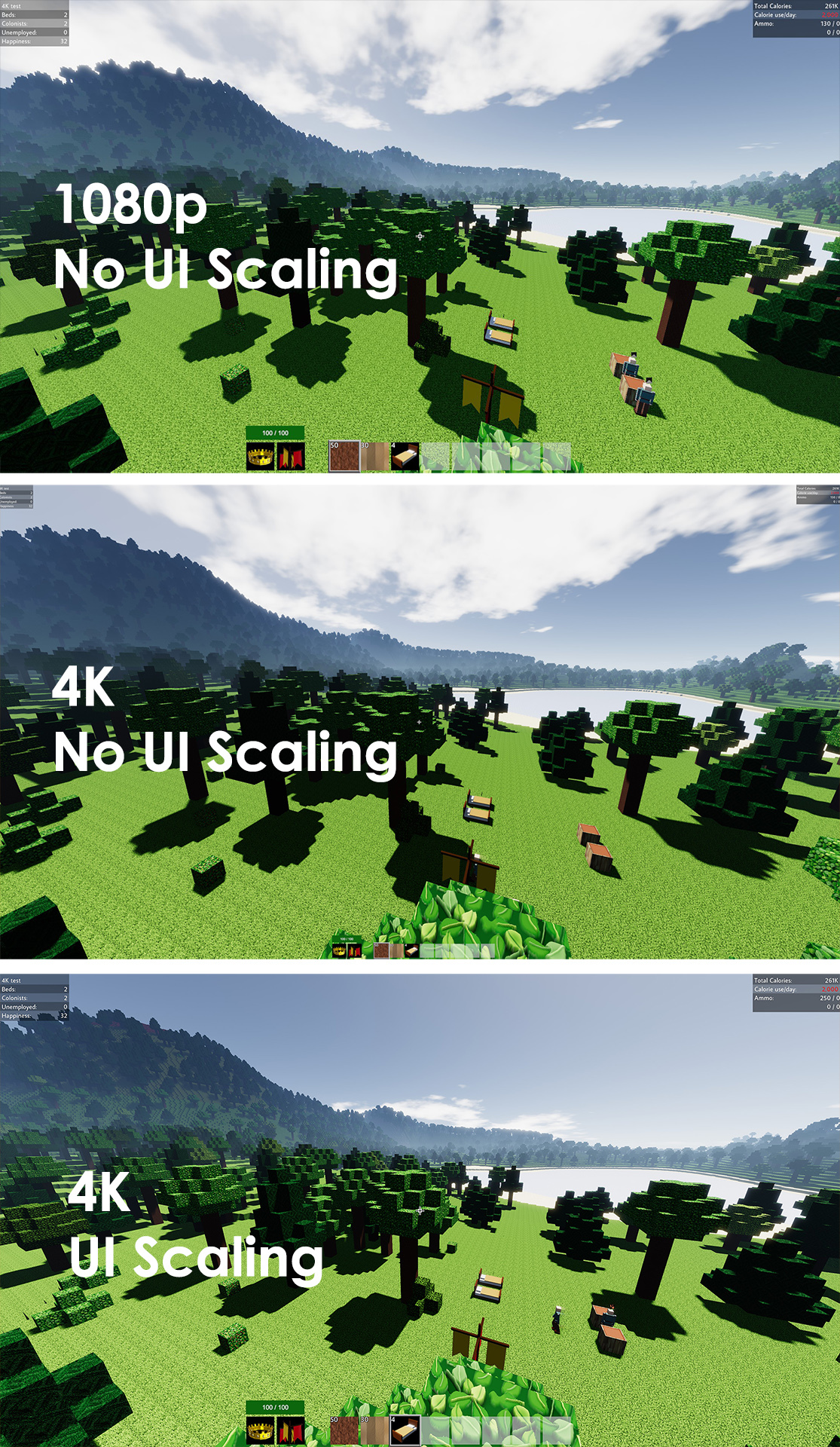Oct 9, 2020
Colony Survival - Pipliznl
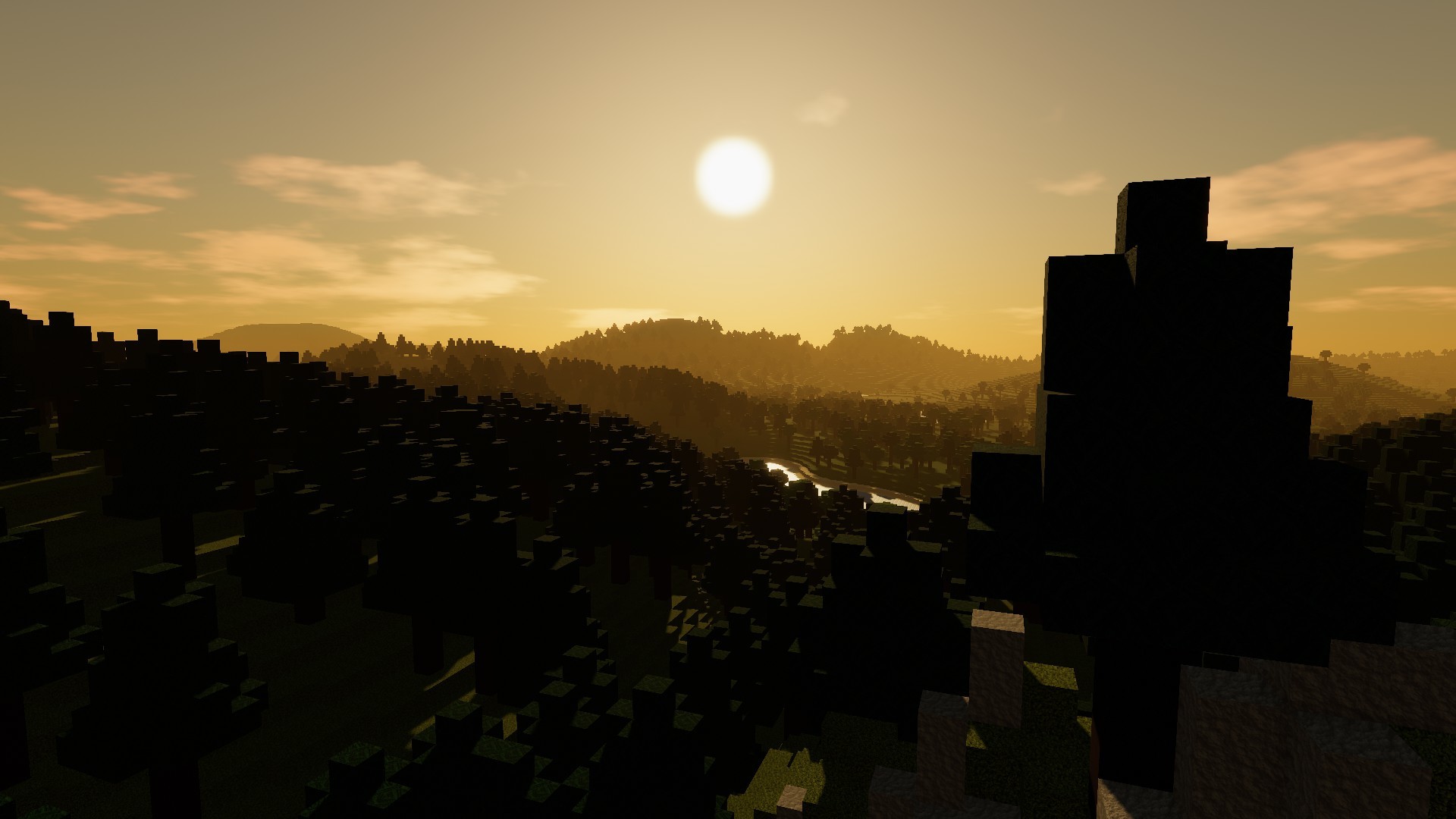
0.7.5 is available on Steam right now! The update contains a bunch of much requested features and improvements:
- Major pathfinding improvements. Previously, colonists looking for a destination (a job, a bed, a crate, etc.) chose the closest object in a straight line - completely ignoring terrain, walls, floors and stairs. In small and easy-to-navigate colonies, this didn't matter much. But for complex colonies, with large underground sections and big buildings with many rooms and floors, this could lead to some really bad decisions that resulted in unnecessarily long paths for colonists. Often, this caused cascading problems, with beds intended for one group of colonists being claimed by the "wrong" colonists, resulting in problems for both groups. The colonists are making their decisions a lot more intelligently now!

- A compass. The compass will display the location of colony banners, making it a lot easier to explore, travel and find back your colonies, and the colonies you share with friends in multiplayer.
- "Limit groups" for crafting jobs. Previously, changing the production limits of a job at a job block changed the limits for all job blocks of that type. Change the amount of bronze arrows produced at one anvil, and the crafting limits of all other anvils will change as well. That's still the default functionality, but you're now able to create custom "limit groups" and you're free to change which limit group is used by every single job block. For example, you can now have one anvil set to produce bronze arrows, while another only crafts crossbow bolts.
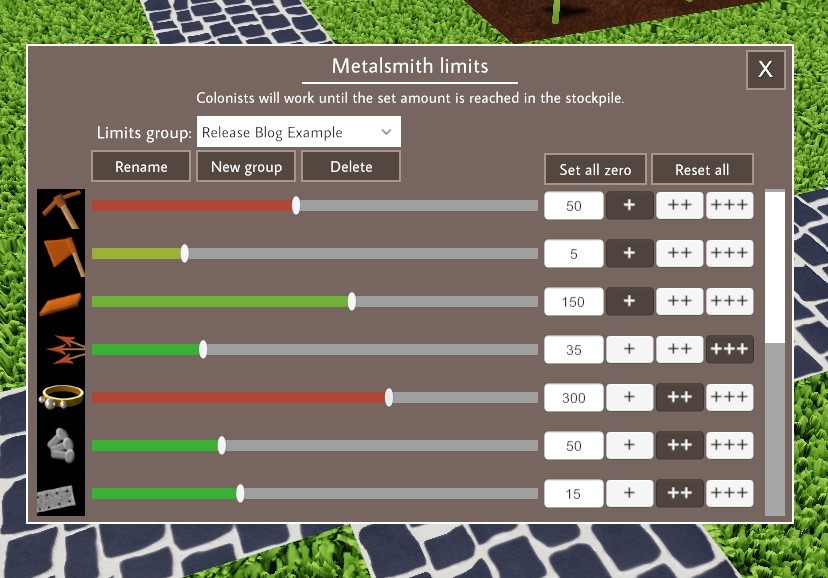
- Pausing. The game now pauses when you press escape. The new system that allows us to adjust the "simulation speed" of all the game's systems to 0, also allows us to change the simulation speed to other numbers - both slow-motion and fast-forwarding. You can experiment with this by enabling developer buttons in the settings menu and then using the numpad-buttons. Alternatively, with developer buttons and cheats enabled, use "/debug setsimspeed #", with # being less than 1 for slow-motion and more than 1 for fast-forwarding.
Survey Results
Previous blog explaining some biases present in survey data
Last week, we asked you to participate in a survey. More than 500 of you did so! Thanks a lot, the results are very useful, and we'll discuss the most prominent ones here. First of all - how are you doing?
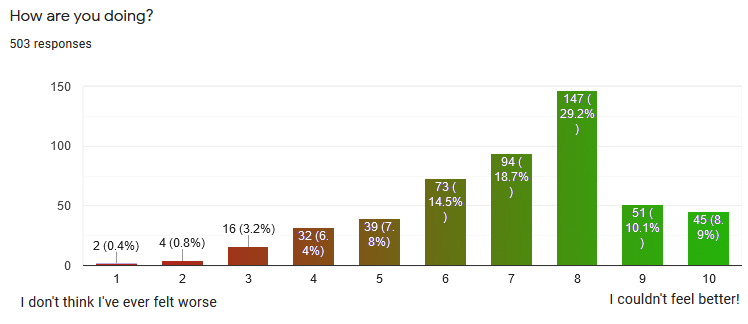
A vast majority of you are doing well, which is great to hear! We hope that those of you who didn't feel well feel a lot better this week.
Next up: what things have you done surrounding Colony Survival?
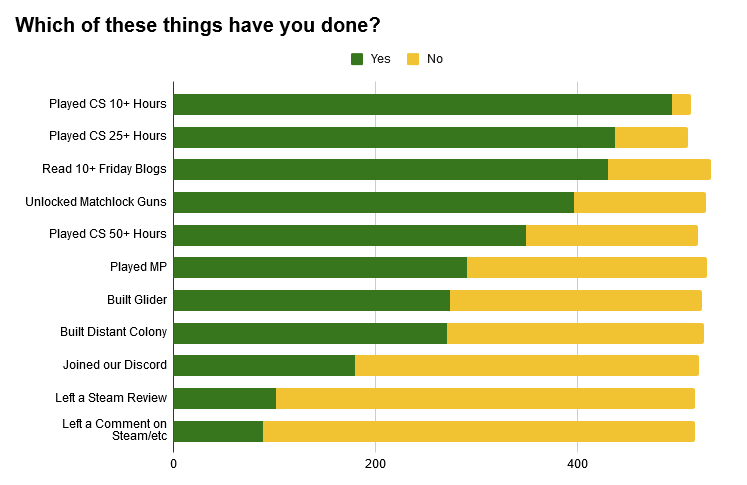
A large majority has played more than 50 hours, which is pretty amazing! Despite that, a smaller proportion has reached the glider and the colonization of distant areas. Only a small minority has left a Steam Review or a comment here or on the other channels. Which makes sense - I've completed plenty of surveys on places where I've never left a comment myself. Thanks, silent majority :) (Lots of thanks to the reviewers and commenters as well, of course!)
Next question: what's a fair price for Colony Survival?
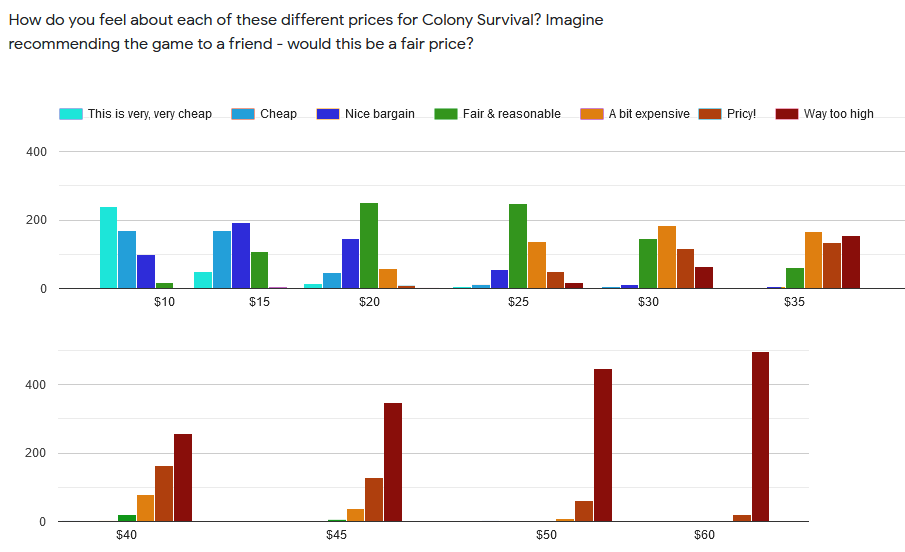
$20 is seen as reasonable by the majority but is skewed a bit to "cheap" - $25 is seen as reasonable as well but is skewed towards "expensive". $22.50 seems to be "precisely reasonable". After over three years of updates and inflation, we're seriously considering to slightly increase the price of the game. If we're reading these results correctly, a majority of you would consider that to be pretty reasonable.
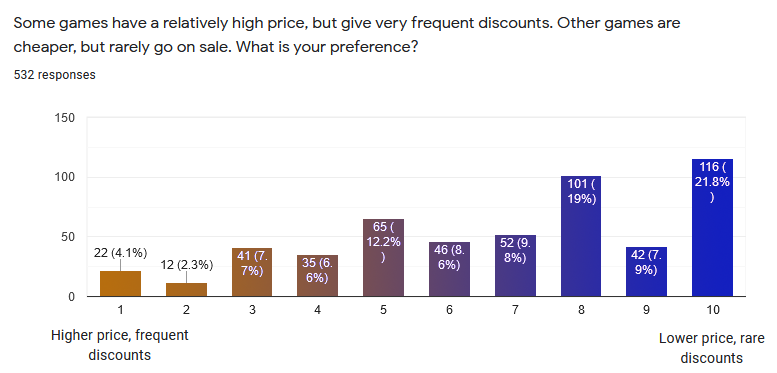
"High price, frequent discount" is a common strategy for lots of games, but it doesn't seem to have a lot of support among consumers. That doesn't mean you hate all discounts though, there seems to be quite a lot of support for a discount now and then. Our last discount was back in the middle of 2018. Since then, we've added a lot of new features and done a lot of polishing, and with the next couple of updates, the game should be even more fun and intuitive for new and old players alike. We might try to get a boost of new players by holding a bit more frequent discounts in the future.
To get a sense of the biggest problem in CS, the area where improvement is the most beneficial, we divided up potentil development in five areas. To explain what these areas roughly are, we wrote a metaphor about a racing game. Here's that metaphor:
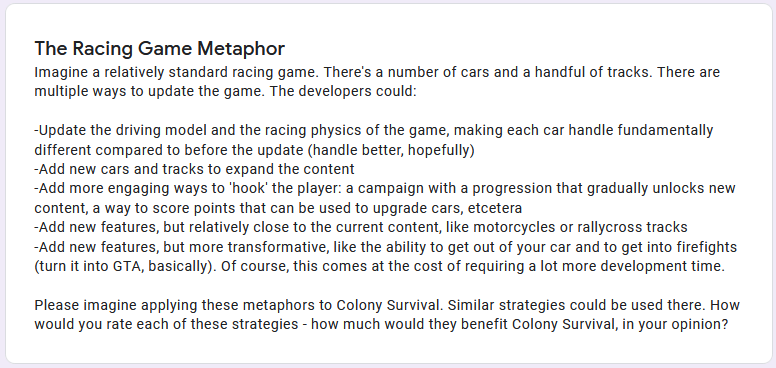
The results to that question were very clear and interesting!
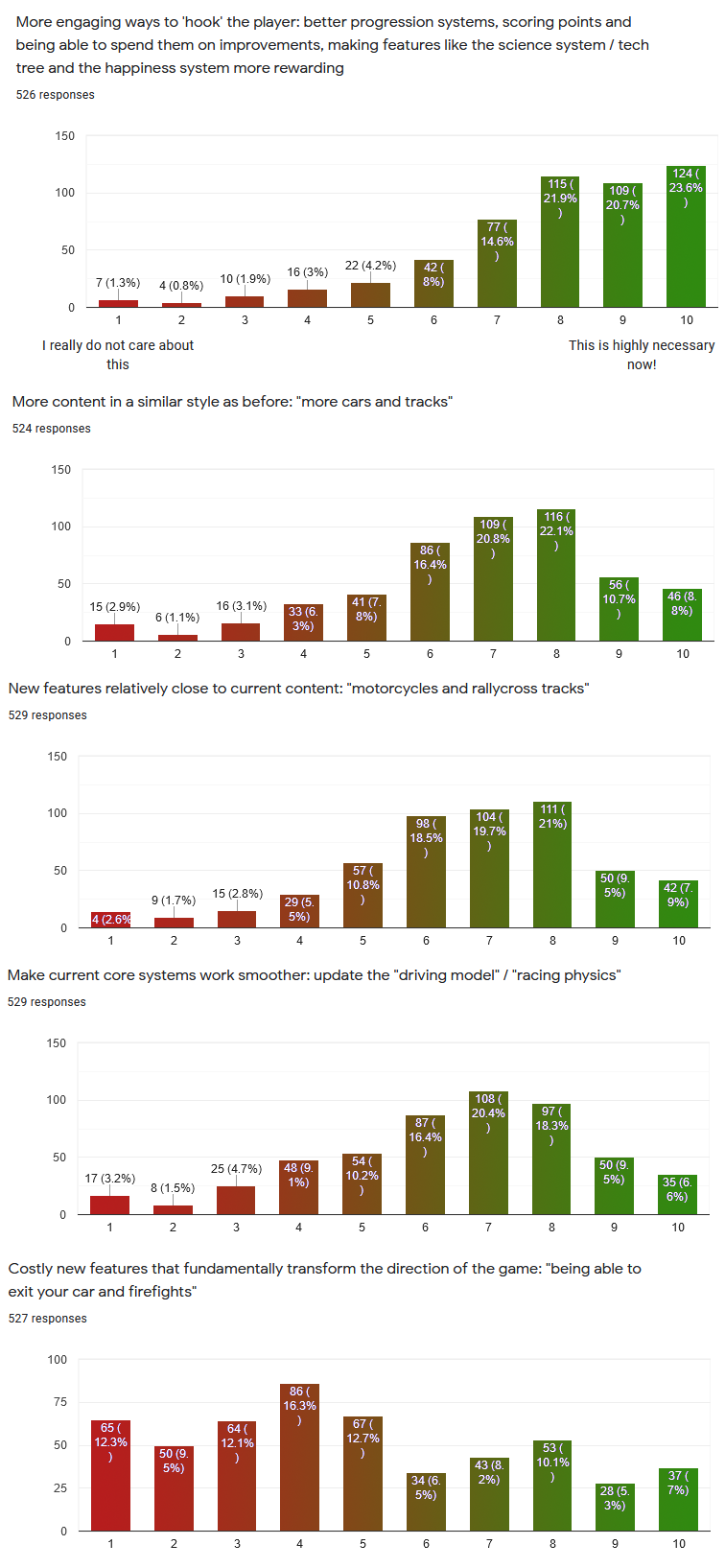
It seems very clear that the "hook" question is the area that deserves the most attention. The next update should contain a major change in that area. In last week's blog, we talked about a plan to fundamentally overhaul the happiness system. That plan has gotten a lot more serious and will probably be implemented! It's not set in stone yet, so this is a great moment to voice your considerations :)
Veel plezier in 0.7.5!
Reddit // Twitter // YouTube // Website // Discord