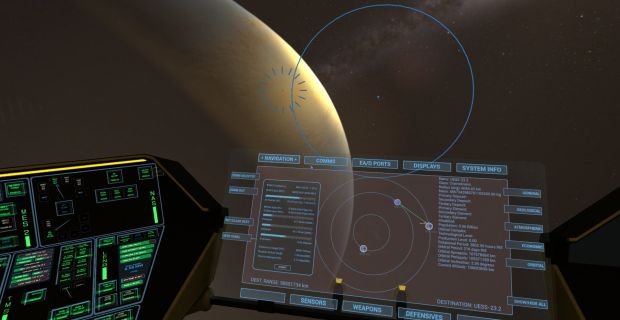Nov 9, 2016
Rogue System - Michael_J
Part two of update .08 adds a fair bit of base functionality designed around the equipment bay that was added in .08 part one. It's now possible to look at equipment, grab it, and carry it around in front of you. This ability is very raw in this first implementation--the core goal being to get handle the mechanics and to create the physical link between your avatar and the carried item. Once carried, a piece of equipment can be installed into the intended "port". What this allows is the basic ability to remove and replace damaged items. This is a first step to inflight repairs.
For now, two pieces of equipment are available for you to play around with--the MTS computer controller (comptroller), and the LSS scrubber. The scrubbers are located in the equipment bay--click on each to uninstall. Then you can grab, carry, and reinstall them. The small display next to each will show the current state of the installed scubber. The MTS comptroller has a locking handle, which must be unset before you can put the component. Once reinstalled, it must be locked before the comptroller will function again.
Also added were control panels for the various doors leading to, and located in the equipment bay. Each panel also includes a switch to control interior flood lighting. Likewise, the first of many ECS breakers, and isolation valve resets were added. Avatar roll control was also added, and by default is set to F and V (although you may have to set these manually if this is not your first install. Lastly, there were many small fixes and tweaks both relating to this work, as well as other various low-level items--one of which should aid art creation for both myself now, and modders later.
As always, please see the change log below for full details; and, thanks for everyone's support!
For now, two pieces of equipment are available for you to play around with--the MTS computer controller (comptroller), and the LSS scrubber. The scrubbers are located in the equipment bay--click on each to uninstall. Then you can grab, carry, and reinstall them. The small display next to each will show the current state of the installed scubber. The MTS comptroller has a locking handle, which must be unset before you can put the component. Once reinstalled, it must be locked before the comptroller will function again.
Also added were control panels for the various doors leading to, and located in the equipment bay. Each panel also includes a switch to control interior flood lighting. Likewise, the first of many ECS breakers, and isolation valve resets were added. Avatar roll control was also added, and by default is set to F and V (although you may have to set these manually if this is not your first install. Lastly, there were many small fixes and tweaks both relating to this work, as well as other various low-level items--one of which should aid art creation for both myself now, and modders later.
As always, please see the change log below for full details; and, thanks for everyone's support!