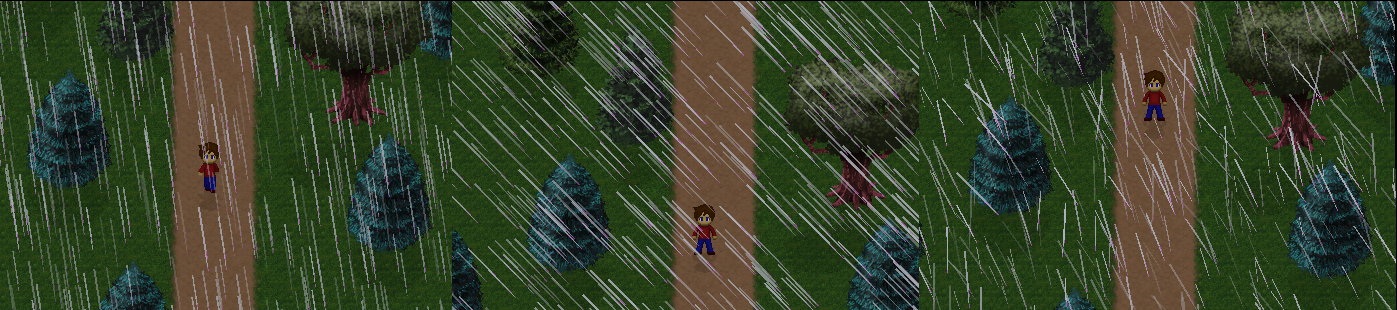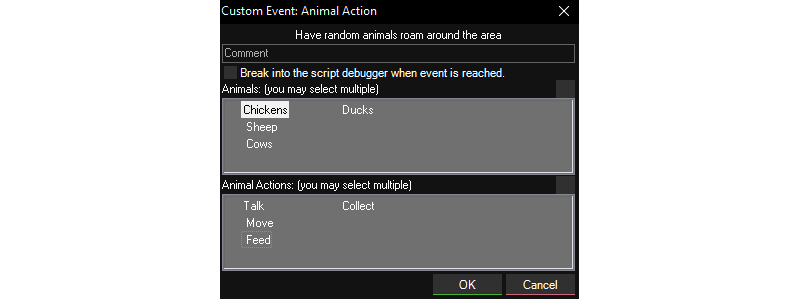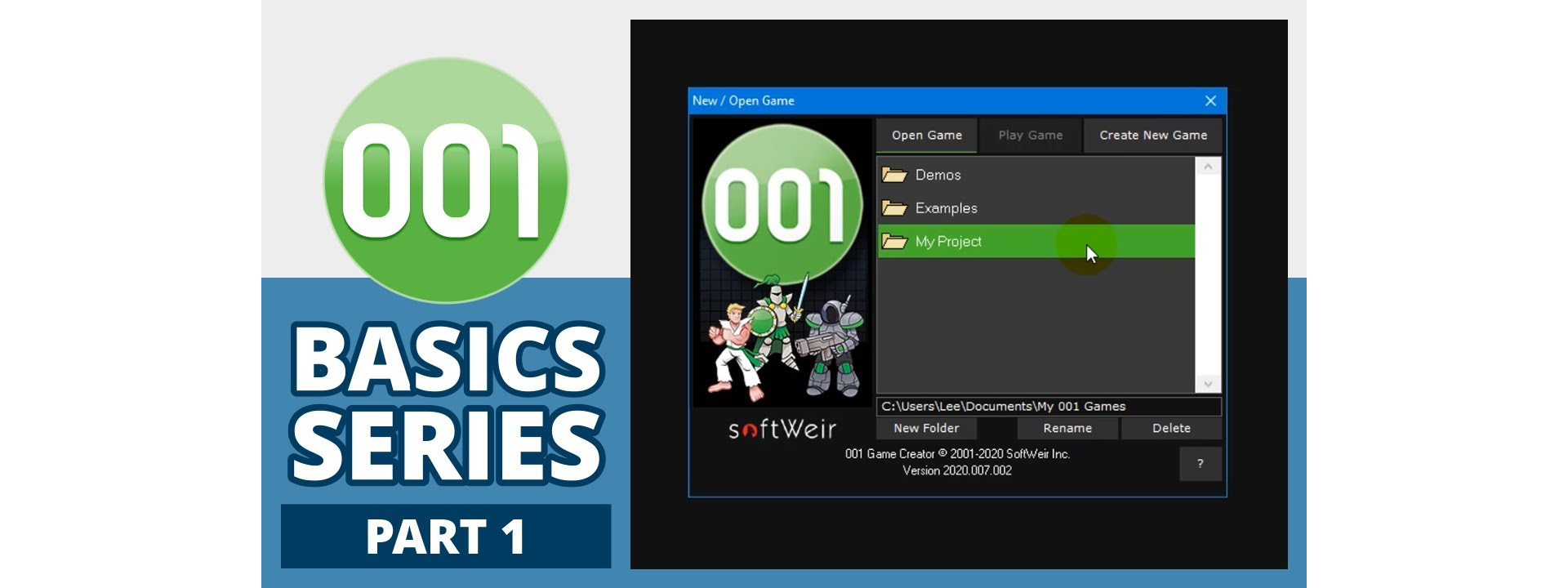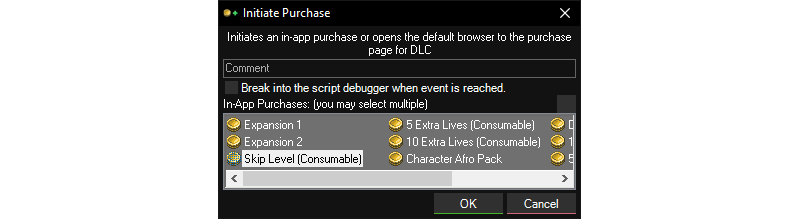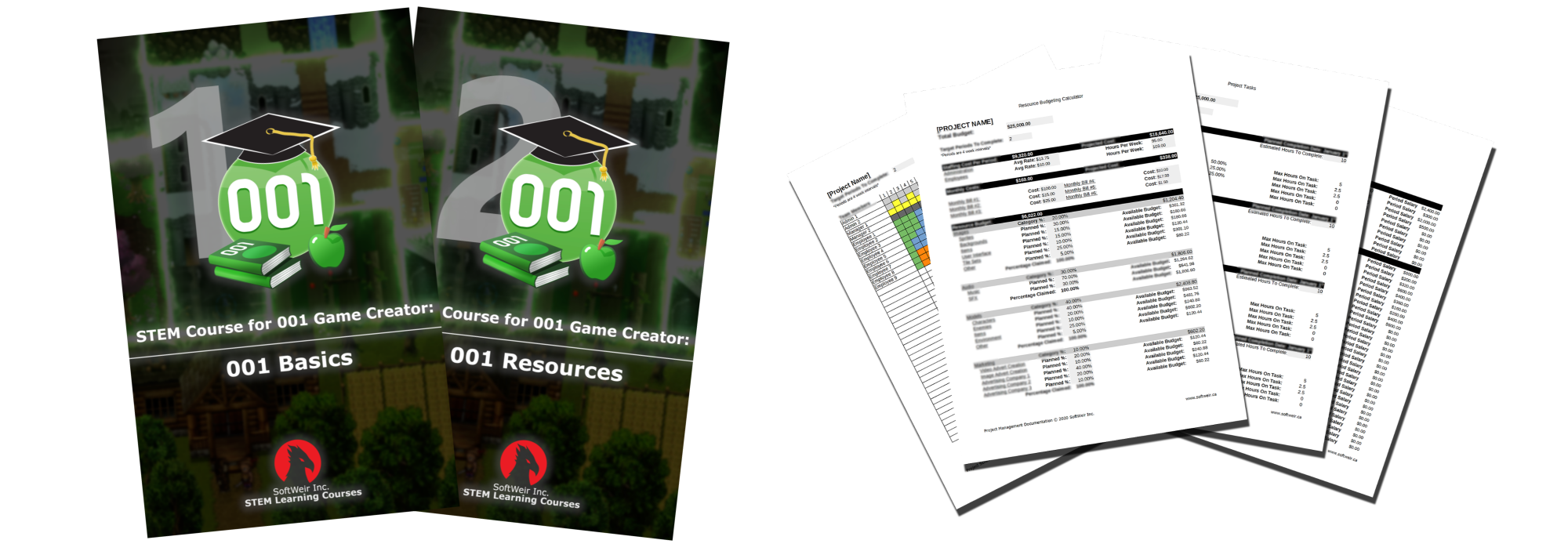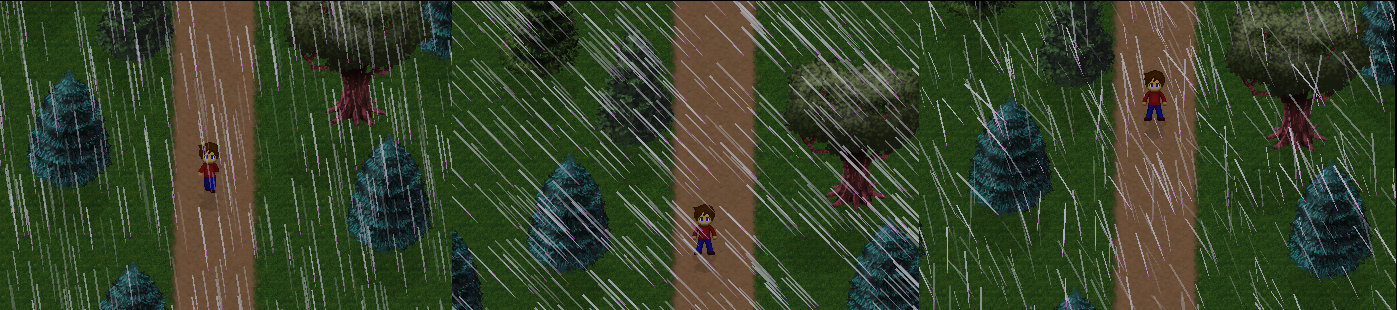Apr 7, 2022
001 Game Creator: 2025 Edition - MrNumbers
Let's jump right into spring this year with the long-anticipated 001 Game Creator update you have all been waiting for, as well as a discount on the software and DLC's! The change log is absolutely massive with over 50 changes fresh off the press, with a wide assortment of new features, enhancements and bug fixes. So let's dive right in and break down some of the best parts of this update!

We've also been upgrading the performances within our existing template demos too: adding a default cursor to the Visual Novel, updated music used in the Platformer; and resolving the character collision clipping in the ground and improving the bed model in the 3D Action RPG. Issues with the crouching and spawning mechanics in the 3D FPS Survival Horror have also been resolved, and we also improved the guidance and the mechanics of the puzzle. For the 3D adventure, we fixed the issue that prevented progression.
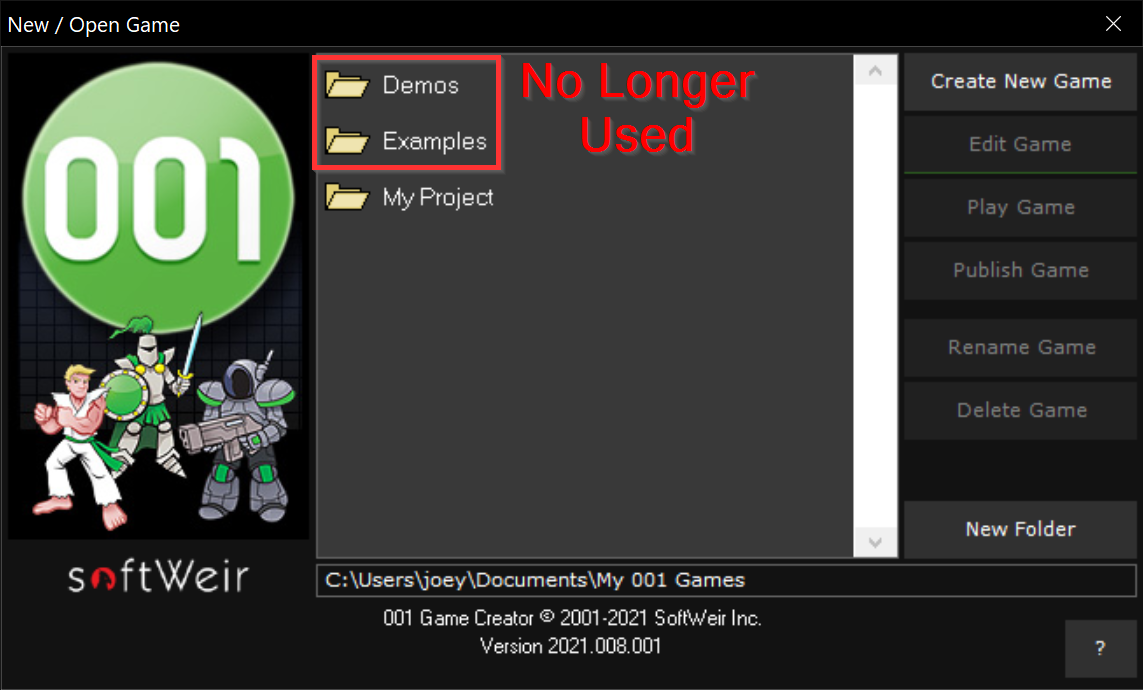

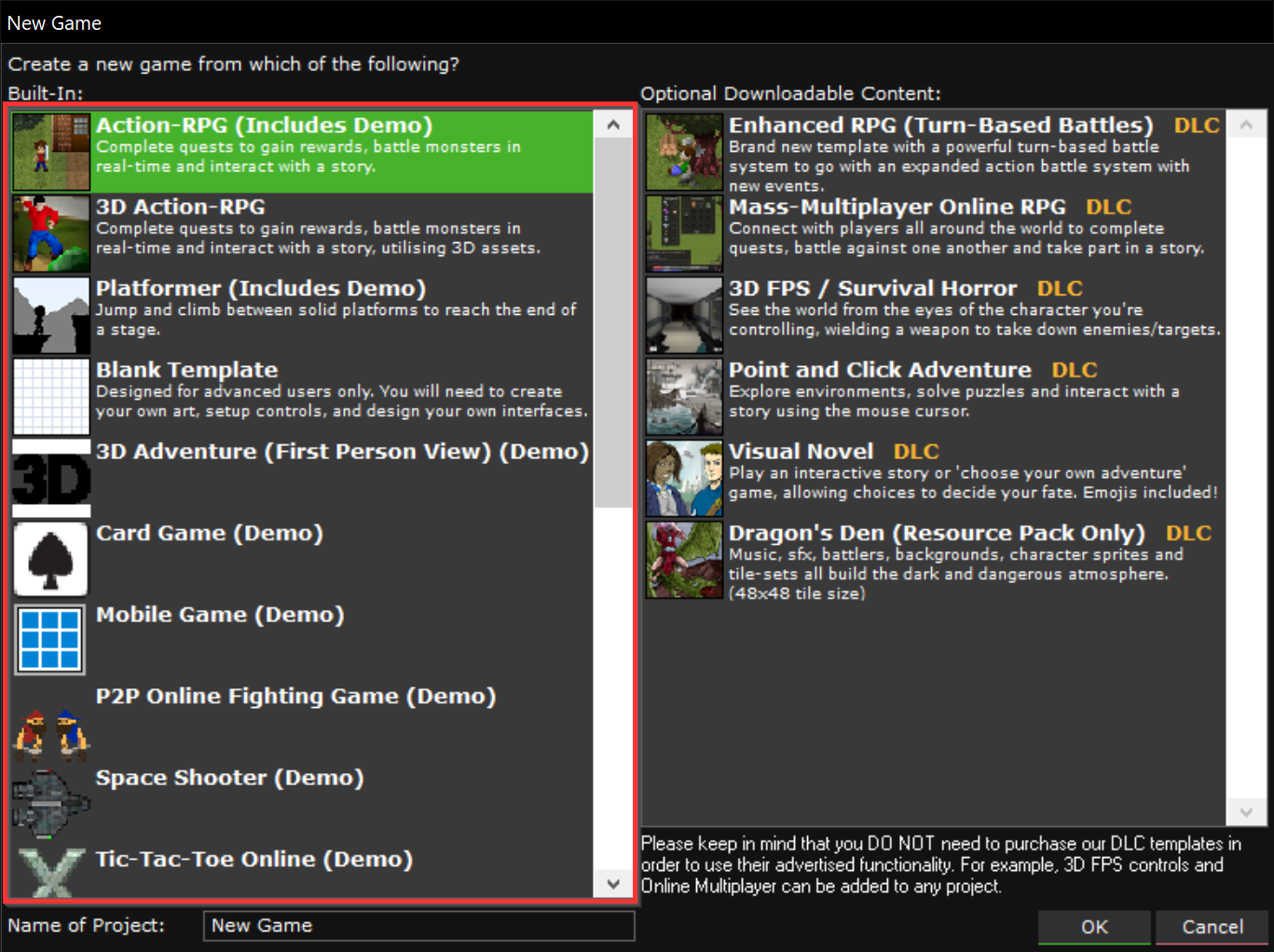
As always, we appreciate the continued support and feedback that we receive from our community. You can view the full list of changes for the newest update and the previous ones from the changelog below:
https://001gamecreator.com/changes/

If you haven't checked it out already, we also recommend you take a look at the 6 part "Basics" series which completed last year. For links to all of our latest video tutorials check out the page below:
https://001gamecreator.com/video-guides/
Alongside our video tutorials, we have also been working on getting more text tutorials out as well! Since the last update we released a tutorial showing you how to import tile-sets that aren't locked to the 32x32 tile grid! You can easily utilize tiles that are 16x16, 64x64, etc. To learn how to do this check out our Game Recipes page below:
https://001gamecreator.com/game-recipes/

If you want to get first-access to our Game Recipes, Video Tutorials, Software Betas and more, please consider supporting us on Patreon. All of these tutorials and updates are possible thanks to each and every one of our supporters who help us out:
https://www.patreon.com/softweir
New 3D Lighting Demo & Template Updates
A spectacular new advanced lighting demo has been added, so users can check out how to set up some awesome lighting effects used in a 3D scene. Some of the setups include moving lights, light switches, explosions and more!
We've also been upgrading the performances within our existing template demos too: adding a default cursor to the Visual Novel, updated music used in the Platformer; and resolving the character collision clipping in the ground and improving the bed model in the 3D Action RPG. Issues with the crouching and spawning mechanics in the 3D FPS Survival Horror have also been resolved, and we also improved the guidance and the mechanics of the puzzle. For the 3D adventure, we fixed the issue that prevented progression.
Moved Example and Demo Folders
We've recently received reports that the example and demo projects weren't working, and upon investigating further, we realized that the issues were tied to having multiple user accounts. To resolve this, we moved the location of the example and demo projects from "My Documents" to "Program Files". It is safe to delete both the "Demos" and "Examples" folders, as they will no longer be used by the engine. To access the latest demos and examples, you can create a new game and select it from the template selection window.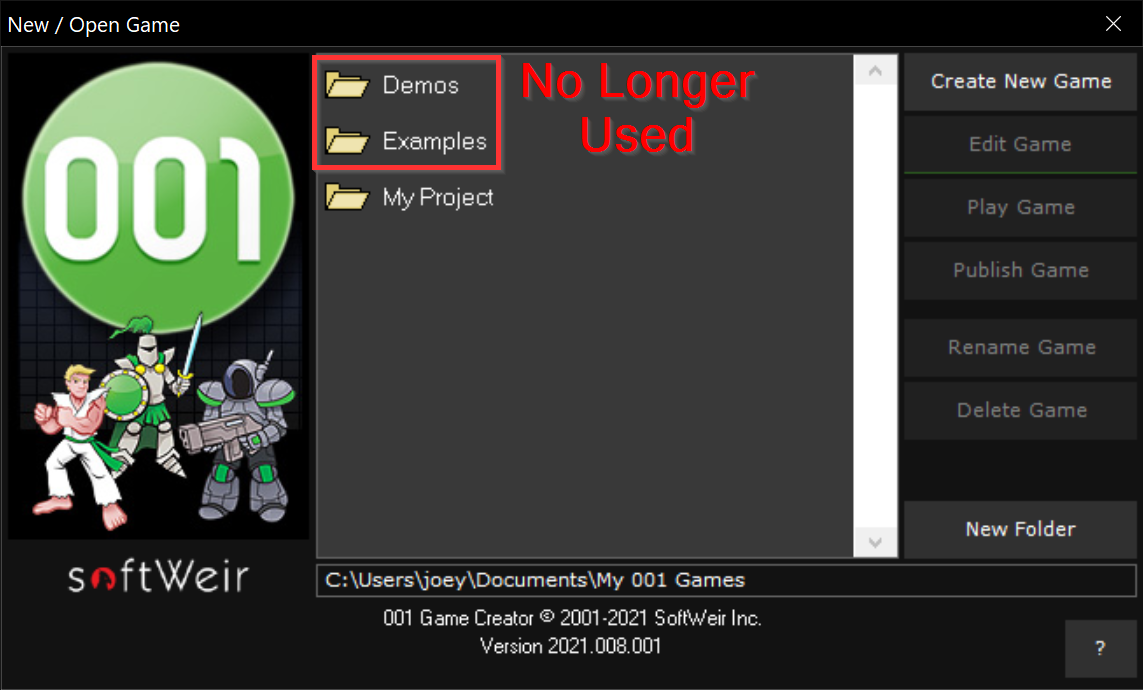

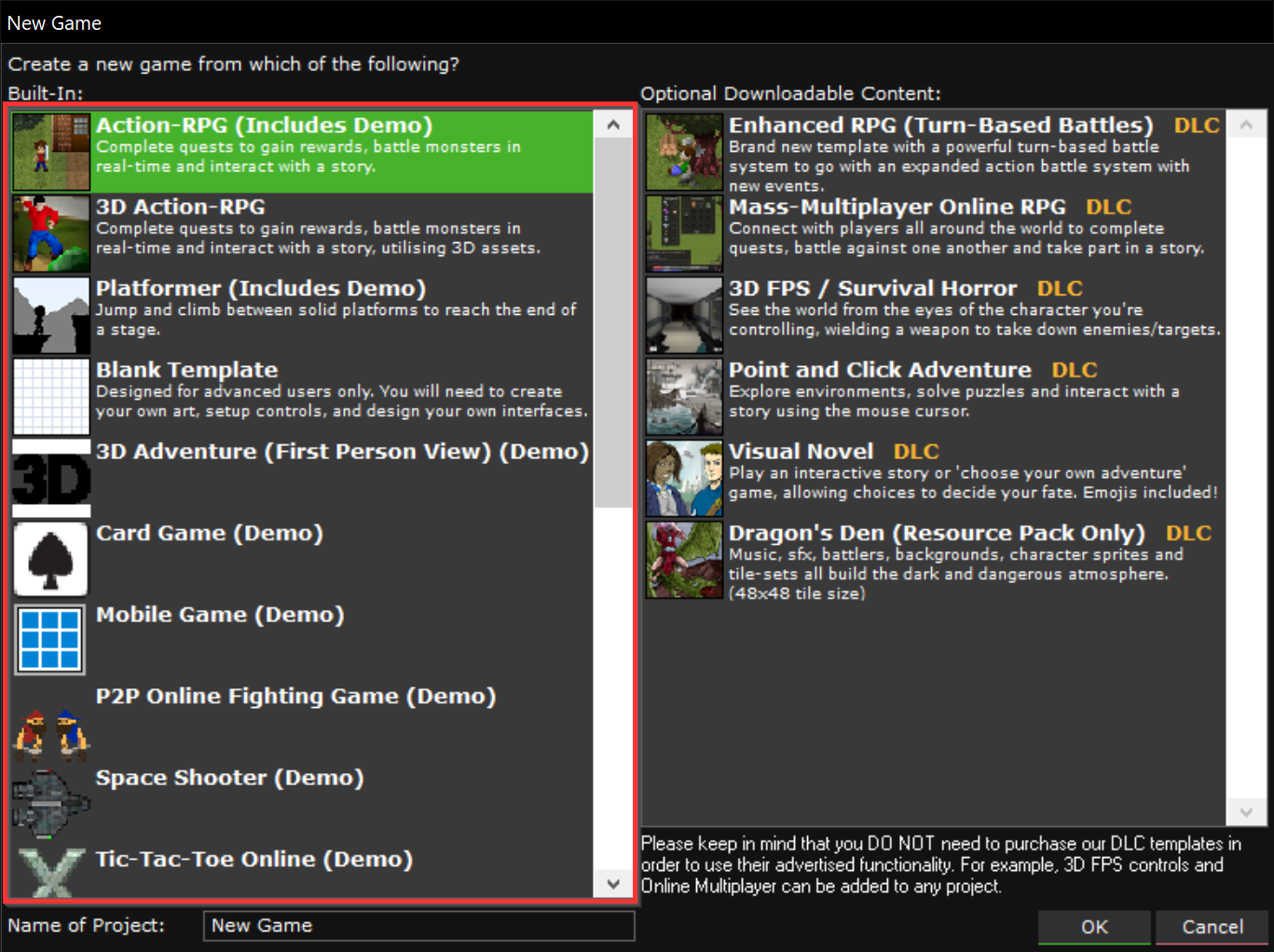
Loading & Restarting Issues Resolved
Various issues have been reported with how saving and loading works, and we've tackled 'em all! Some of these issues include controls being properly stored within save game data, or restarting the game causing controls to reset. We have also included some other changes such as having global variables and system scripts properly update when loading a full saved game.Improved Performance & Debugger Fixes
Compared to previous versions, you can expect various performance improvements in both the editor as well as in your existing games! Inside the "Game Settings" you can find a new section dedicated to various existing and new performance options. You can now limit how often your actors and fields update globally with the new "Process state triggers every frame." option, which will dramatically improve performance in most projects. We've also fixed the "Slowest Trigger Scripts" feature of the performance debugger, as well added a new "Slowest Interface" option to help figure out exactly what's making your game run slow!New Use Values & Team Fixes
We have added some new use values in preparation of a new upcoming feature that you can leverage in your projects! You can now easily access the interface co-ordinates for each of the edges of the screen, allowing you to scale and position interface elements manually in your scripts. We also added a use value to determine the alliance/relationship between multiple teams, expanding your possibilities for customizable actor AI! We have also fixed some edge-cases with how teams behaved, such as issues when a team is negative towards itself.Fixed Render Issues, Crashes, Glitches & More
This release comes bundled with a tremendous amount of fixes, some minor such as animation stutters, some major such as game-breaking crashes. A highlight of some of these fixes include: Animations stuttering when an actor follows another actor; Crashes and memory issues related to unloading maps; Crashes when using colored text; Games not closing properly and relaunching under certain circumstances; Ensured many actor properties are carried over when using "Change Actor Template"; and SO much more! Please note that In-App Purchases will become available outside of the beta version once the feature is compatible with all platforms.As always, we appreciate the continued support and feedback that we receive from our community. You can view the full list of changes for the newest update and the previous ones from the changelog below:
https://001gamecreator.com/changes/
Tutorial Updates
Earlier this year we were happy to announce the launch of our new video tutorial series dedicated entirely to Resources! In the first video you will get an overview of how the sprite editor works, as well as how to create a new sprite. 
If you haven't checked it out already, we also recommend you take a look at the 6 part "Basics" series which completed last year. For links to all of our latest video tutorials check out the page below:
https://001gamecreator.com/video-guides/
Alongside our video tutorials, we have also been working on getting more text tutorials out as well! Since the last update we released a tutorial showing you how to import tile-sets that aren't locked to the 32x32 tile grid! You can easily utilize tiles that are 16x16, 64x64, etc. To learn how to do this check out our Game Recipes page below:
https://001gamecreator.com/game-recipes/

If you want to get first-access to our Game Recipes, Video Tutorials, Software Betas and more, please consider supporting us on Patreon. All of these tutorials and updates are possible thanks to each and every one of our supporters who help us out:
https://www.patreon.com/softweir
Spring Sale
Let's hop into spring with a discount of 001 Game Creator at 60% off and all of your favorite DLC's for up to 30% off until April 19th! You can create various genres of games in no time at all, from a first-person shooter to even your own MMORPG. Jump-start your dream project this spring!Previous Updates
In case you've been out of the loop, some of the notable features and fixes from our last update include: Added support for Android App Bundles to be compliant with new android publishing rules; Map transitions are no longer glitched with irregularly shaped actors; Fields incorrectly resetting their "Time" value when resized; Animated "Window" fields not properly animating and more.