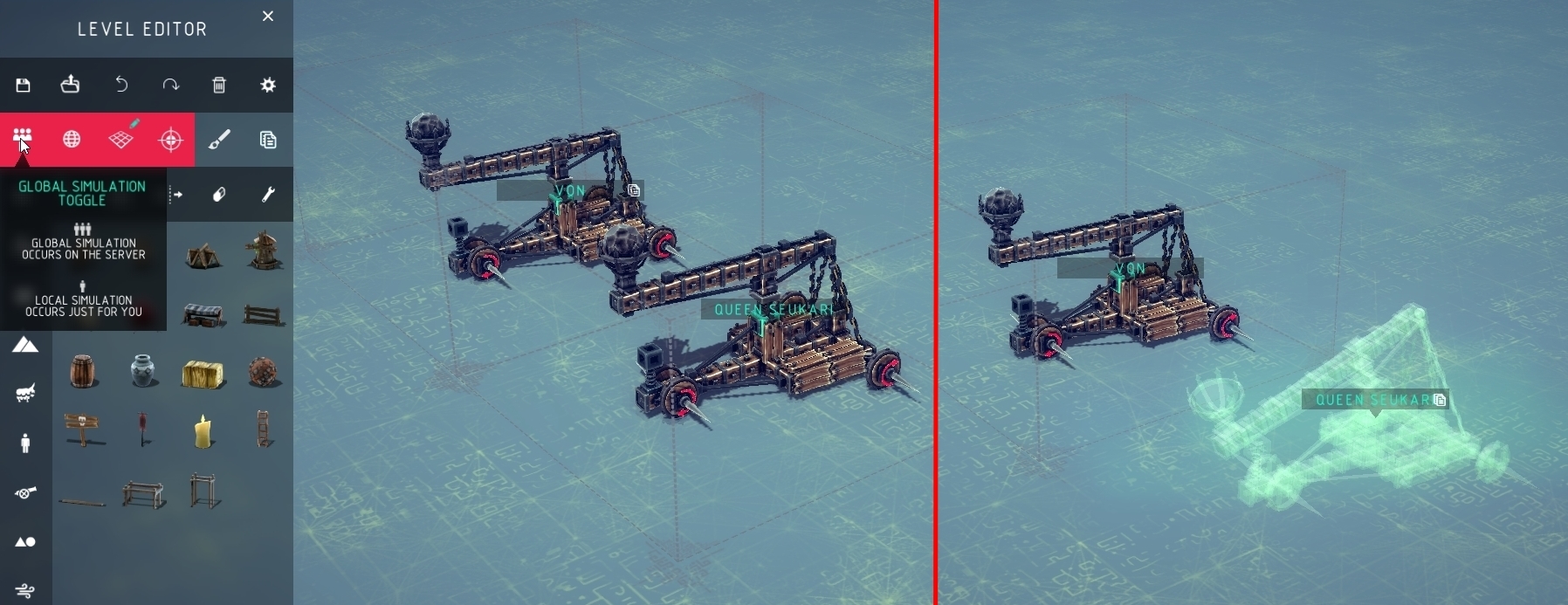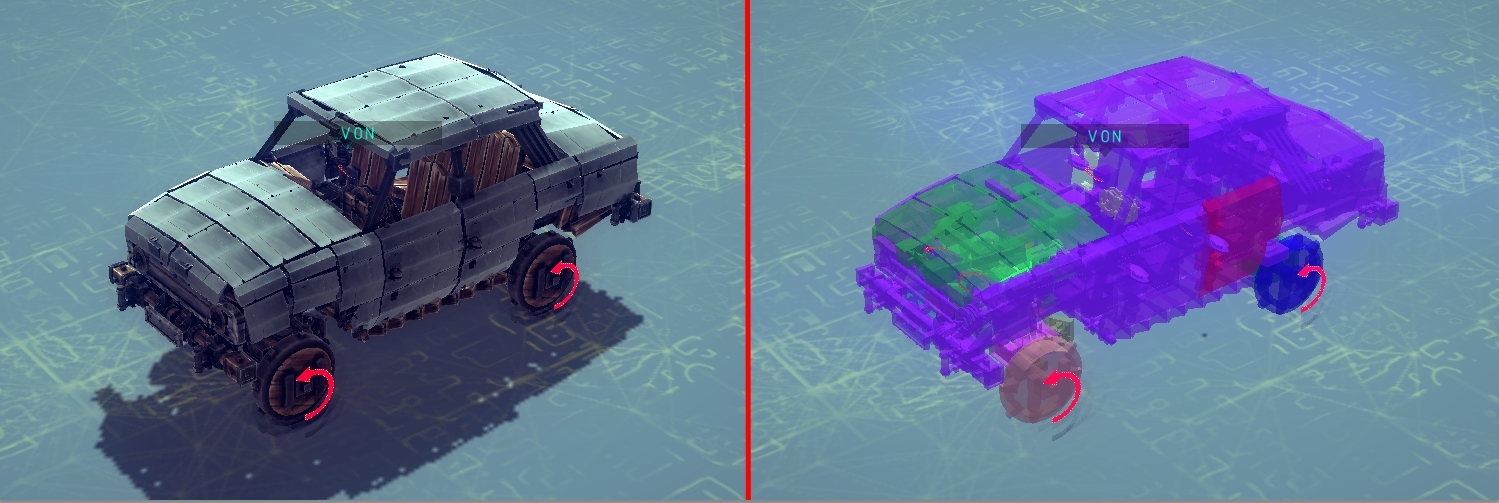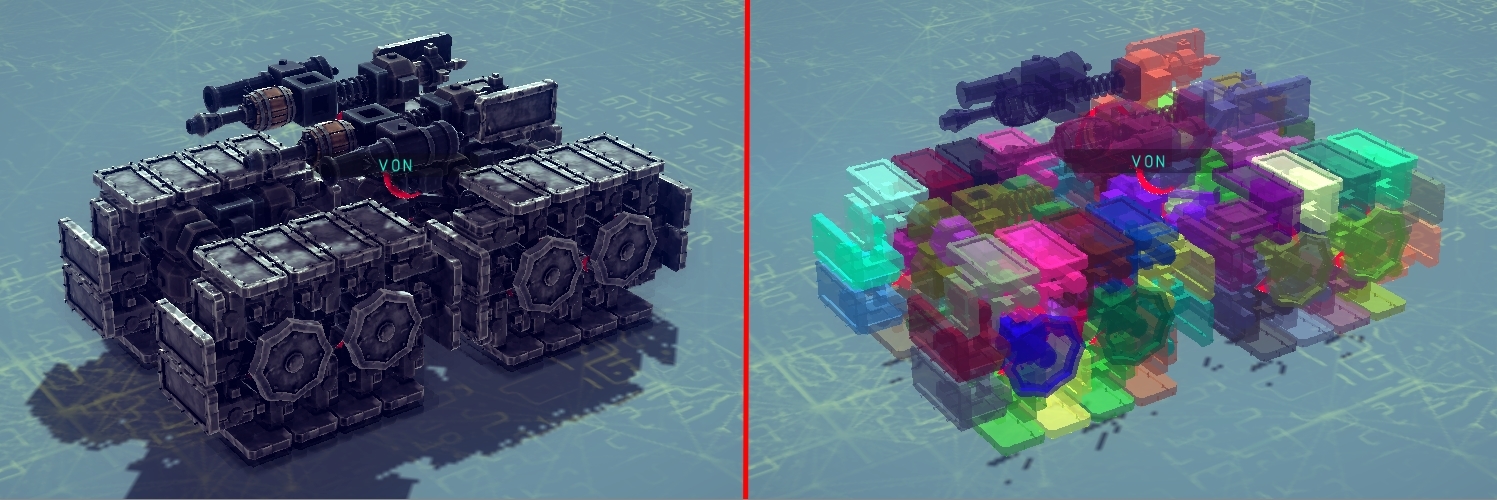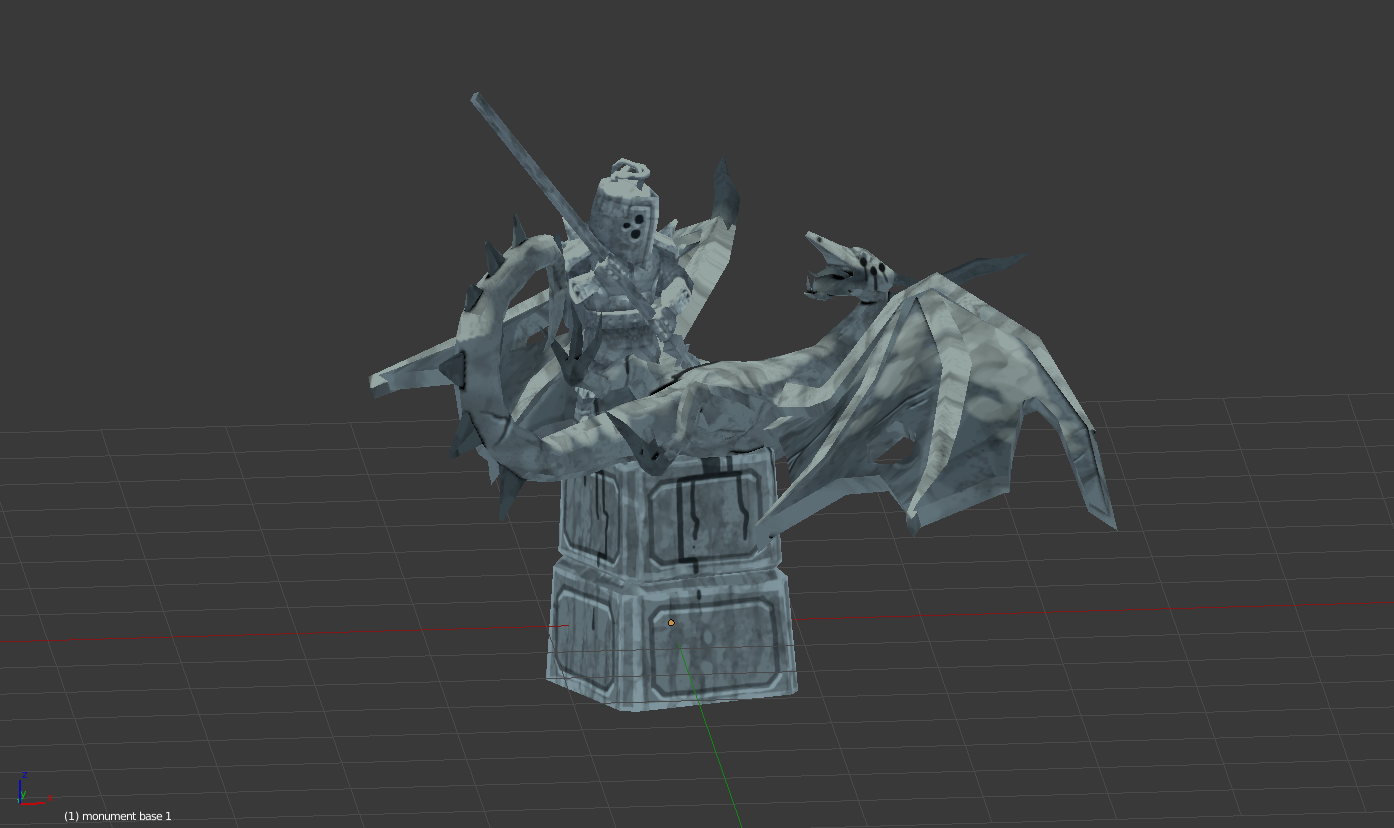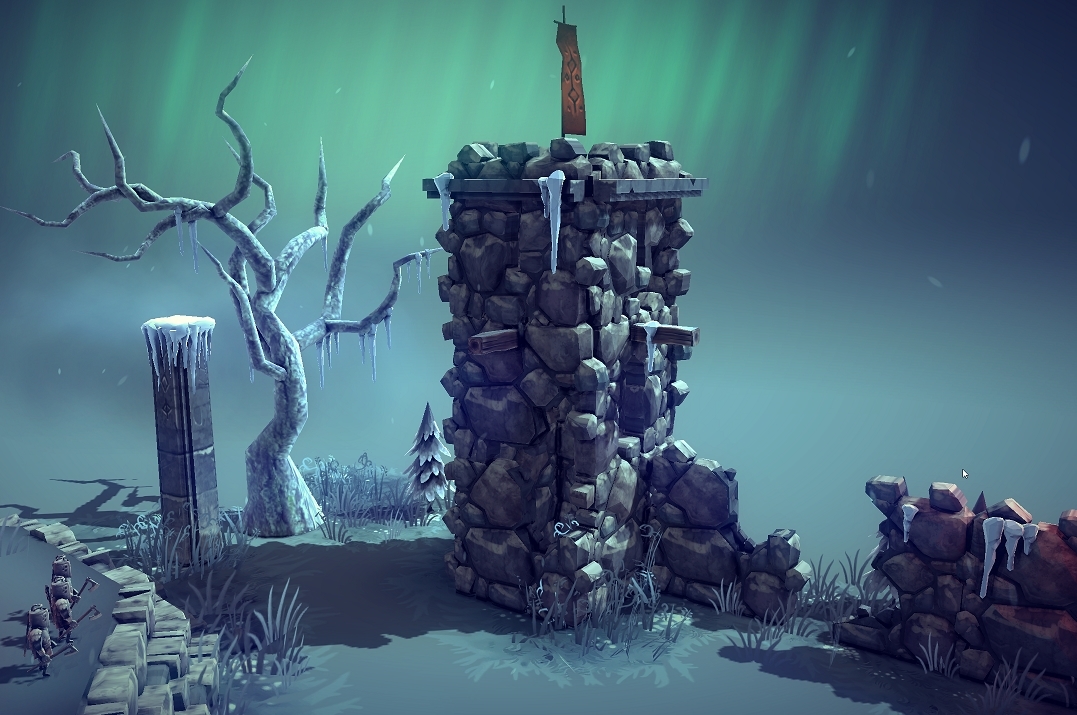Hello Everyone!
Today we’re bringing you the second in a series of development blogs about the Multiverse update! The last blog focused on Physics in Multiplayer, how that all works and what kind of performance you can expect to get out of it.
Today's blog however, will be part 1 of 2 blogs on Besiege's new level editor. The first part will focus on how you'll be able to create an environment, using the editor, and the second part will focus on creating game modes and interactive levels using our newly created logic system!
Please keep in mind that the Multiverse update is still in active development and anything shown here may be subject to change.
Besiege levels are created using a variety of game objects which are placed into the world and can then be edited, including; structures, foliage, NPCs & environmental effects. And for those of you wondering, we are in the process of creating assets specifically to be used in custom levels & multiplayer levels.

Besiege's level assets have been divided into several different categories, making it easier for you to find what you're looking for.
To place an asset into the level, you simply select it and then click somewhere in the level to place it. Once we have the object in the level, we can use the tools along the top of the editor panel to edit it.

First we have the Translate tool, which allows you to move a selected object around the environment. Then there's; the Rotate tool for rotation, the Scale tool for altering the object's size, the Mirror tool for moving objects in relation to one another, the Eraser for removing objects and the Modify tool for editing an object's properties.

The properties tool has different options depending on the object that you're editing. For example editing a wall allows you to dictate whether the wall works in a physics way and the amount of force required to destroy it. Turning off the physics option will cause the object to become static and not to break into physics pieces when it’s destroyed.

You can also use the Properties tool to switch between several variations of certain models.

Other objects such as the AI for example, have considerably more options, allowing you to change their behaviour, stats and even make them friendly to a specific team! Allowing AI vs AI combat!

In addition to the object tools we have some more general level editor tools as well, including; a paintbrush mode for placing lots of a particular type of object, a snap to grid option and a duplicate option which has the hotkey Ctrl + D.

By clicking the green pencil on the snap to grid button, you can edit the size of the grid you wish to use:

The paintbrush tool works by holding down mouse button one and then moving your cursor around. Objects are then periodically placed along the path of your mouse, with random rotations and scales.

Levels can be saved and loaded at will by any player in the server, these level files can be shared with other players and you will be able to upload and download them from the Steam workshop as well!
You can also customize the aesthetic environment for your level in the level settings menu, we’ll be talking more about the menu in the next dev blog.
And remember, at any time you can just start simulation and test your level, easy peasy!

Unfortunately that's it for this Dev blog, but be sure to tune into the next one where we'll talk about configuring your levels to have rules and we introduce you into the editor's logic system which allows for more complex and interesting levels & game modes!