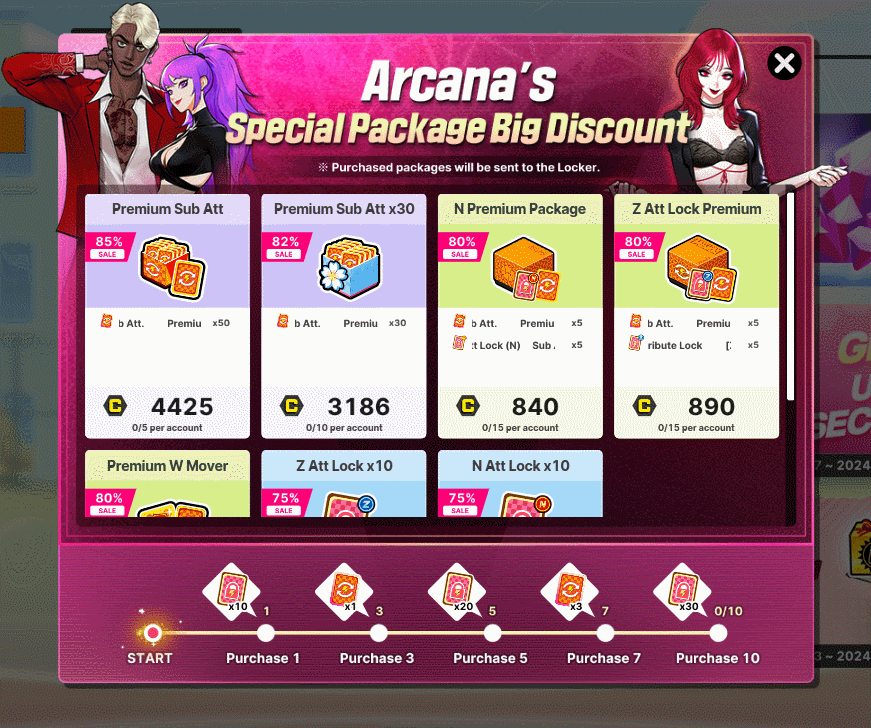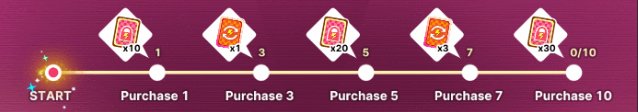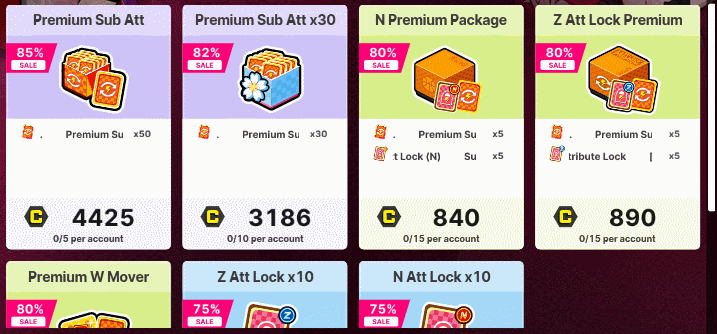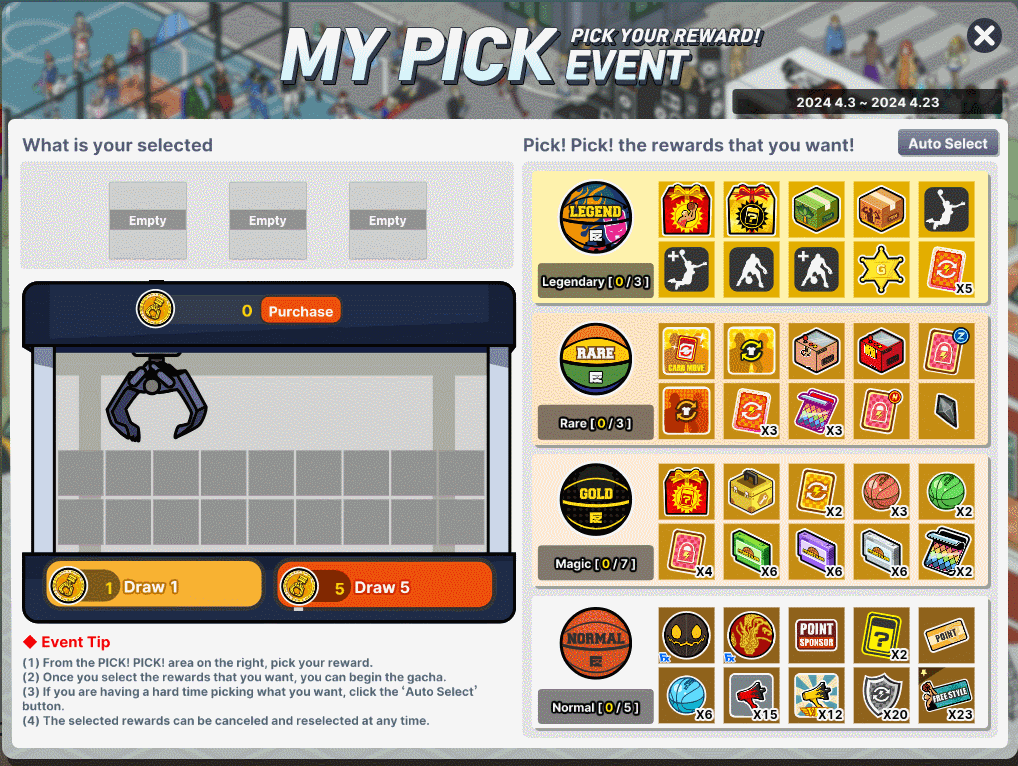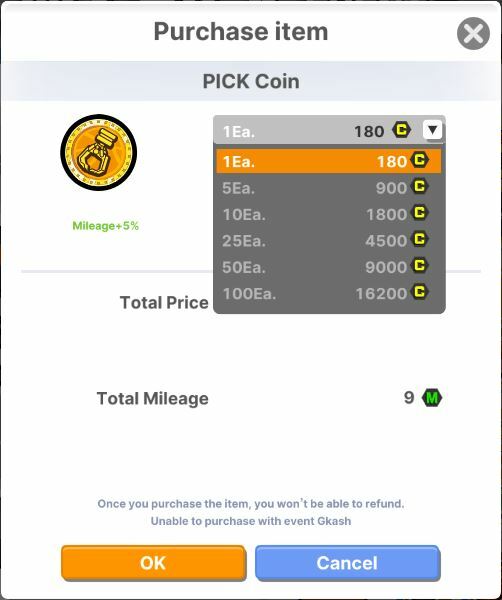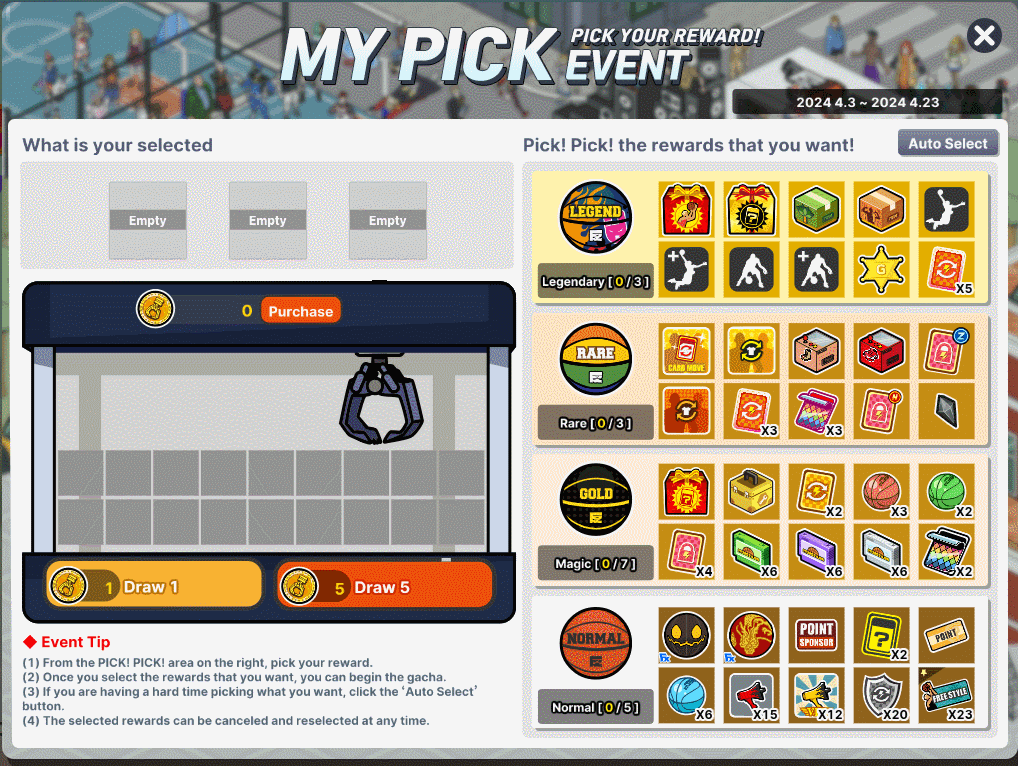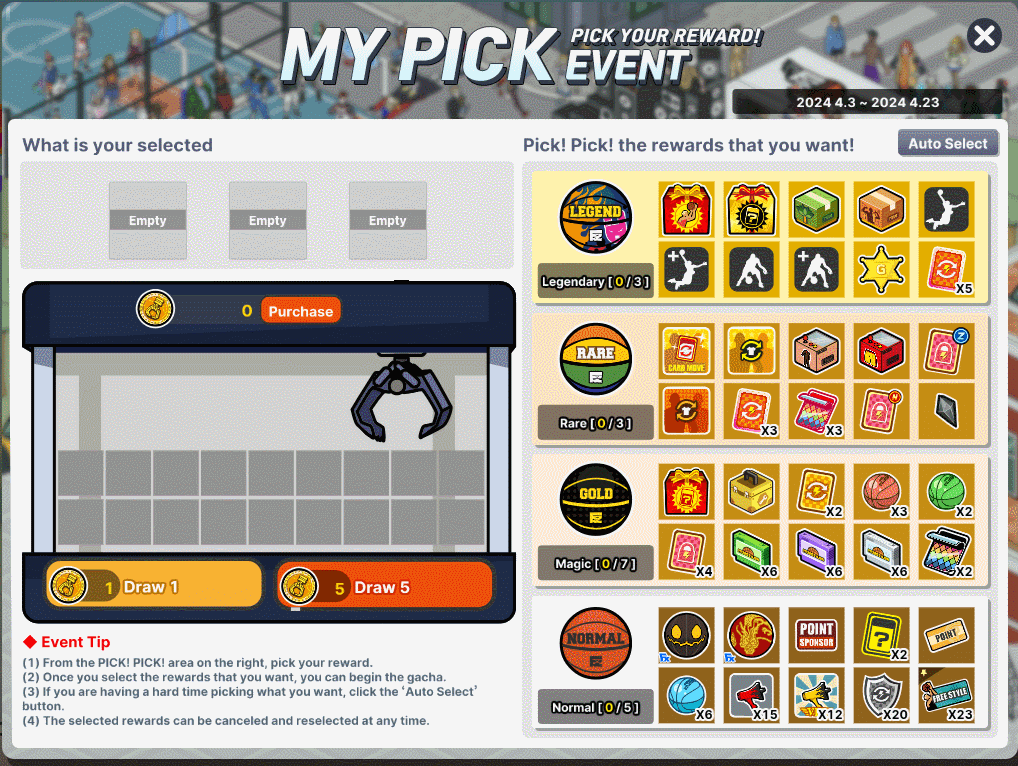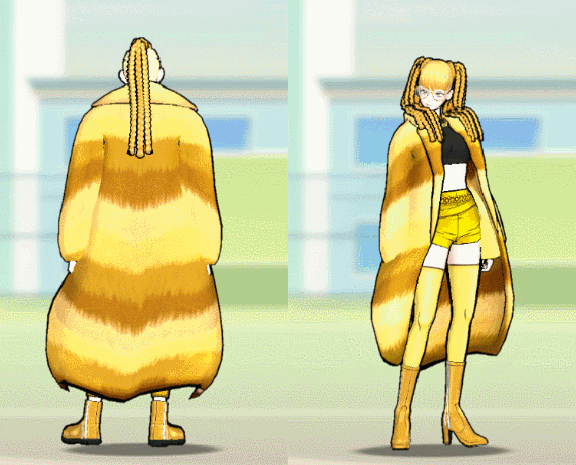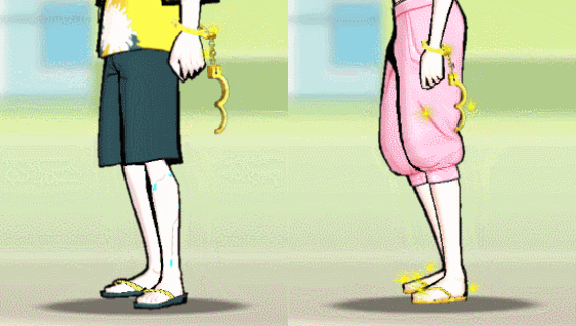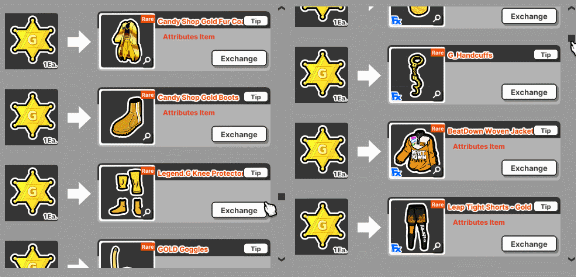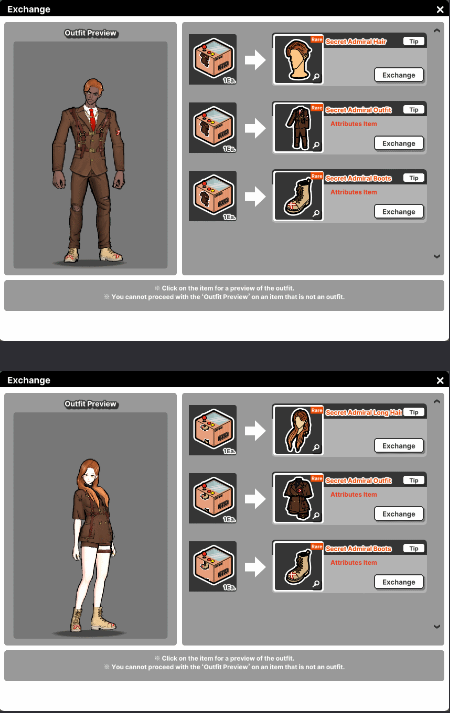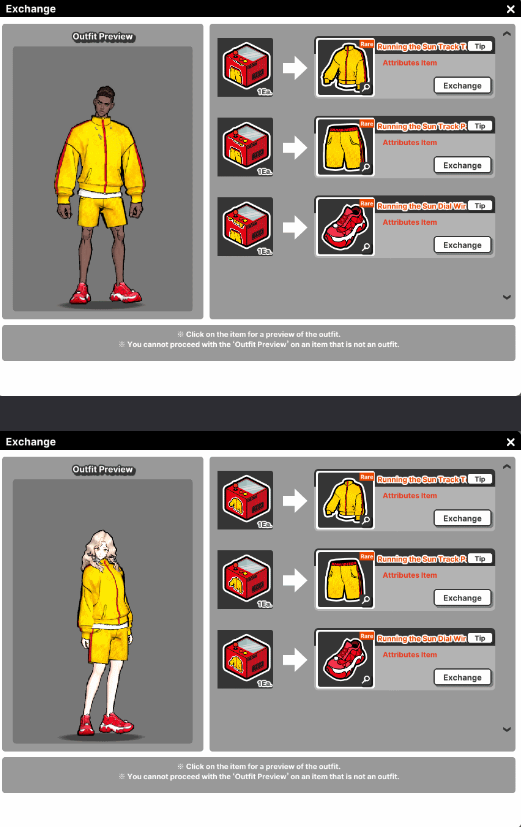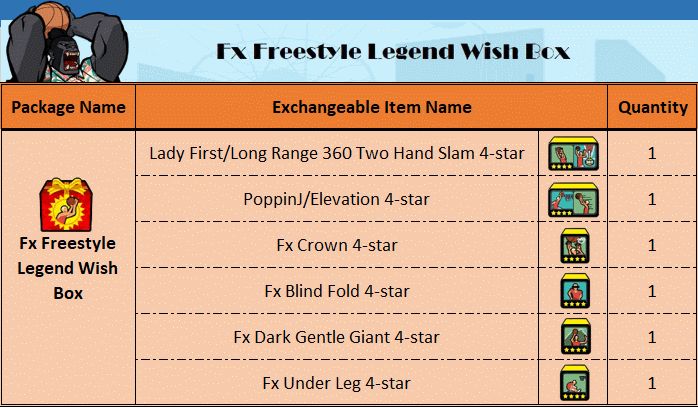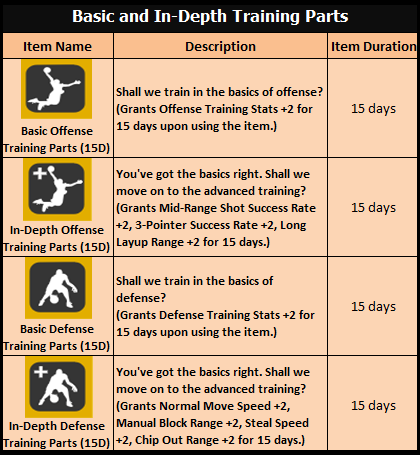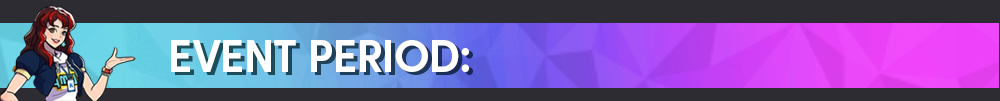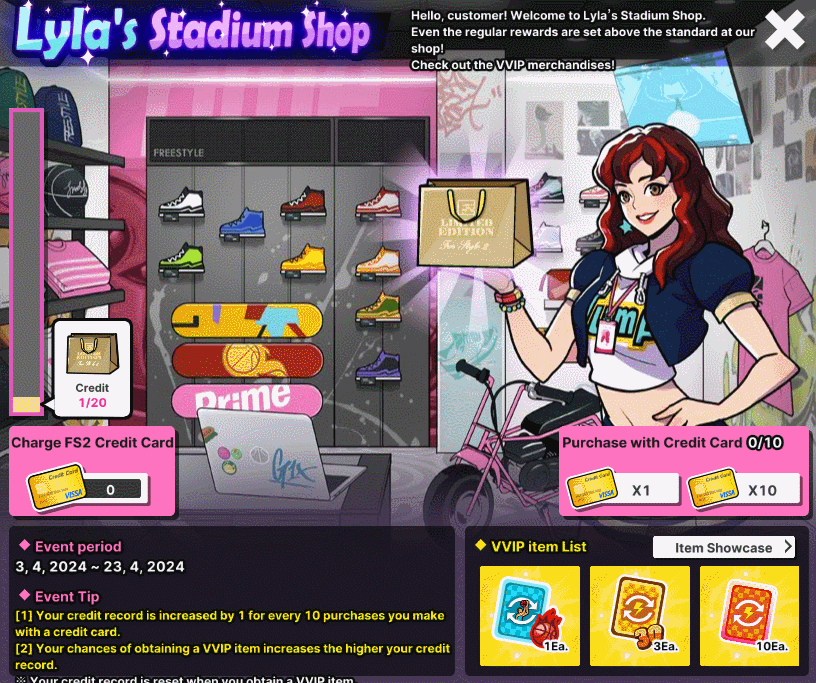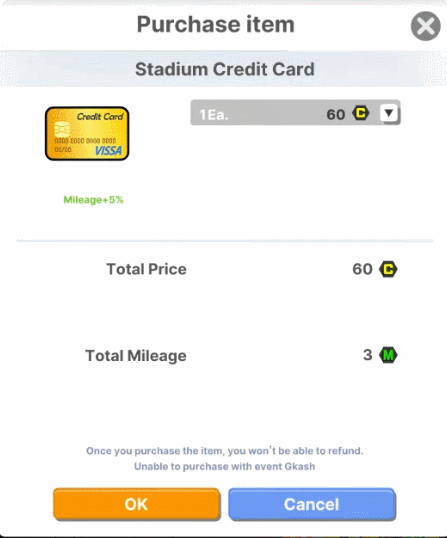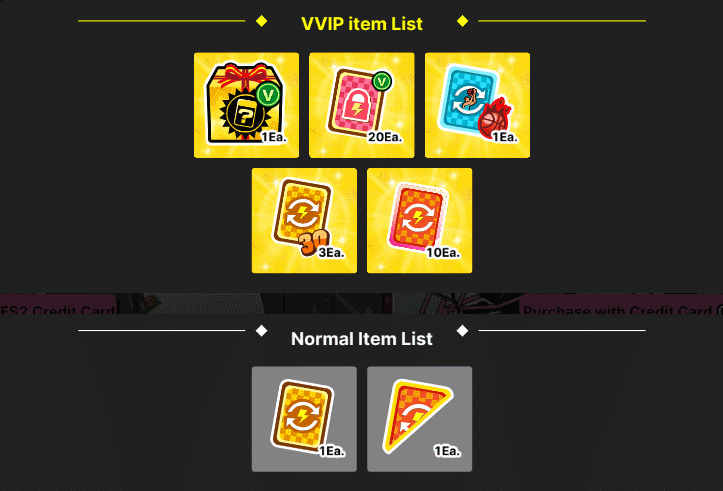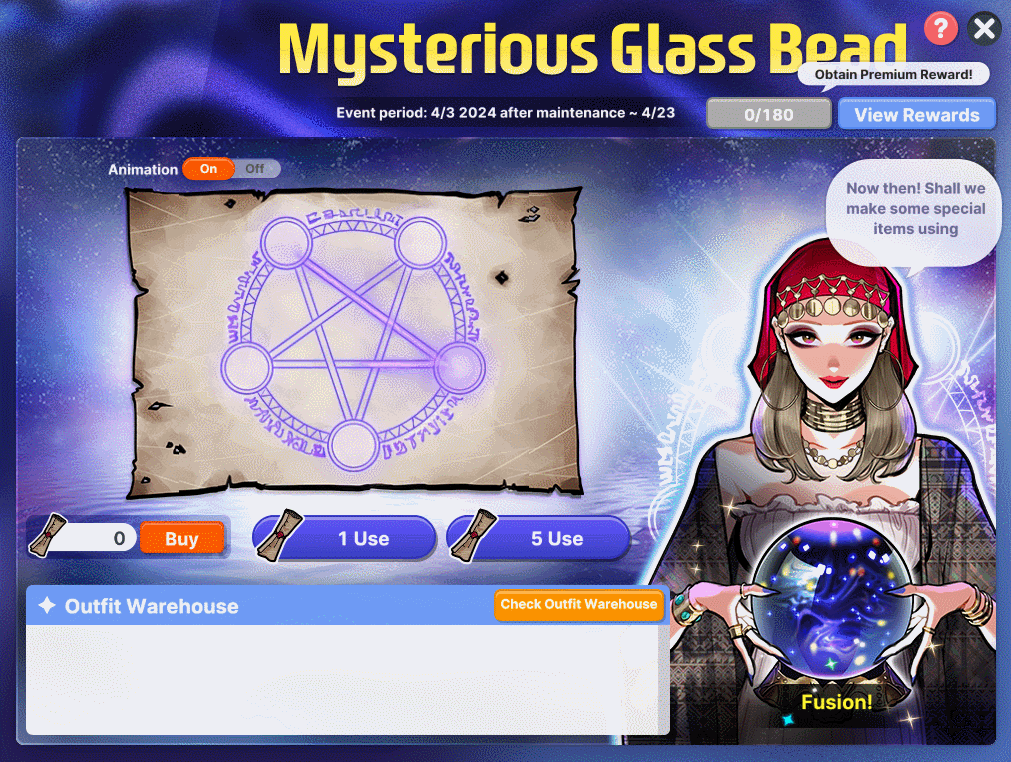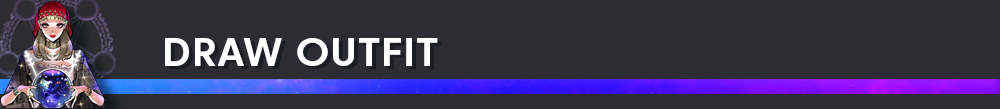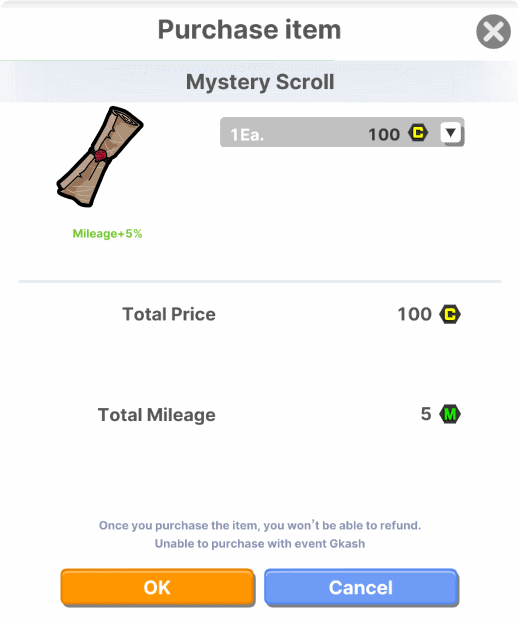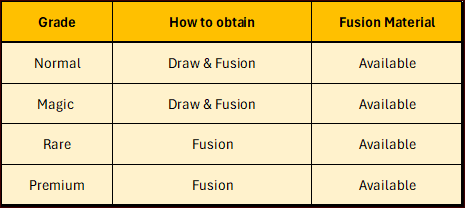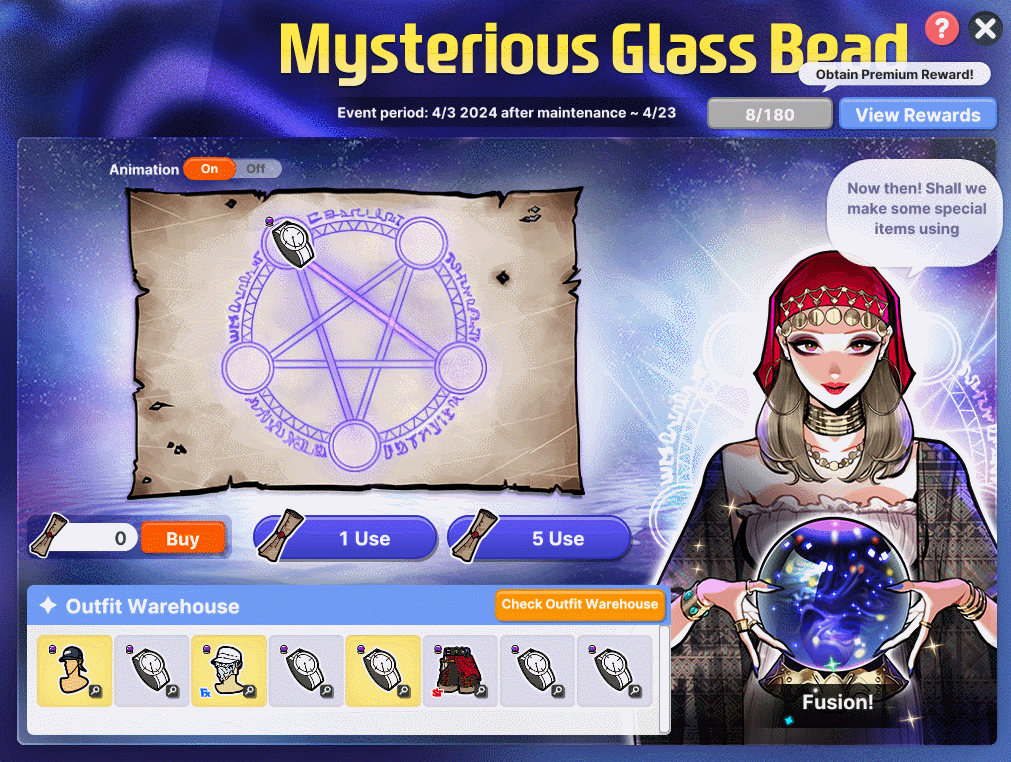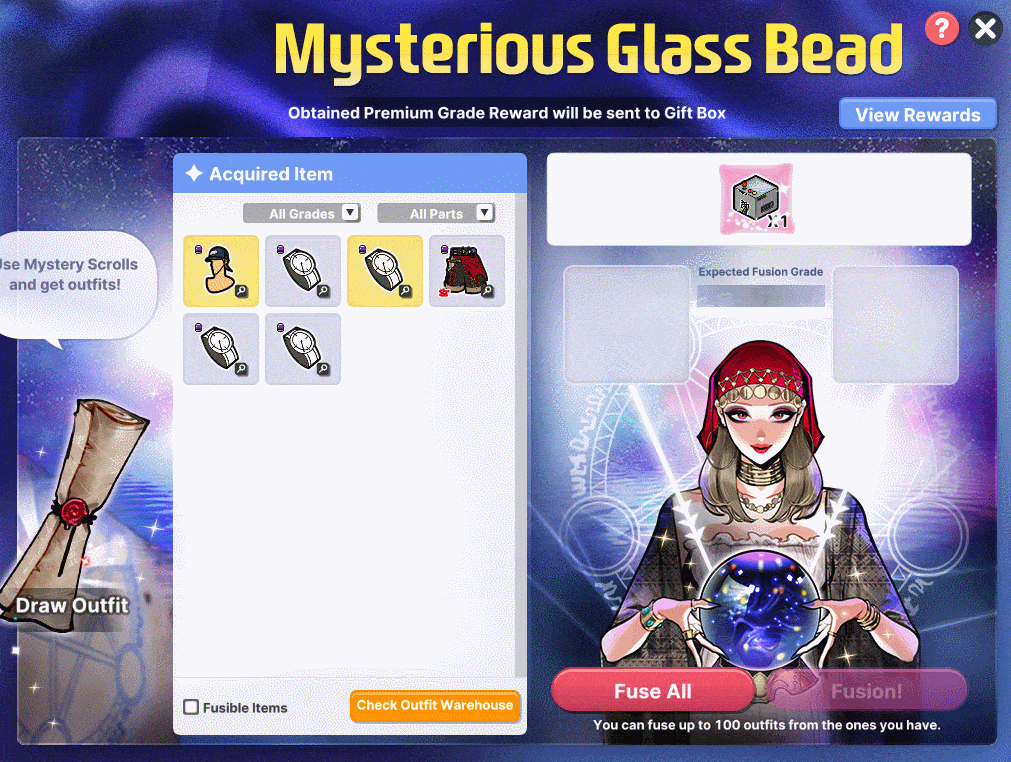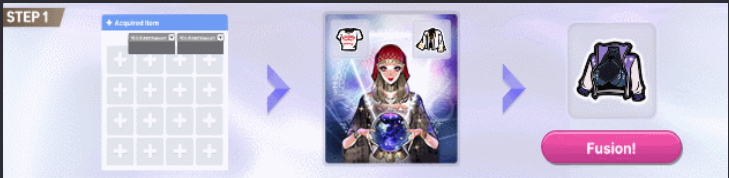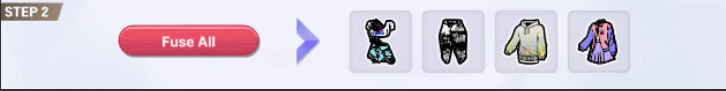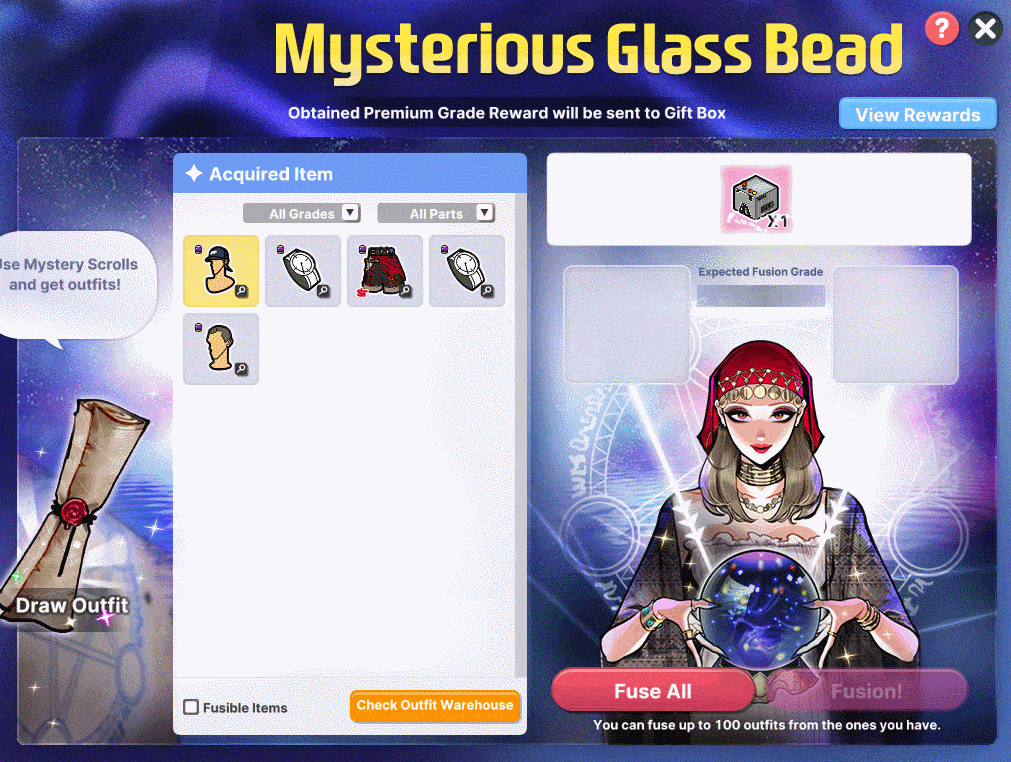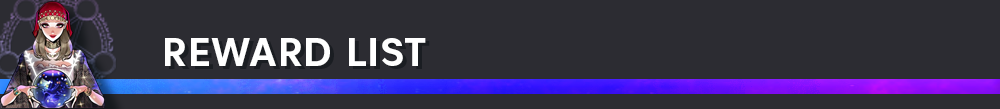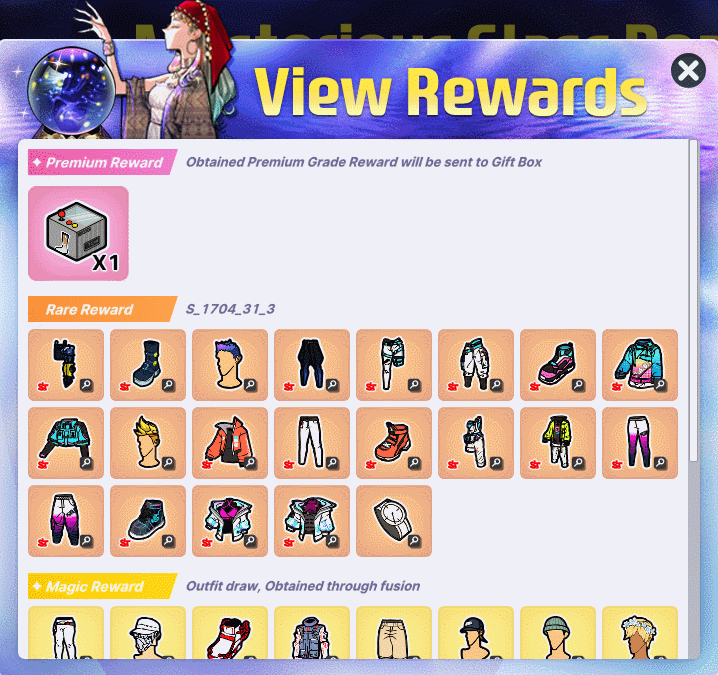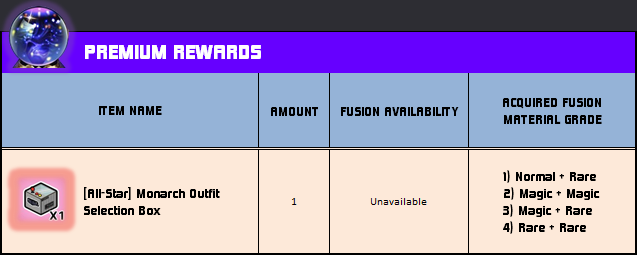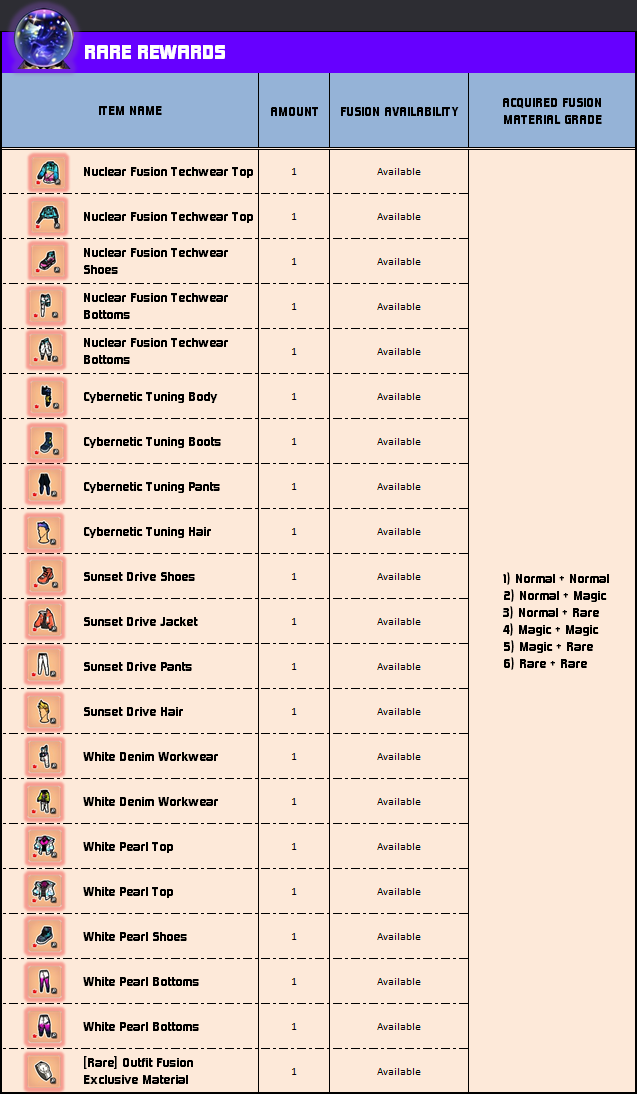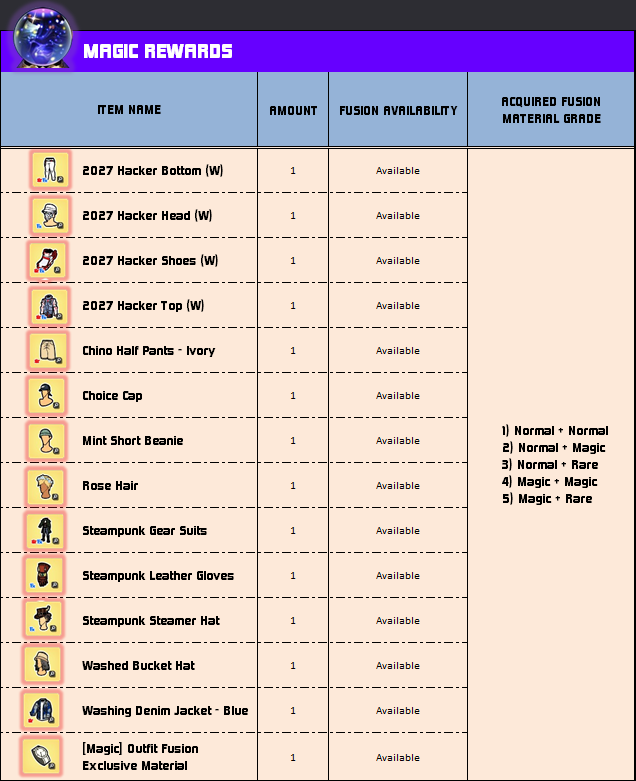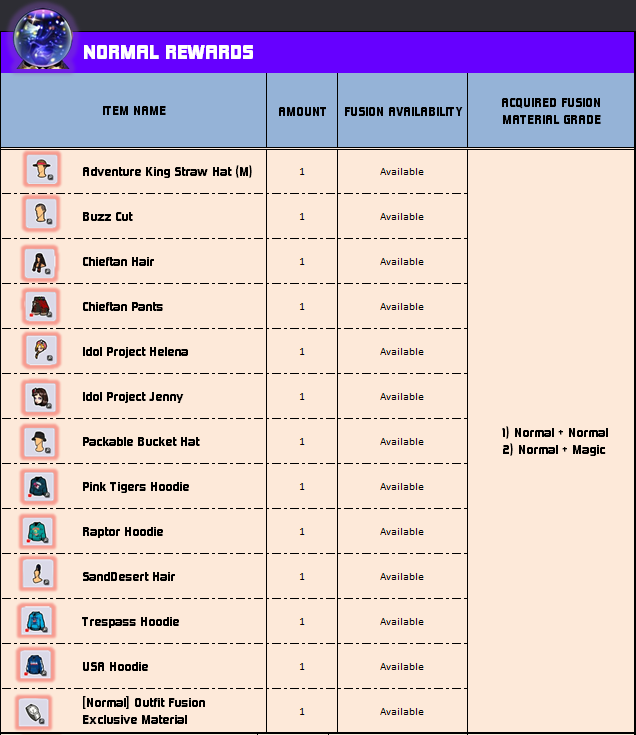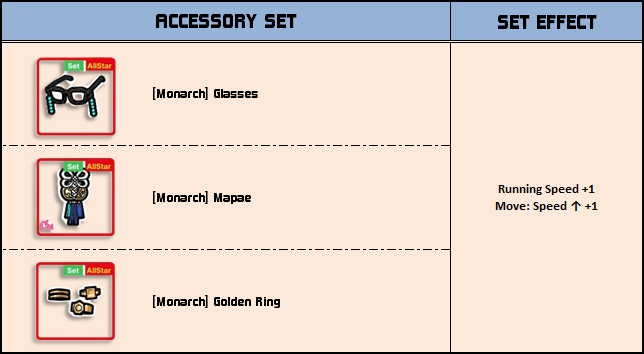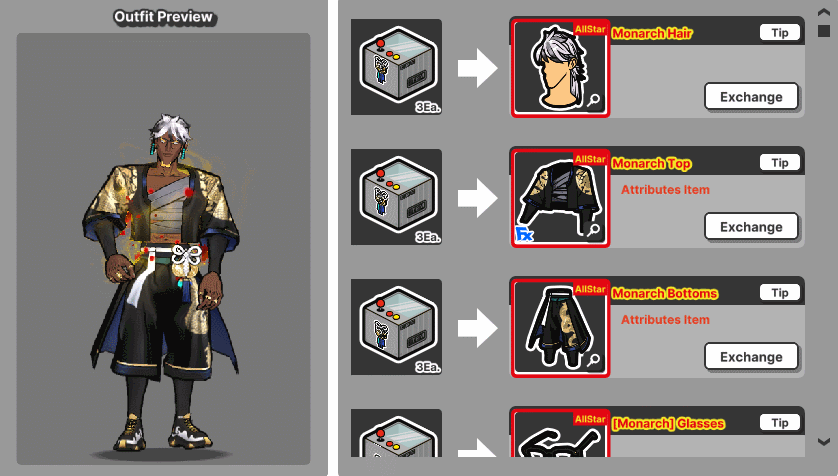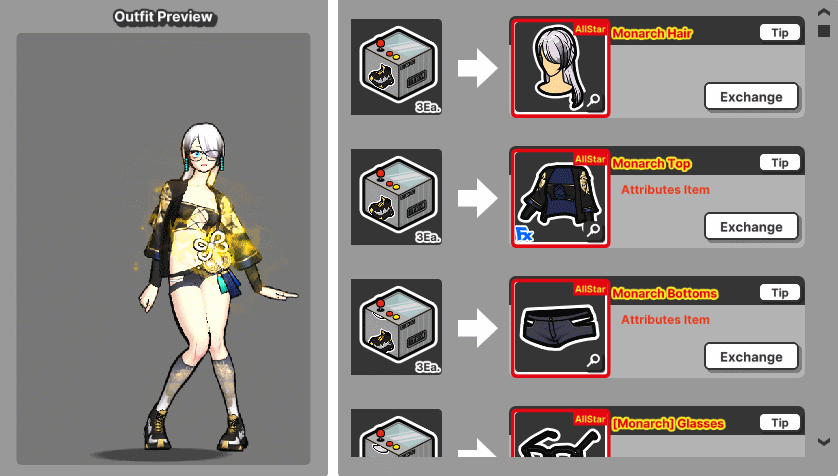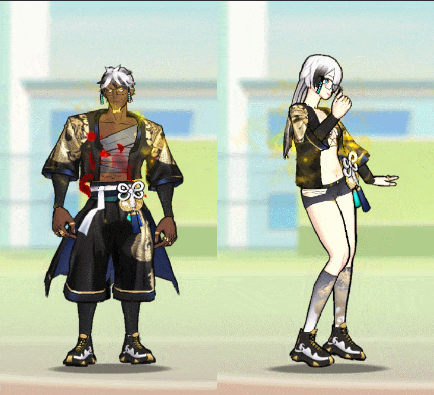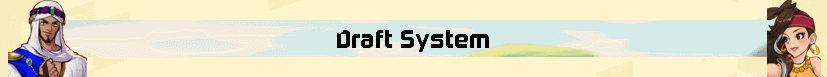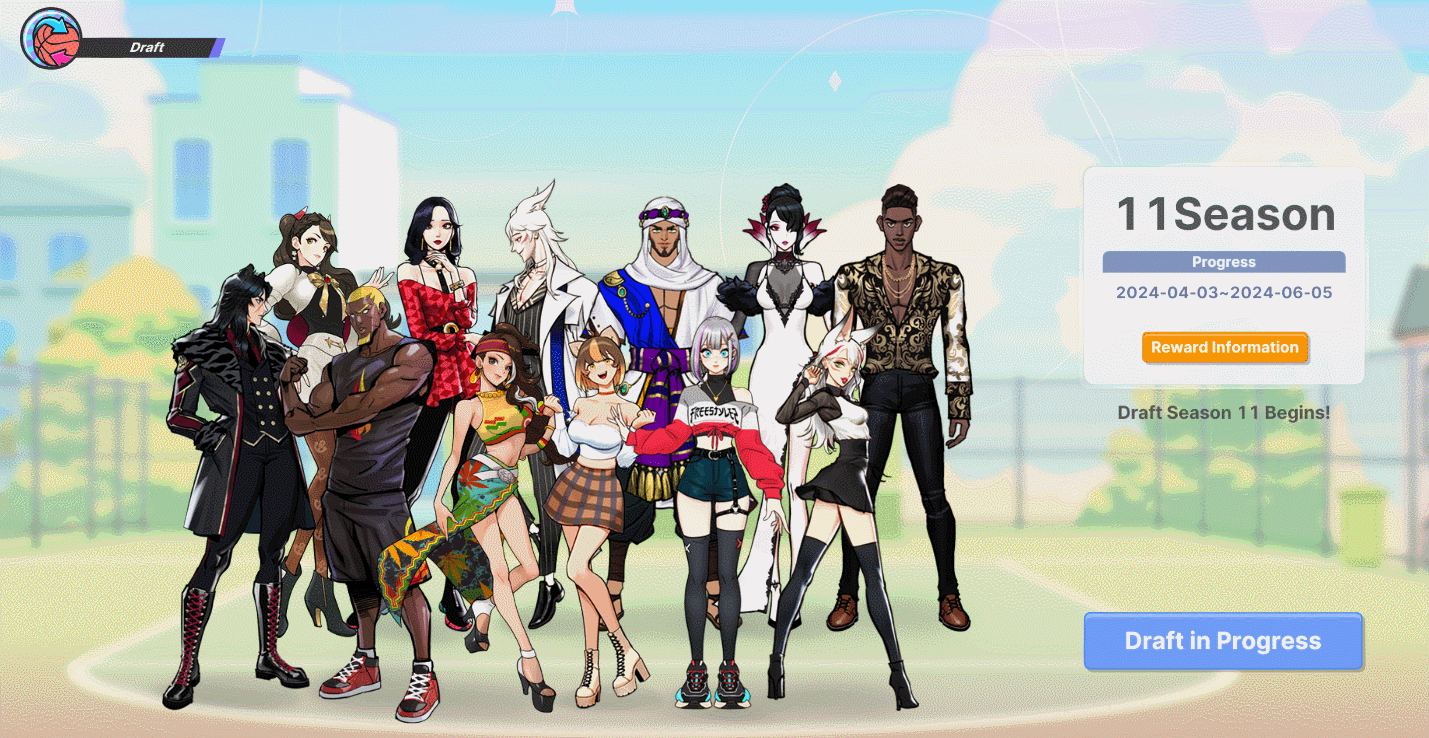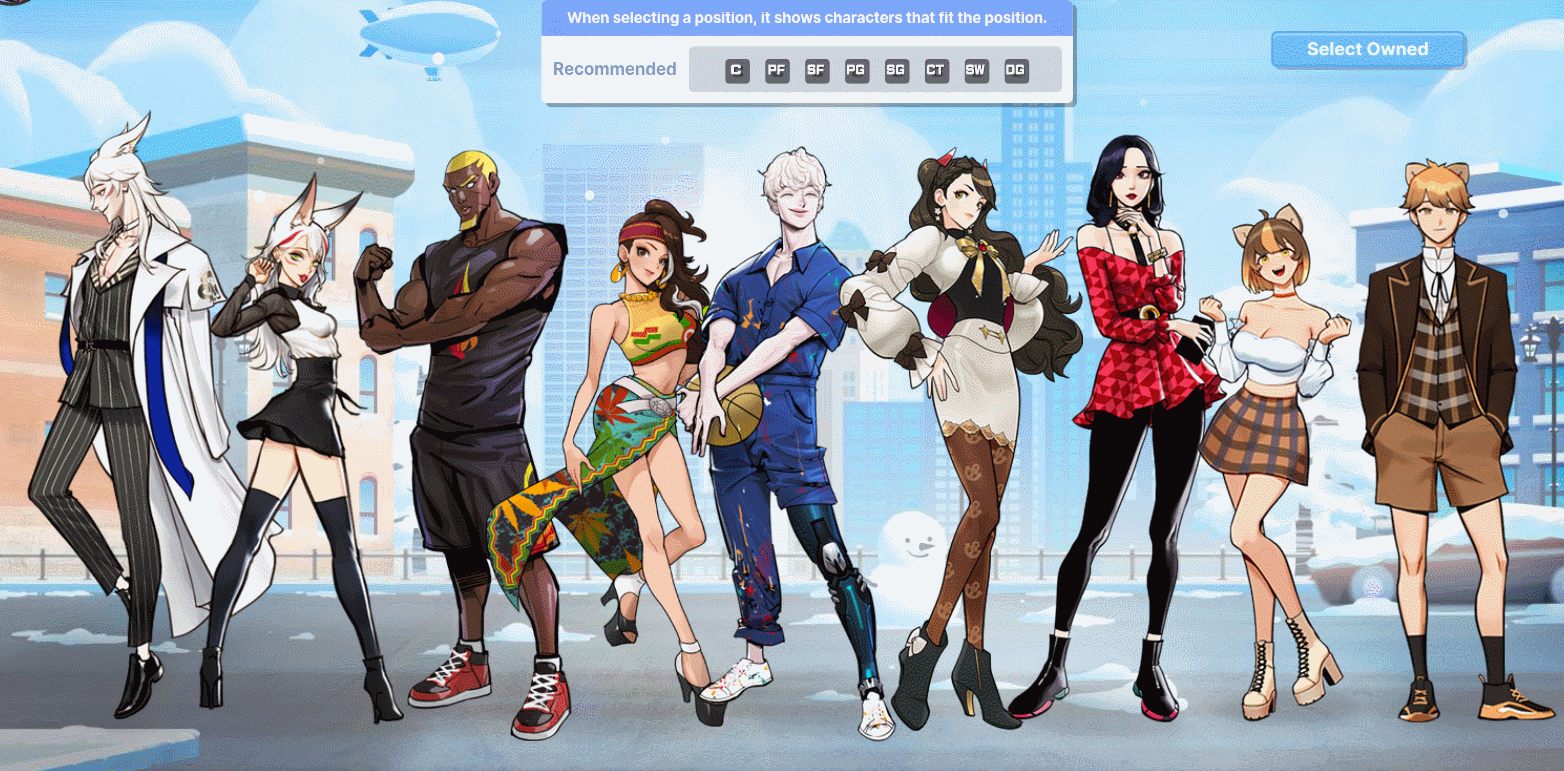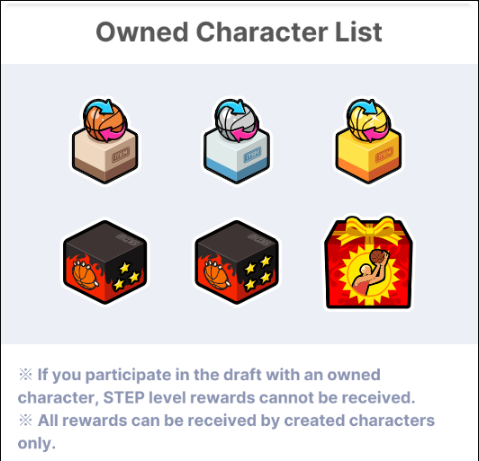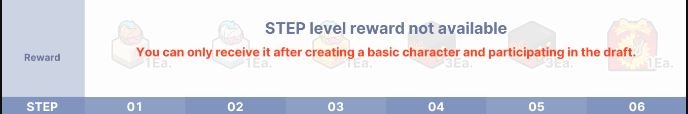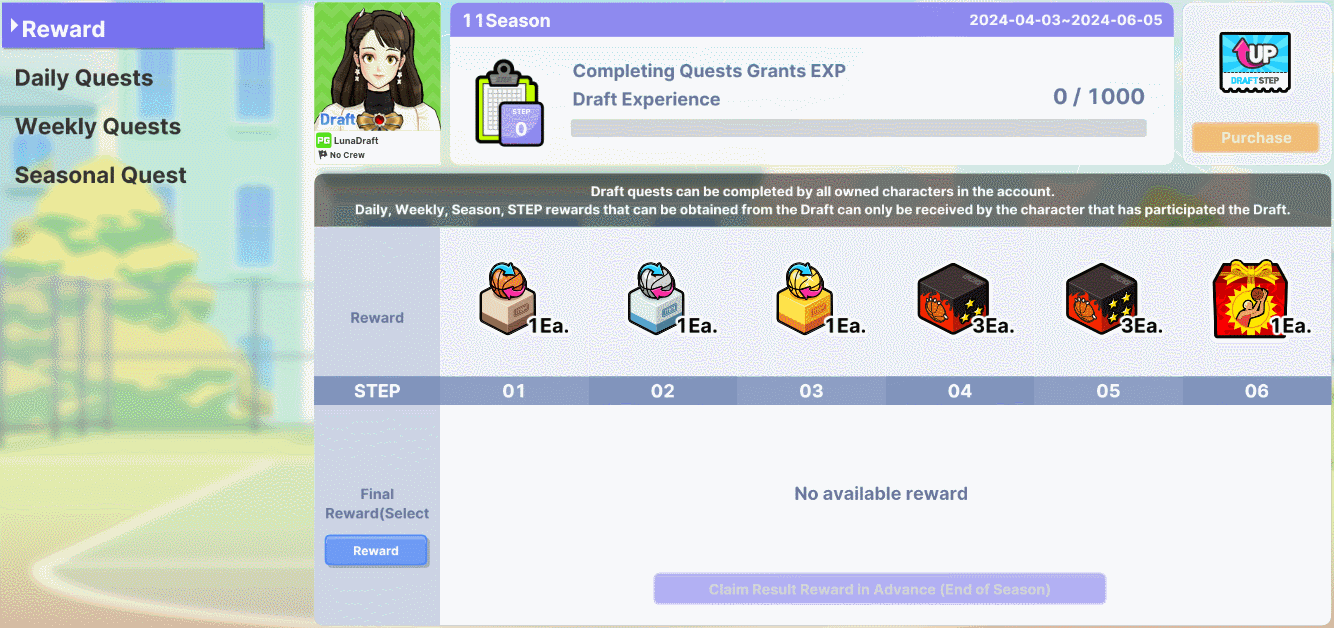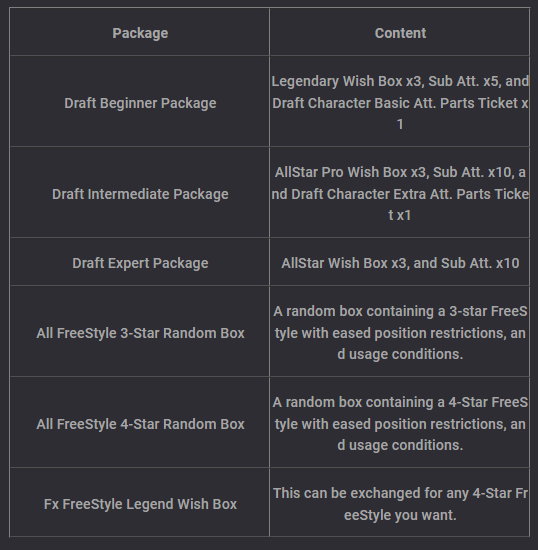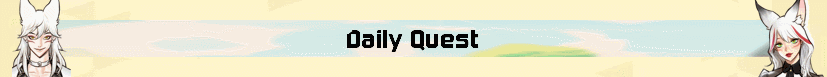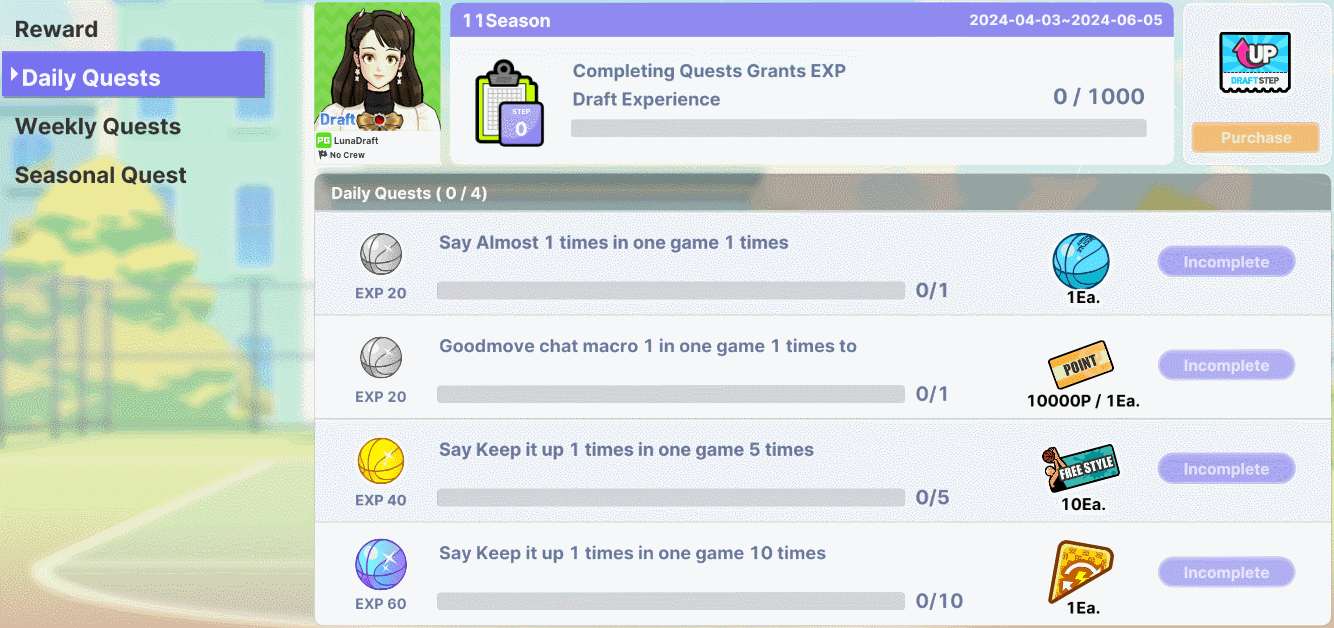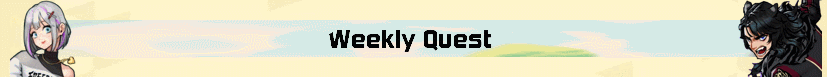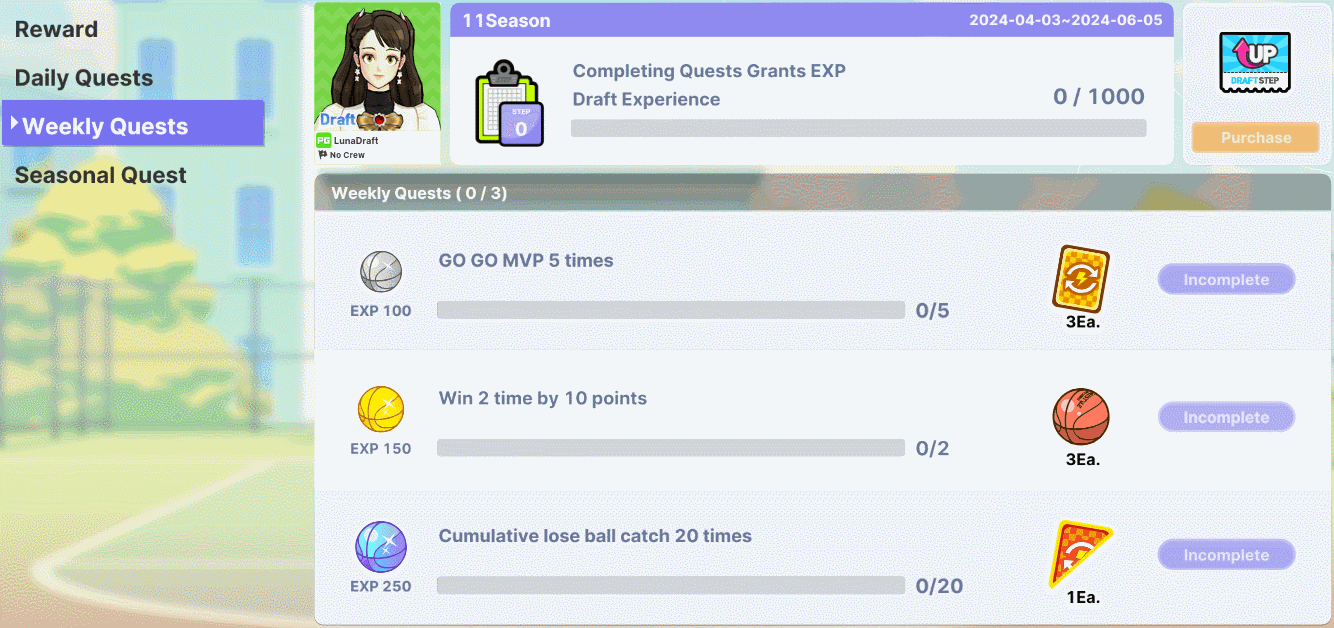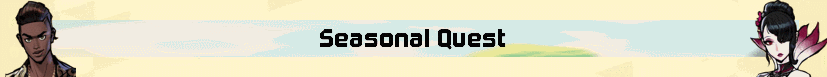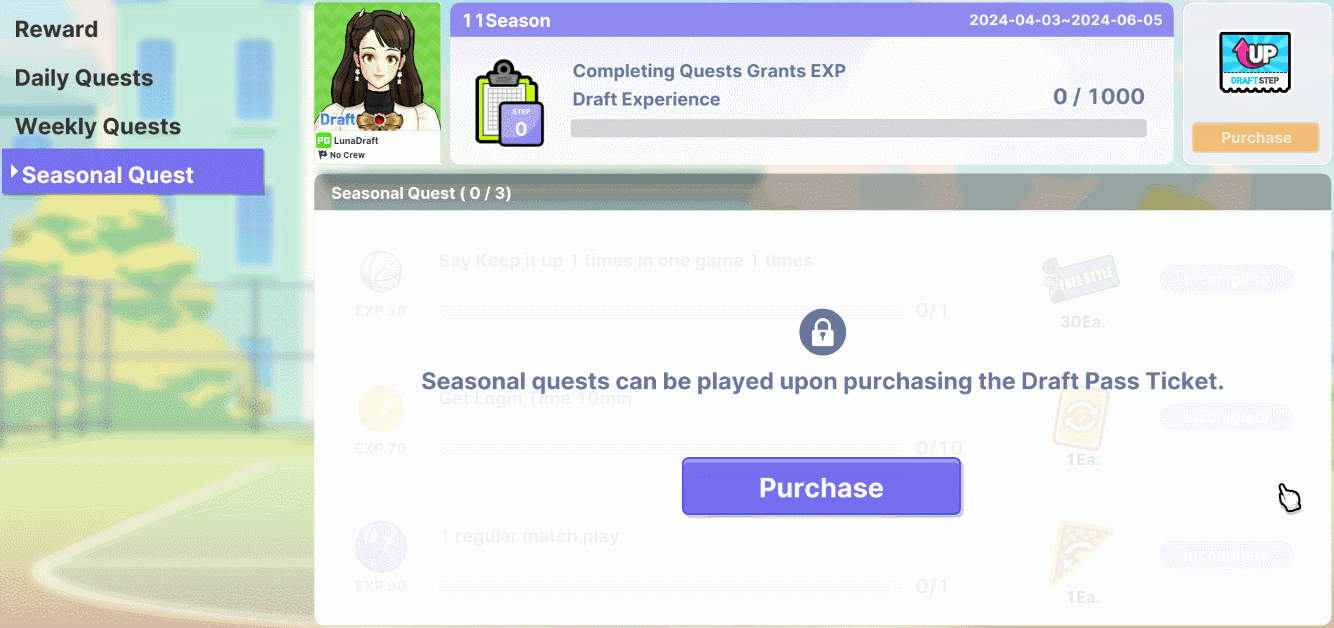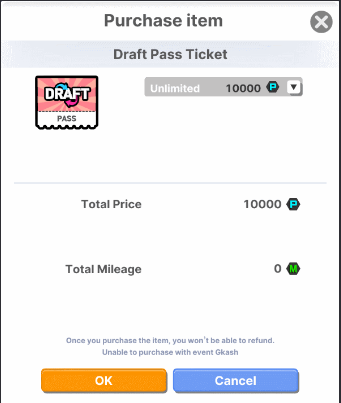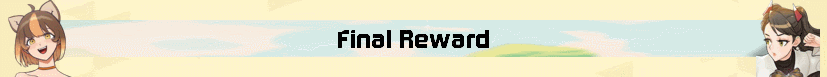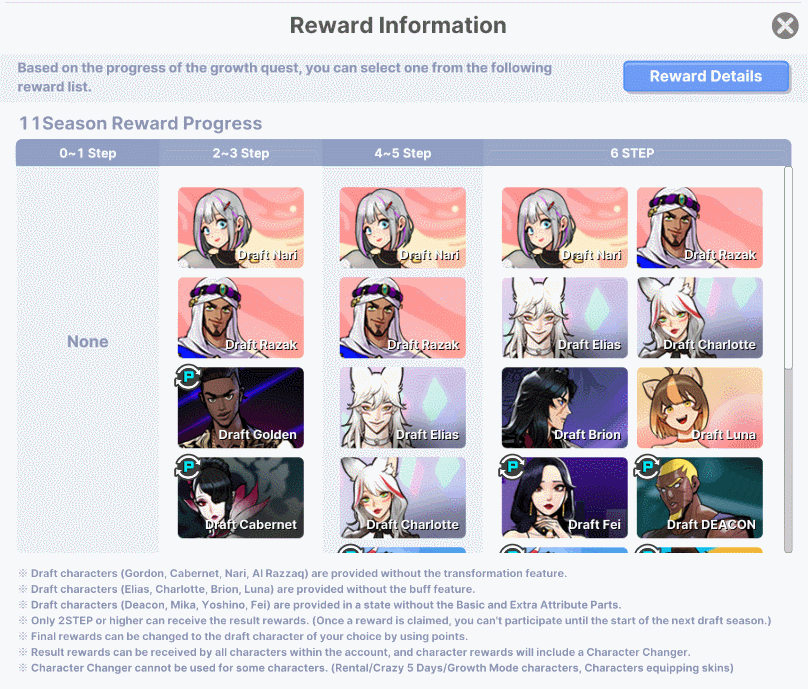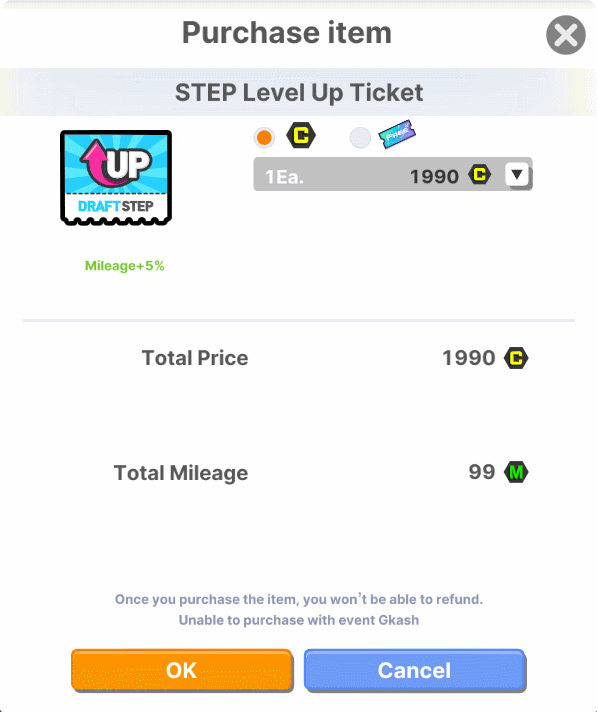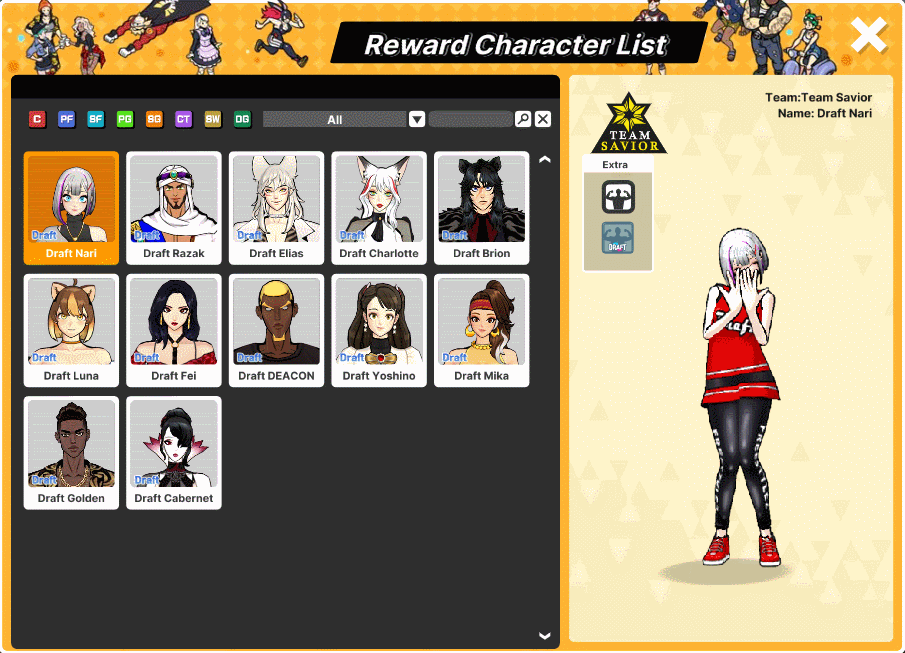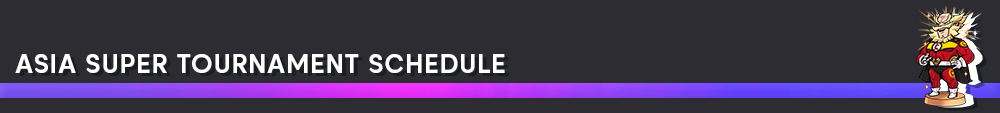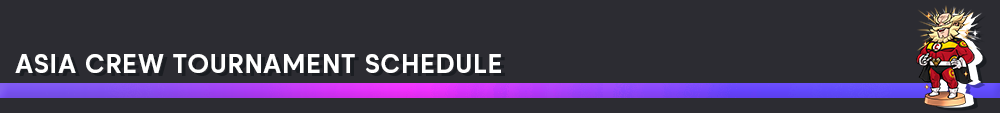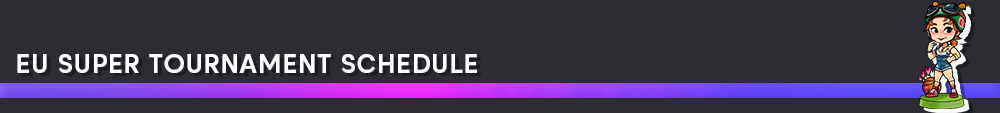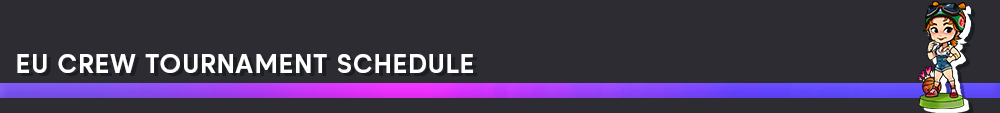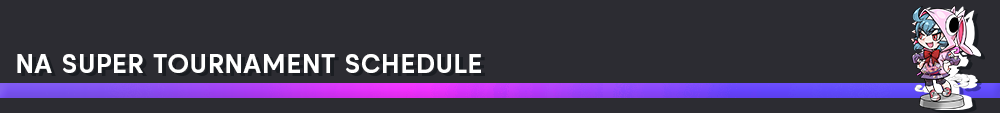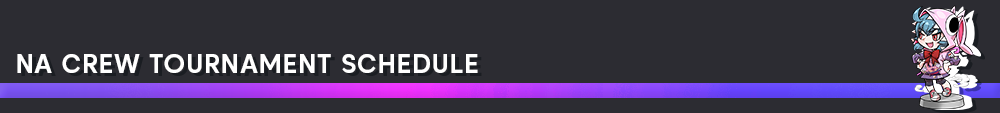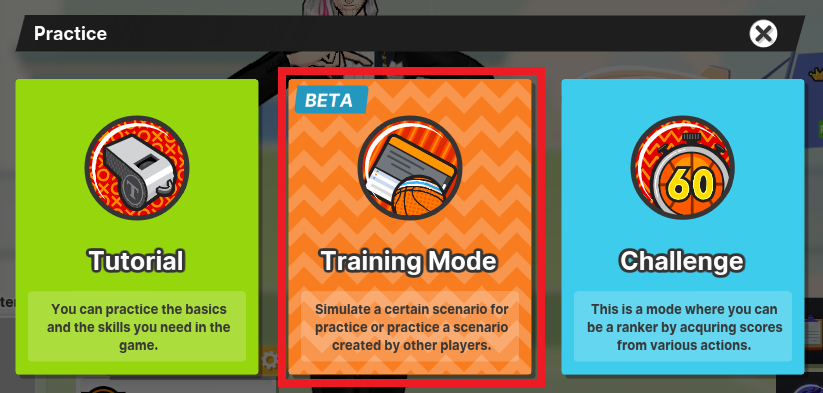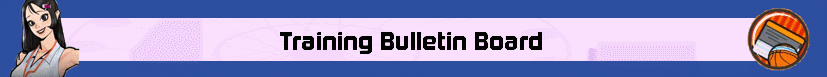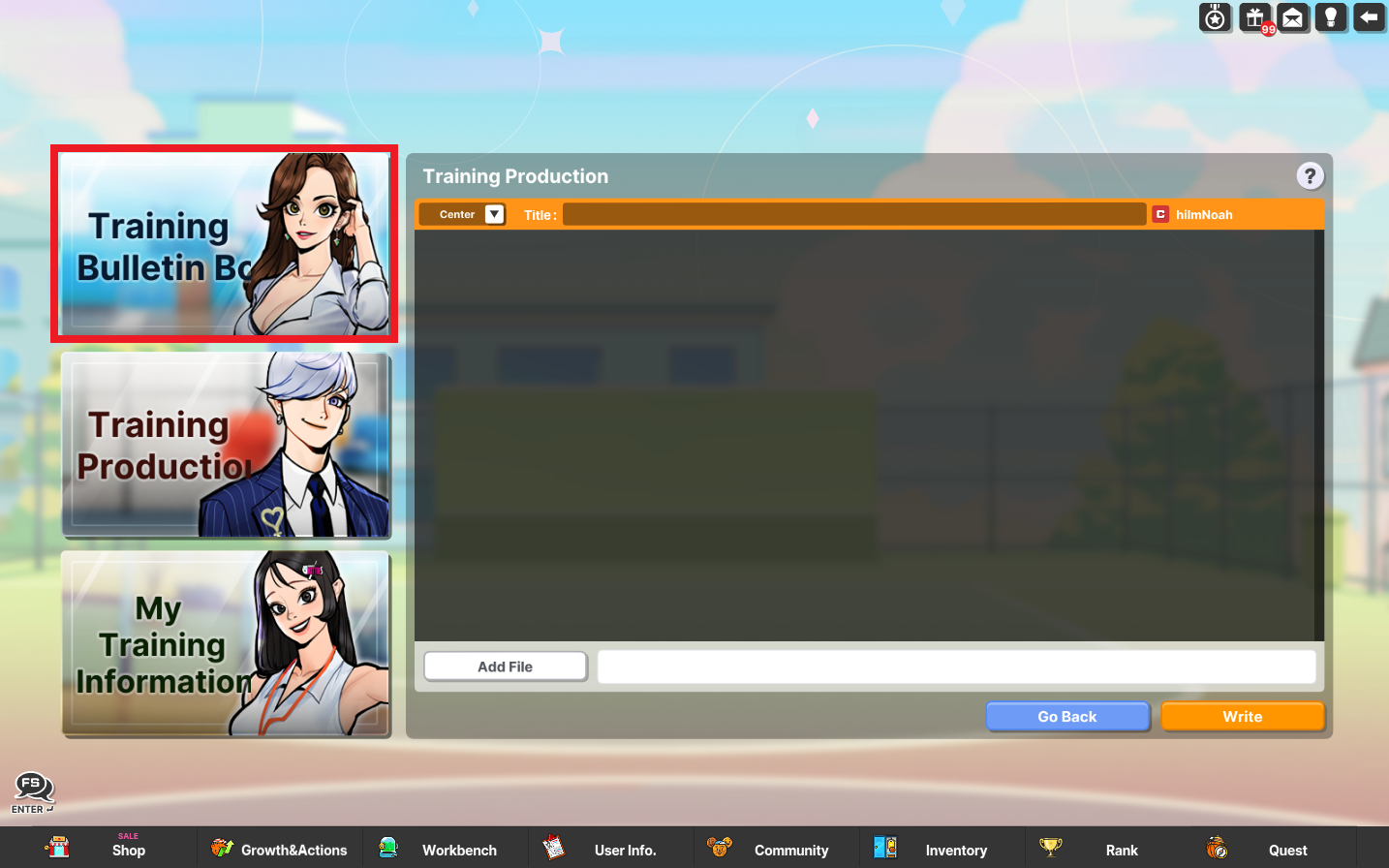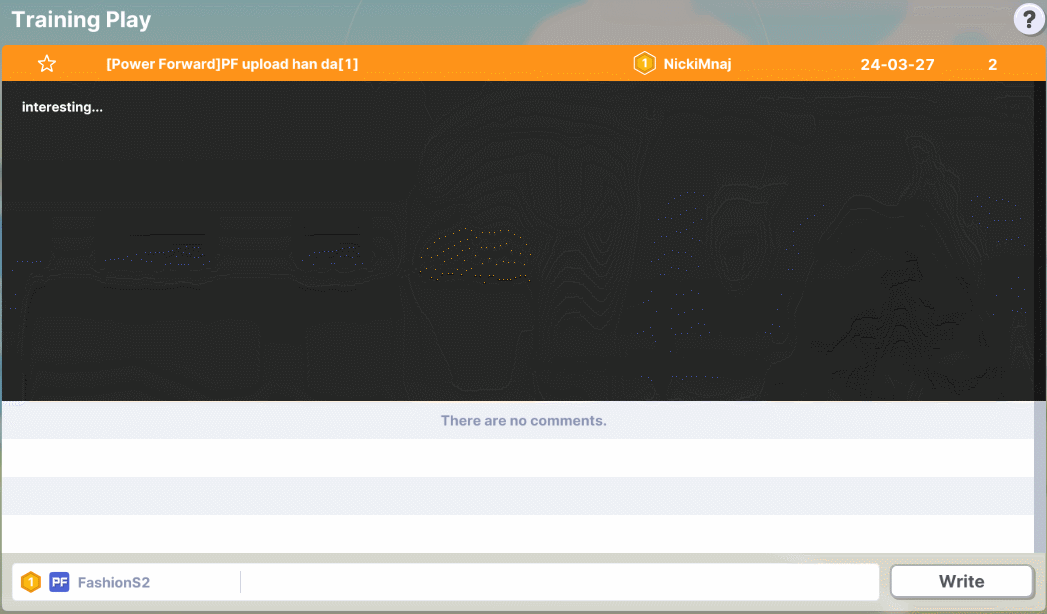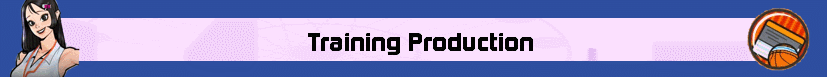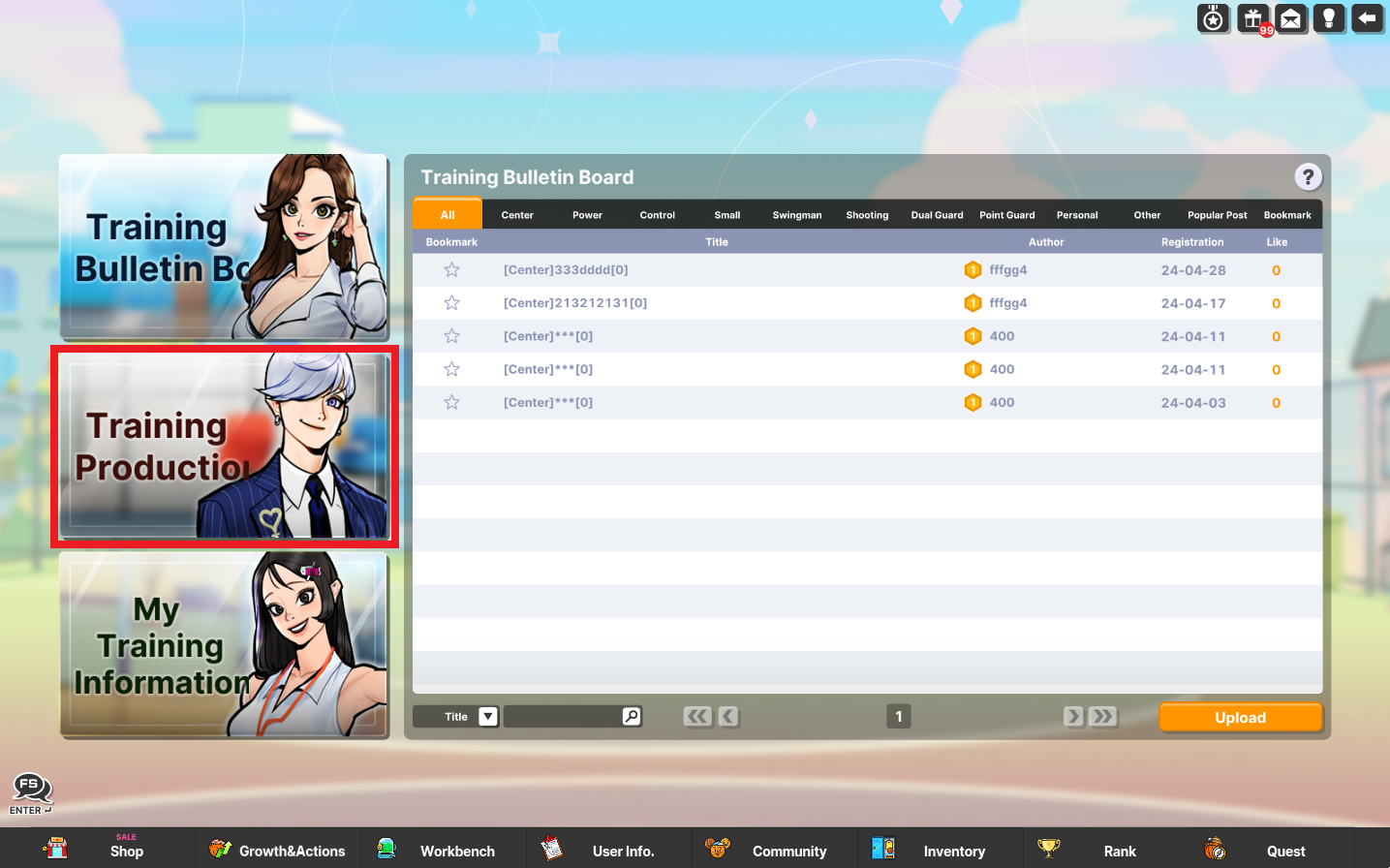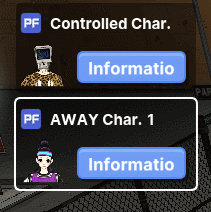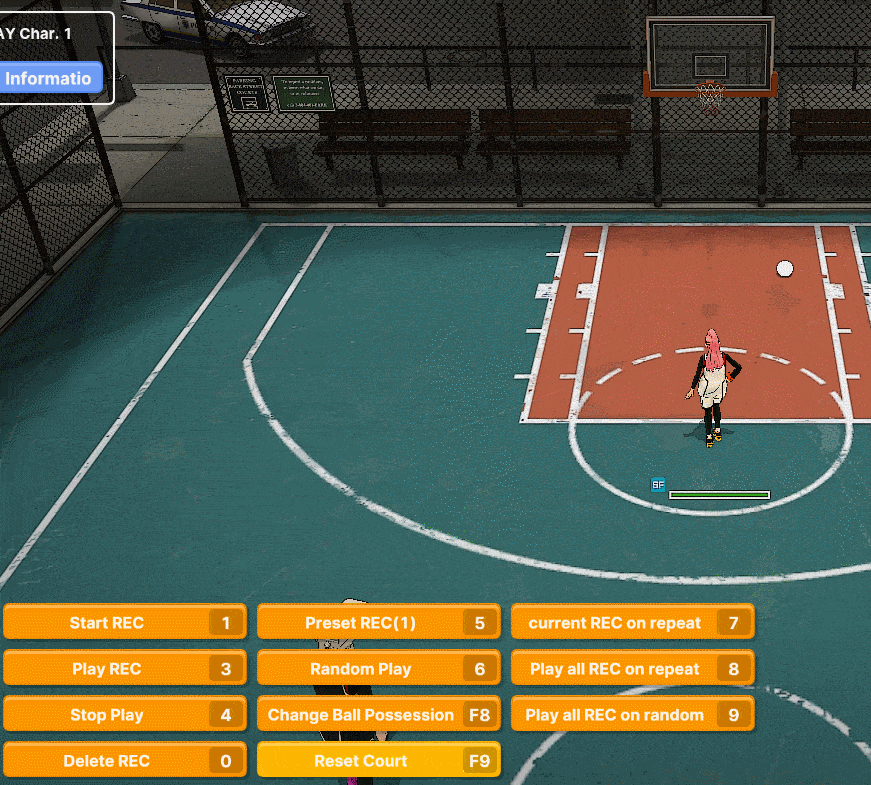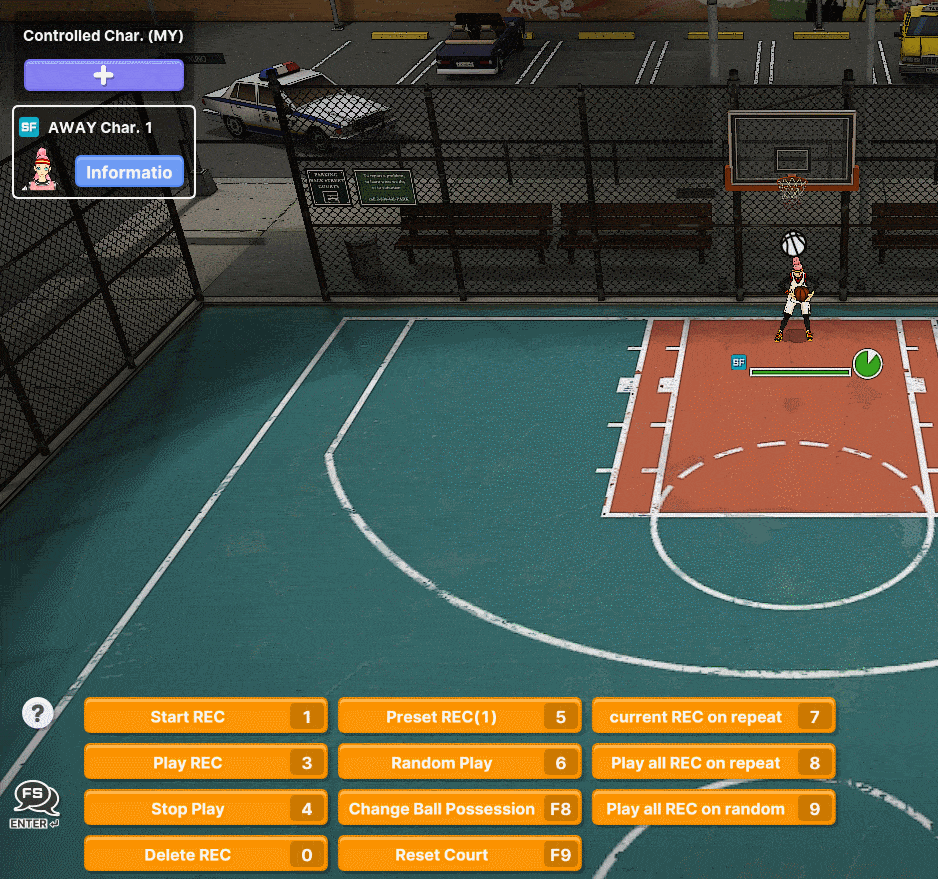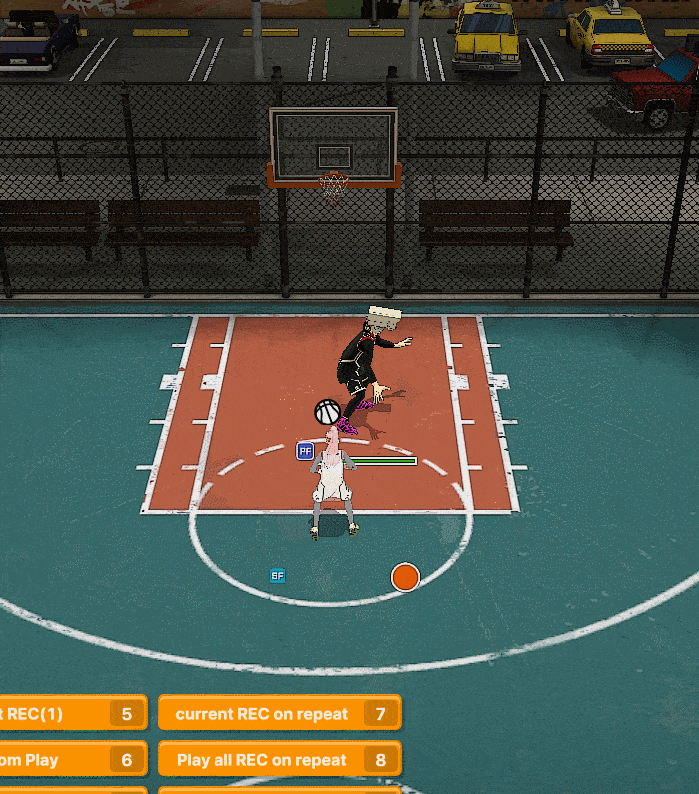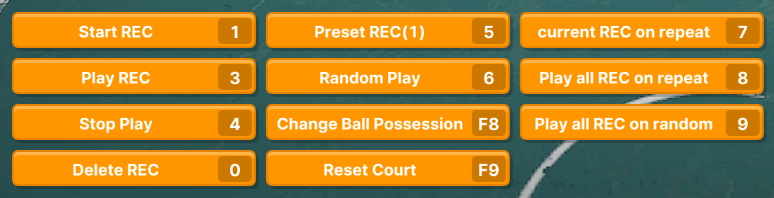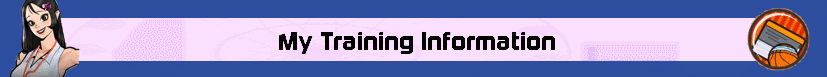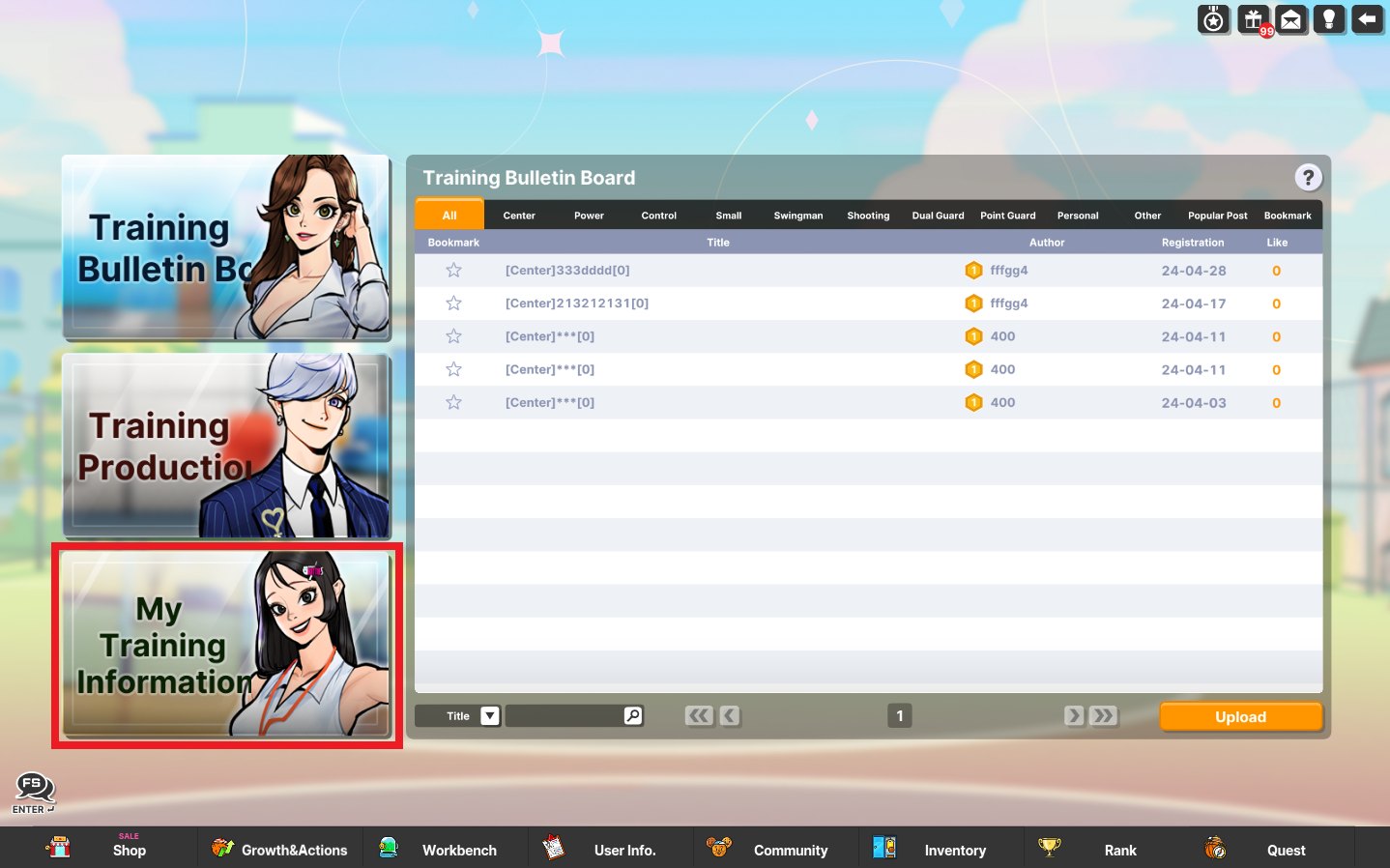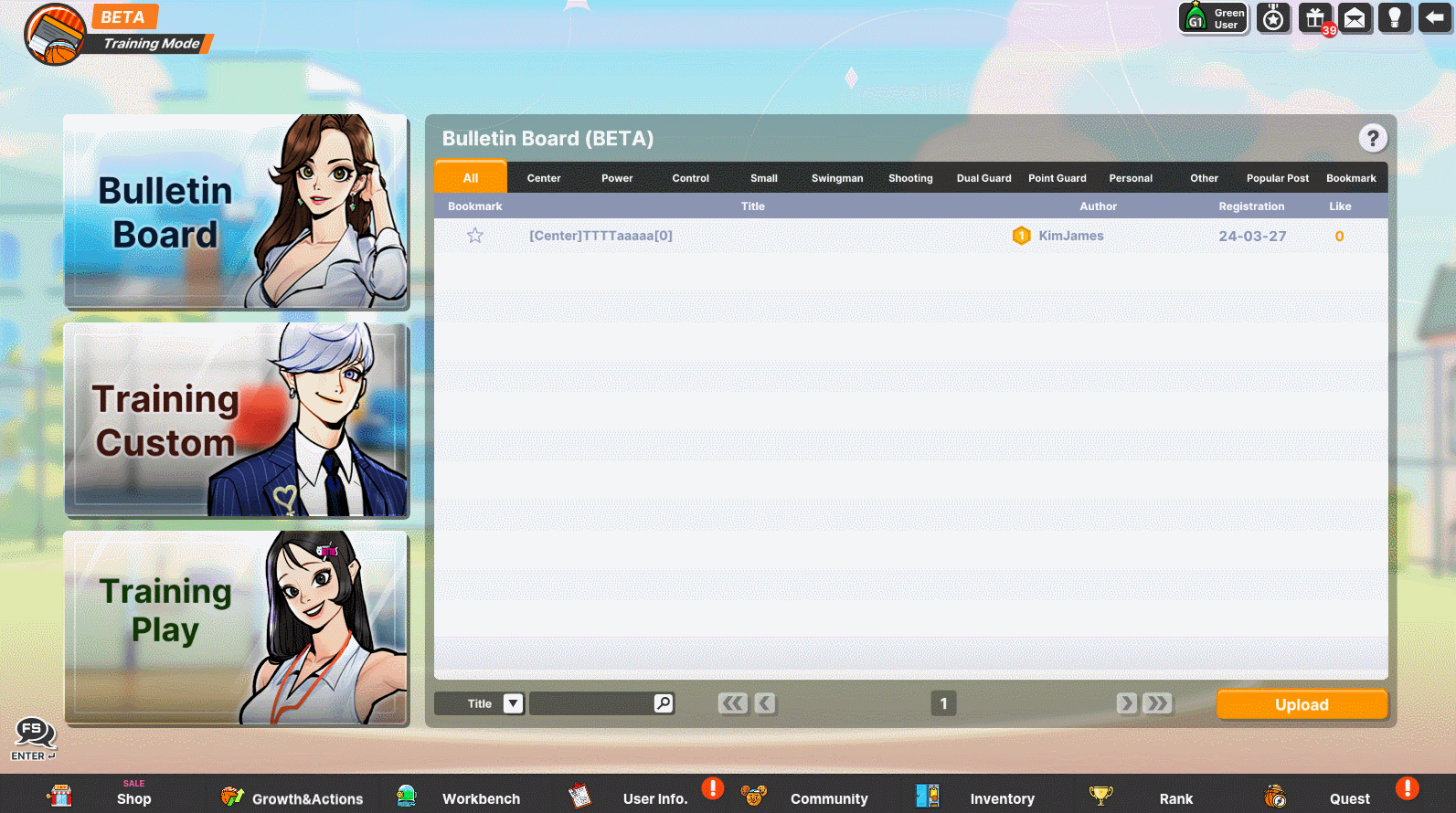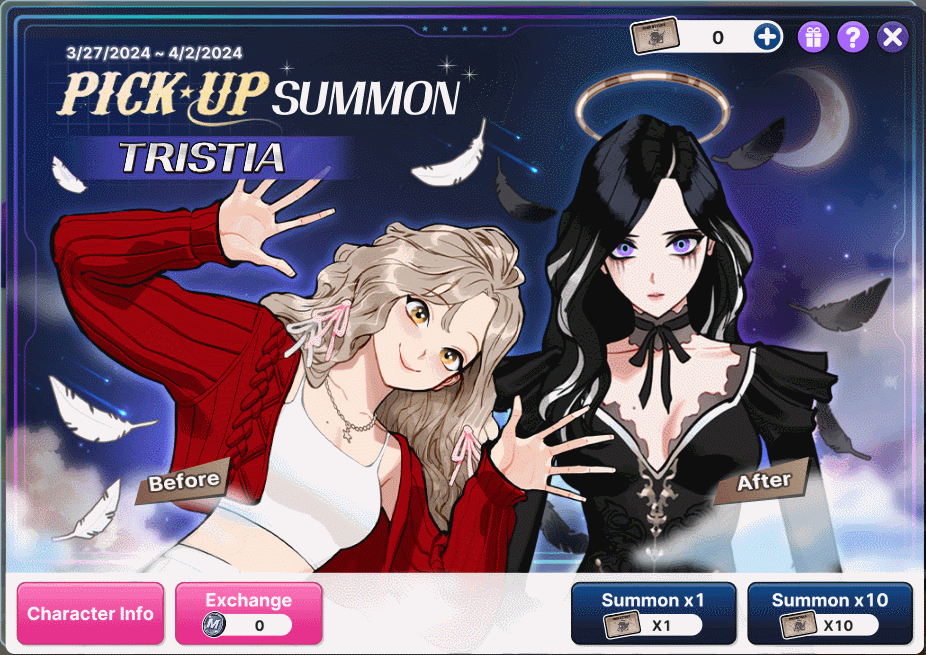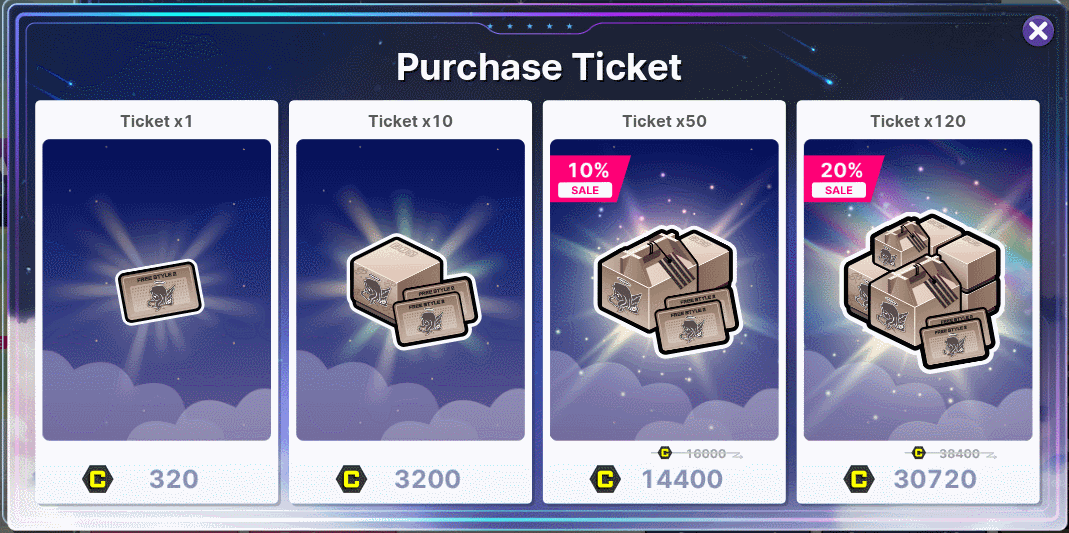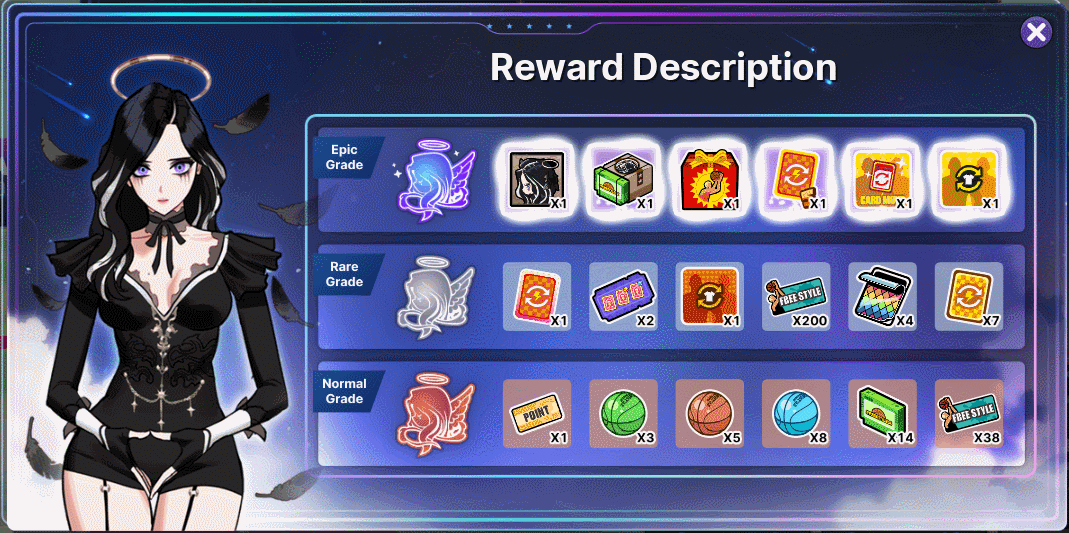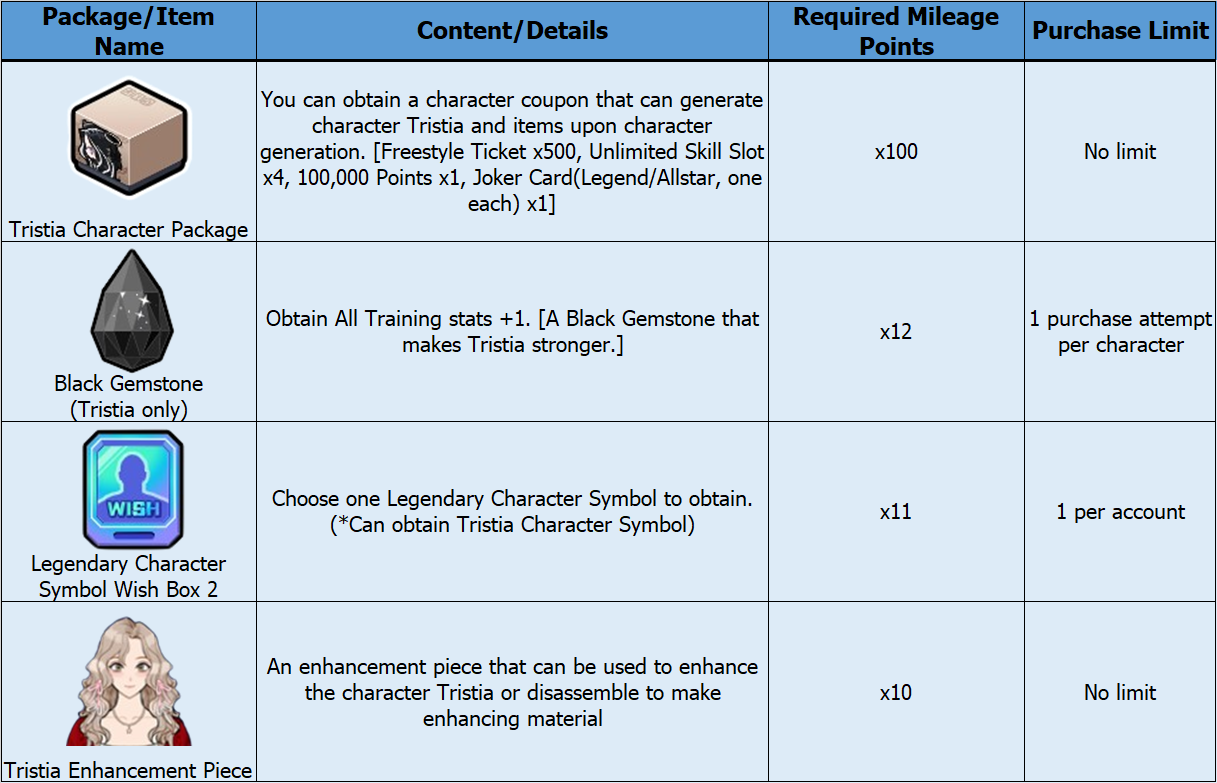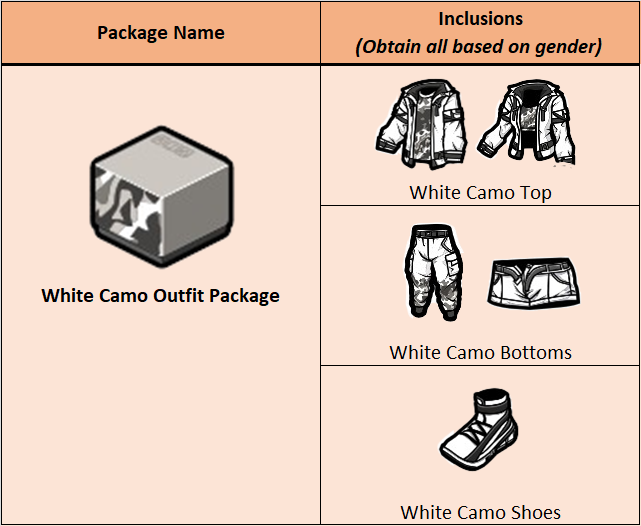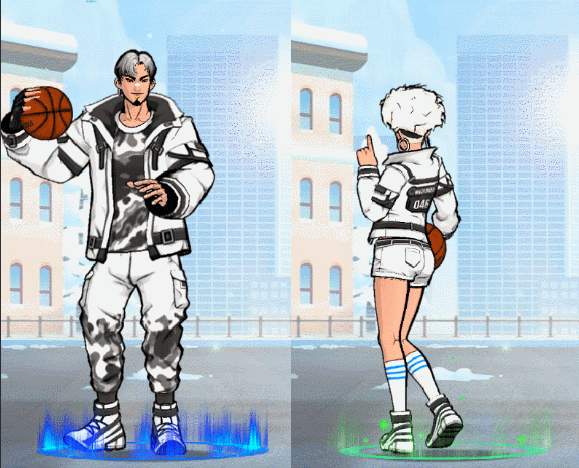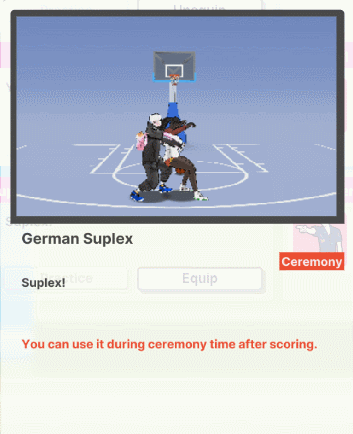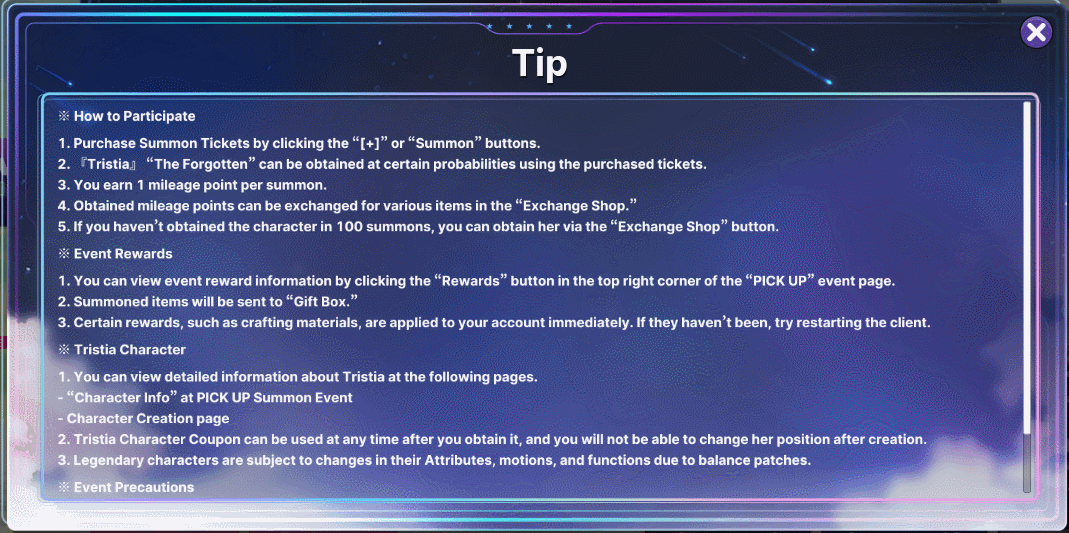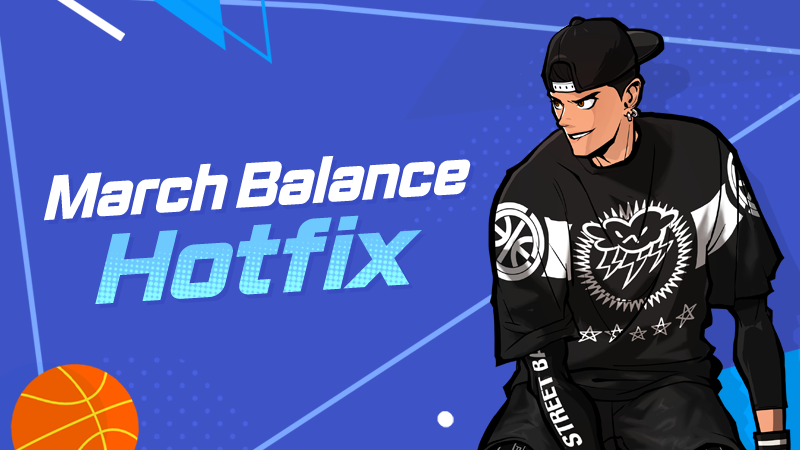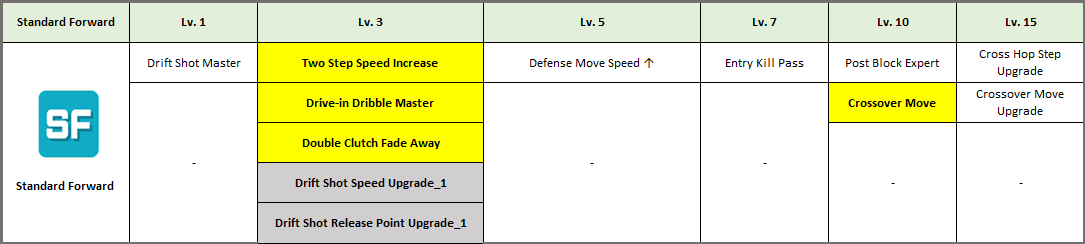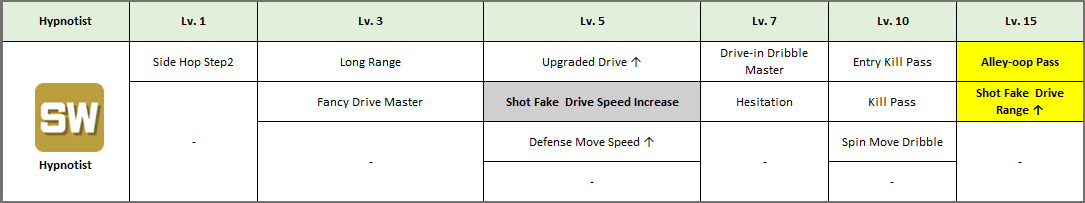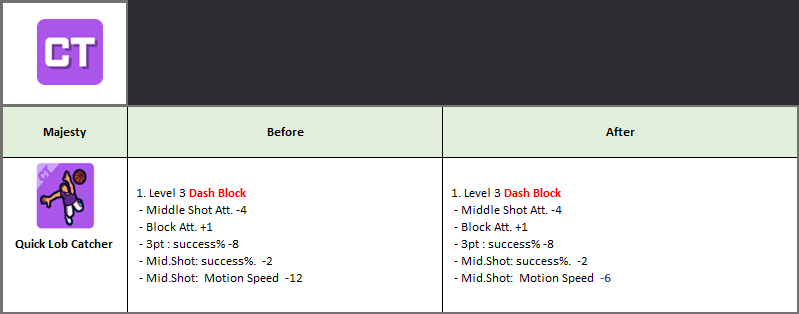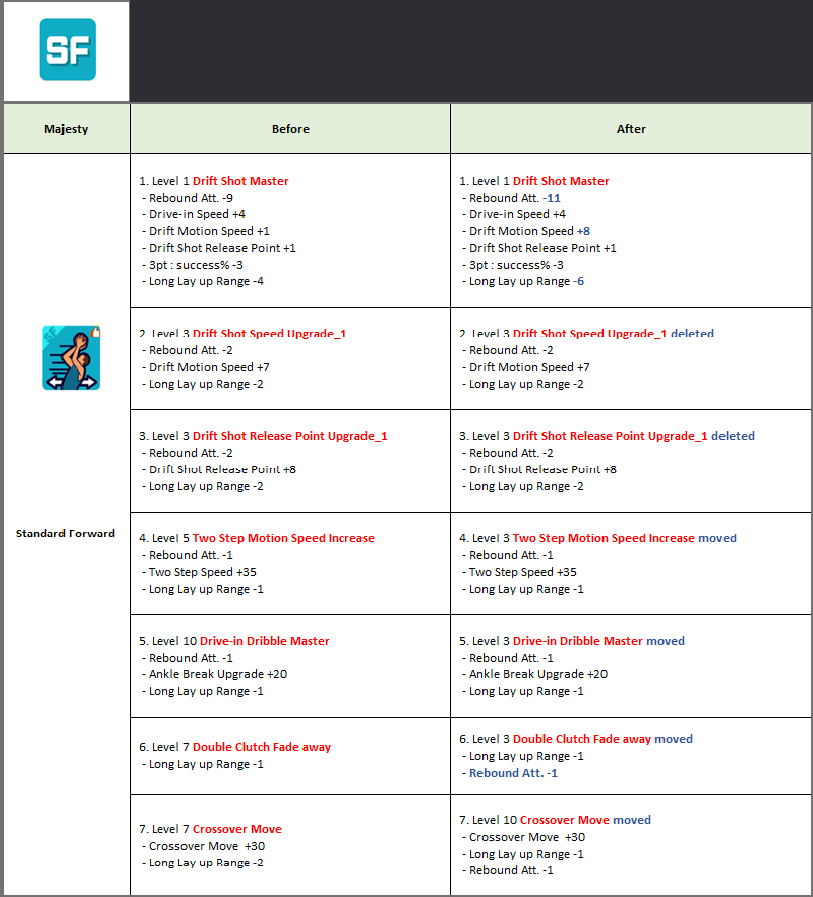Apr 3, 2024
Freestyle 2: Street Basketball - [GM] Remi

Get ready to elevate your game and your style with the latest update hitting the
courts of Freestyle 2!
We're thrilled to announce the much-anticipated Item Ball Update, bringing a
fresh wave of outfits and gear to amp up your swagger on the court!
Sale Period:
2024/04/03 00:00 ~
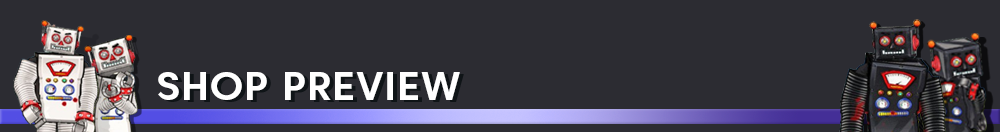
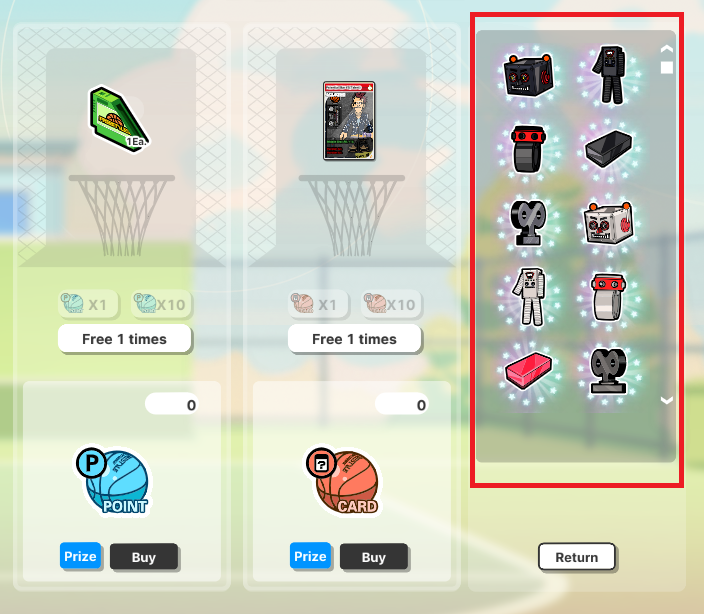

Dark King Venus' Outfit

King Jupiter's Outfit
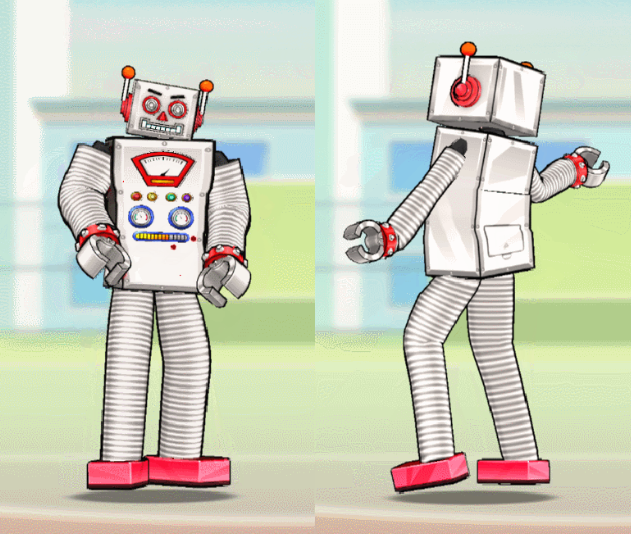
=================================================
Check out the newest additions to the Item Ball, where style meets skill!
Thank you for your continued support.
Be free to create your own style, Freestyle!
- FreeStyle 2 Team