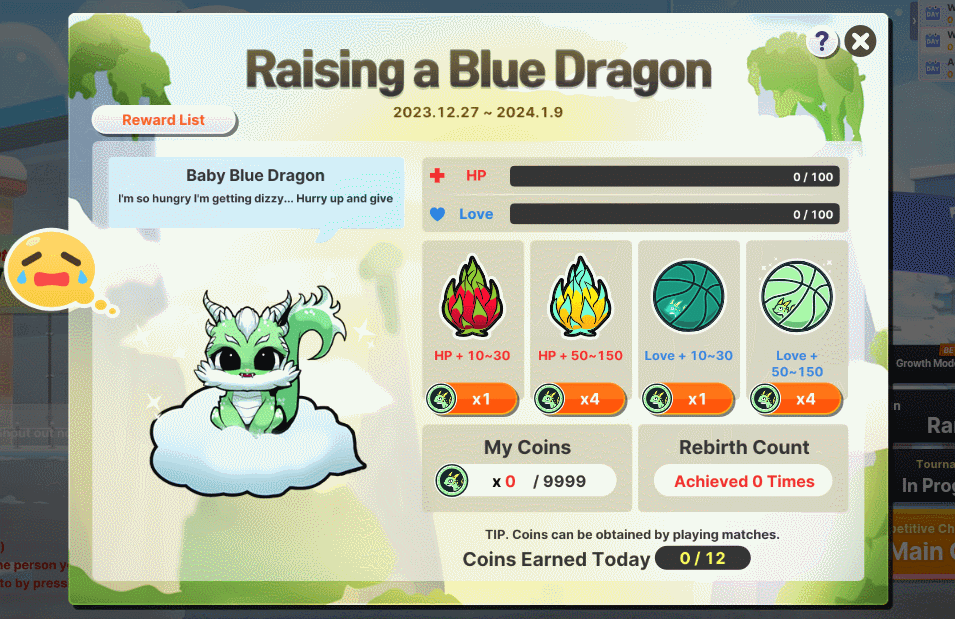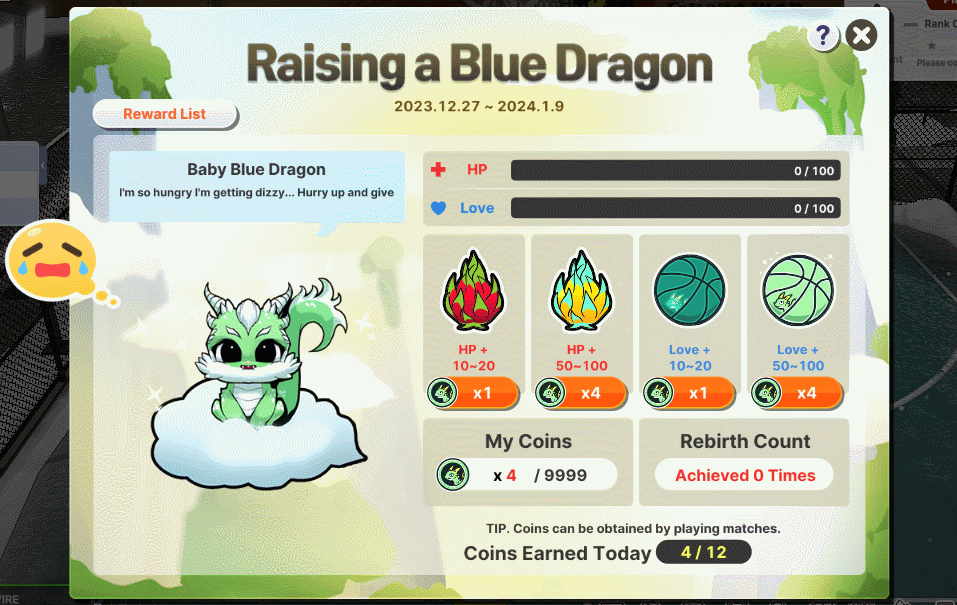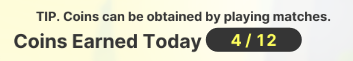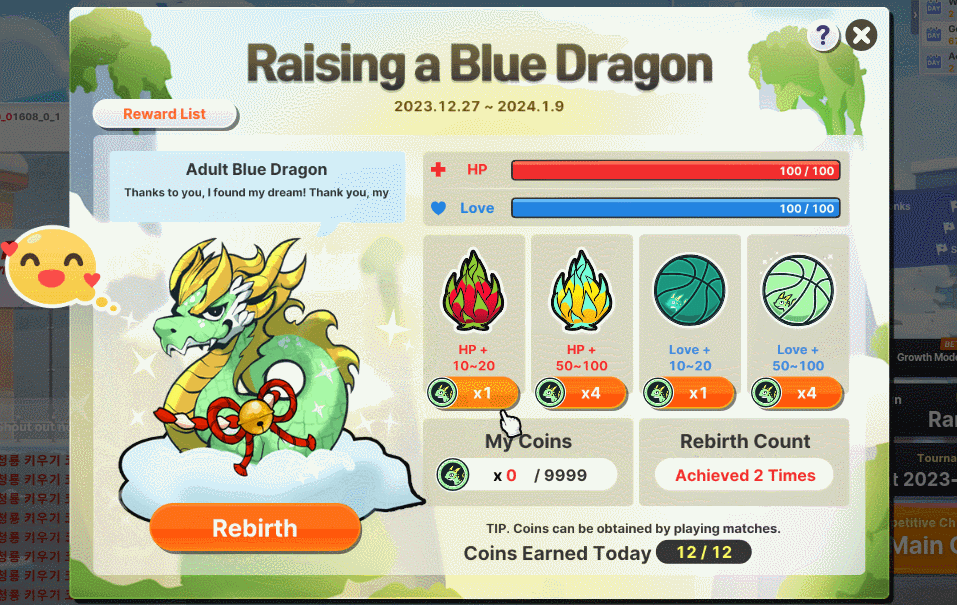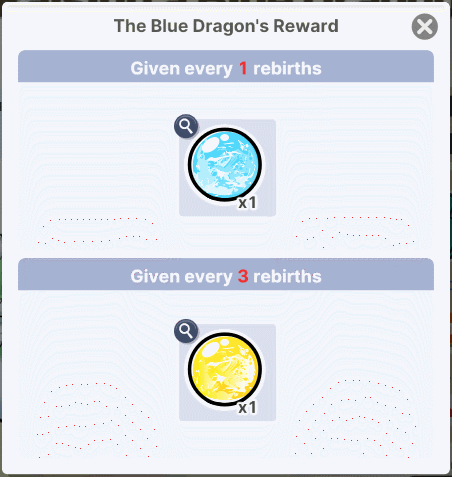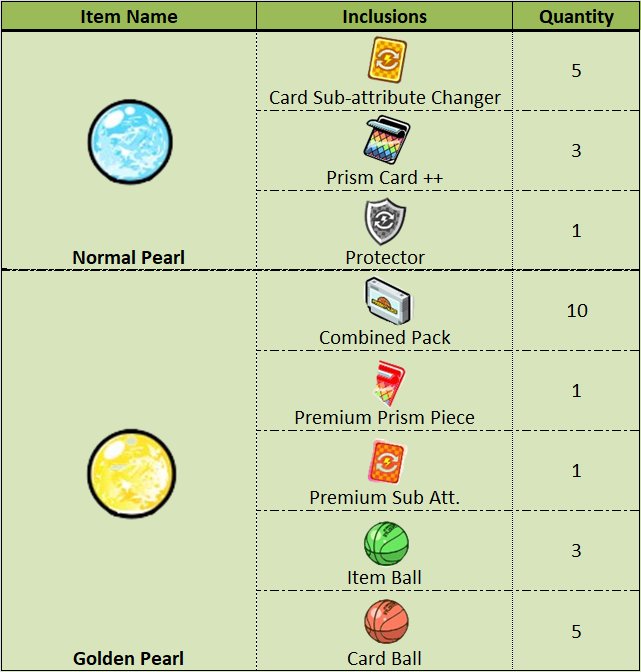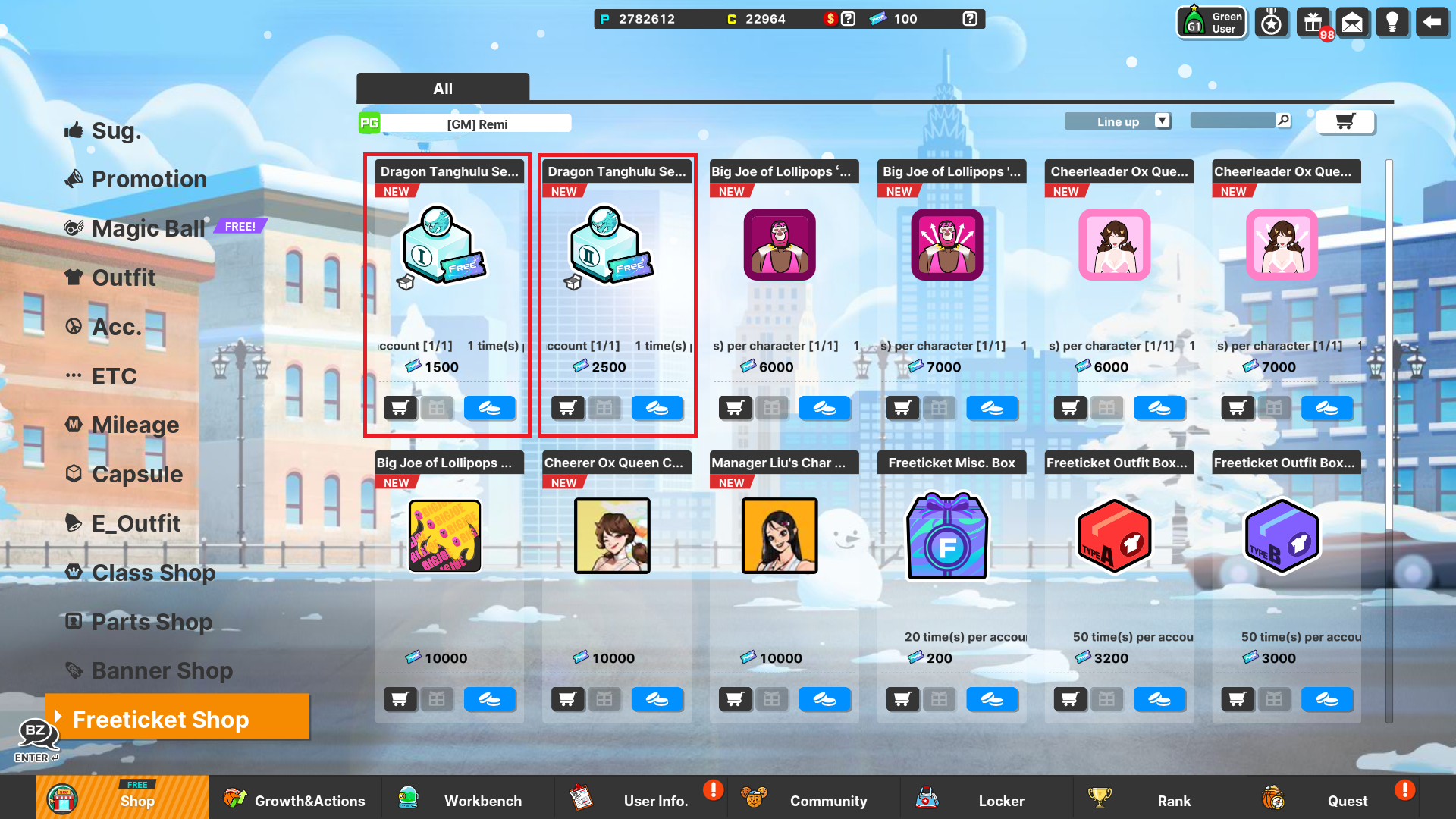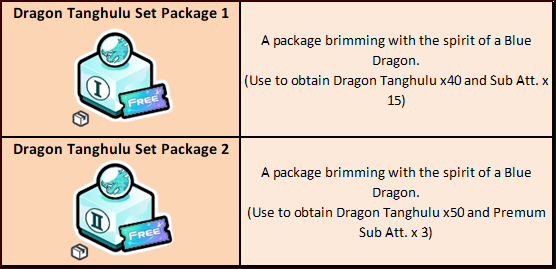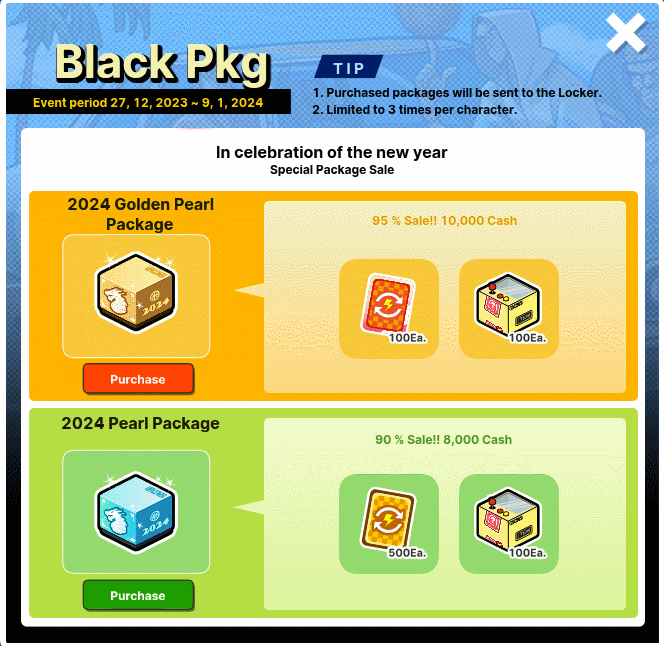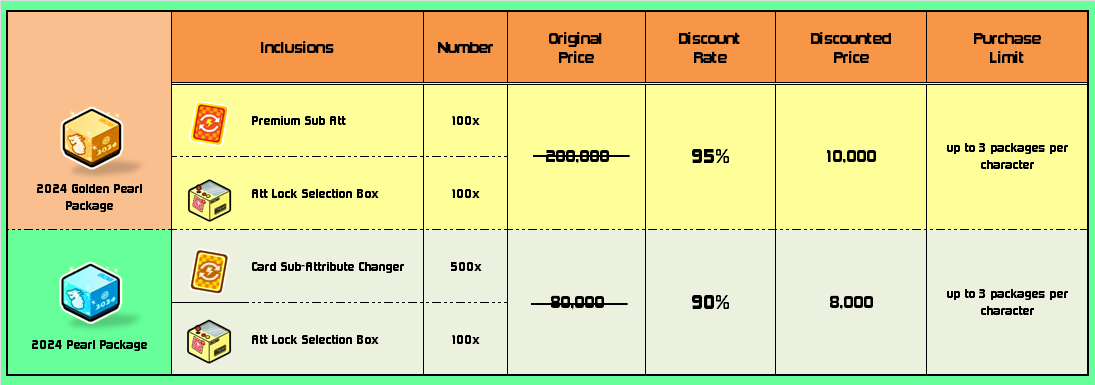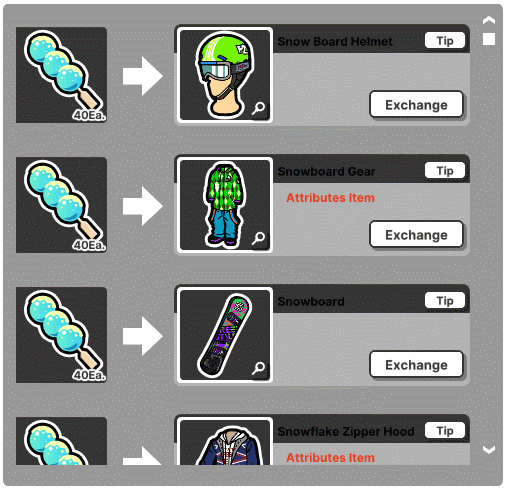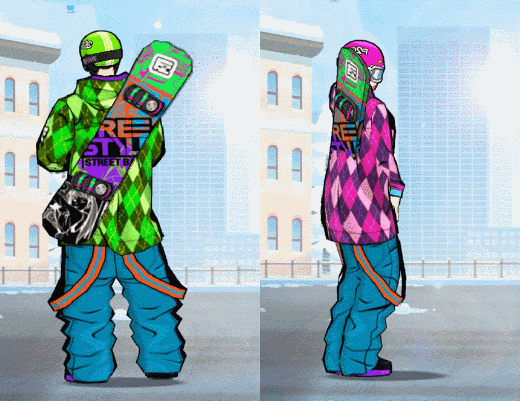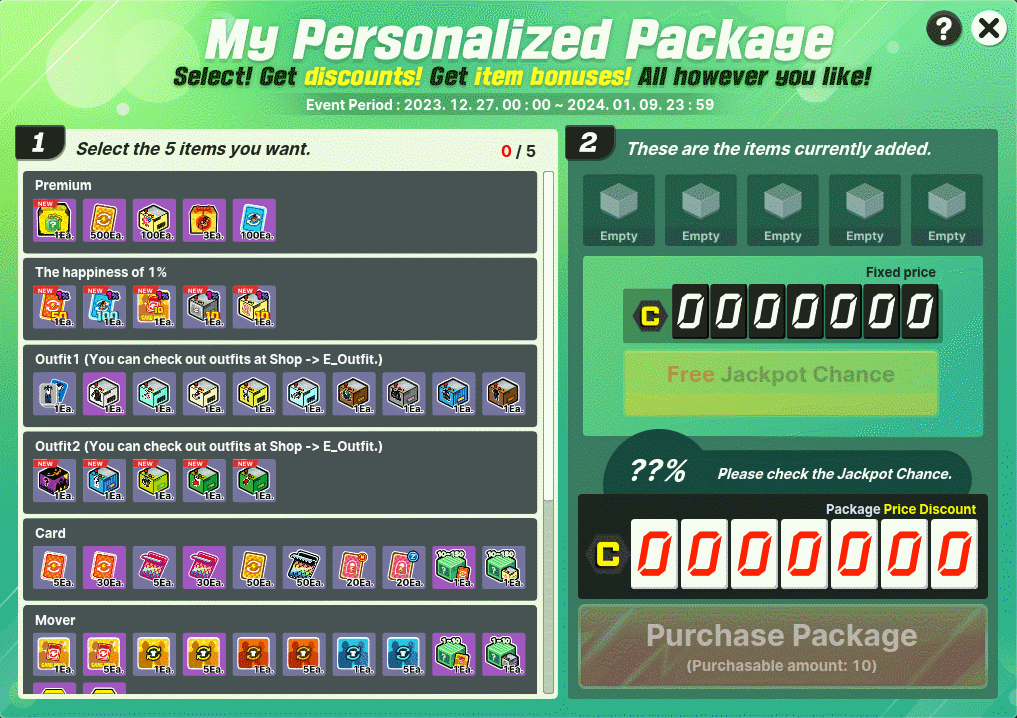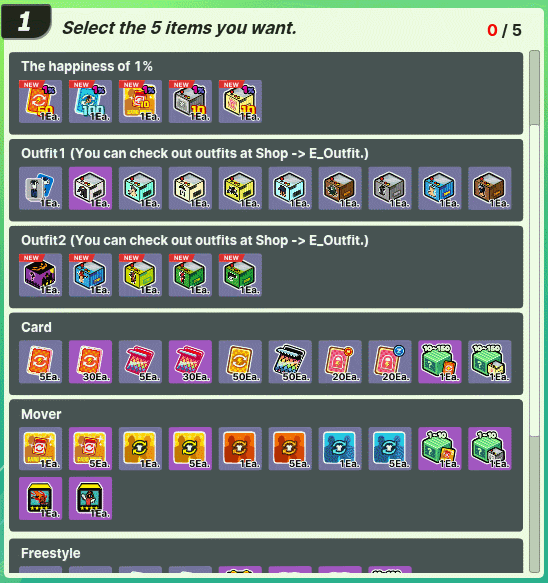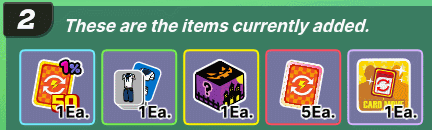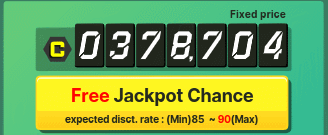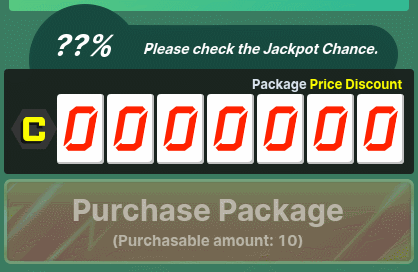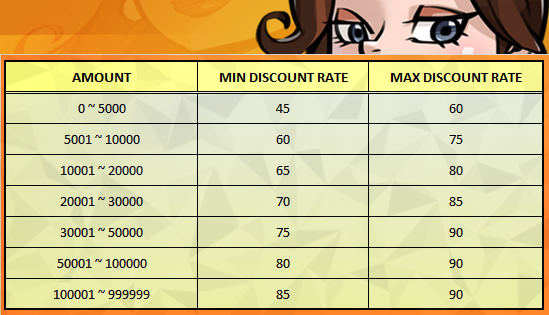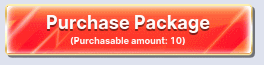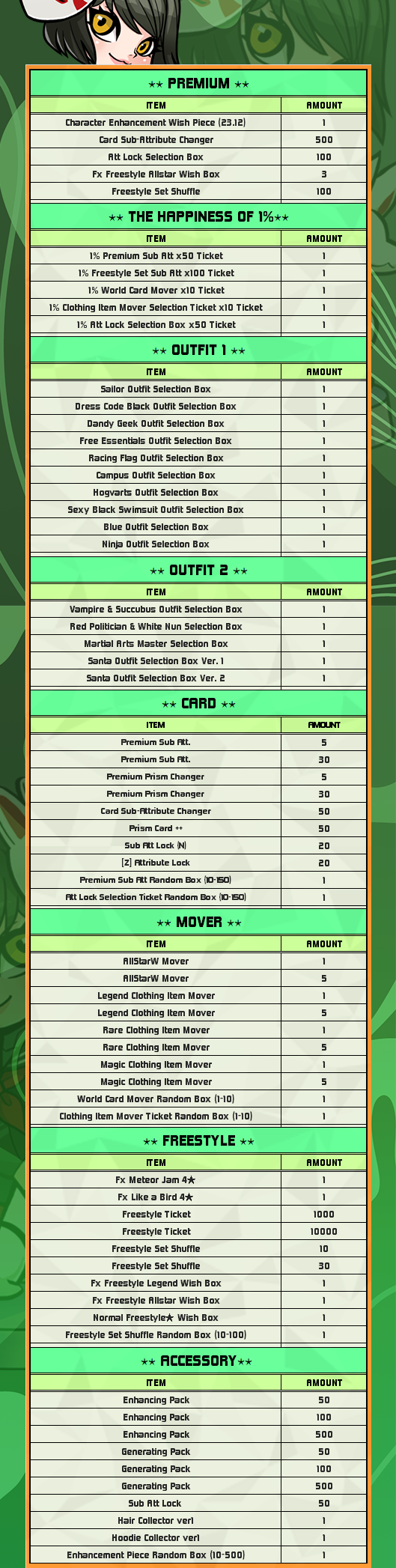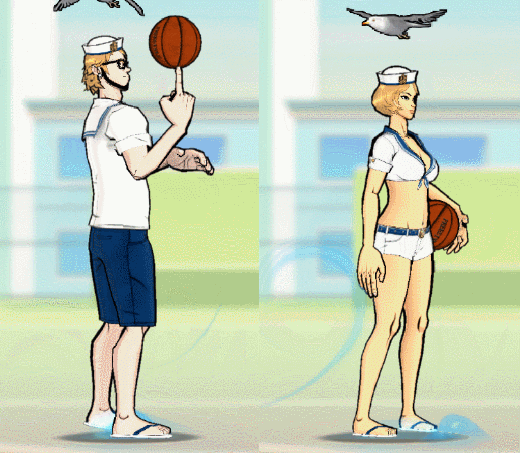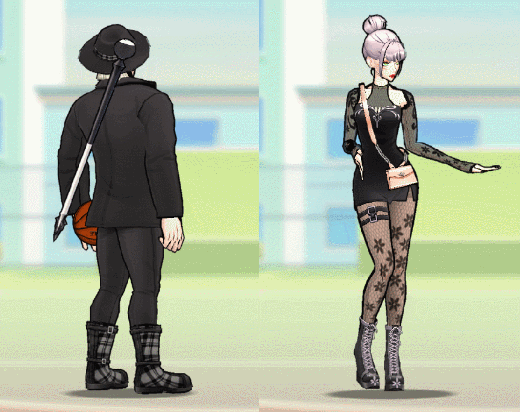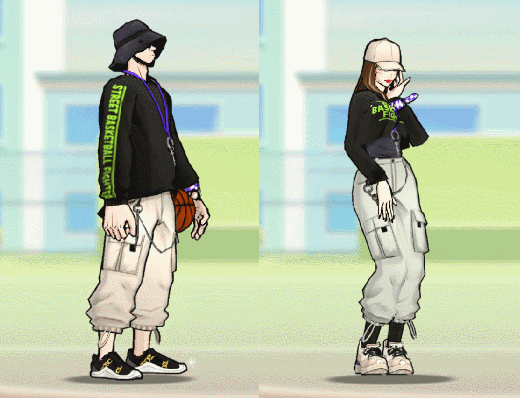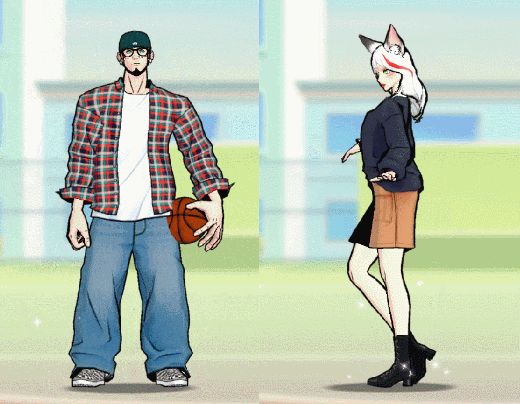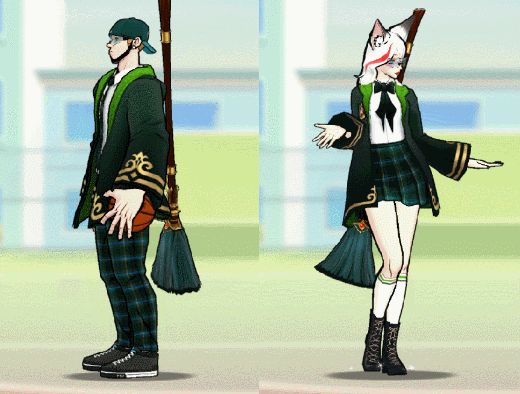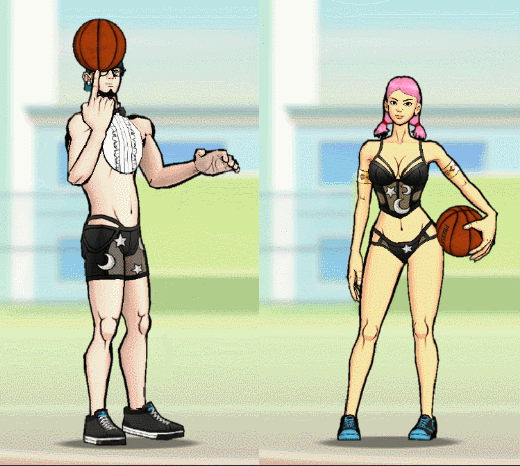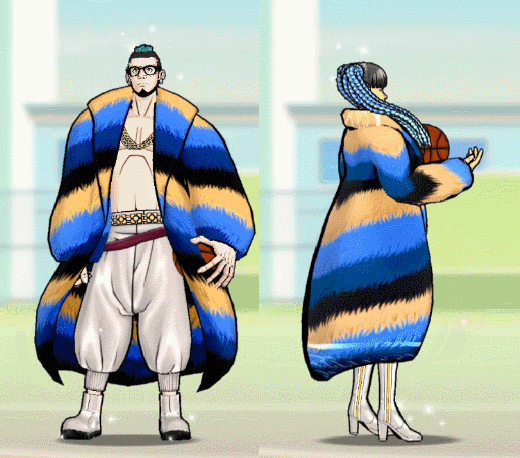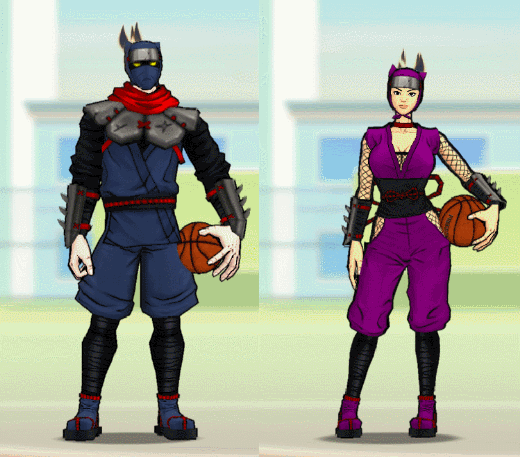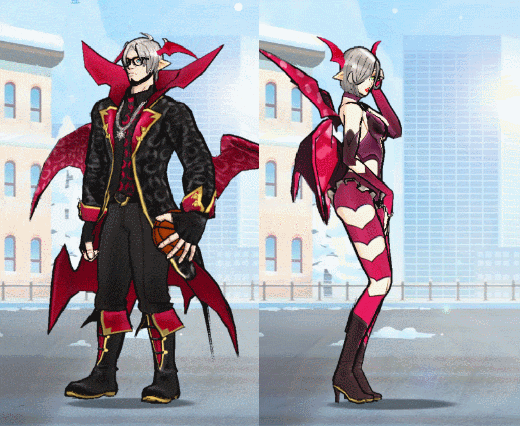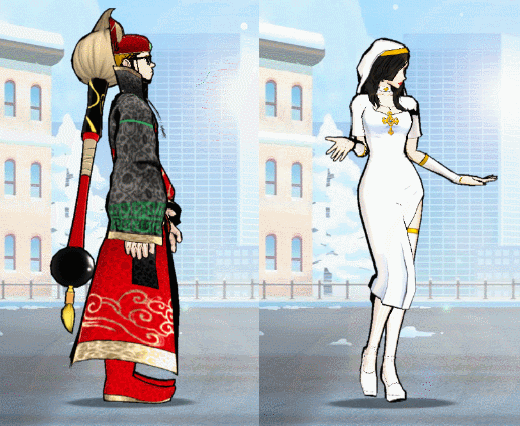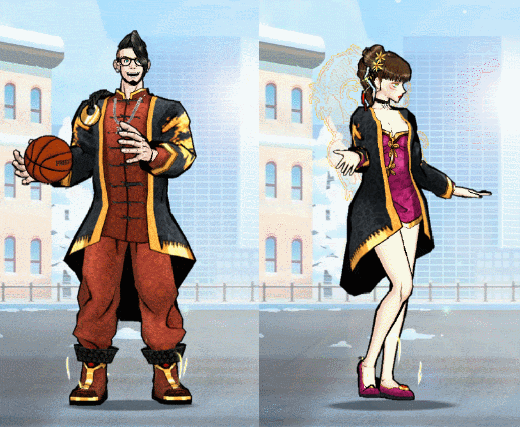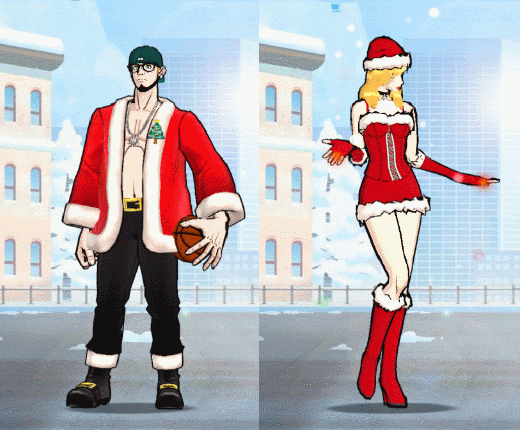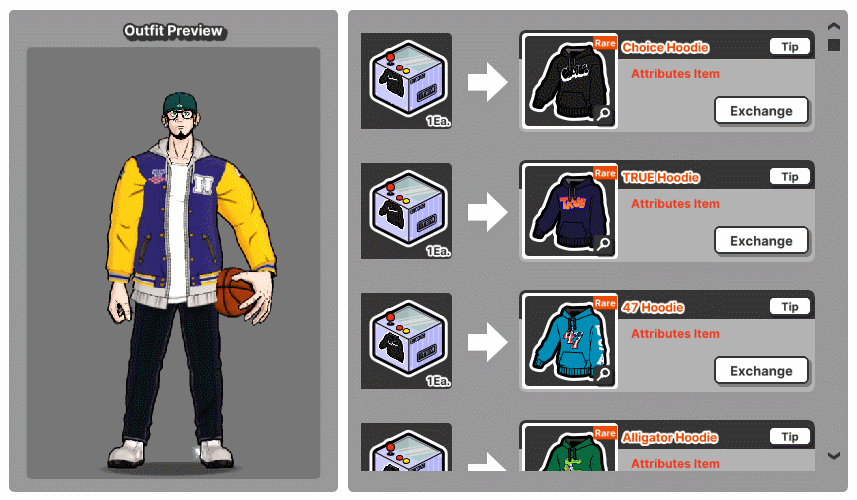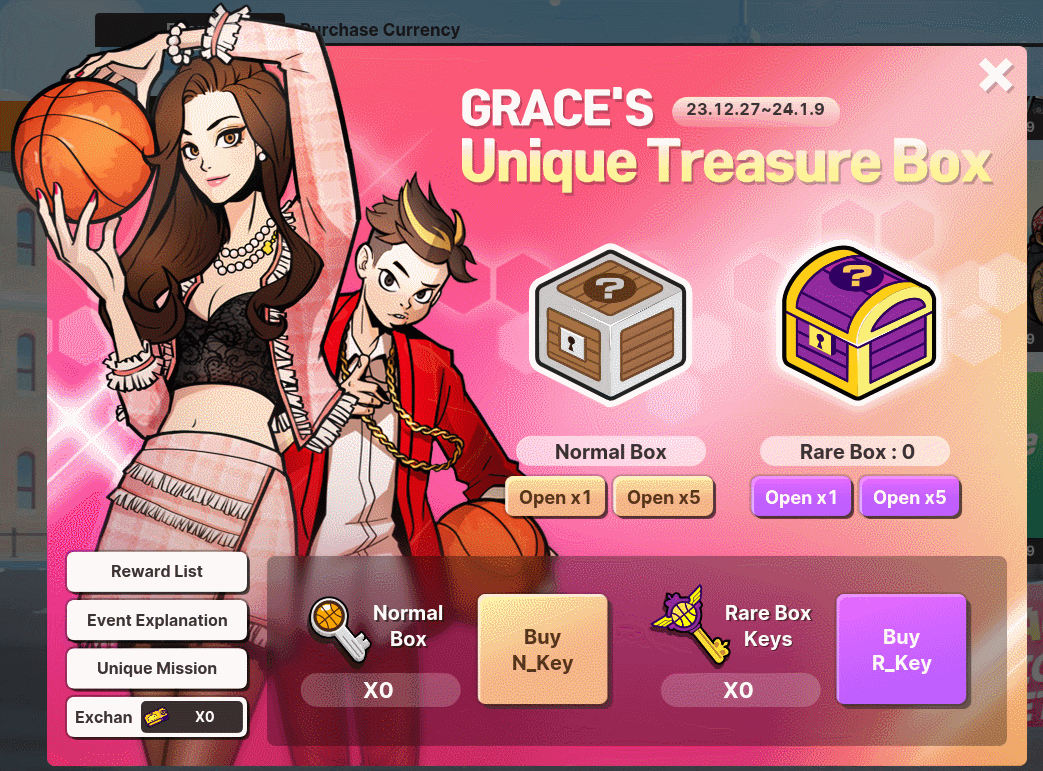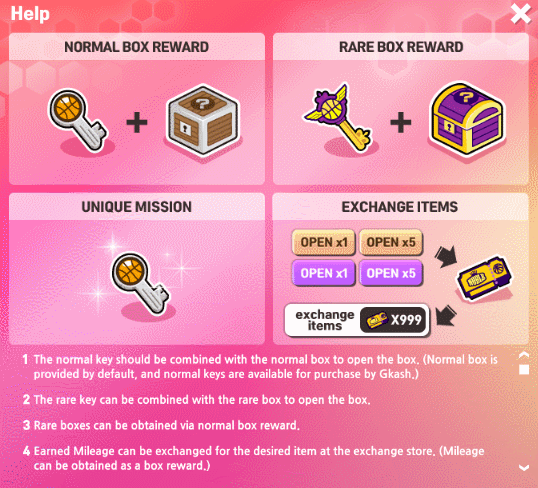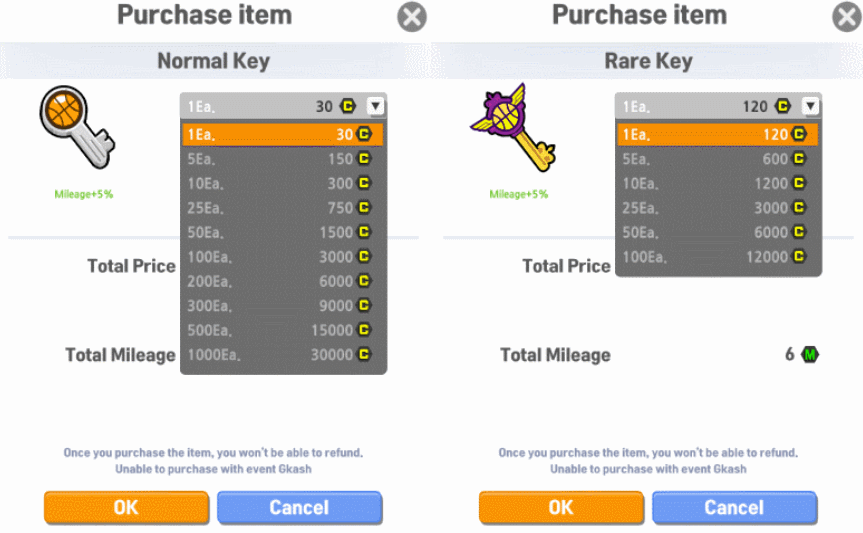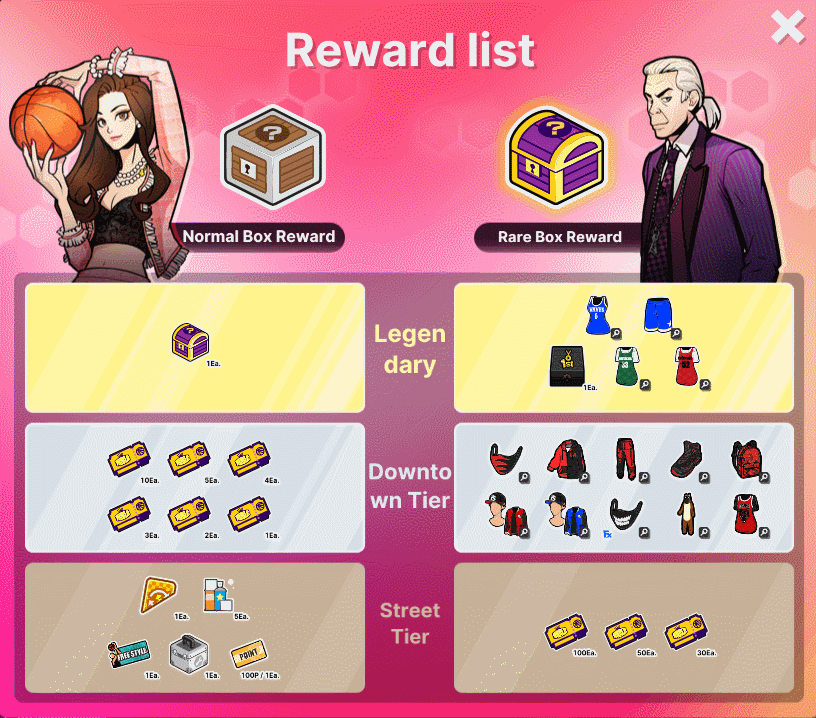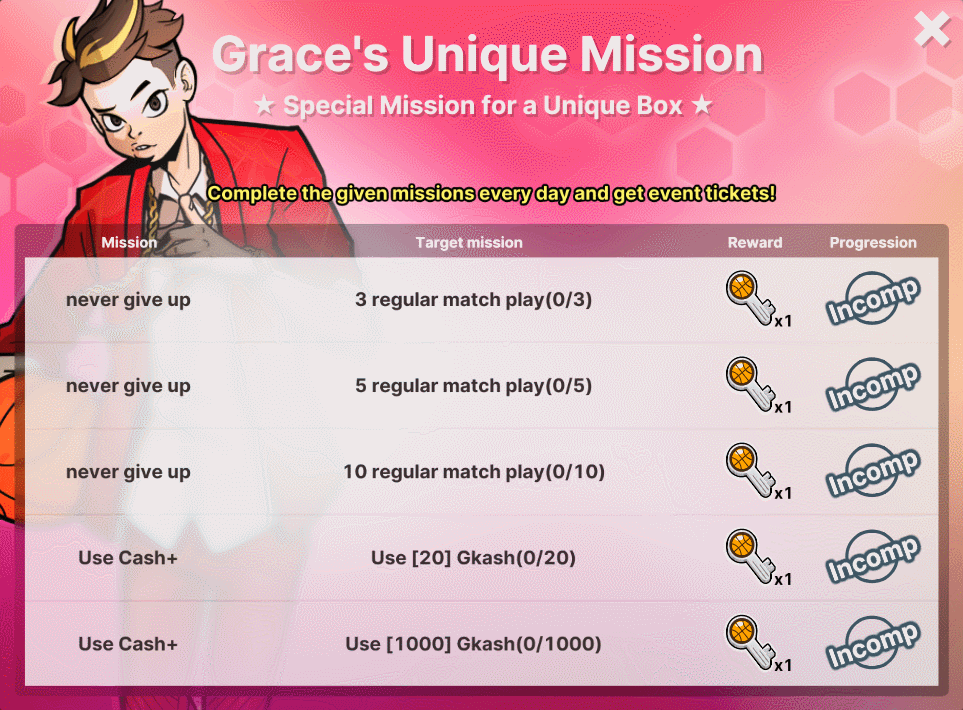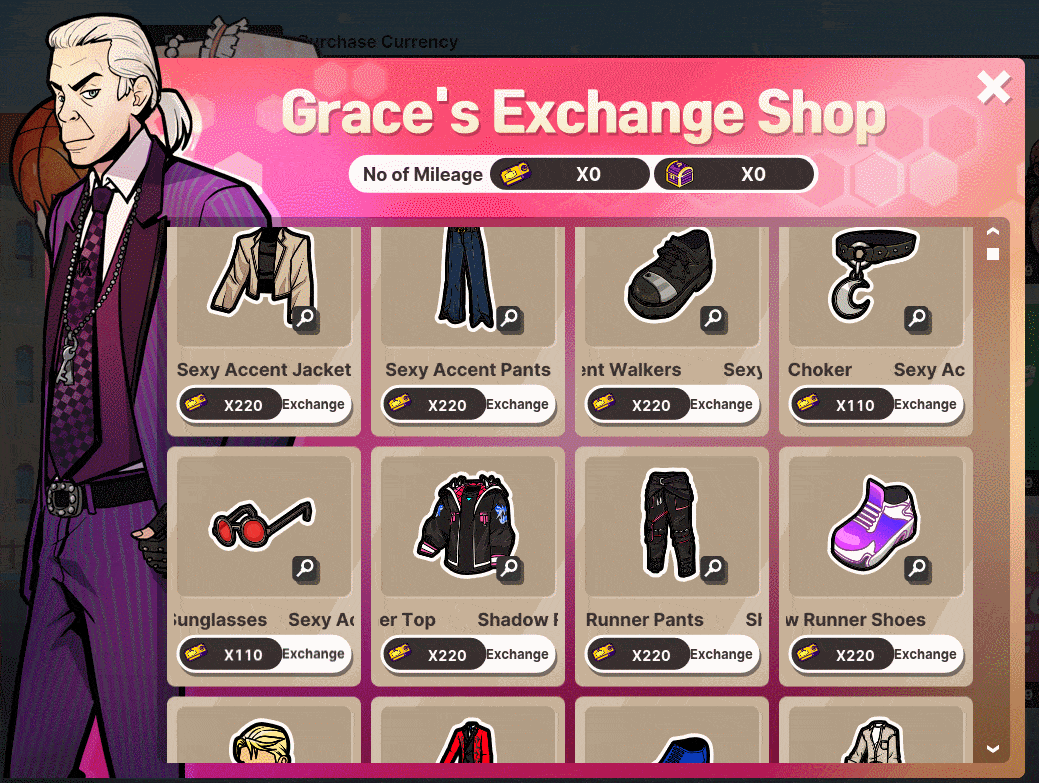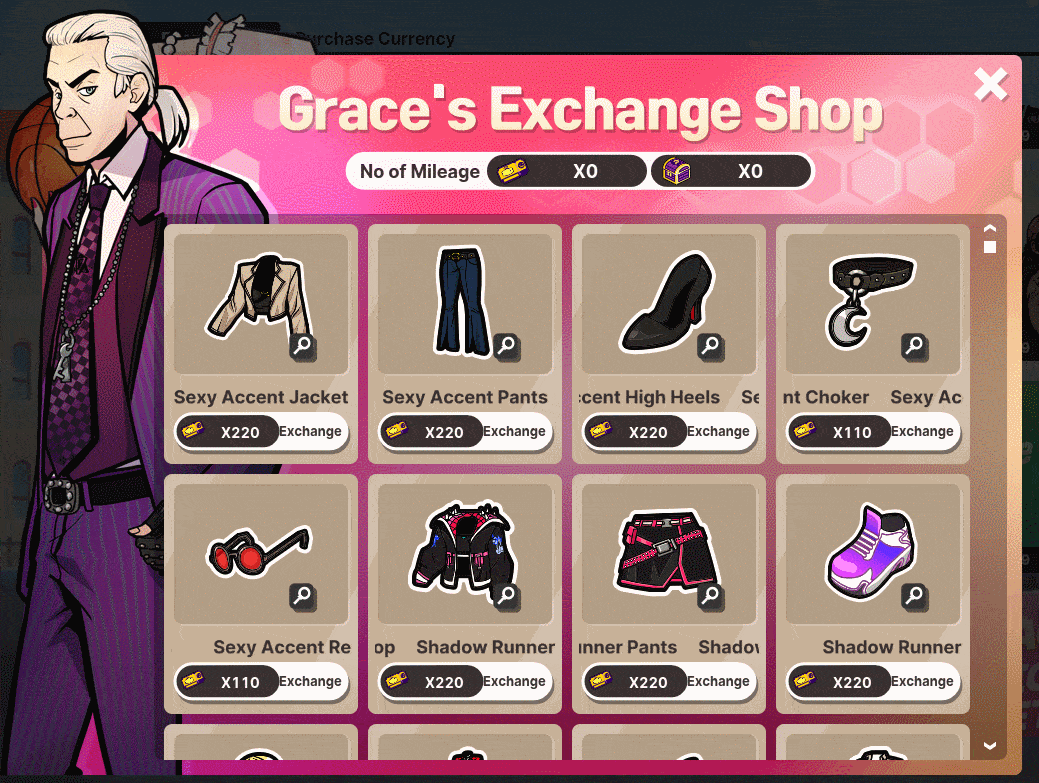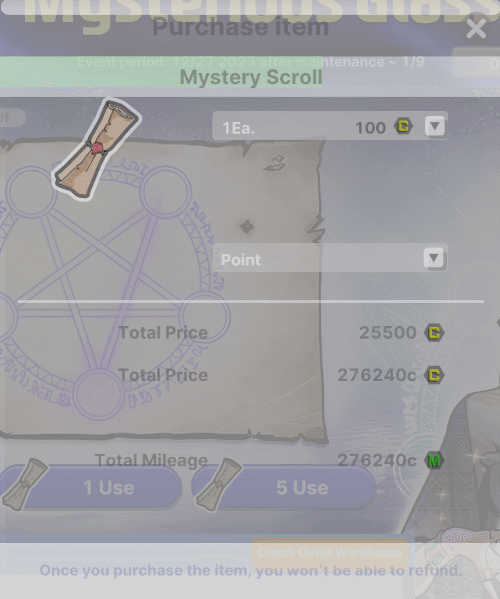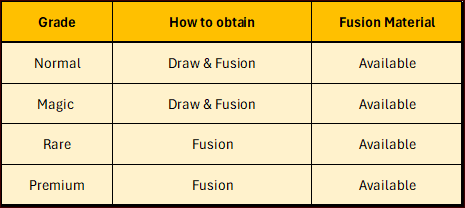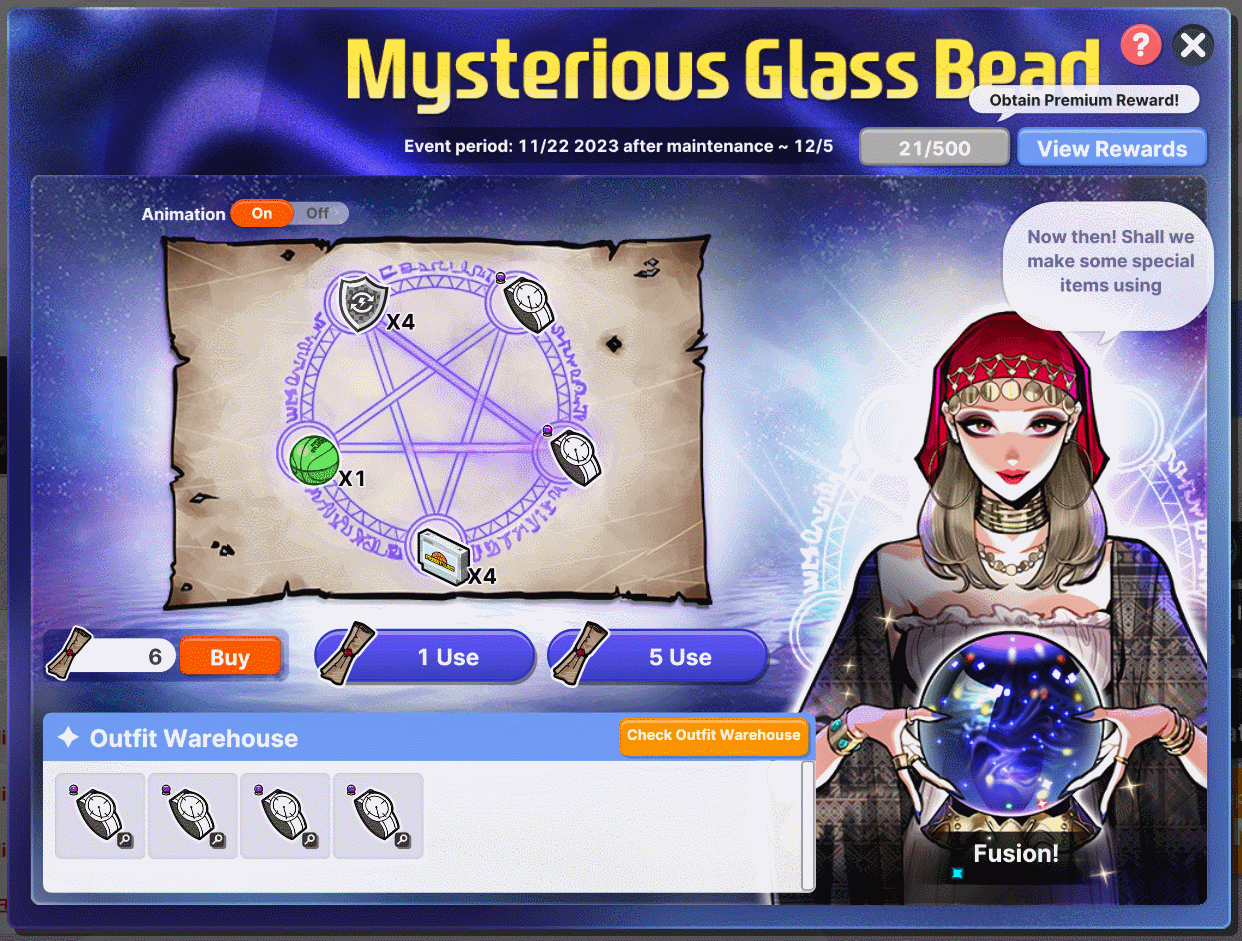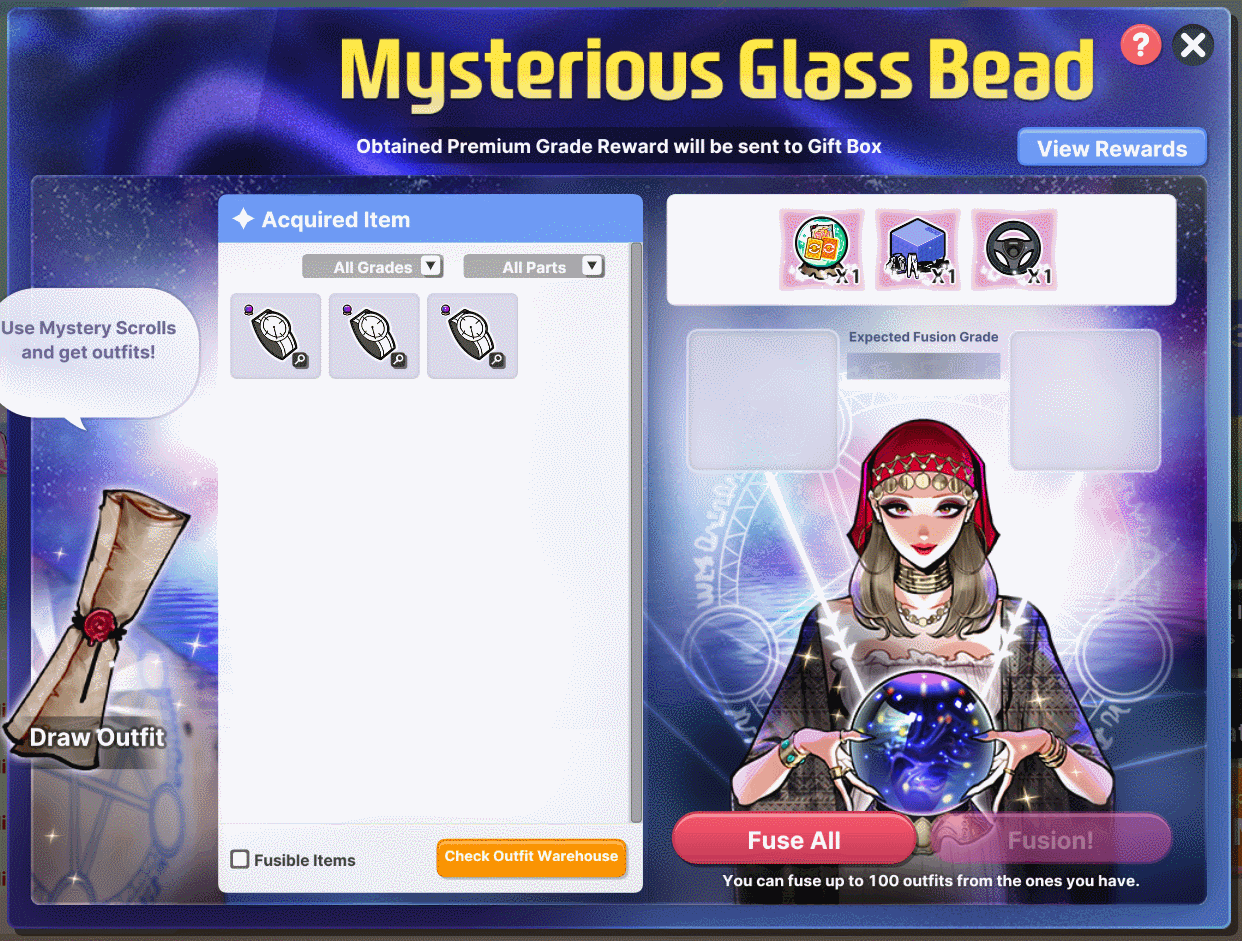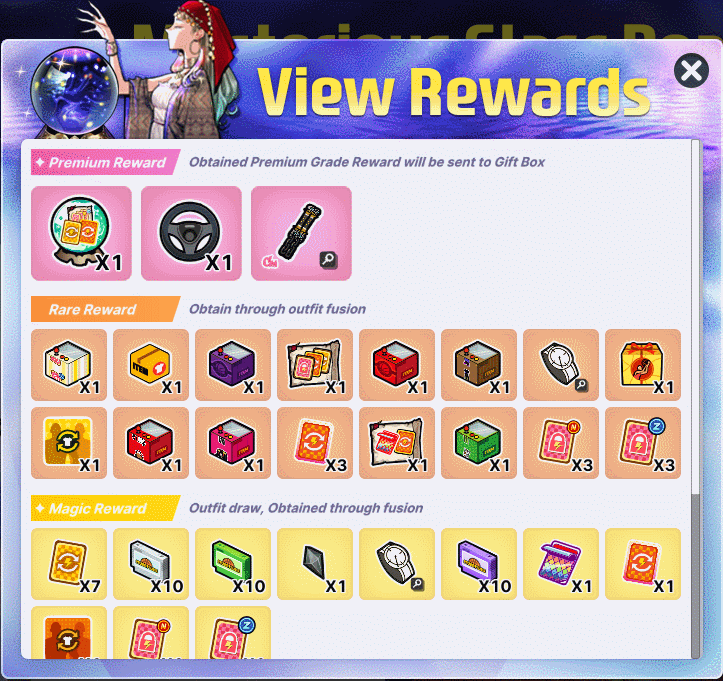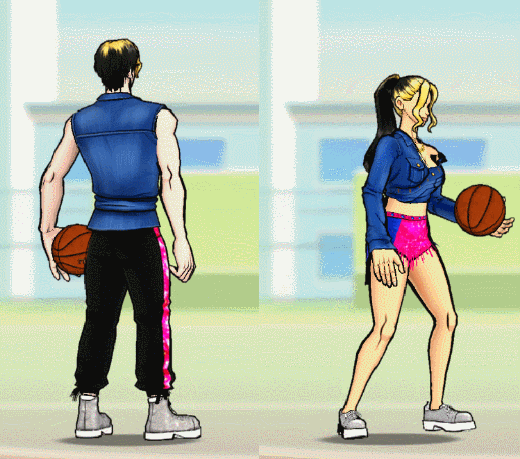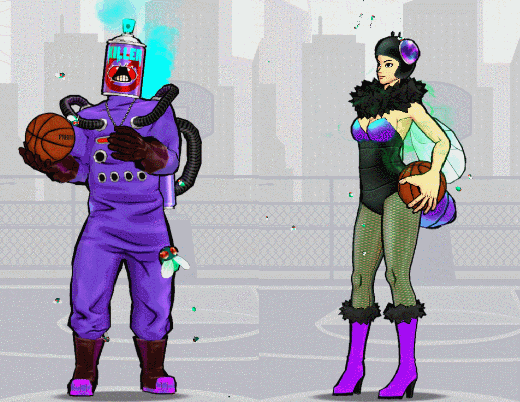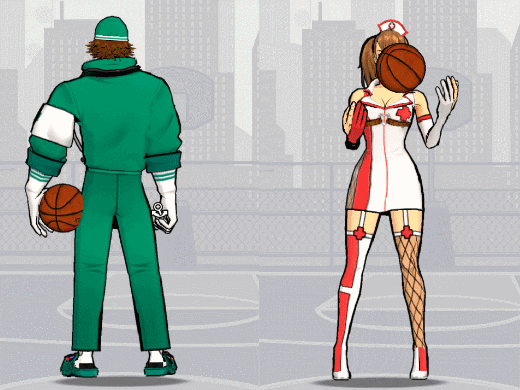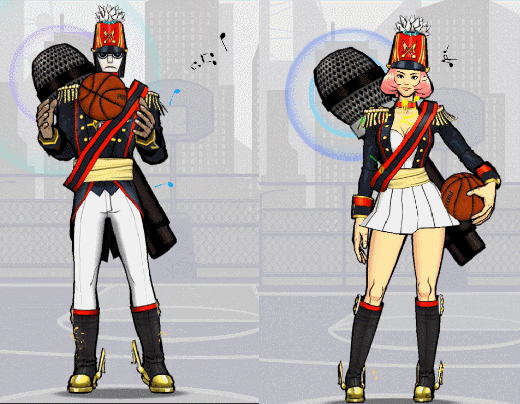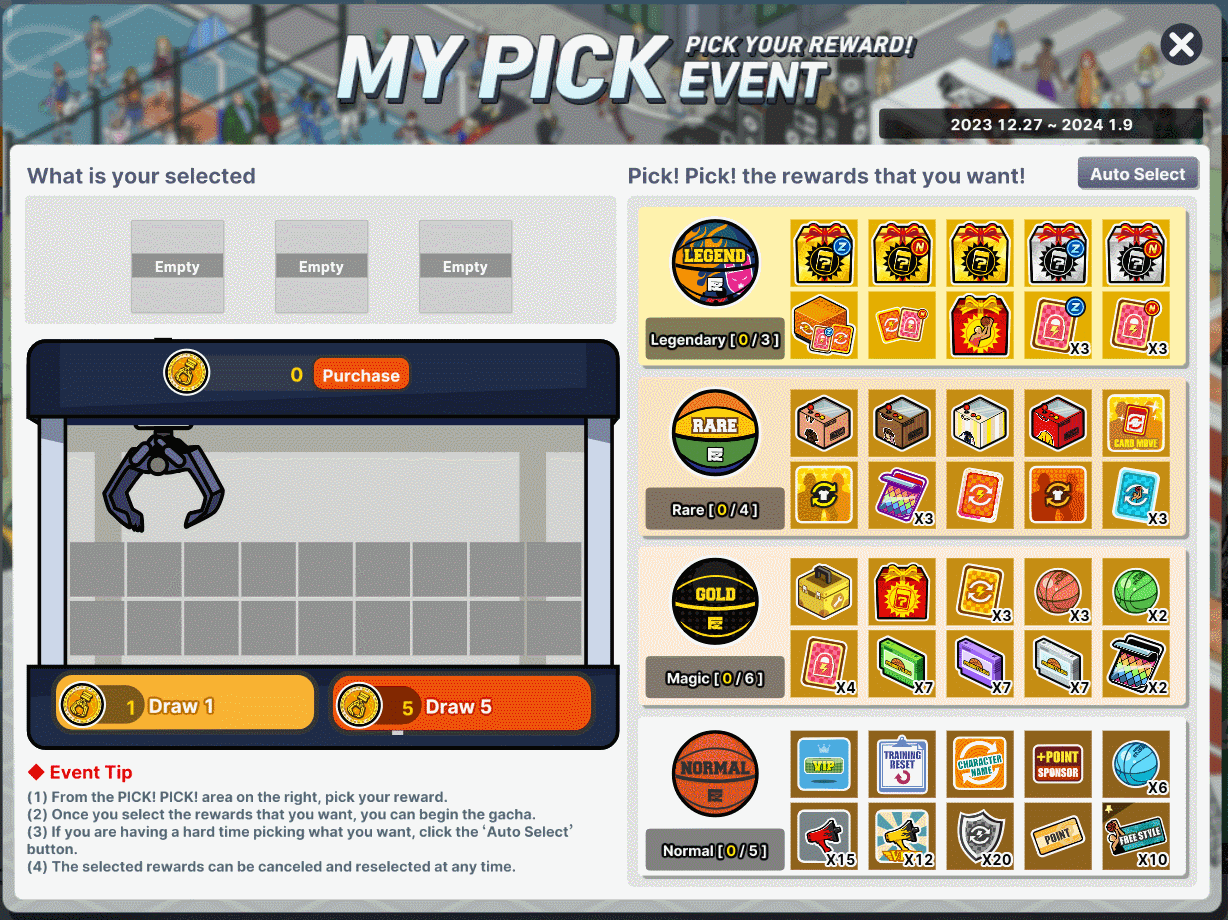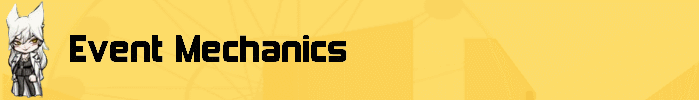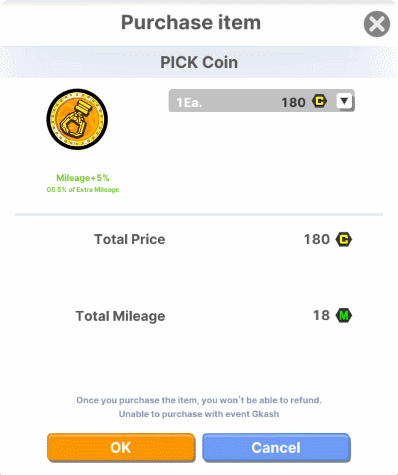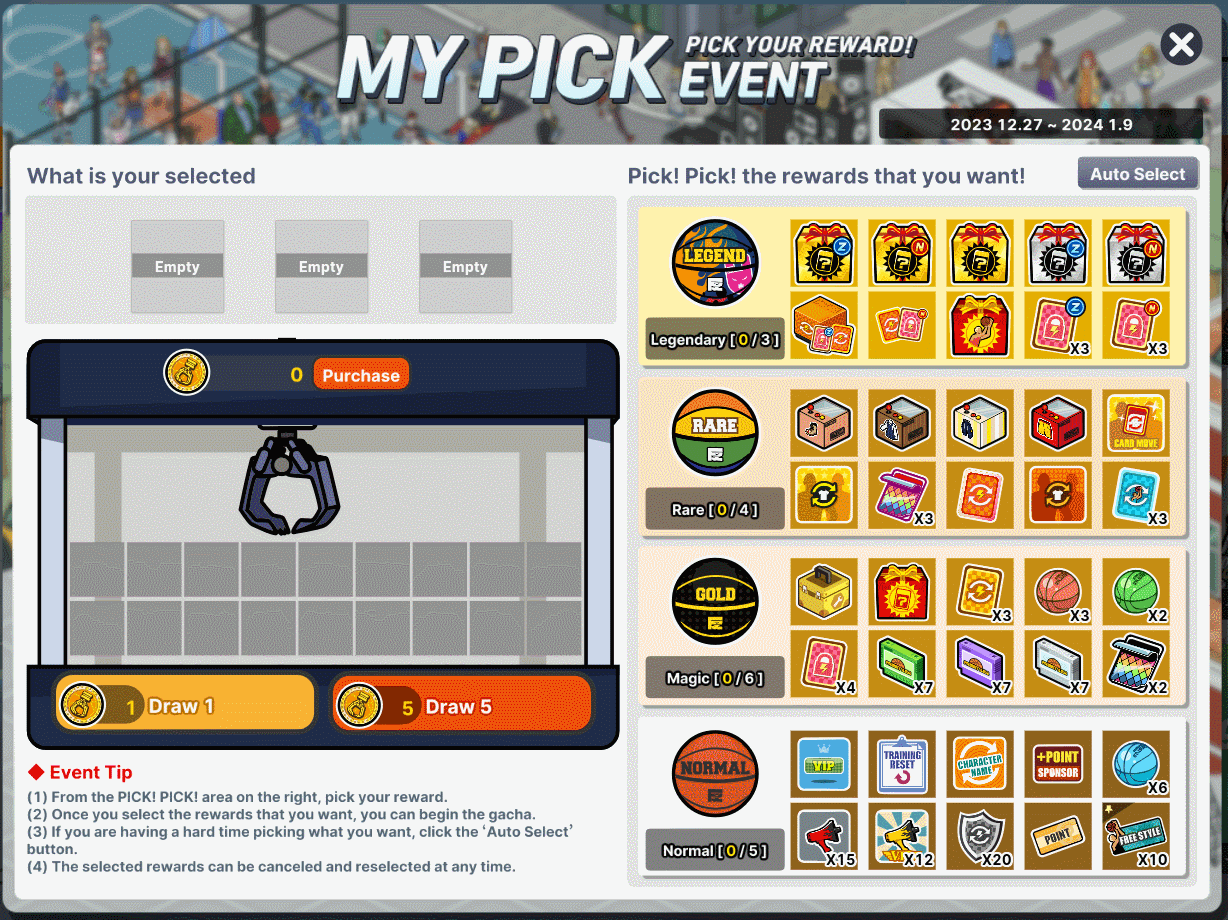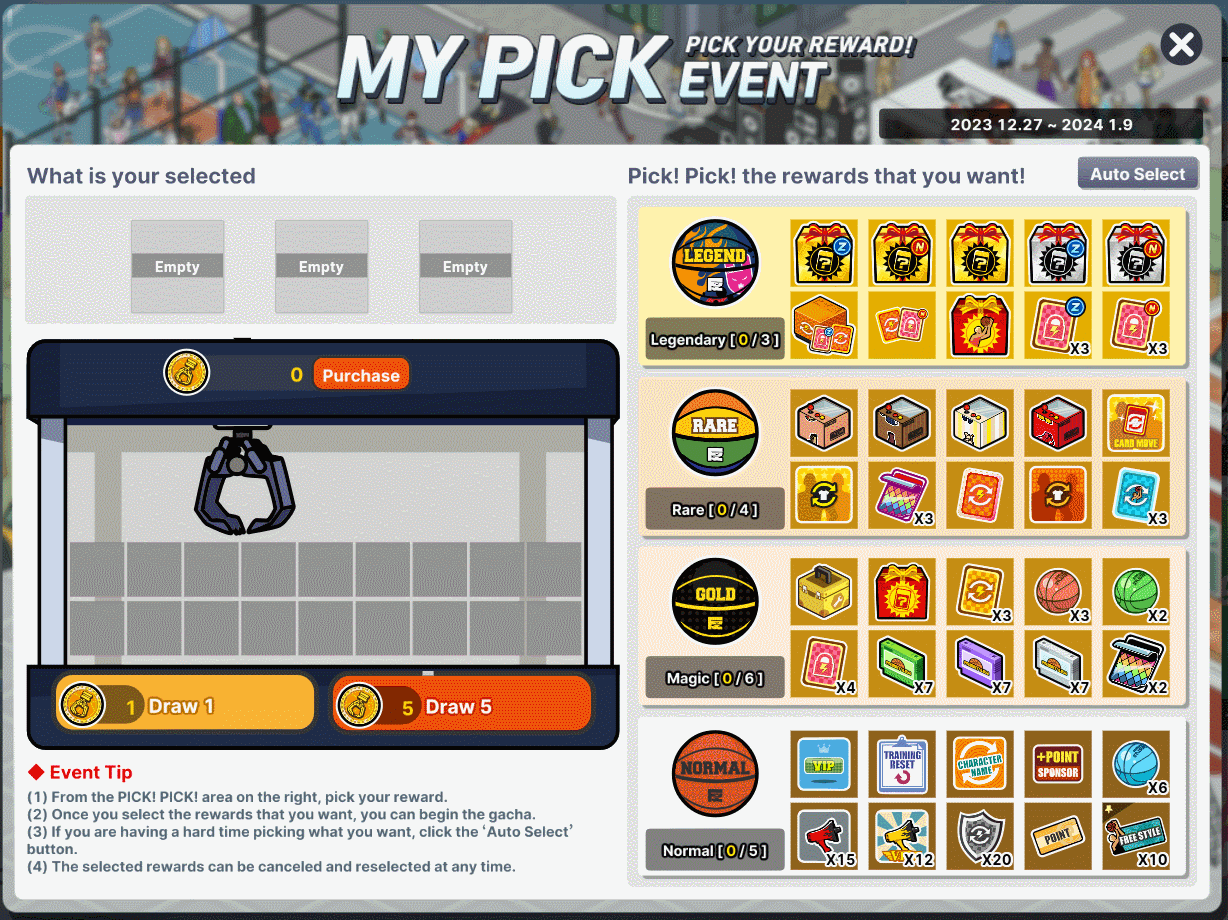Dec 27, 2023
Freestyle 2: Street Basketball - [GM] Nutmeg

Greetings Ballers,
Please check out the notes below for the details of the game update today!
[System]
1. December Updates & Improvements

Brace yourself for the second part of the December updates.
Freeticket Shop Update
Head on to our Freeticket Shop and check out our newly released items/packages!
Link: https://freestyle2.joycitygames.com/news/event/18403
[Events]
1. Special Winter Sudden Event

Add extra excitement to your gaming experience with the New Year Sudden
Event!
Play just one match each day during the event period, and you'll be rewarded
with exclusive Event Gkash! It's as simple as that!
Link: https://freestyle2.joycitygames.com/news/event/18397
2. Raise A Blue Dragon Event

A cute Baby Blue Dragon has arrived in FS2!
Link: https://freestyle2.joycitygames.com/news/event/18401
3. 2024 New Year Package

As we say goodbye to yet another remarkable year, we are excited to present
our exclusive 2024 New Year Package Sale!
The clock is ticking, and these deals won't last forever. Seize the opportunity to
level up your game and leave your mark on the court!
Link: https://freestyle2.joycitygames.com/news/event/18400
4. Dragon Tanghulu Collection Event

Get ready to spice up your gameplay with the sizzling Dragon Tanghulu Collection
Event!
Unleash the dragon within as you compete on the courts and indulge in the
sweetness of victory!
Link: https://freestyle2.joycitygames.com/news/event/18399
5. My Personalized Package

We are thrilled to introduce a fantastic opportunity for you to create your
very own Custom Package, tailored to your preferences and desires!
This exclusive event will allow you to handpick five items from a curated
selection and unlock amazing discounts!
Link: https://freestyle2.joycitygames.com/news/event/18396
6. Grace's Unique Secret Box

Get Legendary Tier rewards via Grace's Unique Treasure Box!
Link: https://freestyle2.joycitygames.com/news/event/18395
7. Mysterious Glass Bead

Dive into the enchanting realm of the Mysterious Glass Bead Event,
and uncover the magic within these beads to acquire the outfit of your dreams!
Link: https://freestyle2.joycitygames.com/news/event/18394
8. My Pick Event

Win prizes that are decided by none other than you!
Participate now in our My Pick Event.
Get to choose from a variety of prizes and pick those you truly desire.
Link: https://freestyle2.joycitygames.com/news/event/18393
- FreeStyle2 Team