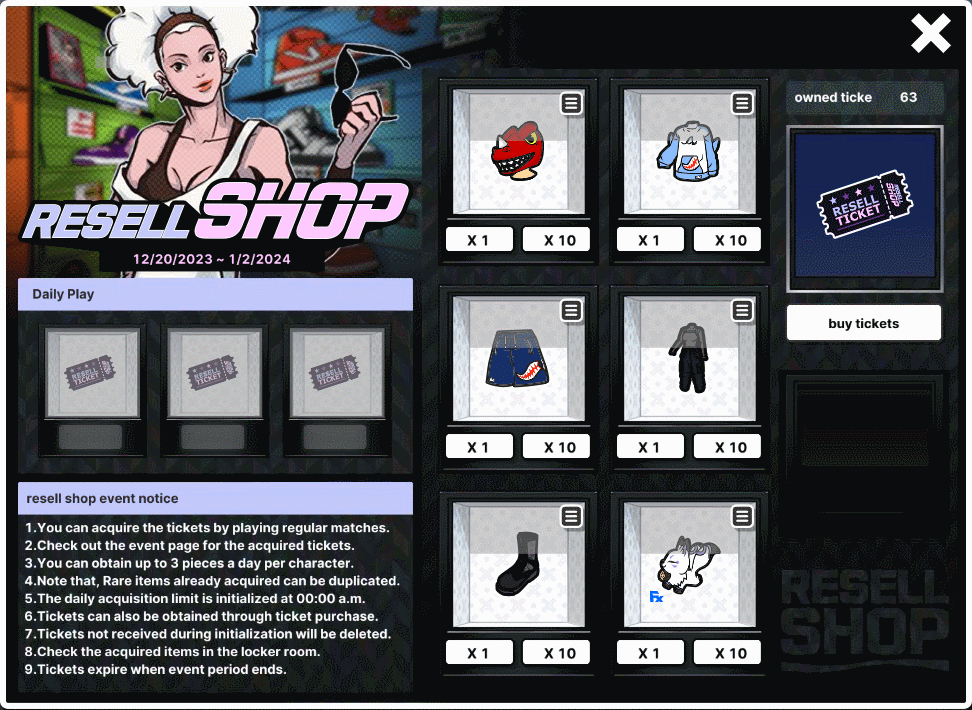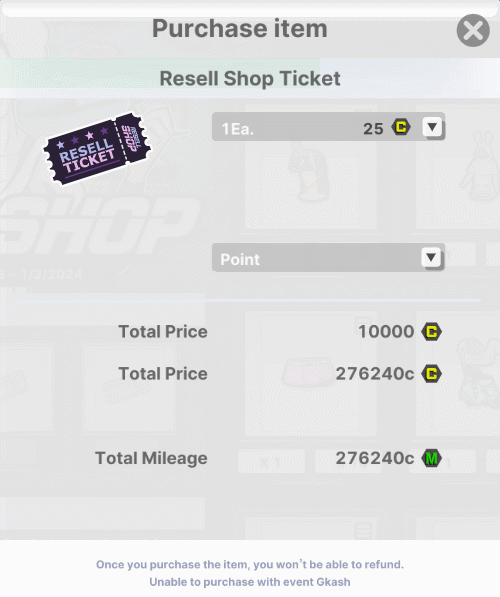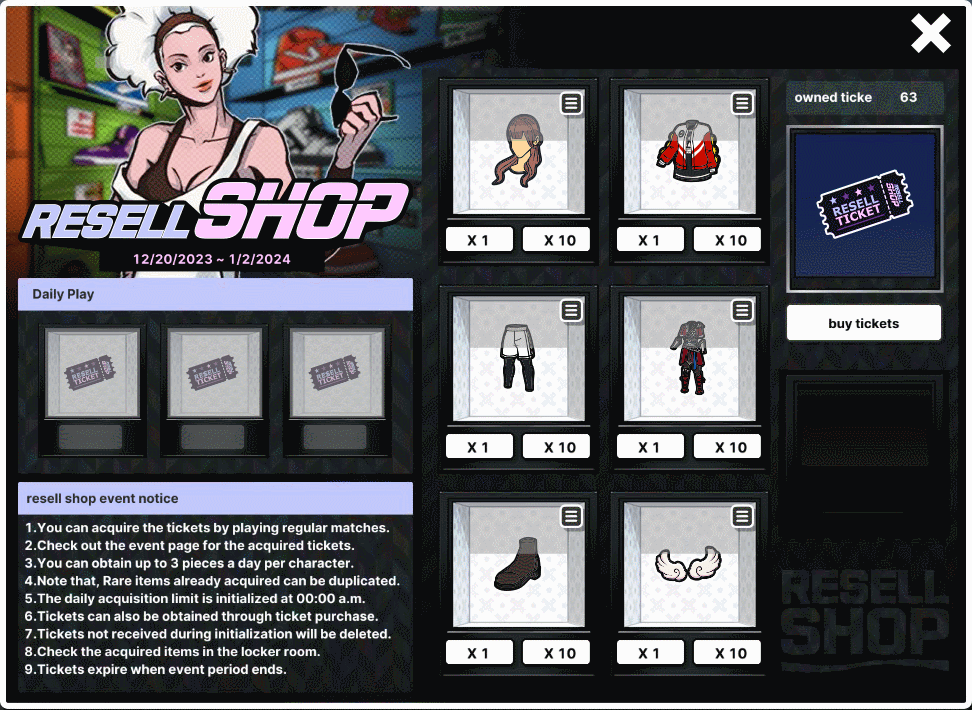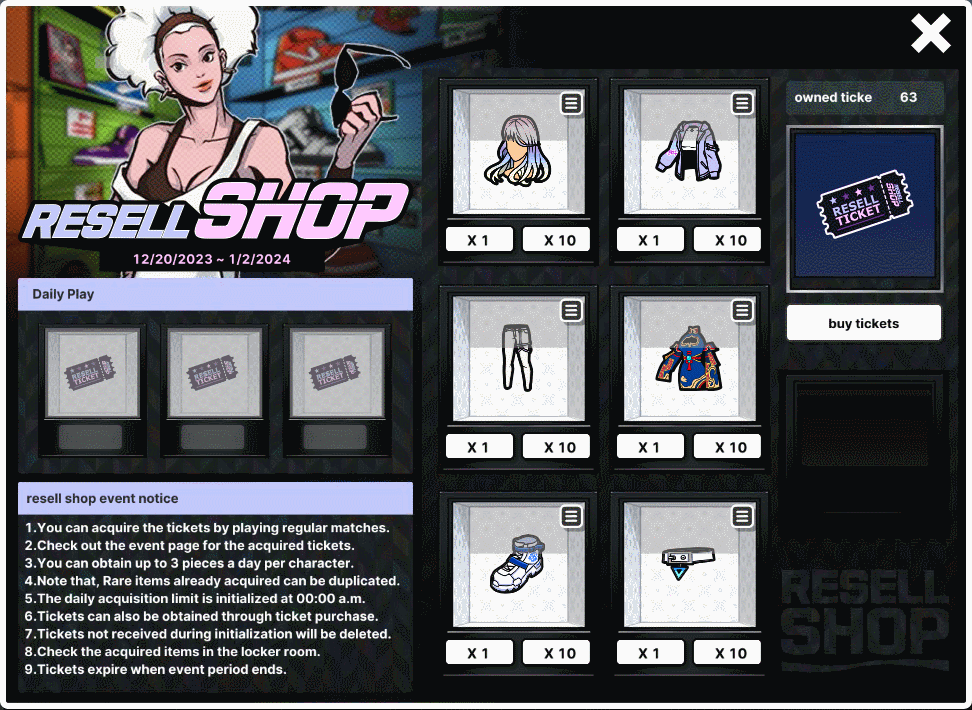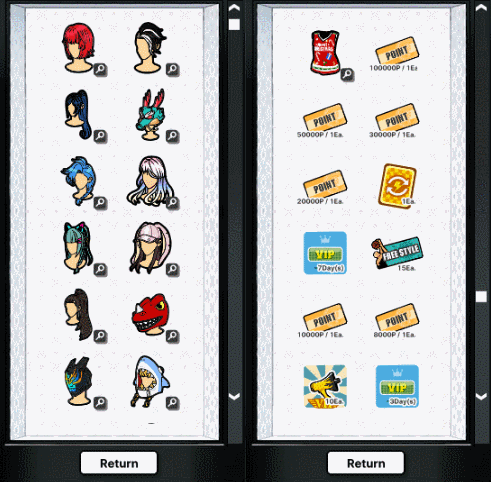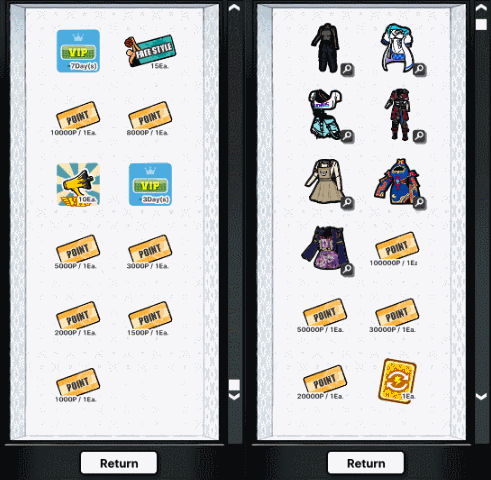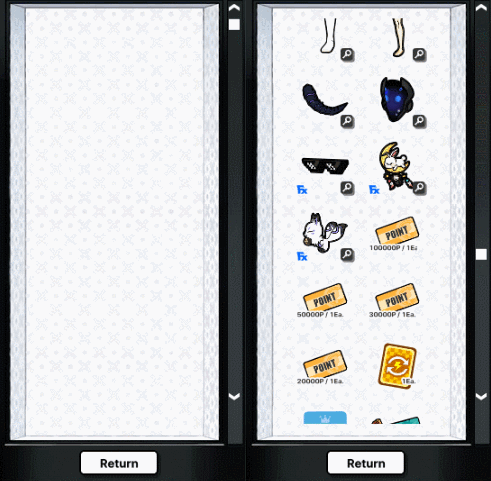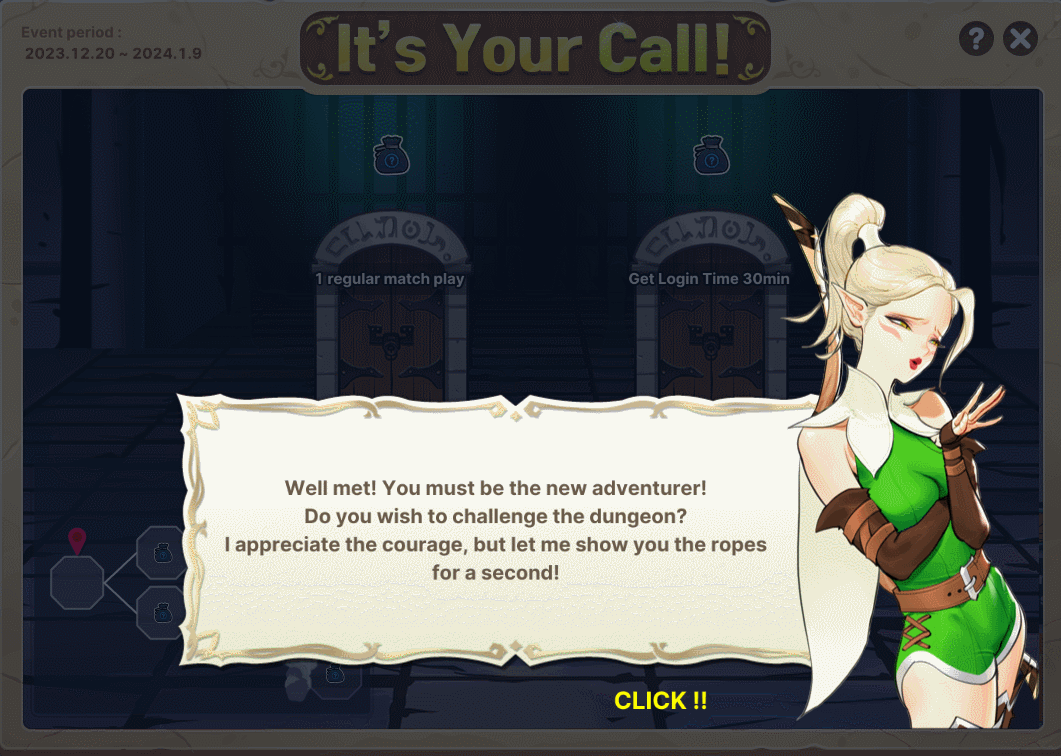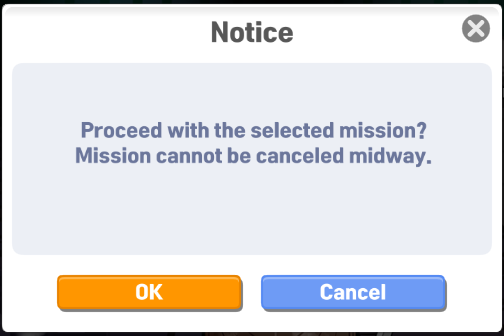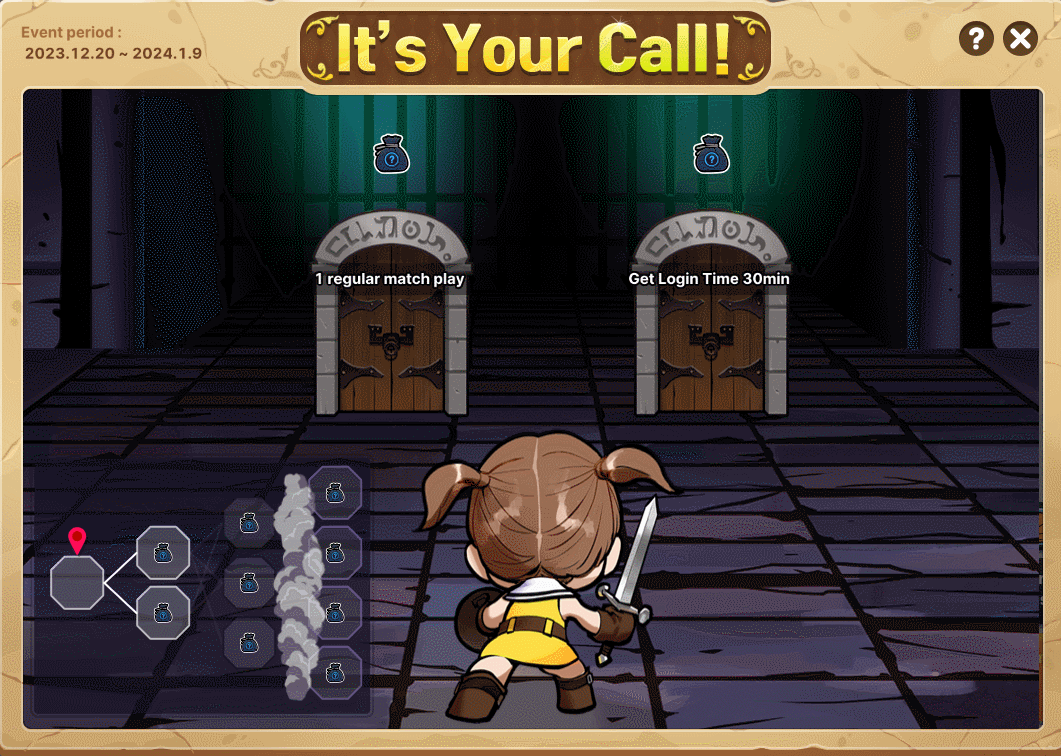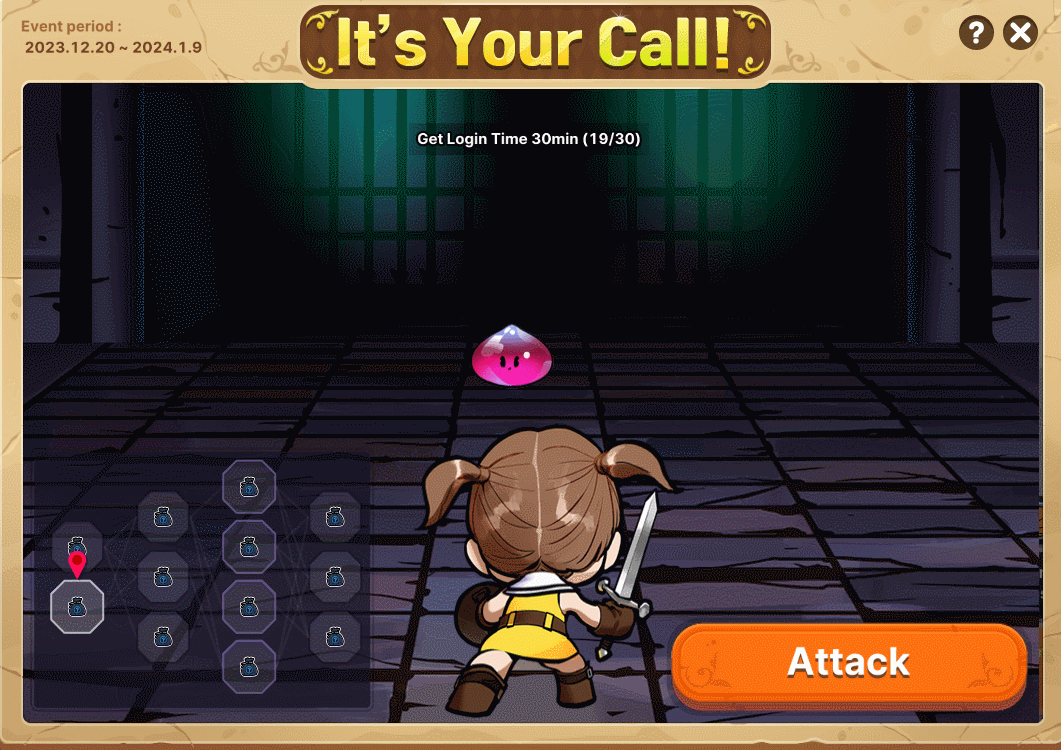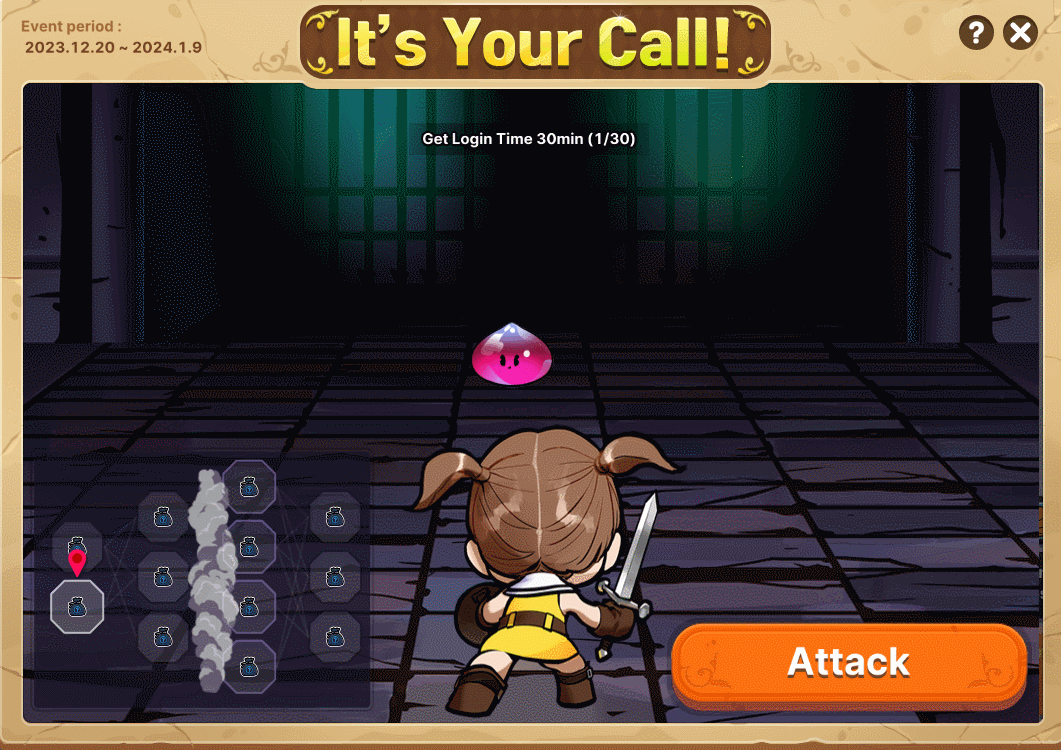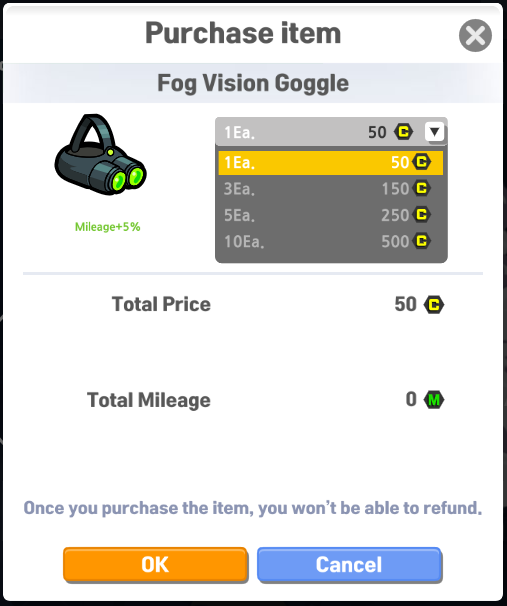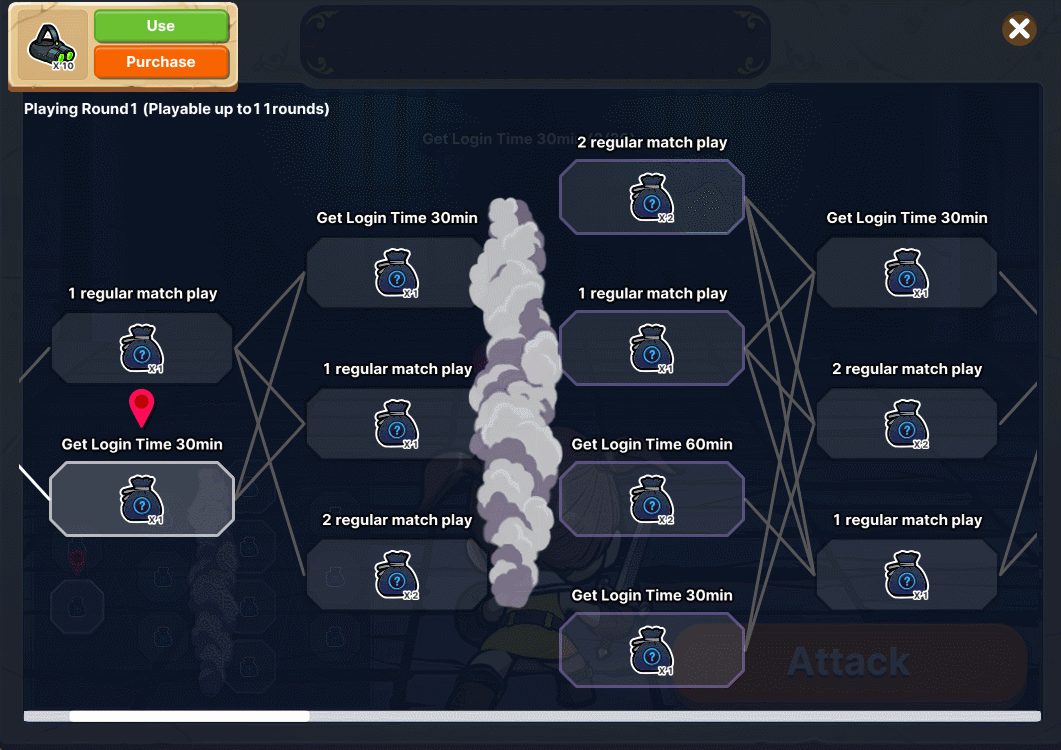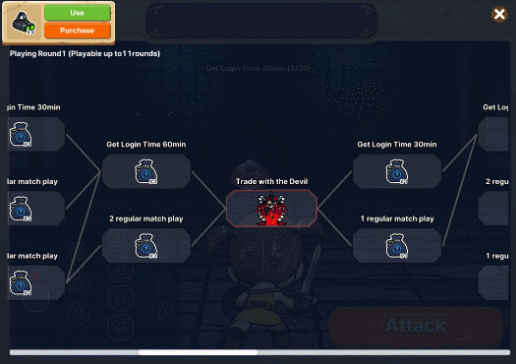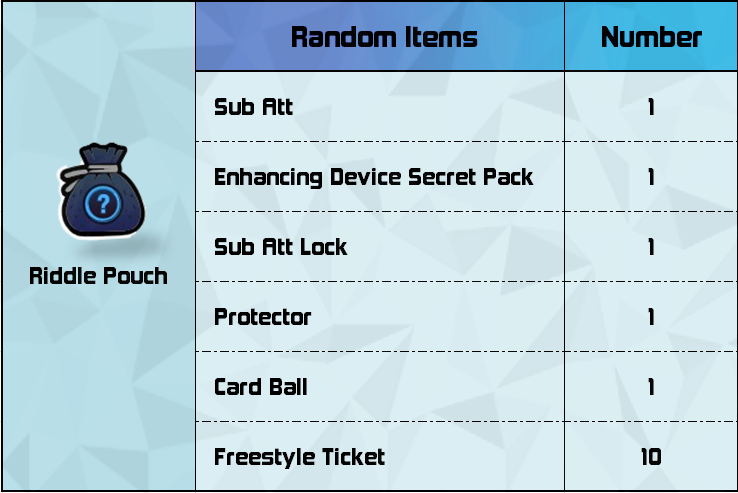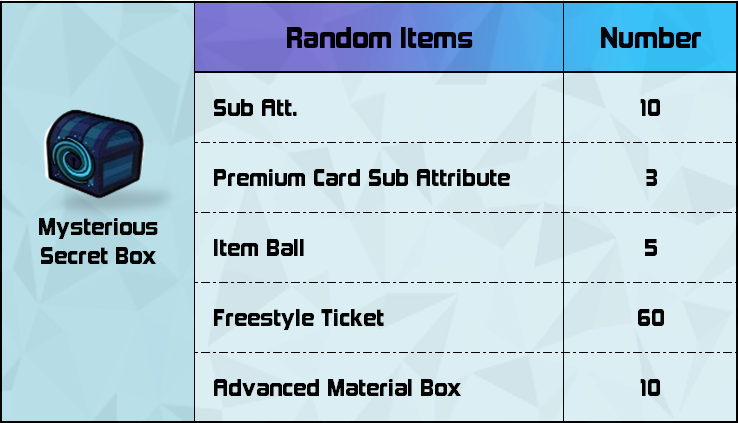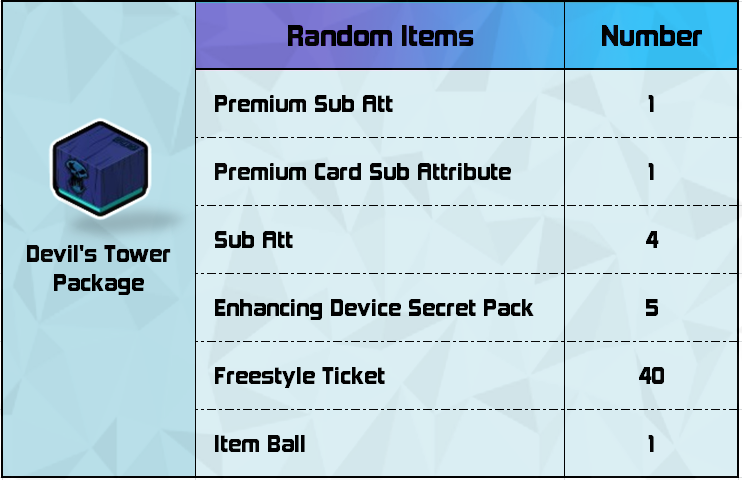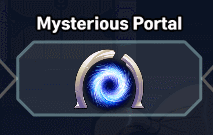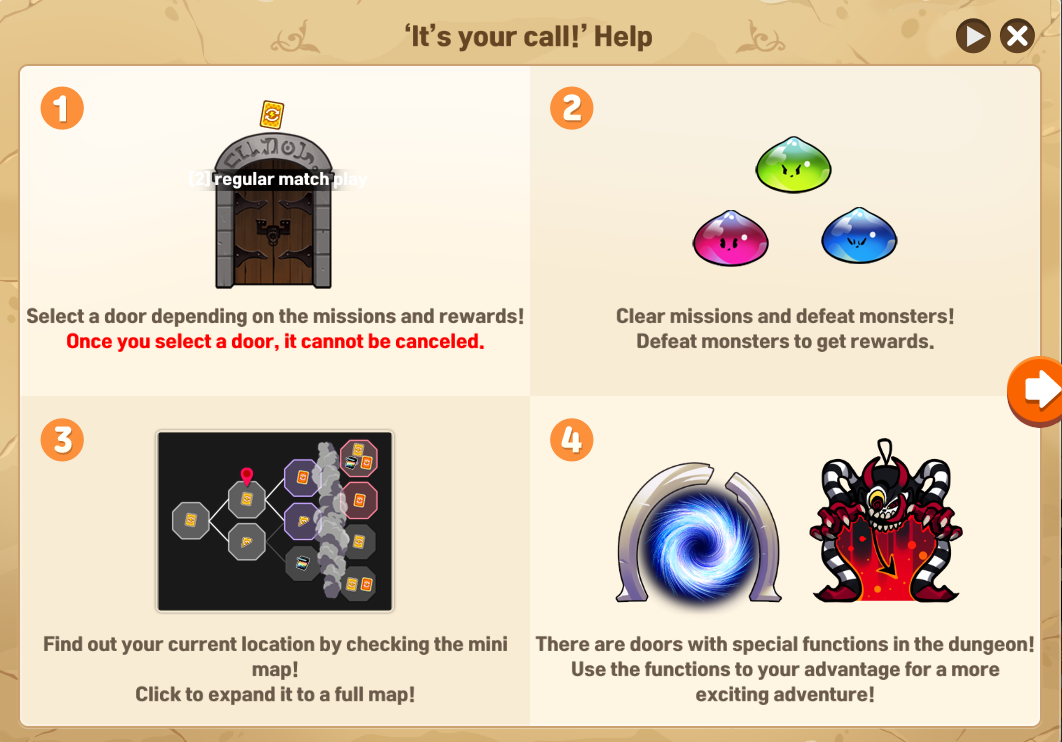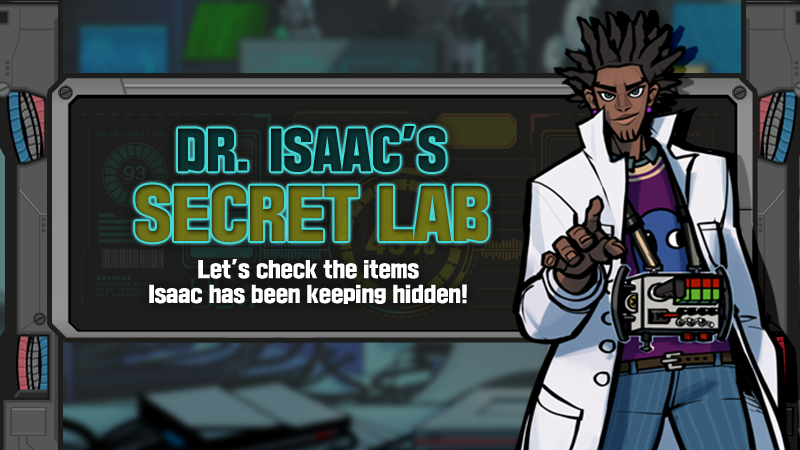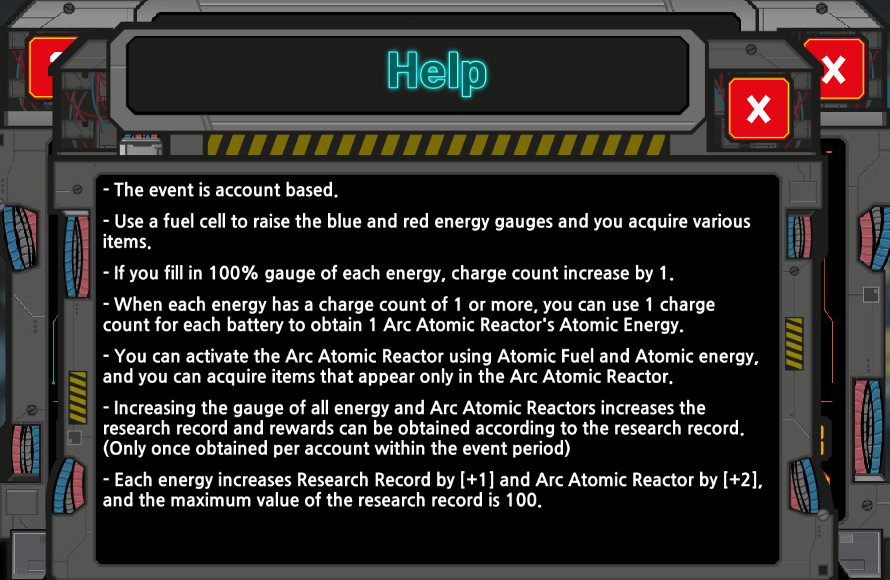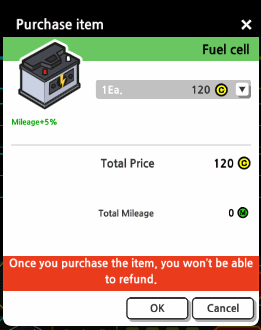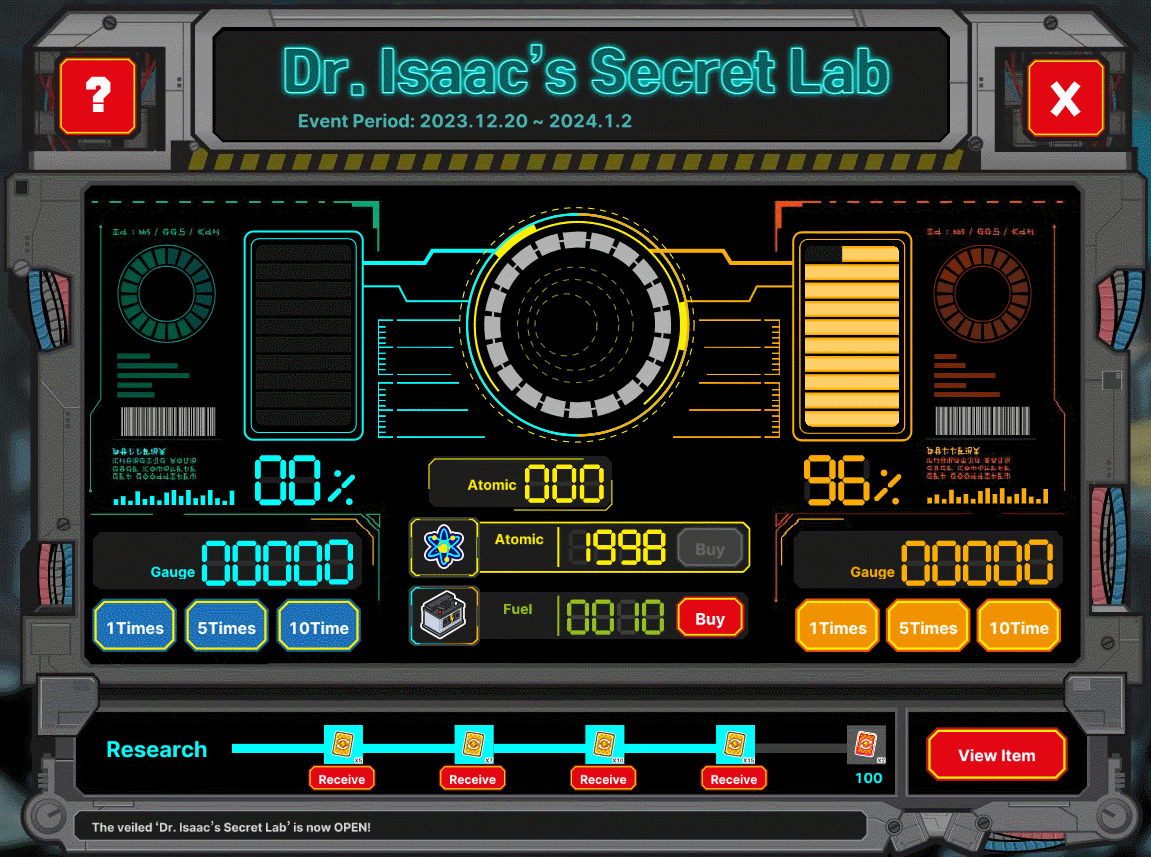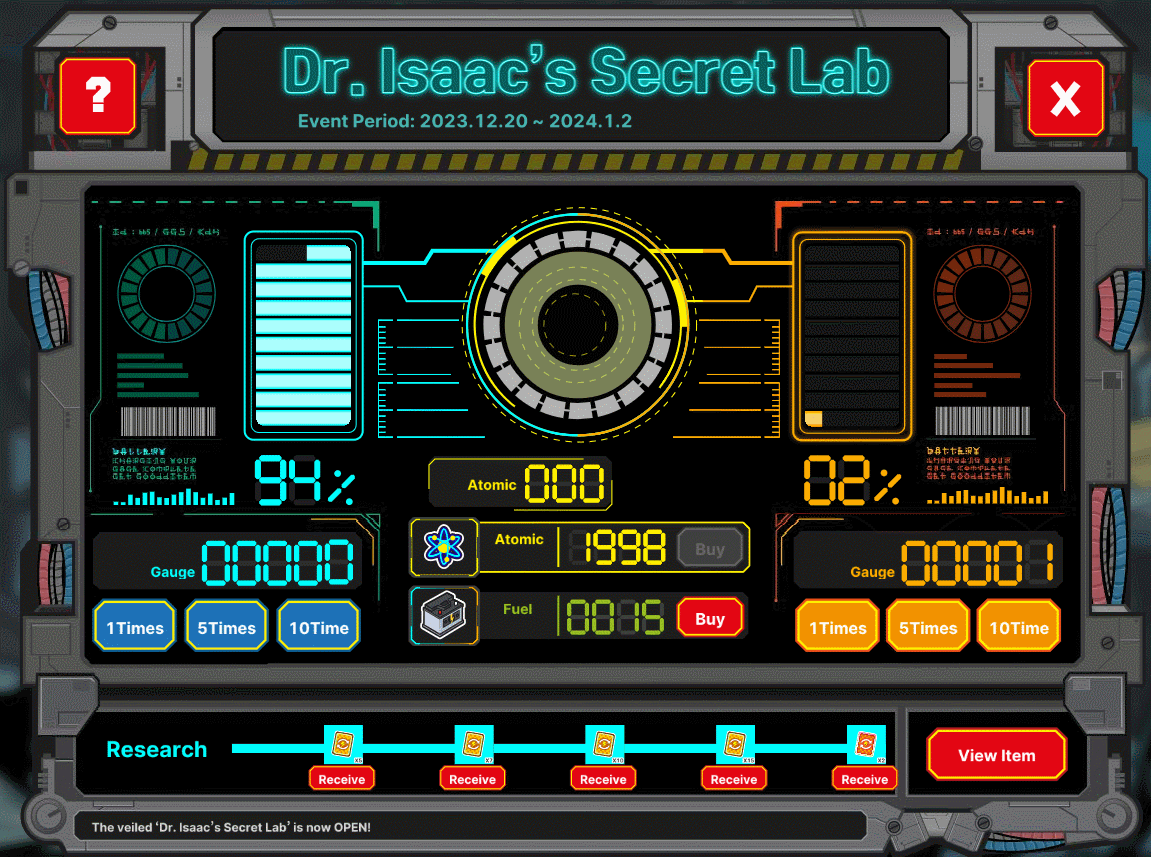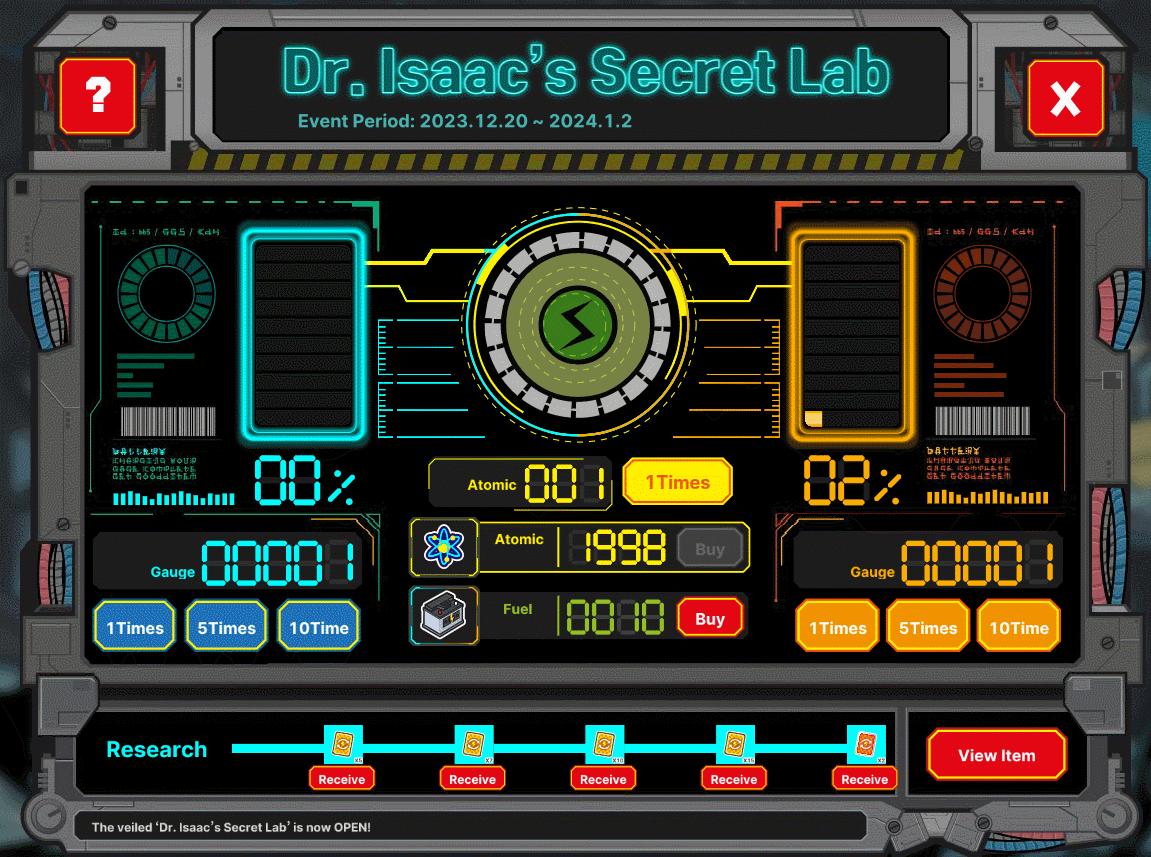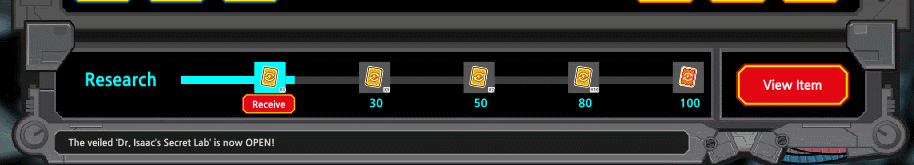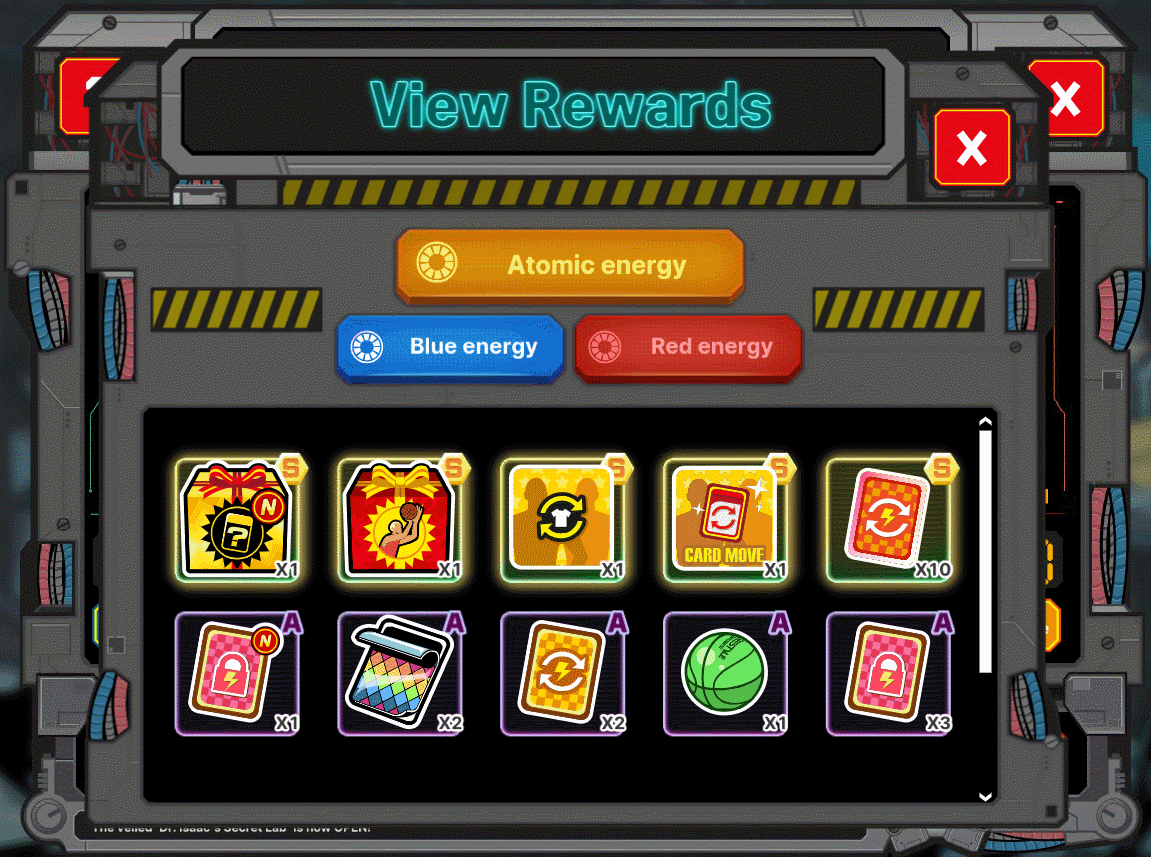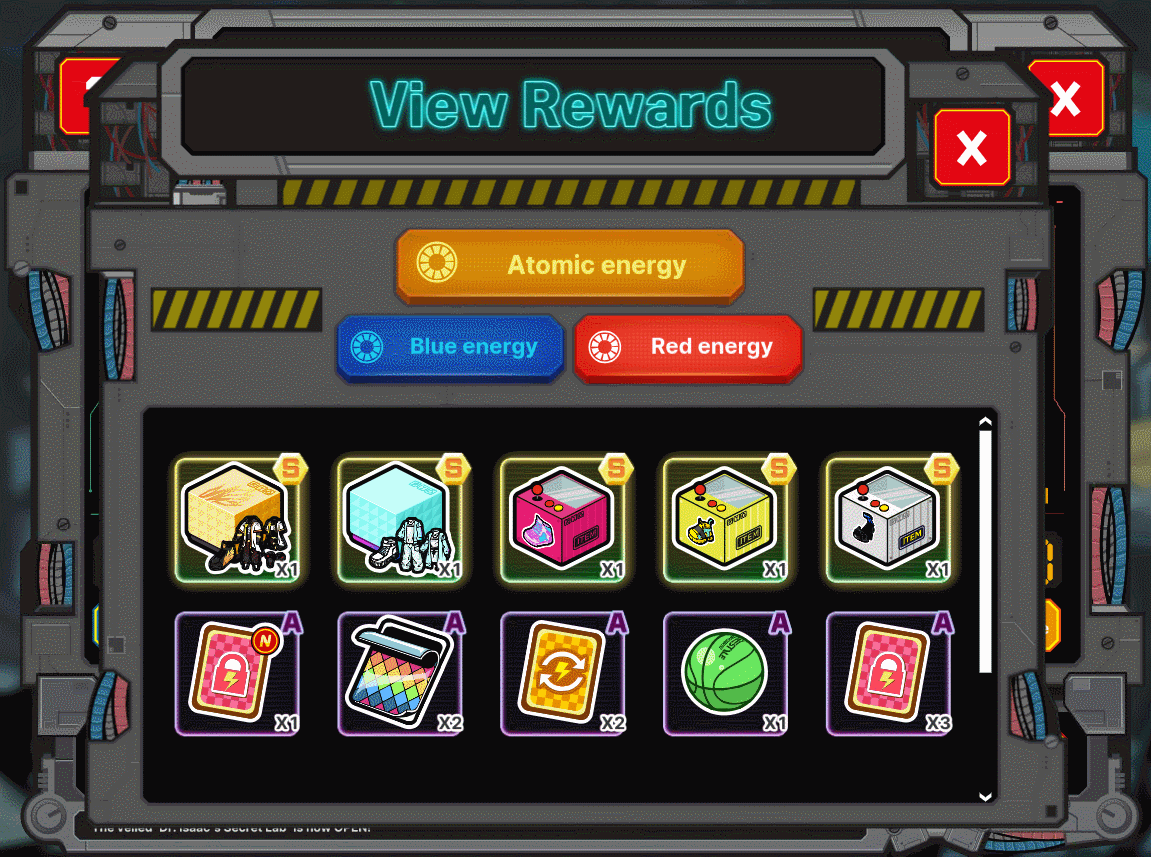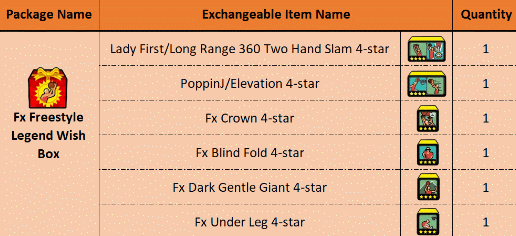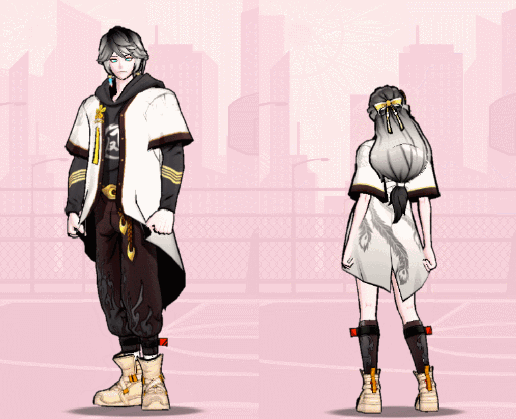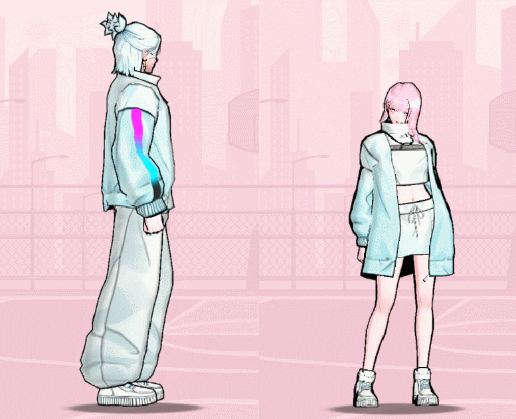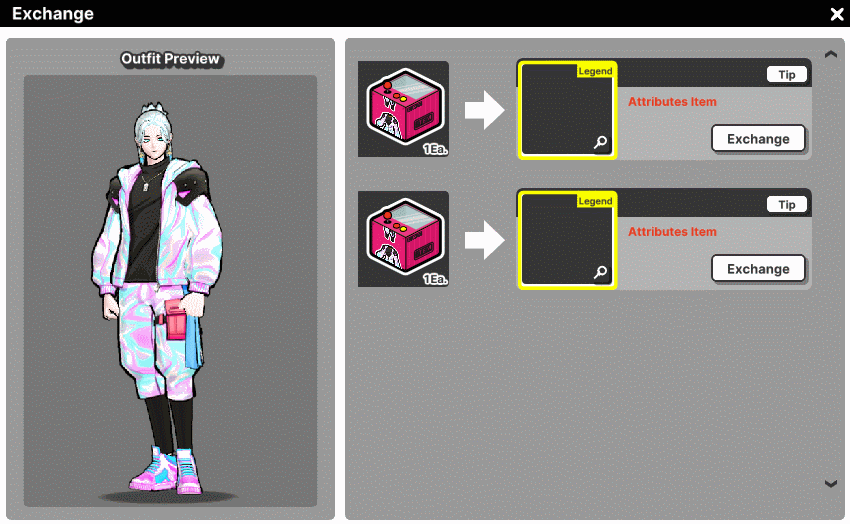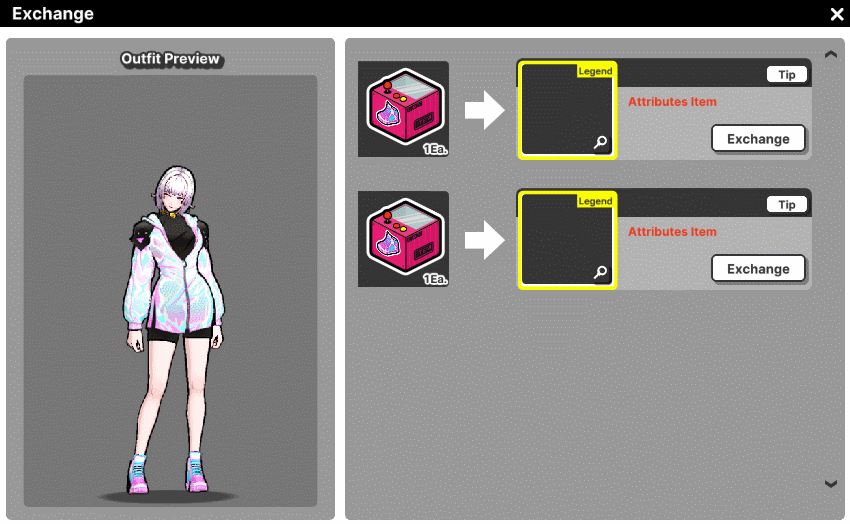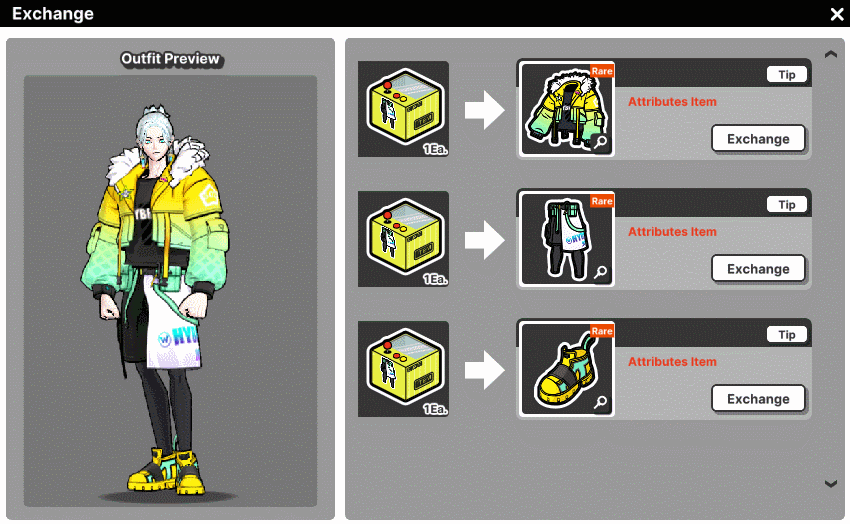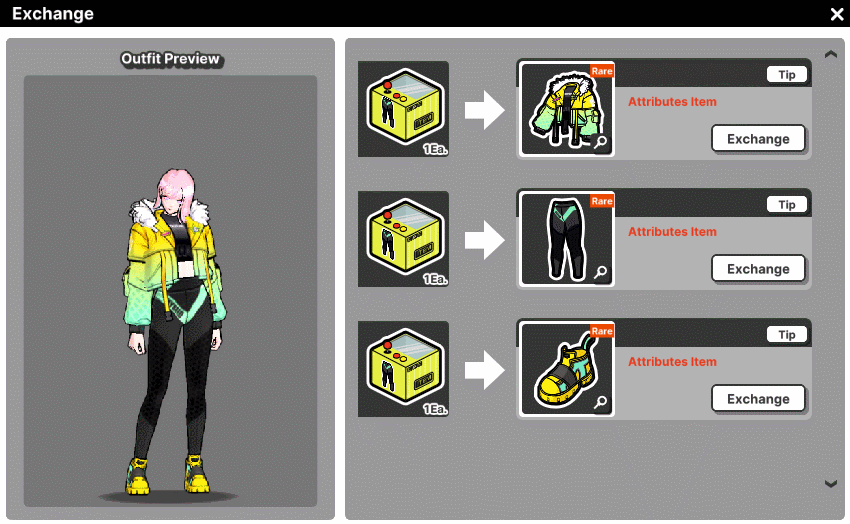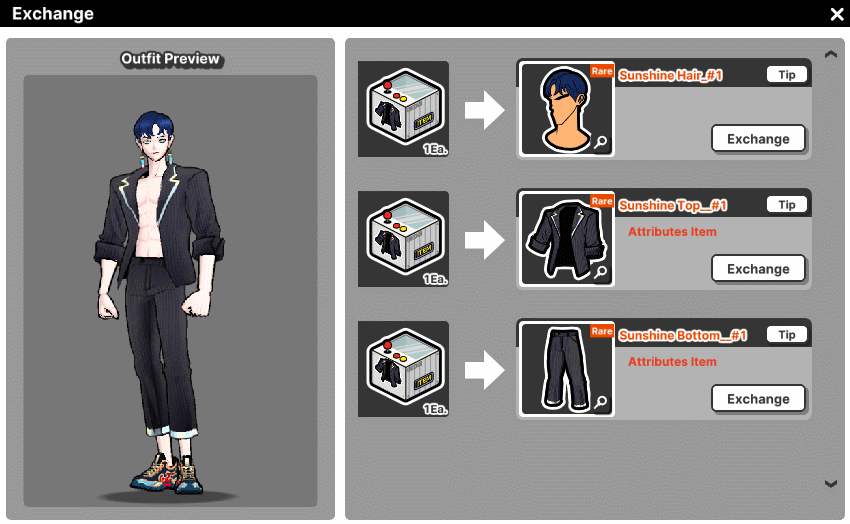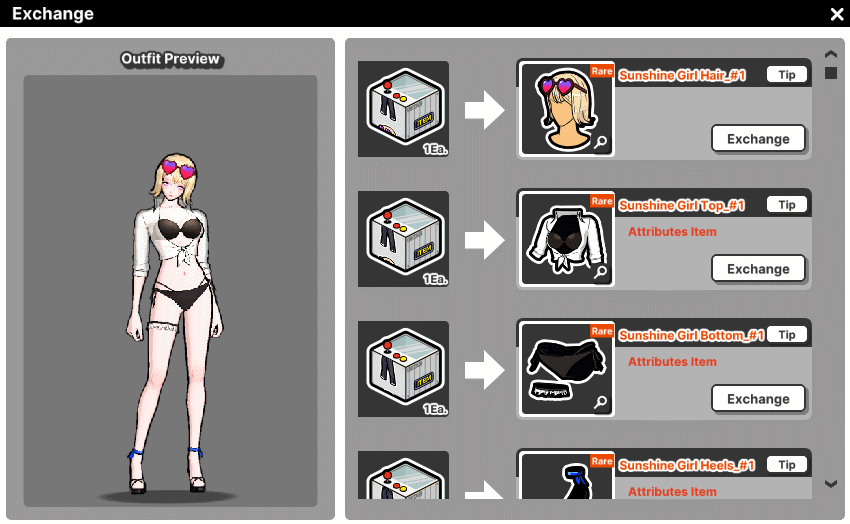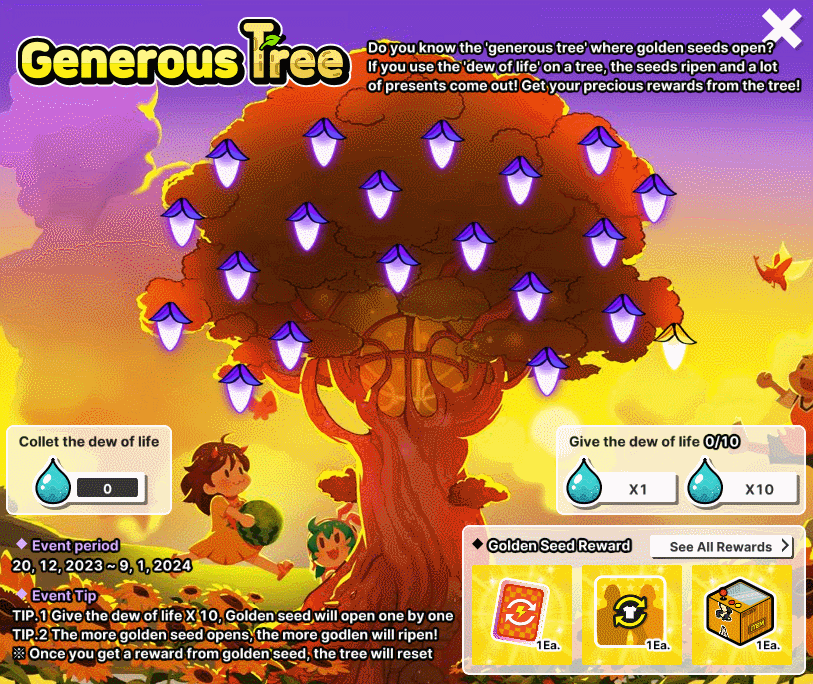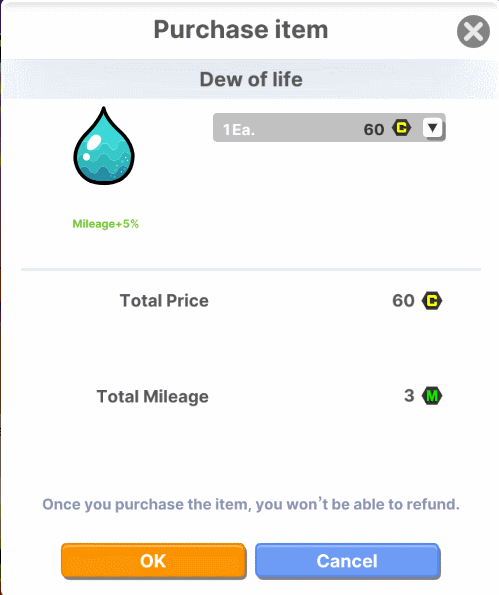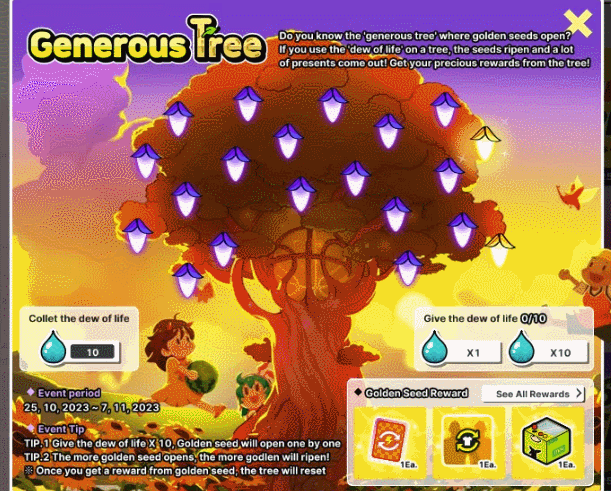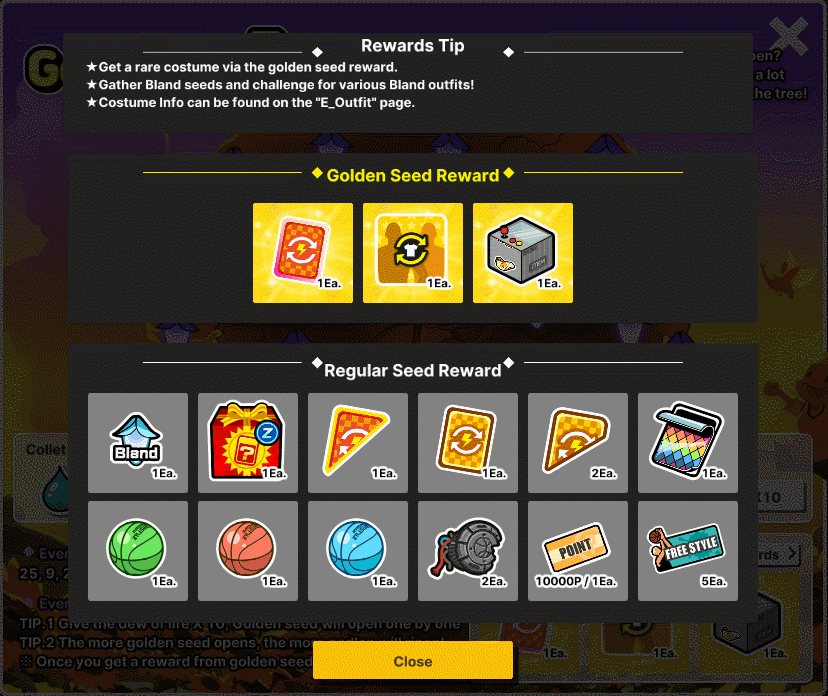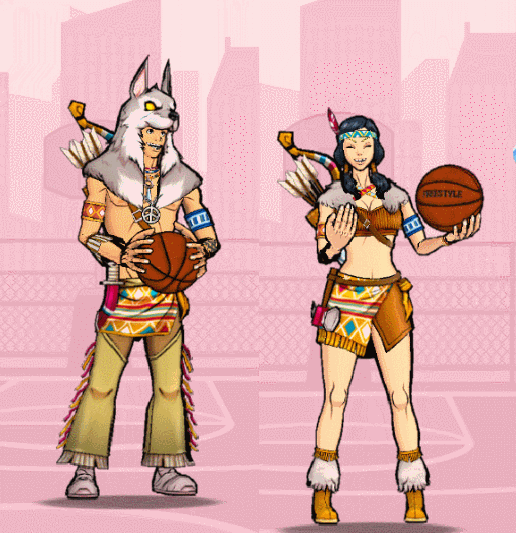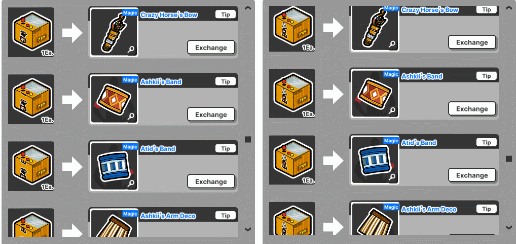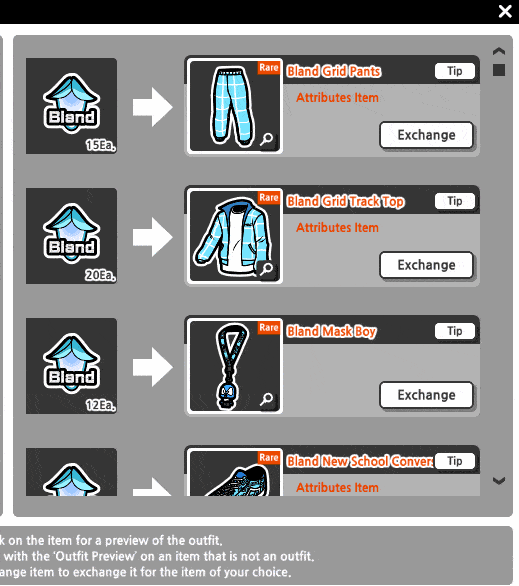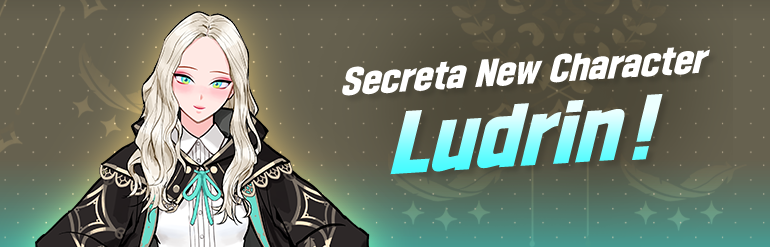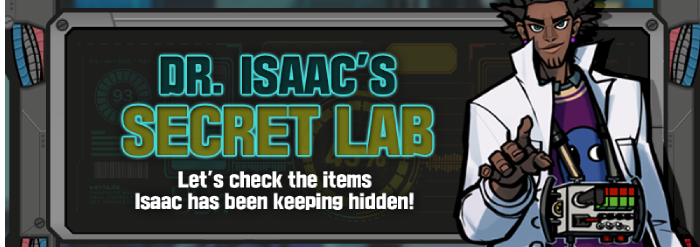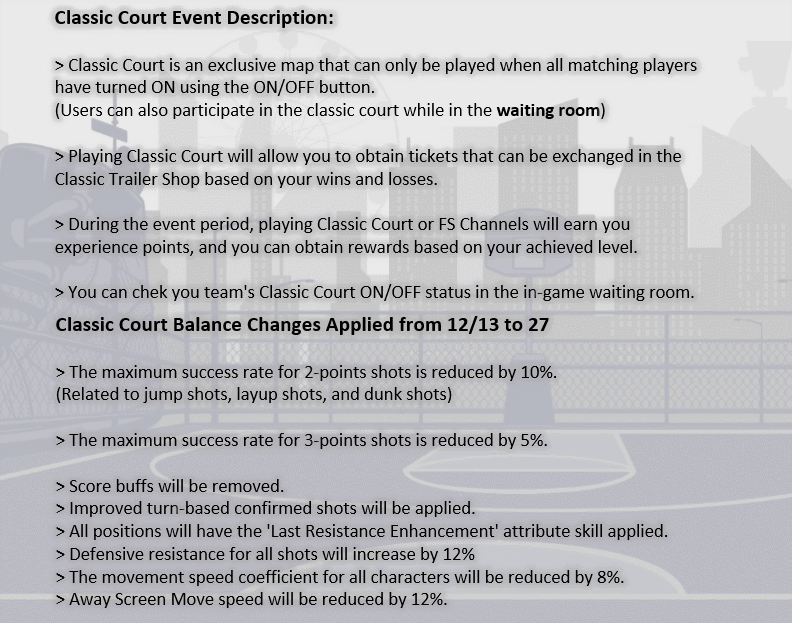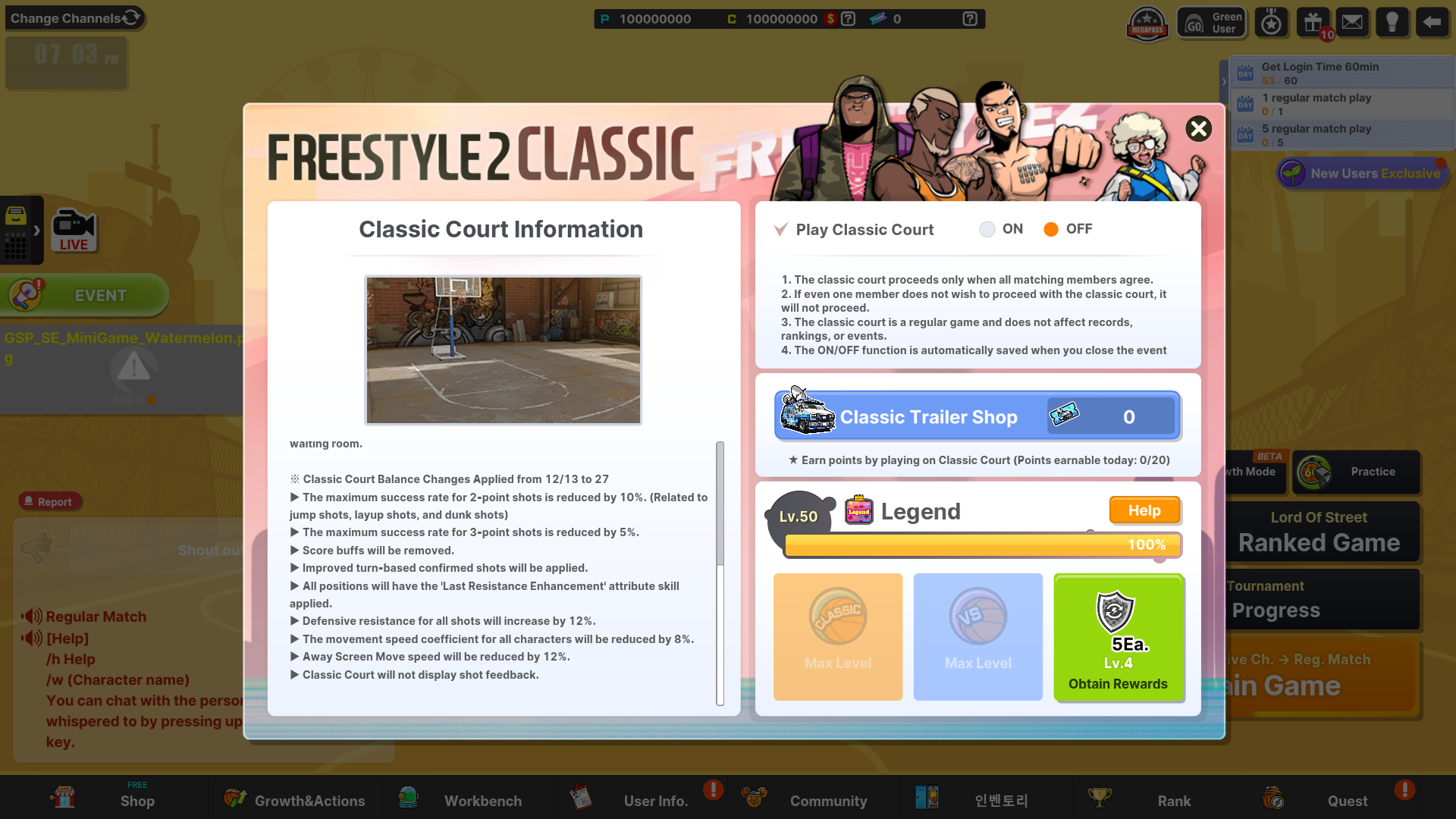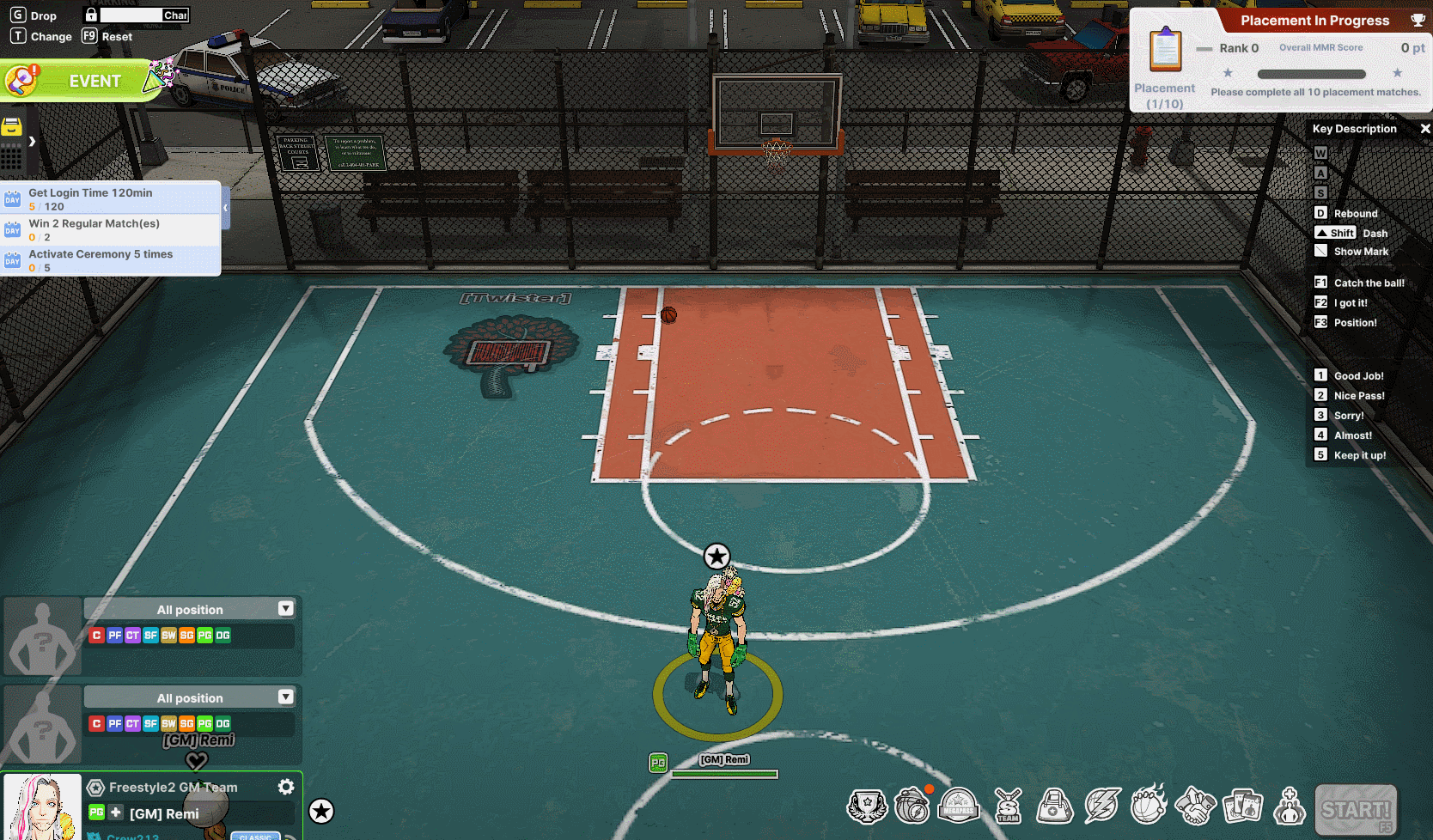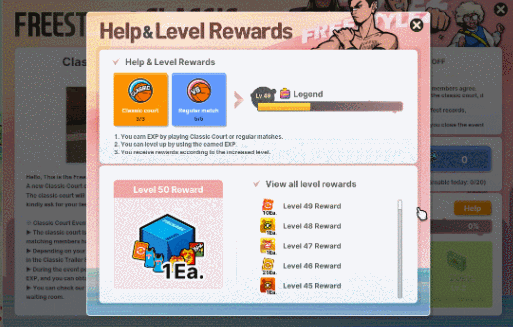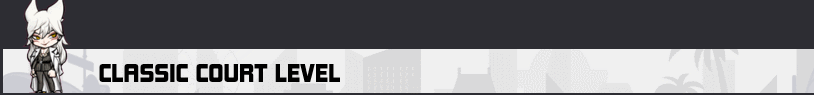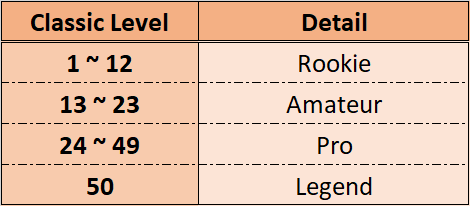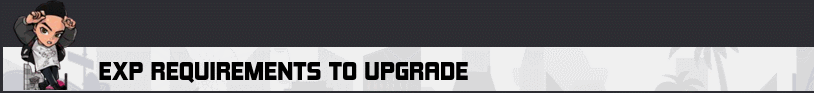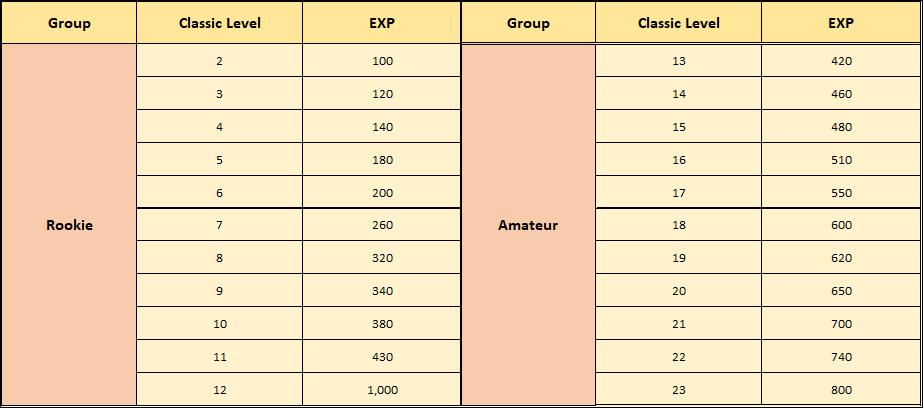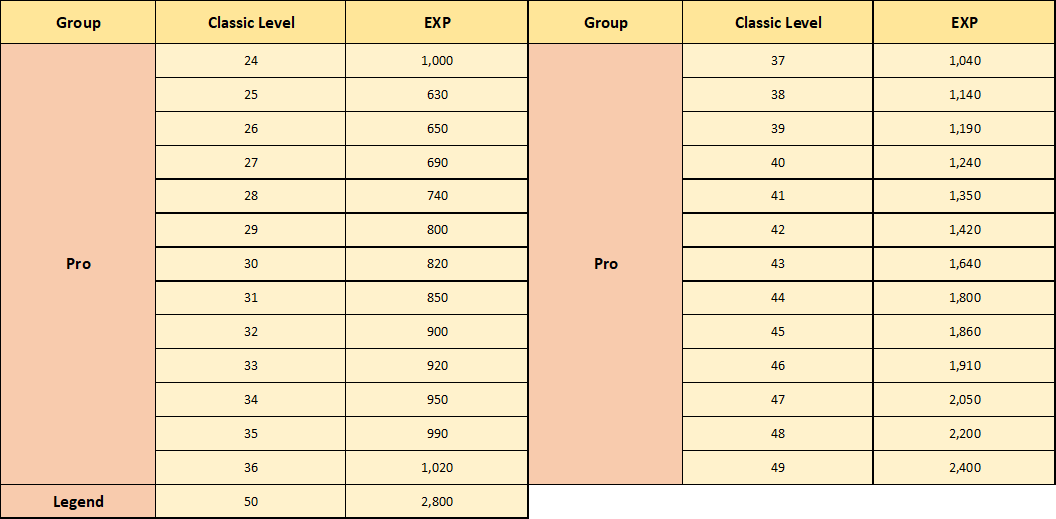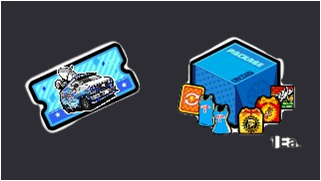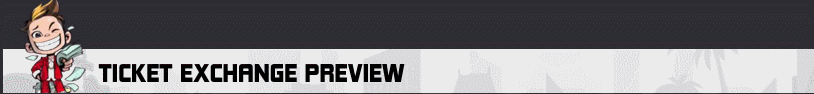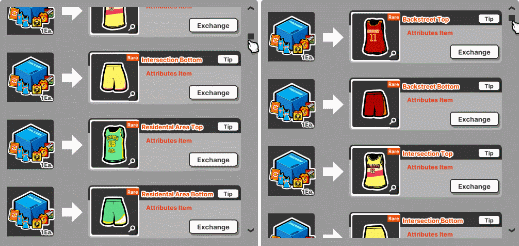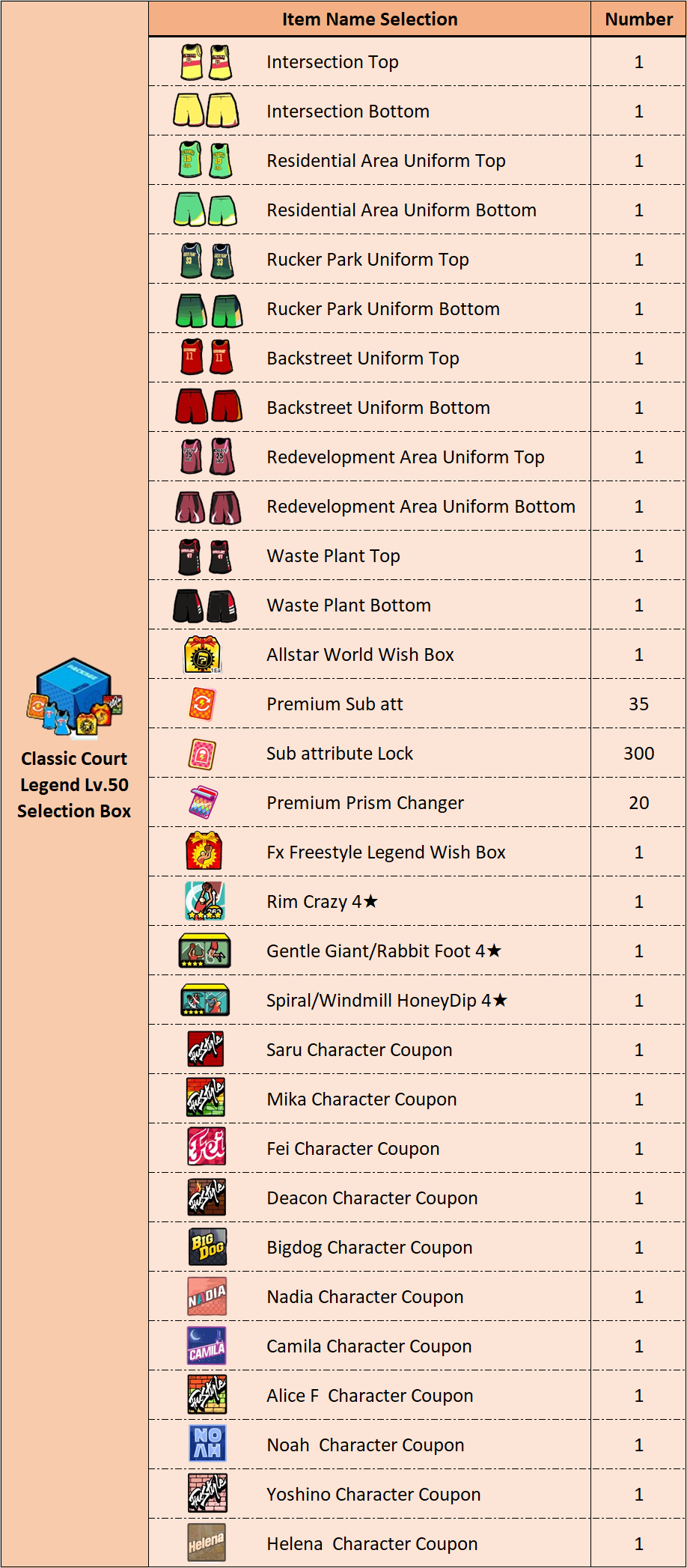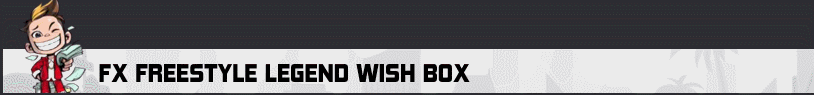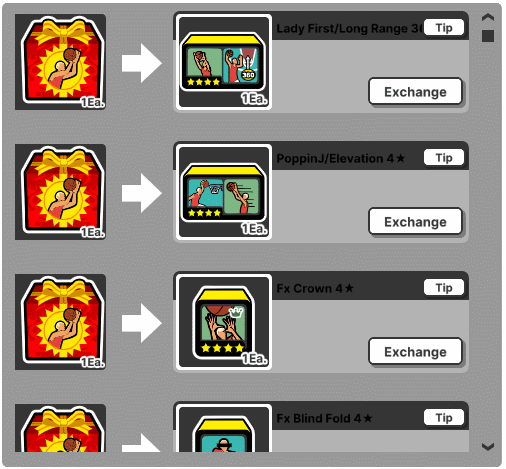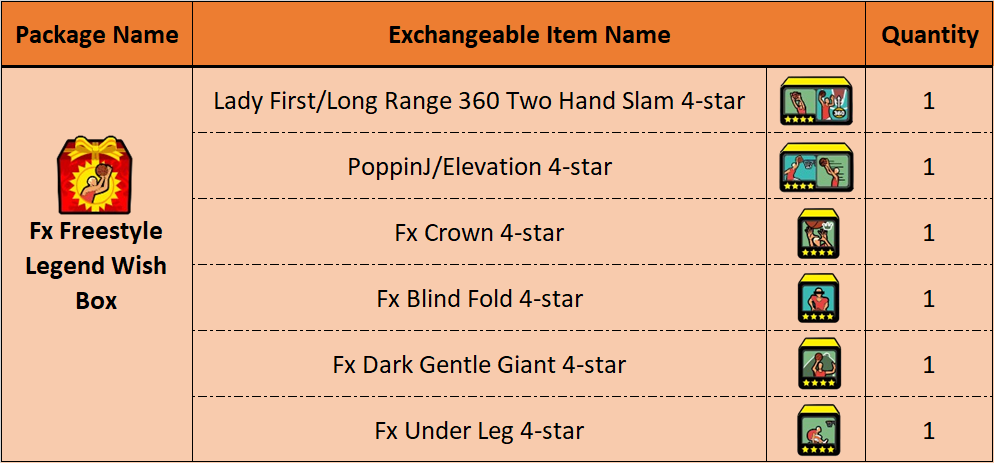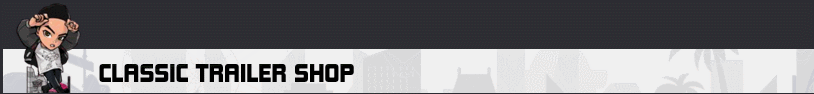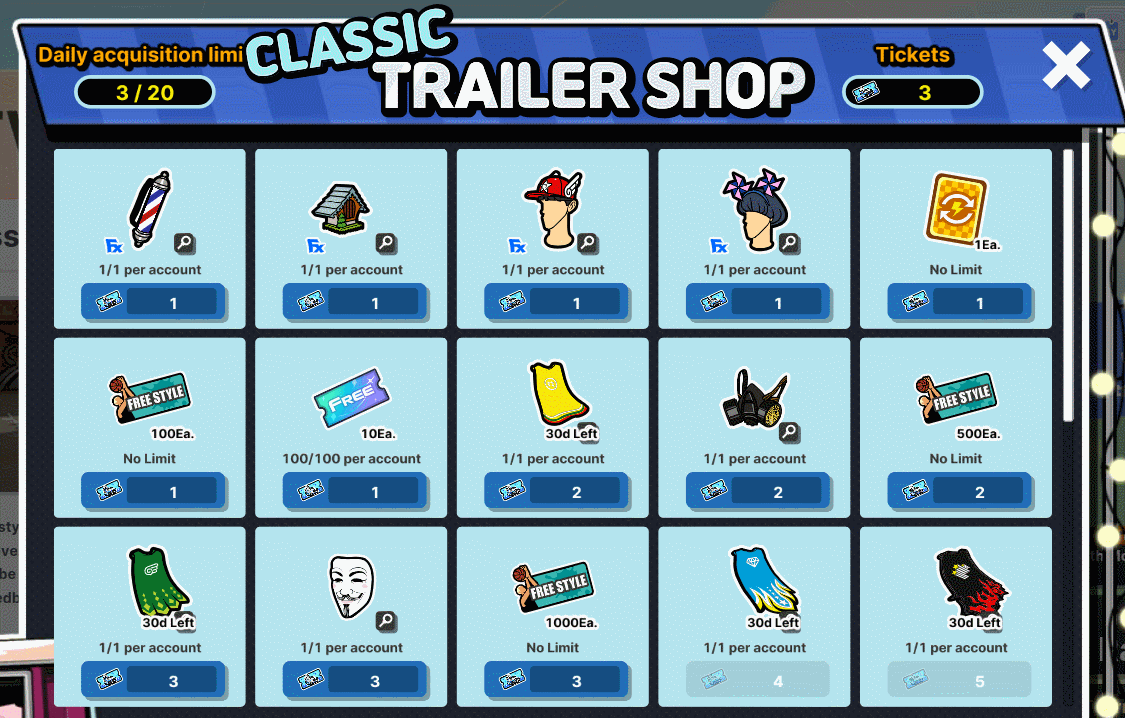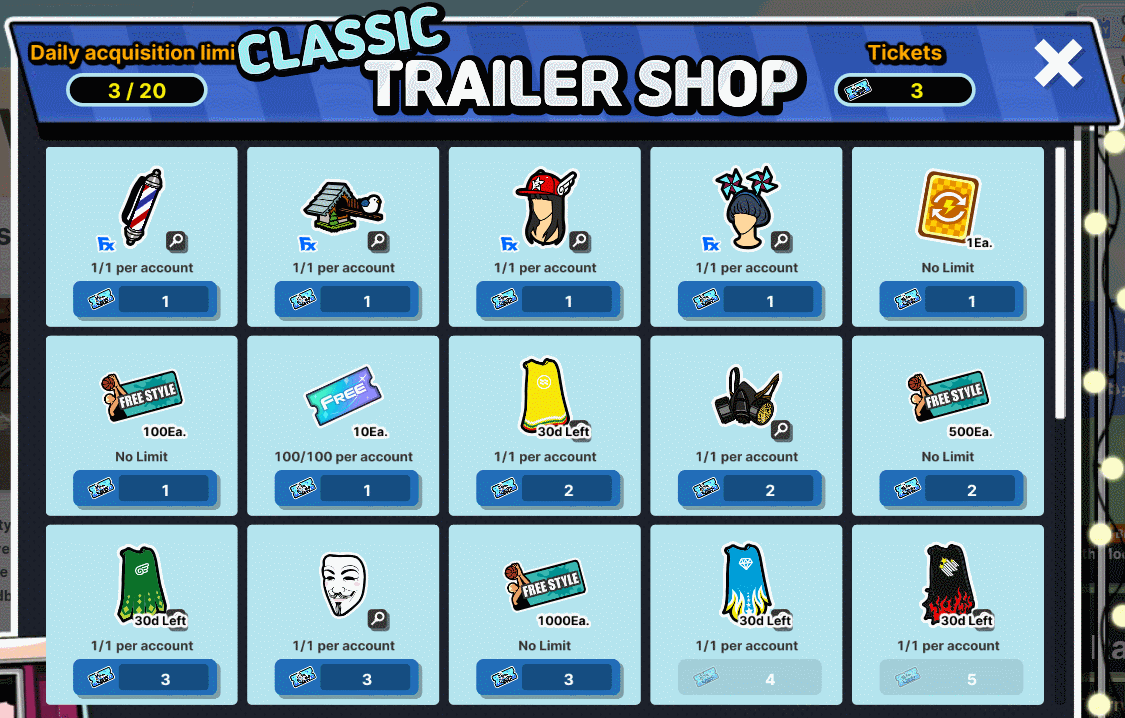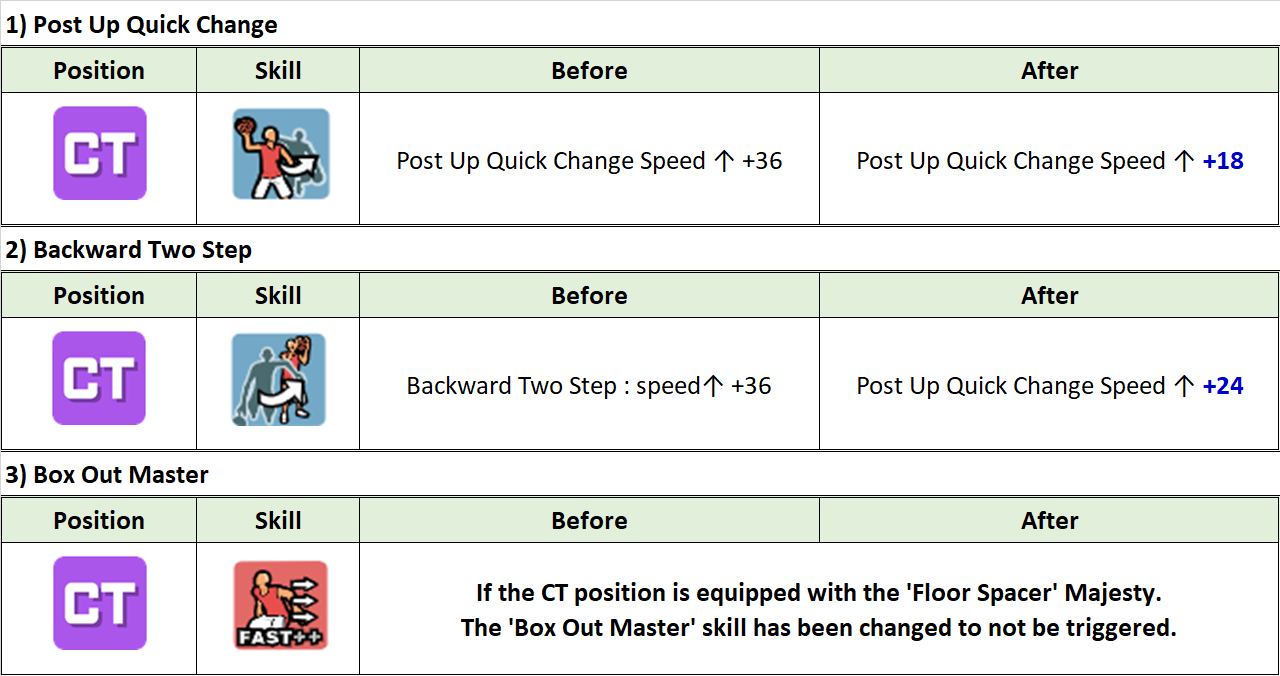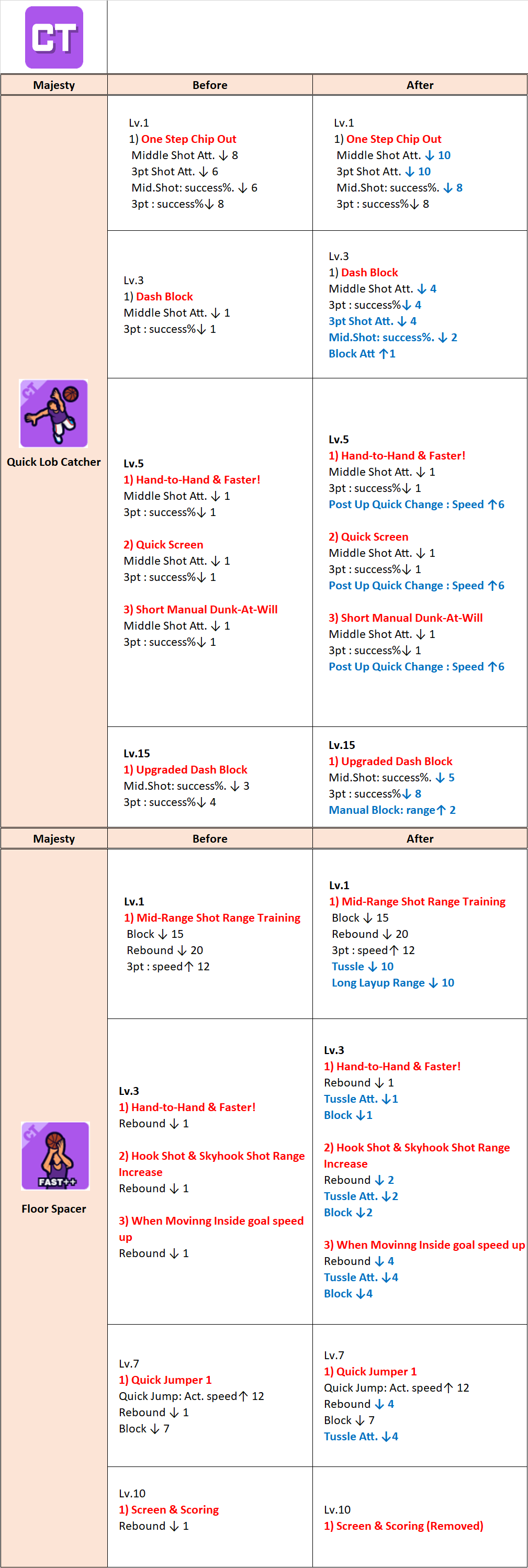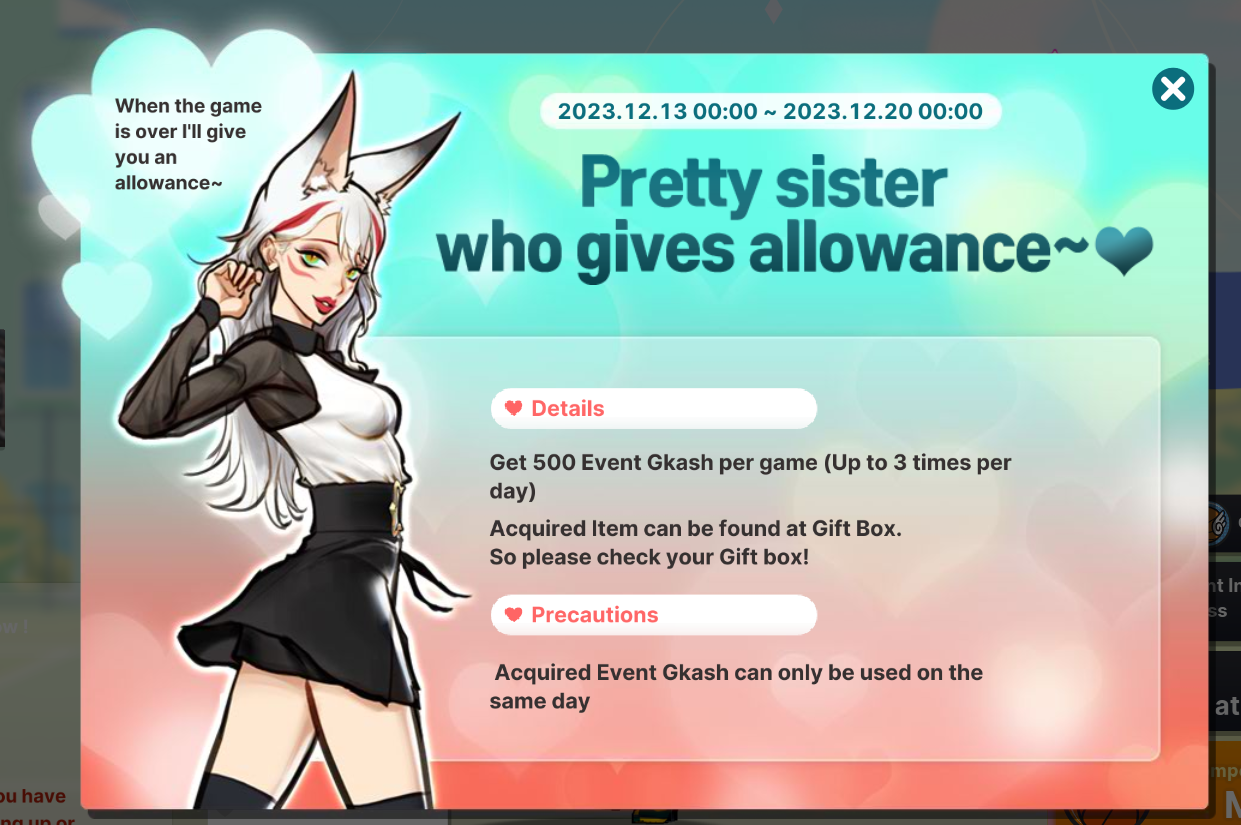Dec 20, 2023
Freestyle 2: Street Basketball - [GM] Nutmeg

Here's the Nineth Season of the Draft Event! Our exclusive characters are now
available as Rising Characters to FreeStyle2 Court.
Event Period:
2023/12/20 00:00 ~ 2024/02/07 23:59 (PST)
Event Mechanics:
Draft System
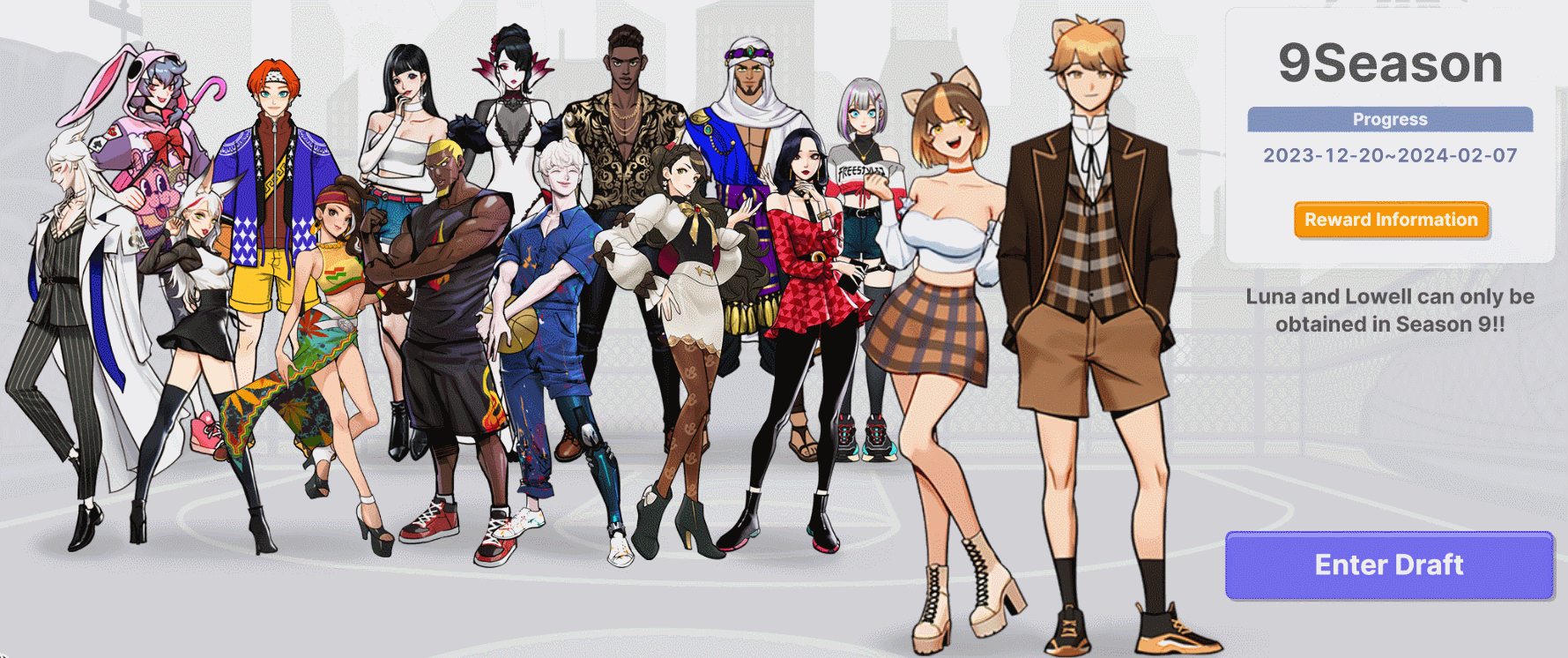
There are two (2) ways to participate in the Draft Event.
1. Choose from the selection and create a character.
Press the "Enter Draft" button and choose the participated Draft character
you prefer.
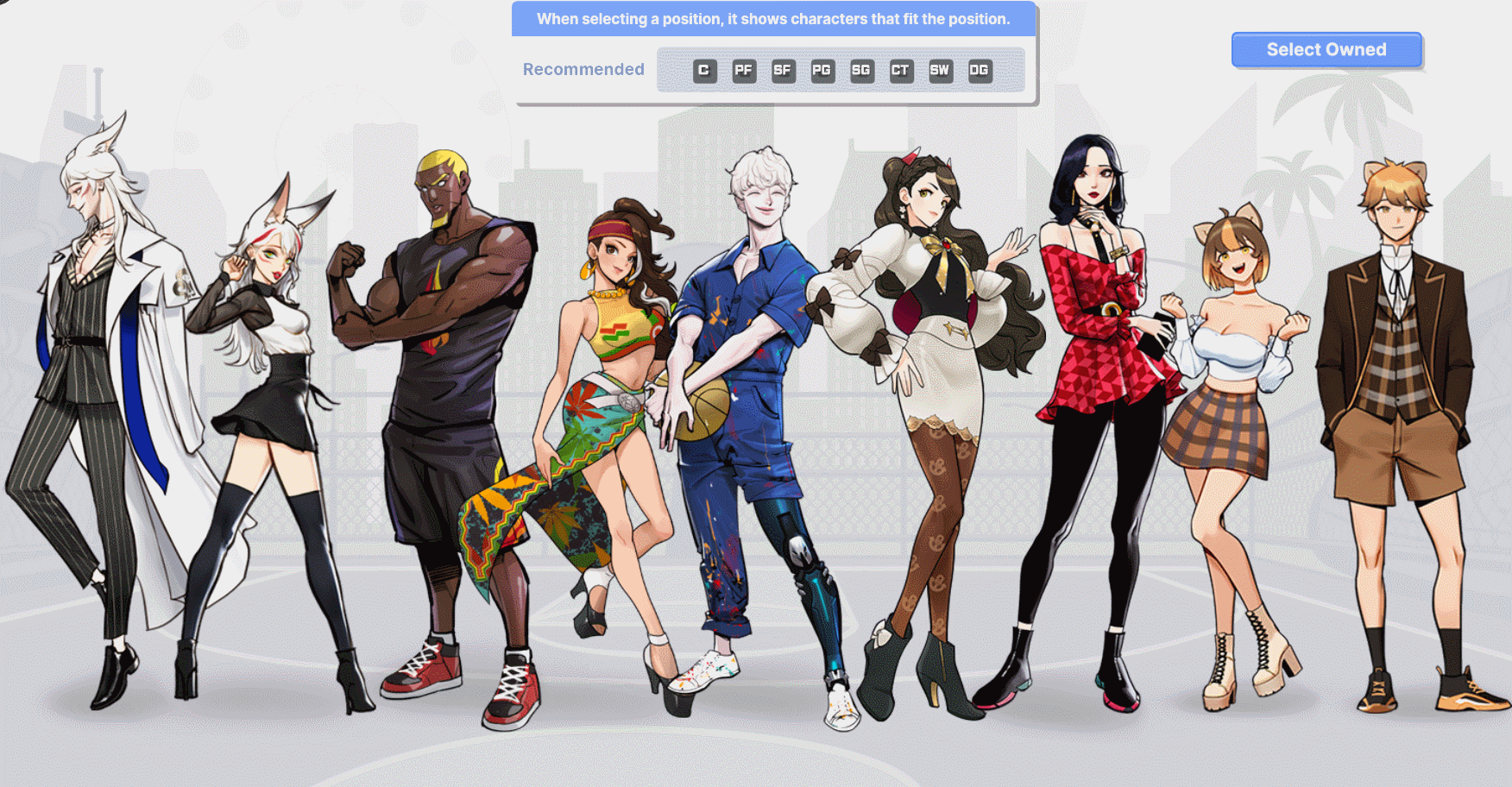
- Please note that the characters Lowell and Luna are only available in
Draft Season 9.
2. Choose any of your owned character
You can select any of your owned character to participate in the Draft Event
season by pressing the "Select Owned" button.
Note:
STEP level rewards cannot be received when you participate with your owned
character. But you can still do the quests (Daily, Weekly, and Seasonal) and
gain Draft Exp.
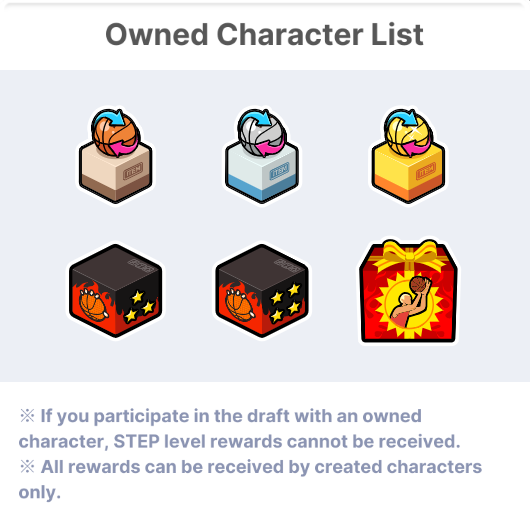
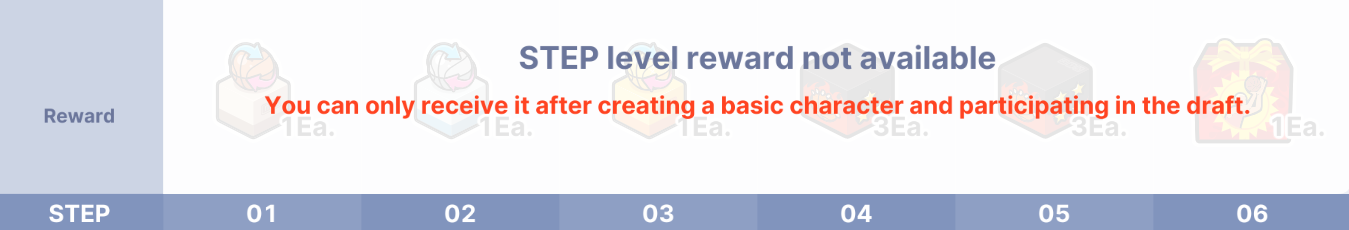
STEP Level Rewards
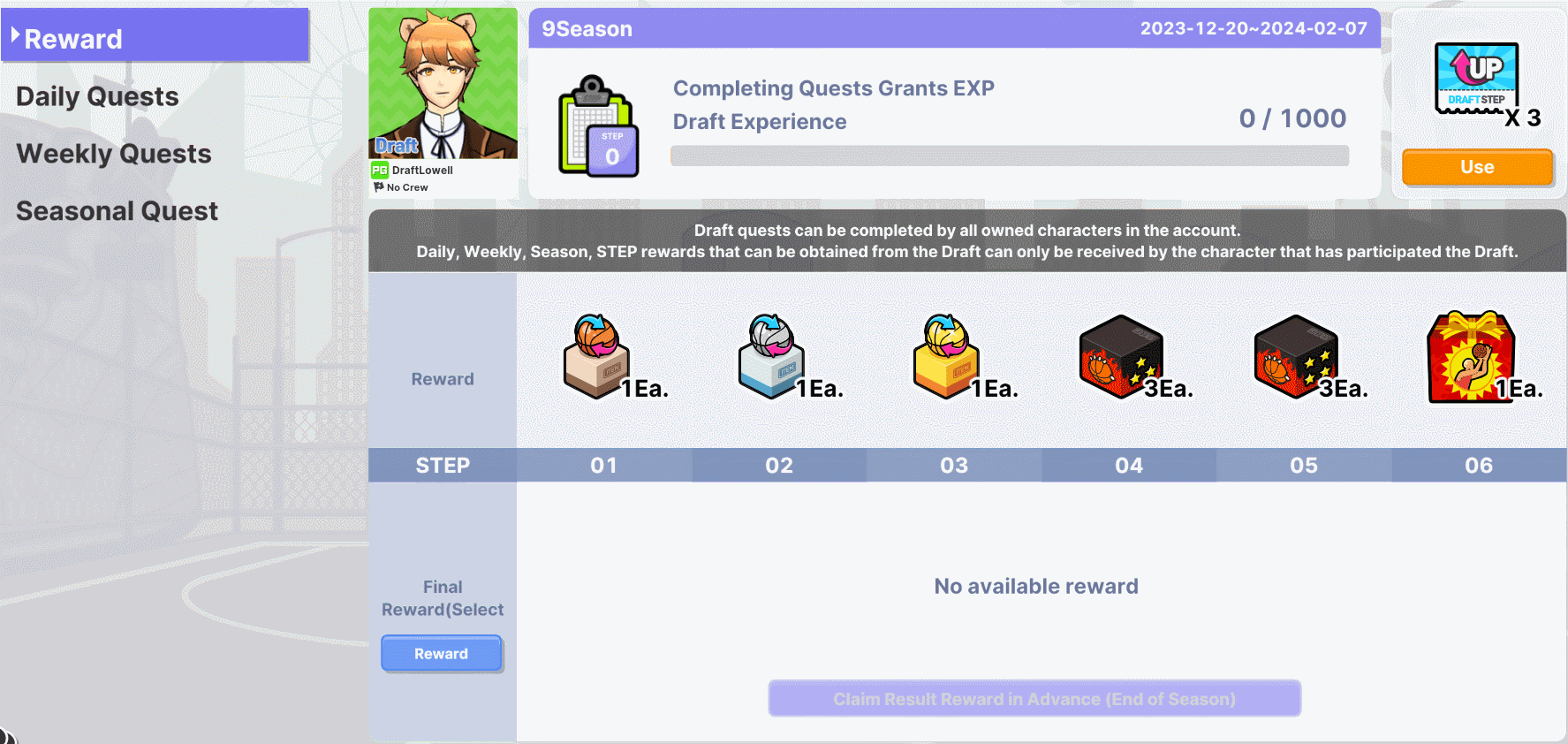
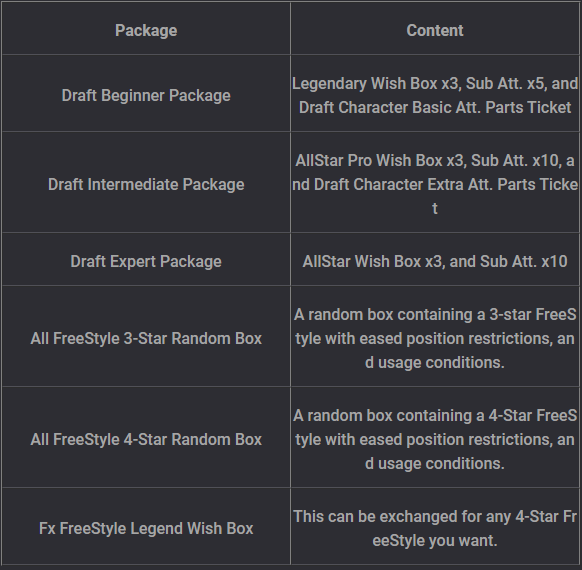
Daily Quest
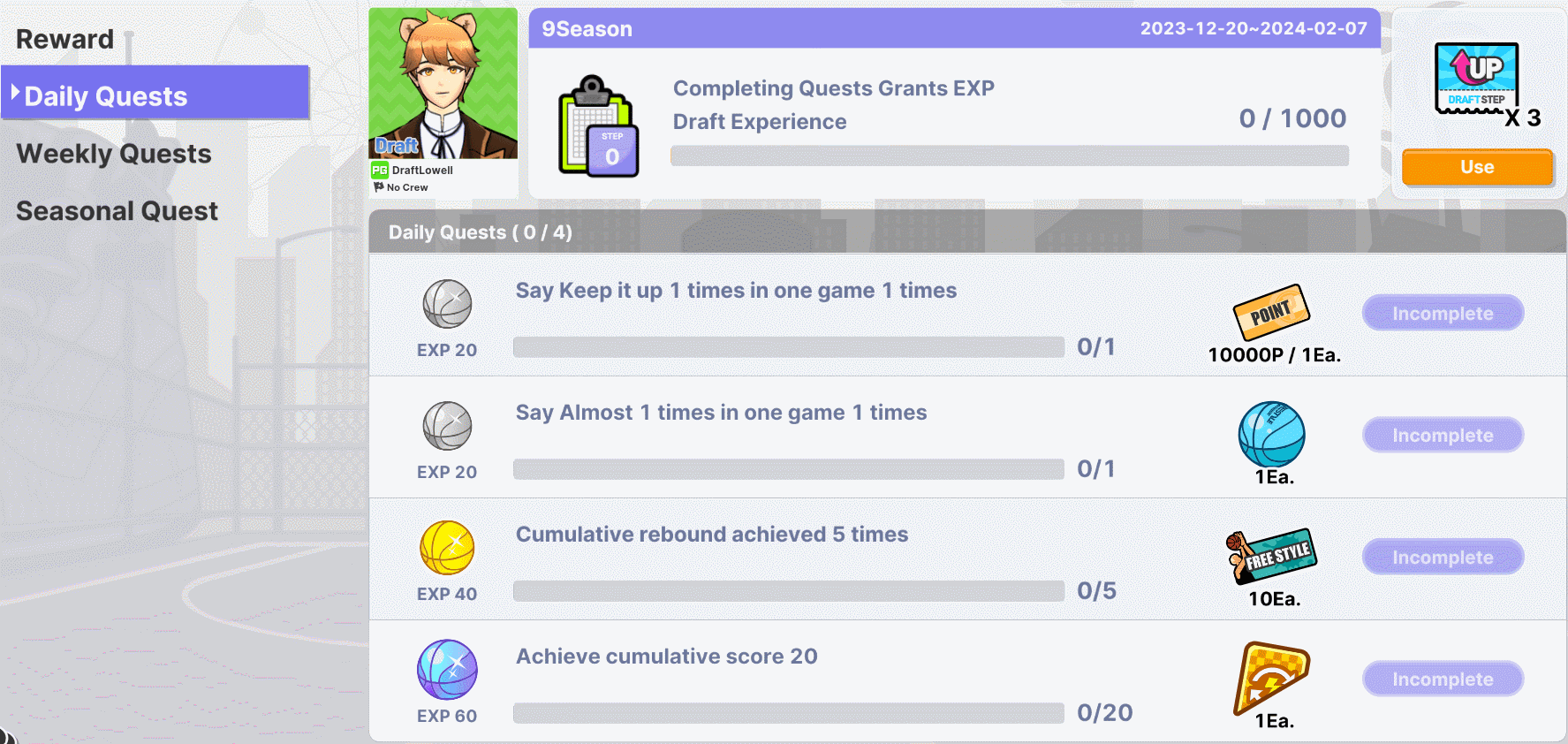
Weekly Quest
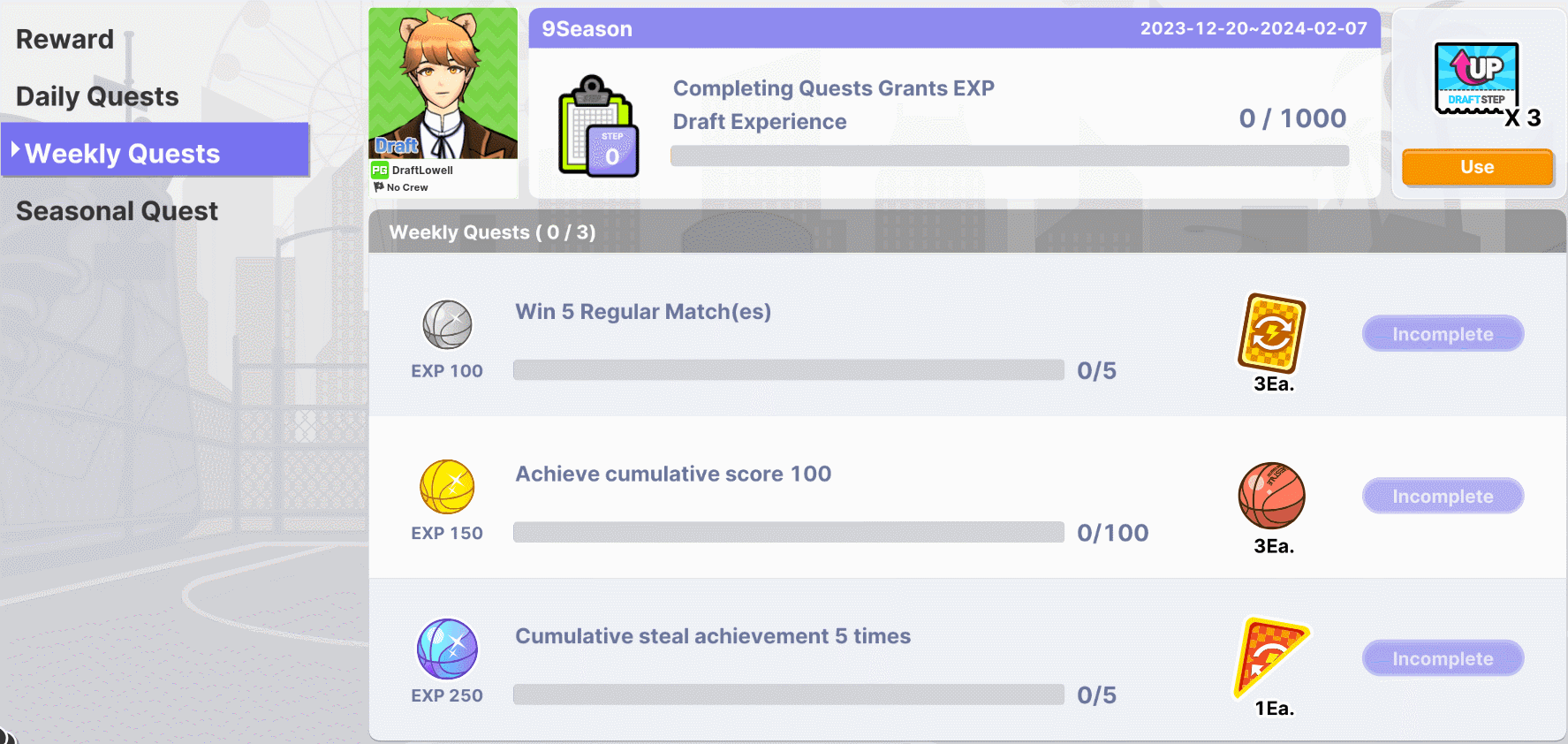
Seasonal Quest
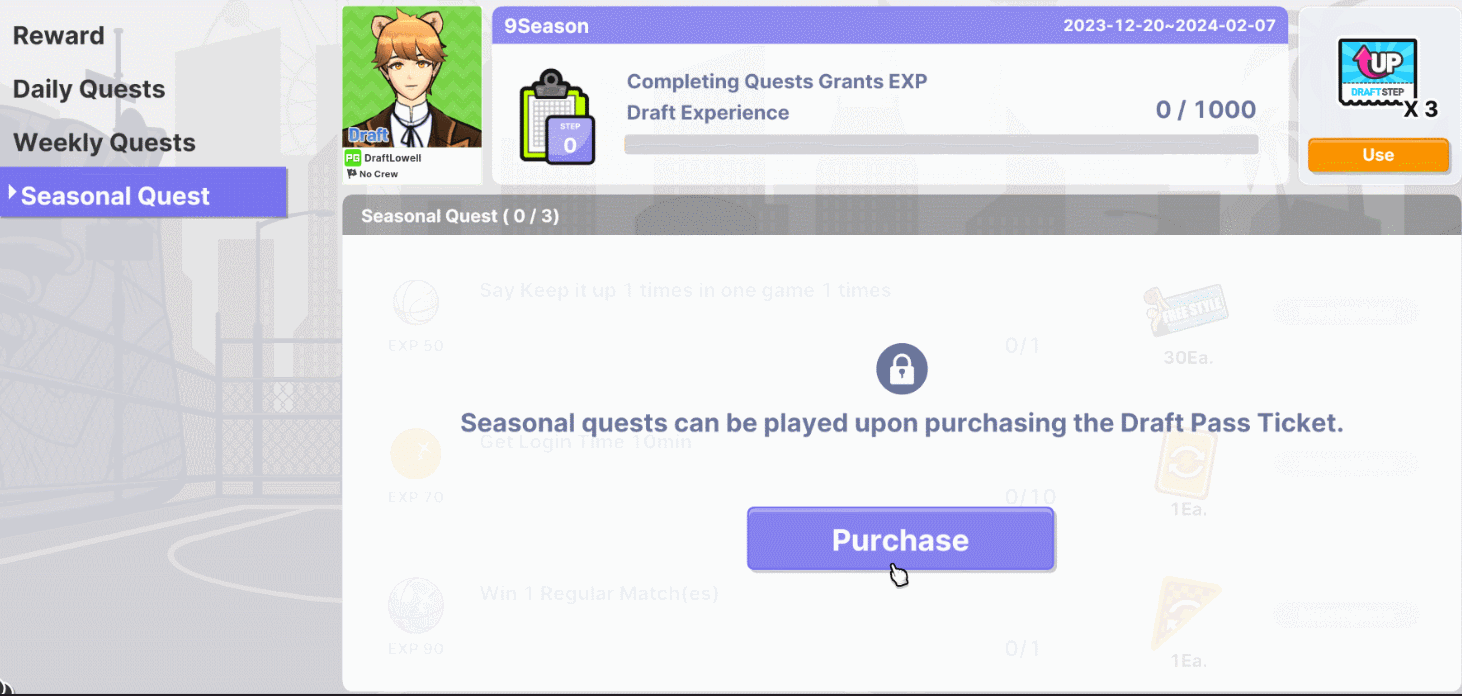
Unlock the Seasonal Quest using the Draft Pass Ticket
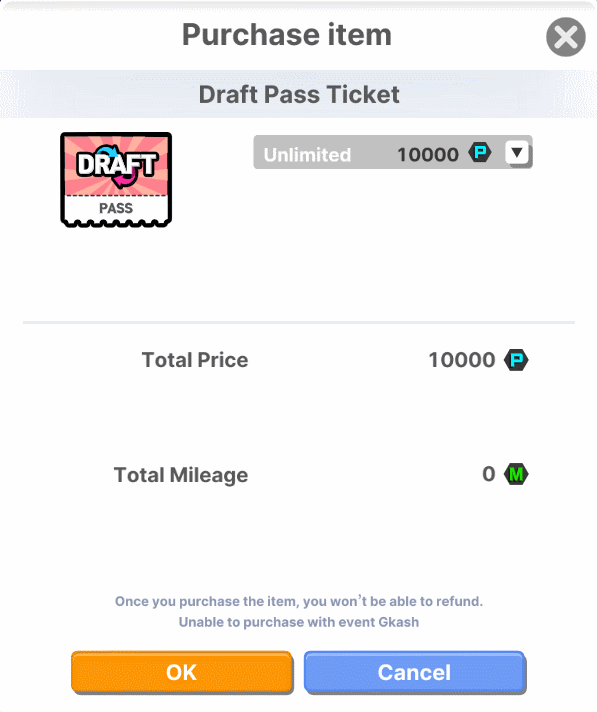
Final Reward
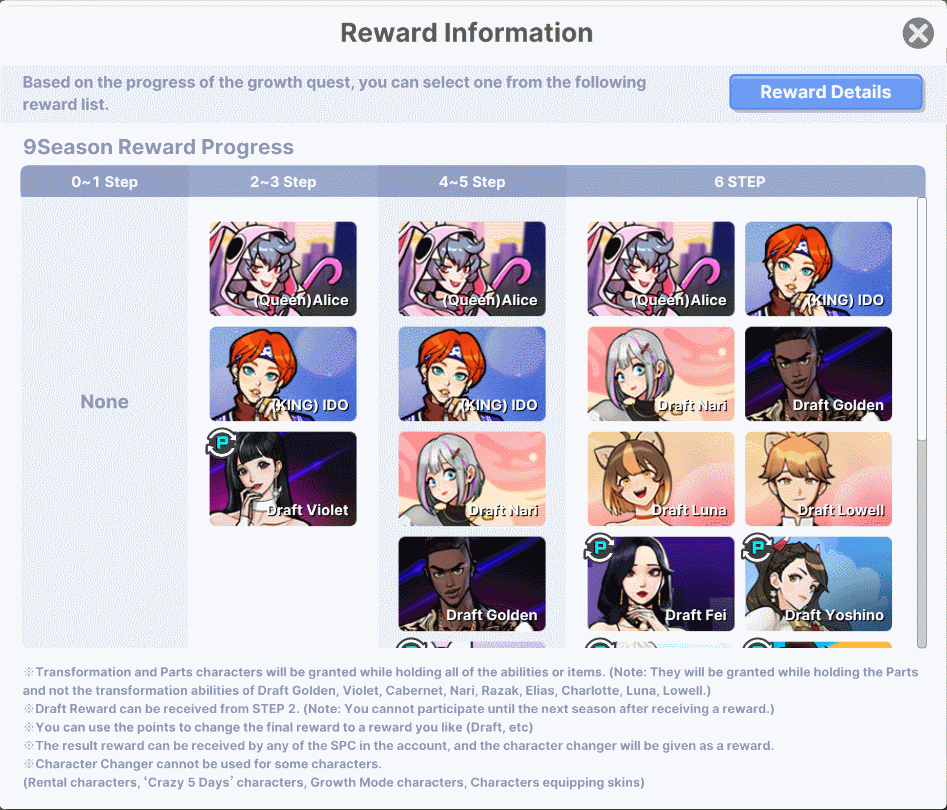
You can select one Character Changer coupon based on the Step Level
progress you reached.

Gain Draft Experience and increase your STEP level by doing the quests
(Daily, Weekly, and Seasonal) or by purchasing the STEP Level Up Ticket.
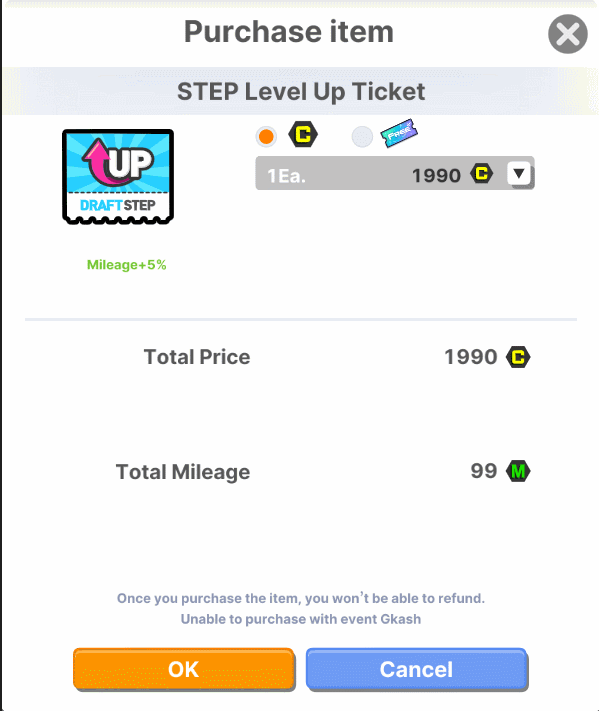
Which SPC you wanna get?
- Draft Violet
- Draft Golden
- Draft Yoshino
- Draft Noah
- Draft Mika
- Draft Deacon
- Draft Charlotte
- Draft Elias
- Draft Razak
- Draft Nari
- Draft Cabernet
- (KING) Ido
- (Queen) Alice
- Draft Fei
- Draft Lowell
- Draft Luna
Reward Character List preview:
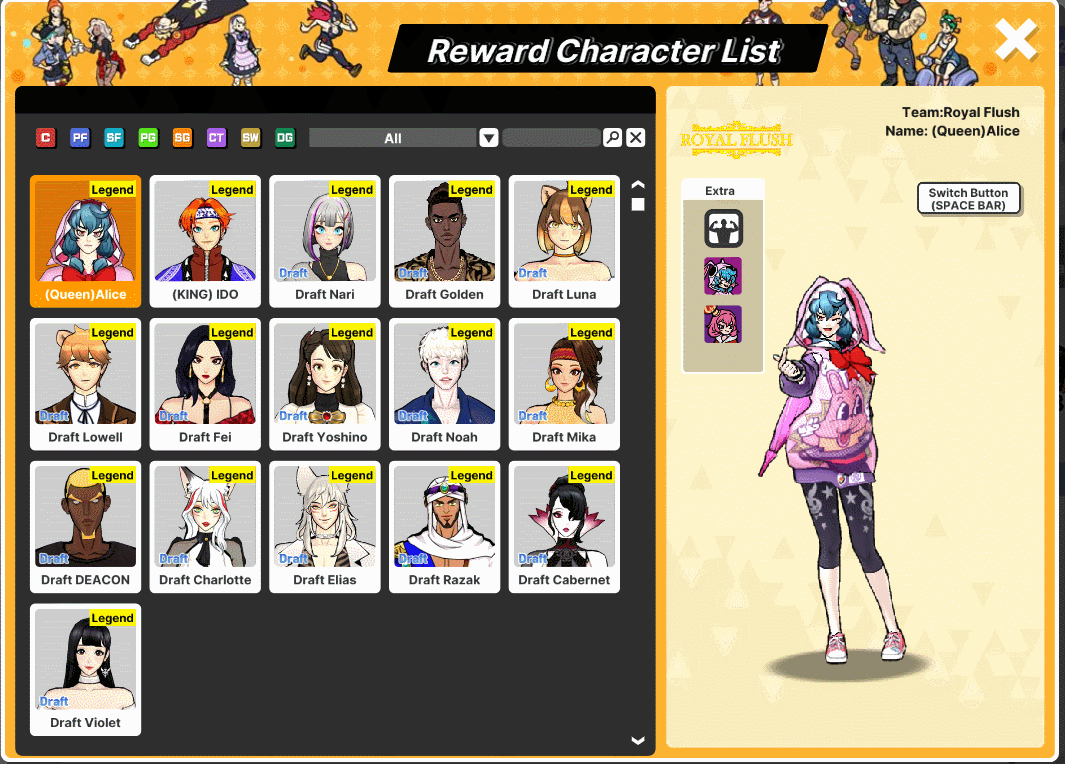
* Transformation and Parts characters will be granted while holding all of
the abilities or items.
Important Reminders
1. The character changer can be used once the draft event has ended.
2. Character changer can't be used for returnee event character.
Note: Returnee Event = Back to the Court
3. For Characters that were created via Crazy 5 days, and Draft Event,
users must complete their pending missions before they can use the
Character Changer item.
4. Characters currently training in Growth Mode are not eligible.
5. If the character has an equipped skin.
Note: They will be granted while holding the Parts and not the transformation
abilities of Draft Golden, Draft Violet, Draft Cabernet, Draft Nari, Draft Razak,
Draft Elias, and Draft Charlotte.
* You can use the points to change the final reward to a reward you like
(Wild Rookies, The Devil's Door, Draft, etc)
* The result reward can be received by any of the characters in the account,
and the character changer will be given as a character reward.
- FreeStyle2 Team