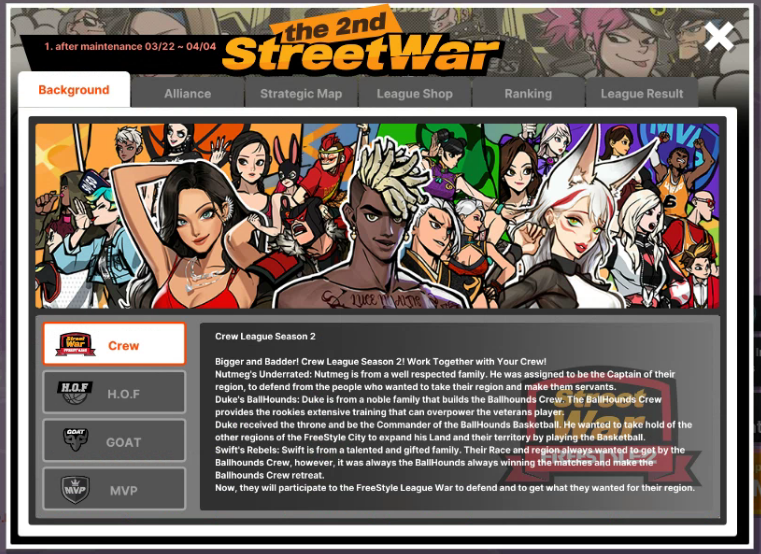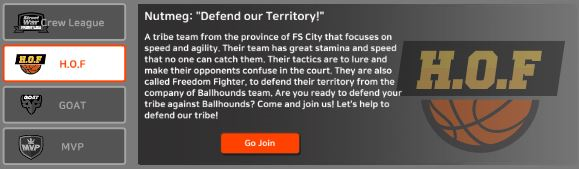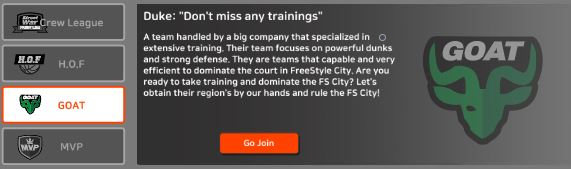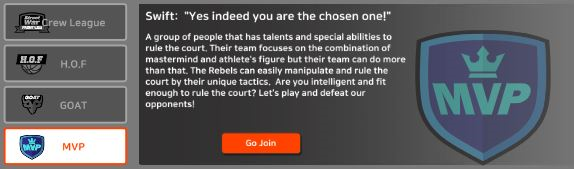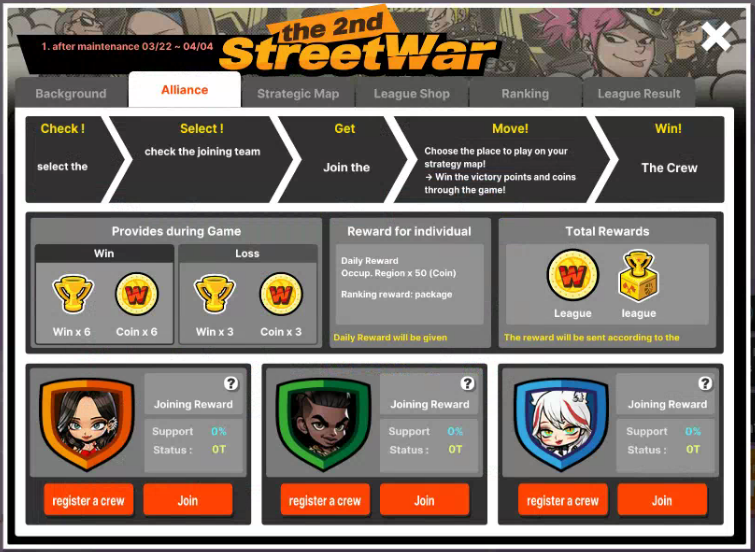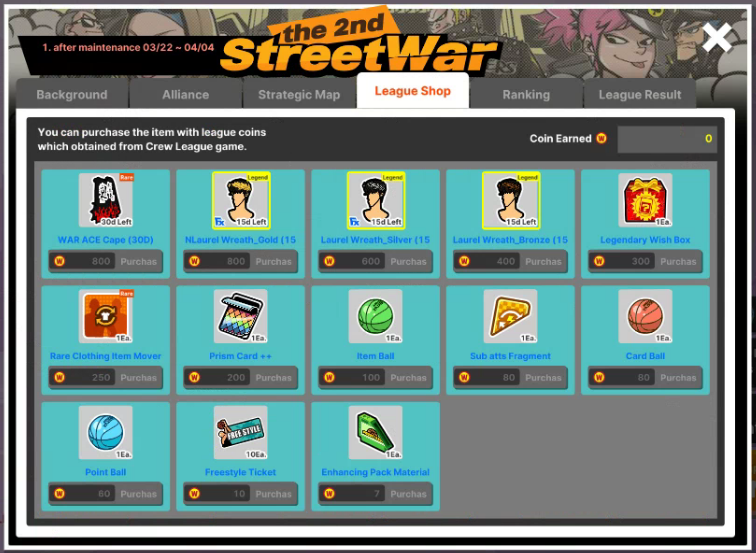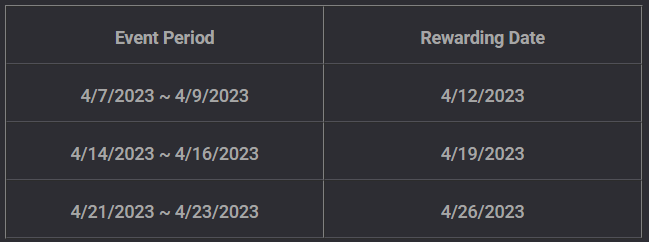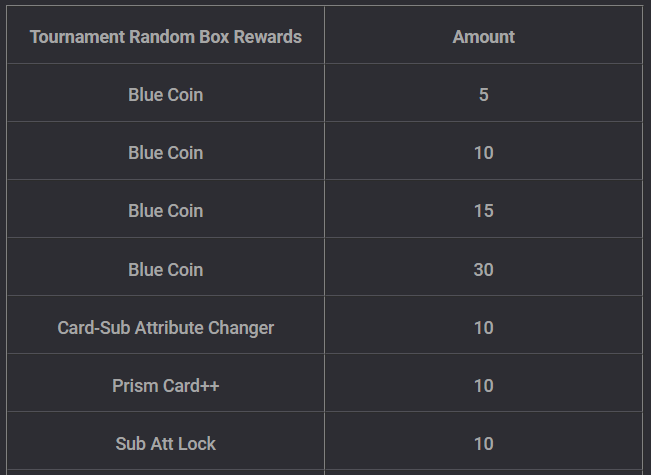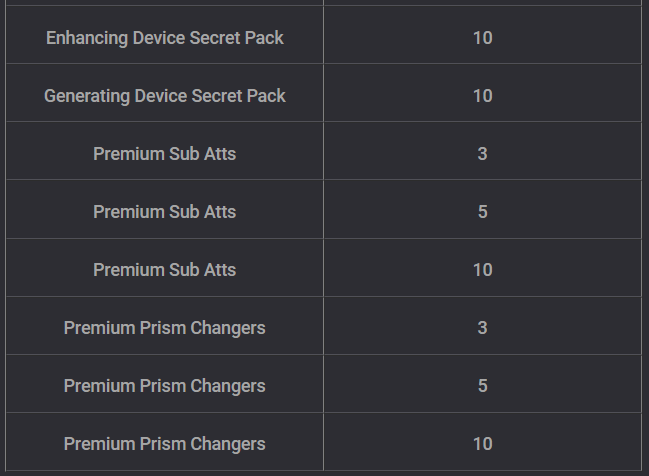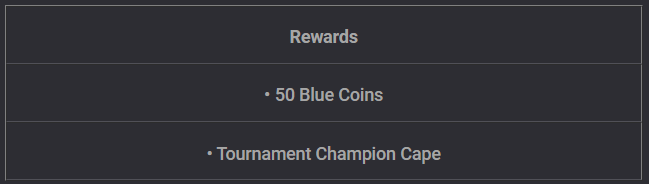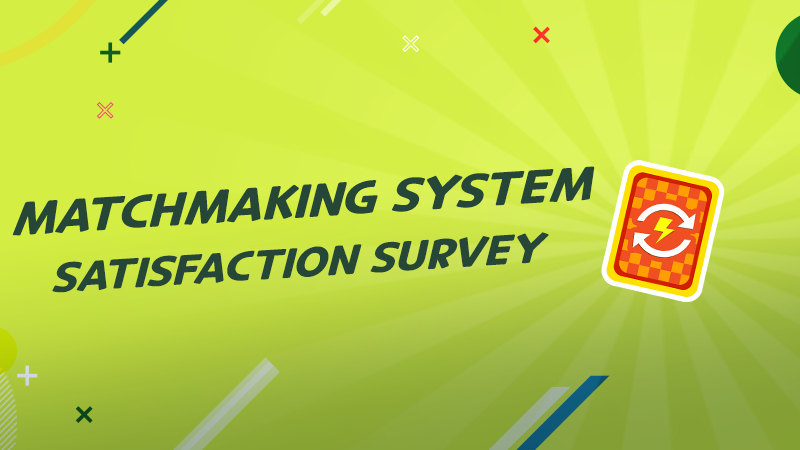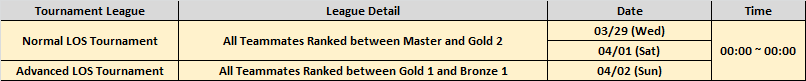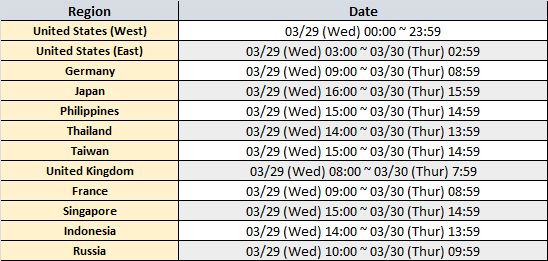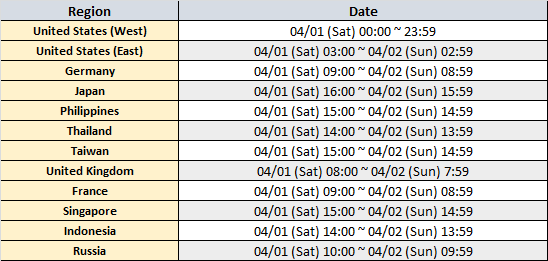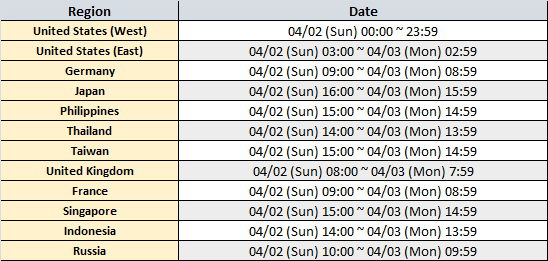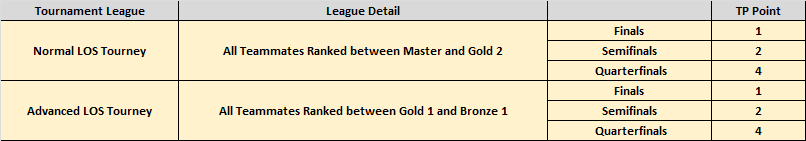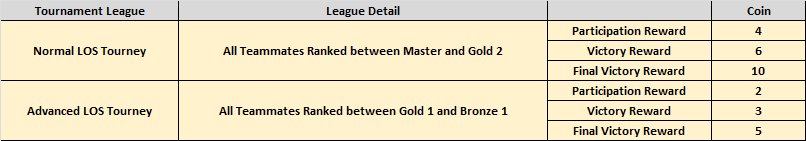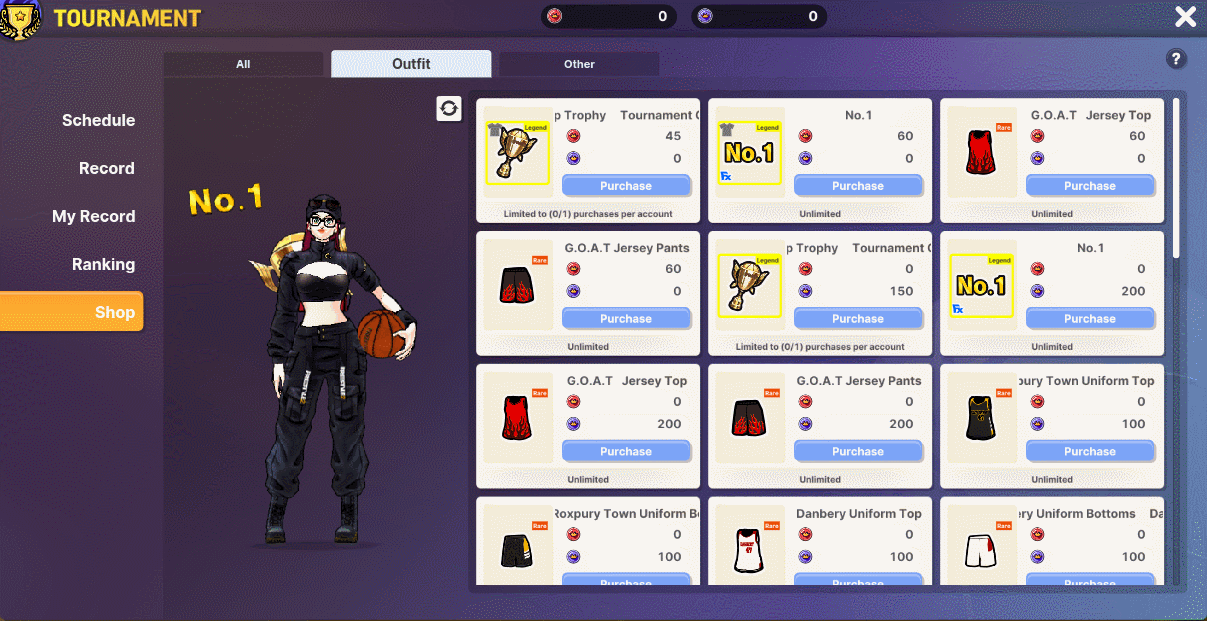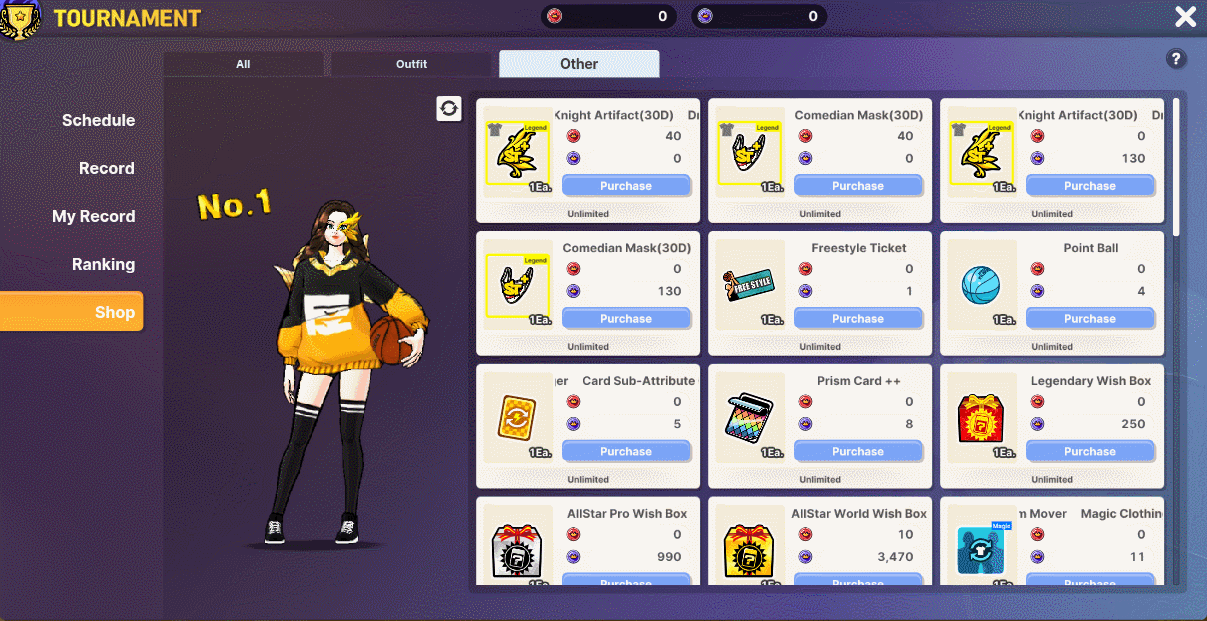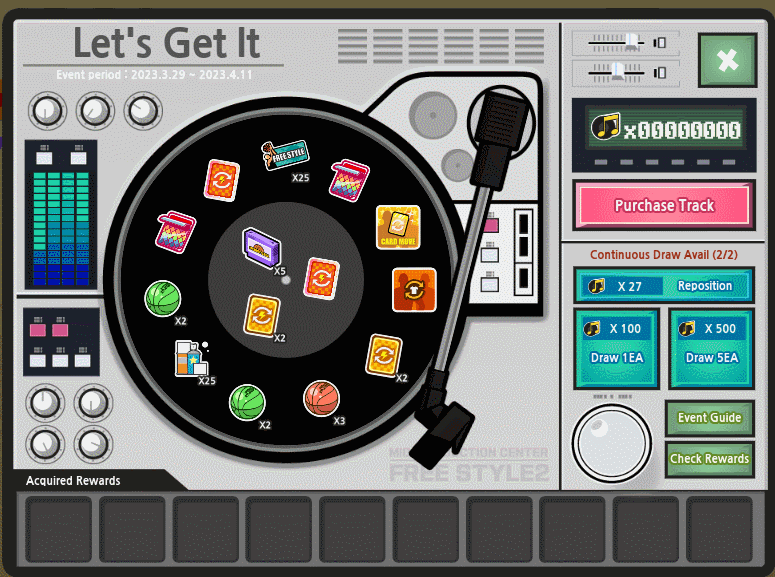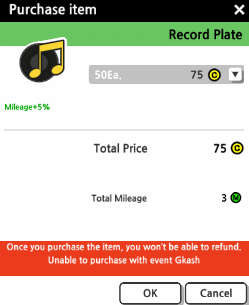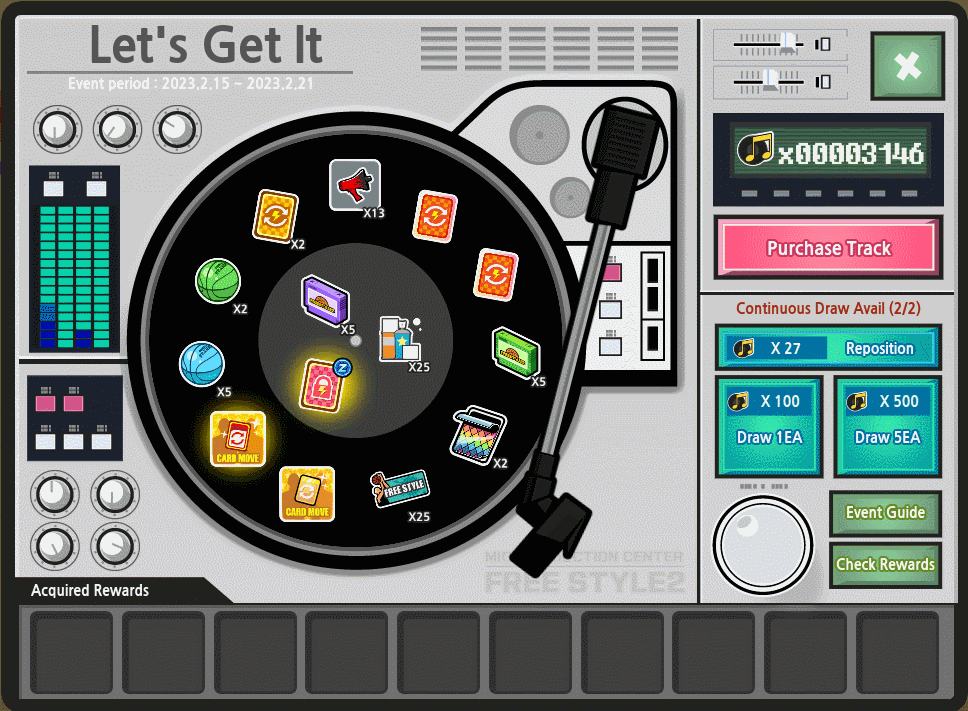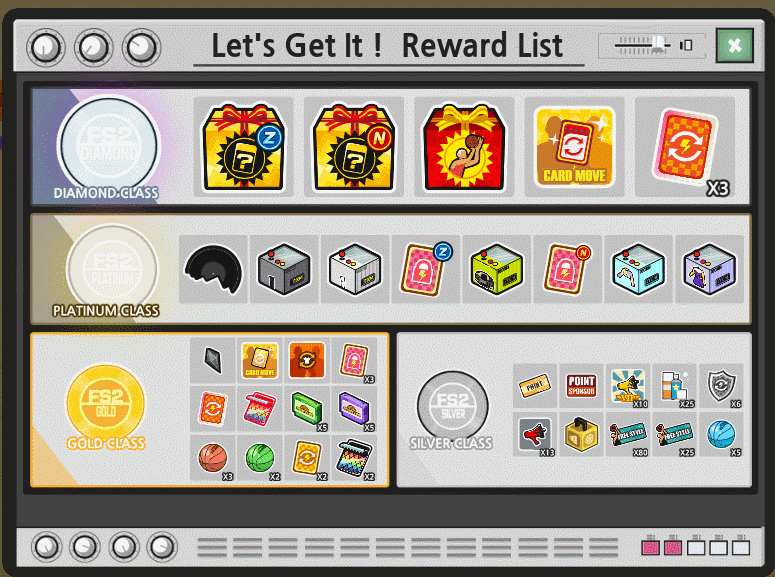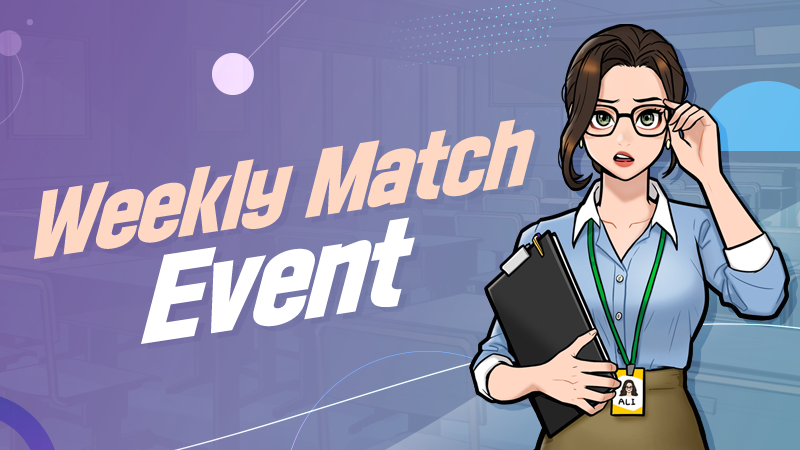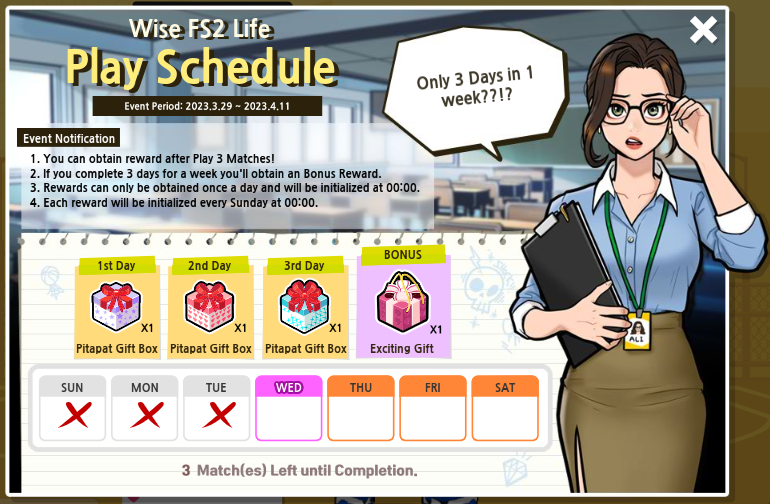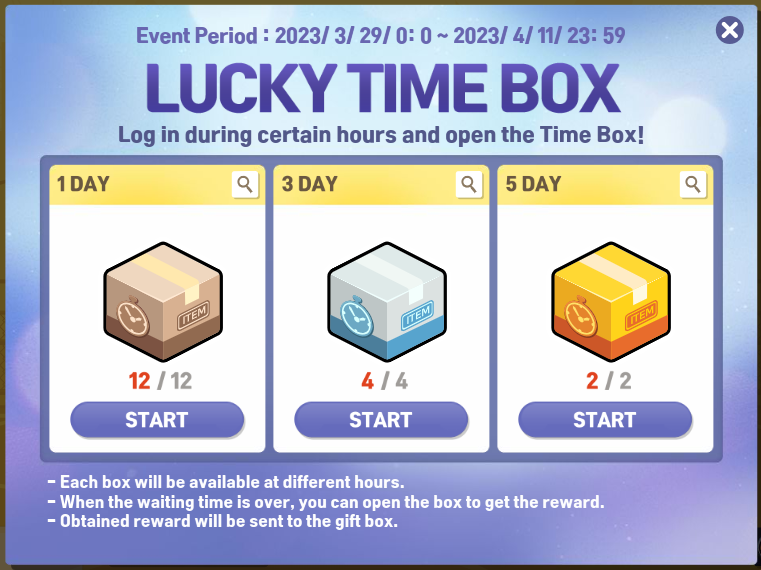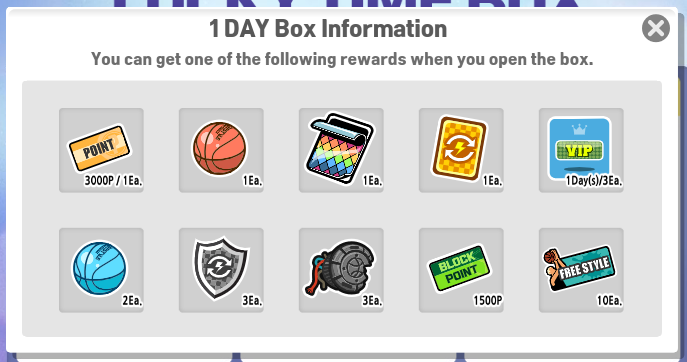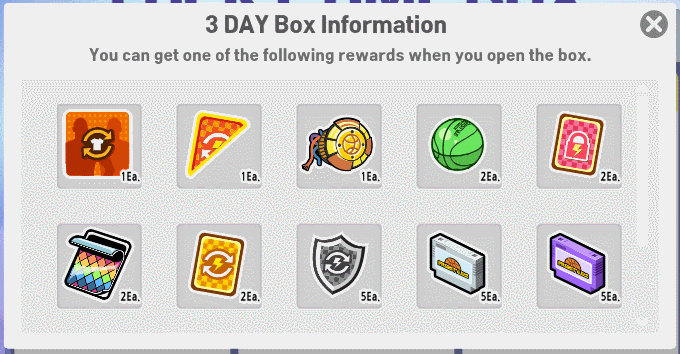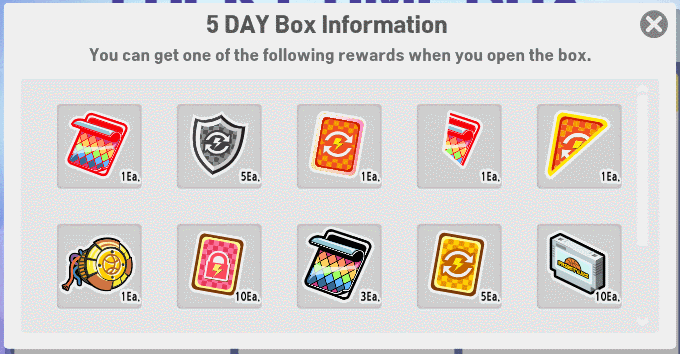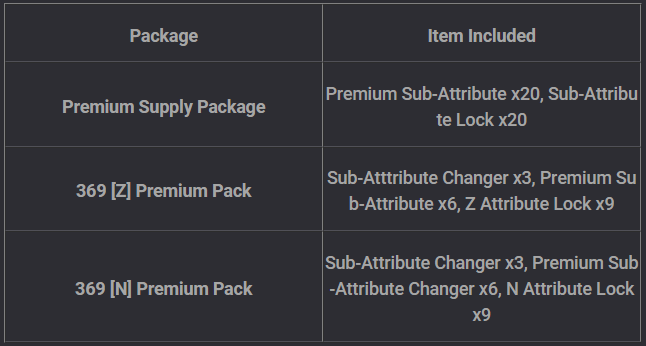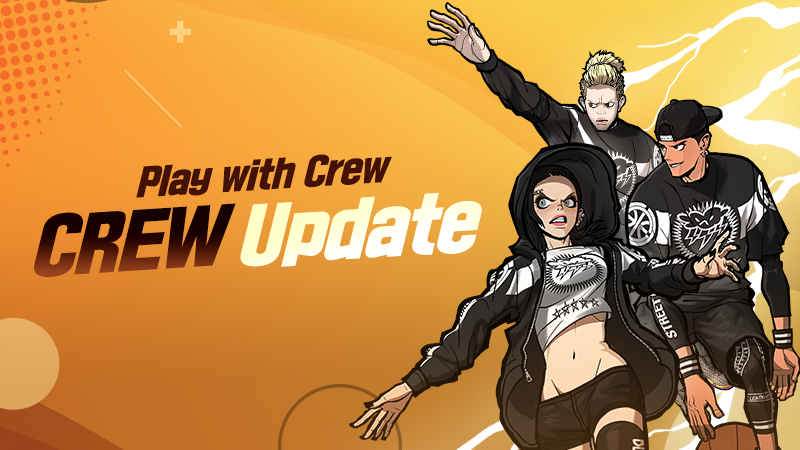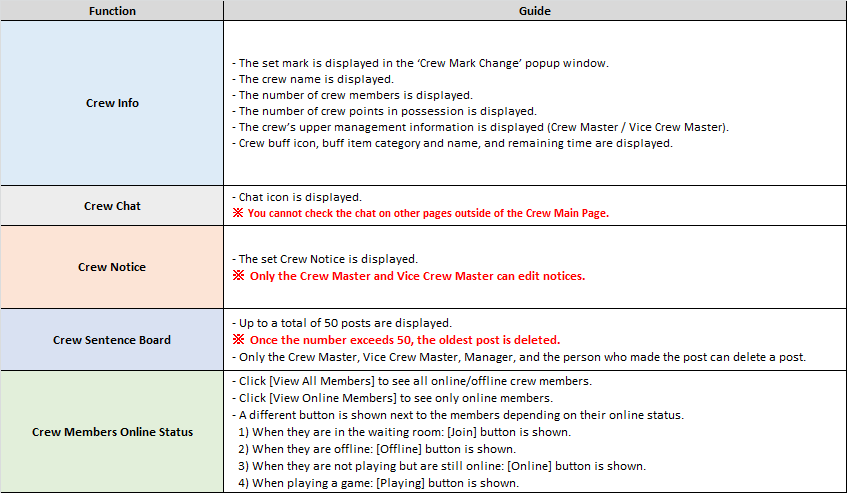Apr 12, 2023
Freestyle 2: Street Basketball - [GM] Winter

Mega Pass is back for its 29th season!
Complete all the levels and acquire this season's exclusive
Cosmetic Items as well as other goodies!
Event Period:
2023/04/12 00:00 ~ 06/06 23:59 (PDT)
Event Details:

The Mega Pass rewards players handsomely to those who are able
to level it up completely.
Play games and finish up challenges to collect stars to level up your Mega Pass.
When reaching certain levels, the Mega Pass will reward
the hard work of the player.
Players can buy the Premium Mega Pass for 590 GKash which will give them access to
additional quests and more rewards.

Revamped Mega Pass:
Now, users can start earning more rewards upon
heading to the next step of Mega Pass rewards!
- Max Tier > Level 40 (Able to proceed to the next Step)
- Purchase Premium to be eligible in getting Premium Rewards
- Premium Quests: Moved to Daily and Weekly Quests
Note: Users will not be able to gain more
stars on the last week of the Mega Pass.

The Mega Pass contains Tiers for levels.
Every tier there will be a reward for both regular and Premium Mega Pass.
How do I Level Up my Mega Pass?
You can level up your Mega Pass tiers by collecting stars.
Stars can be acquired by completing daily and
weekly quests, and by completing the Pass Grade Missions.
Once you have completed the quest, you can click
on the quest and a receive button will appear.
Stars will only be received when you do this,
and the Quests will reset daily and weekly so be sure
to collect your stars as soon as you finish your quests!

Note: Please be reminded that at the last week of the event -
levels will no longer be added in any way, this is the time allotted
to players in order to receive their rewards before the event ends.
- Freestyle 2 Team