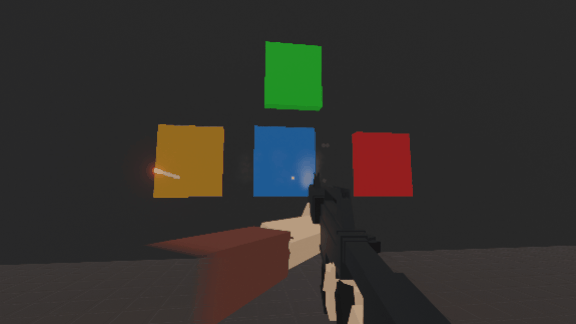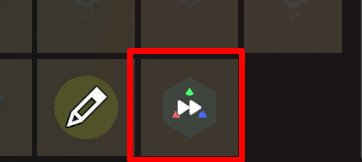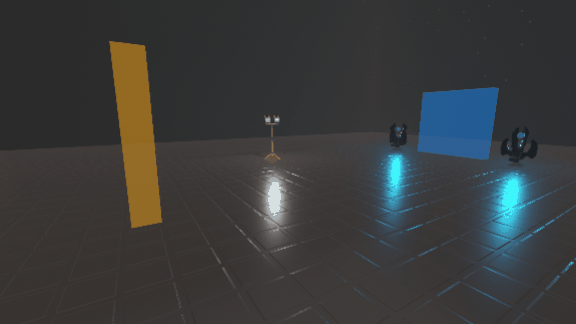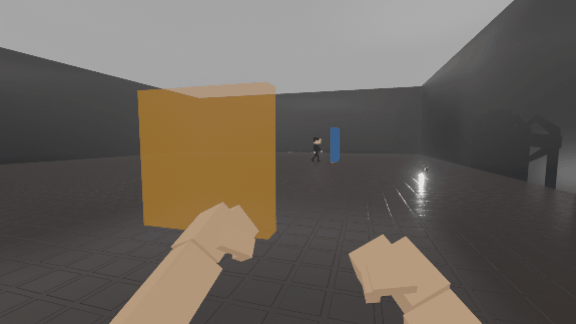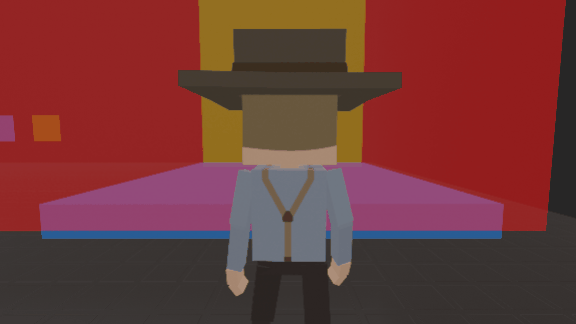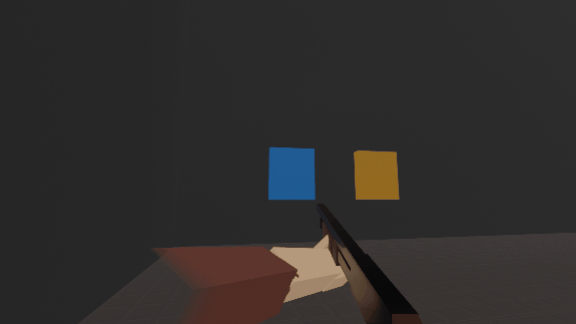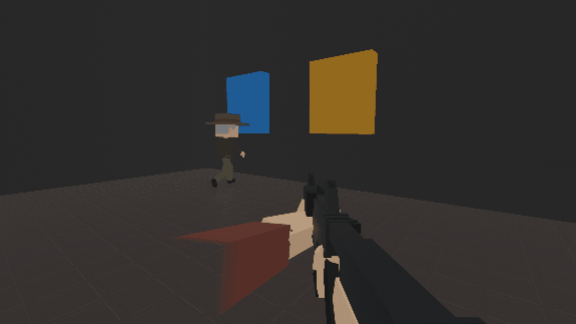May 2, 2022
Paint the Town Red - Crossedkiller
Greetings!
'The GIF That Keeps Giving' event is now over with over 110 entries! First of all, we want to thank everyone for participating and leaving your feedback for future events. We are super happy with the results, and we can't wait to start the next remastered edition of this contest!
There were OVER 110 ENTRIES! It was a tough competition, here are the winning submissions:
[h4]1st place - Chillshark2003#8905[/h4]
O H N O

[h4]2nd place - Moneymaker535#4646[/h4]
The wrath of god is real people

[h4]3rd place - The Administrator#2558[/h4]
Man really T-posed, said and temporarily teleported to the fifth dimension.
and temporarily teleported to the fifth dimension.

We will contact the winners and send out the prizes this week!
Don't forget to join our Discord to be notified about future contests!
Thank you for participating!
https://store.steampowered.com/app/337320/Paint_the_Town_Red/
'The GIF That Keeps Giving' event is now over with over 110 entries! First of all, we want to thank everyone for participating and leaving your feedback for future events. We are super happy with the results, and we can't wait to start the next remastered edition of this contest!
There were OVER 110 ENTRIES! It was a tough competition, here are the winning submissions:
[h4]1st place - Chillshark2003#8905[/h4]
O H N O

[h4]2nd place - Moneymaker535#4646[/h4]
The wrath of god is real people

[h4]3rd place - The Administrator#2558[/h4]
Man really T-posed, said
 and temporarily teleported to the fifth dimension.
and temporarily teleported to the fifth dimension. 
We will contact the winners and send out the prizes this week!
Don't forget to join our Discord to be notified about future contests!
Thank you for participating!
https://store.steampowered.com/app/337320/Paint_the_Town_Red/