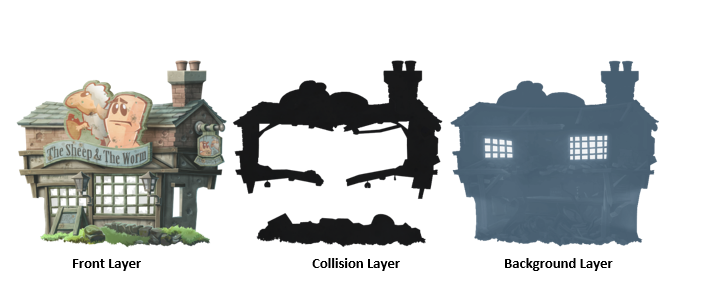Jan 18, 2018
Worms W.M.D - Jonno

Calling all Worms W.M.D map makers!
We want you to show off your creative passion with our Valentine's Day Map Maker Competition.
That’s right, the worms have put down their Bazookas as their focus turns from war, to romance...For now anyway.
If you fancy getting stuck into the festivities and be in with the chance to win your very own Worms plushie and bonus copy of Worms W.M.D (Steam) for your Player 2 then check out the details below:
- Theme: Valentine's Day
- Entries: As many as you like
- How to enter: Upload your map to Steam Workshop, include ‘Valentine's Day’ at the start of the title so we can find it.
- Competition Dates: 18/01/2018 – 12/02/2018
- Prize: Worms Plushie & Worms W.M.D game code
The rules:
- Respect copyright: We cannot accept maps that contain content that falls under copyright.
- Refrain from including: Gore, Nudity, Sexual Themes/Content, and Graphic Violence.
We look forward to seeing your romantic creations!
How to access & use the Map Maker
Full Terms & Conditions