
Sep 13, 2018
Boundless - I Also Banana
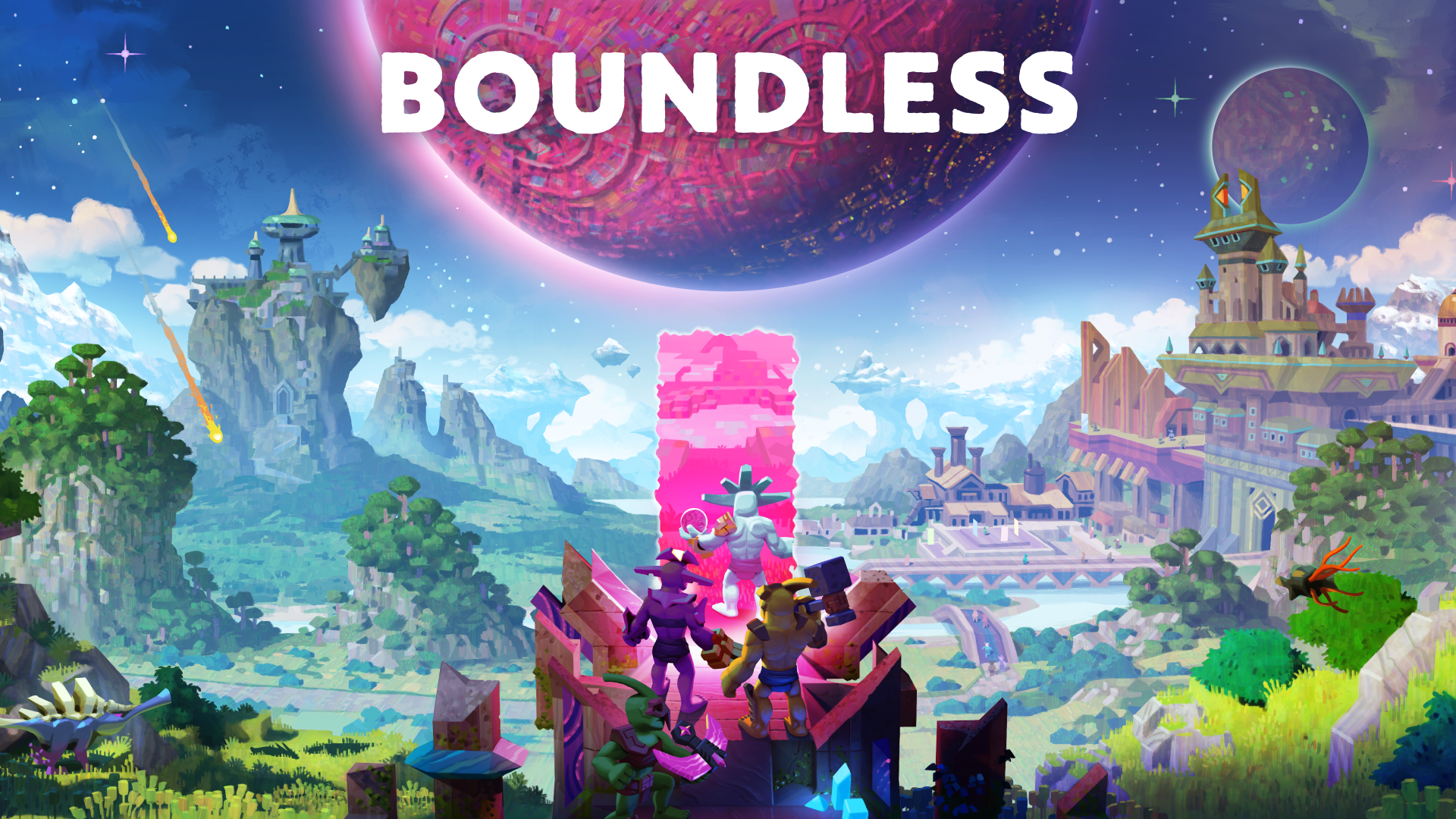
Overview
Since the Official Launch we've had a huge amount of feedback from the community, ranging from bug reports to balance suggestions. We've been looking through your feedback for the past week or so, and have designed this patch to alleviate some of the biggest issues reported. Thanks to everyone for continuing to help us develop Boundless!New Masks!
11 new Masks have been added! Now you can go about your adventures in style with a range of cool Masks to customise your character with. The Masks will be available in the Exchange for Cubits.

Crafting, Resources & Equipment
- Disallow opening/closing doors or trap-doors, if doing so would cause the door to intersect an entity, so you cannot use a door to trap yourself or someone else causing a horrible glitchy teleport.
- Improve placement of non-full-block objects like doors so that entity-intersection checks use the actual physics shape of the door when checking if there is a creature or player in the way of the where the door will be.
Creatures, Combat & Characters
- Player characters have new and improved clothing.
- Bombs will now immediately explode when within larger proximity to an enemy target, or a friendly target if healing bombs are used. Making Grenadiers and Healers lives a little easier.
- All players can now revive other players if they have the Totem Augment. Revive Epic Skills have been changed to give clearer choices on skill selection.
- Added aim assists:
- Crosshairs now go red and animate when a held item (e.g. slingbow or bomb) will hit a creature.
- When holding healing items the same will happen for players.
- Creature info is now also shown while a projectile will hit them.
- Crosshairs now go red and animate when a held item (e.g. slingbow or bomb) will hit a creature.
- Controller assists:
- Added "Controller Acceleration" option (defaults to ON) to allow more precise aiming while also giving faster spin times.
- Added "Controller Auto Aim" option (defaults to ON) that assists the players inputs to steer them on to targets and scale down player inputs while over a target.
- Auto aim is scaled up during combat.
- Auto aim is disabled for non-aggressive creatures.
- Added "Controller sensitivity" for X/Y option.
- Added "Controller Acceleration" option (defaults to ON) to allow more precise aiming while also giving faster spin times.
- Changes to atmospheres:
- Atmosphere logic is much simpler now.
- If your protection (skills in the atmosphere protection added to any food with protection) is greater too or equal to the atmosphere damage of the world then you are protected.
- When protected the atmosphere fog will roll out and your air bar will refill.
- If you are not protected the atmosphere fog will come right up to the portal to make it clear.
- In the last minute of food protection the atmosphere fog will move up to 30m to remind you to eat some more or start getting off planet.
- You can now eat food while on the planet to refresh your atmosphere protection.
Sanctum, Tutorial, Objectives & Progression- New welcome screen added when you create a new character.
- Increase to Hunting XP across all creatures.
- Block XP and Prestige Rebalance:
- Lowered xp rewarded for breaking standard natural blocks (soil, rocks etc) and upped the XP for mining ores. After listening to feedback and looking at our internal data we found block mining to be slightly OP. These changes should bring down the total XP from breaking blocks by 15%.
- Added some additional XP for gathering surface resources, as gatherers will be affected by the nerf on leaves and trunks.
- Building XP has been modified. We have reduced the amount of XP builders get for using poor quality materials (soil, mud etc). Some higher tier blocks have recieved a slight buff in XP to reflect their difficulty to craft. The XP reward for breaking crafted building blocks has been reduced.
- Some blocks have had their prestige values changed. Decorative stone and wood blocks now give the same prestige. Previously decerative wood gave more (no idea why). You could see your build go up or down in prestige (hopefully not too dramatically).
- XP is only awarded for blocks that are placed or chiselled inside beacons. This will hopefully reduce the number of people spamming the chisel or
spamming block placements. - Placing surface resources within beacons will now grant prestige and some XP.
- Bombs no longer give XP for breaking blocks.
- Lowered xp rewarded for breaking standard natural blocks (soil, rocks etc) and upped the XP for mining ores. After listening to feedback and looking at our internal data we found block mining to be slightly OP. These changes should bring down the total XP from breaking blocks by 15%.
GUI & HUD- Gleam Club level icon background is coloured based on days remaining: yellow up to 30 days, green up to 90, red otherwise
- The last set Gleam Club chat colour is remembered between lines and game sessions e.g. you can set a permanent chat colour
- The set of Gleam Club chat colours is now the same as the named character colours
- Moved the friends tab into the character menu.
- Show world region and details in all cases for the warp-conduit screen so you can see what kind of world you will be opening the warp to, and what kind of latency you might expect based on the region.
- Be consistent to show the level of the world alongside its description in all cases (eg; Lvl3 Rugged...).
- Stop showing locked doors as "Usable" in the hud when in other peoples beacons.
Bug Fixes- Fix being able to see coordinates or prompts to select locations on planets in the sky corresponding to offline servers, and the client being able to try and select locations anyway (The server would ignore it though already).
- Fix cancelling a charge of a slingbow with interact action not removing visual or sound effects of the charge.
- Fix HUD issues with displays for interaction/resurrection/trade only showing if closer than 12m even if your skills or the specific interaction (resurrection has a 40m range) are larger.
- Fix issues surrounding resurrection not always correctly showing that someone is resurrecting you at that moment or that they had stopped resurrecting you.
- Fix issues with hud display for resurrection only working correctly if the totem is in your right hand.
- Fix issues with rapid-clicking slingbows not working well causing unneccesary "stalling" of fire, as well as related issues (less annoying ones) like if you let go of the action to release a charged slingbow, but quickly pressed again, it would just keep charging instead of firing.
- Fix not being able to step-up ontop of objects in more restricted scenarios, eg: a 2-high tunnel with a sign-block placed on the floor, was previously impossible to step on-top of the sign block and you had to jump, or similar situation if the sign-block was just-inside the entrance of a 2-high tunnel and you had to also jump here to get into the gap, you should now just be able to walk through in both scenarios like this.
- Fix not being able to step over objects directly after the exit of a portal, as well as not being able to step up through a portal when the portal plane is flush with the front-face of a step in the world, and without doing so in a way that would reintroduce bugs of getting onto the wrong-side of portals!
- Resolve some physics edge-cases that could lead to weird sticking / receiving fall damage on more complex stair-like structures.
- Fix for meteorite cores not dropping anything or the wrong kind of drops.
- Fix tracking of totem picked locations so that they display names correctly in the places menu when tracked, the hud and the actions-log when reaching the location, and so that they always have a y-position in-world for tracking the same as the player location so that you can actually reach them (these locations have no altitude data, and previously where placed underneath the world which made them impossible to actually reach).
- Fix buying/selling plinths not displaying items in-world if the price was set to 0 coins.
- Fix certain kinds of projectiles (most of them.) shot to target a specific client, so that they dont linger forever if they land in water for that particular client leading to mispredicted damage if you later collided with them. This was also an issue with grapples though much less obviously an issue. Also improve behaviour of most projectiles with water so that when they nearly stop moving they get removed much more quickly, not affecting bomb projectiles with a fuse timer.
- Fix tutorial if you closed the warp after opening it to try and select a location instead of friend or vice-versa.
- Fix for items in the GUI flickering for one frame below the scroll window.
- Fix for names above players/creatures heads floating too high when they are far away.
- Fix applying skill tree changes out of the active skill tree tab.
- Fix camera going through terrain and other obstacles when in "death-cam" mode.
- Atmosphere logic is much simpler now.




