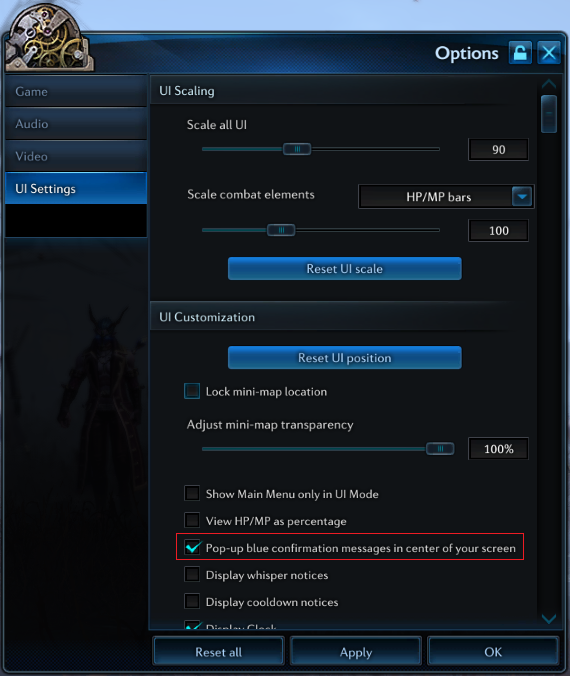Community Announcements - kitteacup_eme
TERA’s server merge is fast approaching, and because this isn’t our first rodeo, we know you’ll want to know what’s happening to your characters, guilds, inventory, and more.
Official Server Merge Time frame: September 17 11 pm to September 18 3pm PDT*. (9/18 2am - 9/18 6pm EDT, 9/18 08:00 - 9/19 00:00 CEST)
*subject to change, but we will keep you updated as merges take place
This list should answer most server merge questions, but as always, if you have an issue that’s not addressed here—and please: read the entire list first—you can always contact En Masse Customer Support. We will also take questions about the server merge on our Friday, September 7 Twitch stream.
Q: Which servers will merge?
Mount Tyrannas and Fey Forest will merge to become a new (PVP65) server.
Ascension Valley, Celestial Hills and Tempest Reach will merge to become a new (PVE) server.
Q: When will the servers be merged?
The official merge date is Monday, September 17. We’re going to start the process at 11:00 p.m. PDT. During this time, the servers will not be accessible.
Q: TL;DR - What can I do to prepare?
You are not required to do anything, but there are certainly some things we recommend you do to ensure you have a safe and easy merge:
· Delete (or transfer) any characters you don’t need. Character slots on the new servers will be limited to the highest number of slots unlocked on either of the merging servers. For example: If you have a total of 4 character slots on Fey Forest, and 9 on Mount Tyrannas, you will have a total of 9 slots on the new server.
· Having too many characters on a server will prevent you from entering the game with any character. Once the servers merge, you will be required to delete additional characters until you reach your new character limit.
· If you do choose to delete characters before the merge, make sure you save non-bound items and gold to your account bank before you delete them! Also, if at all possible, you should avoid deleting any character you have spent money to outfit, level, or costume.
· Start planning backup character names. While we wish we could promise your name will not be taken, you could abruptly find yourself needing to think of a new name.
· Make sure your guild has active players in it—and that the members don’t plan on deleting characters who are in the guild. Remember that guilds automatically disband if there are two members and one of them quits. If players delete too many guild characters, that could cause guilds to disband.
· Remove items you have listed on the trade broker before the merge. Items that you have listed on the trade broker will be merged to the new server. However, keep in mind that multiple servers' economies will be merged into one which may cause some price discrepancies.
Q: I play on multiple servers. How many character slots will I have on the new server?
The new servers will have characters slots equal to the highest number of slots on either of the merging servers (MT and FF, AV and TR). Again, players with characters on both merging servers will enter their new server with character slots equal to the highest number of character slots on either of the servers. (Remember: This is based on character slots, not actual characters.)
Example: If you have four character slots on Tempest Reach and two character slots on Ascension Valley, you’ll have four character slots on the new server (not six). If you have six characters for those four slots after the merge, you will need to remove two of them before you can start playing.
The week before the server merge, En Masse Entertainment will send every account additional character slots (amount TBD), as individual items in Item Claim. To maximize the number of available slots after the merge, use them on the server where you currently have the most characters. The maximum number of characters slots on any server is now 20, so plan accordingly.
Q: Will my extra characters be automatically deleted?
No characters will be automatically deleted during the merge. However, once the merge is complete, if you have more characters than available character slots, you will need to delete characters until you have enough available slots before you can play on that server. As a reminder, you must be logged into the game on a valid character before you can unlock an additional character slot. We recommend using all EME-granted character slots before the merge.
There is no time limit as to when you can delete the extra characters, but you will not be able to play on the merged server until you have done so. (NOTE: Characters only need to be in a deletion state, and not fully deleted, for you to enter the server. All characters will take up to 24 hours to delete completely. You can cancel the deletion within those 24 hours. If you do not cancel the deletion state within 24 hours, the character is permanently deleted.)
Q: Will I need to change my name?
If two characters share the same name on merging servers, the character with the most play time will keep the contested name. If your character has less play time than another character with the same name, you will receive a tag indicating that your name must be changed (for example: “Best.Lancer.Na_1”). You will be prompted to choose a new name before logging into the server with that character.
Q: Will there be a name appeal process?
There will be no name appeal process for this server merge. We understand that no one wants to lose a character name. However, we feel that resolving name conflicts based on play time is the fairest method available.
Q: What if there are multiple guilds with the same name?
If your guild shares a name with another guild on the merged server, your guild will receive a tag indicating that your guild's name must be changed. Your guild will not be disbanded, and all memberships and guild information (ranks, level, etc) will be preserved during the merge.
Example: When the guild “Popori.Kingdom” from Ascension Valley and the guild “Popori.Kingdom” from Tempest Reach are merged onto the new server, the guild which was formed first will retain its name, and the newer one will need to change it.
Q: What happens to the GvG battle status?
The GvG status log will not be transferred.
Q: What will happen with guild wars in Civil Unrest: Velika?
The special highlights around your guild logo (gold, silver, and bronze wreaths) will not be transferred, nor will existing towers.
Q: Will I keep my friends list after the server merge?
Yes! All friends will remain unchanged. However, keep in mind that some of your friends might have changed names during the merge.
Q: What will happen to my broker items?
Your broker items will be preserved when the servers merge. Please keep in mind that merging the servers also merges the economies, so the price difference on items may be quite different. We recommend that you do not begin any new auctions before the server merge.
Items registered and sold (but awaiting confirmation) in the broker will be returned via Parcel Post. We highly recommend removing all items you have in the broker before the merge.
Q: What about my mail?
All of your mail and parcel deliveries will be preserved in the move. However, there is the possibility of messages and attached items disappearing if the sender has deleted their character. To avoid this eventuality, we recommend that you collect all items from your mailbox before the merge.
Q: Will my banks be merged?
The contents of your banks on the merging servers will be moved to a temporary bank on the new server. (Your account banks from different servers will only transfer if you have at least one character on the server where the bank items are stored.) As with character slots, the greater number of unlocked bank slots on either of the merging servers will be your total number of slots on the new server. If there is not enough space available for them in the merged bank, temporary bank tabs will be added as needed. You may only withdraw items from these temporary tabs.
You will see a button at the bottom of your standard bank menu to access the temporary bank. The temporary bank has multiple tabs and tab pages to accommodate a very large number of bank items.
You can only withdraw items from the temporary bank; you cannot deposit items into the temporary bank. The temporary bank has no time limit, so you do not need to rush to make room in your standard bank.
Q: What happens to items in the bank which are bound to deleted characters?
Items which are bound to a character that gets deleted before the merge remain bound to this character. That means you will not be able to use them with another character (just as before the merge). If you try to equip them with the wrong character, these items will produce an error message which displays the character name to whom the items are bound. Creating a new character with this name will not make the items usable; they may only be equipped on the original character.We strongly recommend that you only delete characters without significant play time or purchased items.
Q: Will my wardrobe be merged?
Wardrobe Expansions and items stored in the wardrobe will be retained. The number of wardrobe slots you will have in the merged wardrobe is equal to the highest number unlocked on either merging server. If there is not enough space available for them in the merged wardrobe, temporary wardrobe tabs will be added as needed. You may only withdraw items from these temporary tabs.
Q: Will this affect the items in my pet’s Inventory?
The items in your pet’s inventory will not be affected by the merge.[size=73] [/size]Remember that pets are bound to specific characters, so we strongly recommend that you not delete characters with Pet Pocket Inventory pets.
Q: Will this affect the items in my Item Claim?
The items in your Item Claim will not be affected by the merge.
Q: Will saved gear sets be retained in my character profile?
No, saved gear sets will not transfer over.
Q: What happens to BuddyUp Codes?
BuddyUp Codes will be reset following the server merge. However, new codes can be generated.
Friends that have already been accepted will still be visible in the list and will also receive their rewards.
Q: Will I lose my reputation/vanguard points after the merge?
No, you will not lose any reputation or other credits.
Q: Will I have to change my UI settings— skill hotkeys, window options, and so on—for each character?
Your settings for skill hotkeys, chained skills, shortcut key skills, etc. are all bound to your character and do not have to be set up again. However, UI settings such as the position of the skill bar, chat window, or the compass might need to be set again.
Q: Will special achievements be retained?
Yes, all achievements and titles will be retained.
Q: What happens to the PvP rankings?
The current state of the rankings will not be transferred.
Note: The current Battleground season (Season 2) will end on Thursday, September 13. Winners will be determined within a few days of the end of the season and will receive their reward by parcel post in game. A new season will start after the merge is complete.
Q: If I don’t want to be on a PVP Server, can I transfer to a PVE server instead, or transfer from PVE to PVP?
We hope that players will give these new servers a chance before deciding to transfer to a different one. However, we also understand that some players would prefer to be on a server with no open world PVP, while others will prefer there is open world PVP. For these players, there will be a free transfer period that allows characters to be moved from PVP to PVE, or from PVP to PVE starting on Thursday, September 6, and lasting until Monday, September 17.
Also, during this time, we will increase the maximum transferable gold from 50,000 to 1,000,000.
Please note that if you choose to transfer characters, your applied character slots, bank tabs, and wardrobe tabs will not be transferred.
Q: How can I contact Customer Support to get a refund on recently bought character slots?
Contact our Customer Support Team at:https://support.enmasse.com/tera and select the “2018 Server Merge” category.
The Support Ticket must contain the following information:
· Character name and server where you applied the character slot.
· The number of character slots you applied.
· An approximate date of purchase and when you applied the character slots.
Additional Info:
During the month of September, we'll be evaluating a majority of our recent events as a way to further enhance the overall experience for all players. This being the case, there will be no specific class-leveling event in September.
Official Server Merge Time frame: September 17 11 pm to September 18 3pm PDT*. (9/18 2am - 9/18 6pm EDT, 9/18 08:00 - 9/19 00:00 CEST)
*subject to change, but we will keep you updated as merges take place
This list should answer most server merge questions, but as always, if you have an issue that’s not addressed here—and please: read the entire list first—you can always contact En Masse Customer Support. We will also take questions about the server merge on our Friday, September 7 Twitch stream.
Q: Which servers will merge?
Mount Tyrannas and Fey Forest will merge to become a new (PVP65) server.
Ascension Valley, Celestial Hills and Tempest Reach will merge to become a new (PVE) server.
Q: When will the servers be merged?
The official merge date is Monday, September 17. We’re going to start the process at 11:00 p.m. PDT. During this time, the servers will not be accessible.
Q: TL;DR - What can I do to prepare?
You are not required to do anything, but there are certainly some things we recommend you do to ensure you have a safe and easy merge:
· Delete (or transfer) any characters you don’t need. Character slots on the new servers will be limited to the highest number of slots unlocked on either of the merging servers. For example: If you have a total of 4 character slots on Fey Forest, and 9 on Mount Tyrannas, you will have a total of 9 slots on the new server.
· Having too many characters on a server will prevent you from entering the game with any character. Once the servers merge, you will be required to delete additional characters until you reach your new character limit.
· If you do choose to delete characters before the merge, make sure you save non-bound items and gold to your account bank before you delete them! Also, if at all possible, you should avoid deleting any character you have spent money to outfit, level, or costume.
· Start planning backup character names. While we wish we could promise your name will not be taken, you could abruptly find yourself needing to think of a new name.
· Make sure your guild has active players in it—and that the members don’t plan on deleting characters who are in the guild. Remember that guilds automatically disband if there are two members and one of them quits. If players delete too many guild characters, that could cause guilds to disband.
· Remove items you have listed on the trade broker before the merge. Items that you have listed on the trade broker will be merged to the new server. However, keep in mind that multiple servers' economies will be merged into one which may cause some price discrepancies.
Q: I play on multiple servers. How many character slots will I have on the new server?
The new servers will have characters slots equal to the highest number of slots on either of the merging servers (MT and FF, AV and TR). Again, players with characters on both merging servers will enter their new server with character slots equal to the highest number of character slots on either of the servers. (Remember: This is based on character slots, not actual characters.)
Example: If you have four character slots on Tempest Reach and two character slots on Ascension Valley, you’ll have four character slots on the new server (not six). If you have six characters for those four slots after the merge, you will need to remove two of them before you can start playing.
The week before the server merge, En Masse Entertainment will send every account additional character slots (amount TBD), as individual items in Item Claim. To maximize the number of available slots after the merge, use them on the server where you currently have the most characters. The maximum number of characters slots on any server is now 20, so plan accordingly.
Q: Will my extra characters be automatically deleted?
No characters will be automatically deleted during the merge. However, once the merge is complete, if you have more characters than available character slots, you will need to delete characters until you have enough available slots before you can play on that server. As a reminder, you must be logged into the game on a valid character before you can unlock an additional character slot. We recommend using all EME-granted character slots before the merge.
There is no time limit as to when you can delete the extra characters, but you will not be able to play on the merged server until you have done so. (NOTE: Characters only need to be in a deletion state, and not fully deleted, for you to enter the server. All characters will take up to 24 hours to delete completely. You can cancel the deletion within those 24 hours. If you do not cancel the deletion state within 24 hours, the character is permanently deleted.)
Q: Will I need to change my name?
If two characters share the same name on merging servers, the character with the most play time will keep the contested name. If your character has less play time than another character with the same name, you will receive a tag indicating that your name must be changed (for example: “Best.Lancer.Na_1”). You will be prompted to choose a new name before logging into the server with that character.
Q: Will there be a name appeal process?
There will be no name appeal process for this server merge. We understand that no one wants to lose a character name. However, we feel that resolving name conflicts based on play time is the fairest method available.
Q: What if there are multiple guilds with the same name?
If your guild shares a name with another guild on the merged server, your guild will receive a tag indicating that your guild's name must be changed. Your guild will not be disbanded, and all memberships and guild information (ranks, level, etc) will be preserved during the merge.
Example: When the guild “Popori.Kingdom” from Ascension Valley and the guild “Popori.Kingdom” from Tempest Reach are merged onto the new server, the guild which was formed first will retain its name, and the newer one will need to change it.
Q: What happens to the GvG battle status?
The GvG status log will not be transferred.
Q: What will happen with guild wars in Civil Unrest: Velika?
The special highlights around your guild logo (gold, silver, and bronze wreaths) will not be transferred, nor will existing towers.
Q: Will I keep my friends list after the server merge?
Yes! All friends will remain unchanged. However, keep in mind that some of your friends might have changed names during the merge.
Q: What will happen to my broker items?
Your broker items will be preserved when the servers merge. Please keep in mind that merging the servers also merges the economies, so the price difference on items may be quite different. We recommend that you do not begin any new auctions before the server merge.
Items registered and sold (but awaiting confirmation) in the broker will be returned via Parcel Post. We highly recommend removing all items you have in the broker before the merge.
Q: What about my mail?
All of your mail and parcel deliveries will be preserved in the move. However, there is the possibility of messages and attached items disappearing if the sender has deleted their character. To avoid this eventuality, we recommend that you collect all items from your mailbox before the merge.
Q: Will my banks be merged?
The contents of your banks on the merging servers will be moved to a temporary bank on the new server. (Your account banks from different servers will only transfer if you have at least one character on the server where the bank items are stored.) As with character slots, the greater number of unlocked bank slots on either of the merging servers will be your total number of slots on the new server. If there is not enough space available for them in the merged bank, temporary bank tabs will be added as needed. You may only withdraw items from these temporary tabs.
You will see a button at the bottom of your standard bank menu to access the temporary bank. The temporary bank has multiple tabs and tab pages to accommodate a very large number of bank items.
You can only withdraw items from the temporary bank; you cannot deposit items into the temporary bank. The temporary bank has no time limit, so you do not need to rush to make room in your standard bank.
Q: What happens to items in the bank which are bound to deleted characters?
Items which are bound to a character that gets deleted before the merge remain bound to this character. That means you will not be able to use them with another character (just as before the merge). If you try to equip them with the wrong character, these items will produce an error message which displays the character name to whom the items are bound. Creating a new character with this name will not make the items usable; they may only be equipped on the original character.We strongly recommend that you only delete characters without significant play time or purchased items.
Q: Will my wardrobe be merged?
Wardrobe Expansions and items stored in the wardrobe will be retained. The number of wardrobe slots you will have in the merged wardrobe is equal to the highest number unlocked on either merging server. If there is not enough space available for them in the merged wardrobe, temporary wardrobe tabs will be added as needed. You may only withdraw items from these temporary tabs.
Q: Will this affect the items in my pet’s Inventory?
The items in your pet’s inventory will not be affected by the merge.[size=73] [/size]Remember that pets are bound to specific characters, so we strongly recommend that you not delete characters with Pet Pocket Inventory pets.
Q: Will this affect the items in my Item Claim?
The items in your Item Claim will not be affected by the merge.
Q: Will saved gear sets be retained in my character profile?
No, saved gear sets will not transfer over.
Q: What happens to BuddyUp Codes?
BuddyUp Codes will be reset following the server merge. However, new codes can be generated.
Friends that have already been accepted will still be visible in the list and will also receive their rewards.
Q: Will I lose my reputation/vanguard points after the merge?
No, you will not lose any reputation or other credits.
Q: Will I have to change my UI settings— skill hotkeys, window options, and so on—for each character?
Your settings for skill hotkeys, chained skills, shortcut key skills, etc. are all bound to your character and do not have to be set up again. However, UI settings such as the position of the skill bar, chat window, or the compass might need to be set again.
Q: Will special achievements be retained?
Yes, all achievements and titles will be retained.
Q: What happens to the PvP rankings?
The current state of the rankings will not be transferred.
Note: The current Battleground season (Season 2) will end on Thursday, September 13. Winners will be determined within a few days of the end of the season and will receive their reward by parcel post in game. A new season will start after the merge is complete.
Q: If I don’t want to be on a PVP Server, can I transfer to a PVE server instead, or transfer from PVE to PVP?
We hope that players will give these new servers a chance before deciding to transfer to a different one. However, we also understand that some players would prefer to be on a server with no open world PVP, while others will prefer there is open world PVP. For these players, there will be a free transfer period that allows characters to be moved from PVP to PVE, or from PVP to PVE starting on Thursday, September 6, and lasting until Monday, September 17.
Also, during this time, we will increase the maximum transferable gold from 50,000 to 1,000,000.
Please note that if you choose to transfer characters, your applied character slots, bank tabs, and wardrobe tabs will not be transferred.
Q: How can I contact Customer Support to get a refund on recently bought character slots?
Contact our Customer Support Team at:https://support.enmasse.com/tera and select the “2018 Server Merge” category.
The Support Ticket must contain the following information:
· Character name and server where you applied the character slot.
· The number of character slots you applied.
· An approximate date of purchase and when you applied the character slots.
Additional Info:
During the month of September, we'll be evaluating a majority of our recent events as a way to further enhance the overall experience for all players. This being the case, there will be no specific class-leveling event in September.