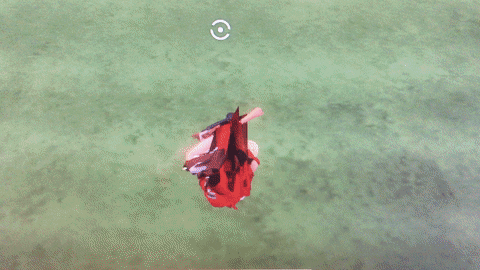Worlds Adrift - Colm_Ahern

The following is our latest blog, originally posted on July 29th, 2016. To see our weekly updates first, register your account at the official Worlds Adrift website.
------------------------------------------------------------------------------------------------------------------------
The eagle-eyed among you may have already spotted it, but we’d like to introduce to you the Emblem Creator – a new section on the website. It’s a little tool we made so you can create nice logos for your Alliance (or your profile picture, if you aren’t in an Alliance, or if you just fancy doing that because you’re super-creative). Many players have already started making some amazing things (shown in this blog post). How does it work? Read on…

First of all – some instructions for you:
You can access this by clicking the ‘My Alliance’ tab at the top right of the website (when you’re logged in), or if you’re not in an Alliance, you’ll need to use THIS LINK for now.

All good? Here’s how it works…
– Select an object from the object panel on the left to add it to the editor as a layer. You can add up to 20 layers and there is a count at the top of the layers panel to the right.
– The layer can then be moved, resized and rotated in the editor using the mouse – You can also use the arrows on the keyboard to move the layer.
– Use the flip buttons at the top-right of the editor to flip the currently active layer (highlighted in the layers panel) on it’s X or Y axis.
– Click a colour in the colour palette to change the colour of the currently selected layer.
– The opacity slider can be used to alter the opacity of the currently selected layer.
– Click the ‘Delete All’ button at the top of the layers panel to delete all unlocked layers and start again with a blank canvas.
– Within a layer on the the right column, click on the move icon, preview image or name to select that layer and make it the current active layer.
– You can also drag the layers up and down to bring them forward or move them back on the editor.
– On the right of each layer are 3 buttons…
1 – Clone
2 – Delete
3 – Lock – This locks the layer, preventing any changes being made to it. Locked layers can still be reordered in the layers panel or cloned, however.
– Click ‘Save Emblem’ to open the save menu – you can save the emblem as your profile picture, to your personal gallery or submit it to be used as the emblem for your alliance.
– Click the ‘Undo Changes’ button to clear all changes and reload the current emblem.

How do you access your personal gallery? Head into the emblem creator and your personal gallery will be below the emblem you are currently working on.
Here are some more designs from our community. If you’d like to add your own to our forum thread, it’s here.



Have a great weekend, and if you have any questions about the Emblem Creator, make sure you ask us in the comments.
Cheers,
Poppy
PR, Community & Social Media Manager
@spankgrrrl