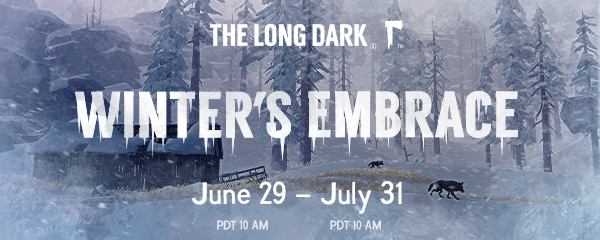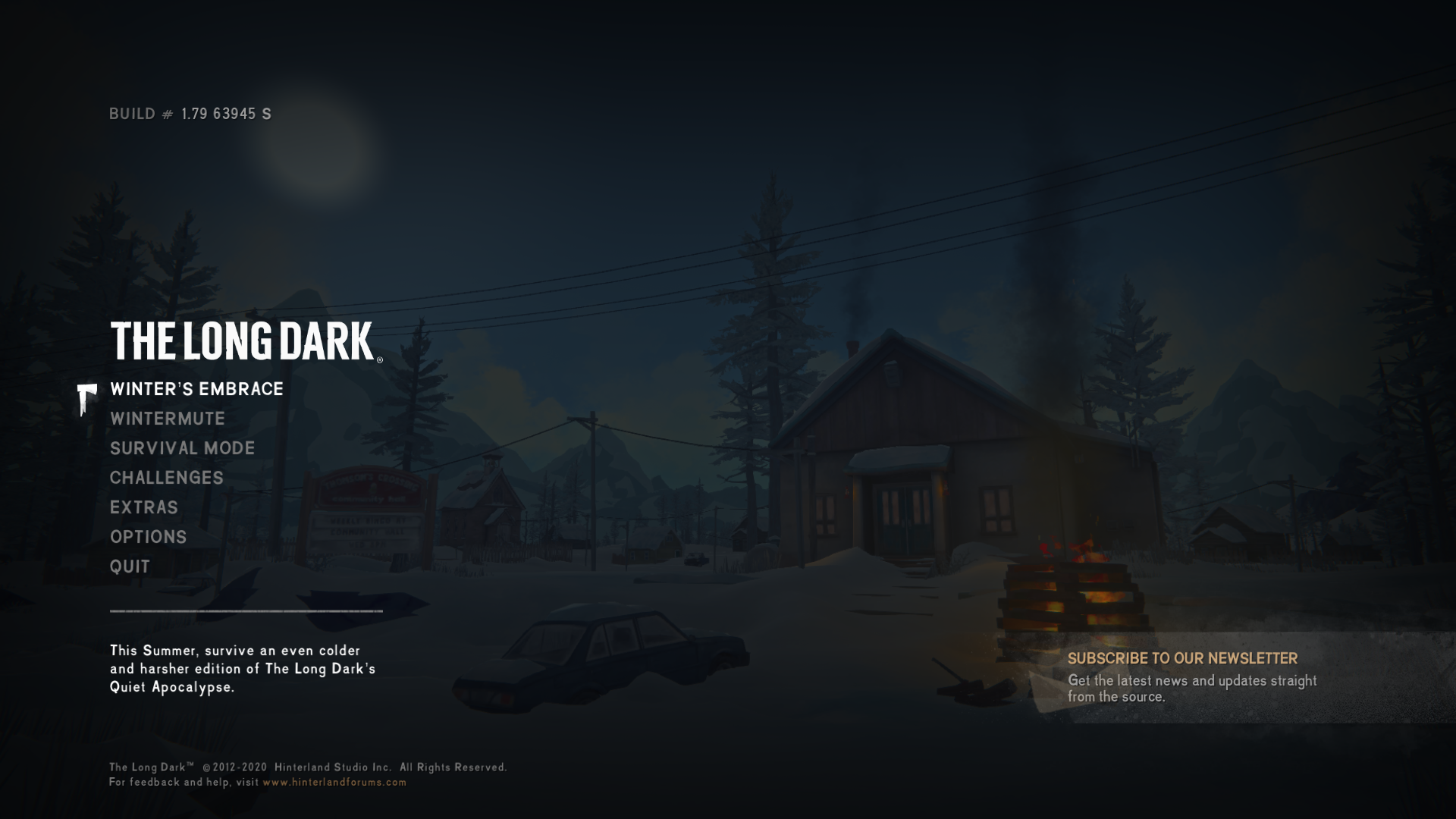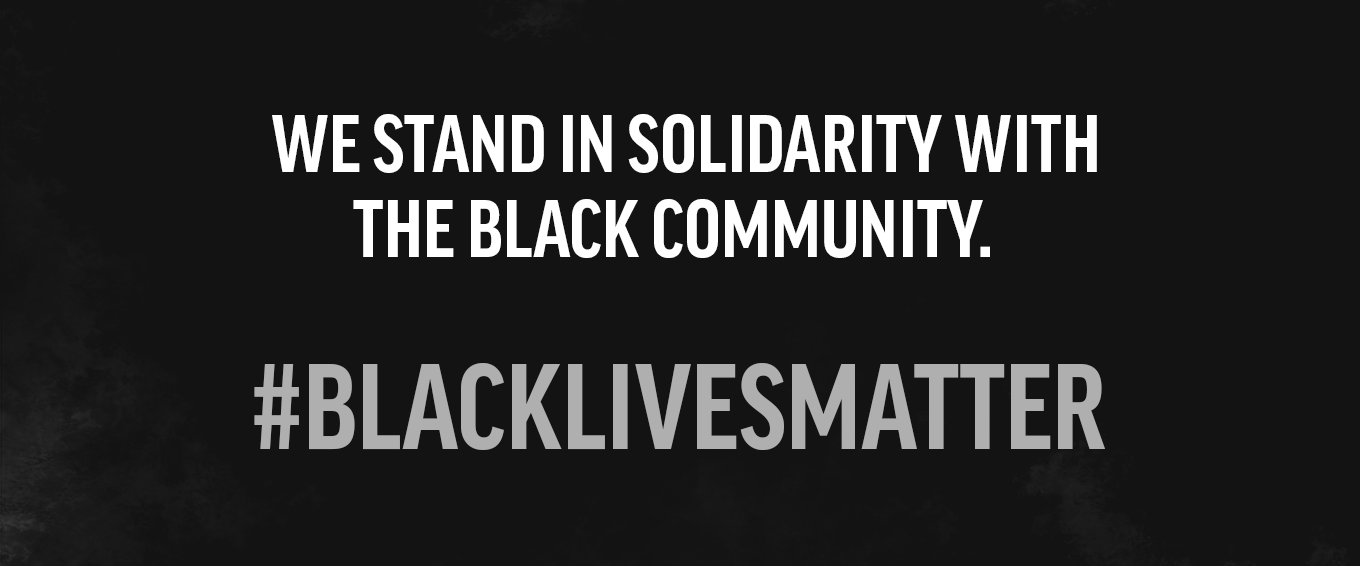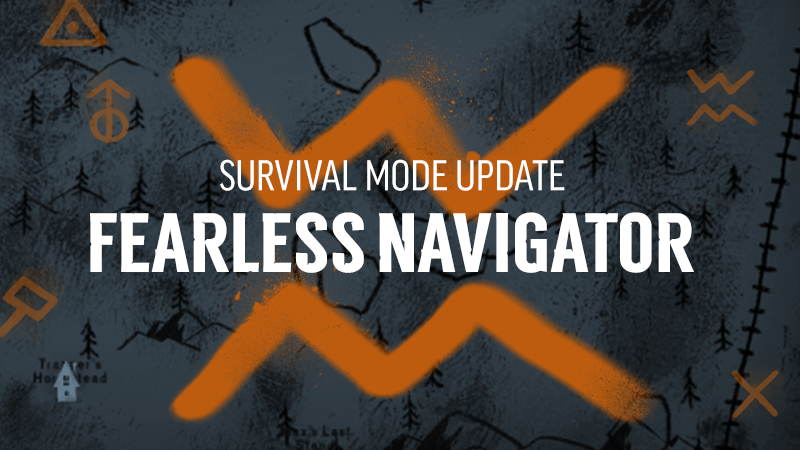Jul 31, 2020
The Long Dark - hinterland_community
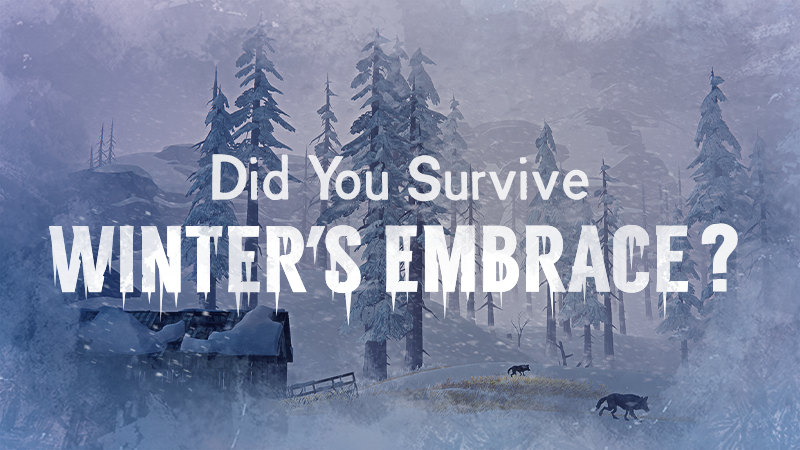
We’ve released our v1.83 (64569) Hotfix for WINTER'S EMBRACE. If you encounter any issues while playing The Long Dark please visit our Support Portal.
Thank you to everyone who took part in our first ever Summer Seasonal Event. We hope that you enjoyed struggling to survive in the frosty cold of WINTER’S EMBRACE.
A big part of any of these events is player participation and we would love to hear about your experience playing WINTER’S EMBRACE in the comments below. What would you like to see us do next time and what would you change about the event?
To stay up-to-date with news and information about The Long Dark and Hinterland, sign up for our newsletter and follow us on Twitter (Game | Studio).
*****
THE LONG DARK v1.83 (64569) CHANGELIST
GENERAL
- [General] Disable the WINTER’S EMBRACE event.
### END OF CHANGELIST ###