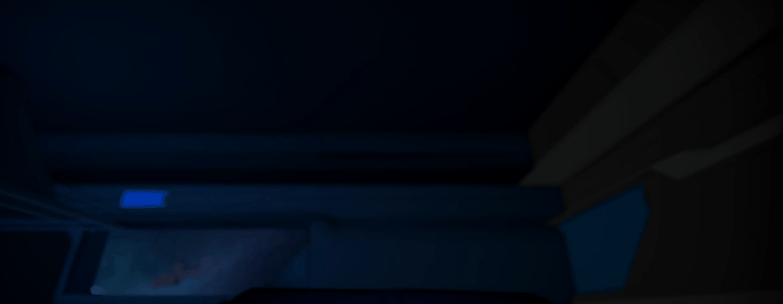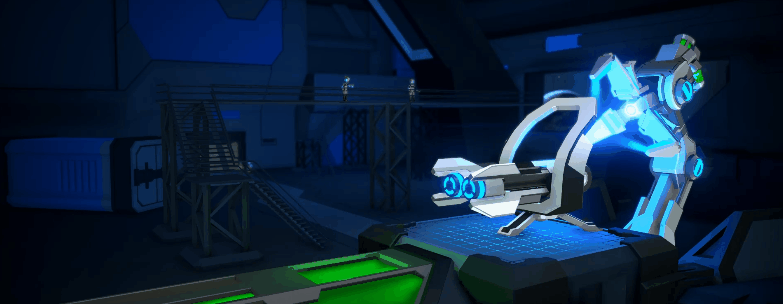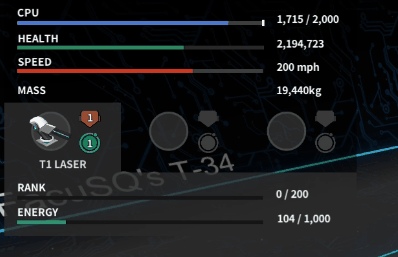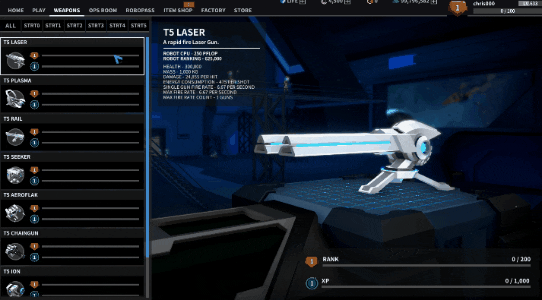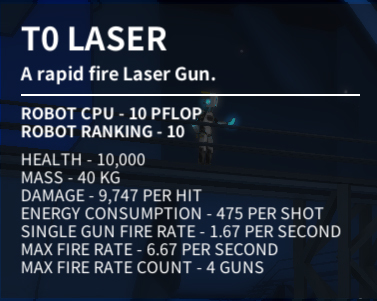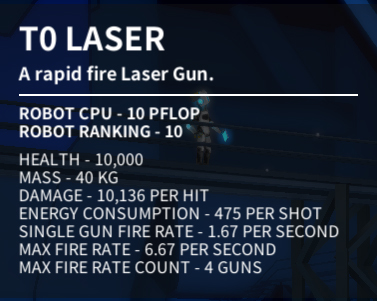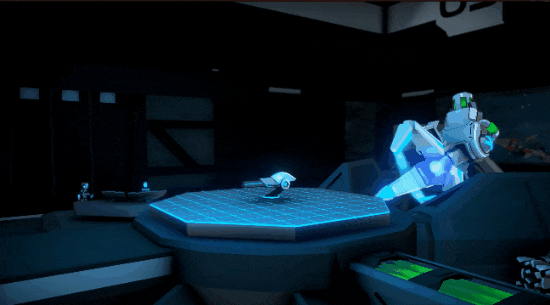Mar 24, 2019
Robocraft - RapheePlays
Hello Robocrafters,
Today we’re revealing a new cosmetic item called the Spring Rods. Coming in three flavours, these parts will bounce your robot* into battle
The project was not successful and spring rods were rebranded to become a cosmetic item. Spring Rods come in three sizes; large, not so large and not very large at all.
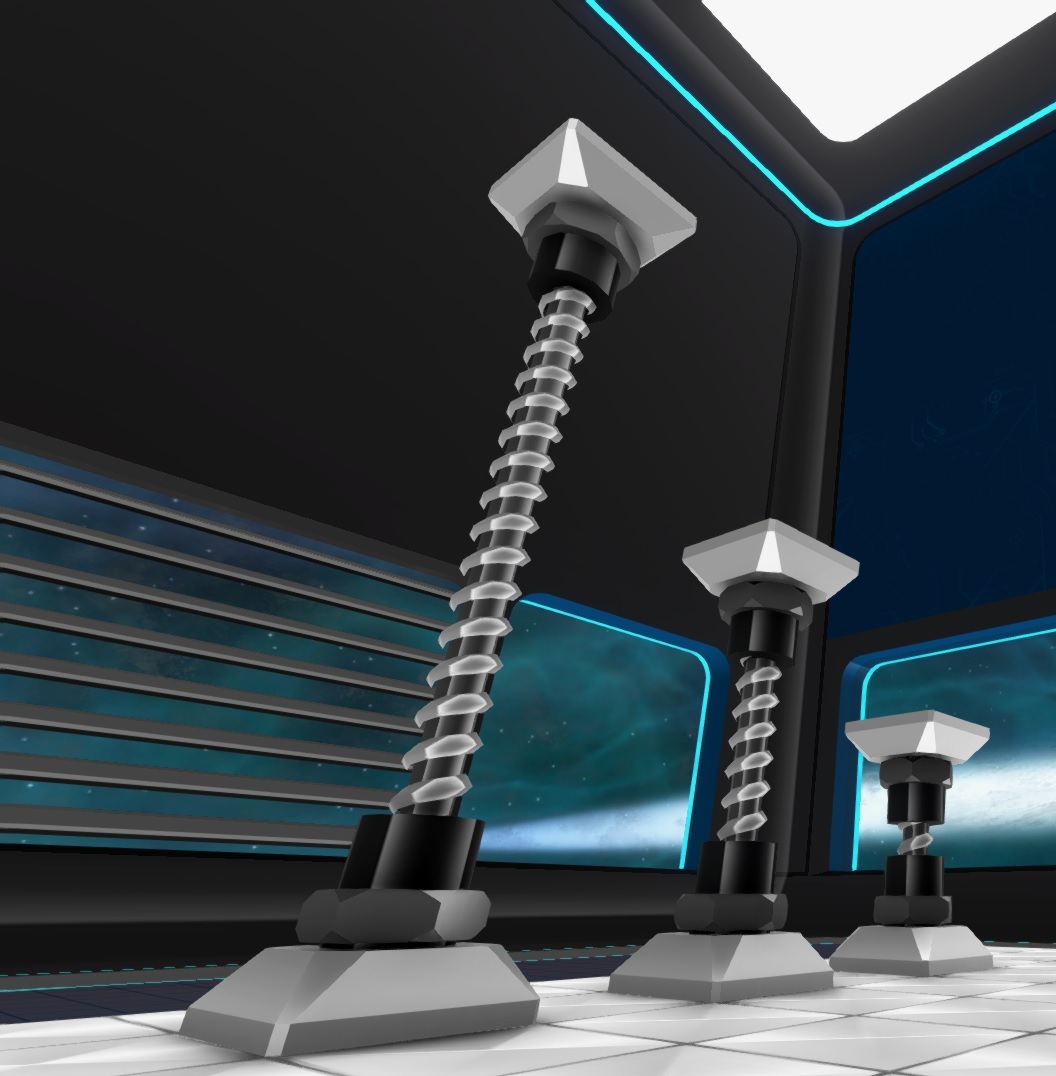
The Spring Rods will be an unlockable item once RoboPass arrives on the 28th of March! Tomorrow we’ll reveal more cosmetic items!
Until then; Build, Drive, Fight!
ReelBigKris
*Spring Rods are a purely cosmetic item and thus no actual bouncing will occur, pilots expecting to see increased elevation by installing these parts will be significantly disappointed.
Today we’re revealing a new cosmetic item called the Spring Rods. Coming in three flavours, these parts will bounce your robot* into battle
They're bouncy, trouncy, flouncy, pouncy… Fun, fun, fun, fun, fun!
The spring rods were developed at a research facility to assist with impact force. Using teleportation technology to transport robots into battle is an expensive process. The plan was simple, launch robots from one planet to another and use spring rods to reduce the impact damage from the planets gravity.The project was not successful and spring rods were rebranded to become a cosmetic item. Spring Rods come in three sizes; large, not so large and not very large at all.
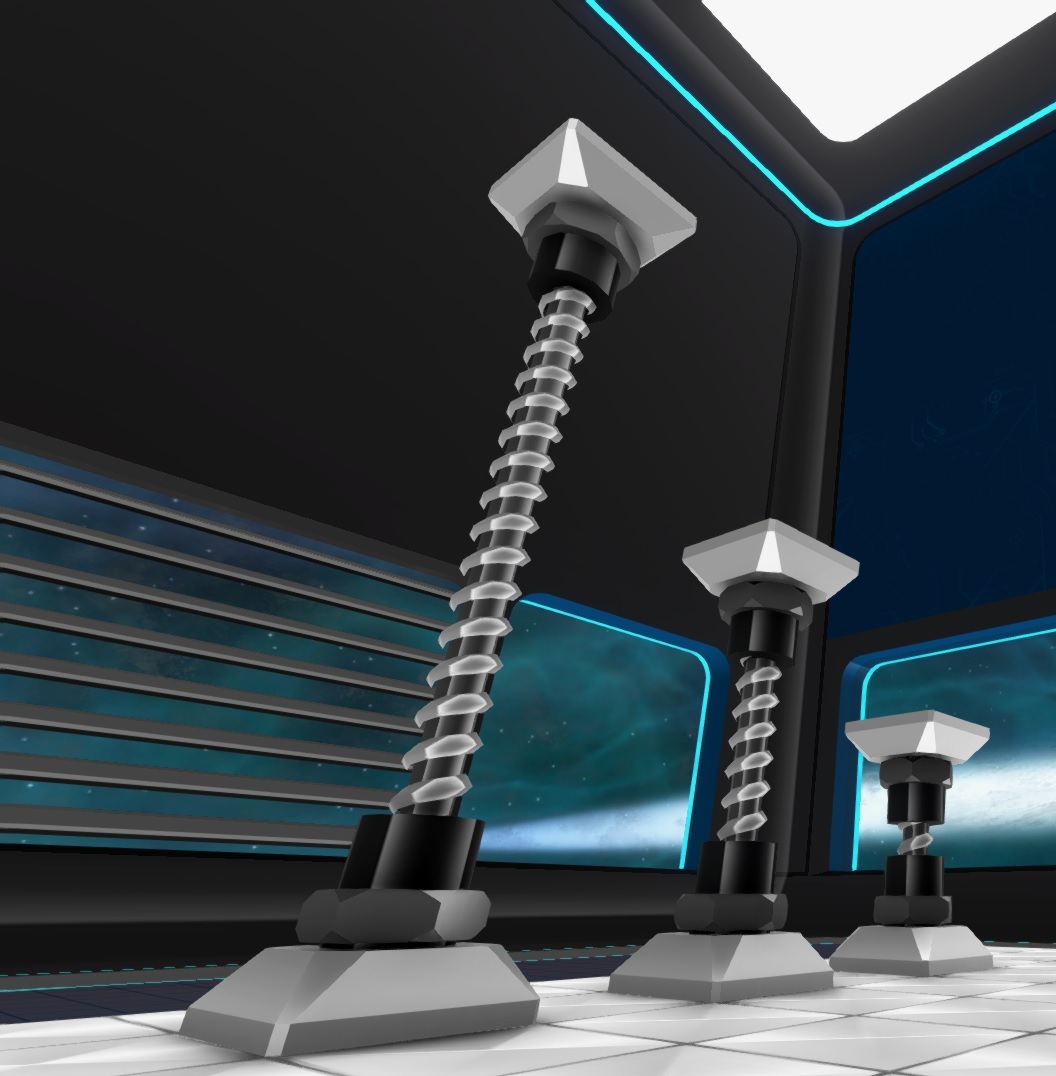
The Spring Rods will be an unlockable item once RoboPass arrives on the 28th of March! Tomorrow we’ll reveal more cosmetic items!
Until then; Build, Drive, Fight!
ReelBigKris
*Spring Rods are a purely cosmetic item and thus no actual bouncing will occur, pilots expecting to see increased elevation by installing these parts will be significantly disappointed.




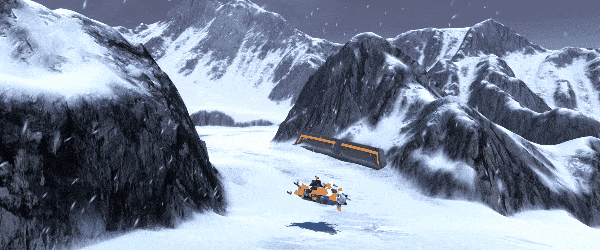
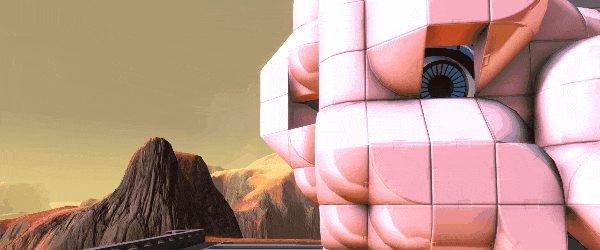
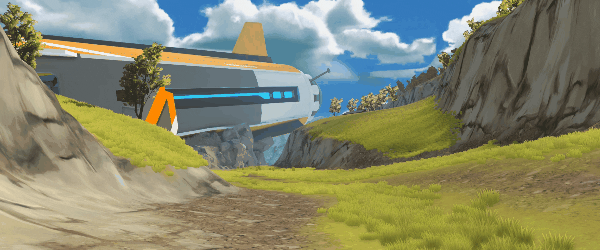

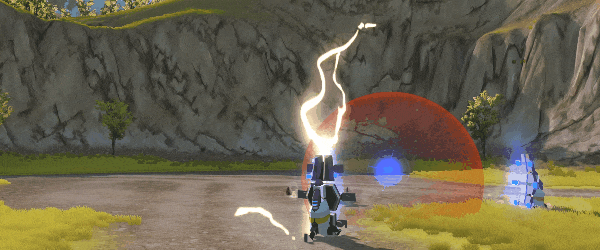
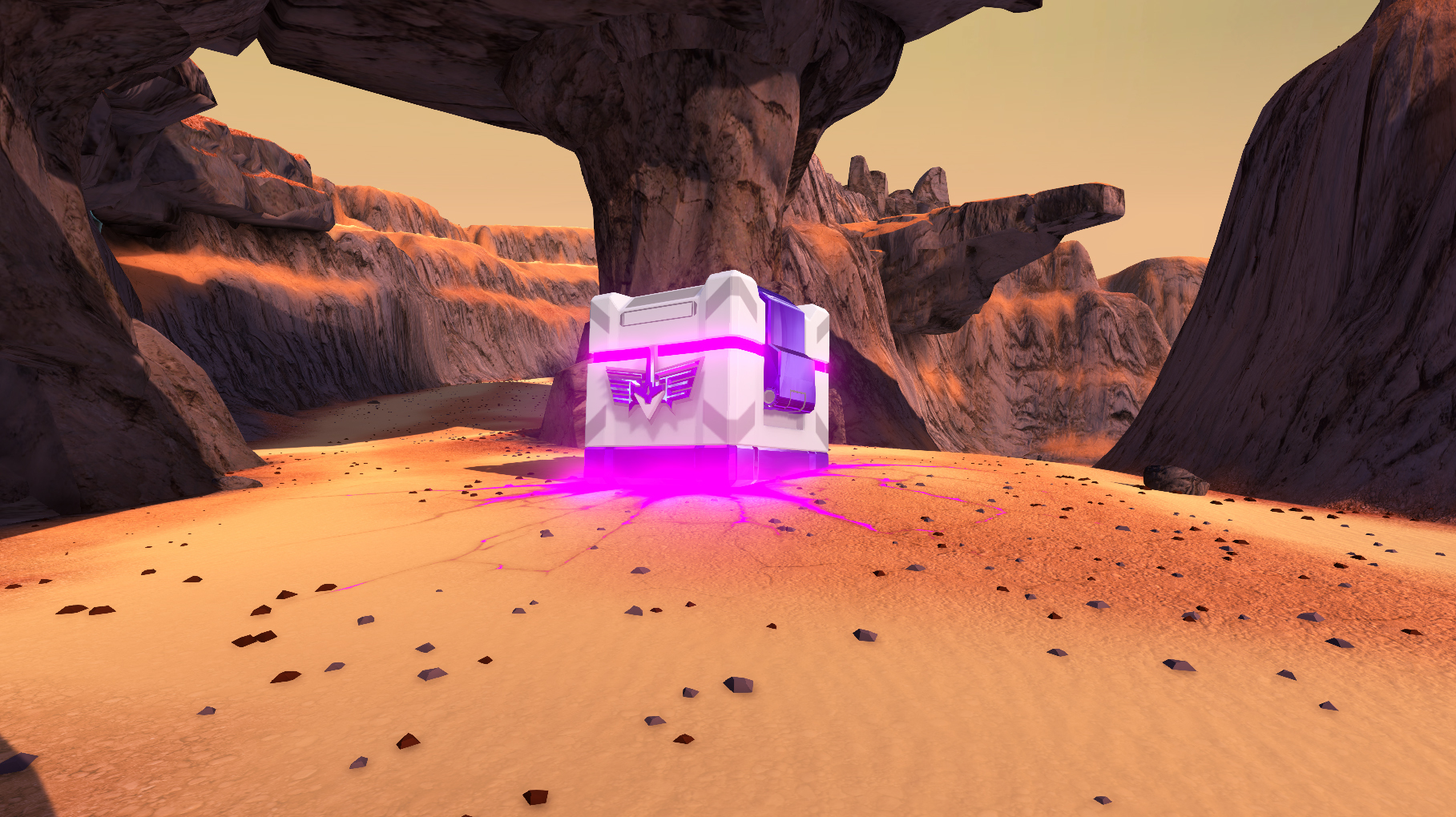
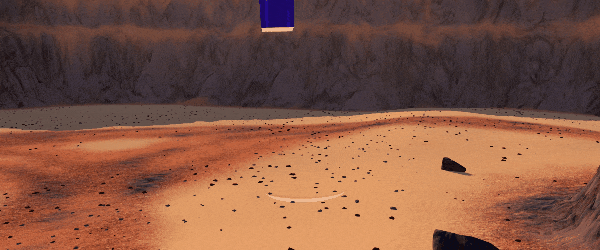
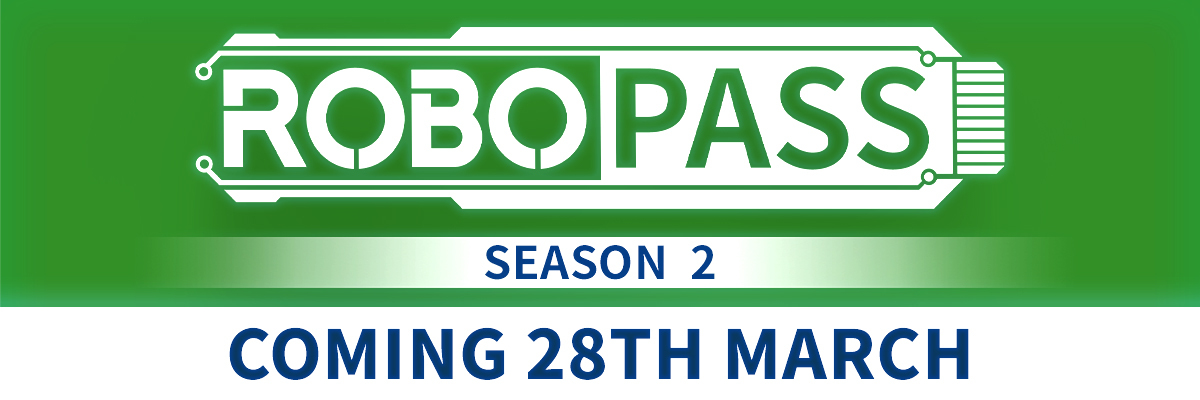

 Hello Robocrafters!
Hello Robocrafters!