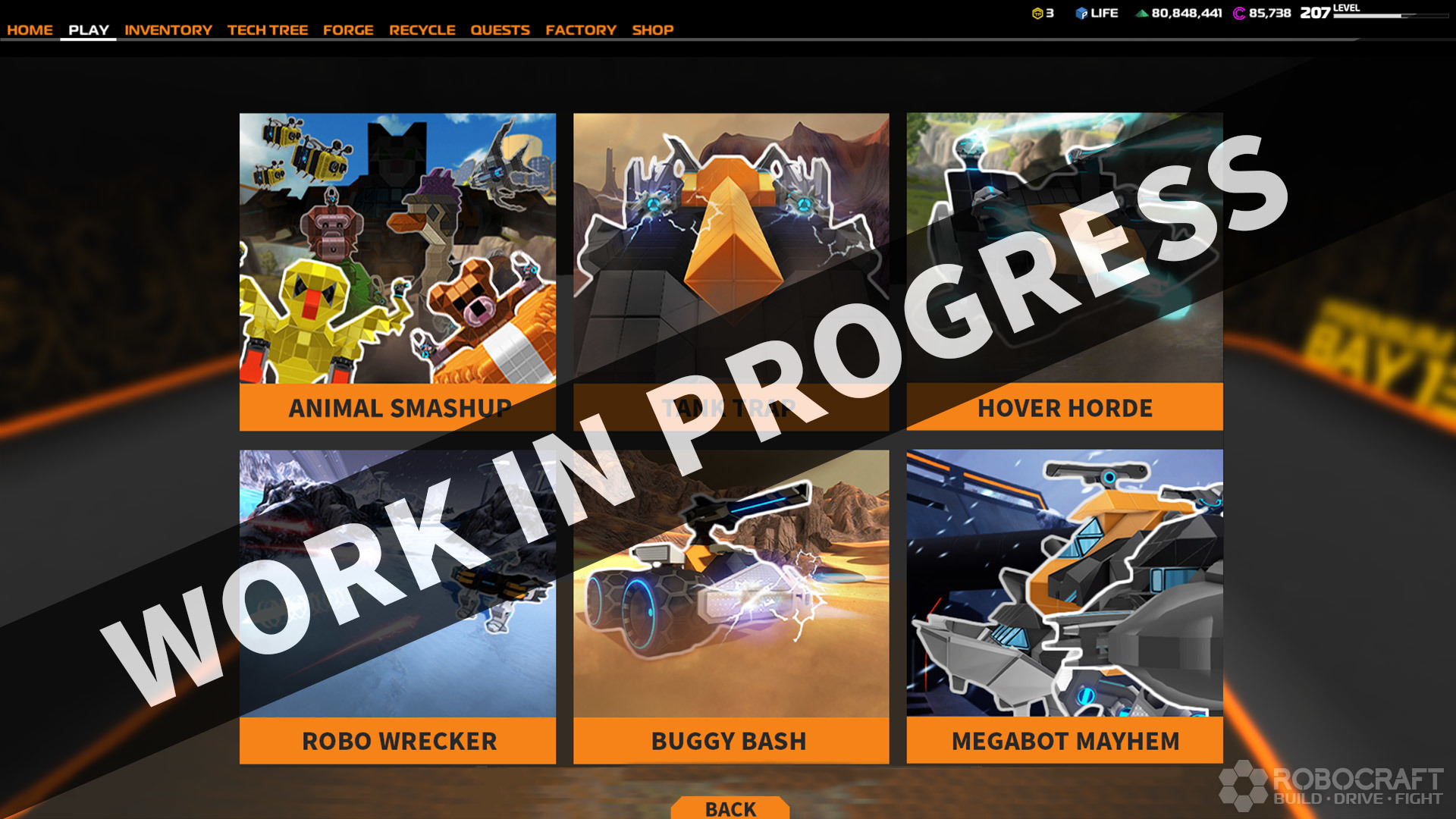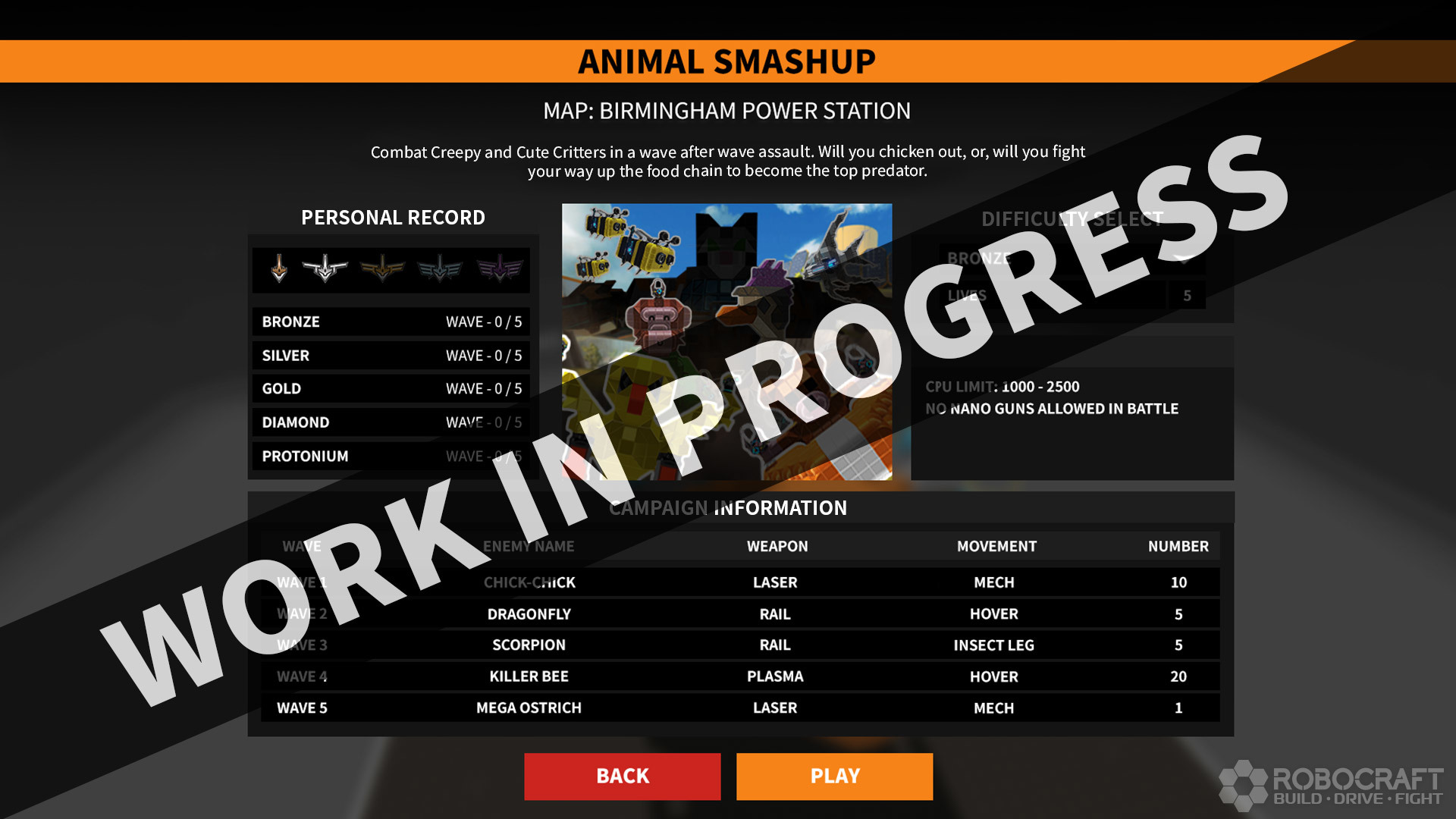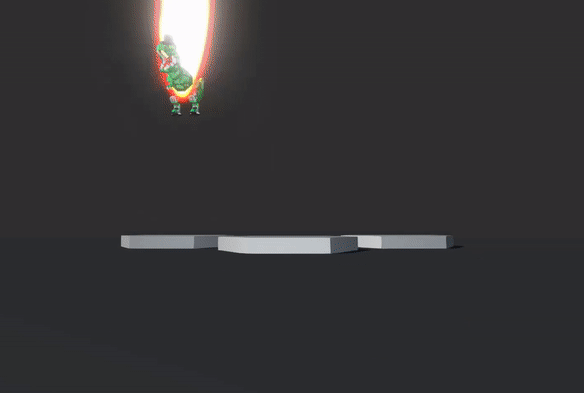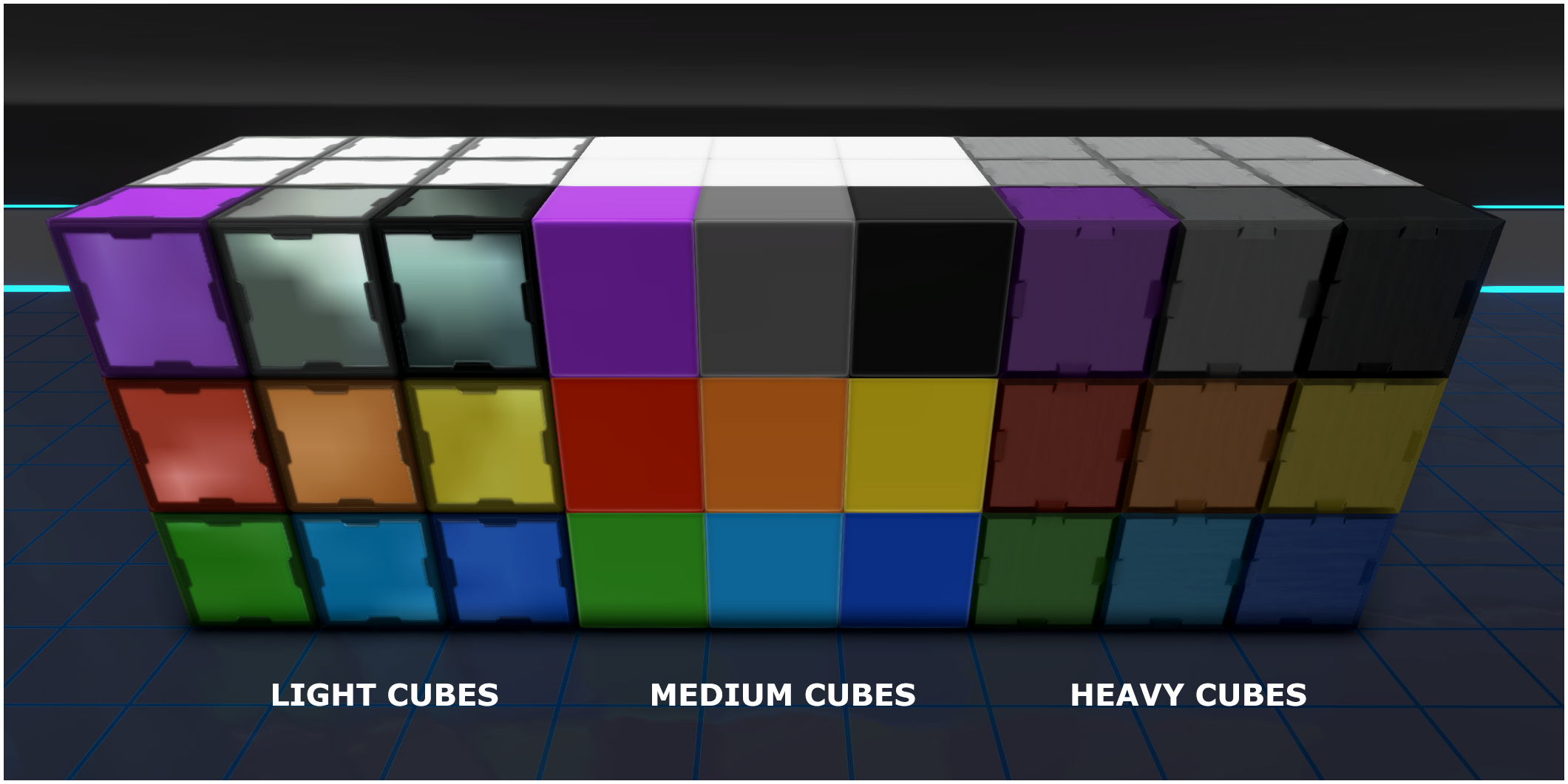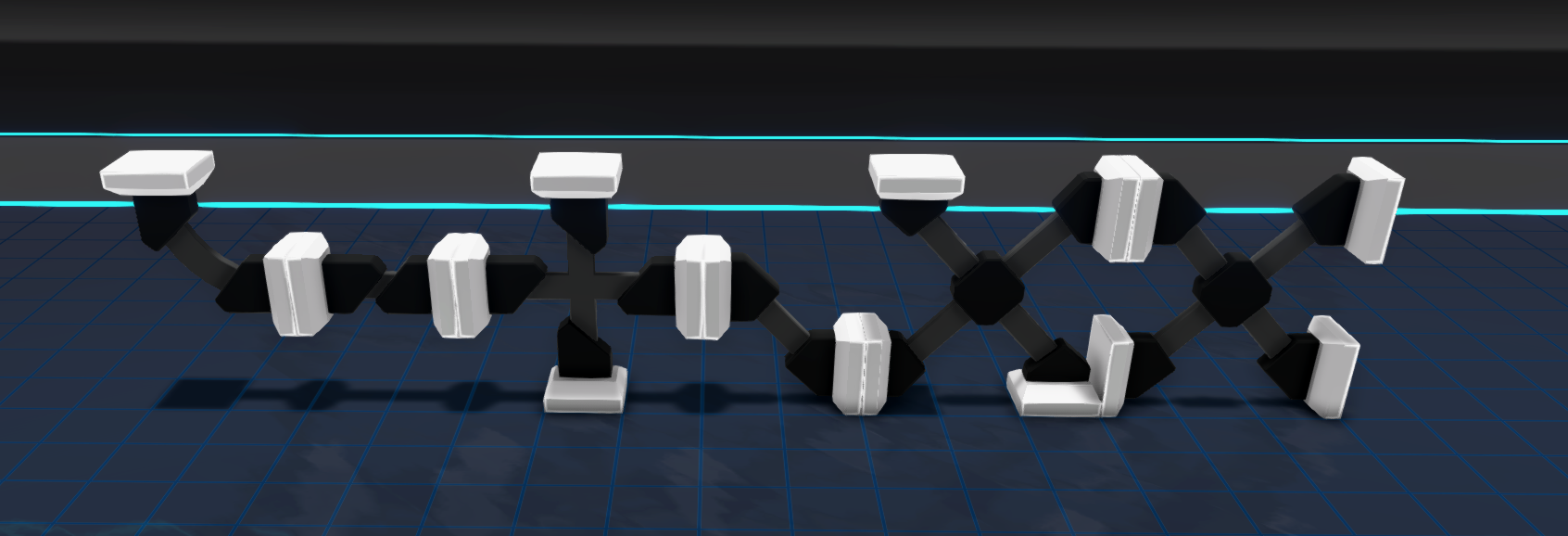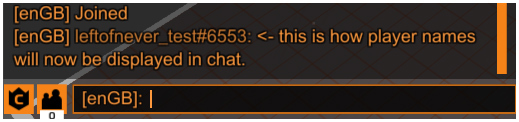Sep 27, 2018
Robocraft - leftofnever

Hey there Robocrafters, As you know, last week’s new login system update didn’t go as well as we’d originally planned and hoped. Your incredibly valuable feedback on the update was key to us improving the player experience and reverting some of the changes we made.
Last week we rolled out a hotfix that removed the automatic login for Steam users and reintroduced the login dialogue box, allowing Steam players to login manually. There was still some additional work to be done in the display name department, and today’s update fixed the remaining issues players had with the update.
Here’s what we fixed:
- The #suffix has been removed from player names and so player names are unique once more
- Signing in with Steam will no longer dynamically change your display name in-game
- All players whose original Robocraft display name was dynamically changed to their Steam name or SteamUserXX, their original Robocraft display name has returned*
- Players that registered after the new login system update but before this hotfix went live will be asked to choose a display name when logging in for the first time
- All new Steam players will see a dialog box asking them to pick a display name when logging in for the first time.
Known issue: If a player has ticked “remember me” at login since the introduction of the new login system, they will see an error upon logging in and so will need to re-enter their username without the #suffix or registered email address.
Thanks as always for your continued patience and support while we fixed those issues.