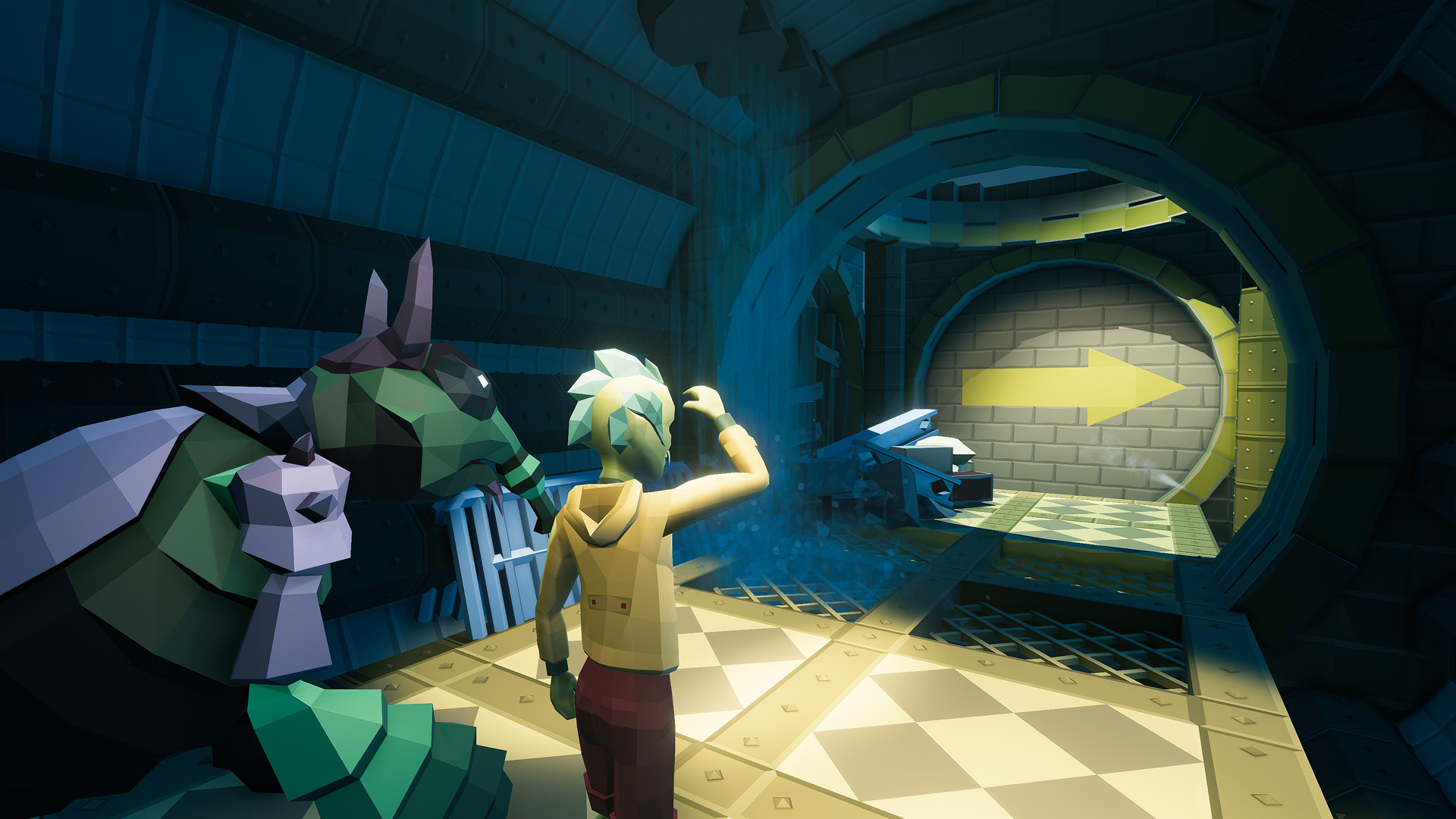Feb 15, 2024
Ylands - rihapat
⭐ HIGHLIGHTS ⭐
Update 2.2: Tremendous Techtree is here! Let's dive into more than 200 improvements and 18 new major features. See Highlights at the top, New Assets in the middle and all of the small and big fixes at the bottom of this page.
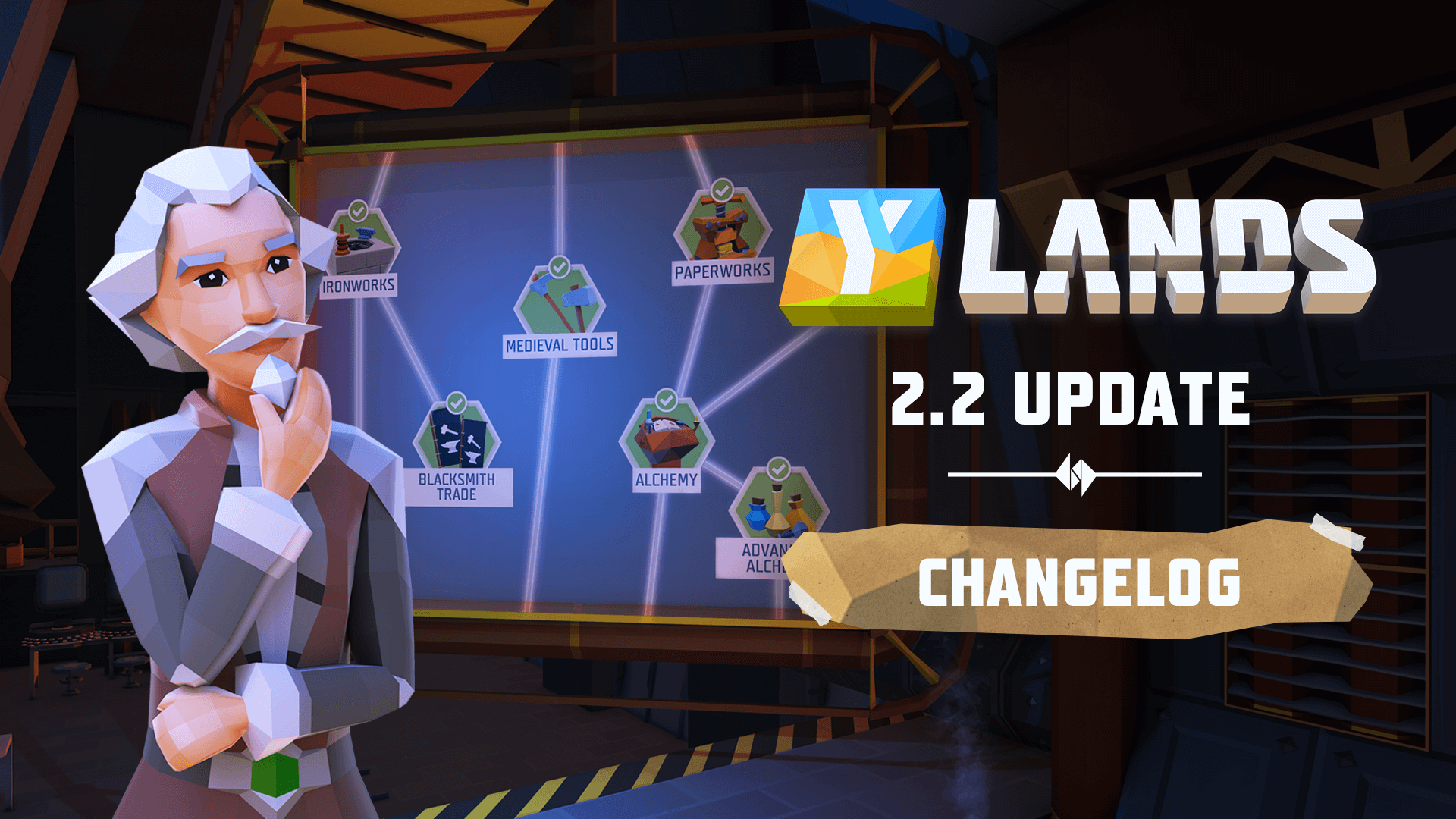
Tech Tree
Progress on your own terms! Unlock core and (most) optional recipes in a brand new Tech Tree. Discover all of the recipe categories, decide what you want to unlock and be the master of your own progress. Curious about details? Find out more HERE.
Handbook rewards
New rewards for handbook tasks and story. Some rewards can be obtained only through the handbook and nowhere else, so remember to claim them!
Compass overhaul
Compass is now always visible and has an all-new visual for increased contrast. Yes, now you can see it even during bad weather. We also added the detection of cave entrances, so you know where (not) to hide when the storm hits.
Proximity chat
Players are now able to communicate via an in-built proximity voice chat in multiplayer sessions. In Adventure mode you can only hear Ylanders that are close to you. In Creative mode you can be miles away and still hear each other clearly.
Inspection window overhaul
We felt the item detail window was too hidden, so we displayed it more prominently (replaced the "Used In" button). Used In was moved to the item detail window, along with several new functions (Link to the crafting recipe, ability to craft more of the same item, etc.).
Alchemy changed to crafting
The alchemy table now works as any other workstation (potions are researched in the Tech Tree as most of the other recipes).
Region map multiplayer adjustment
Do you often run out of space in the region map? Now all your maps are single-player by default. This should double the space for your own ylands!
Avatar frames
Now you can change the borders of your avatar's face. You can gain some as a reward or buy some in the shop. Your avatar's frames are visible by everyone who sees your avatar.
Biotop polishing
Flora and fauna are now region-specific. We also changed the visual (both terrain and new entities) of every region. There are now some new animals like hens, and many new plants, rocks, and trees.
Random encounters
Random encounters are now region-specific (except for vendors). Vendor encounters were rebalanced and their compositions were updated. Optional recipes were separated into smaller pools to reflect progress in the Tech Tree. We also added a new method for the optional recipe and exploration point acquisition (Interactive entities hidden in Random encounters).
Quality of life improvements
List of valid entities for inventory containers extended (or changed). Tutorial rebalanced for new changes. Items automatically removed from containers no longer drop on the ground
Destroyed entities from REs no longer drop resources. Hardened items no longer fall to the ground when terrain is modified below them. Stumps can be removed using a pick tool. Empty categories in the Crafting menu are hidden until you learn their contents.
Sailing speed rebalance
Boats were rebalanced to be slower than most ships. Ship speeds were rebalanced for a more linear progression. The angle of optimal wind was increased and the negative effect of sailing against the wind decreased. The power of sails and engines is applied by an exponential curve - less power is required to reach a reasonable speed.
Aim assist
Players playing on mobile are now being assisted with aiming.
Secondary Interaction bound to E key
Some radial menu actions were moved to a separate hotkey.
Feedback improvement
You can send feedback messages with attached saved file containing your progress at a selected yland.Indicators for saving and bad connection
Whenever the game autosaves, an indicator flashes in the bottom right corner. Should you experience issues with an internet connection, the game will display that as well. Also, losing progress when your internet connection is poor should be mitigated to a minimum.
EDITOR: Custom tools folders
Organize Toolbox neatly into virtual folders.
EDITOR: Debug stepping alpha version
Introducing an alpha version of a powerful debugging tool for Custom Games containing complicated Visual Script. Add breakpoints to Visual Script tiles, test the game in the Debug mode, and walk through the script step by step. This feature is hidden by default but can be enabled by /enabledebugging 1.
NEW ASSETS
ACTORS:
Takahe
Hen
Stormfeathered Banty
Skinwalker
ENVIRONMENT:
Basalt Formations
Tall Basalt Formations
Chalk Formations
Pebble Stones
PLANTS:
Equatorial Grass
Monsoonal Grass
Moorland Grass
Red Maple
Willow
Alienifer
Alienboo
Alienlow
Alientato
Alienflower
Alientail
Aliendron
Sunflower
Cow Parsnip
Amorphophalus
Ginseng
Morel
Parasol
VEHICLES:
Elven Ship (+parts)
ITEMS:
Folder
Suitcase
Hunter's Satchel
Hen Bait
Stormfeathered Banty Bait
ADDITIONS / REMOVED
[YLD-40870] Added: Crafting screen now hides empty categories and recipe groups until the player learns at least one recipe that belongs to that category/group.
[YLD-46698] Added: Border images to the store and profile tab.
[YLD-48091] Added: New specific charge attack for colossus.
[YLD-48988] Added: Some interactions now have animations assigned (Open/Close doors, containers, Padlock operations, Cannon Reload etc.).
[YLD-49572] Added: Created a Diary event condition for a new event guiding the player to create a Torch - NIGHTFALL NECESSITIES.
[YLD-36526] Added: VS: Get/set rotation offset for map markers.
[YLD-45242] Added: VS: Get platform script tile to client script.
[YLD-45843] Added: VS: You can now edit/delete variables in search panel.
[YLD-47118] Added: VS: On loading camera fade in started to client Event listener.
[YLD-47362] Added: VS: Get/set text size for Text/Input widgets.
[YLD-47432] Added: VS: On local player loaded to client Event listener.
[YLD-48470] Added: VS: Is open (doors/chests) script tile.
[YLD-49586] Added: VS: On Invulnerable Hit event.
[YLD-44476] Added: Editor: you can attach AI Behavior to actors from AI Behavior's properties.
[YLD-46148] Added: Editor: CTRL+LMB Doubleclick on a Group should select all Groups in the scene.
[YLD-46149] Added: Editor: "Remove all" button to properties window for array type attributes.
[YLD-46490] Added: Editor: Custom Tools: an "On cancel" branch to the Show Progress Screen VS tile.
[YLD-46674] Added: Editor: Layout - you can now select which widget you want to be able reference in scripts.
[YLD-47354] Added: Editor: Show selection in explorer to RMB context menu of current selection.
[YLD-48467] Added: Editor: entity preview to Properties window.
[YLD-48531] Added: Editor: the third view for game logic objects (no icons, just how they will look in game).
[YLD-48602] Added: Editor: you can set up visibility of a compass widget now.
[YLD-48605] Added: Editor: number of selected objects to Properties window.
[YLD-48748] Added: Editor: Open dialogue parameter to each dialogue's option. You may now create dialog trees without using any scripting.
[YLD-48884] Added: Editor: Entity class / Any entity filters to Trigger zone.
[YLD-49056] Added: Editor: Custom tools: Is Valid In Game Blueprint script tile.
[YLD-49114] Added: Editor: Custom tools: Show In Add Entity Panel script tile.
[YLD-49220] Added: Editor: Custom tools: tiles working with AI Behaviour game logic object.
Added: A couple of Oriental themed Far East region Random Encounters.
Added: An exponential curve to Power to Speed ratio for all ships (0.5).
Added: Mythical Takahe taming Random Encounter.
Added: Tier tags for enemies, tools, weapons, armor, ship and diving gear.
Added: VS: Get/set healthbar visibility to custom tools.
Added: Editor: "Is Obsolete" Visual Script tile.
Added: Editor: Custom Tool Folders.
[YLD-46339] Removed: one variant for each Remove label type (entity, game logic, group).
Removed: Explosive kegs from Conquistador Fort RE (Explosives balanced for Taiga Region and above).
TWEAKED
[YLD-44874] Tweaked: Entering Ylands that need to have their data downloaded shows the download progress.
[YLD-45277] Tweaked: Increased Project table placing distance to match Blueprint placing distance.
[YLD-48103] Tweaked: Goat: Charge attack made a bit slower and the attack with head is visible now.
[YLD-48104] Tweaked: Goat light attack is a bit slower, fixed transition to combat idle pose.
[YLD-48106] Tweaked: Goat: Use current special attack animation as heavy.
[YLD-48108] Tweaked: Deer: Charge attack changed not to look like being hit back and bounce off player.
[YLD-48113] Tweaked: Changed Colossus Special Attack animation to be less shaky and added a significant windup.
[YLD-48540] Tweaked: Rebalanced existing Vendor Shipments and added new ones.
[YLD-48638] Tweaked: Rhino: Character dismount had wrong exit pose rotated sideways, now set correctly.
[YLD-48950] Tweaked: Increased angles of favourable and unfavourable wind effects + lowered the speed penalty incurred.
[YLD-48960] Tweaked: Attack cooldown for Male and Female NPCs set to 3s; Combat Range set to 100m; Heavy Attack chance set to 30% (previously 60%).
[YLD-49638] Tweaked: Ships: Single |W| hit now sets max speed.
[YLD-49778] Tweaked: Adjusted the priority of interactible entities when focusing entities, so that the ones that provide an interaction are focused more often that those without any interactions. One specific case where it should help is focusing the ladders on your ships.
[YLD-50383] Tweaked: Introduced damage instance caching to the system that takes care of monitoring damage for Handbook purposes. This change should significantly improve performance when getting hurt (i.e. remove stuttering) as well as reduce unnecessary allocations.
[YLD-39810] Tweaked: Editor: Duplicate now does not override copy/paste cache.
[YLD-44523] Tweaked: Editor: Custom tools: Cancelling Progress screen in Tool mode now does not revert made changes.
[YLD-45935] Tweaked: Editor: Game now prevents Script module export if there are any issues in it or in its components.
[YLD-46061] Tweaked: Editor: If placing composition with Storage Game Logic objects updates existing ones then now user get message about it.
[YLD-46061] Tweaked: Editor: Update Storage Game Logic objects are moved to a new position after a blueprint is placed.
[YLD-46128] Tweaked: Editor: Adding new images to Image library and music to Music library is now faster.
[YLD-47095] Tweaked: Editor: It shouldn't be possible to playtest/export scenarios containing actors in animated groups.
[YLD-48048] Tweaked: Editor: Changing properties of Custom HUD/Window should be now more responsive. (faster).
[YLD-48249] Tweaked: Editor: Contextual search is cleared when there is no object to be shown.
[YLD-48323] Tweaked: Editor: Behavior of moving entities with terraforming tool.
[YLD-48340] Tweaked: Editor: Update font colors for legibility.
[YLD-48509] Tweaked: Editor: Even invisible trigger zones can have custom color set.
[YLD-48530] Tweaked: Editor: Keep GL view settings in camera preview (now it always hides game logic objects).
[YLD-48624] Tweaked: Editor: Block dimension info added into info box for entity under mouse cursor.
[YLD-48668] Tweaked: Editor: Size of helper grid crosses when dragging an object.
[YLD-48741] Tweaked: Editor: New answer options in Dialogue GL are now enabled by default.
[YLD-49413] Tweaked: Editor: .csv file are now imported automatically after you select them in file browser.
[YLD-49551] Tweaked: Editor: When creating blueprint consisting game logic objects then Creator's blueprint should be preselected now.
[YLD-50004] Tweaked: Editor: Names of text sizes after adding new Medium large size.
[YLD-39810] Tweaked: VS: Duplicate for script tiles will not override Copy-Paste cache anymore.
[YLD-46283] Tweaked: VS: Error message when trying to send message to server/client with argument of unsupported type.
[YLD-46742] Tweaked: VS: You are now able to delete the last canvas. It will also delete all variables / enums in the script.
[YLD-46844] Tweaked: VS: Equip item will now equip item to empty slot even though player's inventory is full.
[YLD-48411] Tweaked: VS: Show bubble now supports any object as Text argument.
[YLD-49119] Tweaked: VS: None is now set as first in the list of enum's options.
Tweaked: Implementation in story section so that it's better equipped to detect whether the reward page should be displayed. The section code now also has some idea of where the chapters actually start.
Tweaked: Adjusted landscape occurrence in biome regions to increase chance of bigger ylands.
Tweaked: Alchemy Table now should work like regular workstation.
Tweaked: Beds renamed to be more differentiated.
Tweaked: Burning items like candles and lanterns are not extinguished automatically by time.
Tweaked: Camel combat animations retimed to new AI combat design.
Tweaked: Chairs renamed to be more differentiated.
Tweaked: Chilly woes event task so it requires the player to craft Cup of Tea instead of Stew.
Tweaked: Chimera: Combat movement is redone to new speed of 3 m/s, more action in combat idle, light attack fixed twitchy legs, heavy attack longer, swipe longer windup phase, charge attack changed not to bounce off player.
Tweaked: Clay can spawn in Tropical Mountains.
Tweaked: Coconut Drink is now consumed like a potion.
Tweaked: Coconut Drinks and Cup of Tea can be drunk no matter the hunger level.
Tweaked: Crickephant: Shorter and different light attack; longer, more powerful animation in heavy attack; stronger and longer special attack with more obvious windup phase.
Tweaked: Decrease minimal Dig strength on Copper vein so that Obsidian pick can dig it.
Tweaked: Descriptions of items tweaked to help with finding them.
Tweaked: Digging terrain should no longer give random items.
Tweaked: Doors renamed to be more differentiated.
Tweaked: Elven bow's accuracy and draw time nerfed.
Tweaked: Engineer Vendor now also offers Sulphur Chunks and Rubber Slabs.
Tweaked: Farmer's Revenge spread and effective range significantly nerfed.
Tweaked: Flint Chunk gets more visible models.
Tweaked: Increased base speed of Junk Ship, decreased base speed of Upper Deck Boat.
Tweaked: Lamps renamed to be more differentiated.
Tweaked: Lowered HP of mutated animals.
Tweaked: Mayan clothes renamed to Plumed Clothes.
Tweaked: Moved RE101 Mark I Armor Random Encounter from Taiga to Polar Region.
Tweaked: Names of carpets and teepees to be more distinguishable.
Tweaked: Non aggressive animals flee distance reduced, their ranged vulnerability increased.
Tweaked: Potion Ingredient tag removed from Grass.
Tweaked: Relict and Encounter Secrets given the No Catalog tag to prevent confusion in editor.
Tweaked: Removed Explosive kegs from Conquistador Fort RE (Explosives balanced for Taiga Region and above).
Tweaked: Rocks renamed to correspond their color and drop.
Tweaked: Sacks, Urns, Boxes and Cabinets renamed to be more differentiated.
Tweaked: Ship hulls more vulnerable to fire damage.
Tweaked: Signs renamed to be more differentiated.
Tweaked: Statues, idols, busts and monoliths renamed to be better differentiated from each other.
Tweaked: Stone Armor renamed to Flint Armor and Rockhard Armor renamed to Stone Armor to better resemble their recipes.
Tweaked: Tables renamed to be differentiated more.
Tweaked: Tombstones and sarcophagi renamed to be more differentiated.
Tweaked: Vases renamed to be more differentiated.
FIXED
[YLD-33503] Fixed: You can rotate actors around X/Z axis.
[YLD-34915] Fixed: Player can appear under terrain after reconnect on owned ship near steep terrain in some rare edge cases.
[YLD-36691] Fixed: You can see holes under waves if they are close to steep or modified terrain.
[YLD-37944] Fixed: Scrolling the mobile inventory fully down before playing through the tutorial that has the player craft a stone axe no longer results in the tutorial flow being stuck until session reset.
[YLD-41766] Fixed: Skills: Particle does not appear while wearing a costume.
[YLD-41959] Fixed: Saves not found on Linux/Steam Deck.
[YLD-43182] Fixed: A rare exception that could occur when you accepted a clan invitation from a clan leader of another clan who also received your clan invitation and decided to accept it before you (it resulted in the original player trying to join a non-existent clan, throwing an unhandled exception).
[YLD-43595] Fixed: Issue that was causing needless allocations and spending CPU time on the in-game hotbar.
[YLD-43747] Fixed: Barely a Scratch! handbook event now properly unlocks after hiting an actor (animals/players/NPCs...) instead of general units (which also include vehicles).
[YLD-44743] Fixed: RE272 has a palm seedling that grows into a full tree on a table, exceeding all weight limits for the particular furniture.
[YLD-44838] Fixed: Some haunted entities do not revert color when the encounter is thoroughly exorcised.
[YLD-45396] Fixed: Left hand and fingers position in two handed ranged weapons changed.
[YLD-46169] Fixed: Game Logic Label GL can be assigned as its own label (can lead to errors).
[YLD-46171] Fixed: Mythical animals won't spawn in MP.
[YLD-46211] Fixed: Only one detail panel (item / bundle) should now be visible at a time in the trading screen.
[YLD-46361] Fixed: You can not playtest games with Player teams with assigned Player roles in some cases.
[YLD-46643] Fixed: Head and arms snap no more after attacks.
[YLD-46817] Fixed: Custom camera watching player is shaking when player is moving.
[YLD-46858] Fixed: Moved terrain on worlds from before 2.0.
[YLD-46894] Fixed: Obsolete crossbow bolts cause Blueprints to not load properly.
[YLD-46951] Fixed: Capturing Blueprint causes an exception in some cases.
[YLD-47739] Fixed: Hitting Return key in input fields should just submit the element and not do another action.
[YLD-47930] Fixed: Blunderbuss/Madman's Boomstick: Floating musket ball during reload, fixed missing animation on musket ball in shot to stay hidden.
[YLD-47932] Fixed: Bullet visible in barrel during shot for too long.
[YLD-47932] Fixed: Flintlock Muskets were showing bullet in barrel due to deleted animation keys.
[YLD-48131] Fixed: Missing loop on combat movement for Alpaca, Badger and Lizard.
[YLD-48268] Fixed: Smoke particle on engine on boat is now stopped instead of destroyed. Looks visually better.
[YLD-48336] Fixed: Mitigated an issue where the whole chat system would completely break when encountering a network issue during loading your clan data. Now it should load the rest of the chat system gracefully. (Reported on the official forums.).
[YLD-48364] Fixed: Fixed multiple particles on engine and also small mistake i forgot to check for situation when engine does not contain particle generators for smoke.
[YLD-48487] Fixed: Propeller packs that where stuck in overheat mode forever on loading to map should be fixed now.
[YLD-48594] Fixed: Text bubbles above the same entity can overlap each other.
[YLD-48638] Fixed: Character isn't sliding in dismounting Bear, Rhino and Wolverine.
[YLD-48759] Fixed: Set the looping ON in Block with 2H weapons animation.
[YLD-49193] Fixed: Mutated animals sometimes generate on tiny islands in the middle of the sea.
[YLD-49459] Fixed: Pet Dragons: Made the basic idle short and idle variant 2 much shorter, which were the source of the getting stuck in controller.
[YLD-49611] Fixed: Pick all ignores items placed to grid.
[YLD-49618] Fixed: Handbook rewards (manifested in Experimental): players with live progress still having unclaimed reward icon.
[YLD-49743] Fixed: NPC man/female cannot be selected as default value for entity type variables.
[YLD-49859] Fixed: Portraits in social screen should no longer be offset and covering status icons.
[YLD-49978] Fixed: Scrollbar in the mobile version of multiplayer settings popup is no longer super chonky.
[YLD-50154] Fixed: Layout in the feedback popup could get messed up when the input field got near to the character limit.
[YLD-50227] Fixed: It should no longer be possible to close the crafting screen during the tutorial that teaches players how to craft the stone axe, which could get them stuck until session reset.
[YLD-38395] Fixed: Editor: Script modules have wrong preview in Blueprints.
[YLD-39773] Fixed: Editor: Scenario name change gets reversed when you also change any of the Performance game settings.
[YLD-43625] Fixed: Editor: Non-interactive entity spawns when you click on it with LMB and RMB in the same frame.
[YLD-46706] Fixed: Editor: It is possible to select entities outside entity weld with Ctrl+double click in weld editing mode.
[YLD-46713] Fixed: Editor: Disabling punch attack also disables damage for unarmed NPCs.
[YLD-46781] Fixed: Editor: Cut operation gets cancelled when you try to paste onto a ship via RMB context menu.
[YLD-46850] Fixed: Editor: Copying objects from group edit mode into scene doesn't work correctly.
[YLD-47272] Fixed: Editor: Visual of Path GL.
[YLD-47889] Fixed: Editor: If you drag unselected tile in custom window, it will disappear and can freeze the game.
[YLD-48094] Fixed: Editor: There is missing "Start" in History panel which would get you before the first undo step.
[YLD-48168] Fixed: Editor: Undo for changes on an entity can remove attached Labels from the entity.
[YLD-48184] Fixed: Editor: Terraforming terrain near Entity welds breaks entity movement with terrain movement.
[YLD-48244] Fixed: Editor: Script module's private component GLs are available in VS to be referenced.
[YLD-48250] Fixed: Editor: Changes to a group object's position/rotation from outside of group edit mode don't persist.
[YLD-48453] Fixed: Editor: Non items are not added to weld in weld editing mode.
[YLD-48536] Fixed: Editor: Camera does not follow a reference point in camera preview.
[YLD-48630] Fixed: Editor: Rotation animator set to "Align with translation" does not work correctly in animator preview.
[YLD-48677] Fixed: Editor: Pixel cube in properties window is partly invisible.
[YLD-48919] Fixed: Editor: Roughen terrain type sub-options are missing tooltips and highlight.
[YLD-49388] Fixed: Editor: Removing item from container also cancels placing tool.
[YLD-49428] Fixed: Editor: Camera preview does not work correctly sometimes if you try to preview the same camera with different settings.
[YLD-49476] Fixed: Editor: There is no visible pivot widget when editing group's/entity weld's pivot.
[YLD-49501] Fixed: Editor: Camera looks in empty space on new Yland/Archipelago maps.
[YLD-49703] Fixed: Editor: Cut/paste of entities on vehicles does not work correctly.
[YLD-44939] Fixed: VS: Copy paste of events with variables does not work correctly.
[YLD-46226] Fixed: VS: There is an incorrect error message when you try to move a static group.
[YLD-46287] Fixed: VS: Enum to array does not work correctly in Custom tools.
[YLD-46371] Fixed: VS: Functions with arguments of Entity/Game logic/Group array type does not work correctly.
[YLD-46635] Fixed: VS: A script error in object spawned by Entity template does not navigate you to the source of the error.
[YLD-46819] Fixed: VS: Removing active propeller pack from player causes it to continually overheat when reequipped.
[YLD-47465] Fixed: VS: There is not working "THIS" available in Entity/Game logic/Group storage scripts.
[YLD-47849] Fixed: VS: Show bubble sometimes does not work correctly for animated objects.
[YLD-47905] Fixed: VS: Replace <source> <search value> <new value> throws internal error when search value is empty string.
[YLD-48325] Fixed: VS: Color literal tile get deselected after closing Color picker window.
[YLD-49007] Fixed: VS: There is no reference line to object referenced in Custom enum.
[YLD-46626] Fixed: Custom Tools: UI aligned to screen edges is not aligned correctly.
Fixed: A problem where searching for new Blueprints didn't work from the main menu.
Fixed: An extra ending slash in Blueprint tags list in the Blueprint detail popup.
Fixed: Current HP of some NPCs exceeds their maximum HP, resulting in looong healthbars.
Fixed: Entering Editor after account switch results in error spam.
Fixed: RE103 - Medieval House contains obsolete variants of paintings (replaced with pieces done by a more talented painter).
Fixed: Vendor NPCs are not present in a newly created map until another day passes.
Fixed: VS: Set AI Behavior does not work.
Fixed: VS: Tiles working with recipe have empty slot for recipe.